Advanced Scalper EA MT4 V1.58 + Setfiles For Build 1443+
Original price was: $550.00.$9.95Current price is: $9.95.
Master expert Advanced Scalper EA strategies with explosive growth potential. Get professional trading insights that deliver consistent profitable results.

Description
Advanced Scalper EA: A Practical Guide to Smarter Scalping
Advanced Scalper EA – How This Trading Robot Helps You Stay in Control
Table of Contents
- What Is Advanced Scalper EA?
- How the Strategy Works
- Key Features at a Glance
- Two Ways to Use the EA
- Best Pairs and Market Conditions
- Picking the Right Broker
- Step-by-Step Installation Guide
- Risk and Money Management
- Back-Test and Live Results
- Tips to Get the Most Out of Advanced Scalper EA
- Frequently Asked Questions
- Final Thoughts
What Is Advanced Scalper EA?
Advanced Scalper EA is a professional trading robot designed to open and close trades on your behalf.
- It has been in development for many years, with updates based on real market data.
- The robot’s goal is simple: enter at tight price points and exit with consistent gains while keeping losses small.
- A built-in spread filter and slippage control help the EA avoid costly trades during poor trading conditions.
If you are looking for an automated solution that still lets you stay in charge, Advanced Scalper EA might be the balance you need.
How the Strategy Works
High/Low Breakout Logic
In its fully automatic mode, Advanced Scalper EA watches recent highs and lows. When price breaks these levels, the EA places an order. The logic can be run on any timeframe, but many users report cleaner entries on the H1 or H4 charts.
Exit Algorithms
Getting out of a trade is just as important as getting in. The EA applies several exit rules:
- Dynamic stop-loss management (trail and tighten stops as price moves).
- Profit targets based on recent volatility.
- Emergency stop-loss if spread or slippage suddenly widens.
Key Features at a Glance
| Feature | Why It Matters |
|---|---|
| Strict stop-loss on every trade | Caps downside on each position. |
| Advanced SL management | Trails stops intelligently as price moves in your favor. |
| Spread filter | Sits out when bid/ask spread is large. |
| Slippage control | Cancels orders if fill price moves beyond a user-set tolerance. |
| Works with manual trades | You can open trades yourself, and the EA will handle the exits. |
| Survives 99% tick-quality back-tests | Gives confidence that the logic works in variable market conditions. |
Two Ways to Use the EA
1. Fully Automatic Trading
- Turn on the AutoTrade switch.
- Choose your timeframe (H1 or H4 recommended).
- The EA looks for breakouts, manages the trade, and controls risk.
2. Semi-Automatic or Manual Support
- Disable auto entries.
- Enter trades yourself or with another EA.
- Let Advanced Scalper EA manage the exit with its SL logic.
Many professional traders combine manual analysis with the EA’s disciplined exit rules to take emotion out of the close.
Best Pairs and Market Conditions for Advanced Scalper EA
While you can load Advanced Scalper EA on any low-spread pair, the developer recommends:
- EURUSD
- USDJPY
Why these pairs?
- High liquidity means tighter spreads.
- Fast execution on most ECN brokers.
- Reliable price behavior for breakout logic.
When to avoid trading:
- 5–10 minutes before or after major news releases.
- Sessions with wide spreads (usually the rollover hour).
Use an economic calendar such as the one at Investing.com to stay aware of news events.
Picking the Right Broker
To get the most out of Advanced Scalper EA, look for brokers offering:
- Low spreads and low commissions.
- STOPLEVEL = 0 (allows the EA to place stops very close to price).
- Fast execution (often found with ECN accounts).
- Stable servers, preferably with New York or London data centers if you trade EURUSD or USDJPY.
Tip: Test a broker’s live spread and slippage on a small account before scaling up.
Step-by-Step Installation Guide for Advanced Scalper EA
- Download the EAObtain the
.ex4or.ex5file from the official source. - Copy to the Correct Folder
File → Open Data Folder → MQL4 → Experts(orMQL5 → Expertsfor MT5). - Restart the TerminalOr enable “Auto Refresh” in MetaTrader’s Navigator.
- Attach to a ChartDrag
Advanced Scalper EAonto EURUSD H1 or USDJPY H1. - Enable AutoTradingCheck that “Algo Trading” (MT5) or “AutoTrading” (MT4) is green.
- Input Parameters• Risk per trade• Spread filter value• Slippage max• Lot sizing rules (fixed, percent, or balance-scaled)• Enable/Disable auto entry
- Save PresetsOnce configured, click Save to reuse the same settings on other charts.
Risk and Money Management with Advanced Scalper EA
Even with a strong strategy, proper risk control is vital.
- Recommended starting balance: $150+ if using a micro-lot broker.
- Risk per trade: Many traders stay under 2% of account equity.
- Max open positions: Set a cap to avoid overexposure in volatile periods.
- Regular withdrawals: Lock in gains while letting the EA continue.
Back-Test and Live Results
The developer tested Advanced Scalper EA with:
- Real variable spreads.
- Commission costs.
- Random slippage simulation.
- 99% modeling quality.
Independent users have uploaded Myfxbook links showing consistent results on multiple brokers. Always run your own back-tests on the broker you plan to trade, using their historical data.
(Link provided for illustration; verify authenticity before relying on third-party stats.)
Tips to Get the Most Out of Advanced Scalper EA
- Use VPS HostingDowntime can cause missed exits; a low-latency VPS near your broker’s server keeps the EA online 24/7.
- Stay UpdatedCheck for new versions that might add fresh entry or exit logic.
- Forward Test Before Going LiveRun the EA on a demo or small live account for at least two weeks.
- Pair FilteringStart with EURUSD and USDJPY before trying exotic pairs.
- Session FiltersSome users skip low-liquidity hours (23:00–01:00 server time) to avoid spread spikes.
- News Filter Add-OnIf your copy supports it, enable the built-in news filter so the EA pauses during high-impact events.
Frequently Asked Questions Regarding Advanced Scalper EA
Q1. Can I run Advanced Scalper EA on other instruments like gold or indices?A1. Yes—if the spread is tight and liquidity is good. Test thoroughly first.
Q2. What timeframes does the EA support?A2. Any timeframe works, but many traders prefer H1 or H4 for clearer breakouts.
Q3. Does it need constant tweaking?A3. No daily tweaks are needed. Adjust only if broker conditions change.
Q4. Is $150 really enough to start?A4. Yes, with micro-lots, but a higher balance can reduce percentage impact of commissions.
Q5. How often are updates released?A5. Updates depend on market changes; major improvements come only after strict quality checks.
Final Thoughts About Advanced Scalper EA
Advanced Scalper EA offers a blend of automated precision and user control. By sticking to low-spread pairs like EURUSD and USDJPY, choosing a dependable ECN broker, and following sound money-management rules, you give the robot the best chance to succeed. Ready to try Advanced Scalper EA? Test it on a demo account, fine-tune your settings, and step into the market with more confidence.
Parameter Overview
The full description is available in the manual, which is available here
!! READ SETUP GUIDE BEFORE RUNNING THE EA !! -> https://www.mql5.com/en/blogs/post/705899
Vendor Site – Click Here
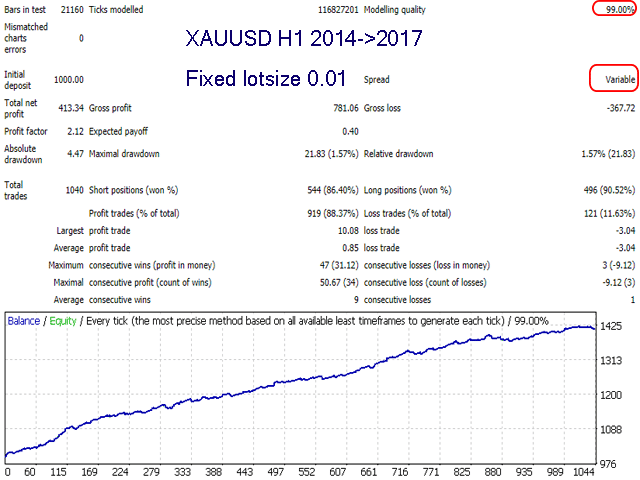
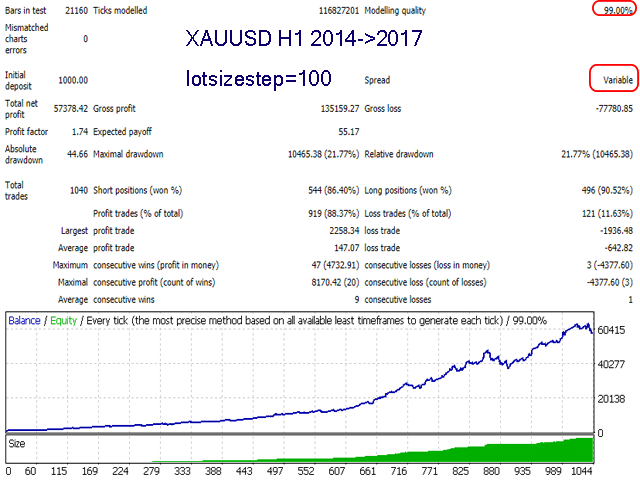
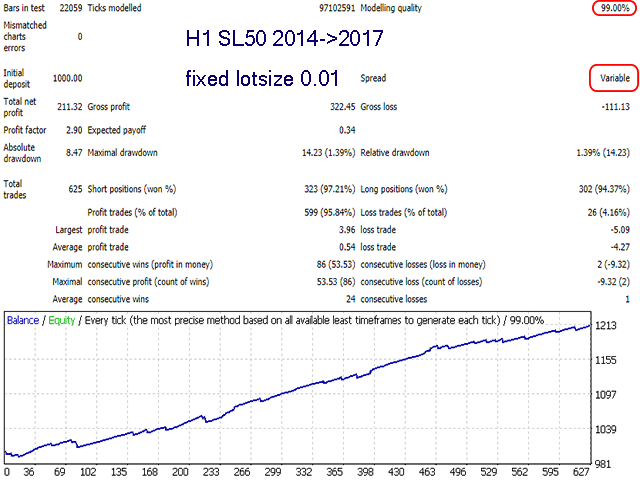
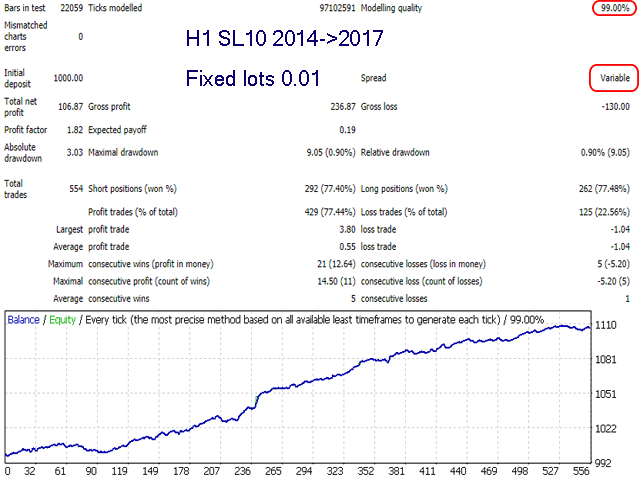
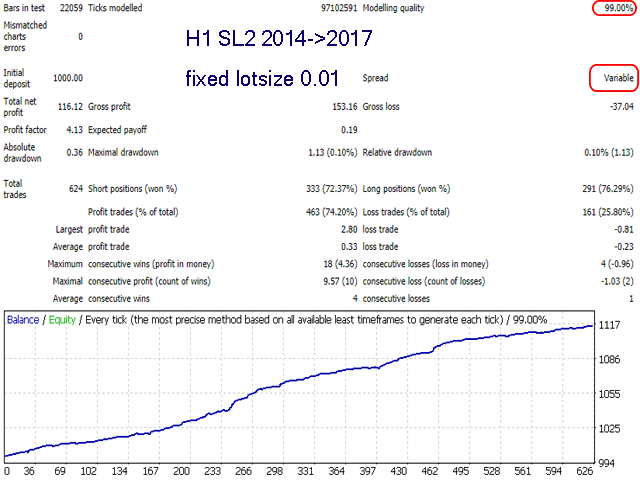
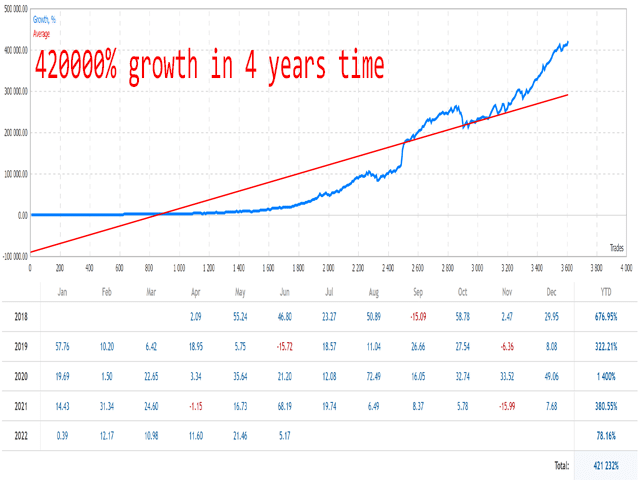
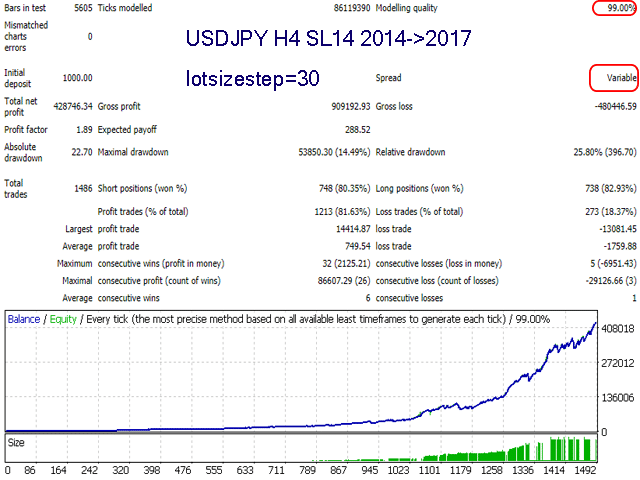
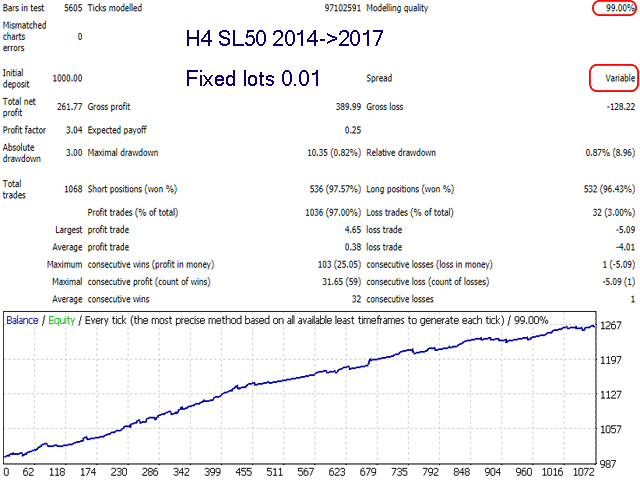
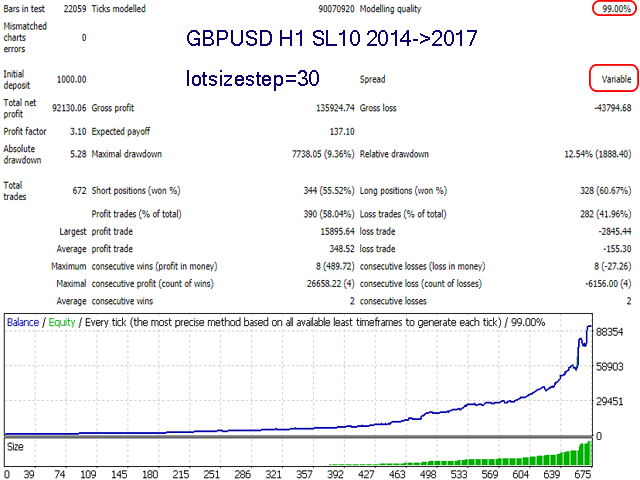
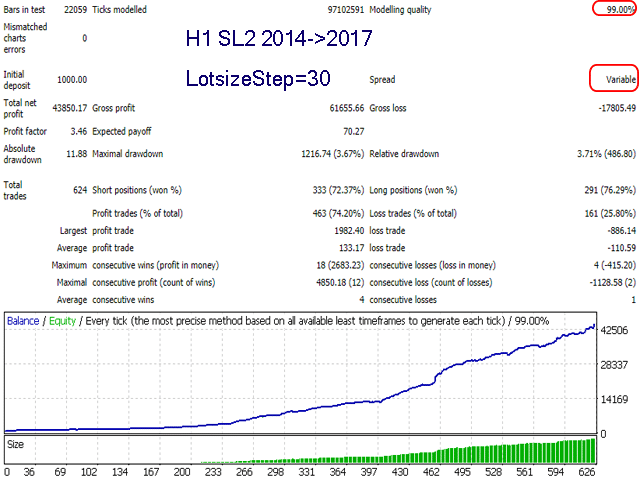
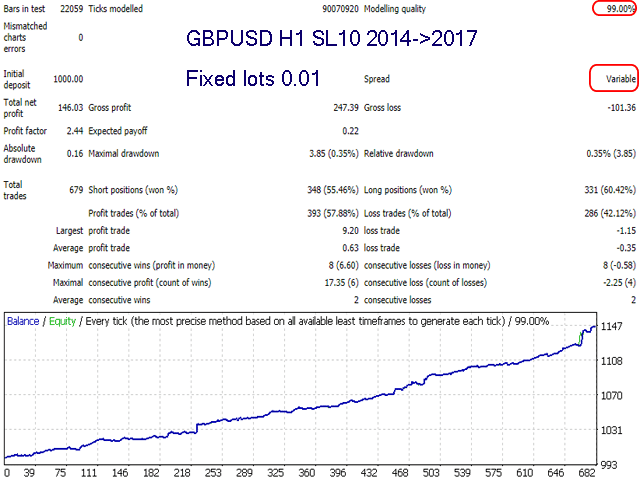
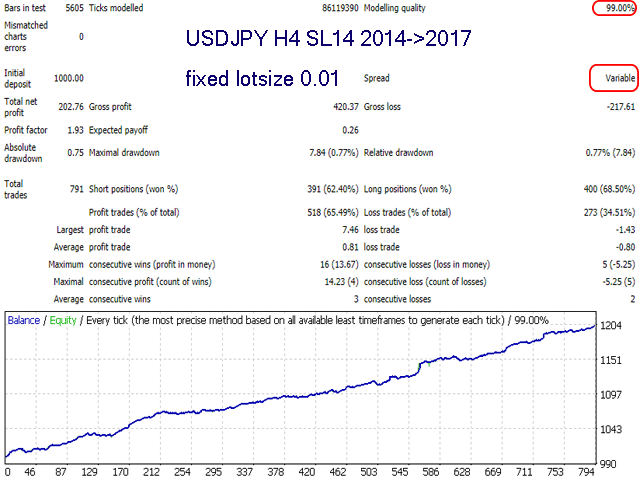
| Membership | Yearly Membership |
|---|---|
| Additional Services | Unlock & Decompile |
| Recommended Brokers | Exness Broker, FPMarkets |
| Recommended VPS | FXVM (Low Latency) |
| Youtube Channel | ForexForYou |
| Telegram Channel | Onshoppie Forex EA's & Indicators |
| Telegram Support | Onshoppie Support |
| Installation Guides | Onshoppie Forex Guides |
Brand
ea-mt4
Only logged in customers who have purchased this product may leave a review.


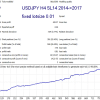
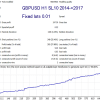
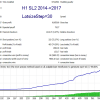
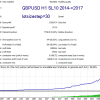
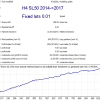
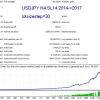
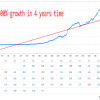
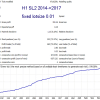
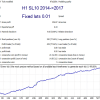
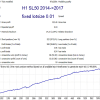
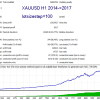
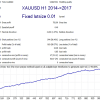









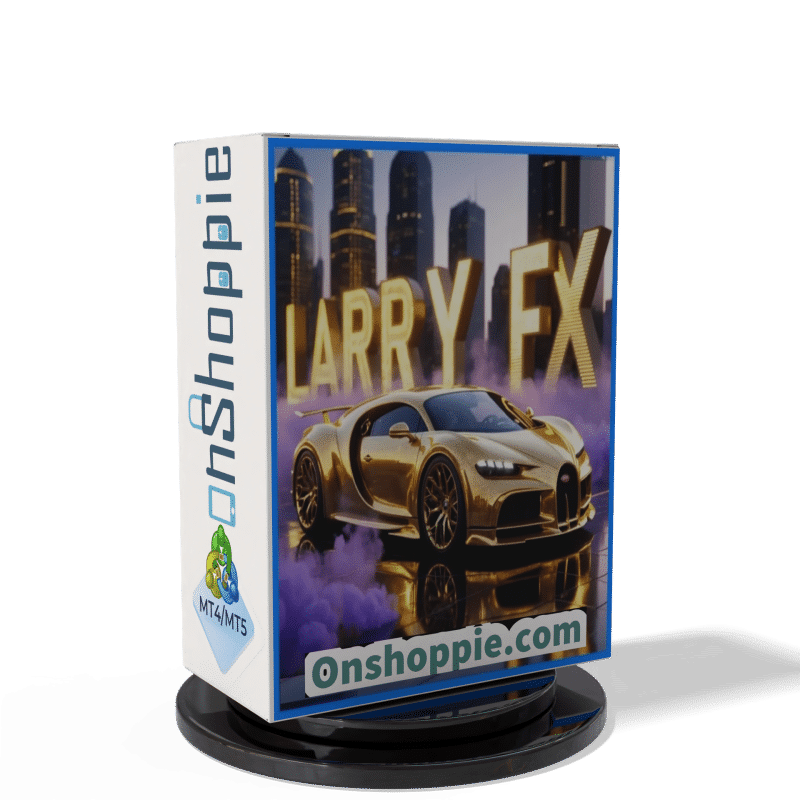




Reviews
There are no reviews yet.