Titan G7 EA MT4 with Setfiles
Original price was: $889.00.$45.95Current price is: $45.95.
Energize your trading life with the amazing Titan G7 EA. See how users are achieving mind-blowing results and why you should try it today.

Description
Titan G7 EA: Complete Guide to the High-Precision Grid-Martingale System for MT4
Titan G7 EA Review, Settings, Performance Stats & Risk Tips
Alternative Title
Titan G7 EA – Everything Traders Need to Know Before Installing the Grid-Martingale Expert Advisor
Table of Contents
- Quick Introduction
- What Sets Titan G7 EA MT4 Apart?
- How the Grid-Martingale Logic Works
- Verified Performance: Live MyFxBook Data
- Core Features & Parameters
- Benefits vs. Limitations
- Recommended Account & Broker Setup
- Step-by-Step Installation on MetaTrader 4
- Risk & Money Management Plans
- Sample Parameter Templates
- Real-World Scenario Walk-Through
- Frequently Asked Questions
- Final Thoughts & Reader Engagement
Quick Introduction
Grid-martingale robots divide opinion, but Titan G7 EA MT4 continues to stand out after more than 15 months of verified live trading. According to its public MyFxBook record, the expert advisor produced a total return of +23.52 % while capping drawdown at 2.17 %. In this post we will look at the strategy, the numbers, the settings, and—most important—the risks so you can decide whether Titan G7 EA deserves a place in your MetaTrader 4 toolbox.
Related reading: Our complete beginner guide to Expert Advisors
What Sets Titan G7 EA MT4 Apart?
| Feature | Short Explanation |
|---|---|
| Fully automated | Opens, manages, and closes trades without manual input. |
| Grid with martingale | Adds positions at fixed pip steps while increasing lot size. |
| Granular risk controls | Adjustable pip distance, lot multiplier, session filter, spread filter, and maximum levels. |
| Tight drawdown history | Live account stayed below 3 % max drawdown. |
| Multi-pair ability | Works on EURUSD, GBPUSD, AUDUSD, NZDUSD, USDCHF, USDJPY, USDCAD and XAUUSD. |
Most grid-martingale products flood the account with trades. Introducing Titan G7 EA MT4 changed that narrative by adding strict filters that refuse to enter if spreads jump, if swap is high, or if the economic calendar signals a major release. The result is a calmer equity curve and smaller floating losses.
How the Grid-Martingale Logic Works
1. Initial Entry
The robot places a small base lot (e.g., 0.01 lot) when price action meets its internal rules and spread is below your chosen cap.
2. Grid Expansion
If the market moves against the first trade, Titan G7 EA adds a second position a set number of pips away (default: 5 pips). Each new level:
- Follows the same pip gap.
- Uses a lot multiplier (default: 1.2 ×).
- Keeps adding until either profit target or maximum levels hit (up to 99).
3. Basket Take-Profit
Instead of closing each order alone, the EA waits for basket equity to reach a small, preset gain—then exits all trades at once.
4. Safety Filters
Grid expansion pauses if:
- Spread is above your threshold.
- News filter blocks trading times.
- Time-of-day filter is outside chosen session.
Because martingale sizing can burn equity quickly, these brakes are crucial.
Verified Performance: Live MyFxBook Data
- Total Return: +23.52 % over 15 months
- Peak Monthly Return: 29.28 %
- Worst Month: -7.96 %
- Max Drawdown: 2.17 %
- Winning Basket Ratio: 81 %
- Trades Per Month: ~80 on M30 charts
You can review the full statistics on the public MyFxBook page (external link):https://www.myfxbook.com/members/titanG7EA/live
Core Features & Parameters
Granular Risk Controls
| Parameter | Default | Range | Purpose |
|---|---|---|---|
| PipStep | 5 pips | 3-20 | Distance between trades |
| LotMultiplier | 1.2 | 1.1-3.0 | Lot size growth per level |
| MaxOrders | 99 | 1-99 | Hard cap on grid depth |
| SpreadFilter | 5.0 pips | 1-10 | Skip entry when spread wider |
| NewsFilter | On | On/Off | Avoid high-impact events |
| SessionTime | 00:00-23:59 | Any | Trade window |
Time-Based Filtering
The robot reads the broker server clock, so line up your local time only when adjusting:
StartHour=01
EndHour=23Execution Filters
- Instant error handling—requotes and slippage beyond 3 pips trigger a retry logic.
- FIFO-safe mode for US accounts (optional).
Benefits vs. Limitations
Main Benefits
- Removes screen-watching: once configured, Titan G7 EA handles entries, exits, and grid size.
- Lower stress drawdown: historical DD under 3 % is rare for martingale systems.
- Customizable: traders choose pip gaps, news hours, lot scaling, and max depth.
Key Limitations
- Works best in ranging markets; strong trends can extend grids dangerously.
- Needs enough equity to survive extended underwater periods.
- Exclusive to MT4; no direct MetaTrader 5 version.
- Past results don’t guarantee future outcomes—volatility regimes change.
Recommended Account & Broker Setup
- Account Type• ECN preferable for tight raw spreads.• Standard OK if spread filter ≤5 pips.
- Leverage• 1:200 to 1:500 is common.• Remember larger leverage amplifies both winners and losers.
- Capital• $2,000 minimum (aggressive).• $5,000–$10,000 or higher for conservative grid limits.
- Pairs & Timeframes• Pairs: EURUSD, GBPUSD, AUDUSD, NZDUSD, USDCHF, USDJPY, USDCAD, XAUUSD.• Charts: M30 or H1; shorter frames invite noise and higher costs.
- VPS Hosting• 24/5 uptime prevents missed closures.• Aim for latency <10 ms to broker.
Tip: See our broker comparison for algorithmic traders for a full list of ECN options.
Step-by-Step Installation on MetaTrader 4
- Download the EA file (Titan_G7_EA.ex4).
- In MT4, click File → Open Data Folder.
- Navigate to MQL4 → Experts.
- Copy the EA file into this folder.
- Restart MT4 or right-click Navigator → Refresh.
- Drag Titan G7 EA onto your chart.
- In the Common tab, tick Allow live trading and Allow DLL imports.
- Fill in your preferred parameters in the Inputs tab.
- Press OK and confirm the smiling face at the top right of the chart.
- Keep the terminal running or rely on a VPS for constant operation.
Risk & Money Management Plans
Capital Allocation
Allocate only a part of your portfolio to Titan G7 EA—grids can wipe out accounts in black-swan trends.
| Account Size | Max Base Lot | Max Levels | Goal |
|---|---|---|---|
| $2,000 | 0.01 | 15 | High growth |
| $5,000 | 0.02 | 20 | Balanced |
| $10,000 | 0.05 | 25 | Conservative |
Emergency Stop Plan
Set an Equity Stop in the EA (e.g., halt trading if equity drops 15 %). Better to pause than blow up.
Weekly Withdrawal Rule
If the account gains more than 10 % in a week, consider withdrawing half of the profit to keep risk capital stable.
Sample Parameter Templates
Below are two starting points you can copy into the EA’s Inputs section. Tweak after demo testing.
[Conservative]
BaseLot=0.02
PipStep=7
LotMultiplier=1.2
MaxOrders=20
TakeProfit=7
SpreadFilter=4.0
[Aggressive]
BaseLot=0.05
PipStep=5
LotMultiplier=1.4
MaxOrders=25
TakeProfit=6
SpreadFilter=3.5Always demo-trade for at least four weeks before going live.
Real-World Scenario Walk-Through
Let’s imagine EURUSD drifts sideways between 1.0800 and 1.0850 on an H1 chart.
- 1st Buy at 1.0820, 0.02 lot.
- Price dips 5 pips → 2nd Buy at 1.0815, 0.024 lot.
- Price dips again 5 pips → 3rd Buy at 1.0810, 0.0288 lot.
- Basket reaches 6 pips net profit: EA closes all three orders, booking ~+12 USD.
- No manual clicks required.
Now imagine a sudden ECB shock pushing EURUSD down 120 pips. If the grid hits MaxOrders and price keeps falling, floating drawdown balloons. That’s why the equity stop, news filter, and adequate capital are key.
Frequently Asked Questions
Q1. Can I run Titan G7 EA MT4 on a Mac?Yes. Use MT4 via Parallels, Boot Camp, or a cloud-based VPS.
Q2. Is there a free trial?Some vendors offer a 14-day demo license. Check the official site.
Q3. Does Titan G7 EA hedge?No. It opens trades in one direction per basket.
Q4. How often are updates released?Minor tweaks roll out every few months. Enable auto-update in MT4 to stay current.
Q5. What happens if my computer restarts?Orders stay on the broker’s server, but the EA will not manage them until MT4 is back online. A VPS prevents gaps.
Final Thoughts & Reader Engagement
Titan G7 EA delivers a rare blend of grid-martingale power and strict risk filters. The live data show that sensible parameters can keep drawdown under control while still capturing solid monthly gains. However, the strategy is not magic. It needs enough capital, disciplined settings, and respect for market conditions.
If you’re curious, test Titan G7 EA on a demo account, follow the risk plans outlined above, and track your own numbers. Share your experience in the comments or join our newsletter for weekly EA tweaks, broker deals, and trading tips.
Happy trading, and stay safe in the markets!
Vendor Site – Private
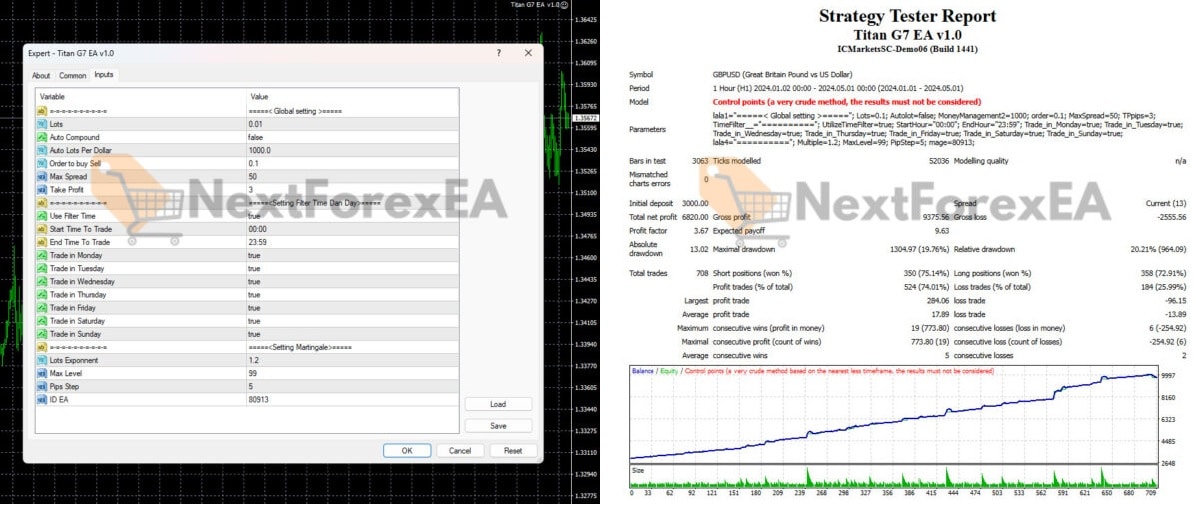
| Membership | Yearly Membership |
|---|---|
| Additional Services | Unlock & Decompile |
| Recommended Brokers | Exness Broker, FPMarkets |
| Recommended VPS | FXVM (Low Latency) |
| Youtube Channel | ForexForYou |
| Telegram Channel | Onshoppie Forex EA's & Indicators |
| Telegram Support | Onshoppie Support |
| Installation Guides | Onshoppie Forex Guides |
Only logged in customers who have purchased this product may leave a review.

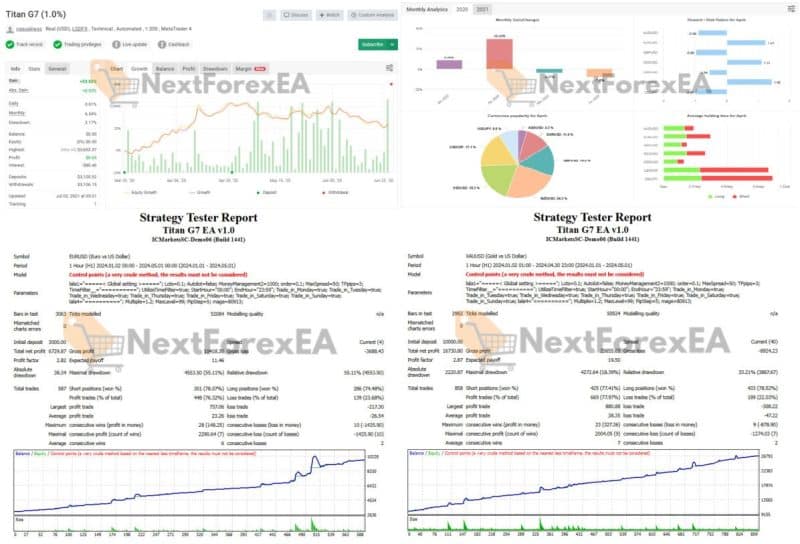
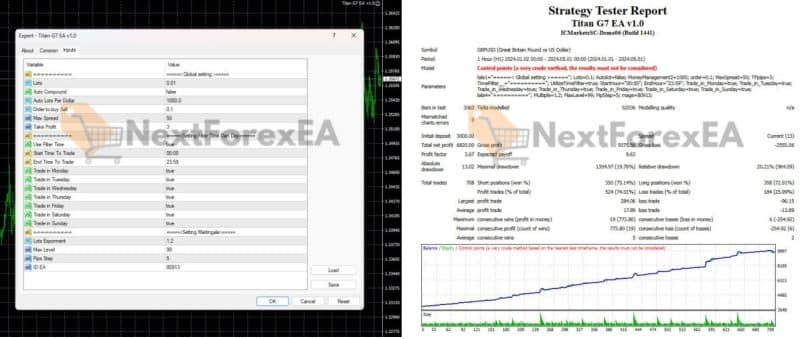




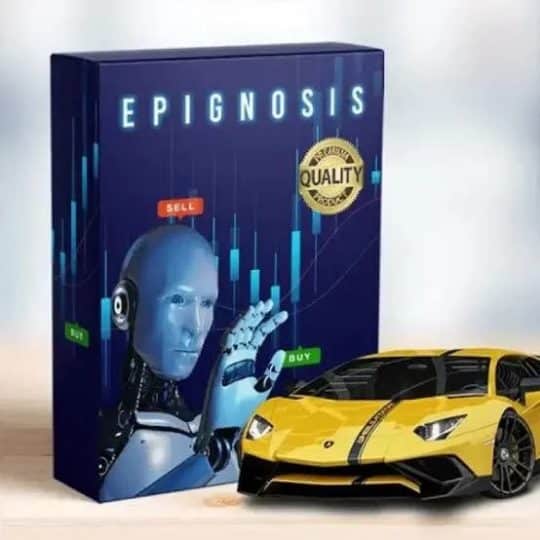

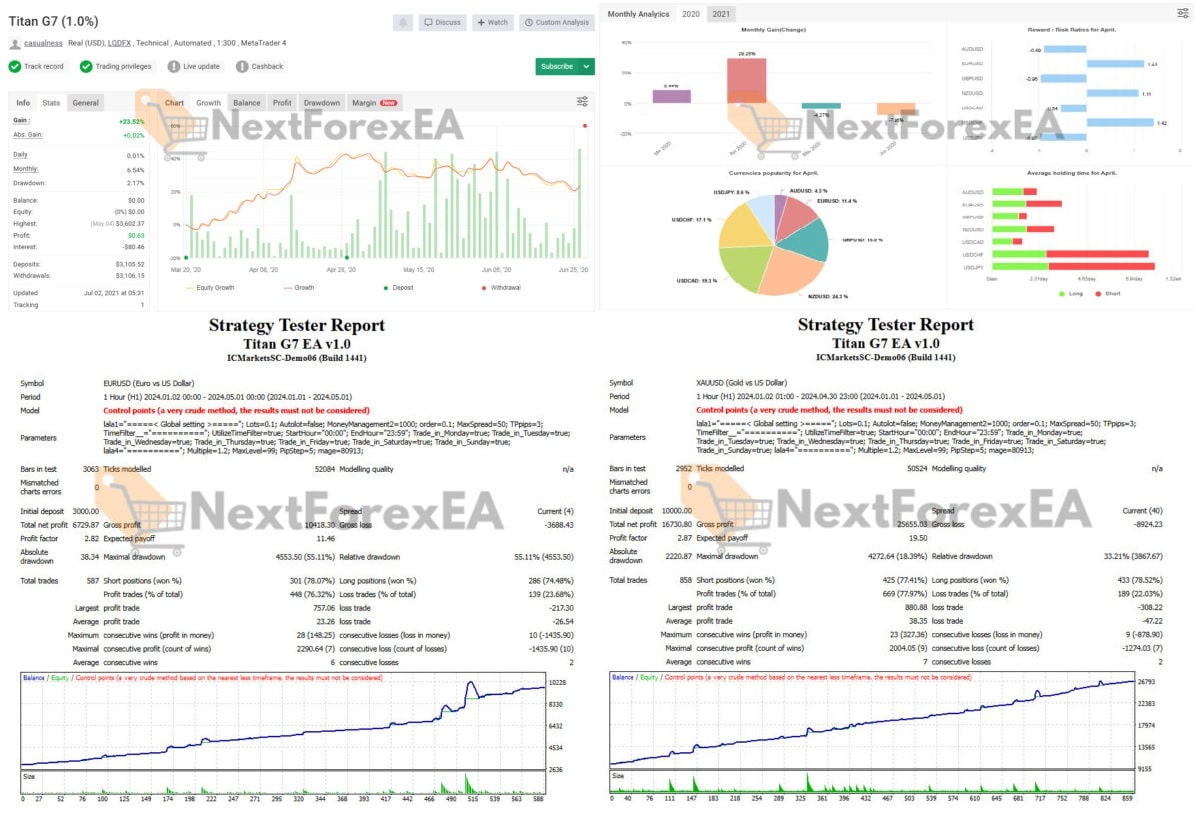



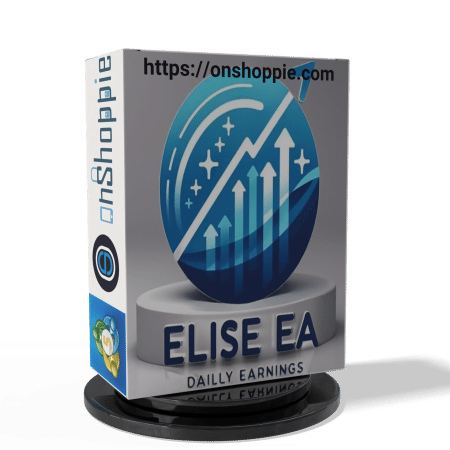
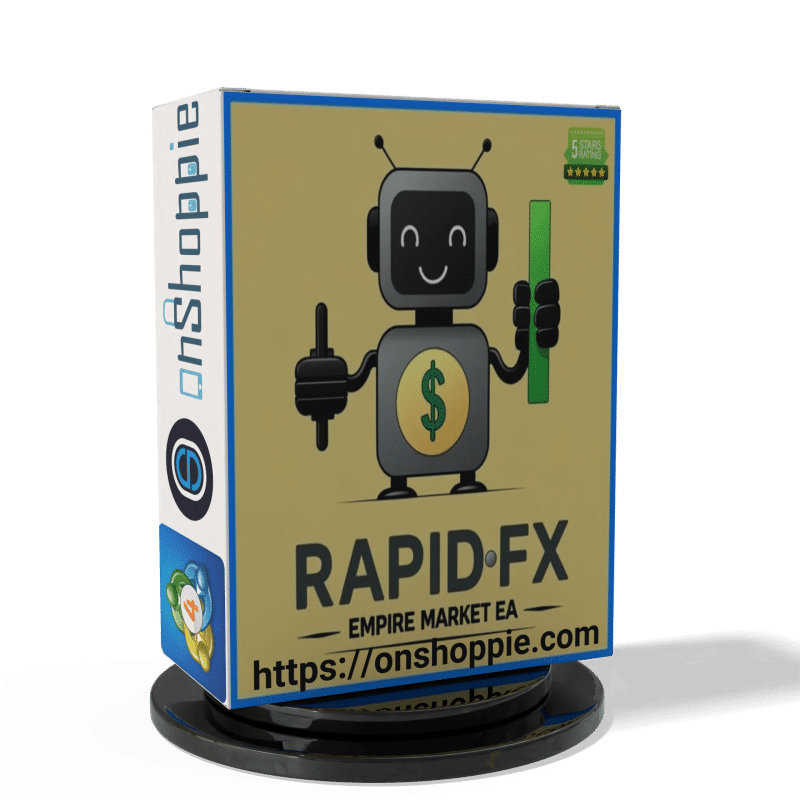


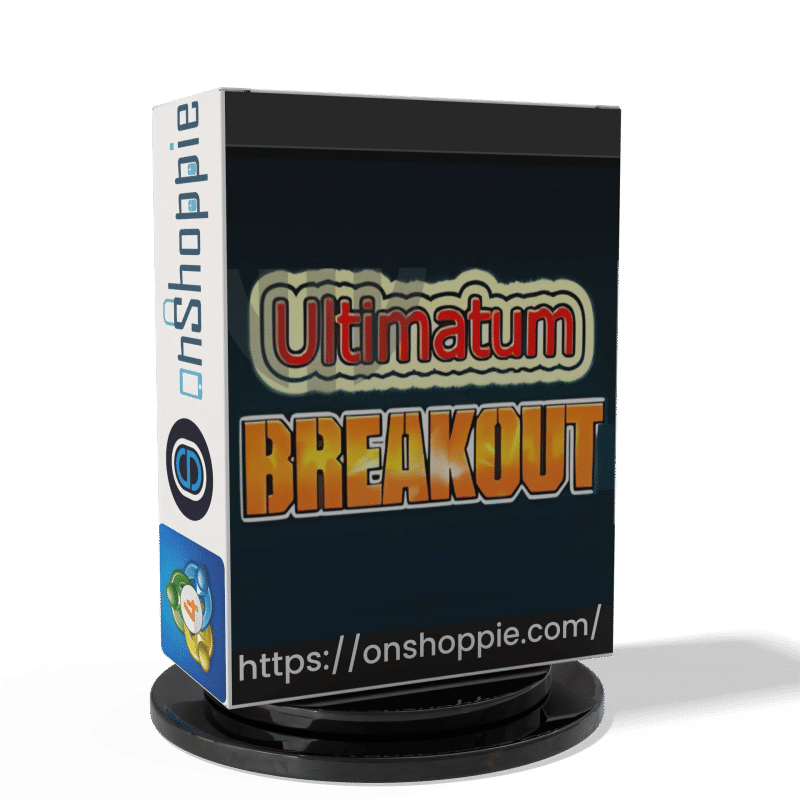
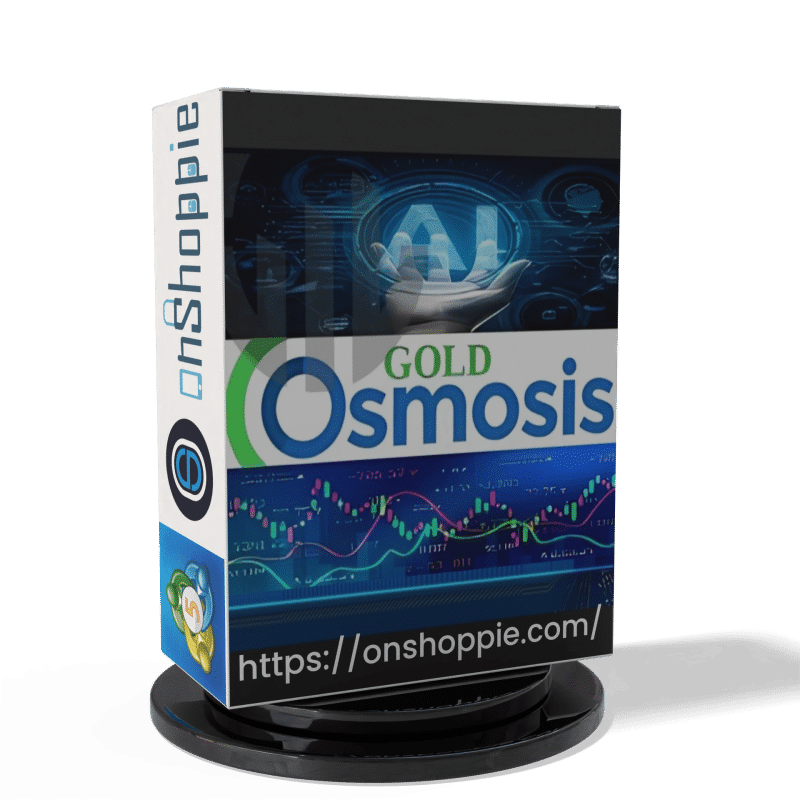


Reviews
There are no reviews yet.