EXP COPYLOT Client MT4 For Build 1441+
Original price was: $75.00.$9.95Current price is: $9.95.
Access exclusive, jubilant tips for EXP CopyLot Client Forex. Improve your trading skills, discover hidden features, and enjoy a smarter trading experience!
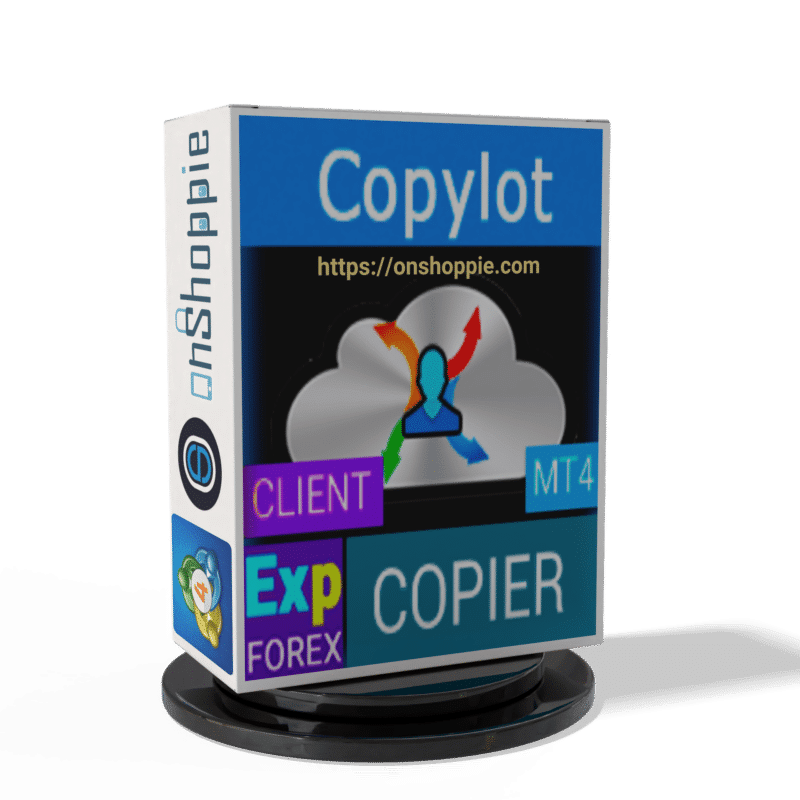
Description
EXP COPYLOT Client MT4: Streamline Your Forex Trading
Alternative Title: EXP COPYLOT Client MT4: The Ultimate Trade Copier for MetaTrader 4
Table of Contents
- Introduction to EXP COPYLOT Client MT4
- Key Features of EXP COPYLOT Client MT4
- Installation and Setup
- Configuring EXP COPYLOT Client MT4
- Advanced Settings for Optimal Performance
- Compatibility and System Requirements
- Troubleshooting Common Issues
- Conclusion
Introduction to EXP COPYLOT Client MT4
EXP COPYLOT Client MT4 is a trade copier for MetaTrader 4 platforms. This innovative tool allows traders to effortlessly copy forex trades, positions, and orders from any account, making it an essential asset for both novice and experienced traders alike.
As one of the best trade copiers available for MT4-MT4 and MT5-MT4 configurations, EXP COPYLOT Client MT4 stands out with its unique copying algorithm. This algorithm ensures that all trades from the master account replicate with precision on your client account, maintaining the integrity of your trading strategy across multiple platforms.
Key Features of EXP COPYLOT Client MT4
- High-Speed Operation: EXP COPYLOT Client is known for its rapid execution, ensuring that trades copy swiftly and accurately.
- Robust Error Handling: The system is equipped with tough error handling capabilities, minimizing disruptions in your trading activities.
- Versatile Copying Options:
- Copy from closed accounts using Invest passwords
- Transfer trades from demo accounts to real accounts
- Replicate trades across different brokers
- Multi-Terminal Support: Run the program on multiple terminal bindings, allowing for extensive flexibility in your trading setup.
- Trade Synchronization: Use EXP COPYLOT as a synchronizer for your trades across various accounts, streamlining your trading operations.
- Partial Close Functionality: Supports partial closing of positions, but only when copying from MT4 to MT4 platforms.
Installation and Setup
Setting up EXP COPYLOT Client MT4 is a straightforward process:
- Install the Expert Advisor on the terminal where you want to copy trades.
- Specify a text label name as pathRead (e.g., “COPY”). This should match the master terminal’s PathWrite for proper binding.
- Open the terminal where positions must copy and set EXP COPYLOT CLIENT to one chart.
- On the source terminal, install COPYLOT Master MT4 on one chart.
Configuring EXP COPYLOT Client MT4
To optimize your experience with EXP COPYLOT Client MT4, consider the following key configuration options:
- pathREAD/pathWrite: Set the path for storing position information. Avoid spaces and special characters.
- Magic: Assign a magic number to identify positions, especially useful when using multiple master terminals.
- PreFixSymbol: Set to “Auto” for automatic detection of client currency pair symbols.
- Sounds: Enable sound notifications for new trades on the client terminal.
- Comentshow: Display a table of copied trades on the client chart for easy monitoring.
- Slippage: Set allowed slippage for opening positions. A value of 0 enables automatic adjustment based on spread.
Advanced Settings for Optimal Performance
EXP COPYLOT Client MT4 offers a range of advanced settings to fine-tune your trading experience:
- LotRiskFromMaster: Copy risk settings from the master terminal and adjust lot sizes proportionally to the client’s balance.
- RiskLot and RiskLotType: Configure dynamic lot calculation based on free margin, balance, or stop-loss.
- TakeProfitCopy/StopLossCopy: Replicate take profit and stop loss levels from master to client trades.
- ReverseCopy: Reverse trades when copying (e.g., master BUY becomes client SELL).
- Pending Orders Copy and Positions Copy: Control which types of trades are copied from the master terminal.
- TrailingStopUSE: Implement trailing stop functionality for copied positions.
- MaxPosBySymbol/MaxOrderBySymbol/MaxSymboll: Set limits on the number of positions, pending orders, and symbols that can be copied.
Compatibility and System Requirements
EXP COPYLOT Client MT4 is designed to work seamlessly with MetaTrader 4 platforms. However, it’s important to note the following:
- The EA must be set to 1 Chart for proper functionality.
- COPYLOT does not work on MetaQuotes VPS.
- Copying is limited to terminals on one computer and does not function over the internet.
- Partial closing only works between MT4 terminals.
For optimal performance, ensure your system meets the minimum requirements for running MetaTrader 4 and has sufficient processing power to handle real-time trade copying.
Troubleshooting Common Issues
If you encounter any problems while using EXP COPYLOT Client MT4, consider the following troubleshooting steps:
- Verify that the pathRead and pathWrite settings match between master and client terminals.
- Check that the EA is set to only one chart in each terminal.
- Confirm that you’re not using MetaQuotes VPS, as it’s incompatible with COPYLOT.
- For issues with partial closing, make sure both terminals are MT4.
Conclusion
EXP COPYLOT Client MT4 is a robust and versatile trade copier that can significantly enhance your forex trading experience. With its advanced features, high-speed operation, and flexible configuration options, it’s an invaluable tool for traders looking to streamline their operations across multiple accounts and platforms.
By leveraging the power of EXP COPYLOT Client MT4, you can efficiently manage your trading strategies, reduce the risk of human error, and potentially improve your overall trading performance. Whether you’re a seasoned trader or just starting out, this powerful trade copier for MetaTrader 4 is worth considering as part of your forex trading toolkit.
Get started with EXP COPYLOT Client MT4 today and take your forex trading to the next level!
Vendor Site – Click Here
| Membership | Yearly Membership |
|---|---|
| Additional Services | Unlock & Decompile |
| Recommended Brokers | Exness Broker, FPMarkets |
| Recommended VPS | FXVM (Low Latency) |
| Youtube Channel | ForexForYou |
| Telegram Channel | Onshoppie Forex EA's & Indicators |
| Telegram Support | Onshoppie Support |
| Installation Guides | Onshoppie Forex Guides |
Brand
ea-mt4
Only logged in customers who have purchased this product may leave a review.





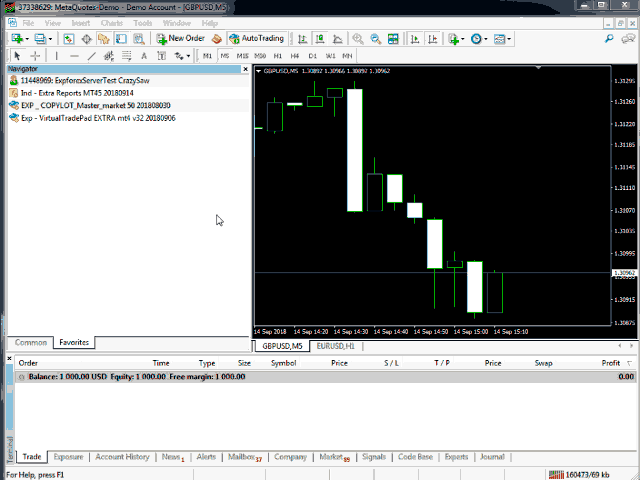
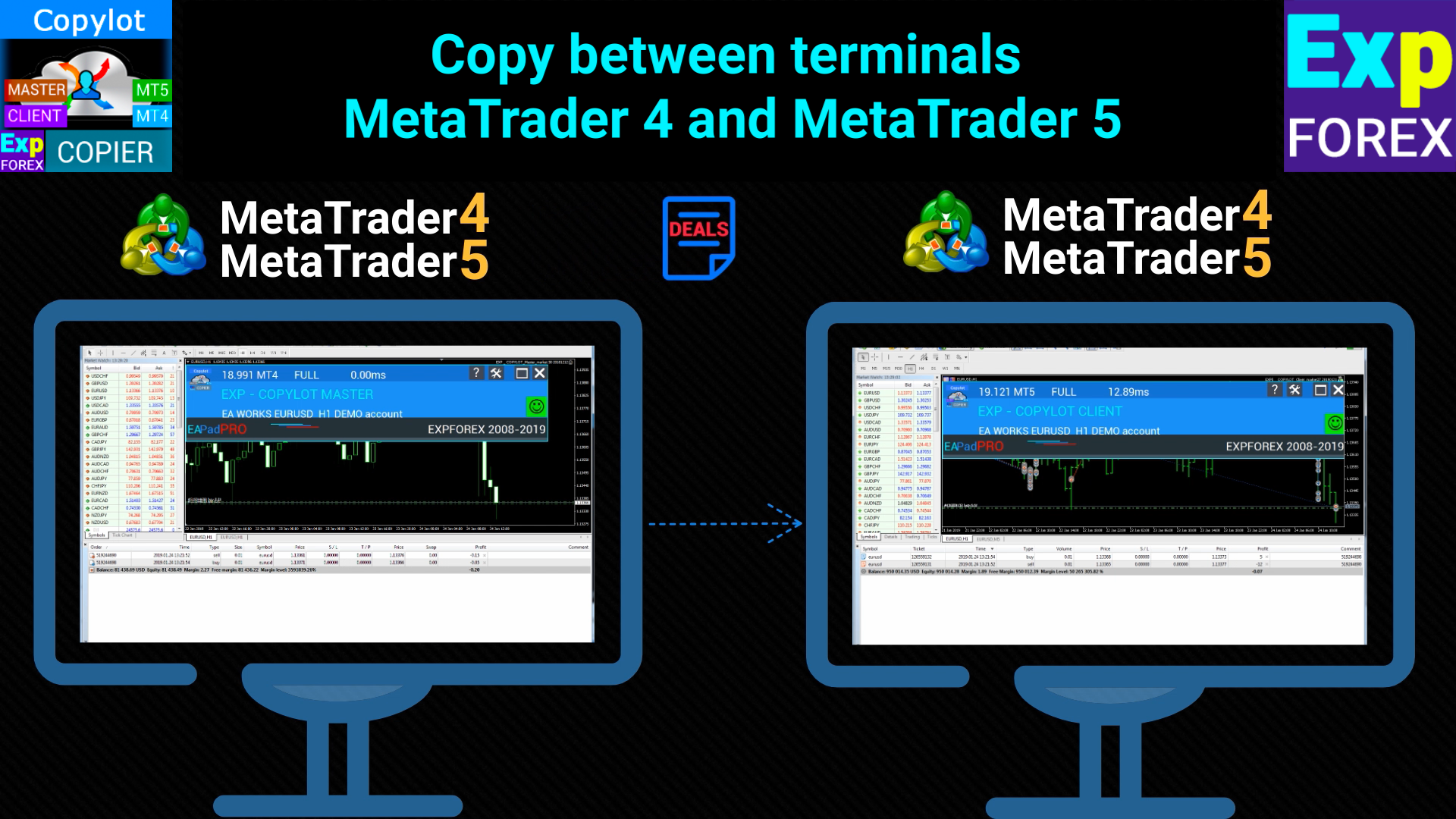
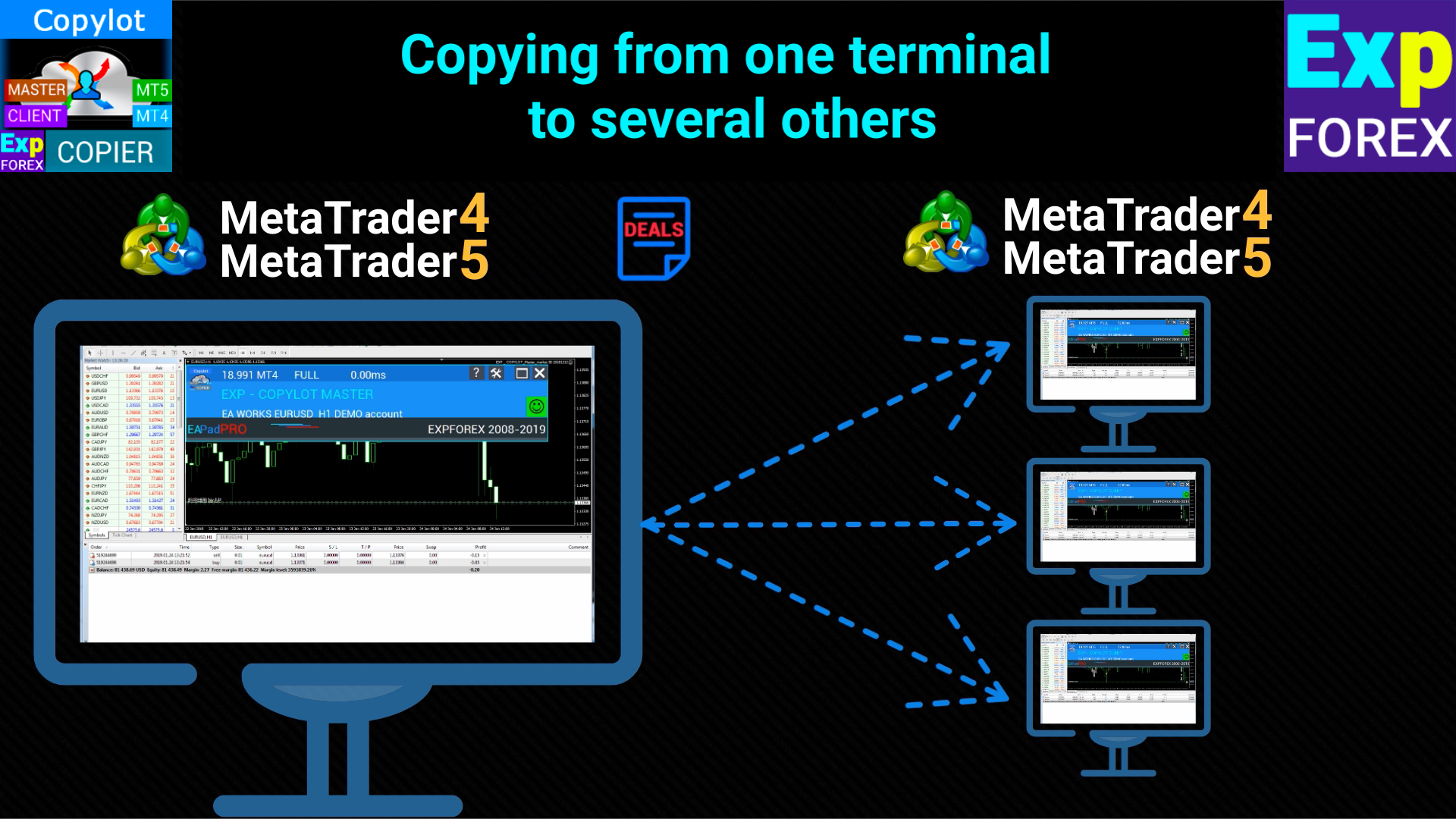
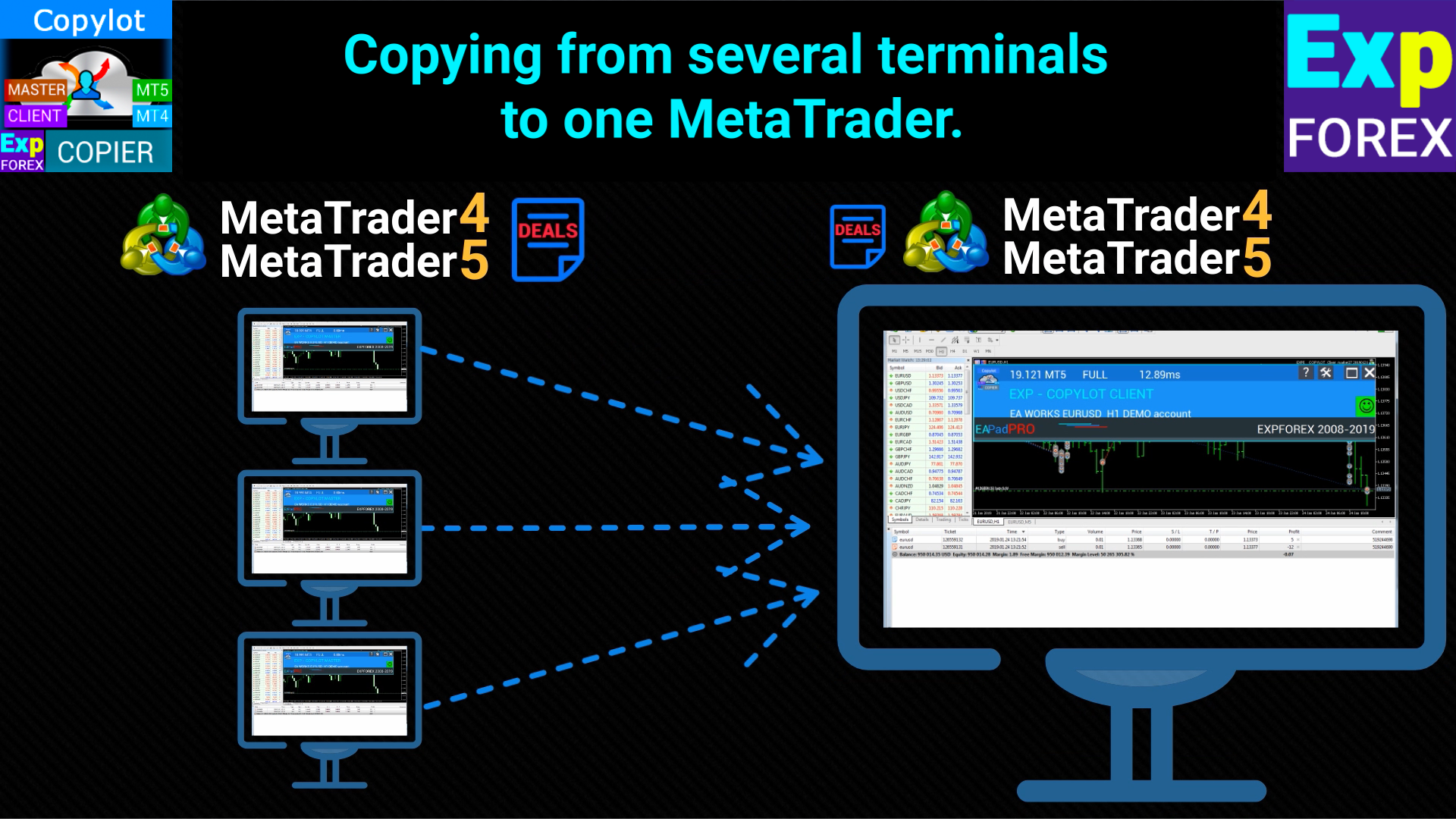
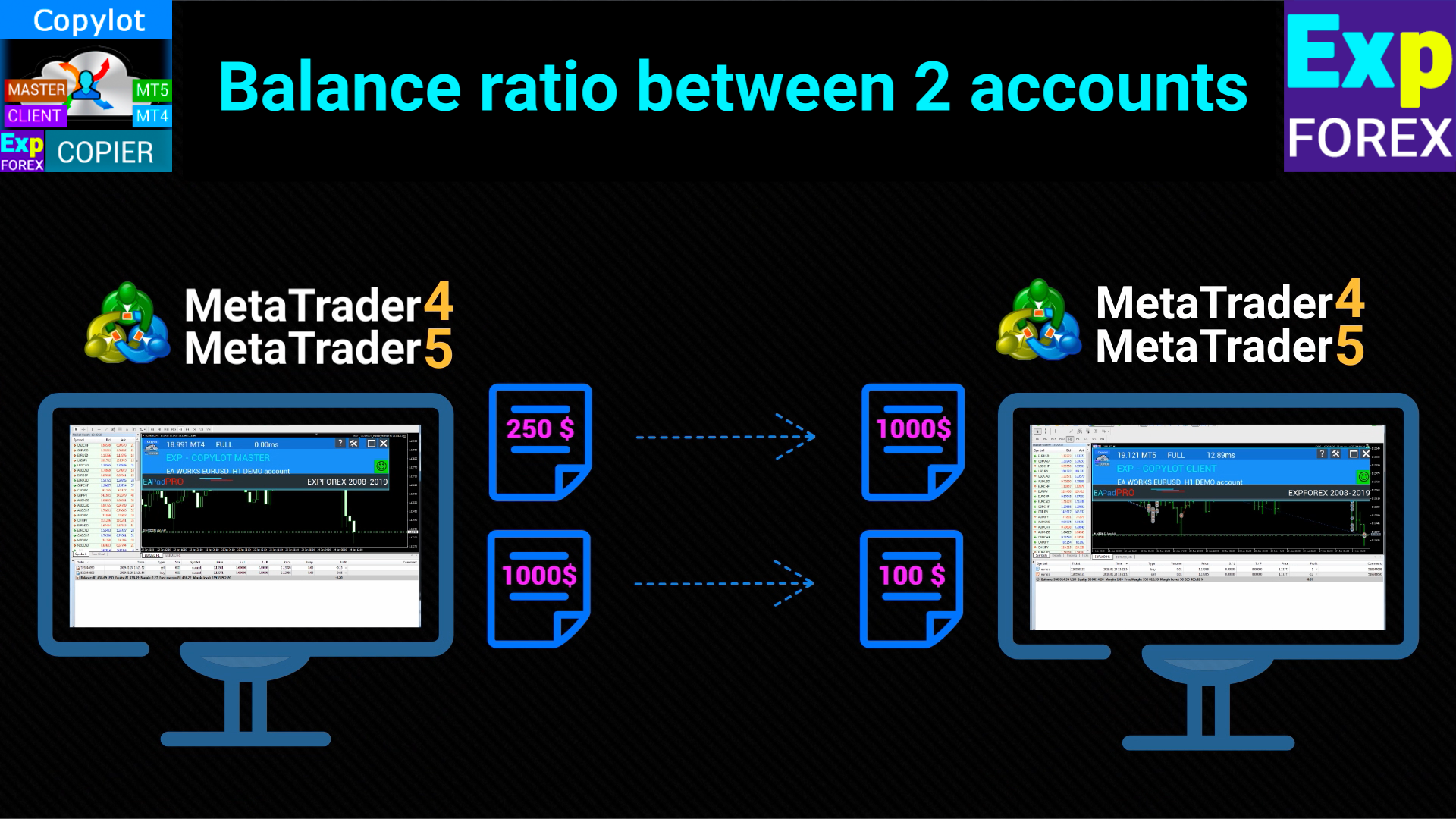
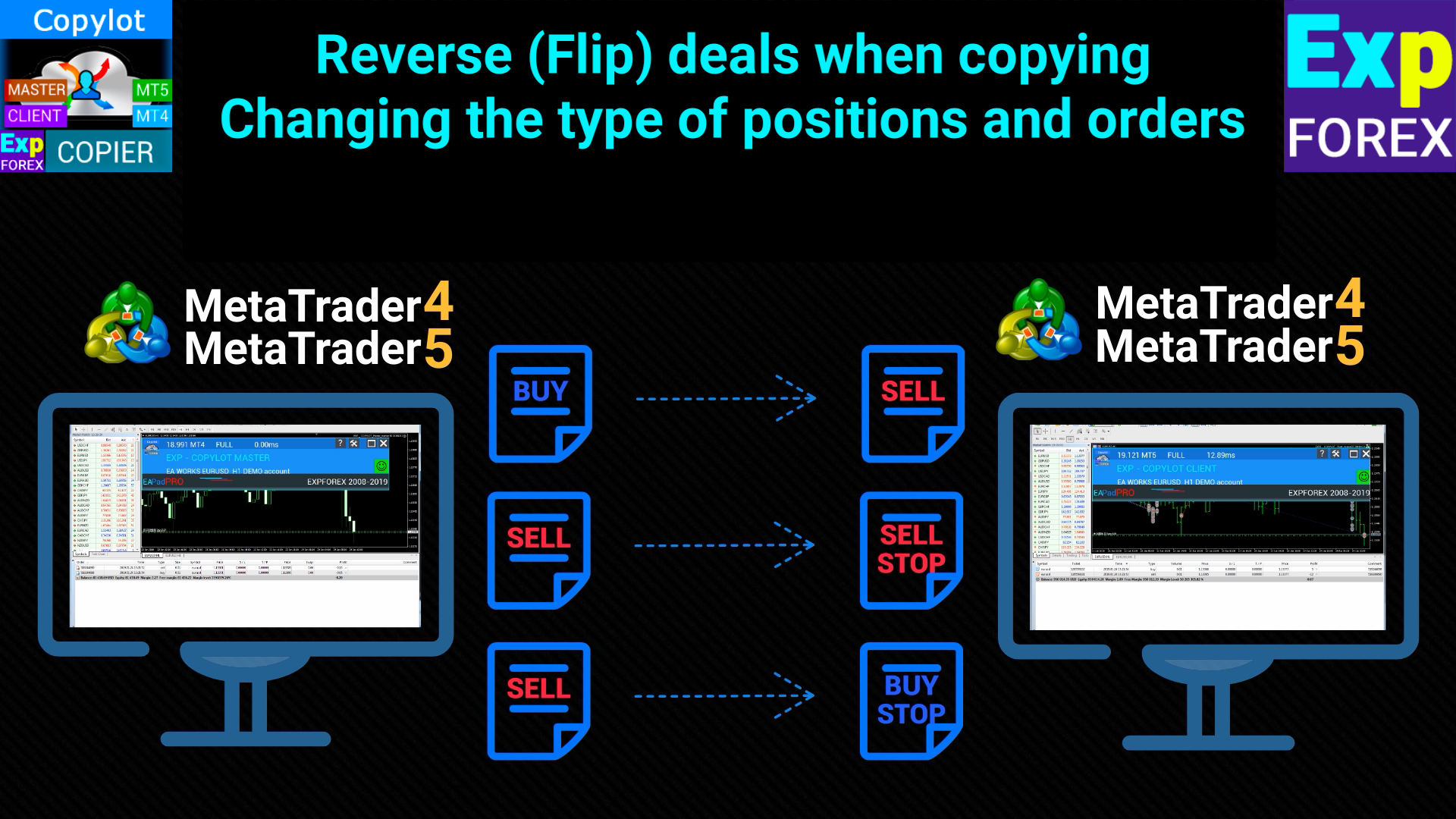

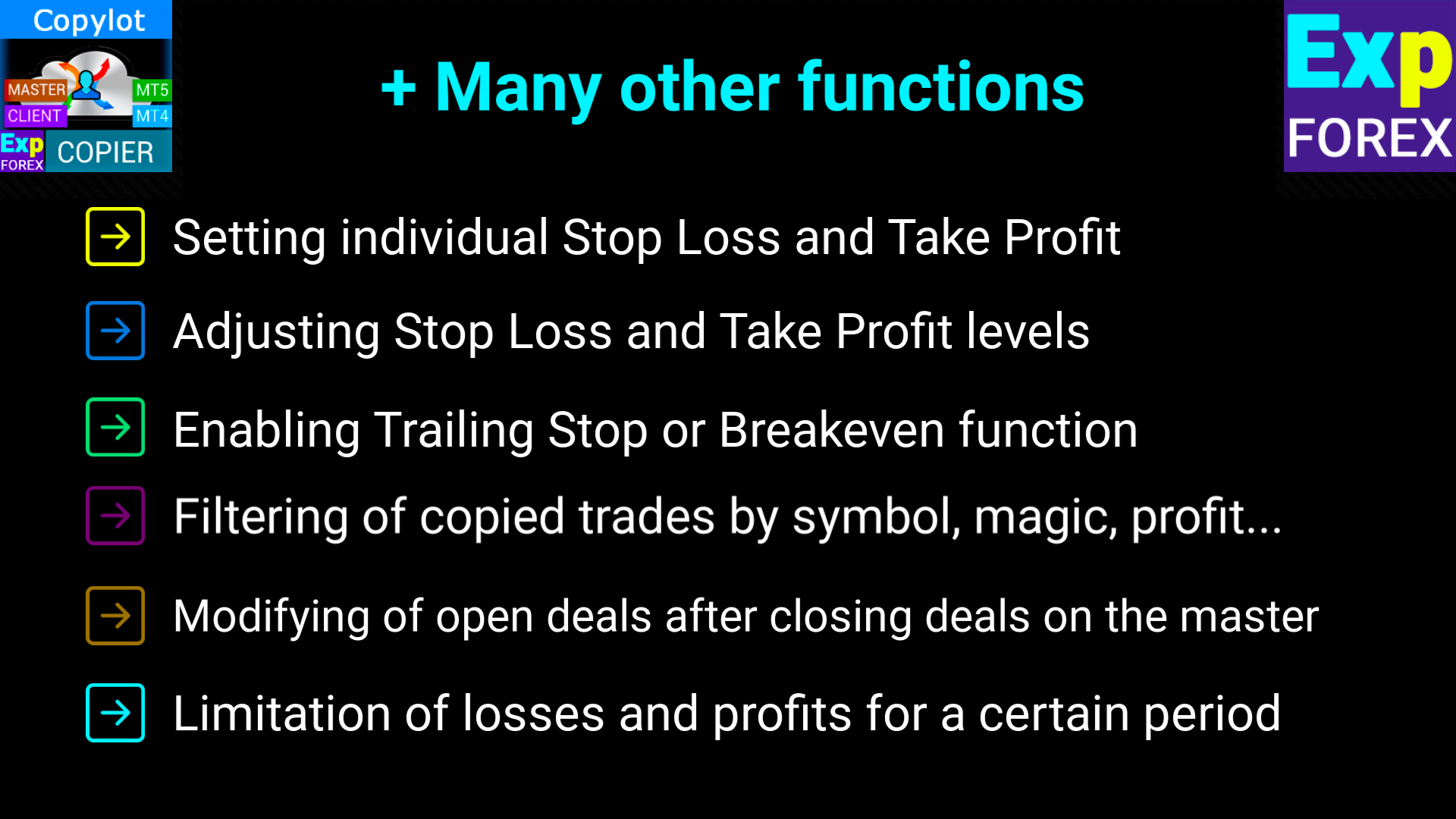
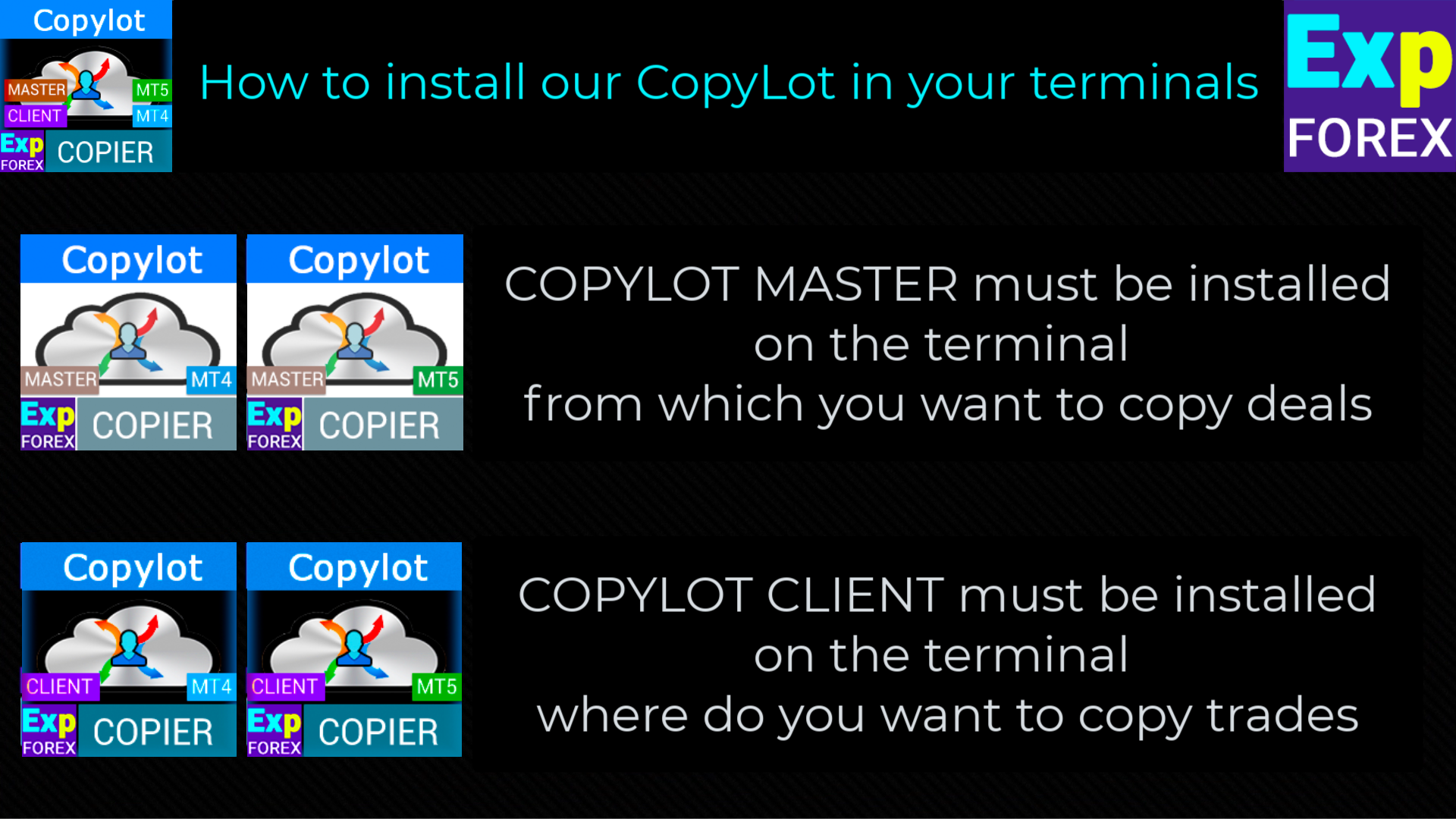






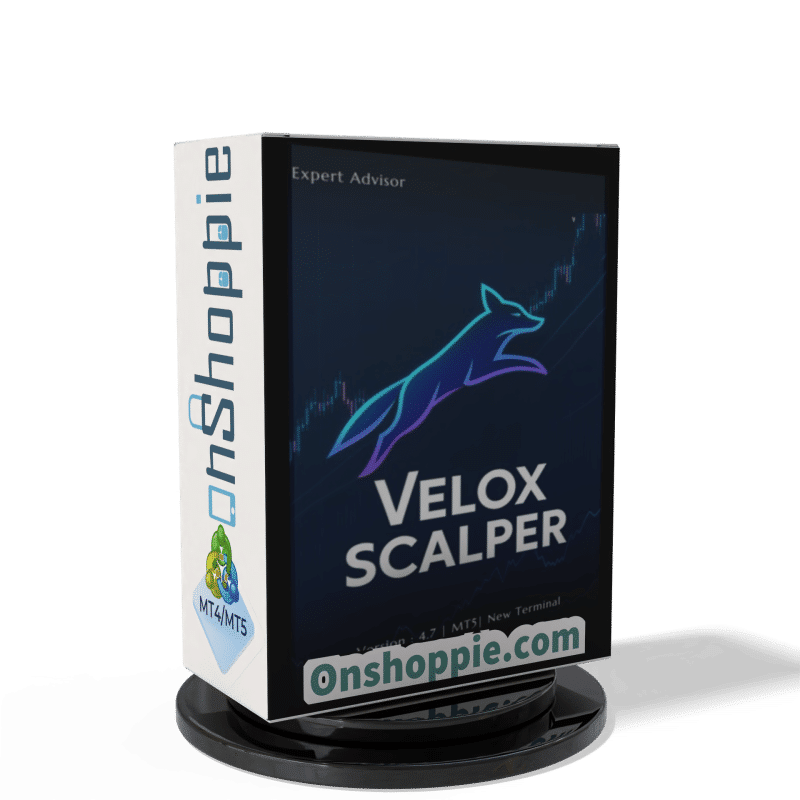


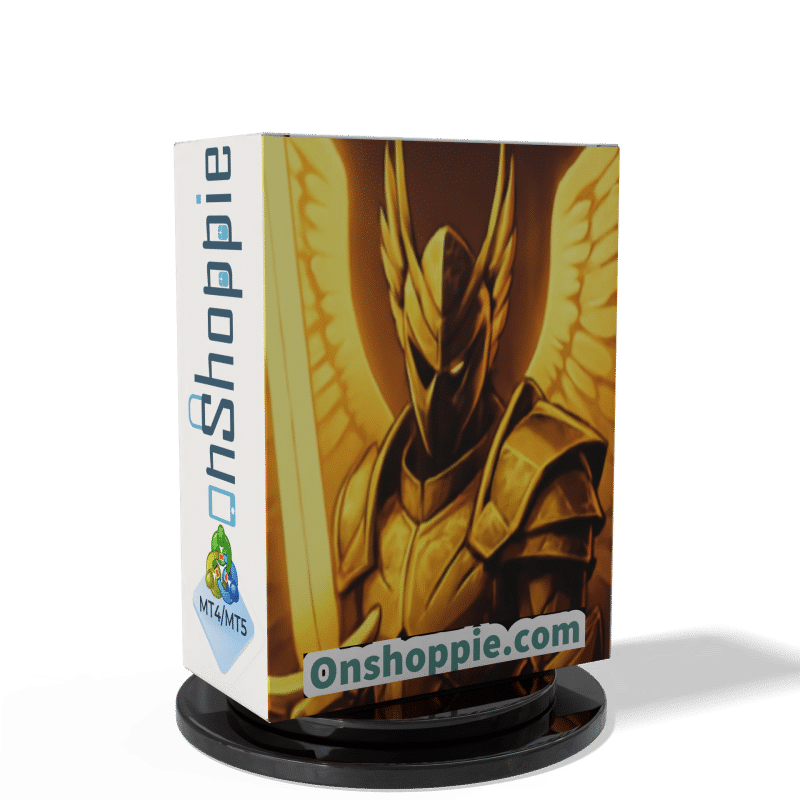


Reviews
There are no reviews yet.