DELOЯEAN EA MT5 V1.4.2 No DLL For Build 5283+
$39.99
We built DELOЯEAN EA to turn that goal into something you can download, install, and benefit from today.
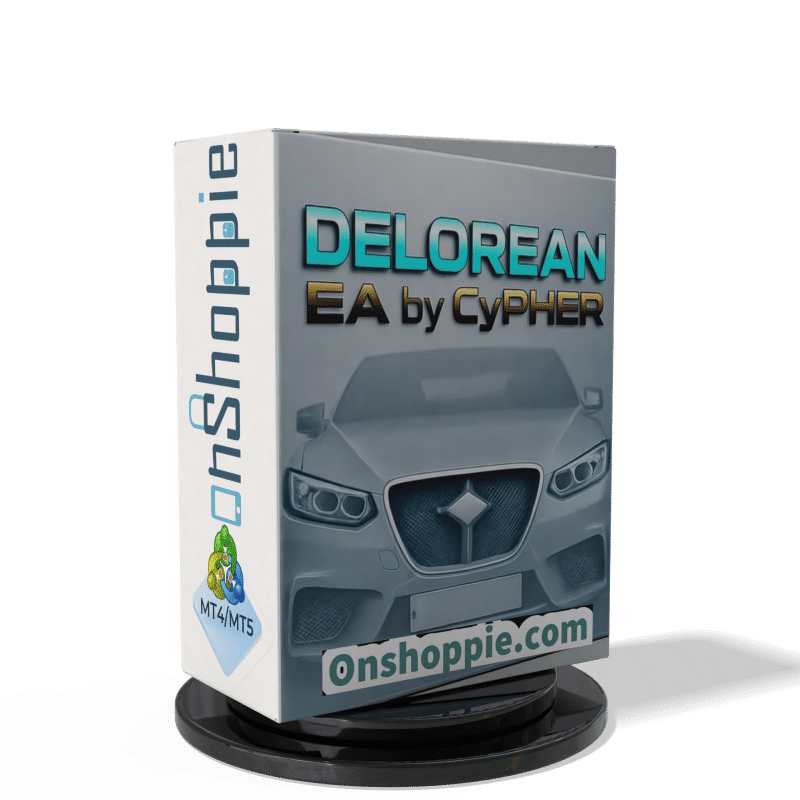
Description
DELOЯEAN EA : Guide to Smarter Trading
DELOЯEAN EA – Your Road to Financial Freedom
Table of Contents
1. Intro: DELOЯEAN EA
If you have ever wished for a clear, calm way to grow money in the markets, DELOЯEAN EA is probably why you landed here. At Cypher, we’re more than traders—we’re investors, door-to-door professionals, and seasoned business owners based in Denver, CO. Our dream team—lovingly called the Avengers—consists of family men who love fast cars, motorcycles, and the thrill of a well-timed vacation.
Yet the thing that unites us most is a simple goal:Helping others succeed with investments without the endless stress we faced in our early years. We built DELOЯEAN EA to turn that goal into something you can download, install, and benefit from today.
Setting Up DELOЯEAN EA in Under 30 Minutes
Below is the same process our private members follow. If you get stuck, visit our setup page at /blog/metaTrader-setup (internal link):
- Download the EA from your member dashboard.
- Open MetaTrader → File → Open Data Folder.
- Copy the .ex4 or .ex5 file into the Experts folder.
- Restart MetaTrader.
- Drag DELOЯEAN EA onto the chart you want to trade.
- Tick “Allow Live Trading.”
- Set your risk to 1% per trade (our default).
- Hit “AutoTrading.” You’re done.
Tip: Always start on a demo account for at least two weeks to get a feel for trade rhythm.
Vendor Site – Click Here
| Membership | Yearly Membership |
|---|---|
| Additional Services | Unlock & Decompile |
| Recommended Brokers | Exness Broker, FPMarkets |
| Recommended VPS | FXVM (Low Latency) |
| Youtube Channel | ForexForYou |
| Telegram Channel | Onshoppie Forex EA's & Indicators |
| Telegram Support | Onshoppie Support |
| Installation Guides | Onshoppie Forex Guides |
Brand
ea-mt5
Only logged in customers who have purchased this product may leave a review.

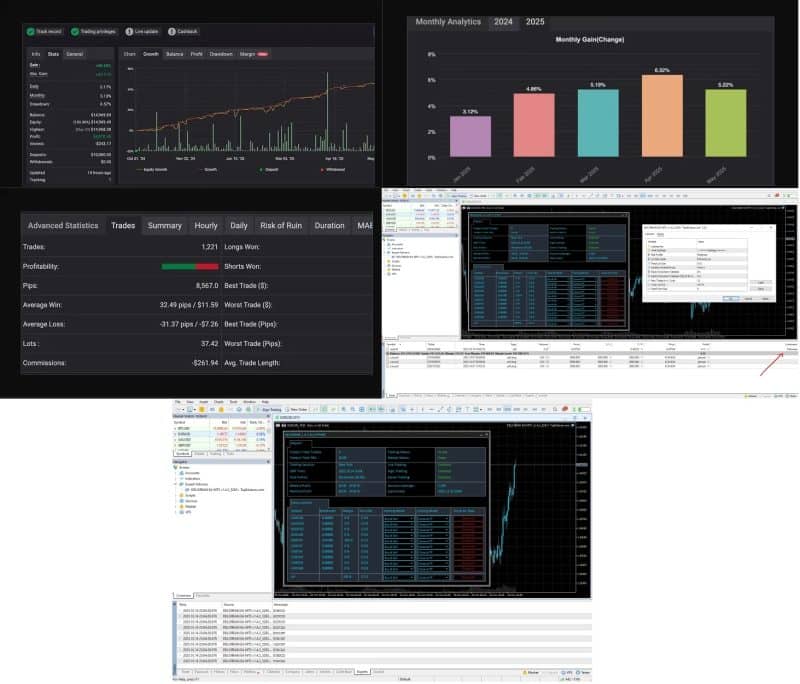
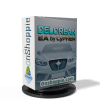


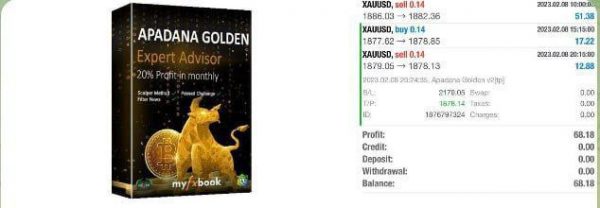

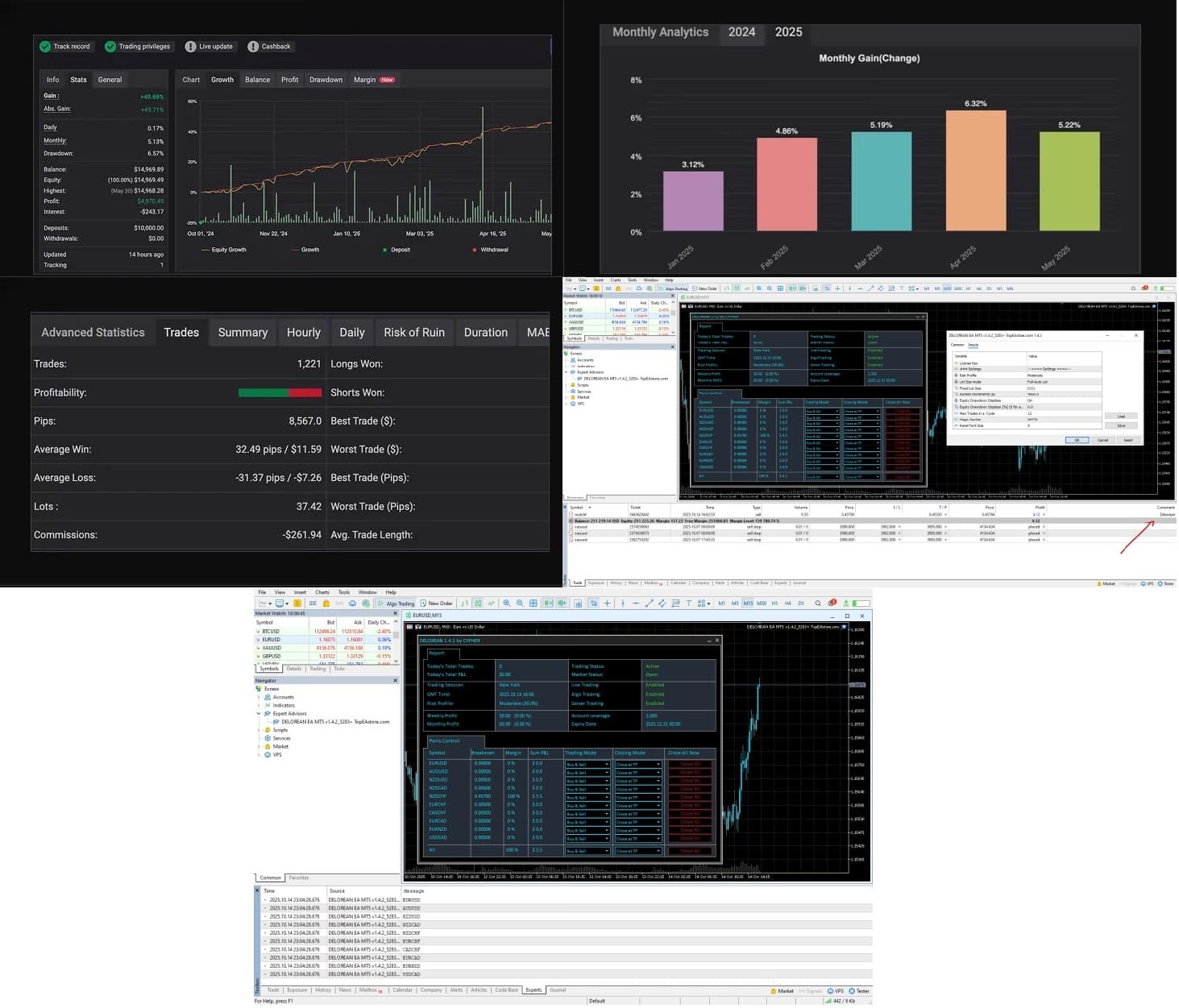


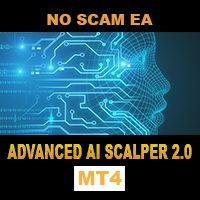




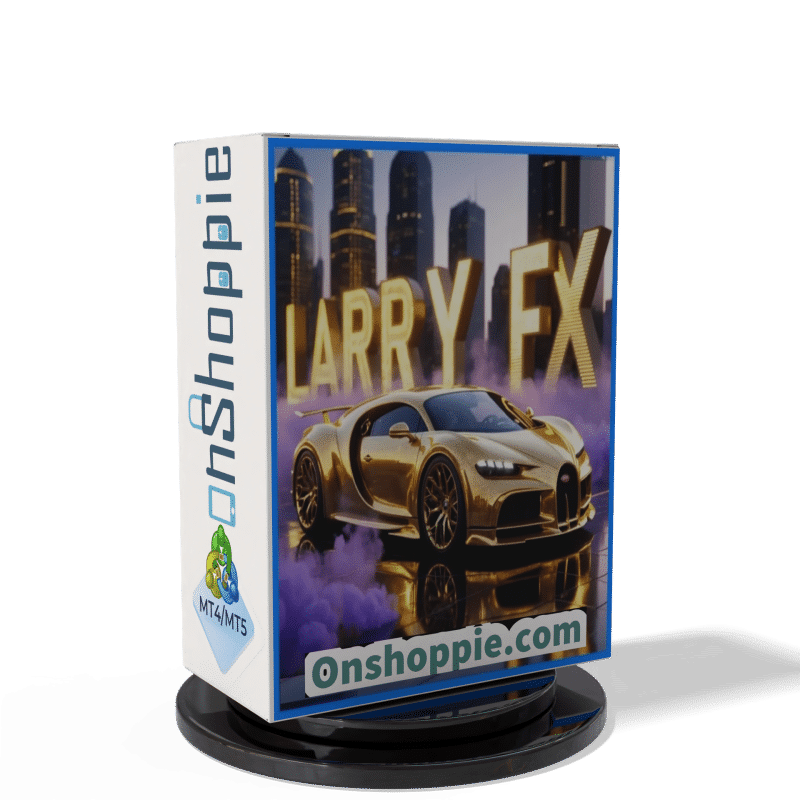




Reviews
There are no reviews yet.