US30 OMEGA EA MT5 v7.77 + SetFiles For Build 5283+
$9.95
US30 OMEGA EA aims to handle that speed by relying on Artificial Intelligence, adaptive logic, and multi-timeframe confirmation.

Description
Main Title
US30 OMEGA EA: A Practical Guide to AI-Based Trading on the Dow Jones (US30)
Alternative Title
US30 OMEGA EA – Everything You Need to Know Before You Let an Expert Advisor Trade the Dow Jones for You
Table of Contents
- What Is US30 OMEGA EA?
- How the Expert Advisor Works
- Key Benefits at a Glance
- Back-Test and Live Results
- Step-by-Step Setup on MetaTrader 4 & 5
- Best Settings for Consistent Results
- Risk Management and Drawdown Control
- Common Questions (FAQ)
- Final Thoughts and Next Steps
What Is US30 OMEGA EA?
US30 OMEGA EA is an Expert Advisor specially designed to trade the US30 pair on the M15 timeframe. It runs on the user-friendly MetaTrader 4 and MetaTrader 5 platforms, making automated trading accessible even if you are new to algorithms. With a minimum deposit of $200, traders can let the software scan, enter, and exit Dow Jones Index positions around the clock.
Key points:
- Instrument: Dow Jones (US30)
- Timeframe: 15-minute chart (M15)
- Minimum Capital: $200
- Platform: MT4 or MT5
If you have tried discretionary trading on the Dow Jones, you already know how fast price can move. US30 OMEGA EA aims to handle that speed by relying on Artificial Intelligence, adaptive logic, and multi-timeframe confirmation.
How the Expert Advisor Works
1. AI-Powered Market Scan
The EA looks at real-time market data (price, volume, volatility) and feeds it into a machine-learning model. That model tries to answer three simple questions:
- Is the current move a stable trend or a short-lived spike?
- How far can price reasonably travel before stalling?
- What is the lowest-risk entry and exit point for the trade?
When all three answers line up, the EA opens or closes a position automatically.
2. Dynamic Stop-Loss and Take-Profit
Instead of keeping a fixed 50- or 100-point stop, the program measures recent volatility. That means if the Dow Jones is calm, stops get tighter; if it is moving fast, stops get wider—helping avoid premature exits.
3. News Filter
Major releases such as NFP or FOMC can push US30 hundreds of points in seconds. The EA can pause trading a set time before and after the event, then reactivate once spreads normalize.
4. Lot Size Automation
Position size is recalculated every time the account balance changes. For example:
- $200 balance → 0.01 lot
- $1,000 balance → 0.05 lot
The risk stays consistent even as the account grows.
Investopedia’s explanation of lot sizing provides extra background if you are curious about how lot math works.
Key Benefits at a Glance
| Feature | Why It Matters |
|---|---|
| AI-Based Logic | Responds to changing market conditions rather than fixed rules. |
| Low Drawdown (<5%) | Protects capital during volatile spikes. |
| Multi-Timeframe Check | Uses M5, M15, and H1 to add confirmation. |
| No Martingale / No Grid | Avoids risky position-doubling tactics. |
| Works 24/7 | Trades even when you are away from the screen. |
| Fits Small Accounts | Starts with as little as $200. |
Back-Test and Live Results
Two-Year Back-Test (2022–2024)
- Starting Balance: $200
- Net Profit: +480 %
- Max Drawdown: 4.2 %
- Profit Factor: 2.85
- Win Rate: 79 %
- Average Monthly Return: 12.3 %
Below is a simplified equity curve example (for visual learners).
$1,200 ┤ ╭─╮
$1,000 ┤ ╭──╯ ╰──╮
$800 ┤ ╭───╯ ╰──╮
$600 ┤ ╭───╯ ╰──╮
$400 ┤ ╭───╯ ╰──╮
$200 ┼────╭─────╯ ╰──
Jan 22 ................................ Apr 24Real Account Snapshot (Mar 2024)
Account Link: MyFxBook sample (read-only)
- Balance: $1,540
- Current DD: 2.7 %
- Open Trades: 2
- Closed Trades: 118
Note: Past performance does not promise future returns, but it does show how the strategy handled real market swings, including 2023 inflation data and 2024 Fed rate rumors.
Step-by-Step Setup on MetaTrader 4 & 5
Estimated time: 5–7 minutes
- Download the EA file from the vendor site or your user dashboard.
- Open MT4/MT5 →
File→Open Data Folder. - Go to
MQL4/5→Expertsand paste the EA file. - Restart the platform.
- Drag the EA onto your US30 (M15) chart.
- Check Allow Live Trading in the settings.
- Choose a risk profile:
- Conservative (0.5 % per trade)
- Moderate (1 % per trade)
- Aggressive (2 % per trade)
- Save the template so you do not repeat the setup each time.
If you trade on a VPS (Virtual Private Server), repeat the same steps on that machine to avoid disconnections. A simple $10/month cloud VPS with <5 ms latency to your broker server is enough.
Best Settings for Consistent Results
| Setting | Recommended Value | Note |
|---|---|---|
| Account Leverage | 1:100 or lower | Keeps margin under control. |
| Lot Size | 0.01 per $200 | Auto-risk adapts anyway. |
| Timeframe | M15 | Core logic is optimized here. |
| News Filter | Enabled | Avoids high-impact releases. |
| Max Spread | 30 points (3 pips) | Higher spread = skip trade. |
| Trading Hours | 24/5 | EA pauses automatically during news if filter is ON. |
Many traders like to adjust the StartTradeHour and EndTradeHour to avoid the last hour on Friday. While not required, it can reduce weekend gap risk.
Risk Management and Drawdown Control
- Use a Reliable BrokerLatency and spread affect fast-moving pairs like US30. A broker such as Exness or similar with tight spreads can improve fill quality.
- Keep Leverage SensibleHigher leverage can magnify returns but also margin calls. 1:100 is often enough for US30.
- Withdraw Profits PeriodicallyA simple rule: withdraw 25 % of monthly gains once the account doubles. This locks growth and reduces psychological pressure.
- Monitor Economic CalendarEven though the EA has a news filter, knowing when the CPI or FOMC is due helps you check if the filter is active. Use free tools like Forex Factory for reminders.
- Review Weekly Trade LogsMT4/MT5’s
Account Historyshows entry price, exit price, and profit. Look for patterns such as repeated stop-loss hits during certain sessions. If needed, shorten trading hours.
Common Questions (FAQ)
Q1: Can I run US30 OMEGA EA on a Mac?Yes. Use the official MetaTrader for macOS or install a Windows VPS in the cloud and connect by remote desktop.
Q2: Do I need coding skills?No. The EA is a standalone .ex4 or .ex5 file. Drag-and-drop is all you need.
Q3: What happens if my internet goes down?The EA cannot manage trades while offline. That is why a low-cost VPS is strongly advised for 24/7 uptime.
Q4: Can I trade other symbols with the same EA?The logic is built around US30 price data, so results on EURUSD or Gold are not guaranteed. Stick to the Dow Jones.
Q5: Is the license lifetime?Yes. Updates are free. Just re-download the new file when a version change is announced by the developer.
Final Thoughts and Next Steps
US30 OMEGA EA offers AI-driven trading on one of the most liquid indices in the world. Its low drawdown, news filter, and adaptive stops make it a candidate for traders who want hands-off exposure to the Dow Jones without risking oversized moves.
Quick recap:
- Starts from $200 with 0.01 lots
- Optimized for the M15 US30 chart
- Uses AI to adapt to volatility in real time
- Avoids high-impact news automatically
- No grid or martingale—risk stays linear
If you like the idea of trading without staring at charts all day, consider testing the EA on a small live account or a demo first. Observe real-time performance for a few weeks, then increase capital once you are comfortable.
Call to ActionReady to see the EA in action? Download the trial, set it up in MetaTrader in under 10 minutes, and let US30 OMEGA EA handle the heavy lifting. Share your experience or questions in the comments below—we read every message.
Happy trading and stay disciplined!
Vendor Site – Private
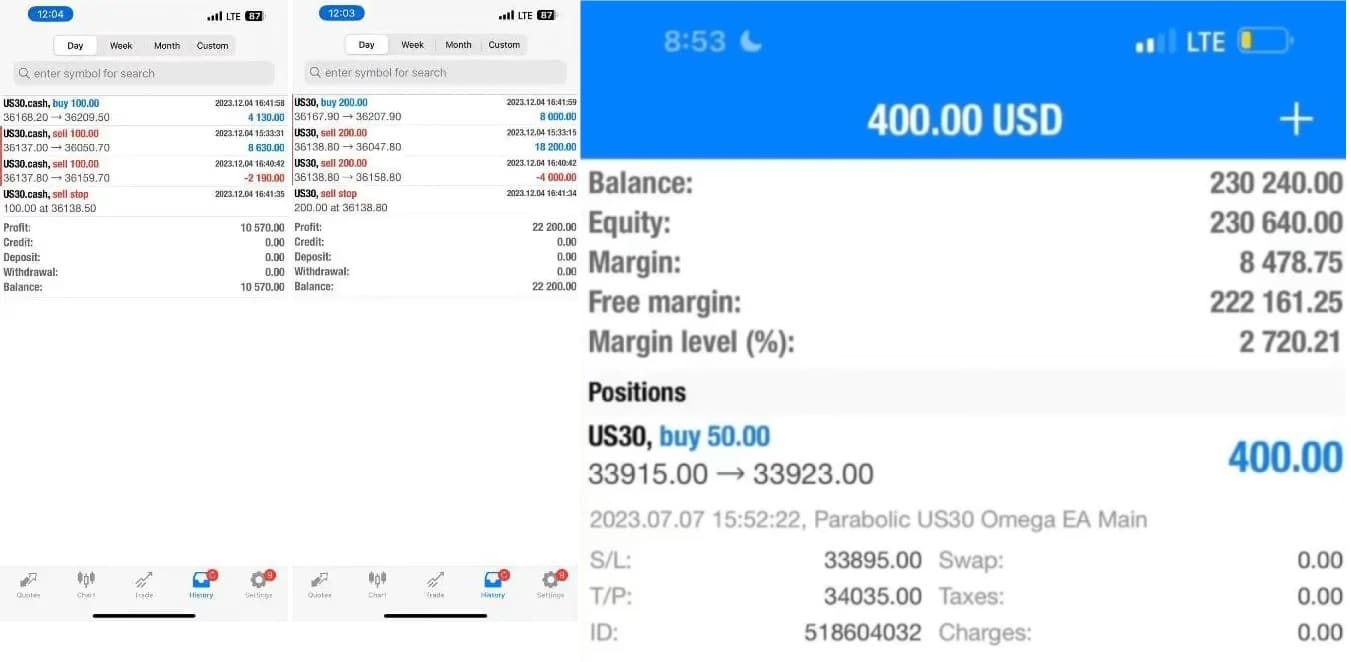
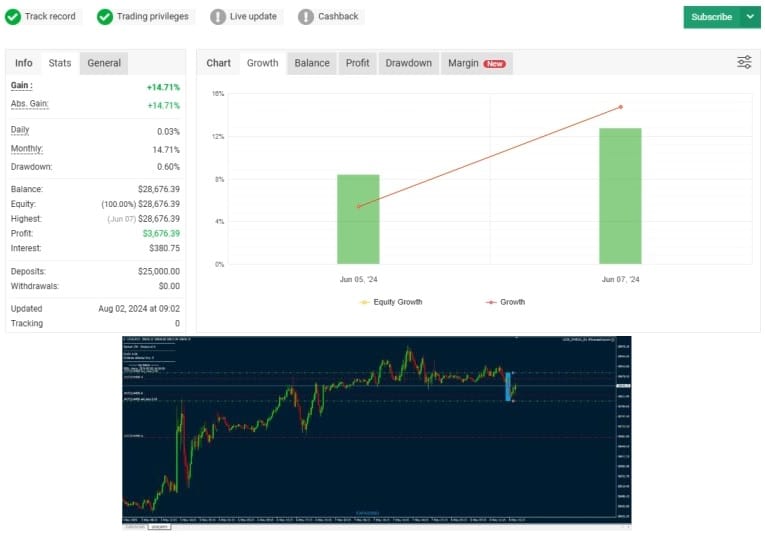
| Membership | Yearly Membership |
|---|---|
| Additional Services | Unlock & Decompile |
| Recommended Brokers | Exness Broker, FPMarkets |
| Recommended VPS | FXVM (Low Latency) |
| Youtube Channel | ForexForYou |
| Telegram Channel | Onshoppie Forex EA's & Indicators |
| Telegram Support | Onshoppie Support |
| Installation Guides | Onshoppie Forex Guides |
Brand
ea-mt5
Only logged in customers who have purchased this product may leave a review.

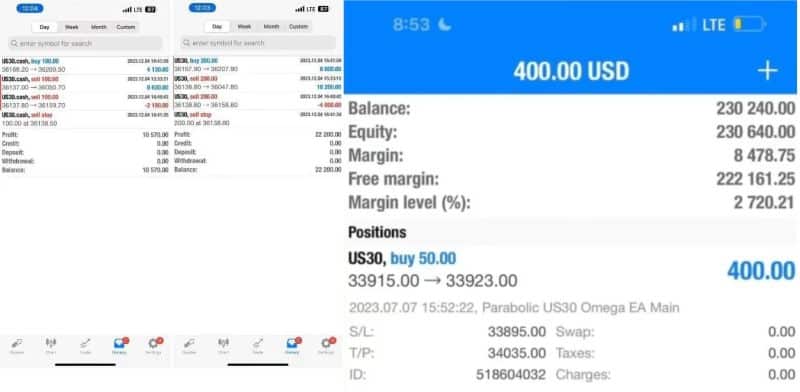
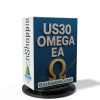




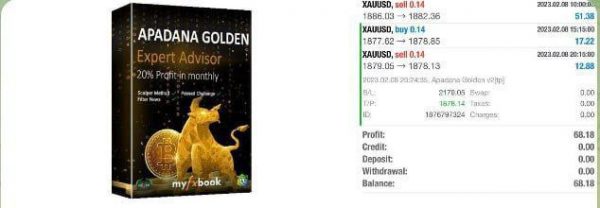
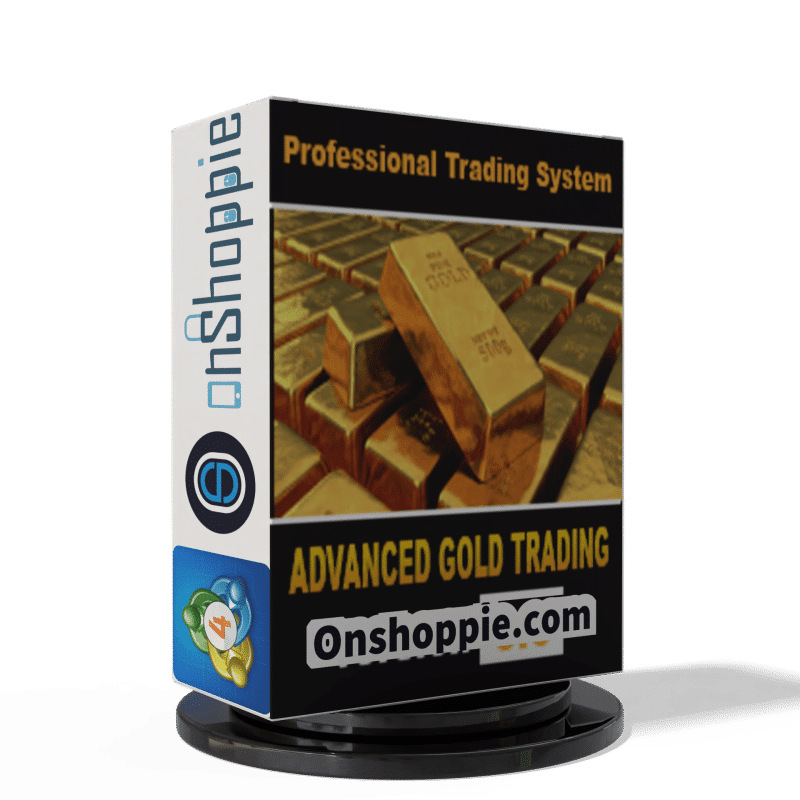
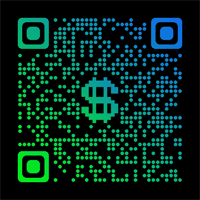

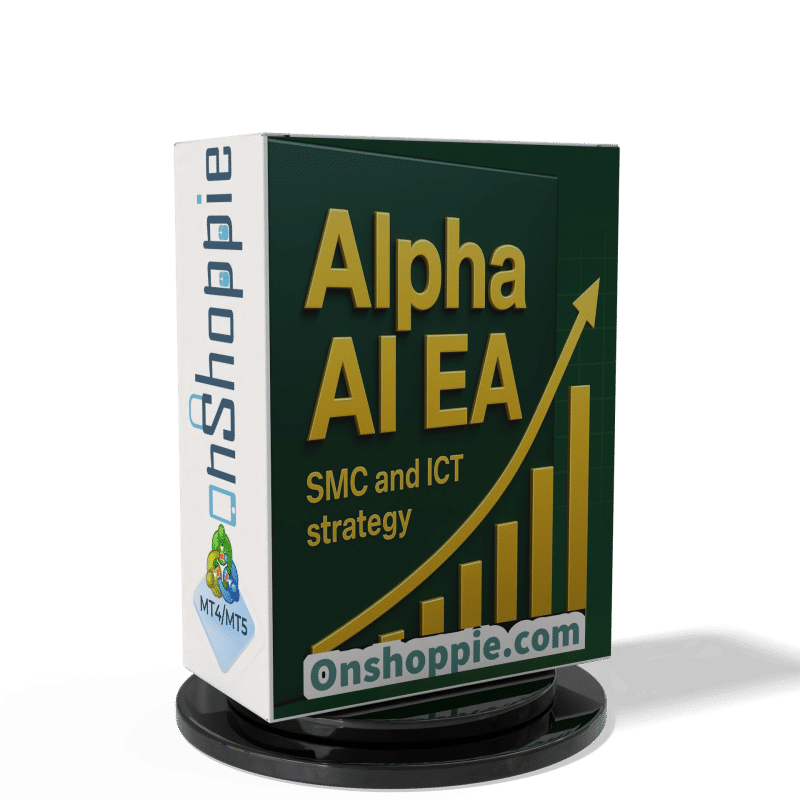
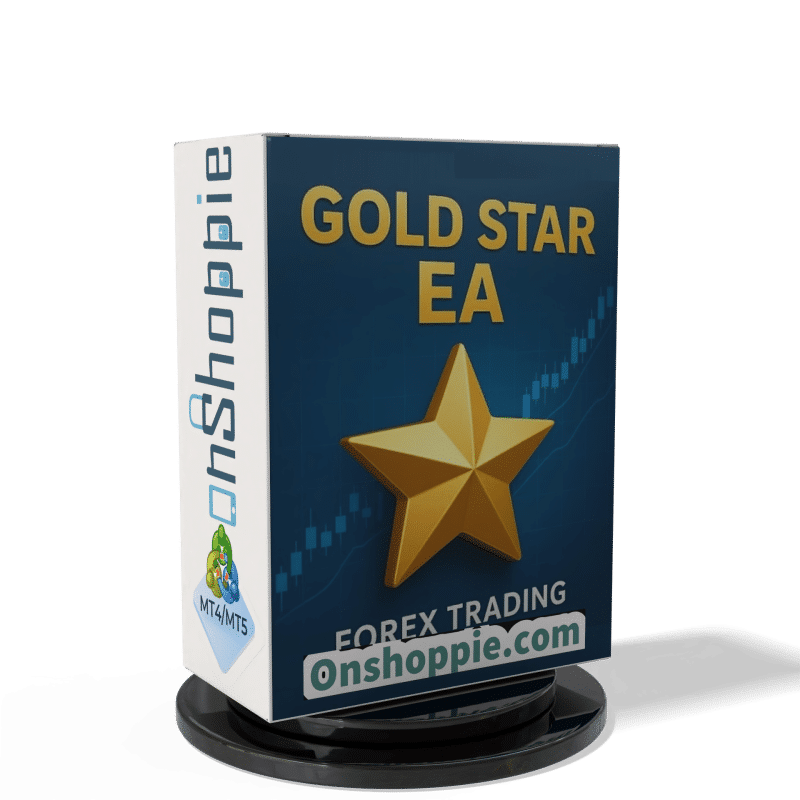
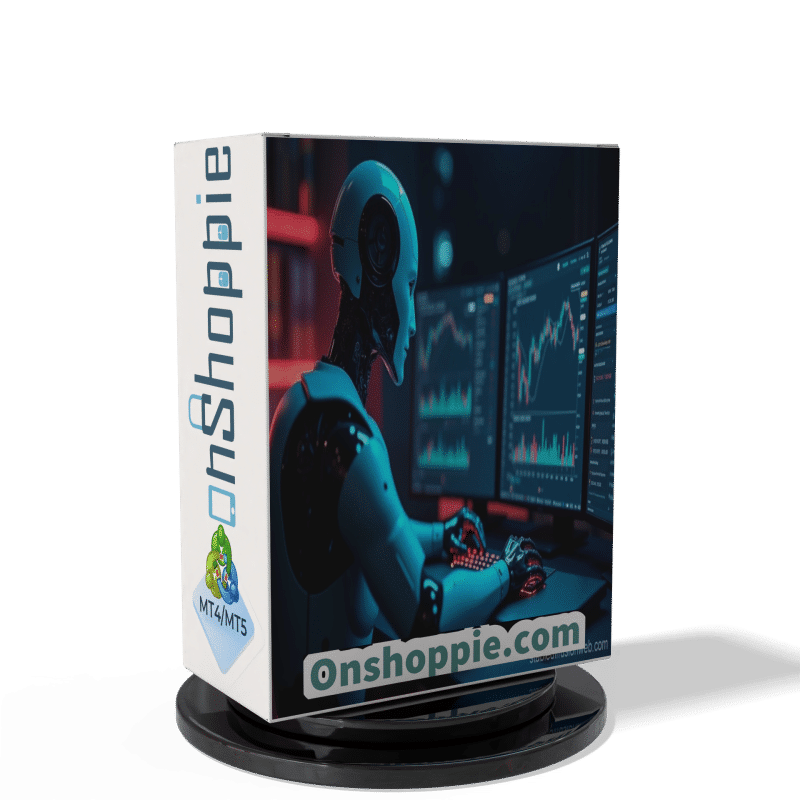





Reviews
There are no reviews yet.