Idol EA MT4 V1.2 For Build 1441+
$9.95
Master Idol EA with our expert guide. Explore advanced strategies, team management tips, and secret tricks to outperform opponents. Start winning now!
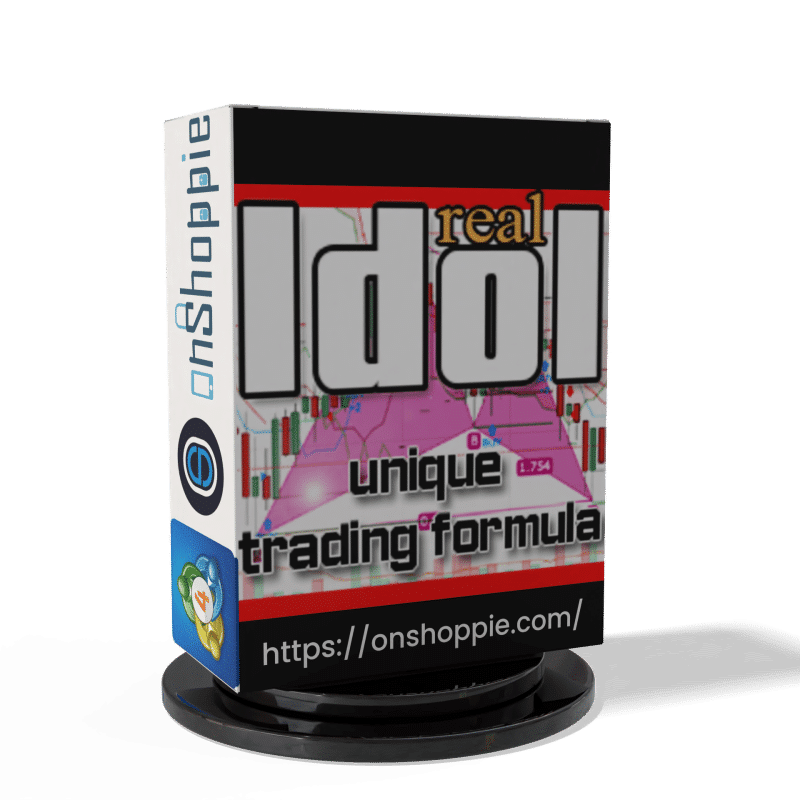
Description
Mastering Forex Trading with Idol EA: Your Ultimate Guide
Idol EA: Revolutionizing Trend Scalping in the Forex Market
Table of Contents
- Introduction to Idol EA
- Understanding Idol EA’s Strategy
- Key Features of Idol EA
- Recommended Trading Instruments
- Setting Up Idol EA
- Configuring Idol EA Settings
- Best Practices for Using Idol EA
- Conclusion
Introduction to Idol EA
Idol EA is a powerful Expert Advisor for trend scalping in the forex market. This innovative tool has gained popularity among traders for its ability to identify and capitalize on market trends effectively. By leveraging advanced algorithms and market analysis techniques, Idol EA aims to provide traders with a reliable and efficient way to navigate the complex world of forex trading.
Understanding Idol EA’s Strategy
At its core, Idol EA employs a sophisticated strategy to determine buy and sell zones within the market. The Expert Advisor carefully analyzes price consolidation patterns and calculates the probability of price movements in the direction of the trend. This approach allows traders to make informed decisions based on data-driven insights rather than gut feelings or guesswork.
One of the key strengths of Idol EA is its commitment to safe trading practices. Unlike some risky trading methods that can lead to significant losses, Idol EA prioritizes risk management and responsible trading. This focus on safety makes it an attractive option for both novice and experienced traders looking to minimize their exposure to unnecessary risks.
Key Features of Idol EA
- Trend Scalping: Idol EA specializes in trend scalping, a strategy that aims to profit from small price movements within larger trends.
- Advanced Risk Management: The Expert Advisor incorporates multiple risk management features, including traditional stop loss and take profit mechanisms.
- Trailing Stop: Each trade is monitored by a trailing stop, helping to lock in profits as the market moves in the trader’s favor.
- Level-Based Closing: Trades can be automatically closed when the price moves from one level to another, providing additional flexibility in trade management.
- Support: Users can access support through the official MQL5 channel: https://www.mql5.com/en/channels/TrendHunter
Recommended Trading Instruments
This EA is for use with specific currency pairs on the 5-minute timeframe. The recommended trading instruments include:
- USDJPY
- EURGBP
- EURUSD
- GBPJPY
- GBPUSD
- EURJPY
By focusing on these pairs, traders can leverage Idol EA’s strategy to its fullest potential and potentially improve their trading outcomes.
Setting Up Idol EA
To start with this EA, follow these steps:
- Open six charts for the recommended trading instruments in your MetaTrader platform.
- Set each chart to the 5-minute timeframe.
- Install the EA on each chart, selecting the appropriate pair in the settings.
- Enable the EA to trade on each chart.
- Ensure that Expert Advisors are allowed to trade in the terminal (the AutoTrading button should be green).
For optimal performance, it’s recommended to use a Virtual Private Server (VPS) to ensure stable operation and minimize potential connectivity issues.
Configuring Idol EA Settings
This EA offers a range of customizable settings to tailor the Expert Advisor to your trading preferences:
- Accuracy of transactions: Set the desired accuracy level (0-100).
- Lot size: Specify the lot size for each amount of margin.
- Max lot: Set a limit on the maximum lot size.
- Take Profit and Stop Loss: Define your profit targets and risk limits.
- Trailing Stop: Configure the trailing stop parameters for dynamic profit protection.
- ATR settings: Adjust the Average True Range indicator settings for volatility measurement.
- Visual settings: Customize the display of buy/sell lines on the chart.
- Trade management: Set maximum slippage, spread, and number of simultaneous deals.
These settings allow you to fine-tune this EA’s performance based on your risk tolerance and trading goals.
Best Practices for Using Idol EA
To maximize the potential of this EA, consider the following best practices:
- Start with a demo account: Before trading with real money, test this EA on a demo account to familiarize yourself with its features and performance.
- Monitor market conditions: While this EA is designed to adapt to various market conditions, it’s essential to stay informed about major economic events that could impact your trades.
- Regularly review performance: Analyze your trading results and adjust settings as needed to optimize performance.
- Use proper risk management: Don’t rely solely on this EA’s built-in risk management features. Implement your own risk management strategy to protect your capital.
- Keep your system updated: Ensure that your MetaTrader platform and the EA are always up to date to benefit from the latest improvements and bug fixes.
- Utilize VPS: For consistent performance, especially if you’re unable to keep your computer running 24/7, consider using a reliable VPS service.
Conclusion
The EA offers forex traders a powerful tool for trend scalping and automated trading. By leveraging its advanced strategy and customizable settings, traders can potentially improve their trading results while managing risk effectively. However, it’s important to remember that no Expert Advisor can guarantee profits, and proper education and risk management are crucial for long-term success in forex trading.
Are you ready to take your forex trading to the next level with this EA? Start by setting up a demo account and explore how this Expert Advisor can complement your trading strategy. Remember to continuously educate yourself about forex trading and stay updated with market trends to make the most of this EA’s capabilities.
Vendor Site – Click Here
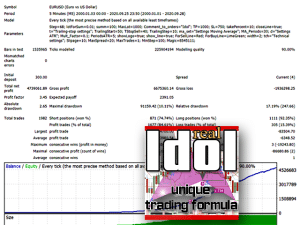
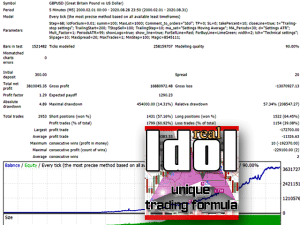
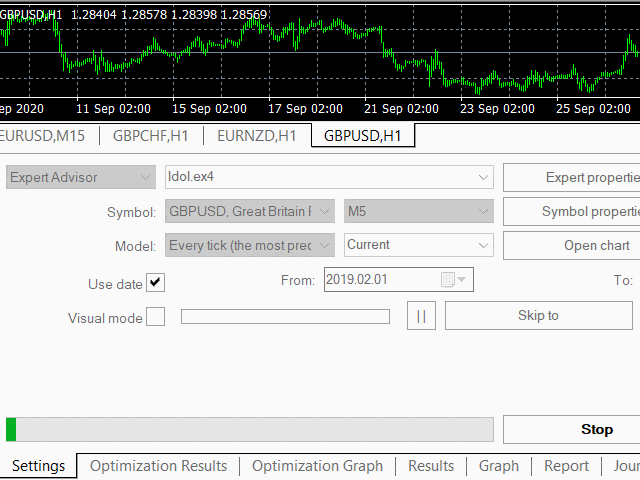
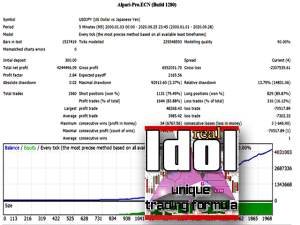
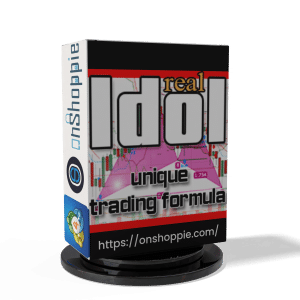
| Membership | Yearly Membership |
|---|---|
| Additional Services | Unlock & Decompile |
| Recommended Brokers | Exness Broker, FPMarkets |
| Recommended VPS | FXVM (Low Latency) |
| Youtube Channel | ForexForYou |
| Telegram Channel | Onshoppie Forex EA's & Indicators |
| Telegram Support | Onshoppie Support |
| Installation Guides | Onshoppie Forex Guides |
Brand
ea-mt4
Only logged in customers who have purchased this product may leave a review.

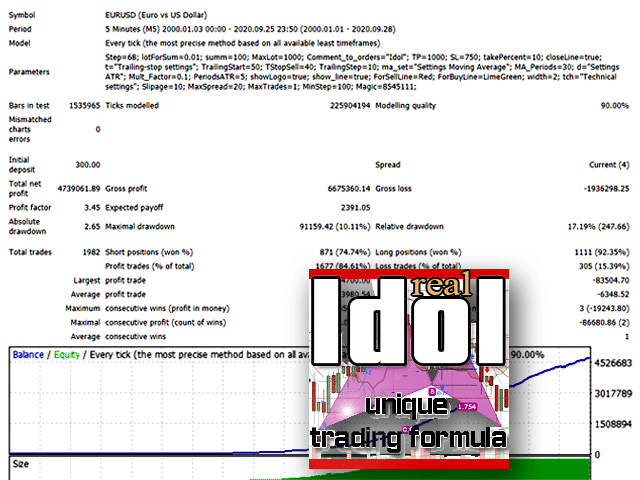
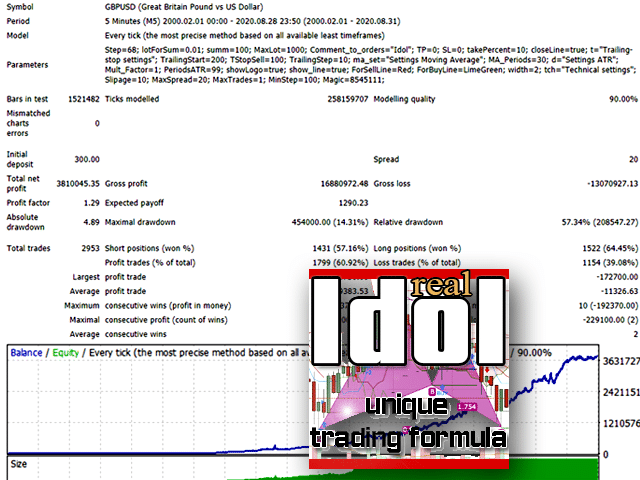
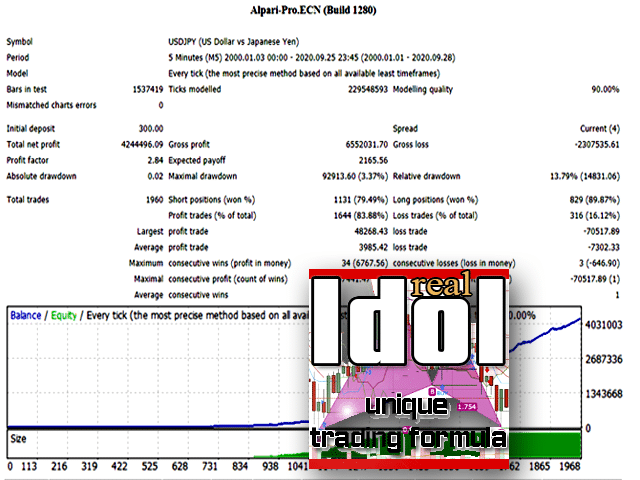


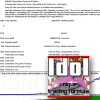

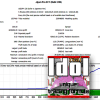






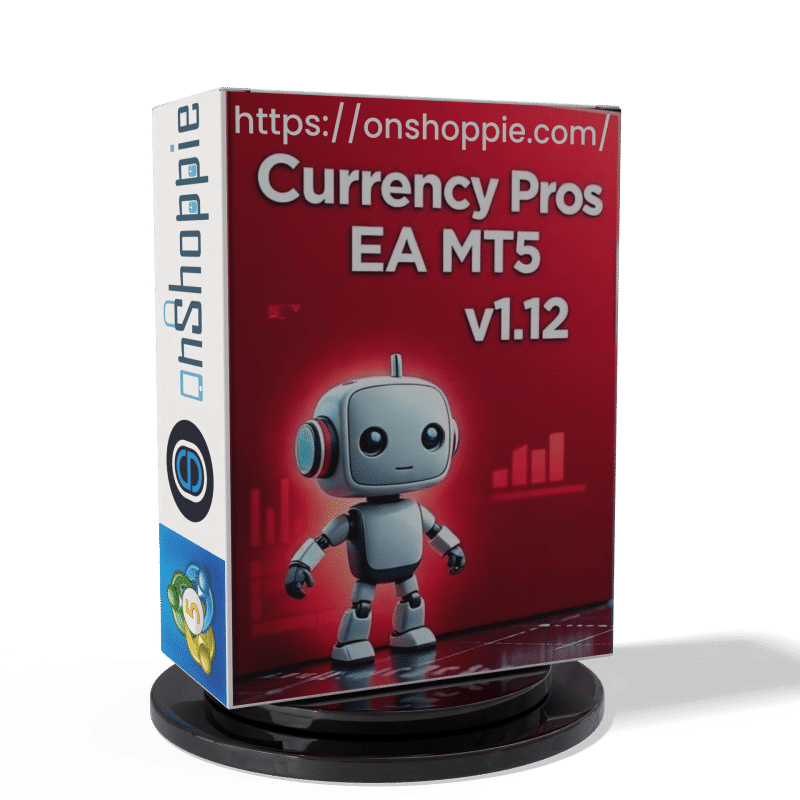

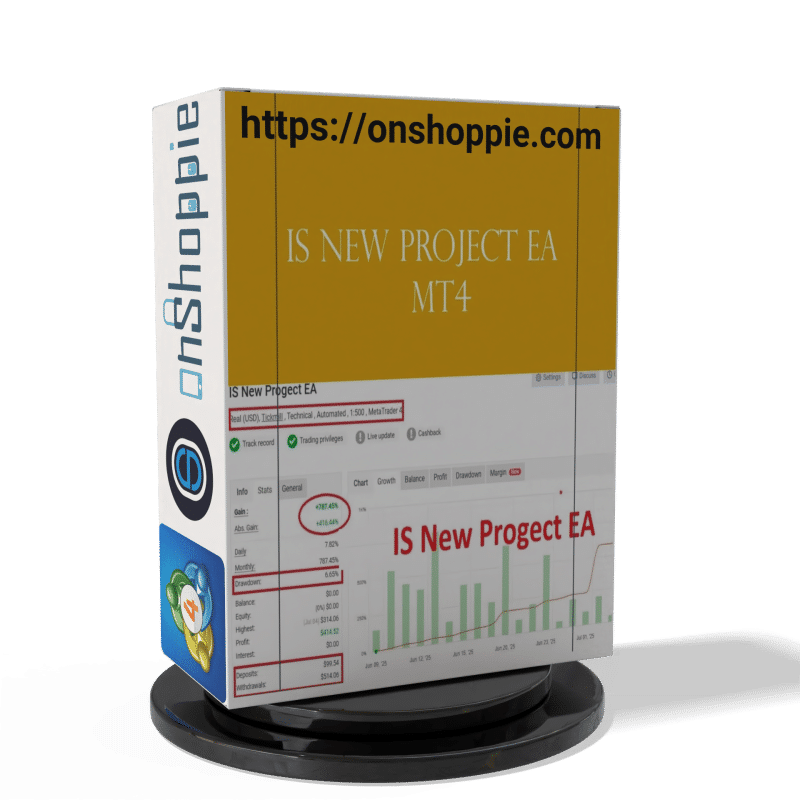

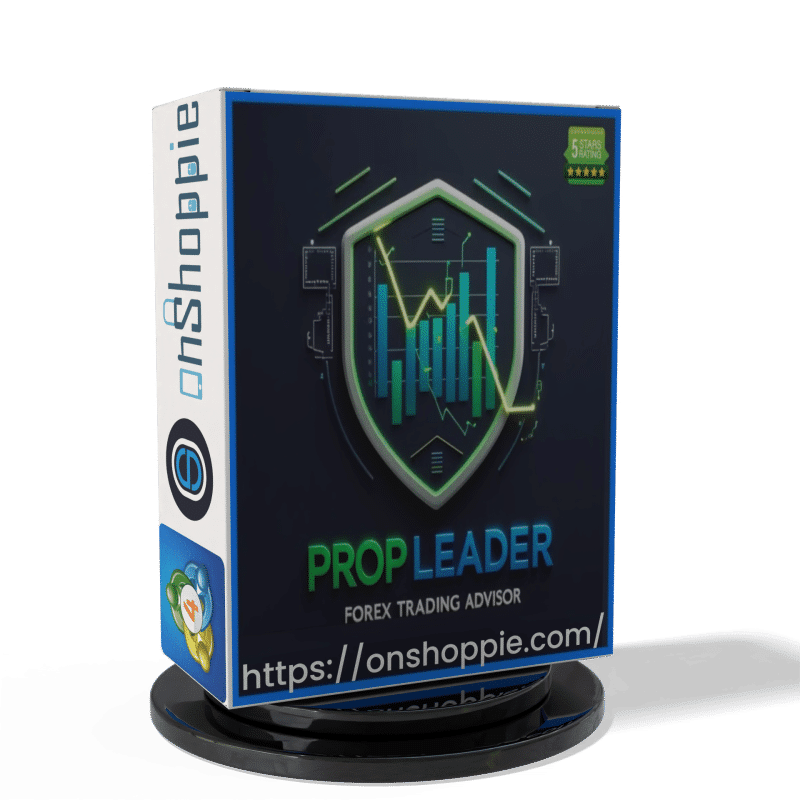

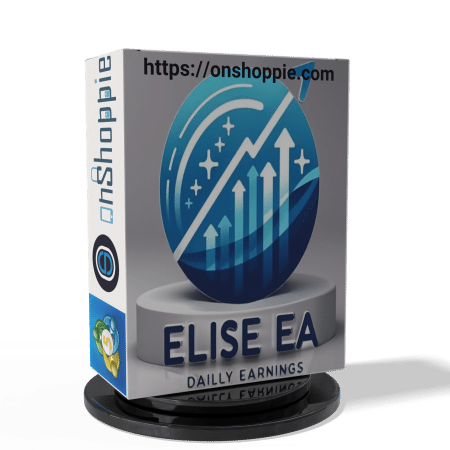
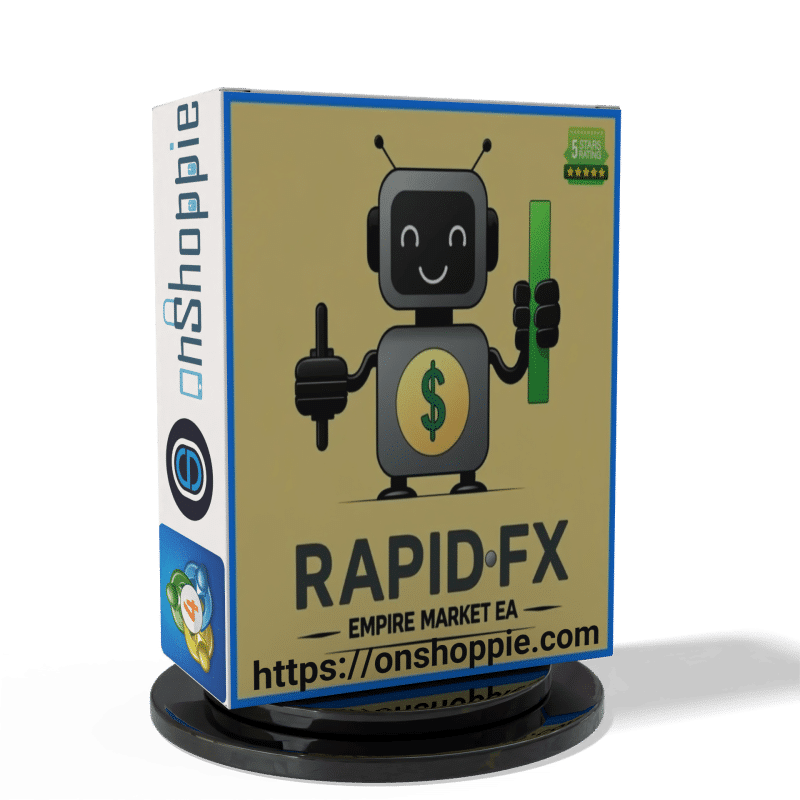

Reviews
There are no reviews yet.