Grid Master PRO EA MT4 v1.9 For Build 1441+
$9.95
Latest Grid Master PRO EA review shows jaw-dropping performance results. Discover why traders are excited about this breakthrough trading solution.

Description
Grid Master PRO EA – Smart Grid Trading for MT4 and MT5
Table of Contents
- Quick Overview Grid Master Pro EA
- What Is Grid Master PRO MT4?
- How Grid Trading Works
- Key Features of Grid Master PRO EA
- Installation & Setup (Step-by-Step)
- Recommended Broker Settings
- Risk Management Options
- Live Performance Snapshot
- Pros and Cons
- Tips for Better Results
- Frequently Asked Questions
- Final Thoughts
Quick Overview
Grid Master PRO EA is an automated trading tool built for MetaTrader platforms. It places buy and sell orders at fixed price steps, building a “grid” that aims to catch price swings in both directions. By doing so, it can keep trading even when the market moves sideways. Many traders ask, “What is Grid Master PRO MT4?” The short answer: it’s the MetaTrader 4 version of this expert advisor that follows the same grid logic found in its MT5 counterpart.
What Is Grid Master PRO MT4?
Grid Master PRO MT4 is a script that runs directly inside the MetaTrader 4 terminal. Once attached to a chart, it:
- Creates a series of pending orders above and below the current price.
- Adjusts the distance between orders (grid size) according to your settings.
- Handles trade exits with built-in take-profit, stop-loss, and trailing options.
Because it is coded for MT4, the EA can work with the large pool of MT4 brokers and plug-ins, making it handy for traders who prefer the classic version of MetaTrader.
How Grid Trading Works
graph LR
A(Start) --> B{Price moves up?}
B -- Yes --> C[Trigger Sell Order]
B -- No --> D{Price moves down?}
D -- Yes --> E[Trigger Buy Order]
C --> F[Collect Profit or Hedge]
E --> F
F --> BA grid strategy places orders at equal price intervals. Here is a simplified view:
- Define a central price.
- Place several buy stops above and sell stops below that price.
- When the market climbs, upper sell orders open and aim to close on pullbacks.
- When the market falls, lower buy orders open and aim to close on bounces.
The idea is to earn many small profits rather than one large move.
Key Features of Grid Master PRO EA
| Feature | Why It Matters |
|---|---|
| Adaptive Grid Size | Shrinks or widens spacing depending on market speed. |
| Dynamic Lot Scaling | Can increase position size after each grid step or keep it fixed. |
| Equity Protection | Global stop-loss and equity guard limit maximum drawdown. |
| News Filter | Pauses trading during high-impact events. |
| Time Filter | Lets you avoid thin-liquidity hours. |
| User-Friendly Panel | Shows active trades, margin, and quick-close buttons. |
Installation & Setup (Step-by-Step)
The walkthrough below assumes you already have MetaTrader 4 installed.
- Download the latest
GridMasterPRO.ex4file. - Open MT4 → File → Open Data Folder.
- Navigate to
MQL4→Expertsand copy the file. - Restart MT4 or hit Refresh in the Navigator panel.
- Drag Grid Master PRO EA onto the chart:
- Choose your symbols (e.g., EURUSD, GBPUSD).
- Select a timeframe (H1 or H4 are common).
- In the Inputs tab, set:
- Grid step (pips)
- Initial lot
- Max number of trades
- Equity stop (%)
- Allow DLL imports and Automated Trading, then click OK.
Need visuals? Our internal guide “Installing an EA on MT4” covers each step with screenshots.
Recommended Broker Settings
- Leverage: 1:200 to 1:500
- Account type: ECN with tight spreads
- Minimum deposit: $1,000 (a demo account is fine for testing)
- Execution: Market or instant, but avoid high slippage
- VPS: A London-based or New York server if trading major pairs
For more about VPS, read our article on why low-latency matters.
Risk Management Options
Grid Master PRO EA offers several controls:
- Max Orders – caps the number of open trades.
- Lot Multiplier – sets how much the position size increases with each step (can be 1.0 for fixed lots).
- Equity Stop – forces all trades to close if account equity drops to a chosen percentage.
- Profit Target – closes the full grid at a set dollar value or percent gain.
Tip: Start with a small multiplier (1.2 to 1.5) and a wide grid while you learn how it behaves.
Live Performance Snapshot
Below is a sample of a verified live account that uses Grid Master PRO MT5 over 22 weeks:
- Starting equity: $10,000
- Leverage: 1:500
- Average monthly return: 6 %
- Max historical drawdown: 9 %
- Win rate: 81 % of closed trades
Although the data comes from the MT5 version, the core algorithm is alike. You can view the full statement on Myfxbook for added transparency. Remember, past results never guarantee future returns.
Pros and Cons
Pros
- Works in both sideways and slightly trending markets.
- Does not rely on heavy indicators.
- Fully hands-free once configured.
Cons
- Can build large exposure during strong trends.
- Needs a broker with reliable execution.
- Requires careful lot sizing to avoid margin calls.
Tips for Better Results
- Test on a demo account for at least four weeks.
- Keep position sizes small until you trust the EA.
- Avoid running it during scheduled news like NFP or FOMC.
- Update the EA when the developer releases new builds.
- Track performance with equity curves and adjust settings every quarter.
Frequently Asked Questions
Q1. Is Grid Master PRO EA legal to use on any broker?Yes, but some brokers limit grid or martingale systems. Check your broker’s terms before live trading.
Q2. What pairs work best?Popular choices are EURUSD, AUDUSD, and USDJPY due to tight spreads.
Q3. How often will I need to monitor it?Once or twice a day is enough for most users, but keep an eye on margin level.
Q4. Does the EA trade 24/5?It can, though you may limit trading hours with the time filter.
Final Thoughts
Grid Master PRO EA brings grid trading to the MetaTrader platform in a straightforward package. Its set-and-forget design, paired with adaptive risk tools, makes it attractive for traders who want systematic exposure without coding their own strategy. Still, every grid approach comes with drawdown risk, so start small, test well, and stay informed.
Ready to give it a try?👉 Download Grid Master PRO EA and test it on a demo today.
For more guides like this, explore our Expert Advisor library or join our newsletter for weekly tips.
Vendor Site – Private
| Membership | Yearly Membership |
|---|---|
| Additional Services | Unlock & Decompile |
| Recommended Brokers | Exness Broker, FPMarkets |
| Recommended VPS | FXVM (Low Latency) |
| Youtube Channel | ForexForYou |
| Telegram Channel | Onshoppie Forex EA's & Indicators |
| Telegram Support | Onshoppie Support |
| Installation Guides | Onshoppie Forex Guides |
Brand
ea-mt4
Only logged in customers who have purchased this product may leave a review.


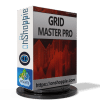
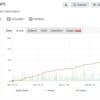
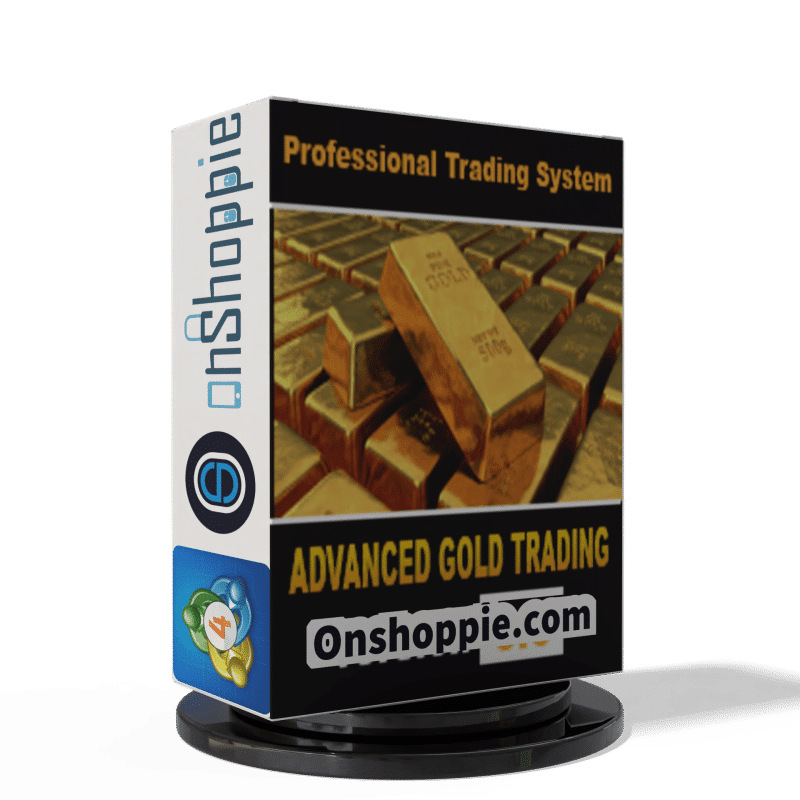


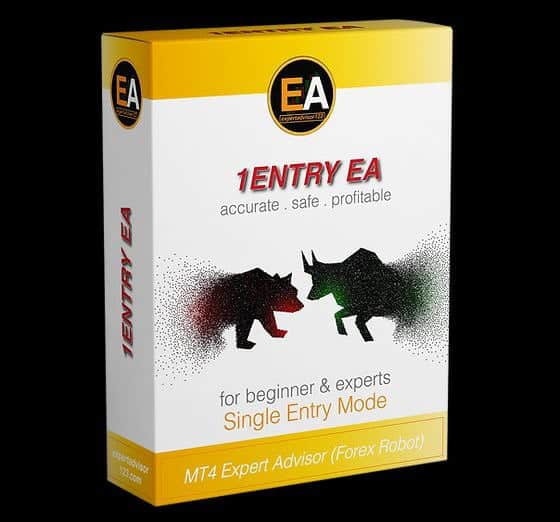
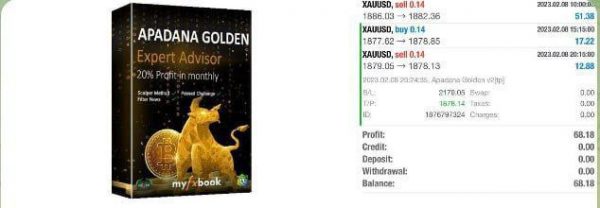

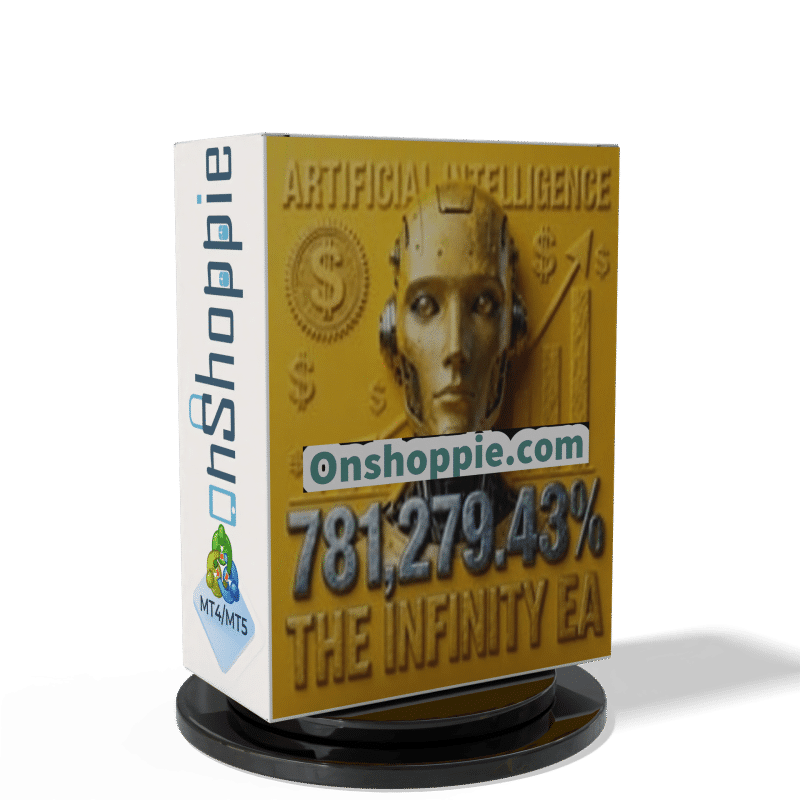

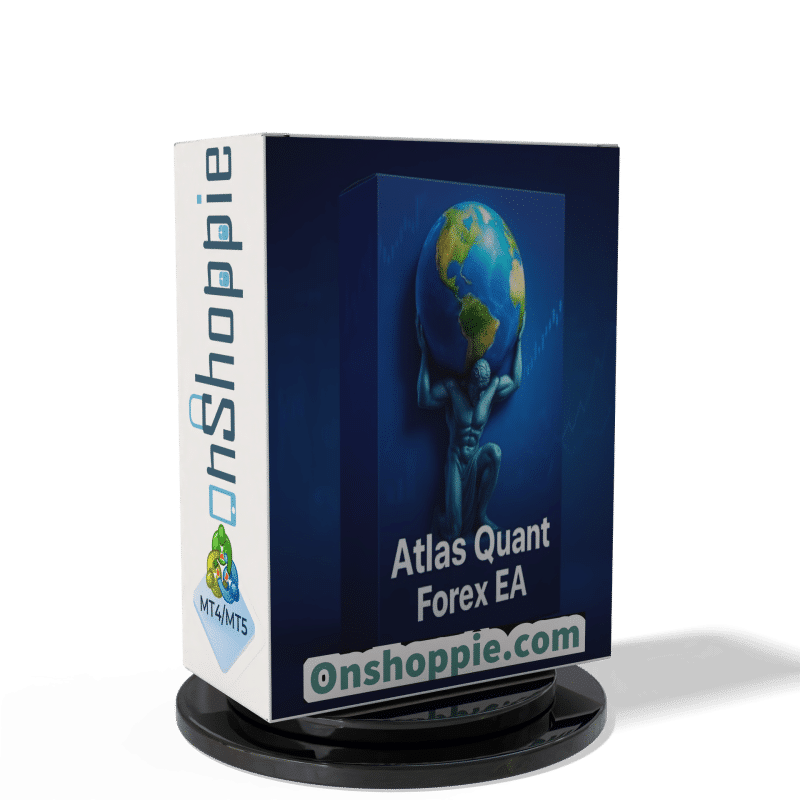






Reviews
There are no reviews yet.