Aura Scalper Engine EA MT4 For Build 1441+
$9.95
Learn amazing Aura Scalper Engine EA strategies that explode your trading returns. Get step-by-step setup guide, tips, and maximize your forex success now.
Description
Aura Scalper Engine EA: The Complete Guide to Low-Latency Gold & Forex Scalping
Aura Scalper Engine EA Review: How This Next-Gen Expert Advisor Trades XAUUSD Like a Pro
Table of Contents
- Quick Overview Aura Scalper Engine EA
- Core Logic Explained
- Adaptive Risk Layer
- Latency & Spread Guard
- Session Intelligence
- Prop-Friendly Mode
- Step-by-Step Installation
- Parameter Walk-Through
- Broker & VPS Selection Tips
- Risk Considerations
- Frequently Asked Questions
- Final Thoughts
Quick Overview of Aura Scalper Engine EA
Aura Scalper Engine EA is an expert advisor built for traders who prefer short, repeatable trades on US30 and DE40. The EA uses a blend of:
- Micro-structure momentum analysis
- Spread and volatility filtering
- Fixed stop-loss and take-profit on each position
By avoiding martingale and grid tactics, the robot keeps risk clear and straightforward.
Core Logic of Aura Scalper Engine EA Explained
1. Micro-Scalp Logic
- Tick-level and second-bar analysis detect sudden mini-trends and pullbacks.
- The EA enters with a predefined SL/TP; no hidden stops, no step-lot progression.
2. Volatility Filter
- ATR-based metrics confirm whether the market is too flat or too wild.
- If ranges are narrow, the EA waits. If ranges explode, it pauses until the wave settles.
3. Spread Filter
- Real-time spread check prevents trading when the broker widens costs.
- Optional “spread multiplier” lets you fine-tune how strict the filter becomes.
4. Trade Frequency
- A built-in cap on trades per day (customizable) keeps activity steady and avoids over-trading.
By combining these layers, Aura Scalper Engine EA seeks small yet consistent profits without overexposing the account.
Adaptive Risk Layer
Even the best entry logic loses value if exits are unmanaged. The EA features several protective tools:
- Fixed Stop-Loss / Take-Profit – Risk is known before execution.
- Breakeven Setting – When price moves in your favor, SL can jump to entry.
- Partial Take-Profit – Close a portion, ride the rest.
- ATR Trailing Stop – Adapts to current volatility rather than a static pip count.
- Daily Loss Cap – When a preset drawdown is hit, the EA stops for the day.
These features align with prop-firm rules and personal account safety.
Latency & Spread Guard
Latency is the silent killer for scalpers. Here is how the EA fights it:
- Trade only on VPS/Server comparisons below a fixed millisecond threshold.
- Slippage Check: If entry slippage exceeds your tolerance, the trade is rejected.
- Auto Pause during High-Impact News – The EA can stop trading X minutes before and after scheduled events (settings editable).
Tip: Pair the EA with a low-ping VPS near your broker’s data center for best execution.
Session Intelligencehttps://example.com/vps-guide
Most of the algorithm’s edge appears in the London–New York overlap. That is why the default template runs from 07:00 to 17:00 UTC. You can adjust:
- Start/End hour
- Friday flat time (popular: 19:00 UTC)
- Max trades per session
Staying out of rollover and late-Friday randomness can boost risk-adjusted returns.
Prop-Friendly Mode
Passing a funding challenge? The EA includes toggles to help:
- Equity Protector – Closes all trades if daily equity drops by X %.
- Max Trades/Day – Keeps the algorithm within firm limits.
- News Blackout Window – Meets rules against holding into high-impact news.
Combined, these settings help you stay within common targets such as “5 % daily loss” or “10 % overall drawdown.” Nonetheless, always double-check your firm’s rulebook.
Step-by-Step Installation for Aura Scalper Engine EA
Works on MetaTrader 4.
- Download & Copy
- Place
AuraScalperEngine.ex4orex5inMQL4/ExpertsorMQL5/Experts.
- Place
- Restart Terminal
- Open One Chart
- Recommended: M1 or M5.
- Attach EA
- Load Preset
- Choose default or a community-shared set.
- Set Risk
- Fixed lot or
% of balance.
- Fixed lot or
- Enable Algo Trading (Ctrl + E)
- Add VPS (optional)
- MetaTrader Hosting or third-party.
Now the EA is live. The on-chart panel will show spread, volatility level, session status, and trade count.
Parameter Walk-Through
Below are the most used inputs. Numbers are examples; tune them to your account.
| Group | Key Input | Typical Range | Purpose |
|---|---|---|---|
| Risk | FixedLot |
0.01–1.00 | Static size per trade. |
RiskPercent |
0.5–2 | Lot auto-calculated from balance. | |
| Stops | StopLossPoints |
120–250 | Hard cap in points. |
TakeProfitPoints |
90–200 | Target in points. | |
| BE & Partial | BETriggerPoints |
60–130 | Distance before breakeven shift. |
PartialTPPercent |
30–70 | Portion of position to close. | |
| Trailing | ATRPeriod |
14 | Frame for volatility. |
ATRMultiplier |
1.5–3 | Wider number = looser trail. | |
| Filters | MaxSpreadPoints |
25–35 | Skip trades if exceeded. |
MaxSlippage |
2–4 | Requote barrier. | |
| Sessions | TradingStartHour |
07 | UTC. |
TradingEndHour |
17 | UTC. | |
| Prop | DailyLossLimitPercent |
4–6 | Auto shutdown. |
MaxTradesPerDay |
3–10 | Compliance. |
Remember to save new configurations under Presets for quick reuse.
Broker & VPS Selection Tips
- Raw-spread accounts tend to show the best results; watch out for commission though.
- Server location must be close (≤ 2 ms) to your VPS for the spread and slippage filters to work well.
- Regulated brokers in Tier-1 jurisdictions add account security; consider FCA, ASIC, or CySEC license.
Risk Considerations
Trading involves real money. Keep in mind:
- Even with Aura Scalper Engine EA rejecting high-spread periods, fast spikes can slip past filters.
- Fixed SLs protect against deep shock moves, but gaps over weekend may cause larger losses.
- Never raise risk to recover losses; the EA is designed for steady compounding, not jackpot shots.
- Test on a demo for a few weeks, then run small live amounts before scaling.
Frequently Asked Questions Regarding Aura Scalper Engine EA
Q1: Does Aura Scalper Engine EA use martingale or grid?A1: No. Every position has a single lot, a hard stop-loss, and no averaging-down.
Q2: Which timeframes are supported?A2: M1 and M5 are recommended. Higher timeframes can work, but you will see fewer trades.
Q3: How many terminals can I activate with one license?A3: The retail package allows two live accounts and unlimited demo accounts.
Q4: Do I need to leave my PC on?A4: You can, but a VPS is safer and keeps latency low.
Q5: Is the EA compliant with FTMO or MyFundedFX rules?A5: The built-in prop mode helps, but settings must mirror the firm’s exact limits. Always double-check.
Q6: Can I trade only Gold?: No.
Final Thoughts About Aura Scalper Engine EA
Aura Scalper Engine EA offers a structured way to scalp Gold and major currencies while keeping risk transparent. Its micro-structure logic, adaptive risk layer, and prop-friendly safeguards make it suitable for both private accounts and funding challenges. As always, start small, monitor results, and adjust parameters to match your broker’s conditions.
Have you tried the EA on your setup? Share your questions and results in the comments below, and don’t forget to subscribe to our newsletter for weekly trading tech updates.
Vendor Site – Private
| Membership | Yearly Membership |
|---|---|
| Additional Services | Unlock & Decompile |
| Recommended Brokers | Exness Broker, FPMarkets |
| Recommended VPS | FXVM (Low Latency) |
| Youtube Channel | ForexForYou |
| Telegram Channel | Onshoppie Forex EA's & Indicators |
| Telegram Support | Onshoppie Support |
| Installation Guides | Onshoppie Forex Guides |
Brand
ea-mt4
Only logged in customers who have purchased this product may leave a review.









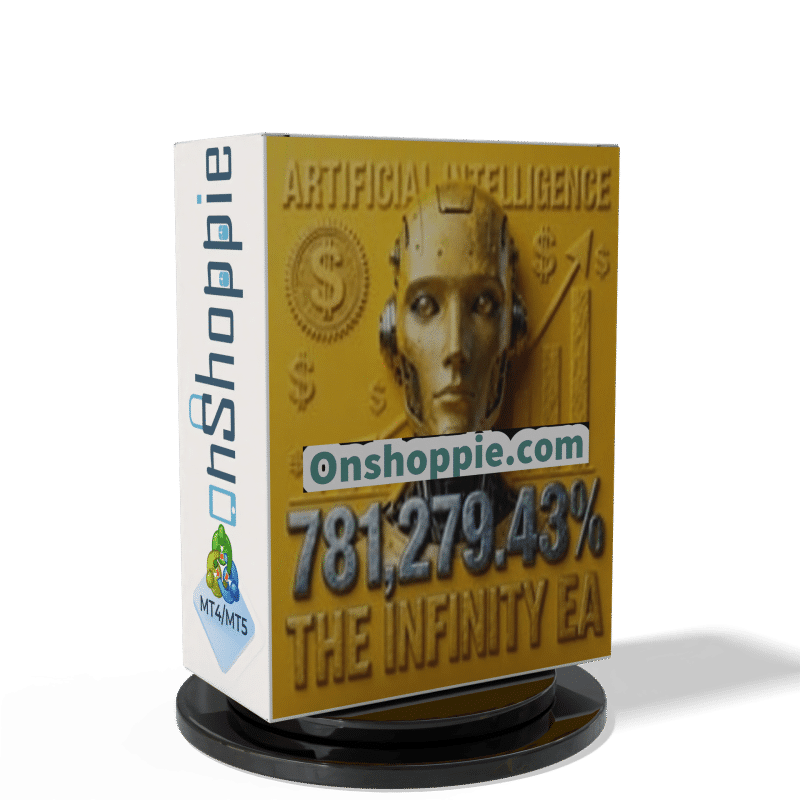

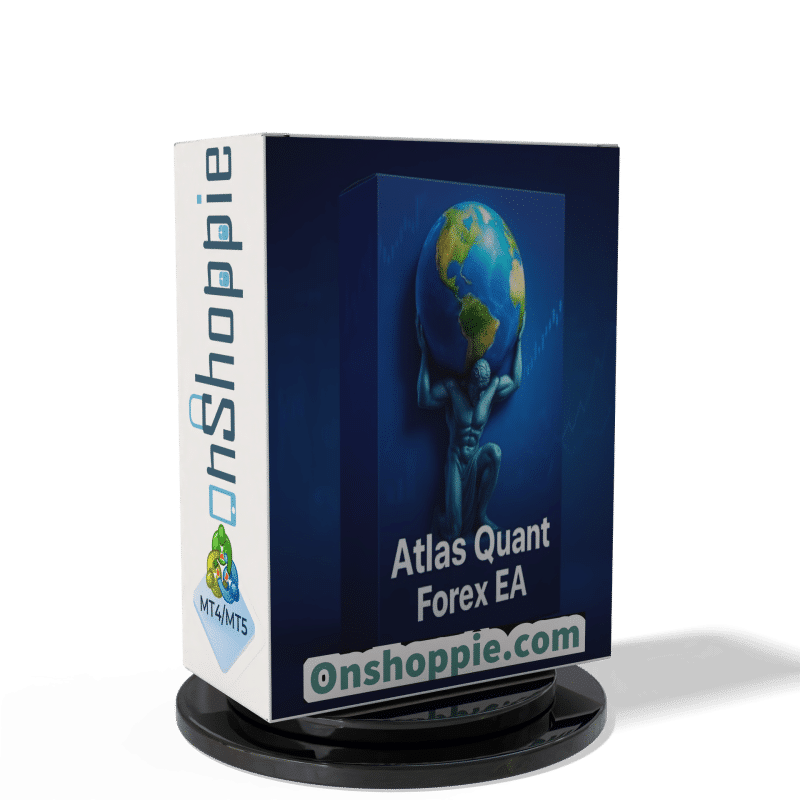






Reviews
There are no reviews yet.