xBest EA MT4 v3.49 + SetFiles For build 1441+
$9.95
Experience the power of xBest EA in forex trading. Boost your profits, minimize risks, and trade with confidence. Join thousands of successful traders using this innovative tool now!
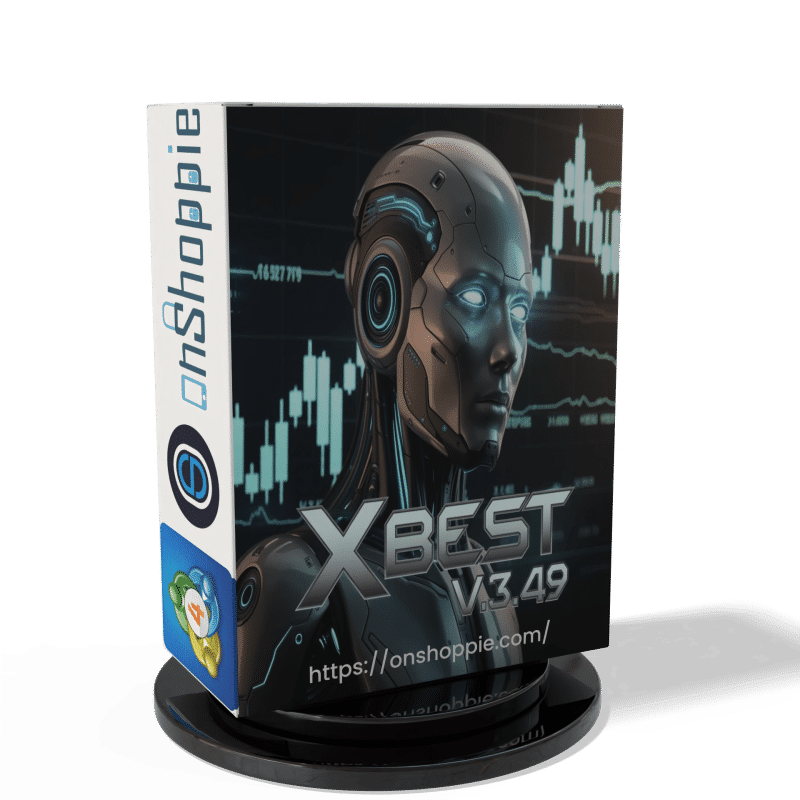
Description
Maximize Your Forex Trading with xBest EA : The Ultimate MT4 Expert Advisor
xBest EA : Revolutionizing Automated Forex Trading on MetaTrader 4
Table of Contents
- Introduction to xBest EA
- Key Features of xBest EA MT4
- Smart Grid Trading Strategy
- Advanced Risk Management
- Customization and Flexibility
- Performance Across Market Conditions
- Getting Started with xBest EA
- Conclusion
Introduction to xBest EA
In the fast-paced world of forex trading, having a reliable and efficient automated trading system can make all the difference. Enter xBest EA, a cutting-edge Expert Advisor designed for MetaTrader 4 that combines smart grid trading with trend filters and capital protection. This powerful tool is revolutionizing the way traders approach the forex market, offering a blend of advanced features and user-friendly functionality.
xBest EA MT4 stands out from other Expert Advisors due to its unique approach to automated trading. By utilizing a sophisticated Martingale-based grid system, it provides traders with the ability to capitalize on both short-term price fluctuations and longer-term trends. Whether you’re a seasoned forex veteran or just starting your trading journey, xBest EA offers a versatile solution that can adapt to your trading style and risk tolerance.
Key Features of xBest EA MT4
Adaptive Trading Strategies
One of the most impressive aspects of xBest EA is its ability to adapt to various trading styles. Whether you prefer scalping for quick profits or swing trading to capture larger market moves, this Expert Advisor has you covered. The system incorporates multiple indicators and filters to ensure that trades are opened in alignment with the current market conditions.
- EMA (Exponential Moving Average) Filter: Uses the EMA 34 to determine the overall trend direction.
- HILO Trend Confirmation: Helps eliminate false signals and supports trend-based entries.
- Candle Filter: Limits trading to one trade per candle, reducing the risk of overtrading during volatile periods.
Dual-Side Trading Logic
xBest EA takes a balanced approach to the market by running buy and sell orders independently. This dual-side logic offers several advantages:
- Increased diversification of trades
- Balanced exposure to market movements
- Potential for profit in both rising and falling markets
By allowing traders to engage in both long and short positions simultaneously, xBest EA maximizes opportunities while spreading risk across different trade directions.
Smart Martingale Engine
At the heart of xBest EA’s trading strategy is its intelligent Martingale engine. This system uses a flexible grid multiplier and customizable order distance to enhance profitability while keeping drawdowns under control. Unlike traditional Martingale strategies that can lead to significant losses, xBest EA’s approach is more refined and risk-aware.
- Adjustable grid multiplier for fine-tuning trade sizing
- Customizable order distance to adapt to different market volatilities
- Smart lot sizing to prevent overexposure on any single trade
Smart Grid Trading Strategy
The grid trading strategy employed by xBest EA is a sophisticated approach to capturing profits from price movements within a specific range. Here’s how it works:
- The EA places a series of buy and sell orders at predetermined price levels.
- As the price moves, it hits these levels, triggering trades.
- Profits are realized when the price reverses and hits the opposite orders.
This strategy is particularly effective in ranging markets but can also be profitable in trending conditions thanks to xBest EA’s trend filters.
Benefits of Grid Trading with xBest EA
- Consistent Trading Opportunities: By placing multiple orders at different price levels, the system ensures regular trading activity.
- Averaging in Favorable Positions: The grid strategy allows for averaging into positions as the market moves, potentially improving overall trade outcomes.
- Automated Risk Management: Each grid level can have its own stop loss and take profit levels, automatically managing risk for each trade.
Advanced Risk Management
xBest EA takes risk management seriously, incorporating several features to protect your capital:
Daily Drawdown Limits
Set maximum daily loss limits to prevent excessive drawdowns. Once this limit is reached, the EA stops trading for the day, allowing you to reassess your strategy.
Breakeven Logic
Automatically moves the stop loss to the entry price once a trade reaches a specified profit level, ensuring that winning trades don’t turn into losses.
Capital Protection Thresholds
Implements a “stop trading on capital drop” feature. If your account balance falls below a preset threshold (e.g., $50 or -60% of initial capital), the EA ceases trading to prevent further losses.
News and Time Filtering
Avoids trading during high-impact economic events or volatile market hours, reducing the risk of unexpected price spikes affecting your positions.
Customization and Flexibility
xBest EA offers a high degree of customization, allowing traders to tailor the system to their preferences:
- Lot Management: Choose between fixed lot sizes or percentage-based lots for flexible capital control.
- Trading Hours: Set specific times for the EA to operate, aligning with your preferred trading sessions.
- Indicator Parameters: Adjust the settings of the EMA, HILO, and other indicators to fine-tune your trading strategy.
- Risk Parameters: Customize stop loss, take profit, and other risk management settings to match your risk tolerance.
Performance Across Market Conditions
One of the strengths of xBest EA is its ability to perform consistently across various market conditions. Whether the market is trending, ranging, or experiencing high volatility, the EA’s adaptive algorithms work to find profitable trading opportunities.
Backtesting Results
While past performance doesn’t guarantee future results, extensive backtesting of xBest EA has shown promising outcomes:
- Consistent profitability across multiple currency pairs
- Ability to weather different market cycles
- Low drawdowns compared to many other automated trading systems
It’s important to note that real-world results may vary, and proper testing and optimization for your specific account and risk preferences are crucial.
Getting Started with xBest EA
If you’re interested in using xBest EA for your forex trading, here are the steps to get started:
- Purchase and Download: Acquire xBest EA from a reputable source and download the files.
- Installation: Install the EA on your MetaTrader 4 platform following the provided instructions.
- Configuration: Set up the EA parameters according to your trading preferences and risk tolerance.
- Testing: Run the EA on a demo account to familiarize yourself with its operation and performance.
- Optimization: Use MT4’s strategy tester to optimize the EA settings for your chosen currency pairs.
- Live Trading: Once satisfied with the demo performance, transition to live trading, starting with small position sizes.
Remember to monitor the EA’s performance regularly and make adjustments as needed to ensure it continues to align with your trading goals.
Conclusion
xBest EA MT4 represents a significant advancement in automated forex trading. By combining smart grid trading with trend filters and robust capital protection measures, it offers traders a powerful tool for navigating the complex world of currency markets. Whether you’re looking to supplement your manual trading or fully automate your forex strategy, xBest EA provides the features and flexibility to help you achieve your trading objectives.
As with any trading system, it’s essential to approach xBest EA with a clear understanding of the risks involved and a commitment to ongoing education and strategy refinement. By leveraging the power of this advanced Expert Advisor and maintaining a disciplined approach to risk management, you can potentially enhance your forex trading results and work towards your financial goals.
Ready to take your forex trading to the next level with xBest EA? Get started today and experience the power of smart, automated trading on MetaTrader 4.
Vendor Site – Private
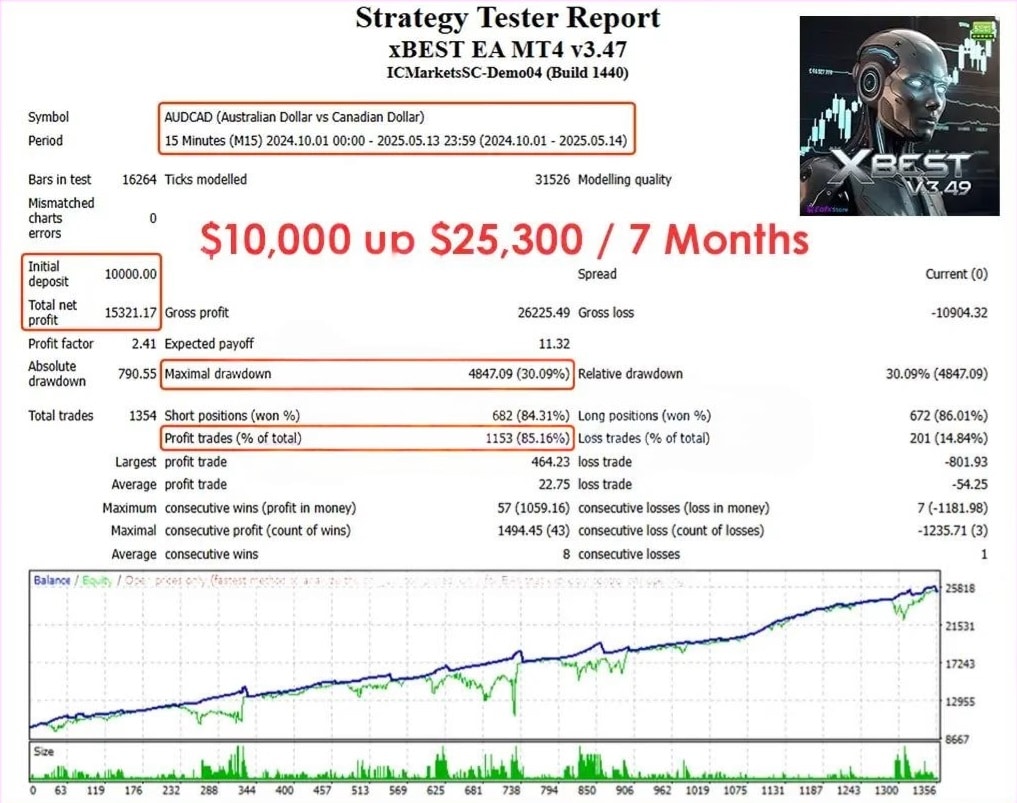
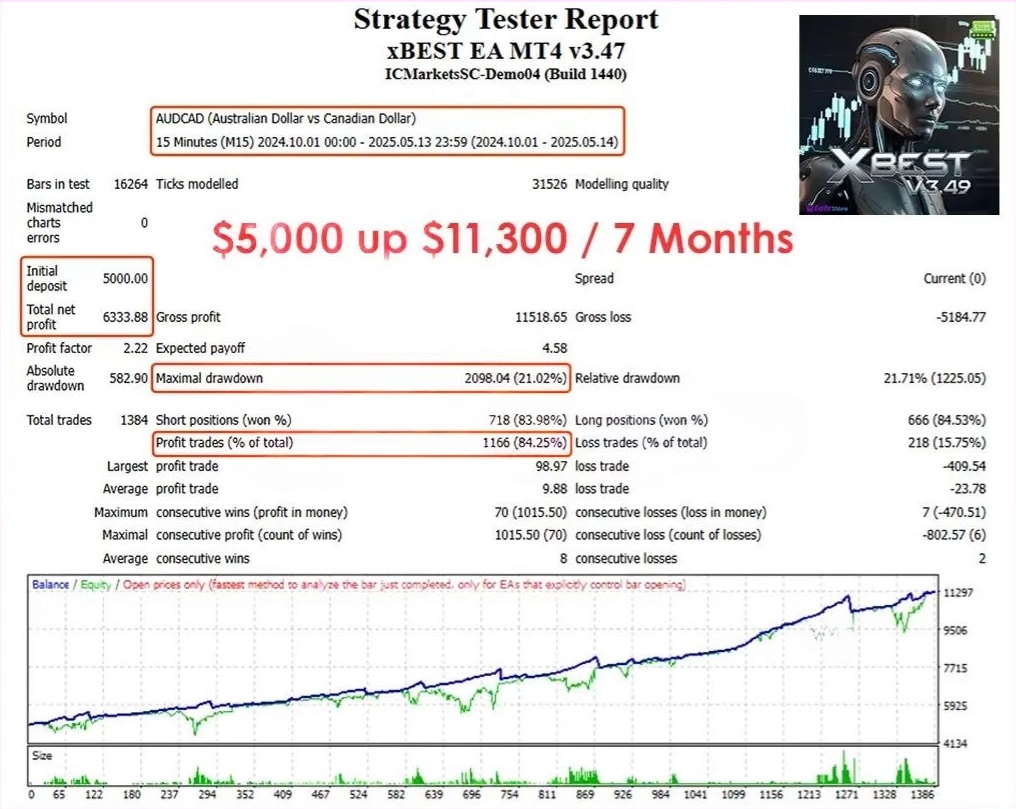
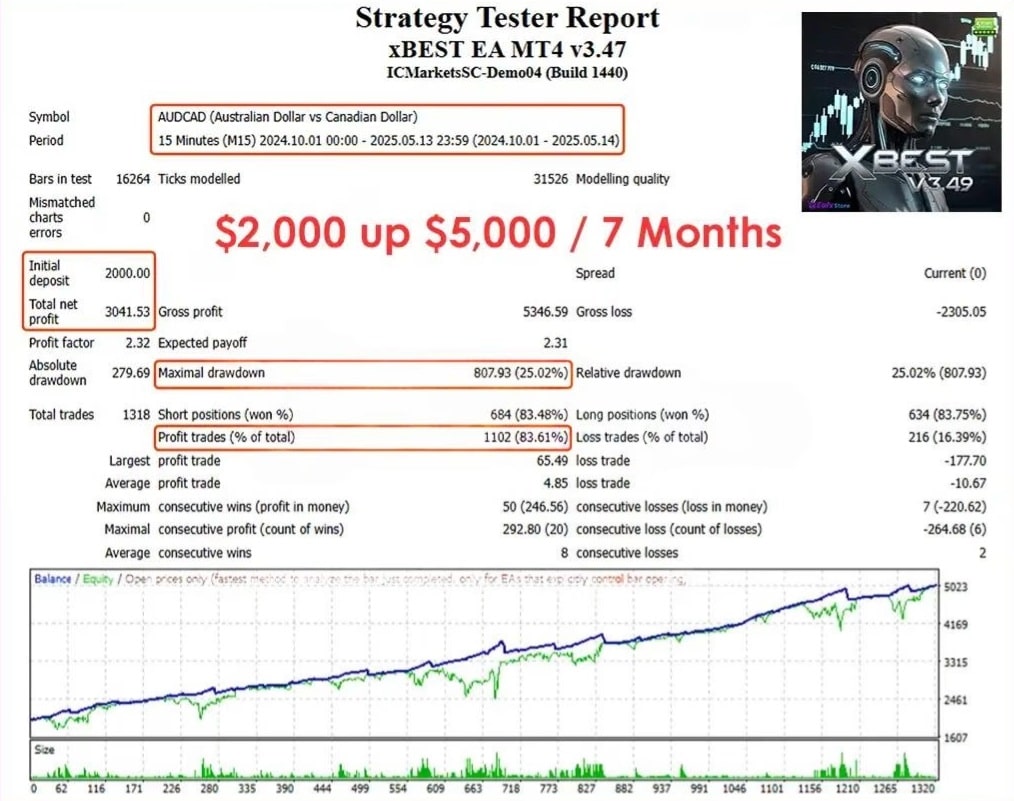
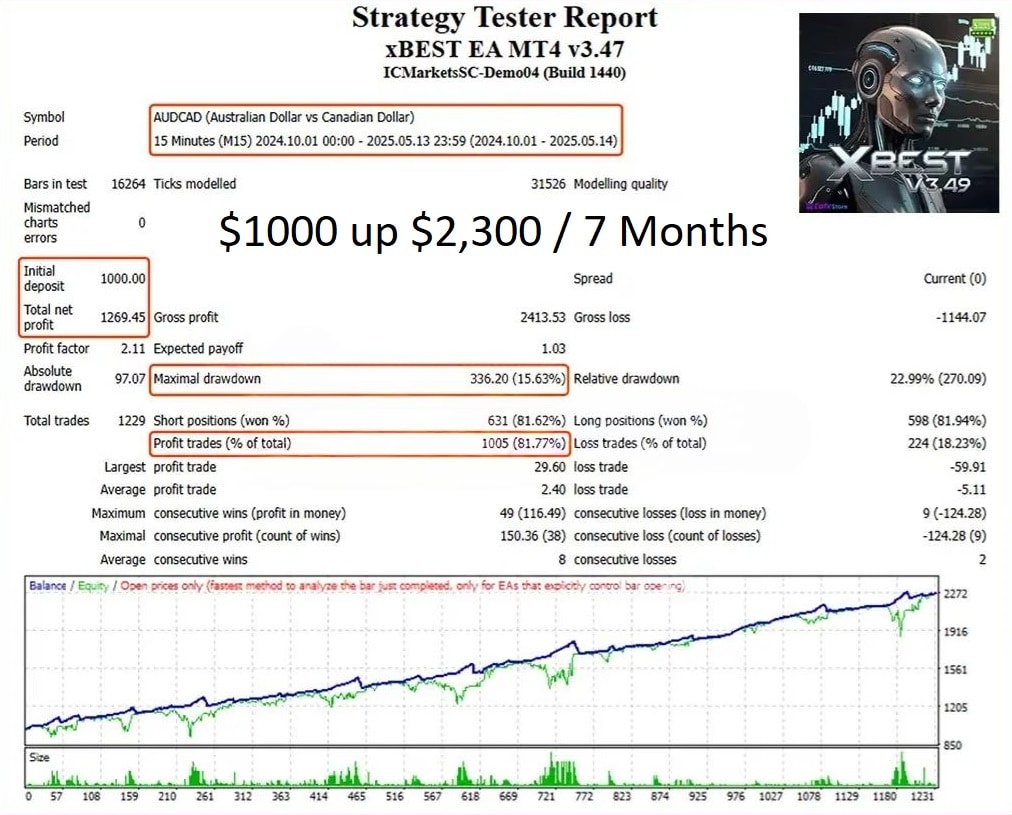
| Membership | Yearly Membership |
|---|---|
| Additional Services | Unlock & Decompile |
| Recommended Brokers | Exness Broker, FPMarkets |
| Recommended VPS | FXVM (Low Latency) |
| Youtube Channel | ForexForYou |
| Telegram Channel | Onshoppie Forex EA's & Indicators |
| Telegram Support | Onshoppie Support |
| Installation Guides | Onshoppie Forex Guides |
Only logged in customers who have purchased this product may leave a review.

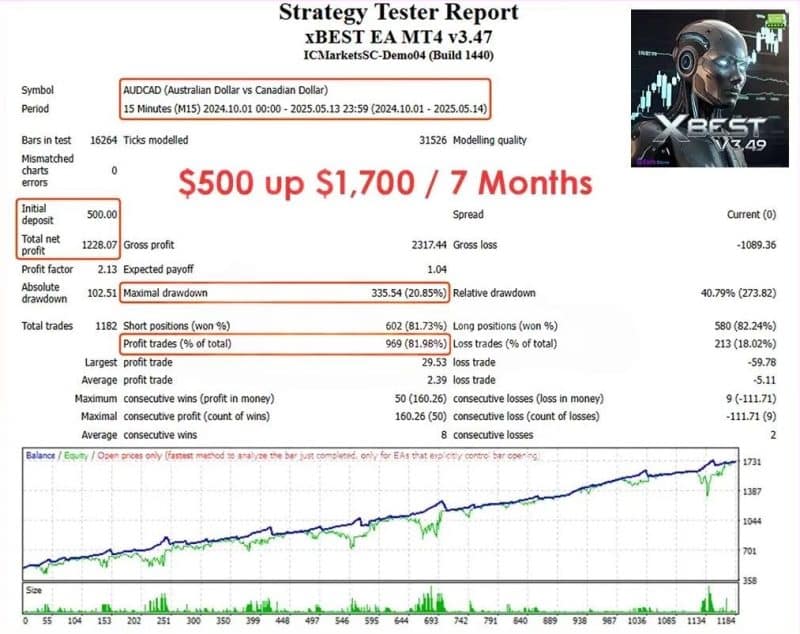
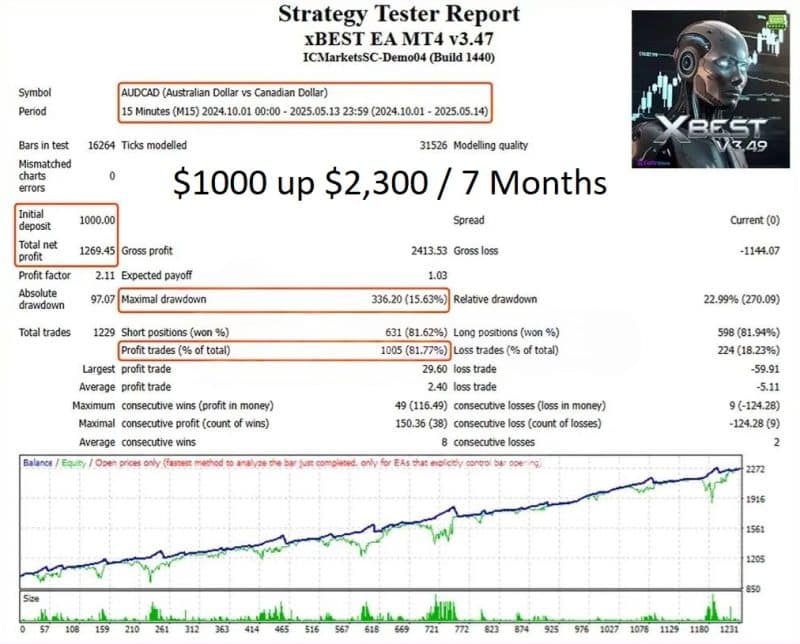

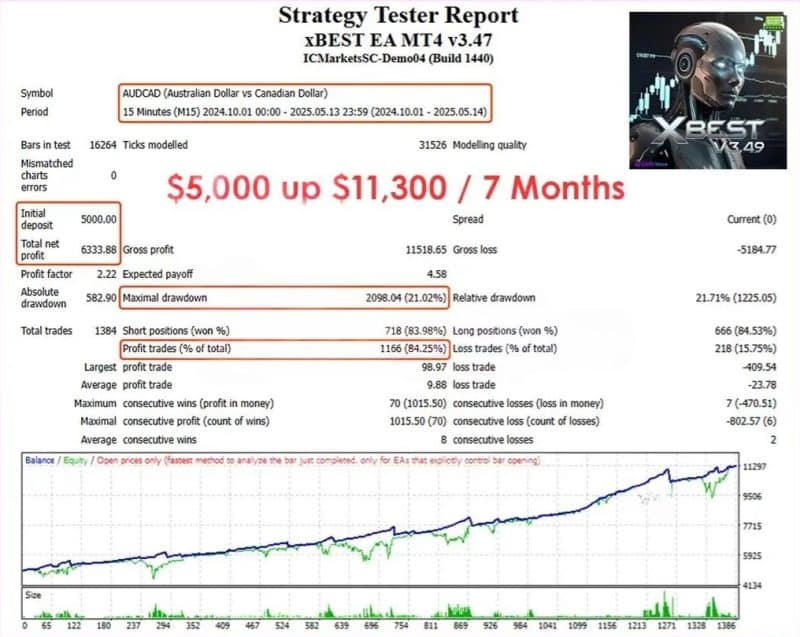
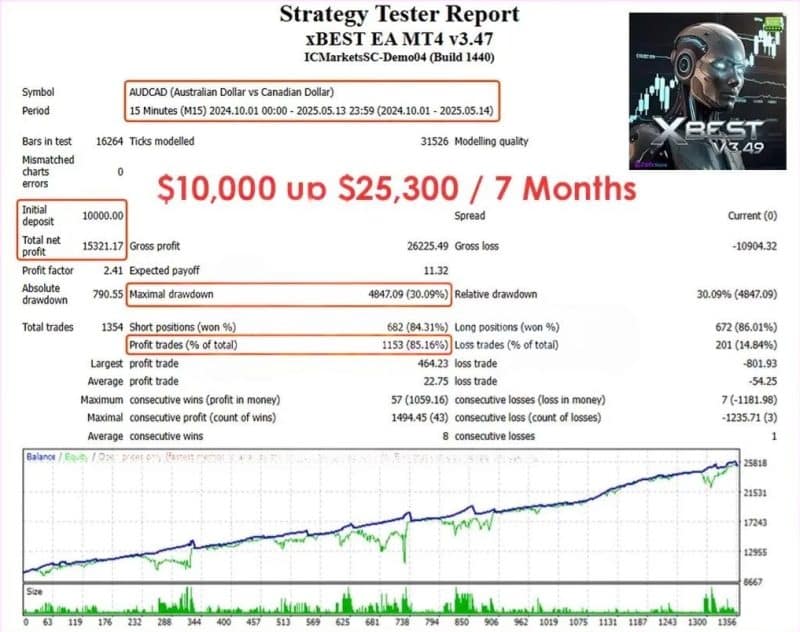
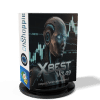






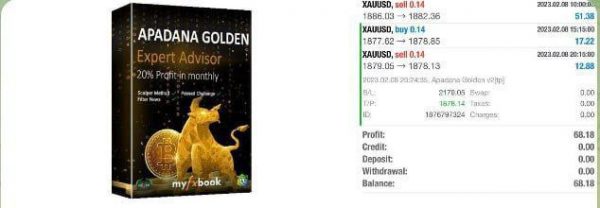
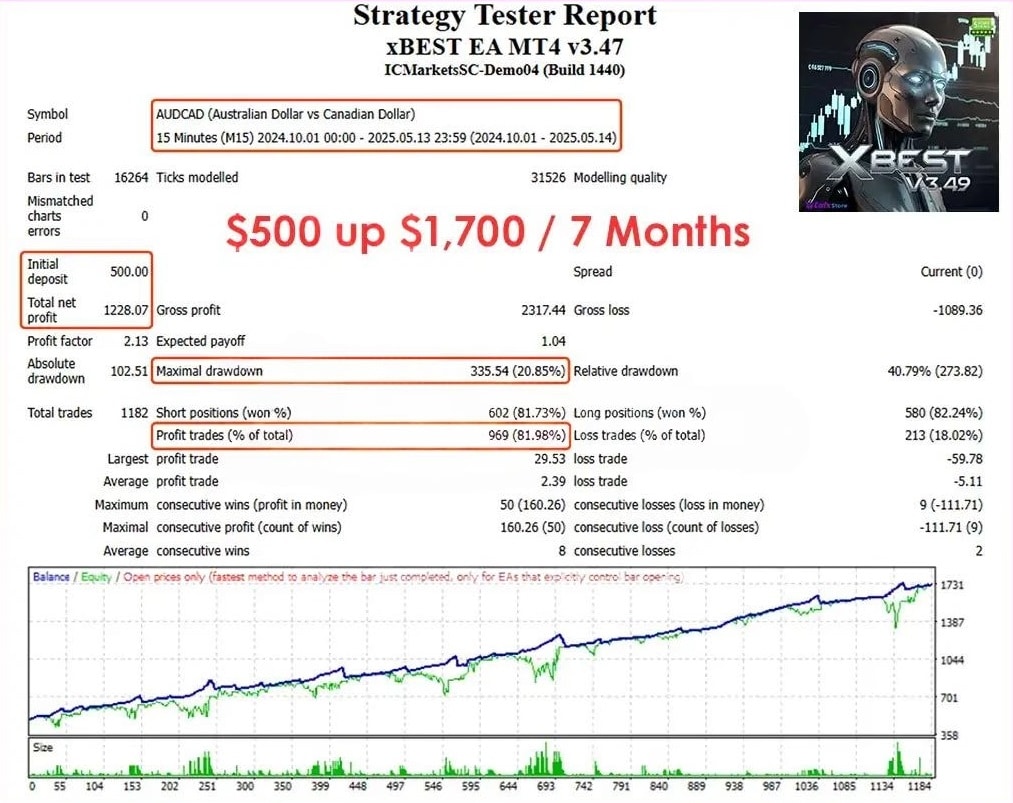



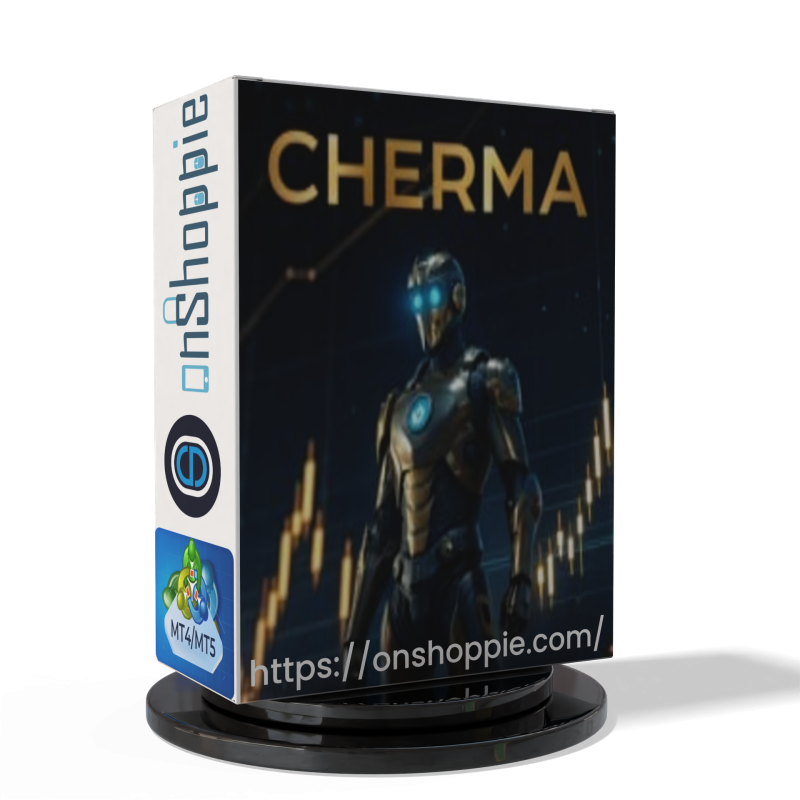




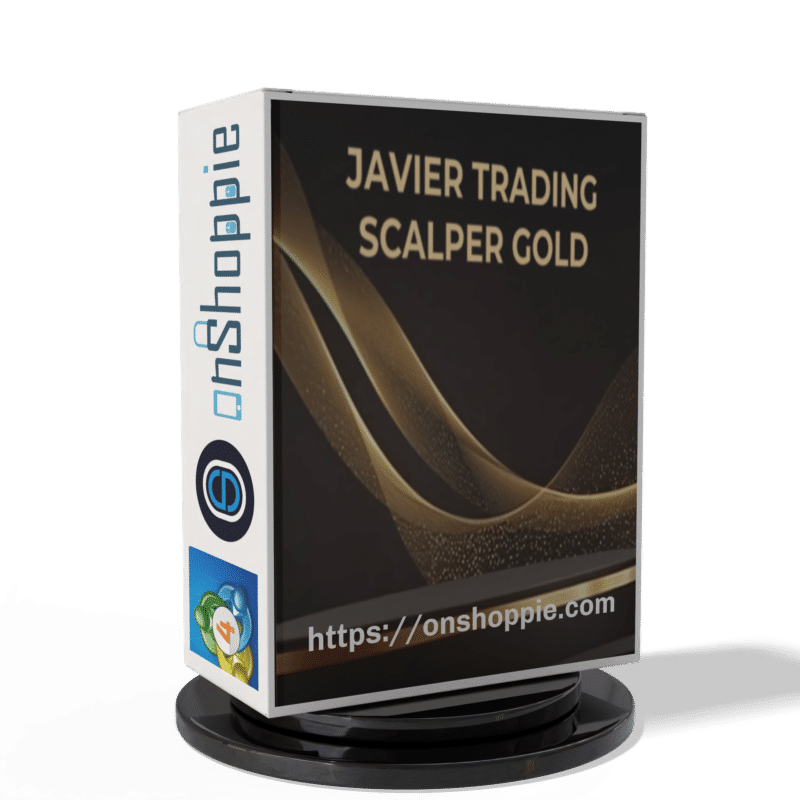

Reviews
There are no reviews yet.