TPS Hedging Power EA MT4 v3.0 For Build 1441+
$9.95
Transform your trading with TPS Hedging Power EA. Unlock powerful features, optimize your strategy, and achieve remarkable results.
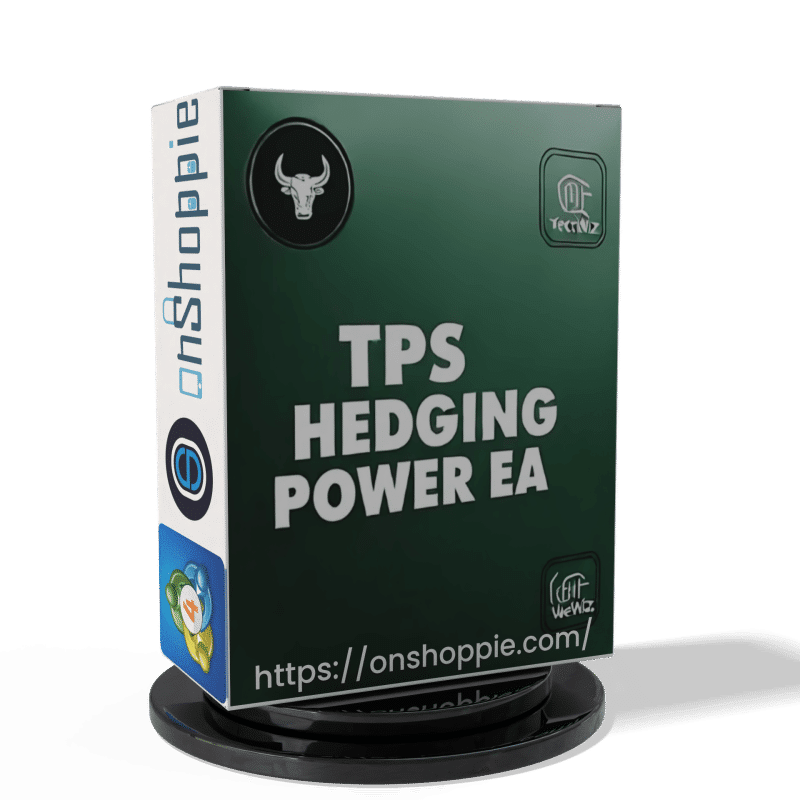
Description
TPS Hedging Power EA: Optimize Your Forex Trading with Advanced Automation
Revolutionize Your Trading Strategy with TPS Hedging Power EA
Table of Contents
- Introduction
- What is TPS Hedging Power EA?
- Key Features
- Benefits for Traders
- How to Get Started
- User Experiences
- Frequently Asked Questions
- Conclusion
Introduction to TPS Hedging Power EA
In the fast-paced world of Forex trading, having a reliable and efficient trading tool can make all the difference. Enter TPS Hedging Power EA, an advanced automated trading system designed to enhance your trading experience and potentially boost your profits. This Expert Advisor (EA) utilizes sophisticated hedging strategies to help manage risk and capitalize on market opportunities around the clock.
What is TPS Hedging Power EA?
TPS Hedging Power EA is a cutting-edge automated trading software specifically created for the Forex market. It employs complex algorithms and hedging techniques to open, manage, and close trades on your behalf. The EA is designed to work 24/7, constantly analyzing market conditions and executing trades based on predefined parameters and strategies.
Core Functionality
- Automated Trading: Once set up, the EA operates independently, freeing you from constant market monitoring.
- Hedging Strategy: Implements advanced hedging techniques to protect your positions and minimize potential losses.
- Risk Management: Incorporates built-in risk management features to help preserve your capital.
- Customizable Settings: Allows you to adjust various parameters to align with your trading goals and risk tolerance.
Key Features of TPS Hedging Power EA
- Advanced Hedging Algorithm
- Utilizes sophisticated hedging strategies to balance risk and reward
- Aims to protect your trades during volatile market conditions
- 24/7 Market Analysis
- Continuously monitors the Forex market for potential trading opportunities
- Executes trades at any time, taking advantage of global market hours
- Dynamic Lot Sizing
- Adjusts trade sizes based on your account equity and market conditions
- Helps maintain appropriate risk levels as your account grows or shrinks
- Customizable Trading Parameters
- Allows you to set specific entry and exit rules
- Customize stop-loss and take-profit levels to match your risk appetite
- Multi-Currency Pair Support
- Trade multiple currency pairs simultaneously
- Diversify your trading portfolio to spread risk
- Detailed Trading Reports
- Generates comprehensive reports on trading performance
- Helps you analyze and refine your trading strategy
- User-Friendly Interface
- Easy-to-navigate dashboard for monitoring trades and adjusting settings
- Suitable for both beginner and experienced traders
Benefits for Traders with TPS Hedging Power EA
- Time-Saving Automation
- Eliminates the need for constant market watching
- Frees up your time for other activities or learning opportunities
- Emotion-Free Trading
- Removes emotional decision-making from the trading process
- Executes trades based on pre-set rules and market analysis
- Consistent Trading Approach
- Applies your chosen strategy consistently across all trades
- Helps maintain discipline in your trading approach
- Risk Mitigation
- Uses hedging techniques to potentially reduce overall trading risk
- Implements stop-loss orders to limit potential losses
- Flexibility and Control
- Customize settings to match your trading style and goals
- Ability to intervene manually if desired
- Potential for Improved Profitability
- Takes advantage of market opportunities 24/7
- Aims to maximize profits through efficient trade management
- Learning Tool
- Observe how the EA operates to gain insights into effective trading strategies
- Use performance reports to understand market behavior and refine your approach
How to Get Started with TPS Hedging Power EA
- Purchase and Download
- Acquire TPS Hedging Power EA from a reputable source
- Download the software and any accompanying documentation
- Installation
- Install the EA on your MetaTrader 4 or 5 platform
- Follow the provided installation guide for step-by-step instructions
- Configuration
- Set up your account details and initial trading parameters
- Customize settings according to your trading preferences
- Testing
- Run the EA on a demo account to familiarize yourself with its operation
- Monitor its performance and adjust settings as needed
- Live Trading
- Once comfortable with the EA’s performance, transition to live trading
- Start with smaller trade sizes and gradually increase as you gain confidence
- Ongoing Monitoring and Adjustment
- Regularly review the EA’s performance reports
- Make necessary adjustments to optimize its effectiveness
User Experiences
Many traders have reported positive experiences with TPS Hedging Power EA. Here are some common themes from user feedback:
- “The EA has helped me manage my trades more effectively, especially during volatile market conditions.”
- “I appreciate the ability to customize settings to match my risk tolerance.”
- “The automated nature of the EA has freed up my time while still allowing me to participate in the Forex market.”
- “While no trading system is perfect, I’ve found the TPS Hedging Power EA to be a valuable tool in my trading toolkit.”
It’s important to note that individual experiences may vary, and past performance does not guarantee future results.
Frequently Asked Questions
- Is TPS Hedging Power EA suitable for beginners?While the EA is designed to be user-friendly, it’s recommended that users have a basic understanding of Forex trading principles.
- Can I use TPS Hedging Power EA with any broker?The EA is compatible with most MT4/MT5 brokers, but it’s best to check with your specific broker for confirmation.
- How much capital do I need to start using this EA?The minimum capital required can vary depending on your broker and chosen settings. It’s generally advisable to start with a well-funded account to allow for proper risk management.
- Is there a money-back guarantee?Refund policies can vary depending on where you purchase the EA. Be sure to check the terms and conditions before buying.
- How often should I monitor the EA’s performance?While the EA operates automatically, it’s wise to review its performance regularly, at least weekly, to ensure it aligns with your trading goals.
Conclusion
TPS Hedging Power EA offers an advanced solution for traders looking to automate their Forex trading strategy. With its sophisticated hedging algorithms, customizable settings, and 24/7 operation, it provides a powerful tool for potentially enhancing trading efficiency and profitability. However, as with any trading system, it’s essential to understand that there are risks involved, and careful consideration should be given before implementing it in live trading.
By thoroughly testing the EA, starting with a demo account, and gradually transitioning to live trading, you can determine if TPS Hedging Power EA is the right fit for your trading needs. Remember to always trade responsibly and never risk more than you can afford to lose.

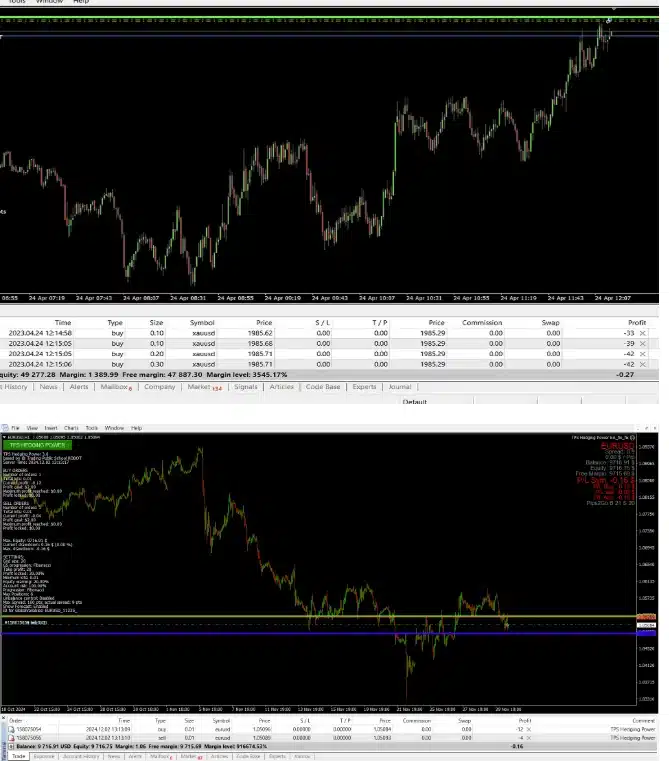
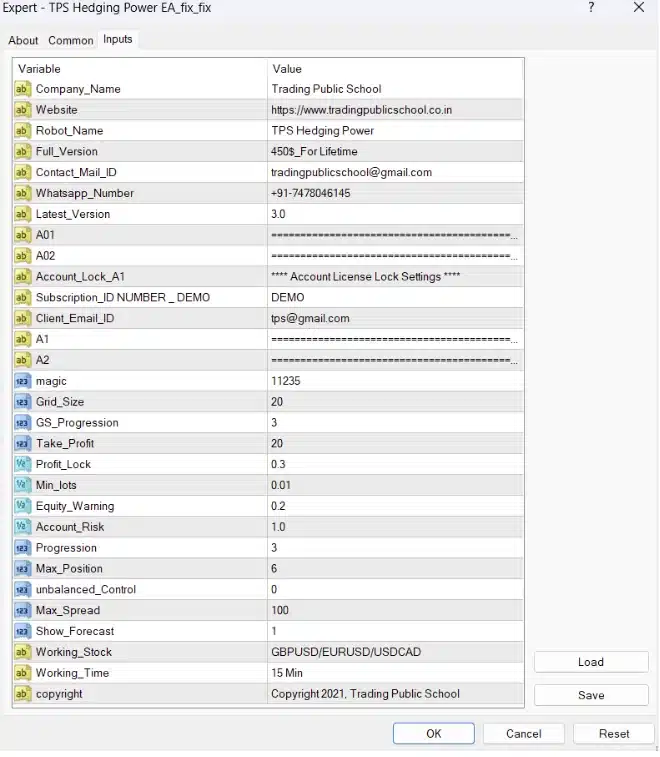
| Membership | Yearly Membership |
|---|---|
| Additional Services | Unlock & Decompile |
| Recommended Brokers | Exness Broker, FPMarkets |
| Recommended VPS | FXVM (Low Latency) |
| Youtube Channel | ForexForYou |
| Telegram Channel | Onshoppie Forex EA's & Indicators |
| Telegram Support | Onshoppie Support |
| Installation Guides | Onshoppie Forex Guides |
Brand
ea-mt4
Only logged in customers who have purchased this product may leave a review.

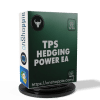






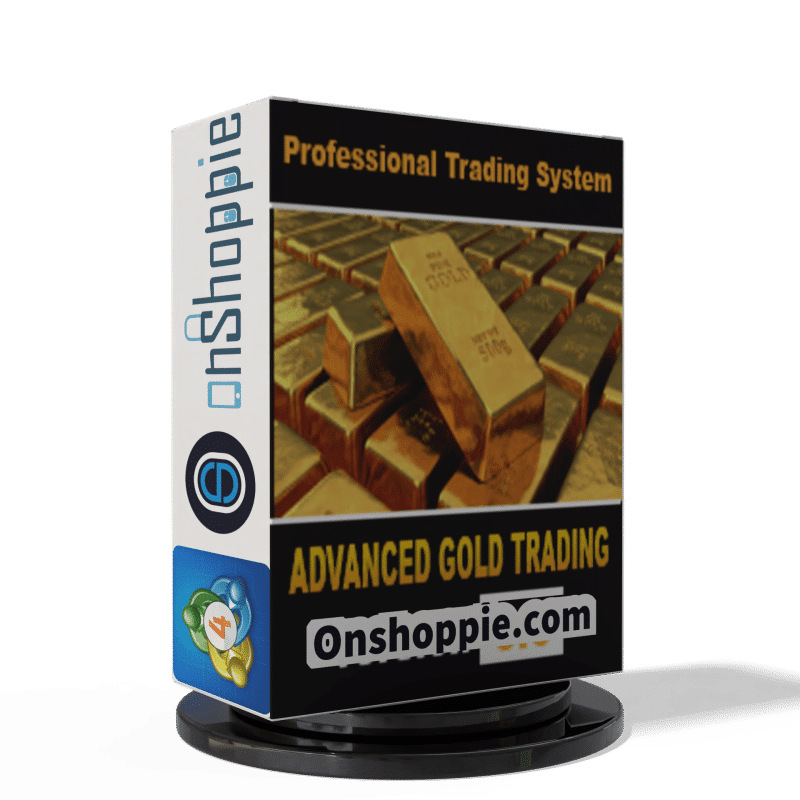
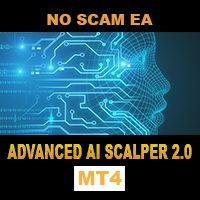

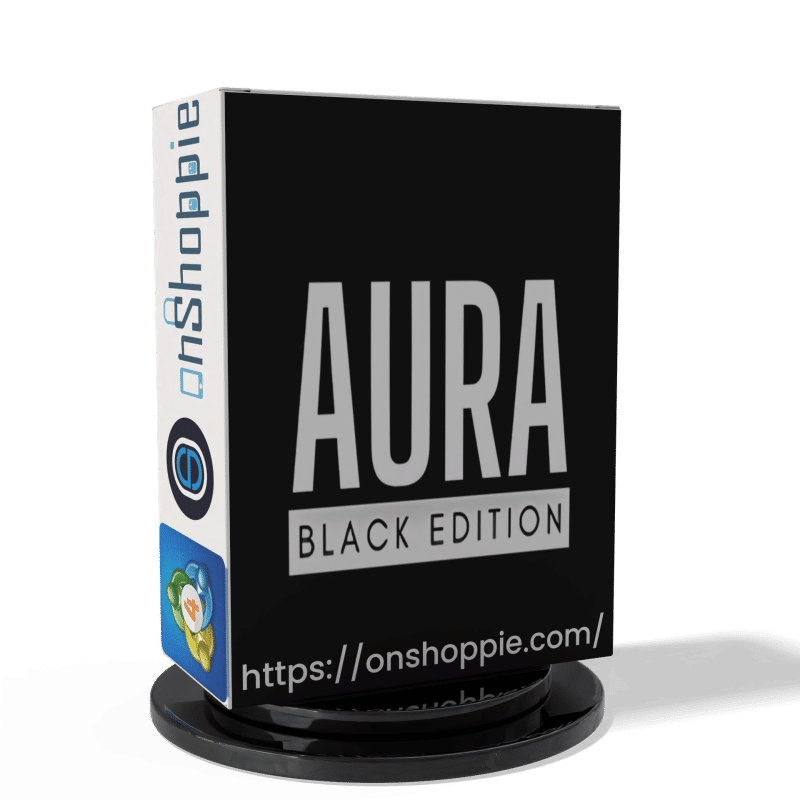







Reviews
There are no reviews yet.