Thunderdominator EA MT4 For Build 1441+
$9.95
Thunderdominator EA: The ultimate forex companion. Benefit from expert-designed strategies, seamless execution, and 24/7 market monitoring.
Description
Thunderdominator EA: A Comprehensive Guide
Discover the Power of Thunderdominator EA in Forex Trading
Table of Contents
- Introduction
- What is Thunderdominator EA MT4?
- Key Features
- Setup and Installation
- Trading Pairs and Settings
- Risk Management
- Performance and Results
- Pros and Cons
- User Experience
- Conclusion
Introduction
In the ever-evolving world of forex trading, automated solutions have gained significant popularity. One such tool that has caught the attention of traders is the Thunderdominator EA. This Expert Advisor (EA) promises to simplify trading processes and potentially improve results. In this article, we’ll explore its features, setup process, and potential benefits for traders of all levels.
What is Thunderdominator EA ?
Thunderdominator EA is an automated trading software designed to work with the MetaTrader 4 platform. It uses advanced algorithms to analyze market conditions, identify trading opportunities, and execute trades automatically. This EA is compatible with MT4, ensuring it can leverage the latest platform features.
Key Features of Thunderdominator EA
- Intelligent Algorithm: The Thunderdominator EA uses a sophisticated algorithm to analyze market trends and make trading decisions.
- Multiple Currency Pairs: It supports trading on EURUSD, GBPUSD, and XAUUSD (Gold), allowing for diversification.
- User-Friendly Interface: The EA is made to be easy to use, even for those new to automated trading.
- Risk Management: Built-in risk management features help protect your trading capital.
- Customizable Settings: Traders can adjust various parameters to suit their trading style and risk tolerance.
- No DLL Required: The EA operates without the need for additional DLL files, reducing potential security risks.
Setup and Installation
Setting up Thunderdominator EA is a straightforward process:
- Download the EA files from a reputable source.
- Close your MetaTrader 4 platform if it’s open.
- Locate your MT4 installation folder (usually in Program Files).
- Copy the EA files into the “Experts” folder within your MT4 directory.
- Restart MetaTrader 4.
- In the Navigator window, you should now see Thunderdominator EA MT4 under the “Expert Advisors” section.
For a detailed setup guide, refer to the official documentation provided with the EA.
Trading Pairs and Settings
Thunderdominator EA is optimized for the following currency pairs:
- EURUSD
- GBPUSD
- XAUUSD (Gold)
The EA operates on the M1 (1-minute) timeframe, allowing for quick reactions to market changes. It’s recommended to use a minimum deposit of $1000 per traded pair to ensure adequate capital for the EA’s operations.
Risk Management
One of the standout features of Thunderdominator EA MT4 is its focus on risk management:
- For EURUSD, the maximum risk per trade is limited to 2% of the account balance.
- For GBPUSD and XAUUSD, the maximum risk is set at 5% per trade.
These risk limits help protect your account from significant losses on individual trades. However, it’s essential to remember that all trading involves risk, and past performance doesn’t guarantee future results.
Performance and Results
While specific performance data isn’t provided, the Thunderdominator EA aims for a daily target of $100 per day per traded pair. This target is based on the recommended initial capital of $1000 per pair.
It’s important to note that actual results may vary depending on market conditions, individual settings, and other factors. Traders should always conduct their own analysis and consider their risk tolerance before using any automated trading system.
Pros and Cons of Thunderdominator EA
Pros:
- Easy to set up and use
- Supports multiple currency pairs
- Built-in risk management features
- No DLL required, enhancing security
- Customizable settings for personal preferences
Cons:
- Limited to specific currency pairs
- Requires a minimum $1000 deposit per pair
- Performance may vary in different market conditions
- As with all EAs, there’s a risk of over-optimization
User Experience
The Thunderdominator EA is made with user experience in mind. Its interface is intuitive, making it accessible for both novice and experienced traders. The inclusion of setup files streamlines the installation process, allowing users to get started quickly.
Users can adjust various parameters to fine-tune the EA’s performance according to their trading style and risk tolerance. However, we recommend to test any changes on a demo account before applying them to live trading.
Conclusion
Thunderdominator EA offers an interesting option for traders looking to automate their forex trading. Its focus on risk management, user-friendly interface, and support for multiple currency pairs make it a potentially valuable tool for many traders.
However, as with any trading system, it’s crucial to approach it with realistic expectations. No EA can guarantee profits, and it’s essential to understand the risks involved in forex trading. We recommend thoroughly testing the Thunderdominator EA on a demo account and seeking professional financial advice before committing real capital.
Have you tried Thunderdominator EA? Share your experiences and thoughts in the comments below. And if you found this article helpful, don’t forget to share it with your fellow traders!
Brand
ea-mt4
Only logged in customers who have purchased this product may leave a review.

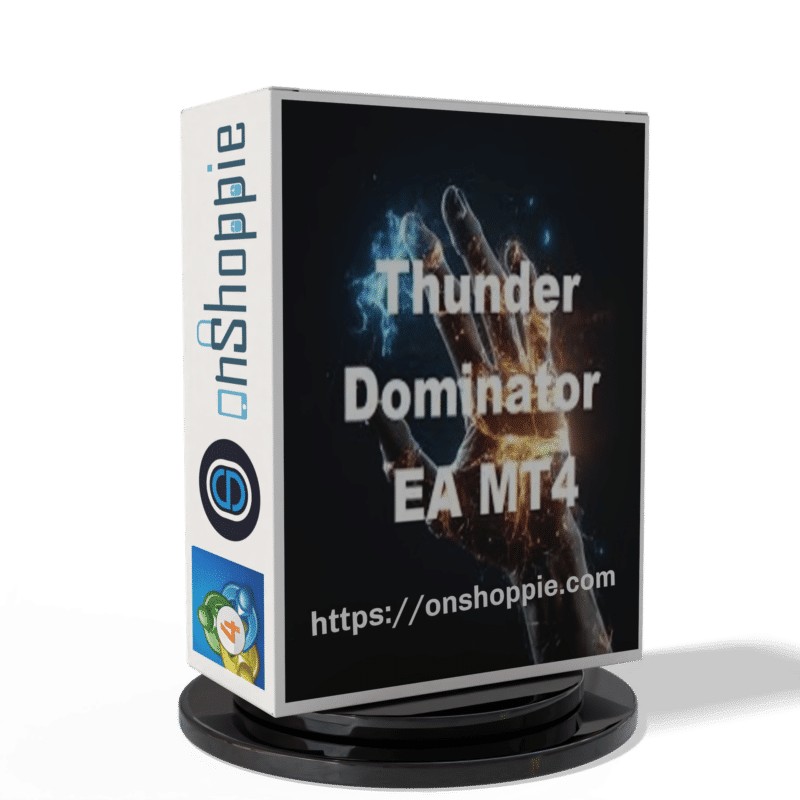
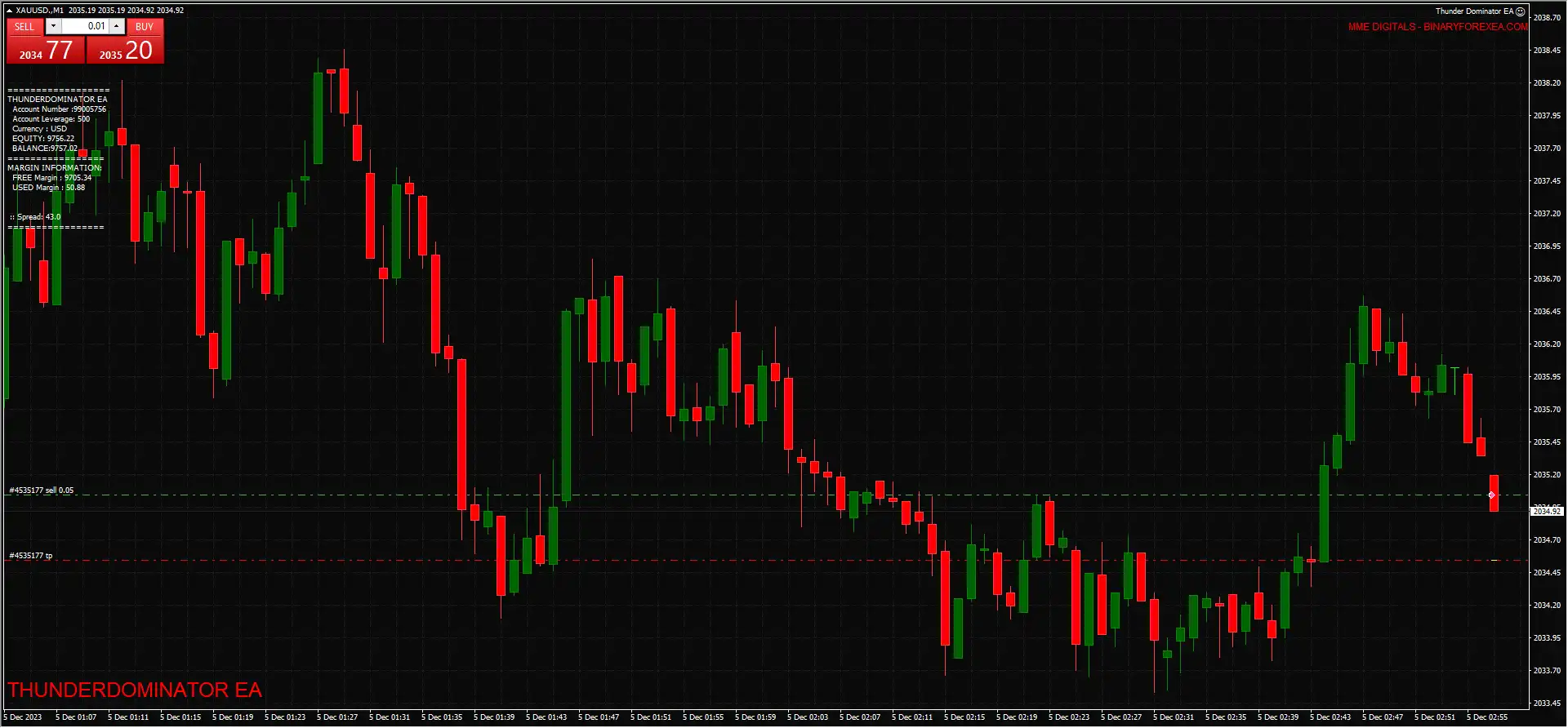
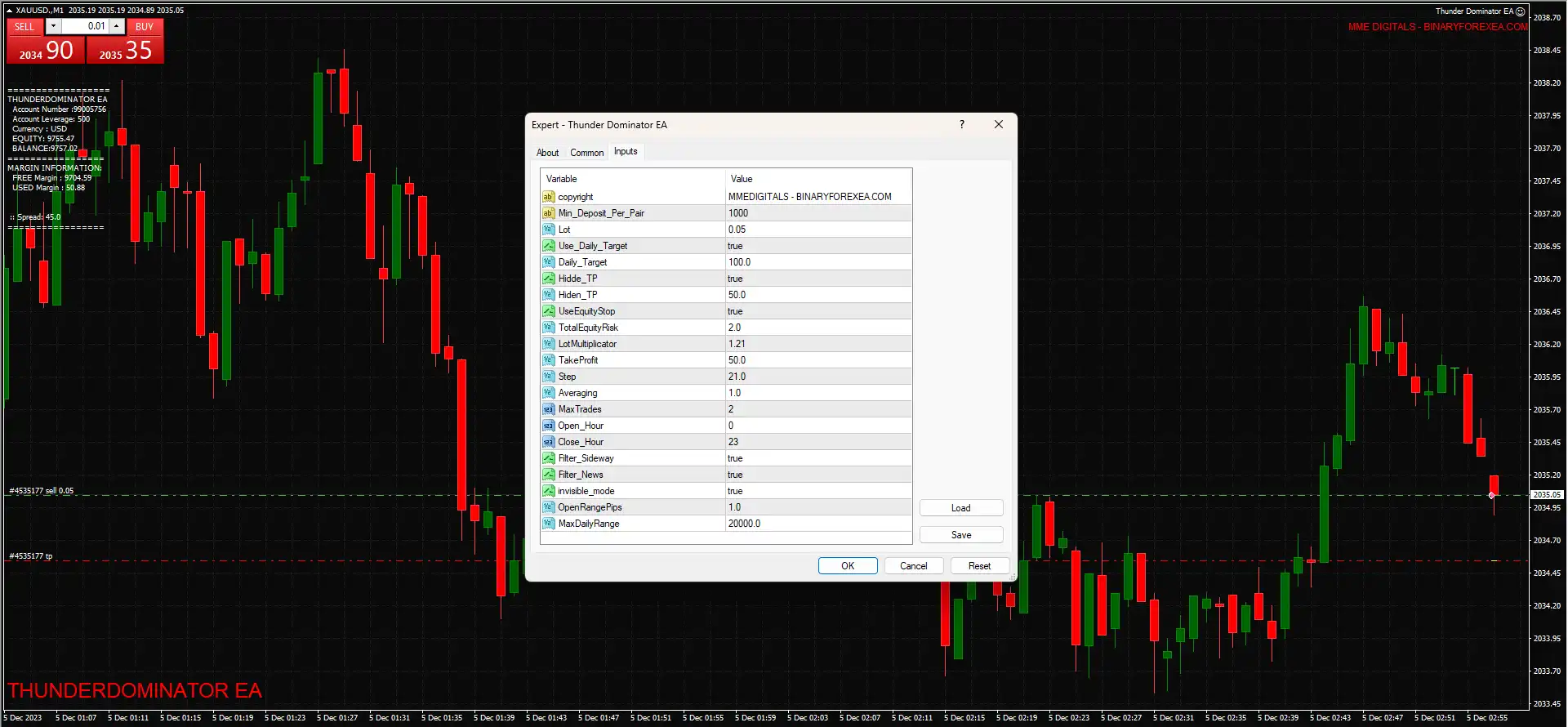

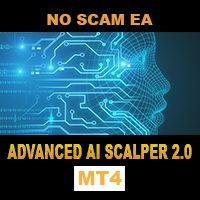










Reviews
There are no reviews yet.