Quantum Emperor EA V6.0 EA MT4 For Build 1441+
Original price was: $999.99.$9.95Current price is: $9.95.
Quantum Emperor EA: Your key to mastering forex markets. Leverage advanced algorithms, historical data analysis, and real-time execution.
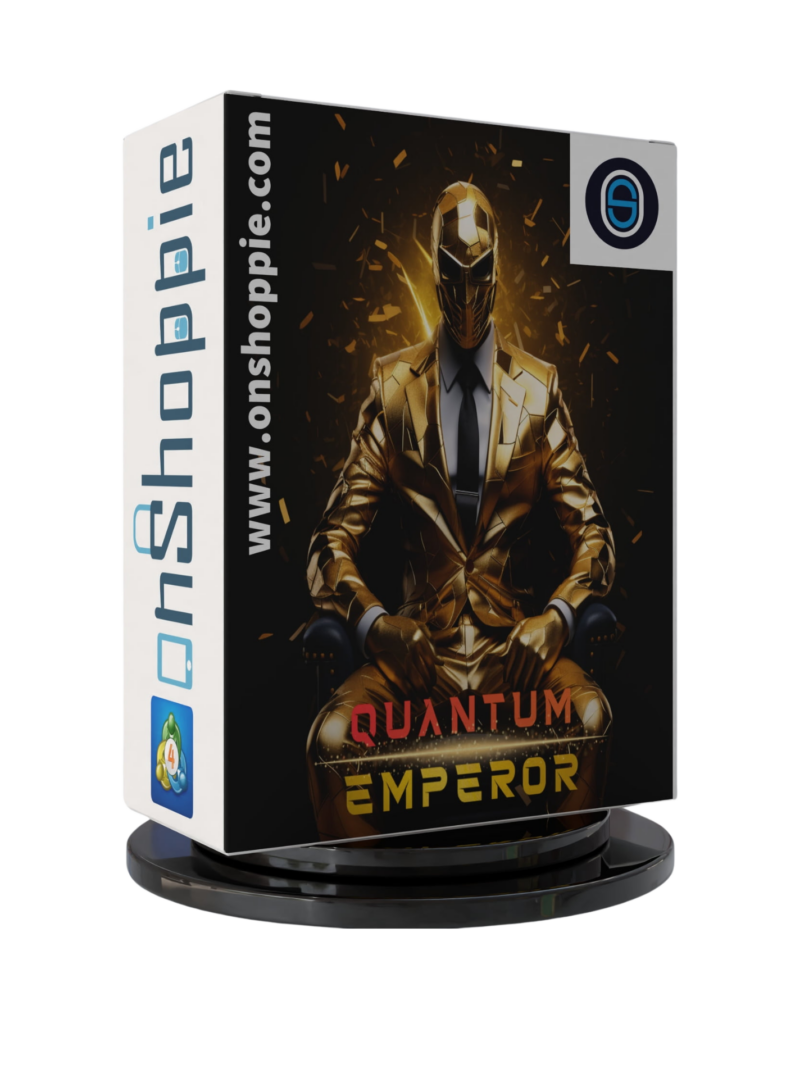
Description
Quantum Emperor EA: Revolutionizing GBPUSD Trading with Advanced Strategies
Alternative Title: Discover Quantum Emperor EA: The Game-Changer in Forex Trading
Table of Contents
- Introduction to Quantum Emperor EA
- Key Features of Quantum Emperor EA
- How Quantum Emperor EA Works
- Recommended Trading Parameters
- Specifications and Technical Details
- Benefits of Using Quantum Emperor EA
- Start with Quantum Emperor EA
- Frequently Asked Questions
- Conclusion
Introduction to Quantum Emperor EA
Quantum Emperor EA is a cutting-edge MQL5 expert advisor to transform GBPUSD trading. Developed by a team of seasoned traders with over 13 years of experience, this innovative tool brings a fresh approach to forex trading. By employing advanced strategies and unique risk management techniques, Quantum Emperor EA aims to optimize trading outcomes and minimize losses.
Key Features of Quantum Emperor EA
- Trade Splitting: Quantum Emperor EA splits each trade into six smaller positions, allowing for more flexible management of trades.
- Advanced Loss Management: Instead of relying solely on Stop Loss orders, the EA uses a sophisticated technique to handle losing positions effectively.
- Profit Redistribution: The EA strategically uses profits from winning trades to close losing positions gradually.
- Autolot Function: This feature helps in automatic lot size calculation based on account balance and risk parameters.
- Trailing Stop: Incorporates a trailing stop strategy using the H1 chart for better exit management.
How Quantum Emperor EA Works
Quantum Emperor EA employs a unique strategy that sets it apart from traditional expert advisors:
- When it trades, it divides automatically into six smaller positions.
- If faced with losing trades, instead of immediate closure, the EA opens another set of six smaller positions.
- Profits from winning trades gradually close losing positions one by one.
This approach allows for better risk management and the potential to turn losing trades into profitable ones. It demonstrates a higher level of adaptability in challenging market conditions.
Recommended Trading Parameters
- Currency Pair: GBPUSD
- Timeframe: H1
- Minimum Deposit: $1000
- Account Type: ECN, Raw, or Razor with very low spreads
- Recommended Brokers: IC Markets, Pepperstone with Raw and Razor accounts
- Leverage: At least 1:100, 1:500 recommended (1:30 for Low-Medium, Low, and Very Low risk levels)
- Account Type: Hedge
Specifications and Technical Details
- Every trade is set with a 250 pips Stop Loss
- Exit strategy incorporates a trailing stop using an H1 Chart
- Orders divide into 6 smaller orders
- Very easy to install with default settings suitable for most brokers using GMT+2 with DST server time
- Small time setting adjustments may be needed for brokers with different server times
- Use of a VPS is highly recommended for 24/7 operation
Benefits of Using Quantum Emperor EA
- Improved Risk Management: The trade splitting and loss management techniques help in controlling potential losses.
- Flexibility: The EA’s ability to adapt to market conditions by redistributing profits makes it more resilient.
- Ease of Use: With simple installation and pre-optimized settings, it’s accessible even to less experienced traders.
- Potential for Higher Profits: By managing losing trades more effectively, there’s potential for improved overall profitability.
- Automated Trading: Allows for 24/7 trading without constant monitoring, especially when used with a VPS.
Getting Started with Quantum Emperor EA
- Purchase Quantum Emperor EA from a reputable source.
- Send a private message to receive the installation manual and setup instructions.
- Install the EA on your MetaTrader 5 platform.
- Ensure your broker and account settings meet the recommended parameters.
- Start with a demo account to familiarize yourself with the EA’s operation.
- Once comfortable, transition to live trading with proper risk management.
Frequently Asked Questions
Q: Is Quantum Emperor EA suitable for beginners?
A: While the EA is designed to be user-friendly, it’s recommended that users have a basic understanding of forex trading and risk management.
Q: Can I use this EA with any broker?
A: The EA works best with brokers offering low spread accounts. IC Markets and Pepperstone are recommended, but other brokers may be suitable if they meet the specified criteria.
Q: How much capital do I need to start using this EA?
A: The recommended minimum deposit is $1000, but it’s always advisable to start with an amount you’re comfortable risking.
Q: Do I need to adjust the EA’s settings?
A: In most cases, the default settings work well. However, small adjustments may be needed if your broker’s server time differs from GMT+2 with DST.
Q: Is a VPS necessary?
A: While not strictly necessary, using a VPS is highly recommended to ensure the EA can operate 24/7 without interruptions.
Conclusion
This EA presents an innovative approach to GBPUSD trading, offering advanced risk management and potential for improved profitability. Its unique trade splitting and loss management techniques set it apart from traditional expert advisors. While it offers significant benefits, it’s important to remember that all trading involves risk. Always practice responsible trading and never invest more than you can afford to lose.
Learn more about forex trading strategies
Explore MetaTrader 5 expert advisors
New Live Signal V5: Click Here
Quantum EAs channel : Click Here
Vendor Site – Click Here
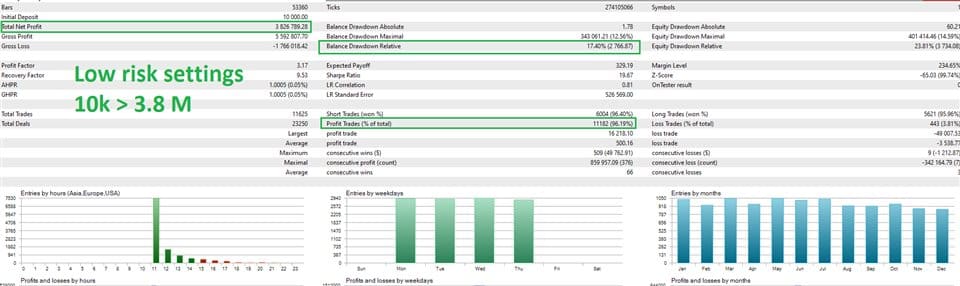

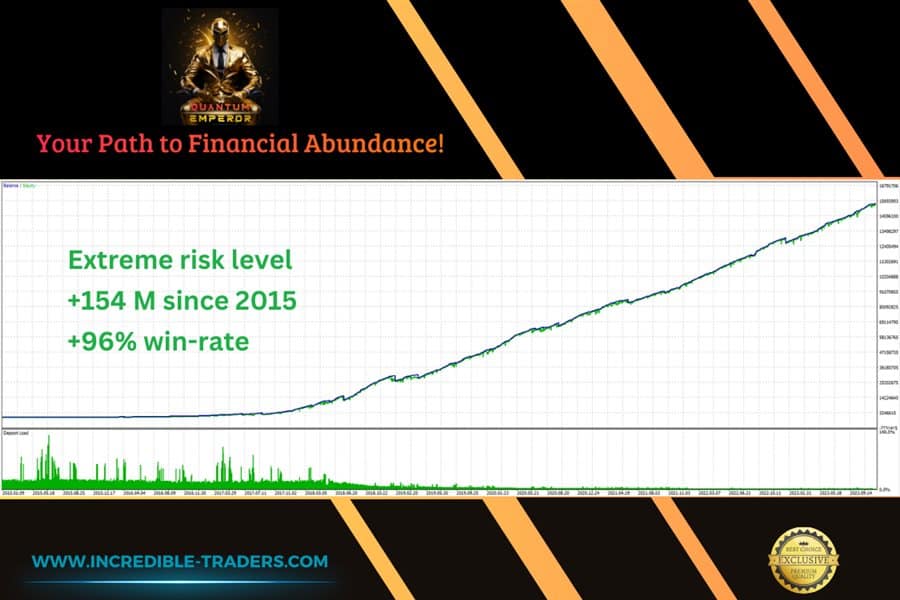
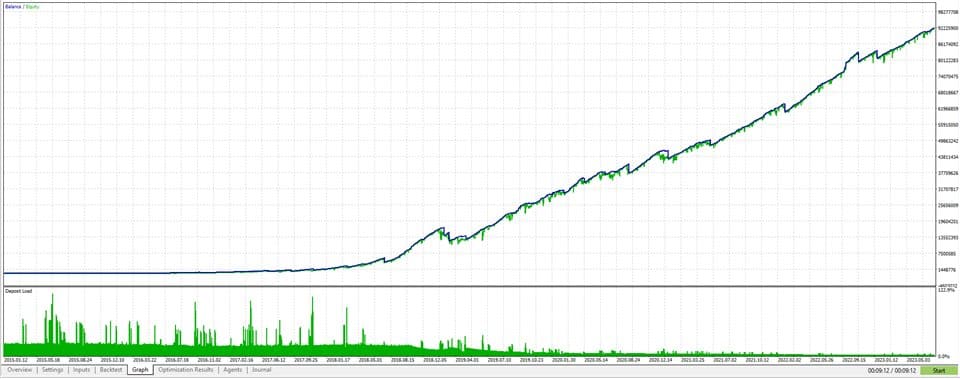

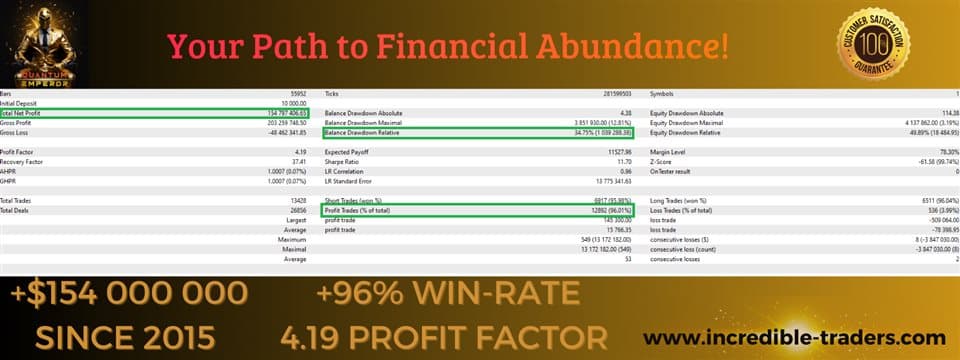
| Membership | Yearly Membership |
|---|---|
| Additional Services | Unlock & Decompile |
| Recommended Brokers | Exness Broker, FPMarkets |
| Recommended VPS | FXVM (Low Latency) |
| Youtube Channel | ForexForYou |
| Telegram Channel | Onshoppie Forex EA's & Indicators |
| Telegram Support | Onshoppie Support |
| Installation Guides | Onshoppie Forex Guides |
Brand
ea-mt4
Only logged in customers who have purchased this product may leave a review.

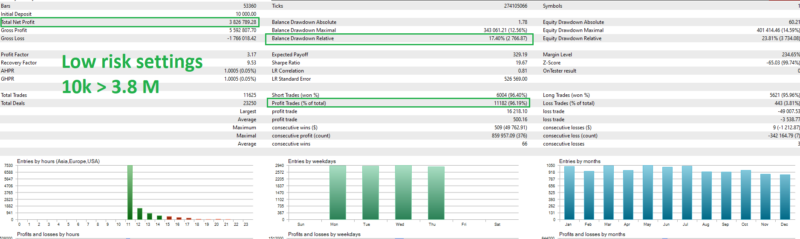
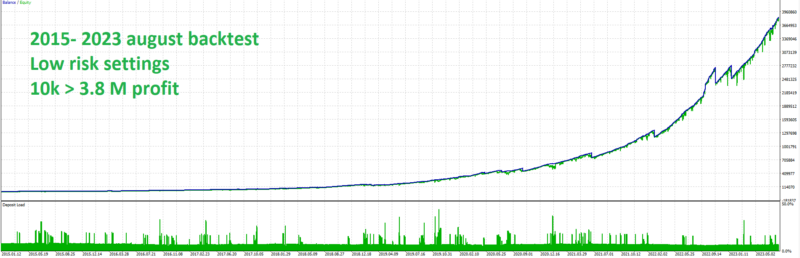
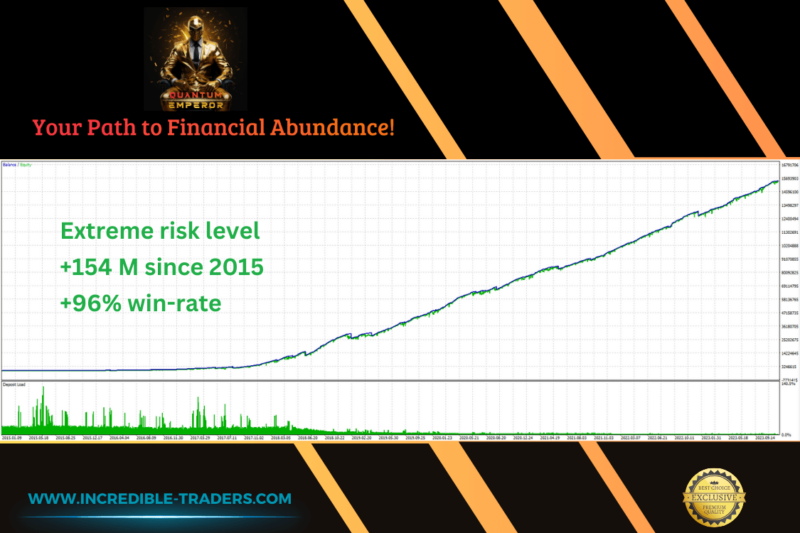
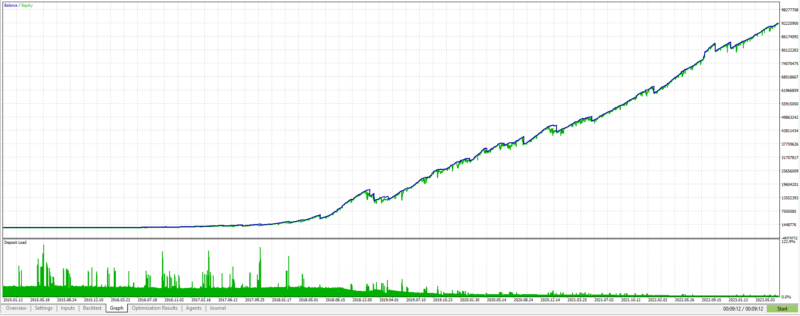
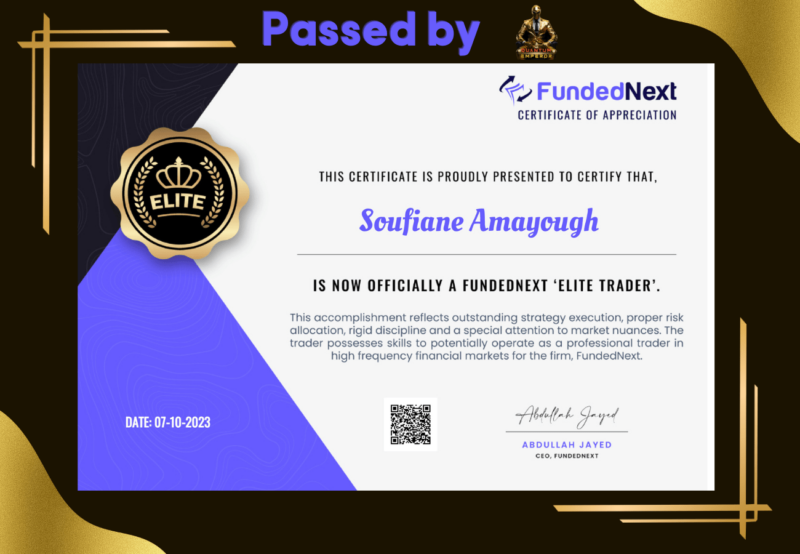

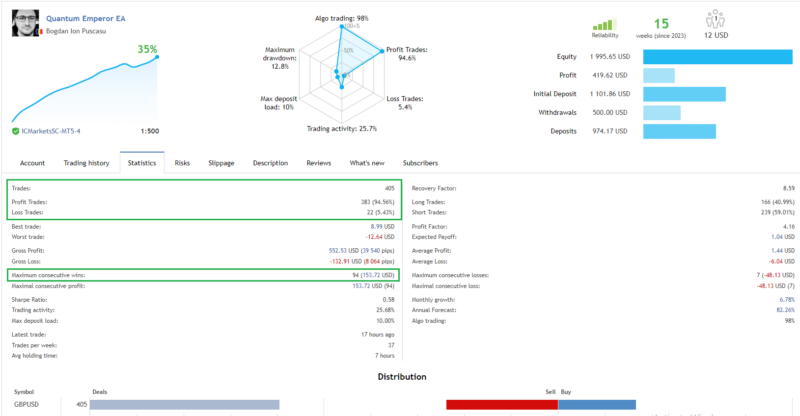
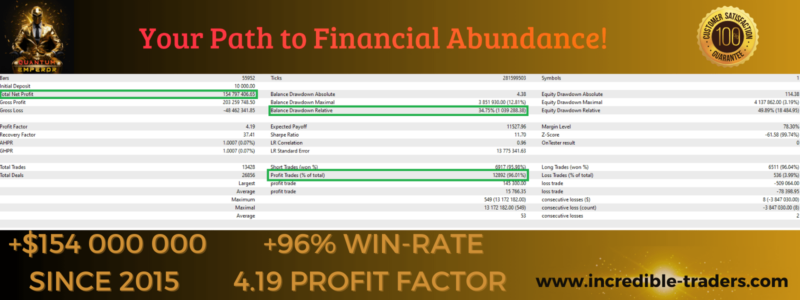
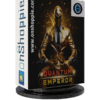
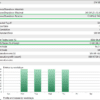
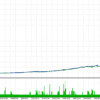
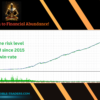
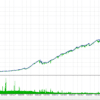


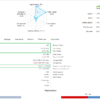
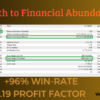
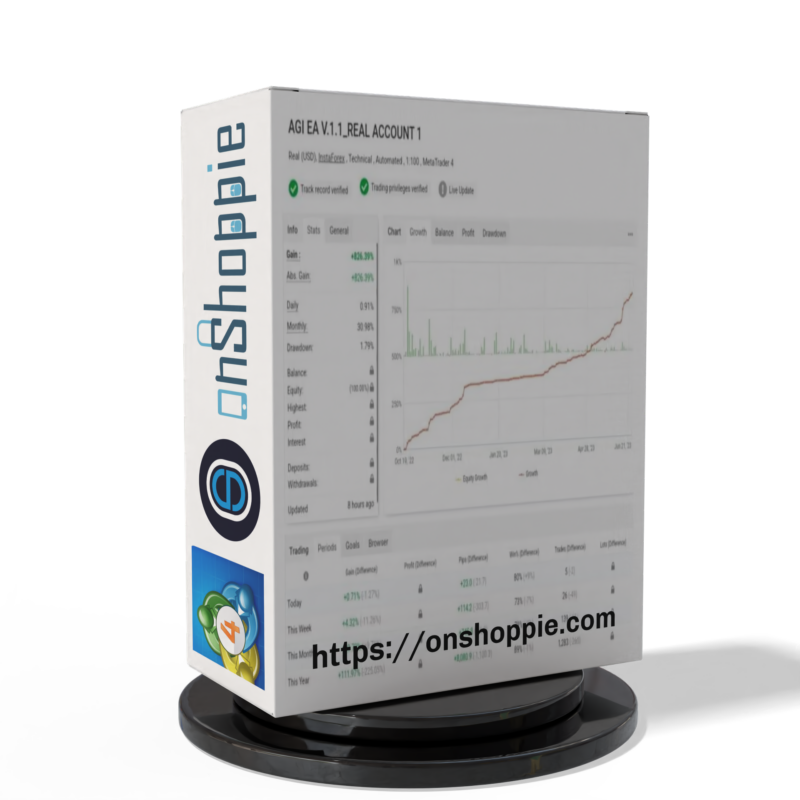
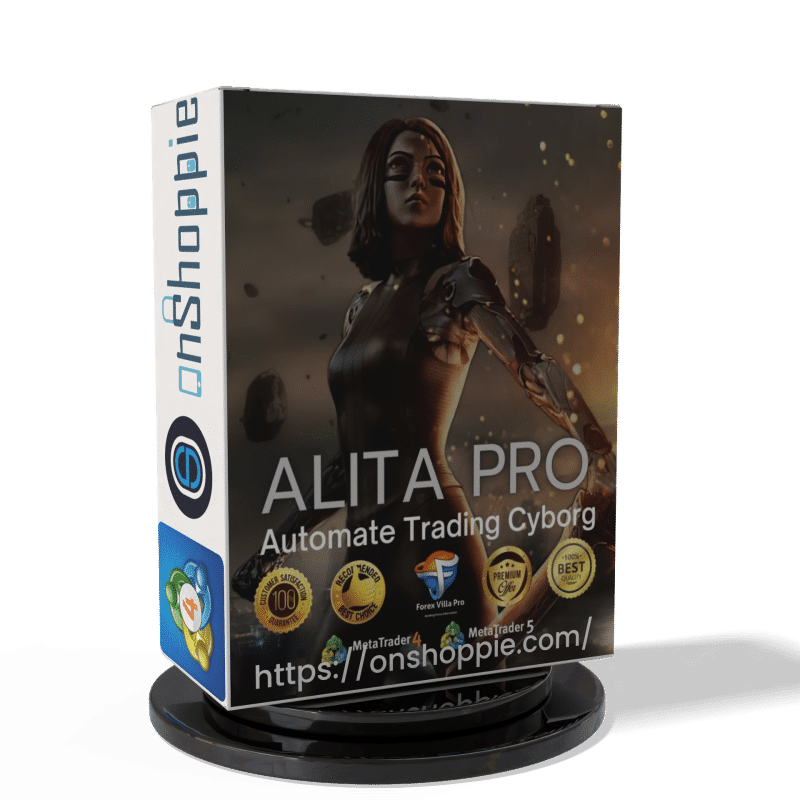












Reviews
There are no reviews yet.