PIPHUNTER EA M5 MT4 For BUILD 1441+
Original price was: $69.00.$24.95Current price is: $24.95.
Discover the ultimate PIPHUNTER EA review with thrilling results. See how this powerful forex robot transforms trading strategies for maximum profits.

Description
PIPHUNTER EA: Detailed Review of the Forex Scalping Expert Advisor for Everyday Traders
PIPHUNTER EA – Complete Guide to PipHunter M5 Robot on MT4
Contents Of Piphunter EA
- Quick Snapshot
- What Is PIPHUNTER EA?
- Why the Market Watches the GBPUSD M5 Chart
- Core Features at a Glance
- Key Parameters Explained
- Step-by-Step Setup on MetaTrader 4
- Risk Management Checklist
- Best Practices for Day-to-Day Use
- Advantages and Possible Limitations
- Frequently Asked Questions
- Final Thoughts
Quick Snapshot
| Item | Detail |
|---|---|
| Primary keyword | PIPHUNTER EA |
| Trading style | Scalping, intraday |
| Currency pair | GBPUSD |
| Timeframe | 5-minute chart (M5) |
| Platform | MetaTrader 4 (MT4) |
| Minimum balance | USD 1 000 (suggested) |
What Is PIPHUNTER EA?
PIPHUNTER EA—also known as PipHunter M5—is a forex robot built to work on the GBPUSD 5-minute chart. The expert advisor (EA) reads short-term price changes, checks spread levels, and places trades when it finds an edge. Because the program runs inside MetaTrader 4, traders can install it on almost any Windows or VPS setup that supports MT4.
Why the Market Watches the GBPUSD M5 Chart
- GBPUSD has tight spreads with most brokers.
- Market depth is high throughout the London and New York sessions.
- A 5-minute chart gives quick feedback, making it a solid playground for a scalping EA like PIPHUNTER EA.
Tip: Use a broker that averages a spread below 1 pip on GBPUSD. A smaller spread makes a big difference when your target and stop are only a few pips away.
Core Features at a Glance
1. Instant decision-making
The robot checks the chart every tick. When price moves by openOrderPoints (75) or more, the EA can open a position within milliseconds.
2. Built-in risk filters
- maximumSpreadPoints (10) stops new orders if spread is wider than 1 pip.
- trailingStopPoints (10) locks profit once price moves 10 points in your favor.
3. Adaptive lot size
The orderLotSize (0.03) field can scale with account balance if you enable MT4’s “AutoLots” logic. That means the position size grows only when it fits your equity curve.
4. Custom trading window
Define your start and end time (startHour 0 / endHour 23 by default). You keep the robot on duty during liquid periods and pause it during rollovers or low-liquidity gaps.
5. Simple integration
Drag the PIPHUNTER EA file (.ex4) into your MT4 Experts folder, press F7 to open settings, and you’re ready to test.
Key Parameters Explained
| Parameter | Default | Purpose in plain English |
|---|---|---|
trailingStopPoints |
10 | How far price must move before the stop follows behind the candle. |
openOrderPoints |
75 | Minimum tick distance from last order price to open a new trade. |
orderLotSize |
0.03 | Base lot size; may change if auto-scaling is active. |
maximumSpreadPoints |
10 | Highest spread allowed; EA waits if spread is wider. |
atrPeriod |
14 | How many bars to measure average range; helps filter quiet times. |
startHour / startMinute |
0 / 0 | Start of robot activity (server time). |
endHour / endMinute |
23 / 59 | End of robot activity. |
orderMagicNumber |
634 879 | Unique tag so MT4 can tell the EA’s trades from others. |
orderComment |
“PipHunter M5” | Note shown in the MT4 terminal for each order. |
Step-by-Step Setup on MetaTrader 4
- Download & copy the EA fileDrop
PipHunterM5.ex4in theMQL4/Expertsfolder of your MT4 directory. - Restart or refresh MT4Click View → Navigator → Expert Advisors → Refresh.
- Open a GBPUSD M5 chartRight-click the pair in Market Watch → Chart Window → switch timeframe to M5.
- Attach the EADrag PIPHUNTER EA onto the chart. Tick “Allow live trading” and “Allow DLL imports.”
- Set parametersPress F7 → adjust lots, time window, trailing stop, spread filter, and
MagicNumberas you wish. - Enable AutoTradingMake sure the AutoTrading button on top of MT4 is green.
- Check the smiley faceA smiling icon in the chart’s top-right corner confirms the EA is active.
- Run a backtest or demo firstUse MT4’s Strategy Tester on at least one year of GBPUSD M5 data before live trading.
Risk Management Checklist
- Keep leverage moderate (1:100 or lower) to avoid sudden margin calls.
- Use at least USD 1 000 or equivalent as the starting balance, per the developer’s suggestion.
- Limit the EA to one account until you gain confidence in its performance.
- Never run other high-frequency EAs on the same account without isolating
MagicNumbers. - Review your broker’s execution speed; anything above 200 ms round-trip can cause slippage.
For extra reading on safe position sizing, see the free guide at babypips.com.
Best Practices for Day-to-Day Use
Keep the VPS close to the broker
A VPS in London or New York can reduce latency on GBPUSD by up to 10 ms, which can improve fill prices during fast spikes.
Monitor news releases
Although the EA has a spread filter, it may still open positions during high-impact news if spreads stay low. Mark NFP, CPI, and central-bank events on your calendar and consider pausing the EA 10 minutes before and after.
Update with every new build
MetaTrader 4 updates often. Re-compile or download the newest PIPHUNTER EA build after each MT4 patch to avoid compatibility warnings.
Keep a trading journal
Note each week’s profit, loss, drawdown, and any manual interventions. A short spreadsheet helps you see if the EA’s stats drift from its backtest.
Advantages and Possible Limitations
Advantages
- Fast execution means trades close within minutes, freeing margin quickly.
- Built-in trailing stop lowers risk on every open trade.
- User-friendly panel with only a few core variables.
- Strategic focus on one pair avoids over-optimization across many symbols.
Limitations
- Performance depends on tight spreads; a wider spread can erase the edge.
- The EA is pair-specific (GBPUSD). Results on EURUSD or other pairs may differ.
- Requires regular monitoring; fully set-and-forget approach may miss version updates.
- Backtests need high-quality tick data; poor data can distort expected results.
Frequently Asked Questions
Q: Can I change the default time window?A: Yes. Adjust startHour, startMinute, endHour, and endMinute to match your broker’s server time.
Q: Does PIPHUNTER EA trade during Asian hours?A: The default setting allows trading 24/5. If spreads widen in Asia, you can narrow the time window to London and New York hours only.
Q: What happens if my internet drops?A: MT4 stops executing the EA when the platform loses connection. Use a VPS with an uptime guarantee above 99.5%.
Q: Is it legal to run more than one EA on the same chart?A: MT4 limits one EA per chart. Open a second GBPUSD M5 chart if you want a different robot or manual script.
Final Thoughts
PIPHUNTER EA provides a structured, transparent way to scalp the GBPUSD M5 chart inside MetaTrader 4. With clear parameters, spread control, and an adaptive lot feature, the robot can fit into a wide range of trading plans. Remember to backtest thoroughly, keep your platform updated, and review results weekly. By combining a solid setup with sound risk management, traders can decide if the PipHunter M5 strategy matches their goals.
Ready to try PIPHUNTER EA?
- Test it on a demo first.
- Move to a small live account once you see stable results.
- Share your feedback or questions in the comments below—community insight helps everyone grow.
Vendor Site – Click Here
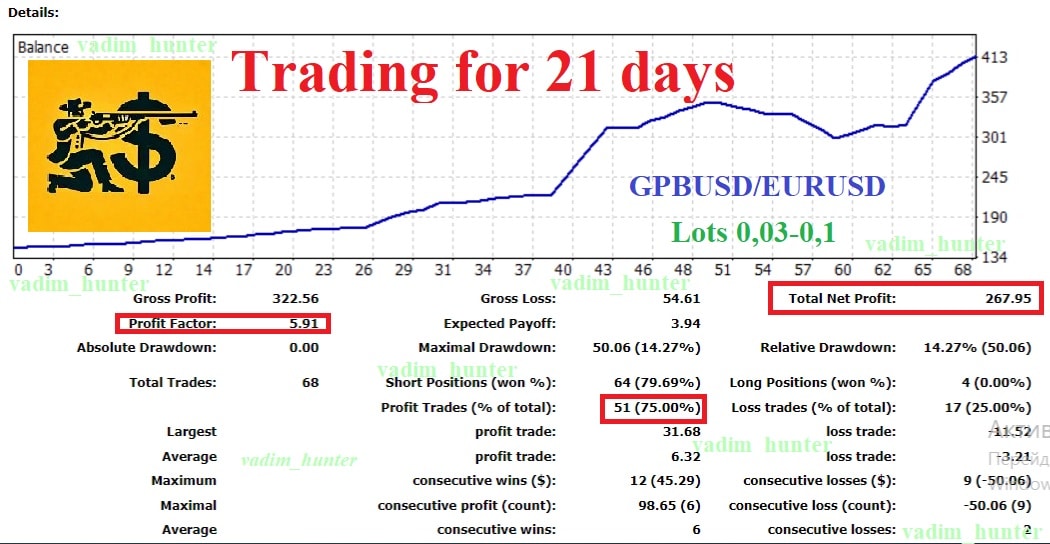
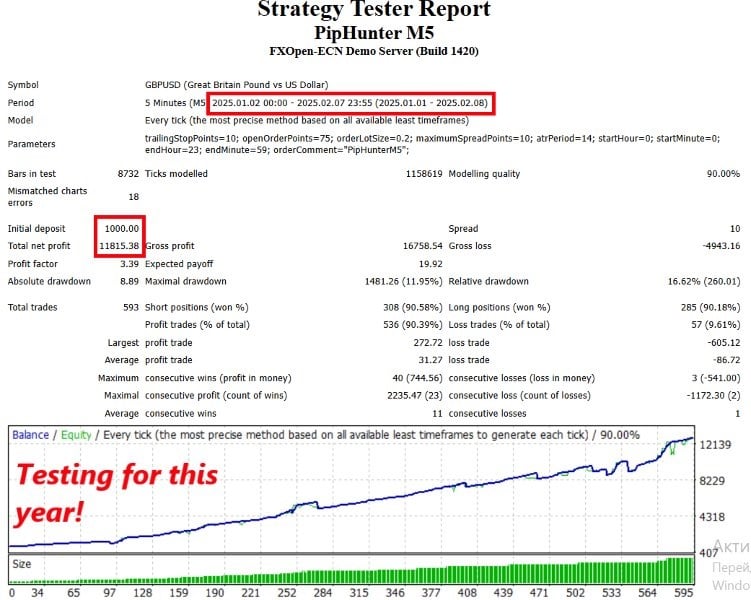
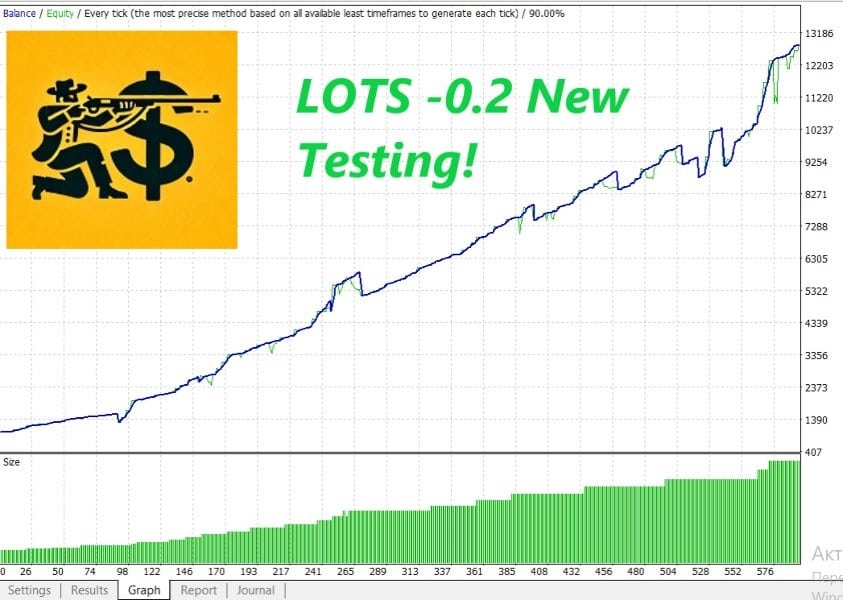

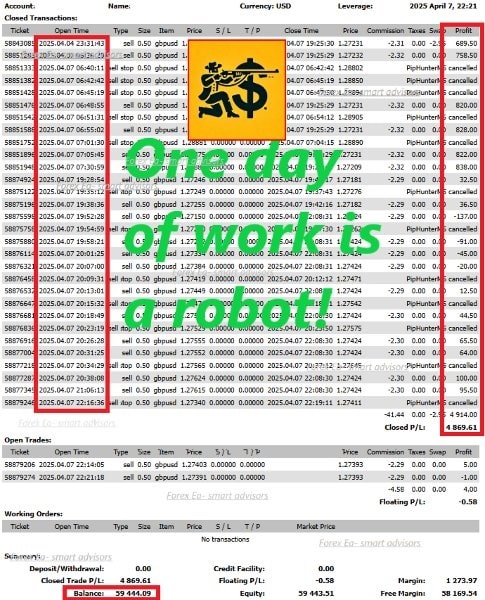
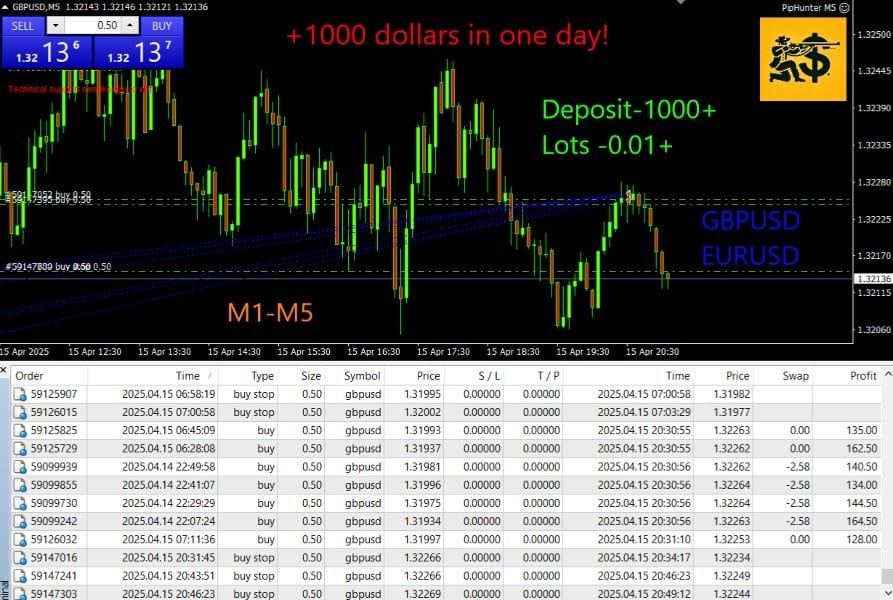
| Membership | Yearly Membership |
|---|---|
| Additional Services | Unlock & Decompile |
| Recommended Brokers | Exness Broker, FPMarkets |
| Recommended VPS | FXVM (Low Latency) |
| Youtube Channel | ForexForYou |
| Telegram Channel | Onshoppie Forex EA's & Indicators |
| Telegram Support | Onshoppie Support |
| Installation Guides | Onshoppie Forex Guides |
Only logged in customers who have purchased this product may leave a review.

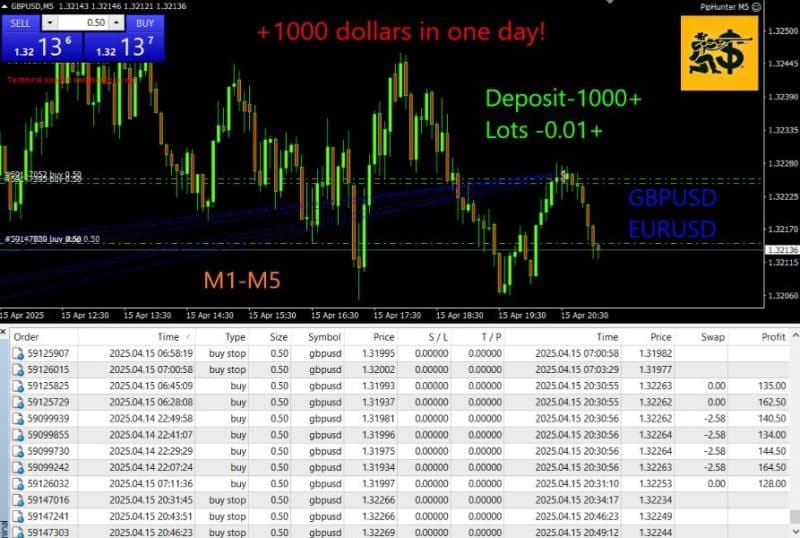
















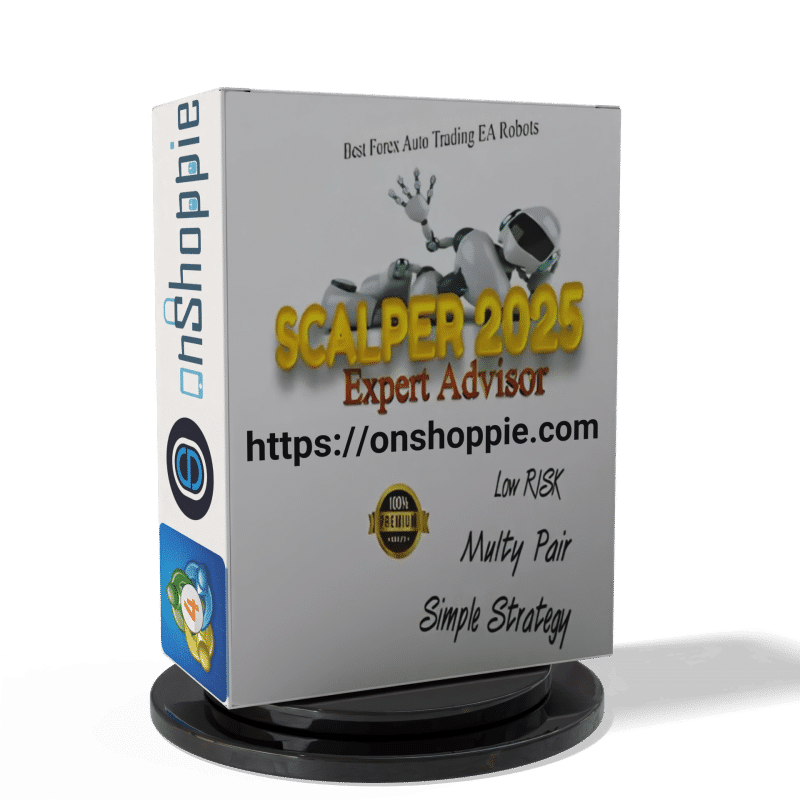
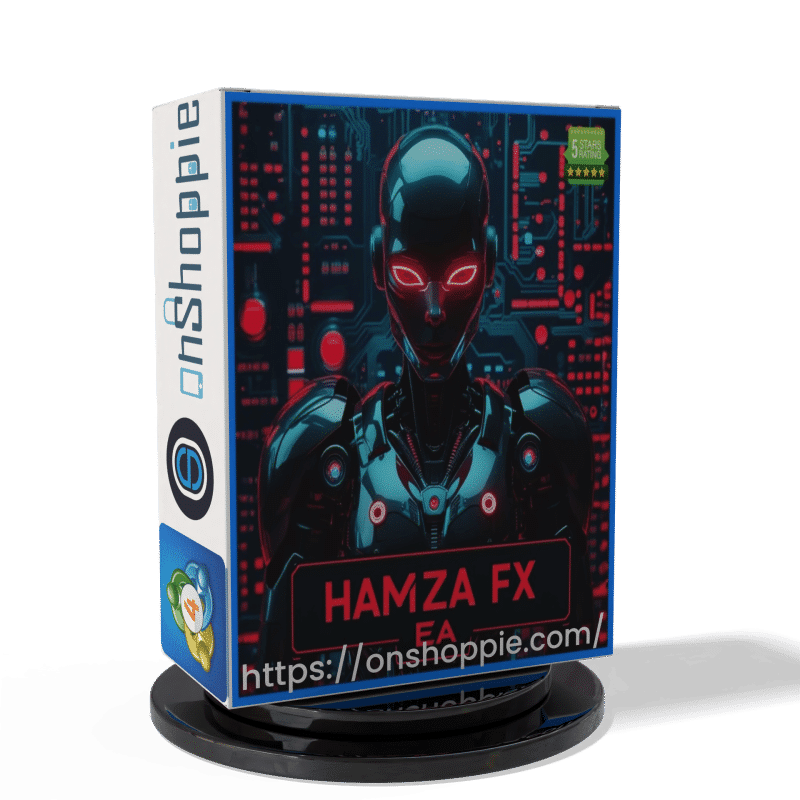
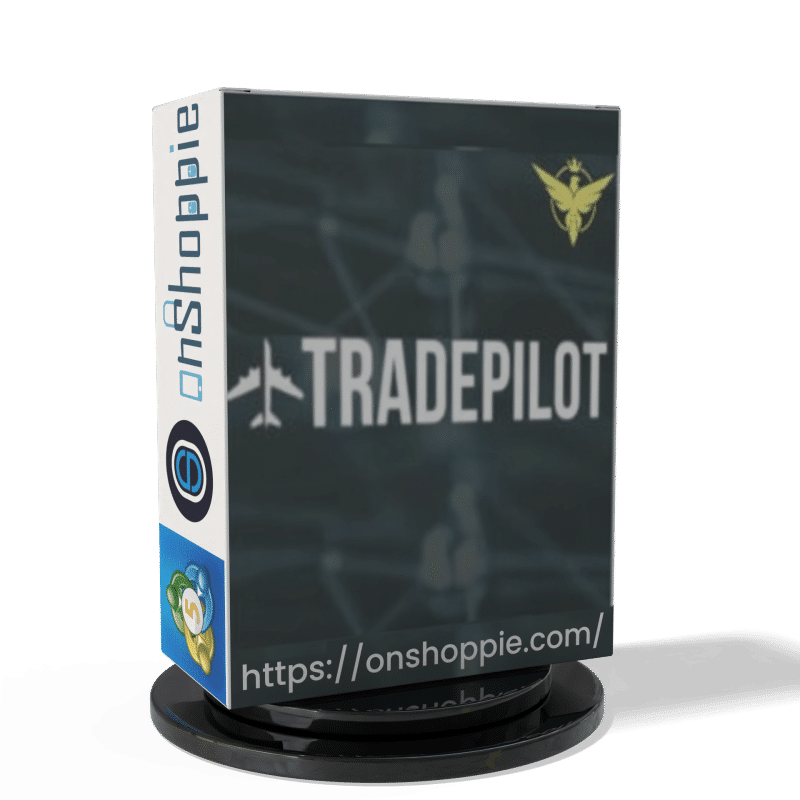
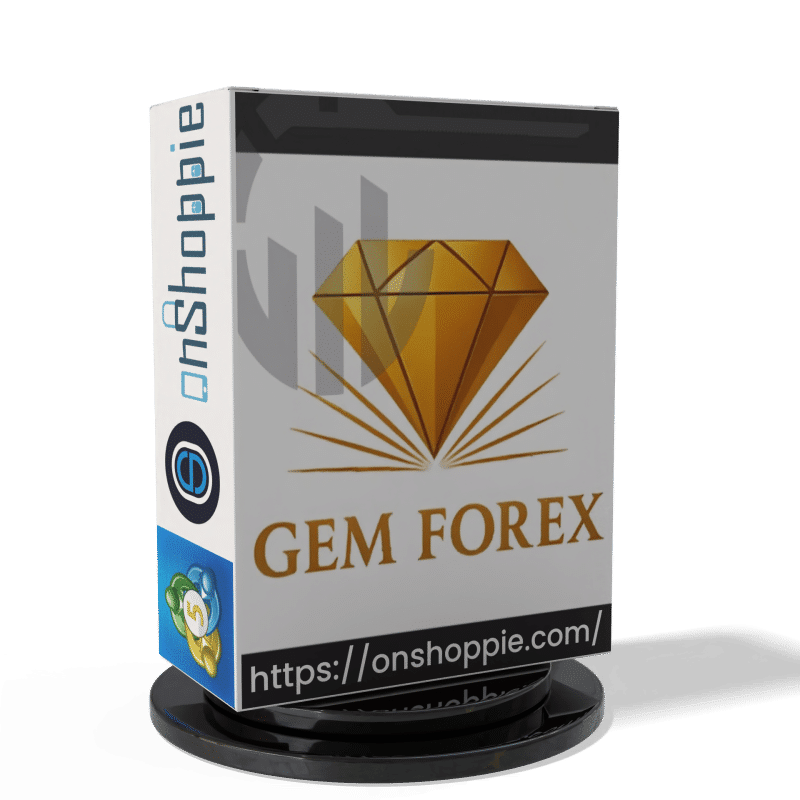


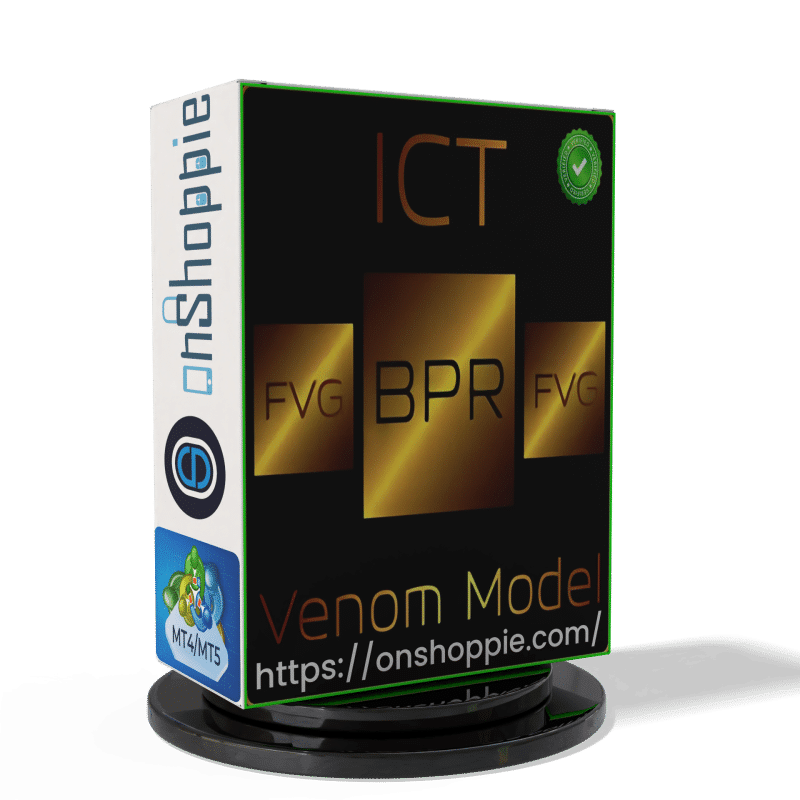

Reviews
There are no reviews yet.