Oracle Scalper Manager EA + Indicator MT4 For Build 1431
$9.95
Discover the hidden potential of Oracle Scalper. Learn proven techniques, boost your trading confidence, and maximize profits in the forex market.
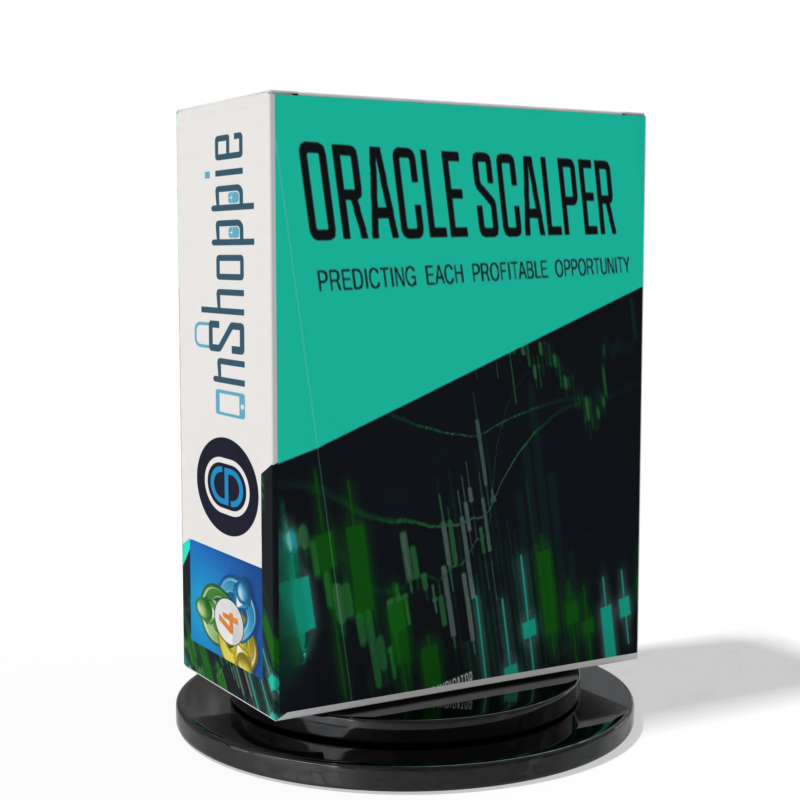
Description
Table of Contents
- Introduction
- Understanding Oracle Scalper Indicator
- Key Features of Oracle Scalper
- EA Manager
- Setting Up Oracle Scalper
- Optimizing Your Trading Strategy
- Real-World Results and Case Studies
- Frequently Asked Questions
- Conclusion
Introduction to Oracle Scalper
Oracle Scalper – Are you looking to enhance your Forex trading experience? The Oracle Scalper Indicator & EA Manager MT4 For Build 1421 might be just what you need. This powerful tool combines advanced algorithms with user-friendly features to help traders of all levels improve their performance in the market.
Understanding Oracle Scalper Indicator
The Oracle Scalper Indicator is a sophisticated tool designed to identify profitable trading opportunities in the Forex market. It uses a complex algorithm to analyze market trends and generate accurate signals for potential trades.
How It Works
- Market Analysis: The indicator constantly scans the market for specific patterns and conditions.
- Signal Generation: When favorable conditions are detected, the indicator generates a signal.
- Trade Execution: Traders can choose to execute trades manually or use the automated features.
Key Features of Oracle Scalper
1. No Repainting
One of the most significant advantages of the Oracle Scalper Indicator is its non-repainting feature. This means that once a signal is generated, it remains in place, providing traders with reliable and consistent information.
2. Automated Trading Support
For those who prefer a hands-off approach, the Oracle Scalper supports fully automated trading. When paired with the EA Manager MT4, it can execute trades on your behalf based on predefined parameters.
3. User-Friendly Interface
Despite its advanced capabilities, the Oracle Scalper boasts an intuitive interface that even beginner traders can navigate with ease.
4. Customizable Settings
Experienced traders can fine-tune the indicator’s settings to align with their specific trading strategies and risk tolerance.
Benefits of Using EA Manager MT4
- Time-Saving: Automate your trading process and save valuable time.
- Emotion-Free Trading: Remove emotional decision-making from your trading.
- 24/7 Market Monitoring: The EA can monitor markets and execute trades even when you’re not actively watching.
Setting Up Oracle Scalper
Follow these steps to set up the Oracle Scalper Indicator on your MT4 platform:
- Download the indicator file from a reputable source.
- Copy the file to your MT4 indicators folder.
- Restart your MT4 platform.
- Drag and drop the indicator onto your desired chart.
- Adjust settings as needed in the indicator’s properties window.
Optimizing Your Trading Strategy
To get the most out of the Scalper Indicator, consider the following tips:
- Start with Demo Trading: Familiarize yourself with the indicator’s signals before risking real capital.
- Combine with Other Analysis: Use the Oracle Scalper in conjunction with fundamental analysis and other technical indicators for a well-rounded approach.
- Set Realistic Goals: While the indicator can be highly profitable, it’s important to set realistic expectations and manage your risk appropriately.
Real-World Results and Case Studies
Many traders have reported significant improvements in their trading performance after incorporating the Scalper Indicator into their strategy. Here are a few examples:
- John D., a beginner trader, saw a 30% increase in his win rate within the first month of using Oracle Scalper.
- Sarah M., an experienced trader, was able to reduce her time spent analyzing charts by 50% while maintaining her profitability.
Note: Individual results may vary. Past performance does not guarantee future results.
Frequently Asked Questions
Q: Is the Scalper Indicator suitable for beginners?
A: Yes, its user-friendly interface makes it accessible to traders of all experience levels.
Q: Can I use the Scalper on any currency pair?
A: While it can be used on various pairs, it’s recommended to start with major currency pairs for optimal performance.
Q: How often does the indicator generate signals?
A: The frequency of signals depends on market conditions and your chosen settings.
Conclusion
The Scalper EA Manager offers a powerful solution for traders looking to improve their Forex trading results. By combining advanced algorithms with user-friendly features, it provides a versatile tool suitable for both novice and experienced traders.
Remember, while the Scalper can significantly enhance your trading strategy, it’s essential to use it as part of a comprehensive approach that includes proper risk management and ongoing education.
Are you ready to take your trading to the next level? Consider giving the Scalper a try and see how it can transform your Forex trading experience.
Learn More About the Scalper Indicator
Disclaimer: Forex trading carries a high level of risk and may not be suitable for all investors. Before deciding to trade foreign exchange, you should carefully consider your investment objectives, level of experience, and risk appetite.
Vendor Site – Click Here
Oracle Scalper In Live Action
This scalper is simple, reliable and profitable – what else can we possibly ask from a trading tool? Watch this video to find out what this Scalper is capable of!
| Membership | Yearly Membership |
|---|---|
| Additional Services | Unlock & Decompile |
| Recommended Brokers | Exness Broker, FPMarkets |
| Recommended VPS | FXVM (Low Latency) |
| Youtube Channel | ForexForYou |
| Telegram Channel | Onshoppie Forex EA's & Indicators |
| Telegram Support | Onshoppie Support |
| Installation Guides | Onshoppie Forex Guides |
Brand
ea-mt4
Only logged in customers who have purchased this product may leave a review.















Reviews
There are no reviews yet.