Money Box Robot MT4 with Setfiles
Original price was: $1,300.00.$55.95Current price is: $55.95.
Meet the amazing Money Box Robot! Jubilant kids everywhere are loving this unique way to save money. Start your savings journey today!

Description
Money Box Robot: A Practical Guide to a Fully Automated Swing-Trading EA
Money Box Robot — Intelligent Automation with Dynamic Price Targets
Table of Contents
- What Is Money Box Robot?
- How the Expert Advisor Works
- Key Features at a Glance
- Money Management Logic
- Entry and Exit Strategy
- Installation on MetaTrader 4
- Ideal Market Conditions & Assets
- Back-Testing and Live Results
- Who Should Consider Money Box Robot?
- Tips for Responsible EA Use
- Frequently Asked Questions
- Final Thoughts
Quick Summary
Money Box Robot MT4: Intelligent Automation with Dynamic Price Targets is an Expert Advisor (EA) that focuses on medium- to long-term swing trading. It combines price-target algorithms with a momentum filter, adapts position size to account balance, and synchronizes entry times with your broker’s server.
What Is Money Box Robot?
Money Box Robot is a fully automated trading system for MetaTrader 4. Unlike fast scalping bots, it looks for larger, higher-probability moves in the market. The EA adjusts the lot size for every order so that the percentage of equity at risk stays steady, no matter how the balance changes.
- Primary Platform: MT4
- Strategy Style: Swing trading
- Core Filters: RSI momentum, price levels, broker GMT offset
How the Expert Advisor Works
- Market Scan – The robot checks RSI values and recent price movements.
- Signal Filter – Only signals with clear momentum and matching price targets pass.
- Order Placement – The lot size is calculated from account equity and a risk parameter.
- Dynamic TP & SL – Wide targets aim for favorable reward-to-risk ratios typical of swing setups.
- Monitoring & Management – If price or equity shifts, the system will adapt on the next trade.
Key Features at a Glance
| Feature | Purpose |
|---|---|
| Automatic Lot Sizing | Keeps risk per trade consistent as equity changes. |
| Price Target Engine | Sets fixed TP/SL values so trades are not time-bound. |
| RSI Momentum Filter | Filters out weak moves and focuses on stronger setups. |
| Broker Time Sync | Matches your broker’s GMT offset for accurate candle times. |
| Multi-Asset Ready | Optimized for XAUUSD but can be tested on other pairs. |
| Fully Hands-Off | No manual override is required once parameters are set. |
Money Management Logic
Maintaining a fixed risk percentage is one of the most important parts of any strategy. Money Box Robot’s built-in money management looks like this:
Lot Size = (Account Equity × Risk %) / (Stop-Loss Points × Point Value)This formula means:
- Larger accounts take proportionally larger positions.
- A quick drawdown automatically lowers position size.
- There is no need to recalibrate each week.
Entry and Exit Strategy
Entry Criteria
- RSI crosses a defined threshold (e.g., 30 or 70).
- Momentum confirms direction (price closes beyond a trigger level).
- Spread and slippage filters are checked.
Exit Criteria
- Take-Profit – Pre-defined distance in points or dollars.
- Stop-Loss – Symmetrical or asymmetric distance; wide enough for swing setup.
- Time Exit (optional) – Close after n bars if neither TP nor SL is reached.
External resource: Learn more about the Relative Strength Index (RSI) and how it measures momentum.
Installation on MetaTrader4
- Download the Money Box Robot
.ex4file. - Place it in
MQL4/Experts/inside your MT4 data folder. - Restart MT4 or refresh the Navigator pane.
- Drag the EA onto a chart:
- Timeframe: H1 or H4 recommended.
- Symbol: XAUUSD by default.
- In the Inputs tab:
- Set RiskPercent (e.g.,
1.0). - Confirm GMTOffset matches your broker.
- Fine-tune RSI level and TP/SL points if desired.
- Set RiskPercent (e.g.,
- Allow AutoTrading and keep the platform connected.
Need a refresher on MT4 basics? Read our step-by-step MT4 setup guide (internal link).
Ideal Market Conditions & Assets
| Asset | Why It Fits | Notes |
|---|---|---|
| XAUUSD | High volatility, frequent swing moves | Default optimization target |
| GBPJPY | Wide daily ranges, momentum friendly | Test lower lot size due to big pip value |
| EURUSD | Lower spread, smoother trends | May require tighter SL/TP |
| US30 | Stock index with large intraday swings | Check broker contract specs first |
Money Box Robot favors markets that:
- Have enough range for a 2:1 or better reward-to-risk.
- Do not widen spreads excessively during news.
- Provide reliable price feeds on MT4.
Back-Testing and Live Results
When back-testing:
- Use Every Tick model to see realistic fills.
- Run at least 3–5 years of data.
- Include spread simulation margins.
Key metrics to focus on:
- Win Rate – More meaningful than total trades.
- Profit Factor – Ideally above 1.5 in swing systems.
- Max Drawdown – Keep below 20–25 % to suit prop-firm rules.
Live tracking links (example):
- Myfxbook (external)
- FX Blue (external)
These help verify if live performance is in line with historical tests.
Who Should Consider Money Box Robot?
| Trader Type | Reason Money Box Robot Helps |
|---|---|
| Busy Professionals | Fully automated once installed. |
| Prop-Firm Candidates | Built-in risk control suits firm rules. |
| New EA Users | Simple parameter list to learn from. |
| Swing-Trade Enthusiasts | Strategy aligns with multi-day positions. |
Scalpers who expect several trades each hour may feel the pace is slow.
Tips for Responsible EA Use
- Start on a Demo Account – Observe several weeks first.
- Use a VPS – Keeps MT4 online 24/7.
- Update GMT Offset – Check after daylight-saving changes.
- Avoid Over-Optimization – Keep parameter changes moderate.
- Withdraw Profits Periodically – Secures gains outside the trading account.
Frequently Asked Questions
Q: Can I change the TP and SL values?A: Yes. The Inputs tab lets you set your own targets, though wide levels are recommended for swing trades.
Q: Will Money Box Robot work on MetaTrader 5?A: This version is compiled for MT4. You will need a separate build for MT5.
Q: How often does it trade?A: The system averages a few trades per week, depending on market conditions.
Q: Does it need manual intervention?A: No. Once the settings are in place, the EA runs on its own.
Q: Is it FIFO-compliant?A: Trades open one at a time on most settings, helping meet FIFO rules for U.S. accounts.
Final Thoughts
Money Box Robot offers a steady, rules-based approach to swing trading on MT4. It focuses on high-probability entries, clear price targets, and tight risk control. Traders who prefer measured, consistent exposure—rather than fast scalping—will likely appreciate its structure.
Interested in giving it a try? Download the demo, run a back-test, and see if Money Box Robot’s methodical style fits your trading objectives.
Ready to get started?Download Money Box Robot and test it on a demo account today.
Disclaimer: Trading involves risk. Past performance does not guarantee future results.
Vendor Site – Private
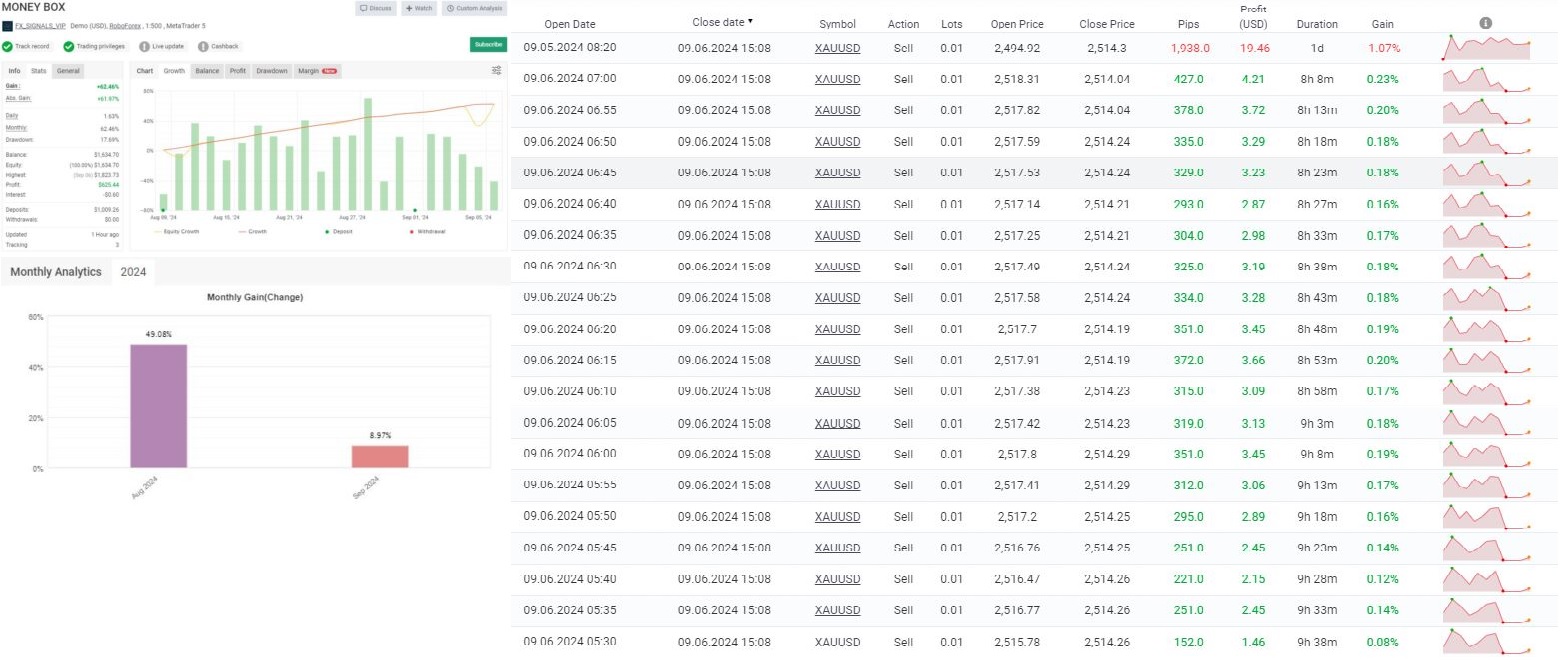
| Membership | Yearly Membership |
|---|---|
| Additional Services | Unlock & Decompile |
| Recommended Brokers | Exness Broker, FPMarkets |
| Recommended VPS | FXVM (Low Latency) |
| Youtube Channel | ForexForYou |
| Telegram Channel | Onshoppie Forex EA's & Indicators |
| Telegram Support | Onshoppie Support |
| Installation Guides | Onshoppie Forex Guides |
Only logged in customers who have purchased this product may leave a review.

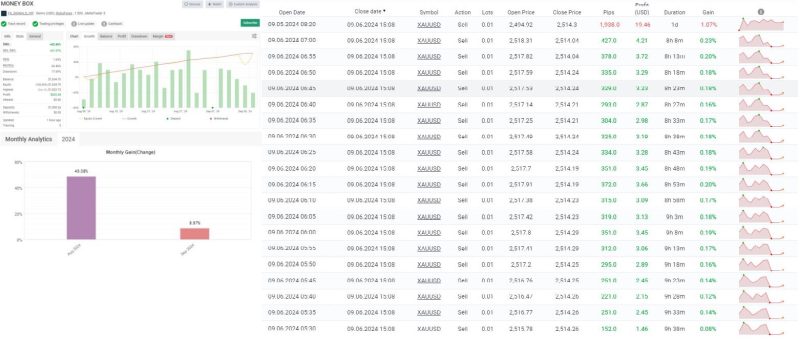




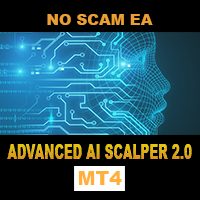



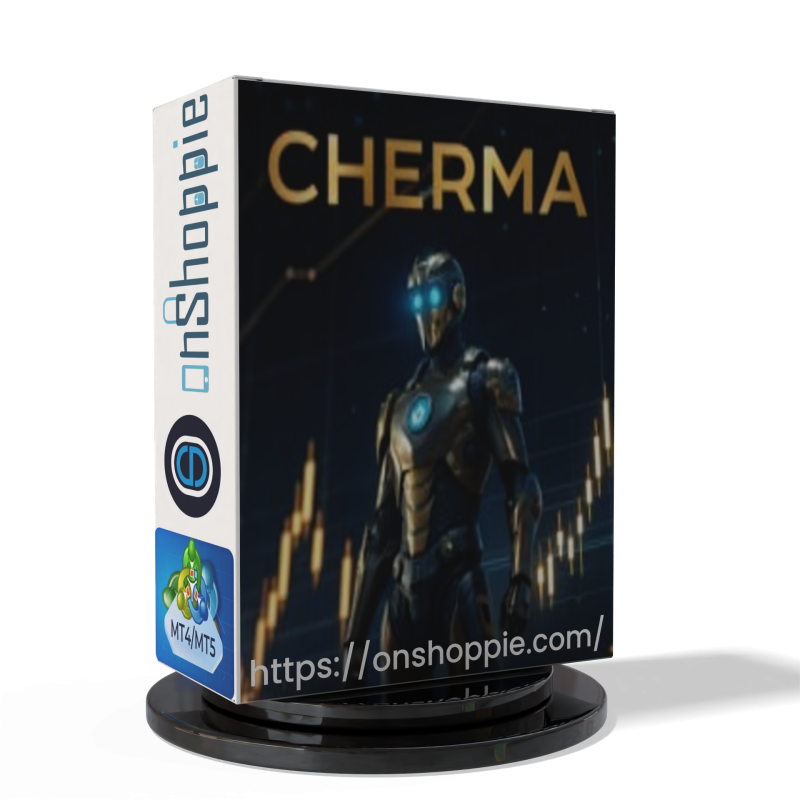

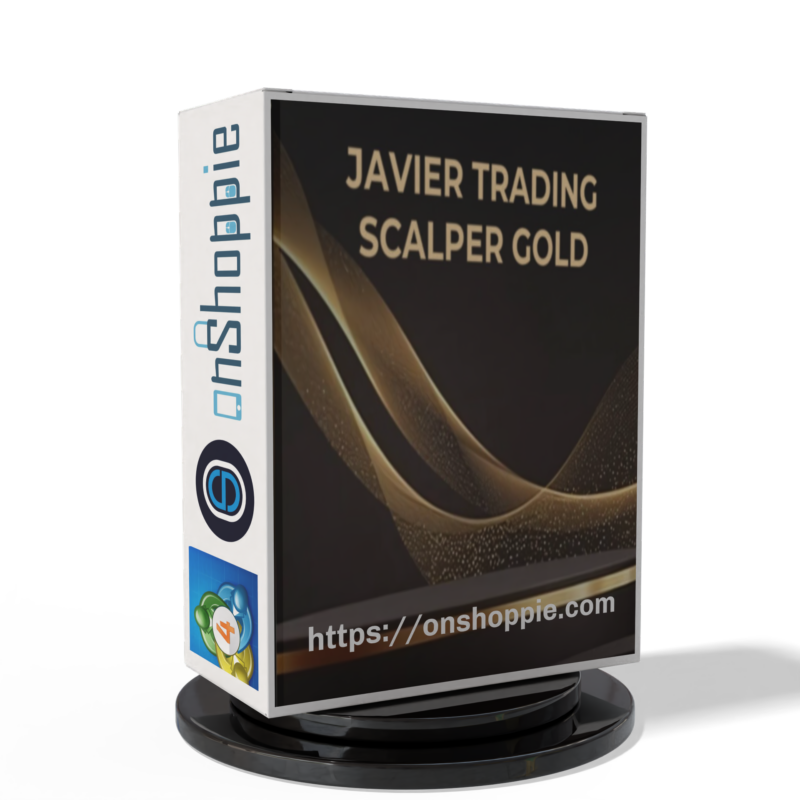


Reviews
There are no reviews yet.