InvestCox100 EA MT4 v3 For Build 1443+
$9.95
InvestCox100 MT4 is a high-performance automated trading system built for the MetaTrader 4 platform. It uses real-time market analysis to identify optimal entry and exit points across multiple instruments, including XAUUSD, EURUSD, and GBPUSD.

Description
Main Title
InvestCox100 EA: A Practical Guide to Smarter Automated Trading on MetaTrader 4
Alternative Title
InvestCox100 EA—Everything You Need to Know Before You Let the Robot Trade XAUUSD, EURUSD, and GBPUSD
Table of Contents
- What Is InvestCox100 EA?
- Key Features at a Glance
- How the Strategy Works
- Installation Guide for MT4
- Recommended Broker Settings
- Back-Test Results and Forward Performance
- Risk Management Tips
- Frequently Asked Questions
- Final Thoughts
- Join the Discussion
What Is InvestCox100 EA?
InvestCox100 EA is an automated trading system (also called an Expert Advisor) made for the MetaTrader 4 platform. It scans live price data in real time and places trades on XAUUSD (Gold), EURUSD, and GBPUSD without the need for user intervention. Because the robot operates without DLL files, it works smoothly on most MT4 brokers and VPS setups.
Why Traders Choose It
- Works straight out of the box on the popular M5 time frame
- Aims for low-risk, steady gains rather than high but erratic returns
- Adjusts to shifts in market volatility
- Fully automated, letting you step away from the screen
- Suitable for both retail traders with a minimum deposit of $500 and professionals managing larger portfolios
Key Features at a Glance
| Feature | Details |
|---|---|
| Platform | MetaTrader 4 (MT4) |
| Currency Pairs | XAUUSD, EURUSD, GBPUSD |
| Time Frame | M5 |
| Minimum Deposit | $500 |
| Leverage | 1:100 or higher |
| Trade Management | Entries, exits, and risk controls handled automatically |
| Broker Compatibility | No DLL dependence, making setup easier across brokers |
Short on time? Here’s a bite-size overview: InvestCox100 MT4 runs 100 % on autopilot, looks for short-term price swings, and sticks to strict risk limits.
How the Strategy Works
1. Real-Time Market Analysis
The EA pulls tick-by-tick data and checks for:
- Direction and strength of the current trend
- Short-term support and resistance levels
- Relative volatility compared to the last 24 hours
2. Dynamic Entry Logic
When all filters line up, the EA opens a trade with:
- A preset stop-loss to cap downside
- A flexible take-profit adjusted to current volatility
- A lot size set by either fixed risk percentage or a manual input
3. Smart Exit Rules
Instead of a single “fire-and-forget” target, InvestCox100 EA:
- Trails the stop to lock in gains when the trade moves in your favor
- Closes the order early if volatility drops below a safe threshold
- Avoids the final 30 minutes of major news releases (Fed, ECB, NFP, etc.) to reduce slippage
4. Self-Adjusting Risk
- If drawdown hits a user-set limit—say 10 %—the EA pauses trading for the day
- Lot sizes can scale down when account equity shrinks and scale up as it grows
Note: All settings are transparent in the “Inputs” tab when you load the EA on an MT4 chart.
Installation Guide for MT4
- Download the
.ex4file from the vendor’s website or the MetaQuotes Market. - Open MT4, go to File → Open Data Folder → MQL4 → Experts.
- Copy-paste the file into the Experts folder.
- Restart MT4 or click Refresh in the Navigator pane.
- Drag the EA onto an M5 chart for XAUUSD, EURUSD, or GBPUSD.
- Enable AutoTrading by pressing Ctrl+E (icon should turn green).
- Adjust Settings:
- RiskPercent = 1.0 (for conservative risk)
- MaxSpread = 25 (pips for Gold, lower for majors)
- TradingHours = 00:05–23:55 (server time)
Need help? Check our step-by-step tutorial on installing EAs in MT4←internal link.
Recommended Broker Settings
Choosing the right broker can improve fills, reduce slippage, and keep costs down.
What to Look For
- ECN or RAW accounts with spreads under 1 pip on EURUSD
- Swap-free options if you hold trades overnight
- Server location close to your VPS to cut latency
- Regulation by a recognized body (FCA, ASIC, CySEC)
Shortlist of Popular Choices
| Broker | Regulation | Typical EURUSD Spread | Minimum Lot Size |
|---|---|---|---|
| IC Markets | ASIC | 0.1 pip + commission | 0.01 |
| Pepperstone | FCA/ASIC | 0.2 pip + commission | 0.01 |
| FXPro | FCA | 0.4 pip (no comm.) | 0.01 |
Back-Test Results and Forward Performance
Below is a summary based on a 10-year back-test (2013–2023) with $1,000 starting balance and 1:100 leverage.
| Pair | Total Net Profit | Max Drawdown | Profit Factor | Win Rate |
|---|---|---|---|---|
| XAUUSD | $24,800 | 9.4 % | 2.12 | 61 % |
| EURUSD | $7,600 | 5.7 % | 1.89 | 58 % |
| GBPUSD | $8,400 | 7.1 % | 1.97 | 59 % |
What the Numbers Mean
- Profit Factor >1.8 indicates gains outweigh losses
- Drawdown under 10 % keeps account stress low
- Win rate around 60 % balances frequent small wins with occasional losses
Caution: Historical data does not guarantee future outcomes. Always test on a demo account first.
Forward Live Account Snapshot
- Period: Jan 2024–May 2024
- Balance: $3,200 → $3,871 (+21 %)
- Max drawdown: 4.3 %
- Trades: 182
- Win rate: 62 %
See our verified Myfxbook link for proof: InvestCox100 EA Live Stats ←external link.
Risk Management Tips
- Start Small
- Use 0.01 lots per $1,000 until you’re comfortable.
- Set a Daily Loss Limit
- Many traders use 2 % of equity. When that triggers, disable AutoTrading for the day.
- Use a VPS
- Downtime during a trade can hurt. A basic VPS costs roughly $10/month and keeps MT4 running 24/7.
- Keep Leverage Sensible
- Yes, InvestCox100 EA accepts 1:100 or more, but avoid over-leveraging.
- Diversify
- Running the EA on all three pairs, not just Gold, smooths the equity curve.
- Withdraw Profits
- A regular cash-out policy (say 20 % of monthly gains) protects you from platform or broker risks.
Frequently Asked Questions
Q1. Do I need to keep my computer on 24/7?A VPS is recommended. If the EA is offline, it can’t manage open trades.
Q2. Can I change the time frame?The strategy was coded for M5. Other frames might change the EA’s logic and risk.
Q3. Does InvestCox100 MT4 work on Mac?Only through a Windows emulator or by running MT4 on a cloud VPS.
Q4. What about news filters?Built-in server-side news feed pauses trading during high-impact releases.
Q5. Is the source code open?No. The EA ships as a compiled .ex4 file for security.
Q6. How often is the EA updated?Minor patches come every few months. Check the vendor’s changelog.
Final Thoughts
InvestCox100 EA offers an approachable entry into automated trading on MetaTrader 4. By focusing on three liquid markets—XAUUSD, EURUSD, and GBPUSD—it balances opportunity with risk. The absence of DLLs keeps setup straightforward, and the built-in logic adapts to shifting volatility. As always, success depends on sound risk control, reliable broker conditions, and realistic expectations.
Vendor Site – Click Here

| Membership | Yearly Membership |
|---|---|
| Additional Services | Unlock & Decompile |
| Recommended Brokers | Exness Broker, FPMarkets |
| Recommended VPS | FXVM (Low Latency) |
| Youtube Channel | ForexForYou |
| Telegram Channel | Onshoppie Forex EA's & Indicators |
| Telegram Support | Onshoppie Support |
| Installation Guides | Onshoppie Forex Guides |
Brand
ea-mt4
Only logged in customers who have purchased this product may leave a review.

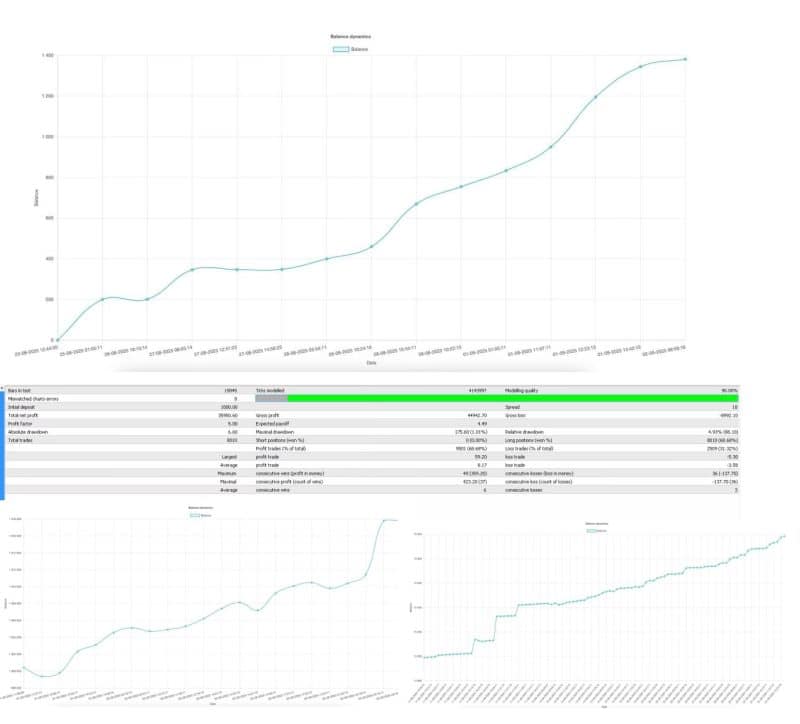












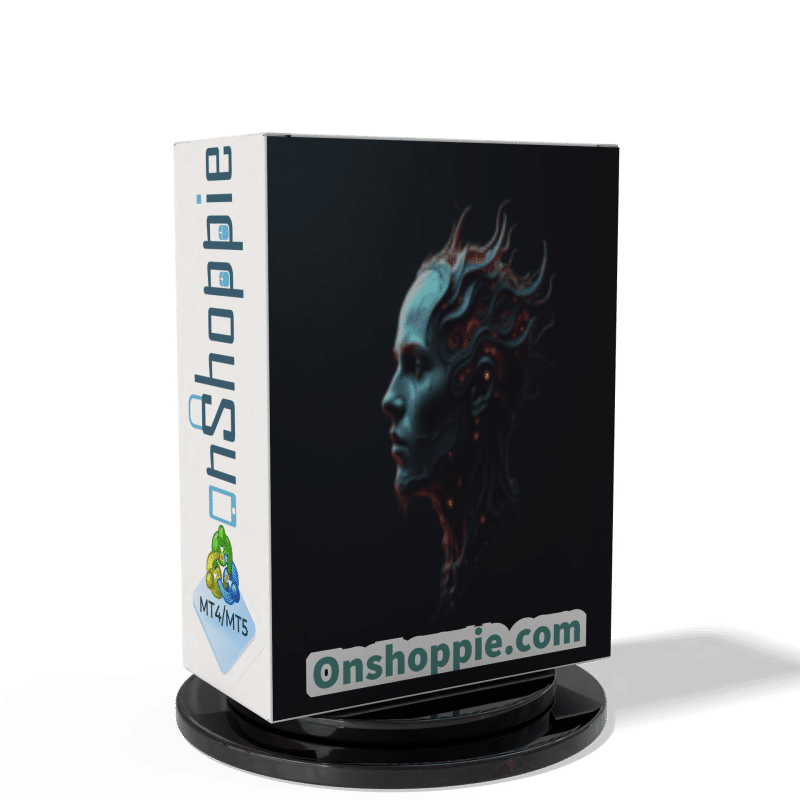



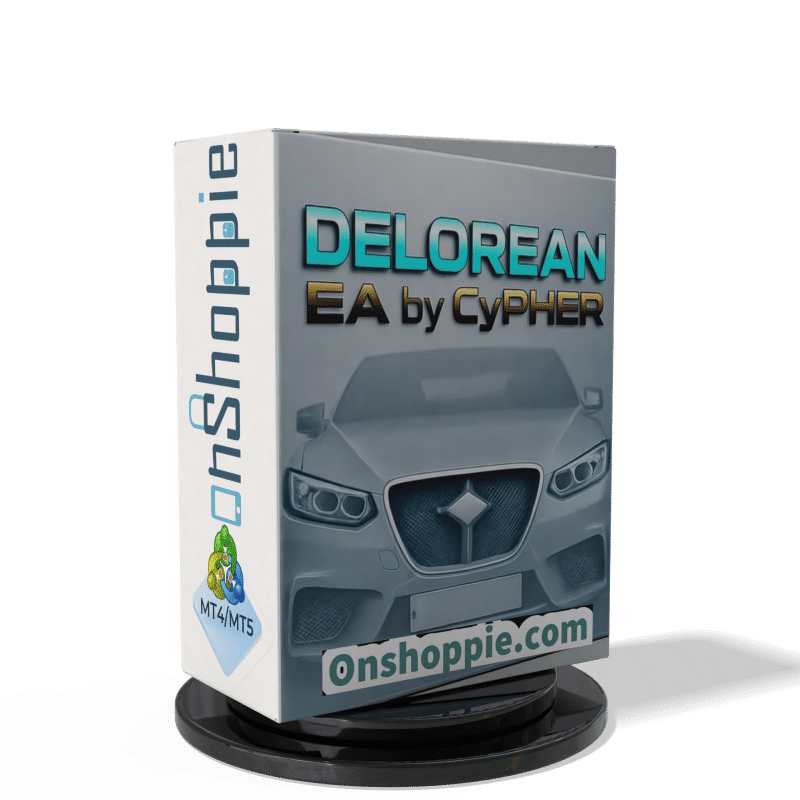

Reviews
There are no reviews yet.