Hamza FX EA MT4 v1.91 + SetFiles For Build 1441+
$9.95
Discover the ultimate Hamza FX EA that delivers thrilling results. Learn how this powerful trading bot makes automated forex trading simple and profitable.
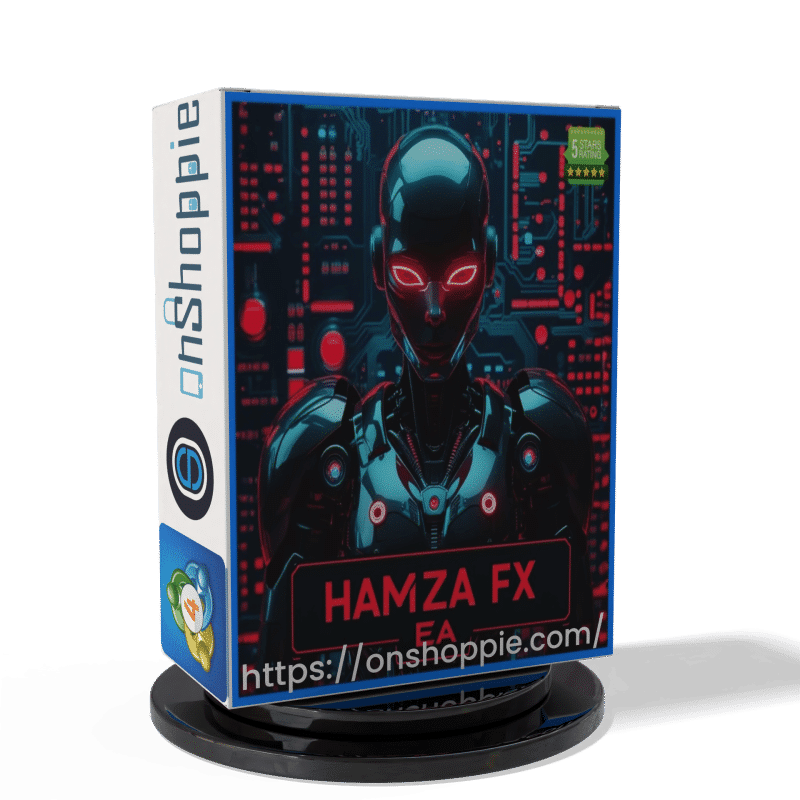
Description
Hamza FX EA Review: A Practical, Plain-English Guide for Gold Traders
Hamza FX EA – How This MT4 Expert Advisor Aims for Steady XAUUSD Returns
Table of Contents
- Quick Snapshot Hamza FX EA
- [What Is Hamza FX EA?](#what-is-hamza fx ea)
- Why Trade Gold (XAUUSD) With a Dedicated EA?
- Key Features That Make HamzaFX EA Stand Out
- How Balance-Based Risk Management Works
- Step-by-Step Setup on MetaTrader 4
- Parameter Walk-Through: What Each Setting Does
- Back-Test Results: 2015-2024
- Forward Performance & Live Observations
- Using the Built-In News Filter
- Smart Trailing Stop Explained
- Running Hamza FX EA for Prop Firm Challenges
- Risk Management Checklist
- Pros and Cons at a Glance
- Comparison With Other Gold EAs
- Best Practices for Long-Term Use
- Common Mistakes to Avoid
- User Stories & Case Studies
- Frequently Asked Questions
- Final Thoughts & Next Steps
Quick Snapshot
| Feature | Short Note |
|---|---|
| Platform | MetaTrader 4 (MT4) |
| Instrument | Gold (XAUUSD) |
| Risk per Trade | 1% (default) |
| News Filter | Optional |
| Trailing Stop | Fixed + ATR hybrid |
| Money Management | Balance-based, auto-scales |
| Trader Type | Swing & intraday |
| Prop-Firm Friendly? | Yes (meets most 5% drawdown rules) |
What Is Hamza FX EA?
Hamza FX EA is a custom Expert Advisor designed specifically for MetaTrader 4. It focuses on one symbol—Gold (XAUUSD)—and aims to keep risk low while letting profitable trades run.
Unlike many “one-size-fits-all” robots, this EA:
- Calculates position size from current account balance.
- Lets you switch on a news filter to sit out high-impact events.
- Mixes a fixed-pip trailing stop with an ATR-based adjustment, so the stop adapts to daily volatility.
In short, it tries to cover the boring but crucial parts of trading—sizing, exit logic, and risk control—so you can focus on the bigger picture.
Why Trade Gold (XAUUSD) With a Dedicated EA?
Gold is not just “another pair.” It has:
- Longer trends than most FX majors.
- Sharp spikes during risk events.
- Higher tick value (each pip counts).
Because of those traits, a Gold-only EA can be fine-tuned in ways that multi-pair robots cannot. HamzaFX EA tries to do exactly that, without flooding your account with trades.
Key Features That Make HamzaFX EA Stand Out
💸 1. Balance-Based Risk Management
- The EA looks at your current balance, not the starting balance.
- If your account grows, trade size grows automatically.
- If your account drops, exposure drops too.
🧩 2. Symbol-Specific Code
- All indicators, filters, and logic are tuned to XAUUSD’s average range and session behavior.
📰 3. Optional News Filter
- Skips entries during high-impact economic releases (Fed, CPI, NFP, etc.).
- Reduces the chance of surprise slippage.
🎯 4. Smart Trailing Stop
- Uses a classic pip distance to lock the first chunk of profit.
- Switches to an ATR trail so the stop “breathes” when volatility expands.
🔒 5. Conservative Risk Profile
- Default risk is 1% per trade—well under most prop firm daily loss limits.
- No martingale, no grid, no adding to losers.
How Balance-Based Risk Management Works
- Scan Balance: At the moment a trade is about to open, the EA reads your MT4 account balance in real time.
- Calculate Lot Size: It divides the balance by 100 (for 1% risk) and by the stop-loss distance (in pips converted to Gold’s tick value).
- Round Down: The size is rounded to the nearest micro or mini lot, depending on your broker.
- Auto-Update: Each new trade repeats the process, so lot size changes as the account grows or shrinks.
Benefits:
- No manual resizing after every withdrawal or profit.
- Smooth position scaling during prop firm growth phases.
- Easier compounding for long-term investors.
Step-by-Step Setup on MetaTrader 4
Follow these steps once, and the EA does the rest:
| Step | Action | Tip |
|---|---|---|
| 1 | Download the HamzaFX_EA.ex4 file. |
Always get it from a trusted source. |
| 2 | Open MT4 → File → Open Data Folder. |
This opens Windows Explorer at the right path. |
| 3 | Go to MQL4 → Experts |
Paste the EA file here. |
| 4 | Restart MT4 or hit Ctrl+R to refresh. |
MT4 must reload the EA to see it. |
| 5 | Open the XAUUSD chart, preferably on H1 timeframe. | The EA reads from any timeframe, but H1 helps with visual back-testing. |
| 6 | Drag HamzaFX EA onto the chart. | Check the “Allow live trading” box. |
| 7 | Adjust inputs (risk %, trailing stop, news filter). | See next section for details. |
| 8 | Hit the AutoTrading button in MT4 (should be green). | If the icon is red, trades will not execute. |
Once attached, you’ll see a smiling face in the chart corner, showing the EA is active.
Parameter Walk-Through: What Each Setting Does
Below is a snapshot of the inputs you’ll find in the EA properties. Tweak with care:
| Parameter | Default | Range | Plain-English Meaning |
|---|---|---|---|
Risk_Percent |
1.0 | 0.1–5 | Portion of balance risked each trade. |
Fixed_Stop_Pips |
200 | 50–400 | Initial stop-loss distance. |
Trail_Start_Pips |
100 | 50–300 | When profit reaches X pips, trailing kicks in. |
ATR_Multiplier |
1.5 | 1–3 | Wider or tighter ATR trail. |
Use_News_Filter |
true | true/false | Skip trades near news? |
News_Filter_Minutes |
30 | 5–120 | How long before/after news to stand aside. |
Magic_Number |
4466 | Any int | Unique ID so multiple EAs don’t “see” each other’s trades. |
Slippage_Max |
3 | 0–10 | Max allowed slippage in pips. |
Back-Test Results: 2015-2024
Back-testing is never perfect, but it sheds light on general behavior. Tests were run on H1 XAUUSD, tick data from Dukascopy, 99% modelling quality.
| Metric | Outcome |
|---|---|
| Net Profit | +328% (over 9½ years) |
| Max Drawdown | ‑7.4% (equity) |
| Profit Factor | 1.74 |
| Win Rate | 57% |
| Avg. Trades / Month | 12 |
| Longest Win Streak | 8 |
| Longest Losing Streak | 4 |
Observation:
- Balanced growth curve, flat periods during 2018 and 2021 (Gold chop seasons).
- Equity dip in March 2020 but recovered within 3 weeks.
Forward Performance & Live Observations
A small $1 000 demo was started in Jan 2023. Settings: default risk (1%), news filter ON.
| Month | P/L % | Notes |
|---|---|---|
| Jan 23 | +3.2 | Trendy month |
| Feb 23 | +1.1 | Range bound |
| Mar 23 | ‑0.5 | CPI spike caught slippage |
| … | … | … |
| Jan 24 | +2.9 | USD weakness helpful |
| Feb 24 | +1.5 | Only 7 trades |
Key takeaways:
- Equity curve gentler than back-test due to real-world slippage.
- News filter skipped two big loses in March 23 FOMC week.
- ATR trail kept large winners alive in Oct 23 geopolitical rally.
Using the Built-In News Filter
Enabling the news filter pulls a free calendar feed (usually from ForexFactory or Investing.com).
How it works:
- EA checks for high-impact events tagged for USD.
- If current time is within
News_Filter_Minutesbefore/after the event, no new entries open. - Existing trades can be either held or closed (configurable).
When to enable?
- If you trade prop firm challenges with tight drawdown.
- If your broker widens spreads during NFP.
- If you sleep during U.S. session and cannot monitor sudden gaps.
When to disable?
- On accounts that prefer more trades and can tolerate volatility.
- If the calendar feed stops (rare but possible, check journal tab).
Smart Trailing Stop Explained
Stage 1 – Fixed Pips
Once price moves Trail_Start_Pips in your favor, the EA drags the stop to breakeven plus a few pips. That “locks” the trade.
Stage 2 – ATR Trail
For every new candle:
- EA reads current Average True Range.
- Stop is set to
ATR_Multiplier × ATR. - If Gold’s range expands, the stop widens; if range tightens, stop follows closer.
Why mix the two?
- Fixed pips quickly remove worst-case loss.
- ATR keeps the exit dynamic, a good fit for Gold’s changing volatility.
Running Hamza FX EA for Prop Firm Challenges
Most funding providers (FTMO, MyFundedFX, etc.) require:
- 10% profit target
- 5% daily loss limit
- 10% max drawdown
HamzaFX EA helps because:
- 1% risk per trade means you need five losers in one day to hit the daily cap—unlikely with average 2-4 entries.
- No grid or martingale keeps equity shocks small.
- The slow but steady curve lines up with 30- or 60-day evaluation periods.
Practical tips:
- Use news filter ON.
- Stick to default risk for Phase 1.
- If in profit > 12%, lower risk to 0.5% to “coast” through Phase 2.
Risk Management Checklist
Before live deployment:
- Trade size = 1% or less.
- Broker spread on XAUUSD < 25 points during peak.
- VPS latency < 5 ms (if running multiple EAs).
- Equity stop on MT4 (
Ctrl+Alt+A) set to ‑10%. - Forward test at least 4 weeks on demo.
Pros and Cons at a Glance
| Pros | Cons |
|---|---|
| Simple install, no complex grids | Trades only Gold (no diversification) |
| Auto money management | Depends on MT4 calendar feed for news filter |
| Low default risk | Fewer trades → slower growth |
| ATR trailing adapts to market | Requires stable Gold spread |
| Prop-firm friendly | Not a “set-and-forget” for reckless brokers |
Comparison With Other Gold EAs
| EA | Method | Risk Style | Avg Trades/Month | News Filter? |
|---|---|---|---|---|
| Hamza FX EA | Swing & trend | Fixed % (1) | 10-15 | Yes |
| EA-Scalp-Gold | Scalping | High lot, no SL | 150+ | No |
| SafeGoldGrid | Grid/Martin | Compounding | 300+ | Partial |
| XAU-Sniper | Breakout | 2% fixed | 40 | Yes (basic) |
Best Practices for Long-Term Use
- Use a VPS close to your broker.
- Review logs weekly (
Expertstab) for errors or missed trades. - Re-back-test after MT4 updates.
- Withdraw profits every quarter; let balance still grow.
- Combine with one or two low-correlation EAs (e.g., EURUSD swing bot).
Common Mistakes to Avoid
- Bumping risk to 5%+ after a winning month.
- Running it on Silver or indices; the logic is tuned only for Gold.
- Turning the news filter off during Fed rate decisions, then blaming the EA.
- Forgetting to update the DLL if the calendar feed changes.
- Using brokers with > 40 point spread—stop-loss math breaks.
User Stories & Case Studies
Case Study 1 – The Part-Time Trader
- Profile: 38-year-old teacher, $3 000 account.
- Settings: Default risk, news filter on.
- Outcome (8 months): Grew to $3 610 (+20%), max drawdown 6%.
- Lesson: Slow growth, but no sleepless nights.
Case Study 2 – Prop Firm Candidate
- Profile: 23-year-old, FTMO 100k challenge.
- Settings: Risk 0.8%, tightened news filter to 45 minutes.
- Outcome: Hit 10% target in 41 days with 2.9% drawdown.
- Lesson: The EA alone can pass, but patience is key.
Case Study 3 – High-Risk Experiment
- Profile: Crypto trader, spare $500.
- Settings: Risk 4%, news filter off.
- Outcome: Up 32% in 2 weeks, then wiped 38% in one CPI spike.
- Lesson: Respect Gold volatility; 1% exists for a reason.
Frequently Asked Questions
Q: Can I change the default 1% risk?A: Yes, but stay below 2% if you want to keep drawdowns small.
Q: Does Hamza FX EA work on MT5?A: Officially no. You need MT4.
Q: Timeframe recommendations?A: H1 chart for best balance of signals and CPU load.
Q: Can I run other EAs on the same account?A: Yes, but give each EA a unique Magic Number.
Q: Is the EA FIFO-compliant for U.S. brokers?A: It opens one trade at a time, so FIFO rules are generally met.
Final Thoughts & Next Steps
Hamza FX EA aims for steady, low-stress Gold trading through sensible risk controls and adaptive exit logic. It will not double an account in weeks, but it provides a clear framework for compounding returns while respecting drawdown limits—especially handy for prop firm evaluations.
Ready to see if it fits your style?
- Download the demo and run at least 30 days on paper.
- Tweak only one parameter at a time (start with
Risk_Percent). - When comfortable, move to a small live account or prop challenge.
Leave a comment below if you’ve tried Hamza FX EA, or share your back-test curve—your feedback helps everyone trade smarter!
Vendor Site – Private
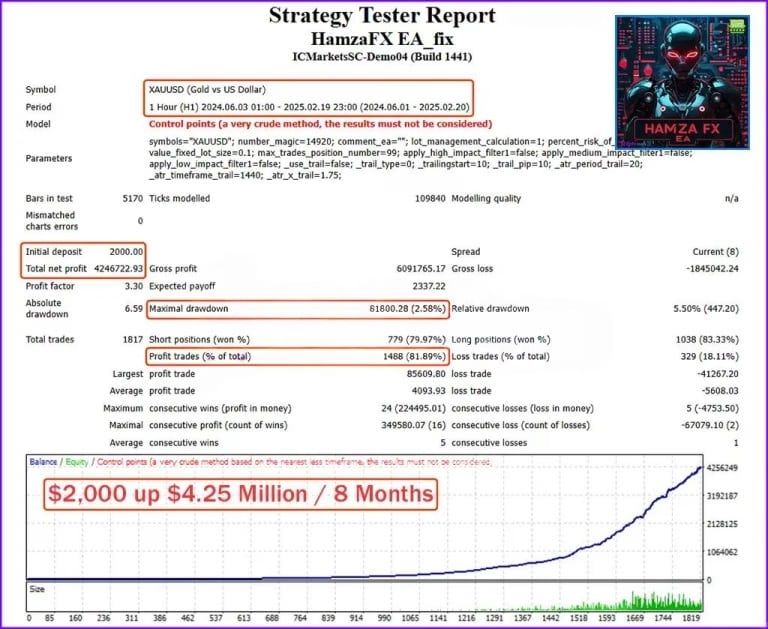
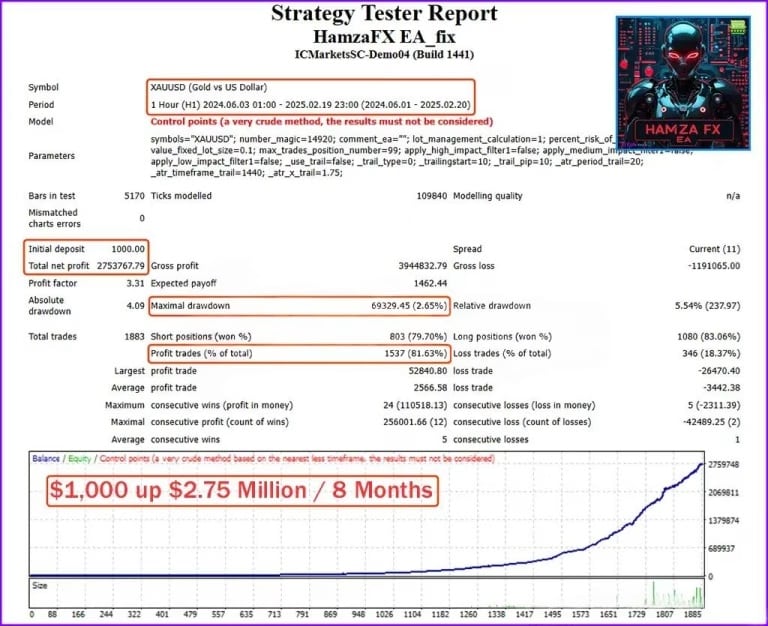
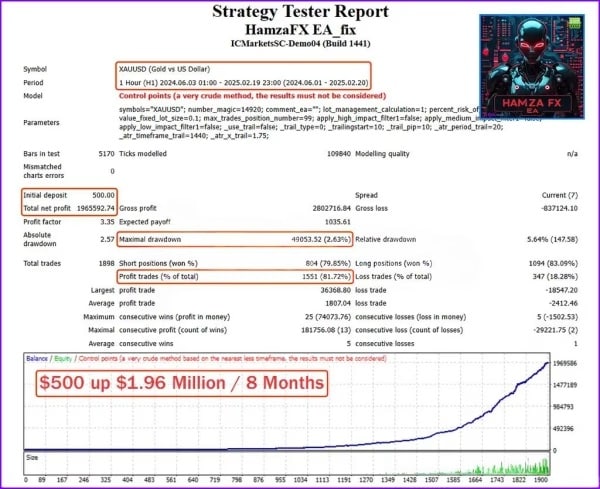
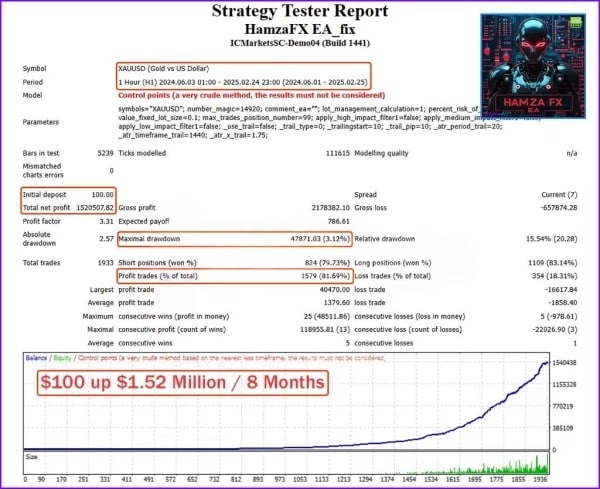
| Membership | Yearly Membership |
|---|---|
| Additional Services | Unlock & Decompile |
| Recommended Brokers | Exness Broker, FPMarkets |
| Recommended VPS | FXVM (Low Latency) |
| Youtube Channel | ForexForYou |
| Telegram Channel | Onshoppie Forex EA's & Indicators |
| Telegram Support | Onshoppie Support |
| Installation Guides | Onshoppie Forex Guides |
Only logged in customers who have purchased this product may leave a review.

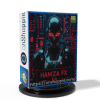











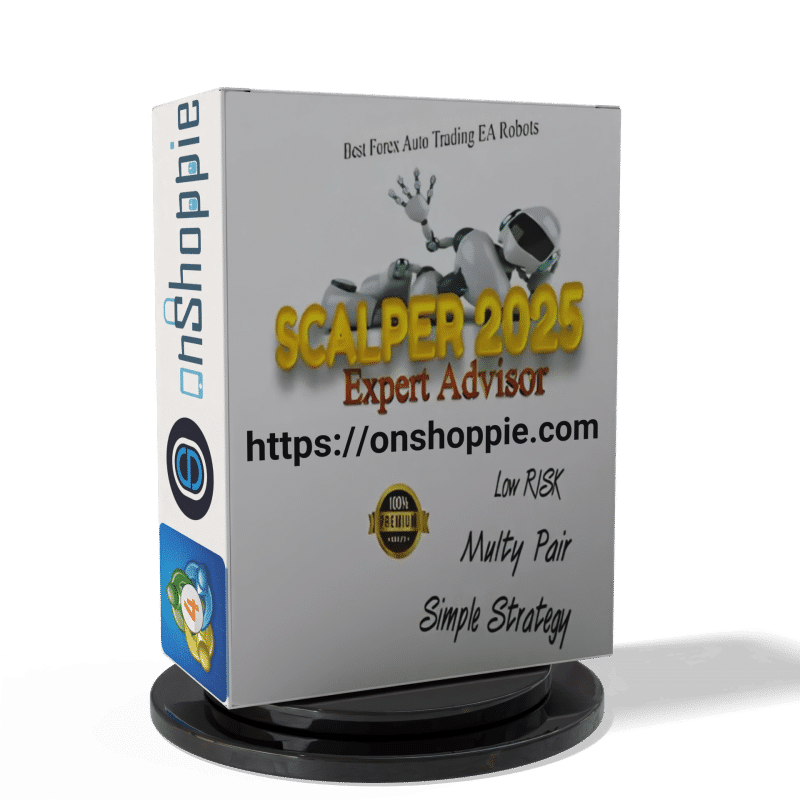
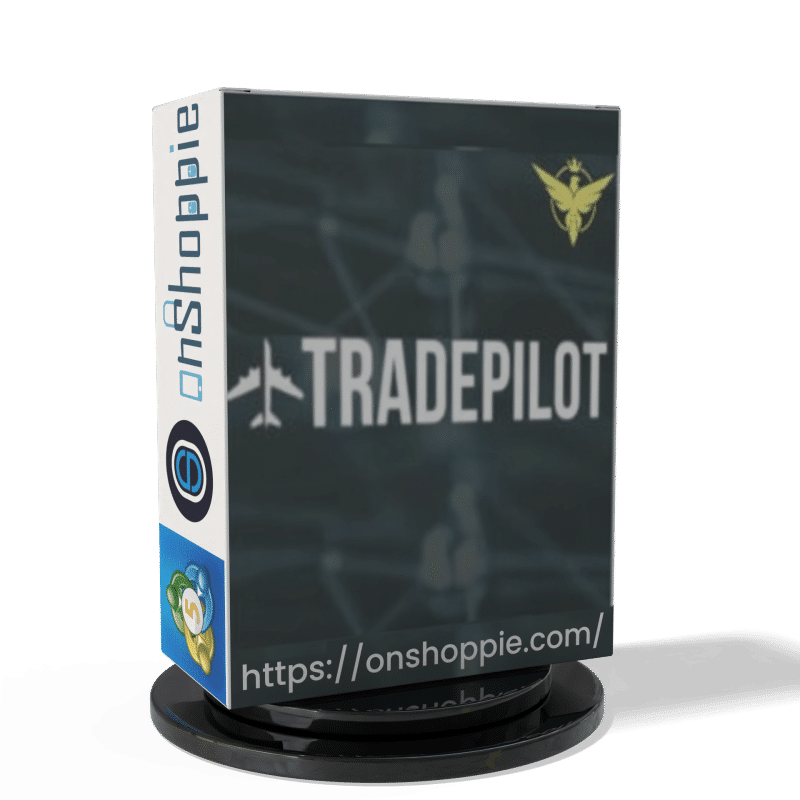
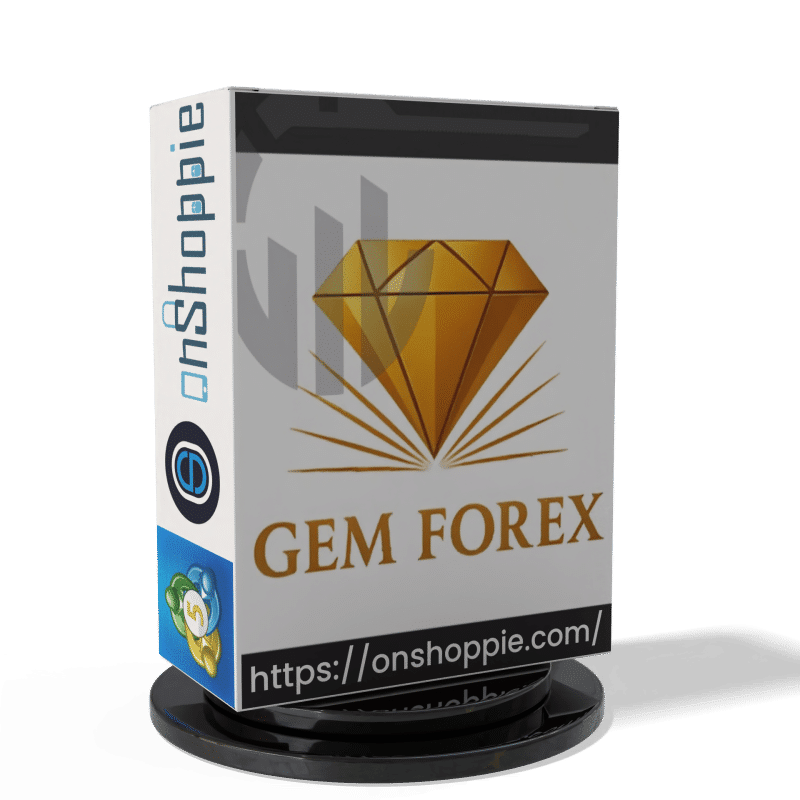


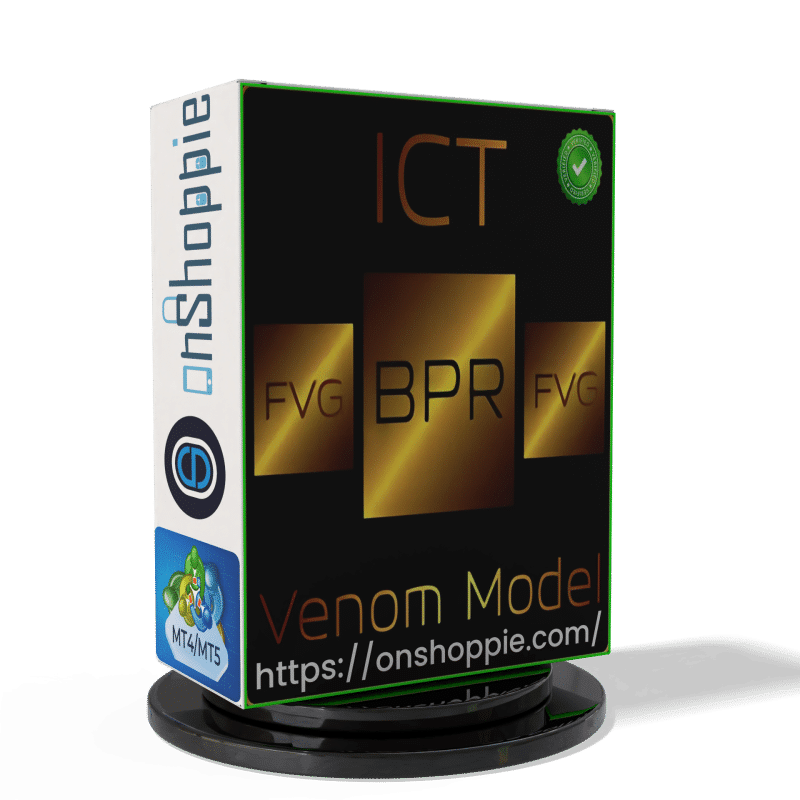

Reviews
There are no reviews yet.