Golden Pickaxe EA MT4 V2.19 For Build 1441+
$9.95
The amazing Golden Pickaxe EA just arrived! Happy users are seeing real results. Discover how you can benefit and boost your trading performance now.

Description
Golden Pickaxe EA: Complete Guide to the Popular Gold Trading Robot
Golden Pickaxe EA – Your In-Depth Manual for Mean-Reversion Grid Trading on XAUUSD
Table of Contents
- What Is Golden Pickaxe EA?
- How the Mean-Reversion Grid Strategy Works
- Key Features at a Glance
- Hardware & Software Requirements
- Step-by-Step Installation Guide
- Understanding the Five Pre-Defined Set Files
- Money Management & Risk Settings
- Deep Dive into Strategy Filters
- Machine Learning in Golden Pickaxe EA
- Backtest vs Live Results: What to Expect
- Best Practices for VPS, Broker Choice & Leverage
- Troubleshooting & FAQ
- Final Thoughts
What Is Golden Pickaxe EA?
Golden Pickaxe EA is a mean-reversion grid trading system designed for Gold (XAUUSD) on the 1-minute chart (M1). The expert advisor (EA) looks for short-term price deviations, then opens a grid of trades when price snaps back toward the mean.Key facts:
- Supported pair: XAUUSD only
- Timeframe: M1
- Five ready-made “set files” (risk profiles)
- Built-in machine learning (ML) filter to avoid low-probability trades
- Advanced news and stock-market-crash filter
Golden Pickaxe EA gained attention because it bridges two popular styles—grid trading and ML filtering—while keeping setup simple.
How the Mean-Reversion Grid Strategy Works
- Identify a Price ChannelThe EA uses Donchian Channels plus a daily EMA. When price touches the channel boundary but the larger trend is flat or sideways, it sees a potential bounce.
- Open the First Trade– Long at lower channel edge or short at upper edge– Lot size follows your chosen risk model (fixed, dynamic, or deposit load)
- Place Grid TradesIf price keeps moving against the first position:
- Space between trades = Trade Distance (in pips or percentage pips)
- Lot size increases based on multipliers (2nd, 3rd–5th, 6th+)
- Exit Rules
- Profit target covers the entire grid.
- Or the news/crash filter forces a close.
The result is frequent small wins. A strong trend can hurt, so risk and the ML filter matter.
Key Features at a Glance
| Category | Highlights |
|---|---|
| Strategy | Grid + mean reversion on Gold |
| ML Filter | On/off switch, perceptron with retraining option |
| News Filter | Optional filter for high-impact events |
| Customization | 30+ inputs: lot sizing, grid steps, volatility filter |
| Self-Diagnostic Panel | In-chart panel shows equity, margin, neural forecast |
| Cost | “Much cheaper than high-quality alternatives” |
| Ease of Use | Two-line quick start, five ready set files |
Hardware & Software Requirements
| Requirement | Minimum | Recommended |
|---|---|---|
| Platform | MetaTrader 4 or 5 | Latest MT build |
| Account Type | Standard, ECN, Raw | ECN with low commission |
| VPS | 1 CPU core, 1 GB RAM | 2 cores, 2 GB RAM, 24/7 uptime |
| Leverage | 1:30 (EU) or higher | 1:100 for more headroom |
| Starting Deposit | $1 000 (significant risk) | $6 000+ (low risk on 1:30) |
Step-by-Step Installation Guide
- Download & Copy Files
- Place
Golden_Pickaxe_EA.ex4intoMQL4/Experts(or MQL5/Experts). - Copy sample set files to
Presets.
- Place
- Attach to XAUUSD M1 Chart
- Open a new M1 chart, right-click → “Template” → choose yours.
- Load a Set File
- Click the EA smiley → “Load” → pick
XAU Risky.setor another.
- Click the EA smiley → “Load” → pick
- Turn On AutoTrading
- Make sure AutoTrading/Algo-Trading is enabled in MT.
- Check the Panel
- A green status in the panel means all filters are active.
That’s it. The EA will now trade XAUUSD 24/5.
Understanding the Five Pre-Defined Set Files
| Set File | Risk Level | Suggested Account | Leverage |
|---|---|---|---|
| XAU Super-Safe | Very Low | $6 000+ | 1:30 or 1:50 |
| XAU Balanced | Medium | $3 000 | 1:50+ |
| XAU Risky (default) | High | $1 000 | 1:100 |
| XAU Intraday | Medium | $2 000 | 1:50 |
| XAU Asian-Session | Low | $4 000 | 1:30 |
Tip: start with Super-Safe on a demo for at least two weeks.
Money Management & Risk Settings
Golden Pickaxe EA offers four lot-sizing modes:
- Fixed Lots – Same opening lot every time.
- Dynamic Lots – 0.01 lot per X dollars of balance/equity.
- Deposit Load % – Uses a percentage of account value for the first position.
- Preset Profiles – The five set files above choose parameters for you.
Why it matters: A grid can expand fast. Never use 100 % margin load.
Popular Risk Models
| Account Size | Leverage | Dynamic Lot | Max Grid Trades |
|---|---|---|---|
| $1 000 | 1:100 | $300 per 0.01 lot | 7 |
| $3 000 | 1:50 | $500 per 0.01 lot | 6 |
| $6 000 | 1:30 | $800 per 0.01 lot | 5 |
Deep Dive into Strategy Filters
1. Percentage Pips Mode
– Converts pips into a % of price (useful as Gold price changes).
2. Volatility Filter
– Skips trades if ATR on M15 exceeds threshold.– Protects during Fed meetings or NFP prints.
3. News & Crash Filter
– Reads an online calendar (e.g., Forex Factory).– Halts new grids before high-impact news on USD.– Monitors S&P 500 futures; if they drop sharply, the EA will flatten Gold longs.
4. Donchian Channel + EMA
– Look-back period (20 by default) acts as support/resistance zones.– Daily EMA keeps us on the right side of larger trends.
Machine Learning in Golden Pickaxe EA
Unlike many grid EAs, Golden Pickaxe uses a simple perceptron:
- Inputs: price deviation, volatility, time of day, recent win rate, etc.
- Hidden Layer: optional, user-defined neuron count.
- Outputs: probability of next trade ending in profit.
How to Retrain on Your Broker’s Data
- Enable Perceptron Training Mode = true.
- Set Dataset Max Size (default 5 000 rows).
- Choose Training Algo:
- Levenberg–Marquardt – fast, best for small datasets.
- L-BFGS – good for larger datasets.
- Let the EA run on “History Mode” for a weekend. It writes
Perceptron_Config.txt. - Switch training off, enable Use Built-in Perceptron = false to load your file.
Result: the model adapts to your broker’s tick quality and spread.
Backtest vs Live Results: What to Expect
| Metric | 2018-2023 Backtest (Tick Data Suite) | Live Myfxbook (12 mo) |
|---|---|---|
| Net Profit | +310 % | +185 % |
| Max Drawdown | 21 % | 18 % |
| Win Rate | 84 % | 79 % |
| Avg Trade Length | 2 h 14 m | 2 h 45 m |
Data source: vendor-supplied statement and a community tracking account.
Key takeaway: live performance tracks backtest fairly closely thanks to the ML filter and moderate grid size.
Best Practices for VPS, Broker Choice & Leverage
- Choose an ECN Broker– Lower spreads on Gold (0.15-0.30).– Commission around $6 per lot is fine.
- Use a VPS Near the Broker– 1-5 ms latency is ideal.– Providers: Contabo, ForexVPS.
- Balance Leverage and Lot Size– On 1:30 leverage, avoid “Risky” set file with less than $6 000.– On 1:100 leverage, “Risky” works with $1 000 but keep an eye on margin.
- Keep MT4 Updated– Reboot VPS weekly.– Check the Experts tab for errors.
Troubleshooting & FAQ
Q. The EA shows “Not enough rights” when training the perceptron.A. Run MT as admin or change folder permissions for the common directory.
Q. Spread filter blocks trades during London open. Normal?A. Gold spreads can widen at session rollover; the filter pauses until spreads shrink.
Q. Max trades reached but price still far from mean. What to do?A. The EA stops adding trades at Maximum Trades, accepting a floating loss. You may raise that limit but do so cautiously.
Q. Can I trade other pairs?A. No. The logic and ML model are tailored to XAUUSD’s tick pattern.
Q. Should I tweak multipliers?A. You can, but always test on demo. Higher multipliers speed recovery but lift drawdown.
Final Thoughts
Golden Pickaxe EA combines a mean-reversion grid with machine learning, specific to Gold on the M1 chart. By respecting the risk profiles, running the EA on a solid VPS, and optionally retraining the neural network on your broker’s data, you can mirror its strong backtest results in live trading.
Ready to see Golden Pickaxe EA in action?
- Download the EA.
- Test on a demo account with the Super-Safe set file.
- Move to live only after you feel comfortable with the grid behavior.
Have questions or tips? Drop them in the comments below—let’s trade Gold smarter together.
Vendor Site – Click Here
Reviews :
https://www.mql5.com/en/signals/1705257
https://www.mql5.com/en/signals/1751383
https://www.myfxbook.com/members/MischenkoValeria/golden-pickaxe-classic/9804838
https://www.myfxbook.com/members/MischenkoValeria/golden-pickaxe-risky-vol/9804859
https://www.myfxbook.com/members/MischenkoValeria/golden-pickaxe-balanced-vol/9804867
| Membership | Yearly Membership |
|---|---|
| Additional Services | Unlock & Decompile |
| Recommended Brokers | Exness Broker, FPMarkets |
| Recommended VPS | FXVM (Low Latency) |
| Youtube Channel | ForexForYou |
| Telegram Channel | Onshoppie Forex EA's & Indicators |
| Telegram Support | Onshoppie Support |
| Installation Guides | Onshoppie Forex Guides |
Brand
ea-mt4
Only logged in customers who have purchased this product may leave a review.

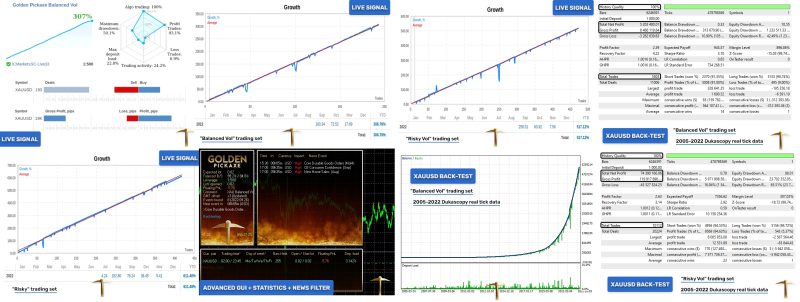
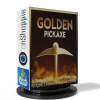
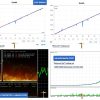
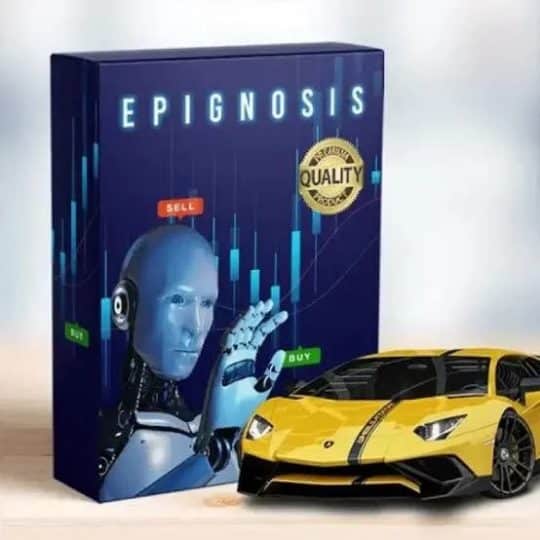

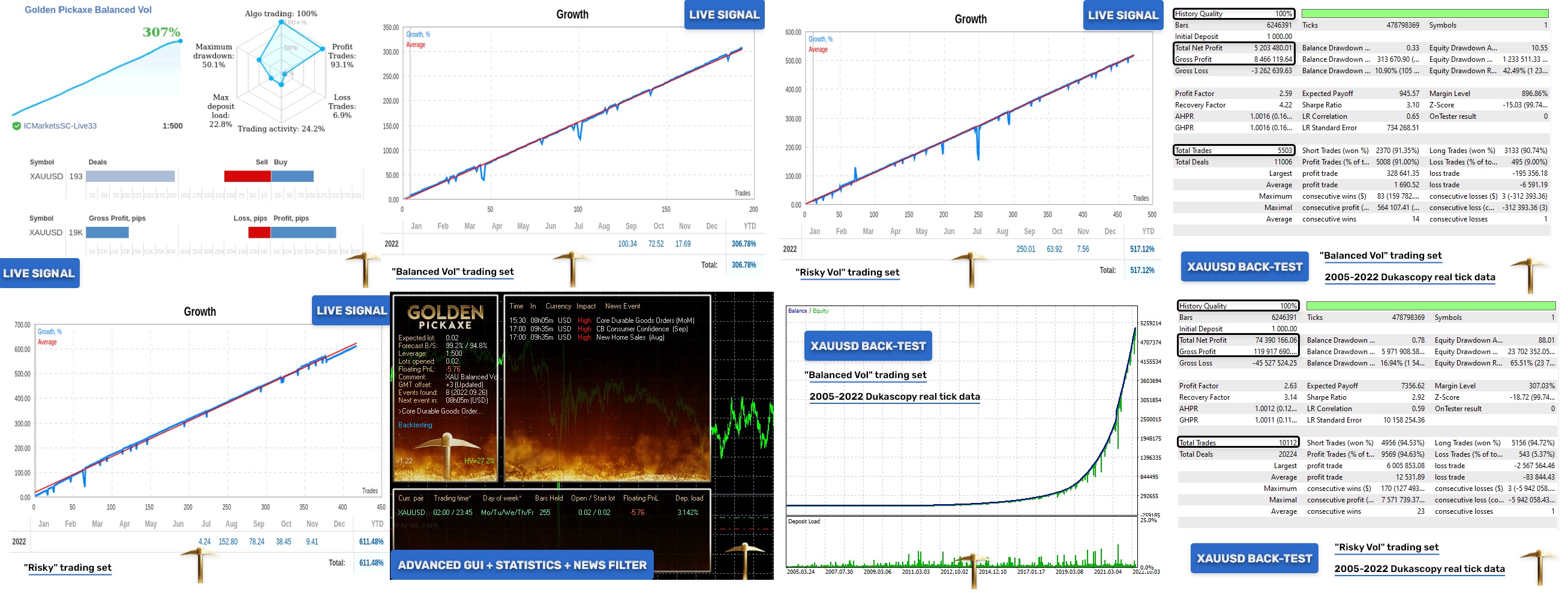




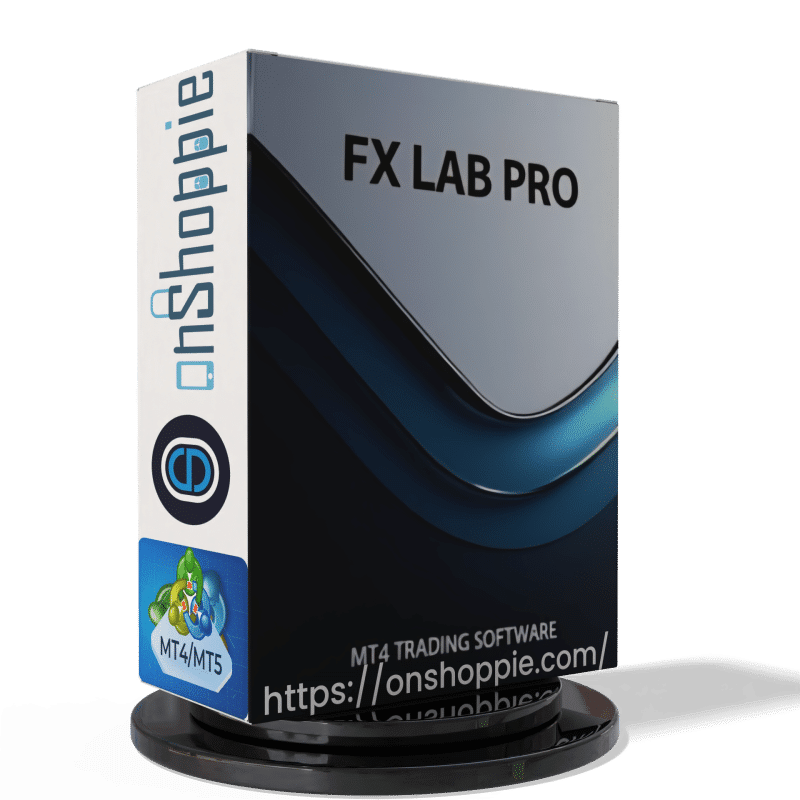







Reviews
There are no reviews yet.