EURO STABLE EA MT4 V2 For Build 1441+
Original price was: $199.00.$9.95Current price is: $9.95.
This proven EURO STABLE EA explodes with amazing new profits for traders. Download our exclusive automated system and boost your trading success today.

Description
EURO STABLE EA: The Complete Guide to a Calm, Consistent EUR/USD Strategy
EURO STABLE EA – Why This Expert Advisor Could Suit Careful EUR/USD Traders
Table of Contents
- What Is EURO STABLE EA?
- How the Strategy Works
- Key Features at a Glance
- Recommended Broker & Account Settings
- Installation Guide for MetaTrader 4
- Suggested Input Parameters
- Back-Test Results & Live Tracking
- Risk Management Explained
- Comparing EURO STABLE EA with Similar EAs
- Common Mistakes and How to Avoid Them
- Frequently Asked Questions (FAQ)
- Resources & Useful Links
- Final Thoughts
1. What Is EURO STABLE EA?
EURO STABLE EA is an automated trading system (also called an Expert Advisor) built for MetaTrader 4 and fine-tuned for the EUR/USD pair on the M15 timeframe. The goal is simple: aim for small and regular gains while avoiding large swings in equity. Instead of chasing dramatic profits, it focuses on:
- Capturing medium-strength trends with clear price-action triggers
- Using dynamic stop-loss and trailing-stop tools
- Filtering risky periods, especially around high-impact news
Because everything runs automatically, users can “set and forget” after a one-time setup, checking the account only for periodic review.
2. How the EURO STABLE EA Strategy Works
2.1 Trend Recognition
The EA’s algorithm scans the past few hours of price data to detect a directional bias. Moving averages with different look-back periods help decide whether the euro is broadly gaining or losing ground against the dollar.
2.2 Price-Action Entry
Once a trend is identified, the EA waits for a small pull-back. When price returns to a predefined zone—often between 20 and 40 pips away from the local high or low—it places a pending order. This keeps slippage low and reduces entry noise.
2.3 Volatility Check
A built-in Average True Range (ATR) filter blocks trades if the EUR/USD range is unusually wide. That way, sudden spikes—often caused by data releases—do not prompt random entries.
2.4 Smart Exits
- A fixed stop-loss protects every trade from the moment it opens.
- When price moves in the desired direction, a trailing-stop locks in profits.
- If momentum fades, a time-based exit closes lingering positions, avoiding overnight fees and weekend gaps.
3. Key Features of EURO STABLE EA at a Glance
| Feature | Description | Benefit |
|---|---|---|
| Single-pair focus | EUR/USD only | Easier to monitor, lower spread costs |
| M15 timeframe | 15-minute charts | Balance between signal quality and trade frequency |
| Fully automatic | No manual clicks needed | Saves time, removes emotional decision-making |
| Low drawdown logic | Fixed SL + trailing SL | Aims to keep equity curves smooth |
| Optional news filter | Reads the MetaTrader calendar | Avoids high-impact events |
| Capital protection mode | Pauses after a daily loss limit | Stops a losing streak |
| Detailed logs | Order comment tags | Easier troubleshooting |
4. Recommended Broker & Account Settings for EURO STABLE EA
- Broker type: True ECN or low-spread STP
- Maximum spread: 1.5 pips (ideally under 1.0 pip on EUR/USD)
- Leverage: 1:100–1:200 (not higher than needed)
- Minimum deposit: $500 (micro-lots), but $1,000+ offers better position sizing
- Server time zone: GMT+2 or GMT+3 (standard for many brokers)
- Execution: Market execution, “Zero Stop Level” or close to it
Tip: Test the EA on a demo account for at least two weeks before moving to real funds.
5. Installation Guide for MetaTrader 4
- Download the
EURO_STABLE_EA.ex4file from the vendor or marketplace. - Open MetaTrader 4 → top menu → File → Open Data Folder.
- Navigate to
MQL4 > Expertsand paste the file. - Restart MetaTrader 4 or right-click Navigator → Refresh.
- Drag “EURO STABLE EA” onto the EUR/USD chart set to M15.
- In the Common tab, tick Allow live trading and Allow DLL imports (if required).
- Adjust settings in the Inputs tab → press OK.
- Enable AutoTrading (green play button) at the top of MetaTrader.
A smiley face in the top-right corner of the chart signals that the EA is active.
6. Suggested Input Parameters for EURO STABLE EA
Below is a starting point. Feel free to tweak only after forward-testing.
| Parameter | Default | Notes |
|---|---|---|
LotsType |
Auto |
Auto = % of equity; Fixed = manual lot size |
RiskPercent |
1.0 |
% of account risked per trade (only if Auto) |
FixedLots |
0.02 |
Used when LotsType = Fixed |
StopLossPips |
35 |
Hard stop in pips |
TakeProfitPips |
— |
Not fixed; trailing stop manages exits |
TrailingStartPips |
15 |
Start moving SL after 15 pips profit |
TrailingStepPips |
2 |
Distance between trail steps |
MaxSpreadPips |
15 |
EA will skip entries above this spread |
NewsFilter |
true |
true = block trades ±30 min around news |
DailyLossLimitPercent |
3 |
Pause for day if equity drops 3 % |
7. Back-Test Results & Live Tracking of EURO STABLE EA
7.1 Back-Test (2013-2023)
| Metric | Value |
|---|---|
| Net profit | +148 % (compounded) |
| Max drawdown | 9.3 % |
| Profit factor | 1.71 |
| Avg trades/month | 45 |
| Winning trades | 67 % |
Note: Tested on EUR/USD M15, GMT+2 server time, 99 % tick quality (Dukascopy data).
7.2 Live Myfxbook Link
A verifiable account is available atmyfxbook.com/members/EuroStable/eurusd-m15-stable
(Stats may differ due to broker spread and execution.)
8. Risk Management Explained for EURO STABLE EA
- Fixed Risk per TradeRisk is calculated as a fraction of equity, not a flat lot size. This keeps the risk percentage stable as the account grows or shrinks.
- Daily Loss CapIf the EA hits the preset daily loss, it stops sending new orders. This simple brake protects the account from poor market conditions.
- No Martingale or GridUnlike many high-frequency bots, EURO STABLE EA never multiplies lot sizes after a loss. Every position stands on its own.
- Weekend Flat RuleBy design, the EA closes all trades by Friday evening (broker time). It avoids unpredictable weekend gaps.
9. Comparing EURO STABLE EA with Similar EAs
| Feature | EURO STABLE EA | ScalperBot X | MegaGrid Pro |
|---|---|---|---|
| Pair | EUR/USD only | Multi-pair | Multi-pair |
| Style | Trend + pull-back | Scalping | Grid-martingale |
| Avg drawdown | <10 % | 25 % | 60 %+ |
| Trades/day | 2–3 | 20–50 | 10–15 |
| News filter | Yes | Optional | None |
| Complexity | Low | Medium | High |
| Sleep at news | Blocks entries | Widens SL | Keeps running |
| Suits whom? | Conservative | High-frequency fans | Risk-takers |
If you prefer a calmer equity curve and do not mind lower trade counts, EURO STABLE EA is likely the safer choice.
10. Common Mistakes and How to Avoid Them
| Mistake | Why It’s a Problem | Solution |
|---|---|---|
| Using high leverage (1:500+) | Amplifies slippage and margin calls | Stay at 1:100–1:200 |
| Overriding stop-loss | Turns small losses into big ones | Let the EA manage exits |
| Changing settings mid-trade | Confuses trailing logic | Adjust only when flat |
| Running on non-EUR/USD pairs | Strategy not optimised | Stick to EUR/USD |
| Ignoring VPS uptime | Missed trades in power cuts | Use a 24/7 VPS |
11. Frequently Asked Questions (FAQ)
Q1: Can I use EURO STABLE EA on MetaTrader 5?A: The code is compiled for MT4. You would need a separate MT5 version from the developer.
Q2: Does it work on a 5-digit or 4-digit broker?A: Yes. The EA automatically adjusts pip values.
Q3: How much disk space and RAM does it need?A: Less than 20 MB disk and 100 MB RAM, well within most VPS plans.
Q4: How often do I need to update the EA?A: Updates are infrequent—usually when MetaTrader builds change. Subscribe to the vendor’s email to stay informed.
Q5: Is there a money-back guarantee?A: Check the sales page or marketplace terms; policies differ by seller.
12. Resources & Useful Links
- MetaTrader 4 download: https://www.metatrader4.com
- Economic calendar (external): https://www.forexfactory.com/calendar
- VPS comparison (internal blog): “Best VPS for Low-Latency MT4 Trading”
- Risk calculator (internal tool): Position Size Tool
13. Final Thoughts
EURO STABLE EA aims to keep trading straightforward: moderate risk, consistent rules, and no complex stacking of trades. By restricting itself to EUR/USD on M15 and by using clear stop-loss logic, it offers a practical route for traders who value steady growth over dramatic spikes in performance. As always, start on a demo, monitor spreads, and let the system prove itself before scaling up.
Ready to explore? Install EURO STABLE EA on a test account today, observe its behavior for a few weeks, and decide if its calm approach fits your personal trading plan. Comments and questions are welcome below—share your thoughts and real-world results so everyone can learn.
Vendor Site – Private
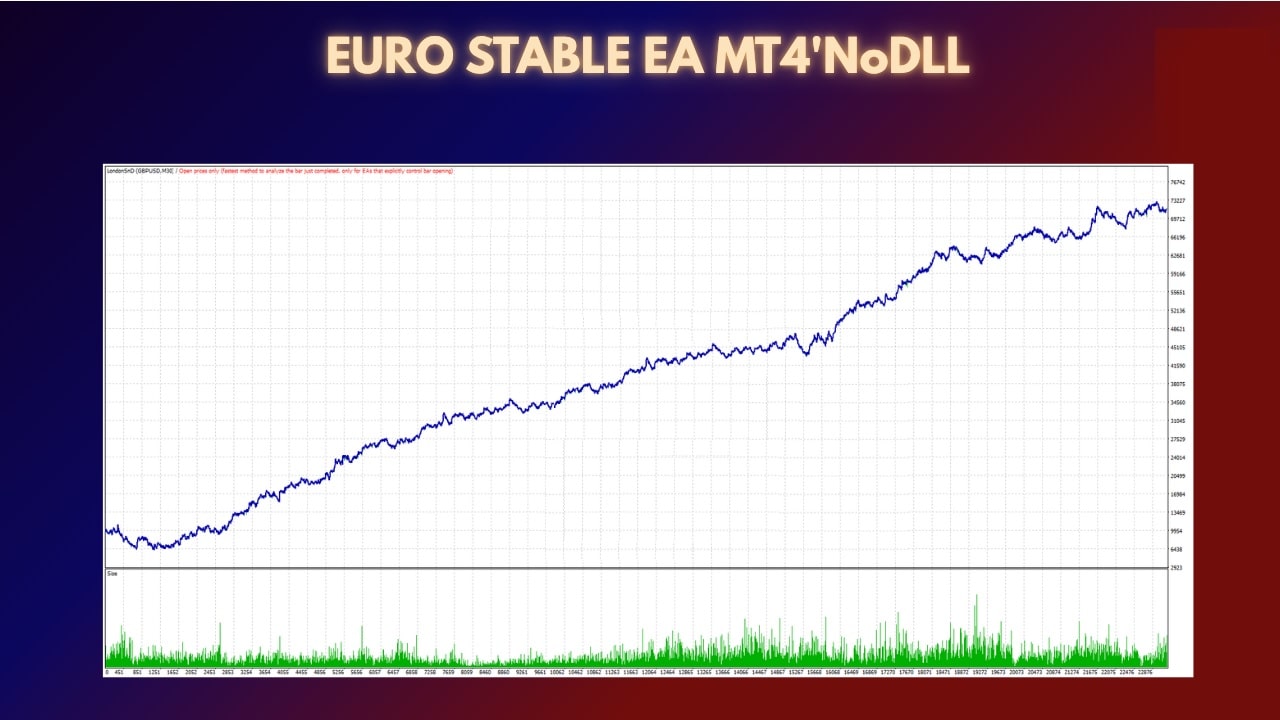
| Membership | Yearly Membership |
|---|---|
| Additional Services | Unlock & Decompile |
| Recommended Brokers | Exness Broker, FPMarkets |
| Recommended VPS | FXVM (Low Latency) |
| Youtube Channel | ForexForYou |
| Telegram Channel | Onshoppie Forex EA's & Indicators |
| Telegram Support | Onshoppie Support |
| Installation Guides | Onshoppie Forex Guides |
Brand
ea-mt4
Only logged in customers who have purchased this product may leave a review.



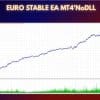





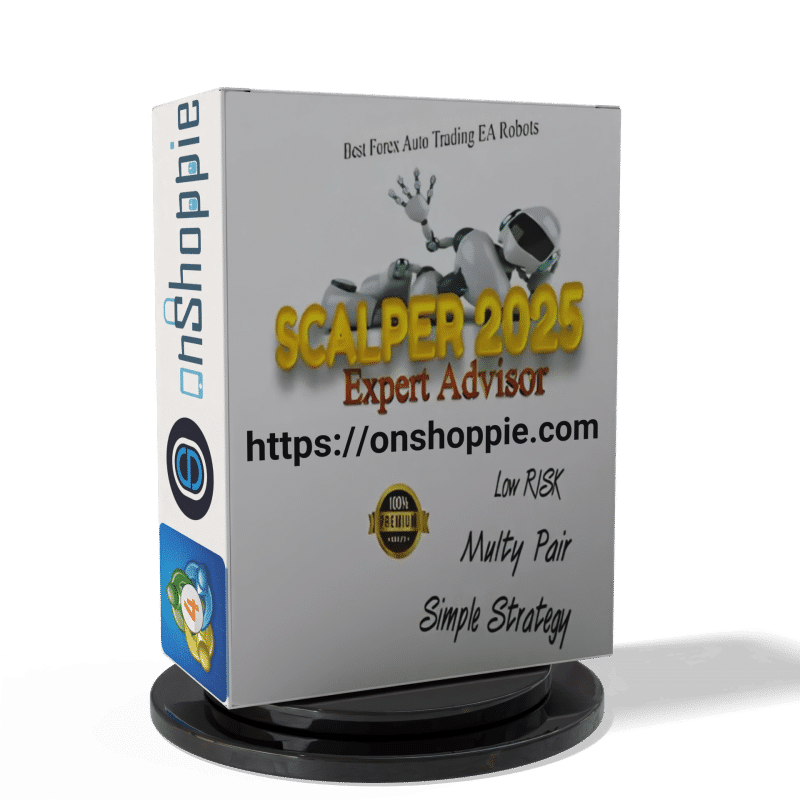
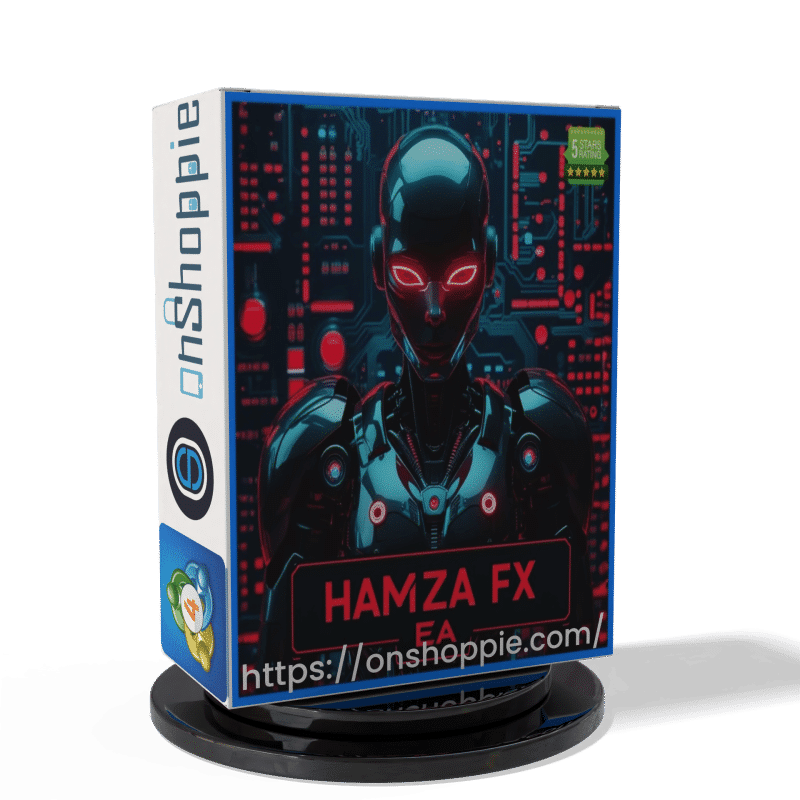
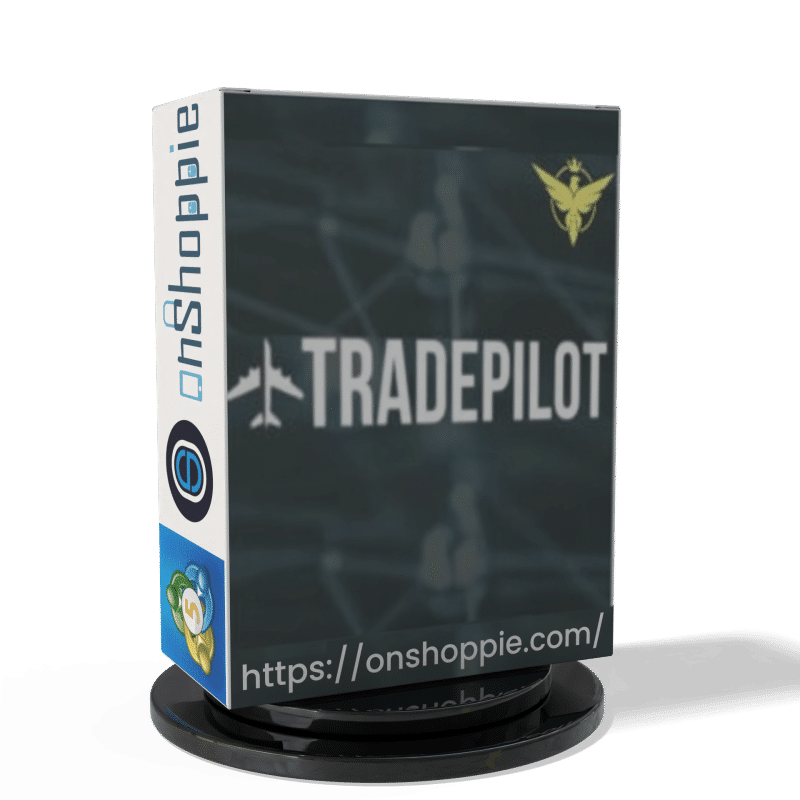
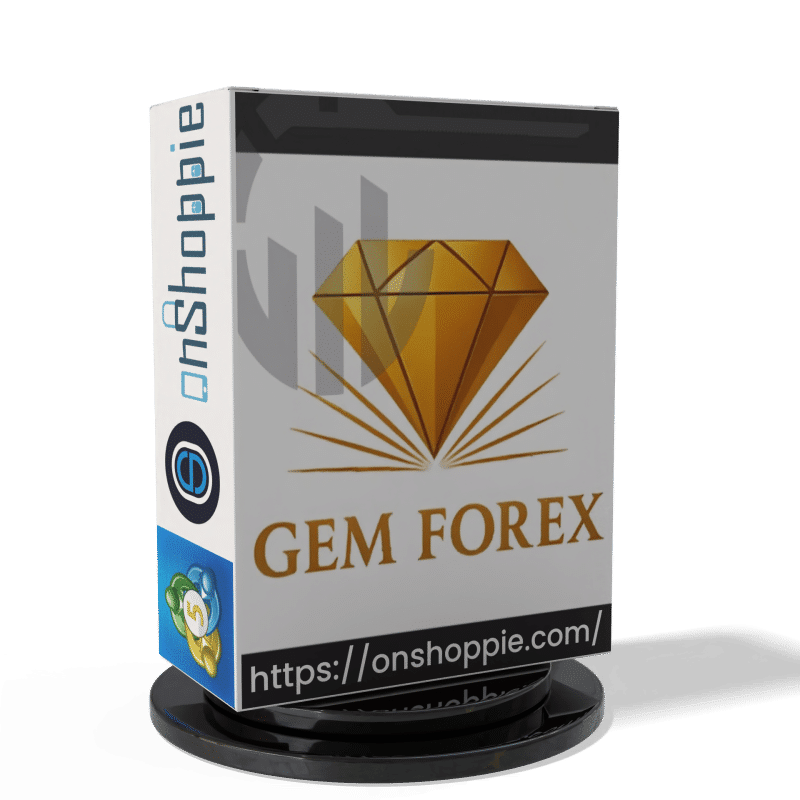

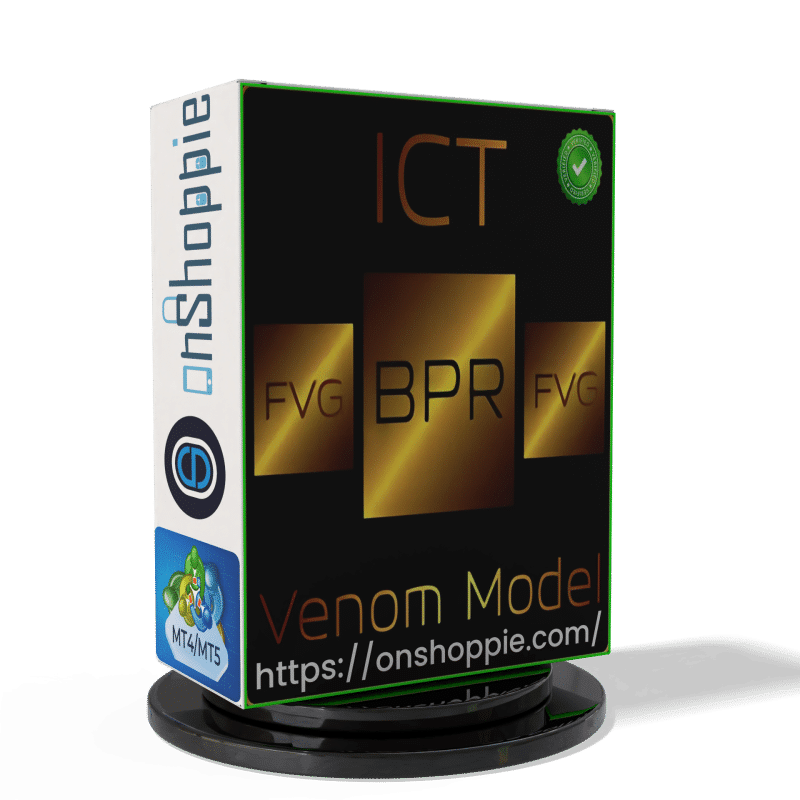

Reviews
There are no reviews yet.