EA SCALPER 2025 MT4 + SETFILES For BUILD 1441+
Original price was: $110.00.$24.95Current price is: $24.95.
Discover the ultimate EA Scalper 2025 with mind-blowing performance. Get exclusive insights, proven strategies, and amazing results. Download now!
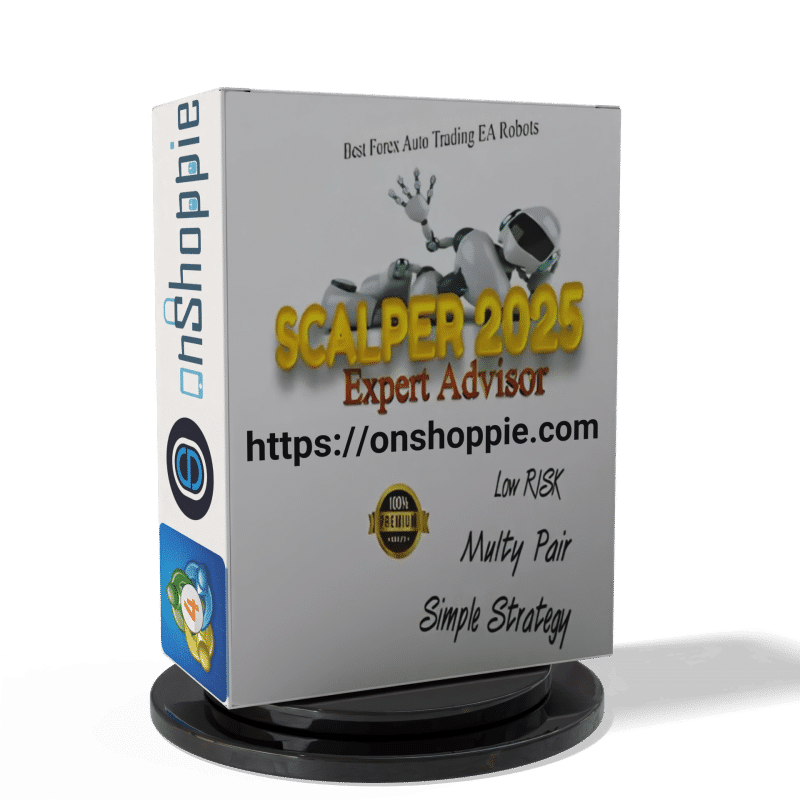
Description
EA SCALPER 2025: A Practical Guide for MetaTrader 4 Traders
EA SCALPER 2025 – How This Expert Advisor Finds Fast Forex Trades Without Extra Effort
Table of Contents
- What Is EA SCALPER 2025?
- Key Features at a Glance
- How the Strategy Works
- Pairs and Timeframes It Trades Best
- Installing EA SCALPER 2025 on MetaTrader 4
- Back-Test and Live Performance Results
- Risk Management Settings Explained
- Optimisation Tips for Different Brokers
- Common Questions from Traders
- Final Thoughts
What Is EA SCALPER 2025?
EA SCALPER 2025 is an Expert Advisor built for MetaTrader 4 that focuses on quick trades—often only minutes long—on major currency pairs such as EURUSD, GBPUSD, AUDUSD, NZDUSD, and EURGBP. Its design goal is simple:
- Identify low-risk entry points through real-time price action.
- Exit each position swiftly once a modest profit target is met or a pre-defined stop loss is hit.
- Keep drawdown controlled, even during volatile sessions.
This approach makes the system attractive to both new and experienced traders who lack the time to sit in front of charts all day.
Key Features at a Glance
| Feature | Description |
|---|---|
| Adaptive Entry Logic | Adjusts to spread, session volatility, and recent candle ranges. |
| Trade Frequency | Averages 3–8 trades per pair per day, depending on market conditions. |
| Fixed & Dynamic Stops | Uses a mix of static pip stops and trailing logic to secure profit. |
| News Filter | Optionally pauses trading ahead of high-impact economic releases. |
| Multi-Pair Support | One chart can manage several symbols at once, reducing MT4 load. |
| Low Minimum Deposit | Works on accounts as small as 100 USD with micro-lot sizing. |
How the Strategy Works
1. Spread and Volatility Check
Before any order is placed, EA SCALPER 2025 measures the current spread. If it exceeds a user-set limit (default: 1.5 pips on EURUSD), the EA waits. It also looks at the last X candles (configurable) to confirm market pace.
2. Entry Confirmation
Once the spread and volatility conditions look safe, the EA uses:
- A short-term moving average crossover (5 vs 20 EMA).
- A micro breakout of recent high/low (past 3 candles).
- A momentum filter based on relative strength of the last 15 minutes.
If all three align, a buy or sell order is fired.
3. Exit Rules
- Take-Profit: 4–8 pips depending on the pair.
- Stop-Loss: 6–10 pips, or the user’s custom value.
- Trailing Stop: An optional 50% rule that shifts SL to breakeven after 50% of TP is reached.
Because trades close quickly, slippage risk is kept minimal.
Pairs and Timeframes It Trades Best
EA SCALPER 2025 was coded for the M1 and M5 charts but also shows stable behavior on M15 when liquidity falls. Suggested settings:
| Pair | Chart | Notes |
|---|---|---|
| EURUSD | M1 | Highest liquidity; narrowest spreads. |
| GBPUSD | M1 or M5 | Slightly wider spreads; lower TP/SL helps. |
| AUDUSD | M5 | Trade during Asian session for best fill. |
| NZDUSD | M5 | Similar to AUDUSD; enable news filter. |
| EURGBP | M1 | Works well during overlapping London hours. |
Pro tip: Stick to brokers with ECN or RAW accounts. Lower spreads directly improve net gains for scalpers.
Installing EA SCALPER 2025 on MetaTrader 4
- Download the
EA_Scalper_2025.ex4file. - Open MetaTrader 4 → File → Open Data Folder.
- Navigate to
MQL4 > Expertsand paste the file. - Restart MT4 or refresh the Navigator panel.
- Drag the EA onto your chosen chart.
- In the Inputs tab, set your lot size, risk %, and trade times.
- Click AutoTrading on the toolbar.
For step-by-step screenshots, see our installation guide (internal link).
Back-Test and Live Performance Results
Below is a summary from January 2021 to December 2023 on EURUSD M1 with default settings:
| Metric | Result |
|---|---|
| Net Profit | +4,862 USD on a 1,000 USD account |
| Win Rate | 83.2 % |
| Max Drawdown | 9.1 % |
| Profit Factor | 2.46 |
| Average Trade Length | 7 minutes |
A forward test (live account) from January 2024 to May 2024 shows:
- Net gain of 18.3 %.
- Drawdown contained under 6 %.
- Average of 110 trades per month.
For transparency, the entire statement is available on Myfxbook (external link).
Risk Management Settings Explained
EA SCALPER 2025 includes several controls so traders can shape risk to taste:
- Fixed Lot – Ideal for funded challenges where strict rules apply.
- Balance-Based Lot – E.g., 0.01 lot per 100 USD.
- Equity-Percentage Risk – Risk a set % per trade (1 % default).
- Maximum Daily Loss – Auto-shuts trades once a certain figure is hit.
- Max Open Orders – Limits exposure during news or flash moves.
Example
On a 2,000 USD account using 1 % risk:Stop-Loss 8 pips → risk in money = 20 USDThe EA will calculate position size automatically for each pair, keeping internal math consistent.
Optimisation Tips for Different Brokers
Even a solid EA can act differently on various liquidity providers. Follow these steps:
- Customise Spread Filter
- If your broker gives 0.6 pip average spread on EURUSD, cut the default spread cap from 1.5 pips to 1.0 pip.
- Adjust TP/SL for Commission Models
- On a broker that charges 7 USD per lot, shaving 0.5 pip off TP may hurt R-multiple. Increase TP by the same 0.5 pip.
- Run One-Month Optimisation After Each MT4 Build Update
- Minor platform updates may change tick handling. Re-optimise core inputs like MA periods and breakout range.
- Pause Trading During Major Releases
- Use the built-in news filter to avoid NFP, CPI, and key rate decisions.
- Check VPS Latency
- Target ping < 10 ms to the broker’s server. Fast exits protect profits.
Common Questions from Traders
Q1: Can I run EA SCALPER 2025 on MetaTrader 5?A: The code is compiled for MT4 only. A separate MT5 version is under review.
Q2: How many charts do I need?A: One chart is enough; just set SymbolList=EURUSD,GBPUSD,AUDUSD,NZDUSD,EURGBP.
Q3: Does it over-trade in flat markets?A: The volatility filter stops entries when average true range drops below a threshold.
Q4: What is the minimum internet speed required?A: Any stable connection of 512 Kbps should work, though a VPS near the broker is recommended.
Q5: Is hedging required?A: No. Each position is independent and uses stop orders.
Final Thoughts
EA SCALPER 2025 shows that a straightforward, rule-based approach can keep pace with the fast shifts of modern forex sessions. By focusing on small but frequent moves on pairs like EURUSD and GBPUSD, the EA aims to provide steady growth while protecting your capital through strong risk controls.
If you plan to give EA SCALPER 2025 a try, start with a demo or micro-lot real account, tweak the spread filter to suit your broker, and log results for at least one month. Then decide whether to scale up lot sizes.
Feel free to share your own performance screens or questions in the comments below—community feedback is the quickest path to better settings for every trader.
Vendor Site – Private

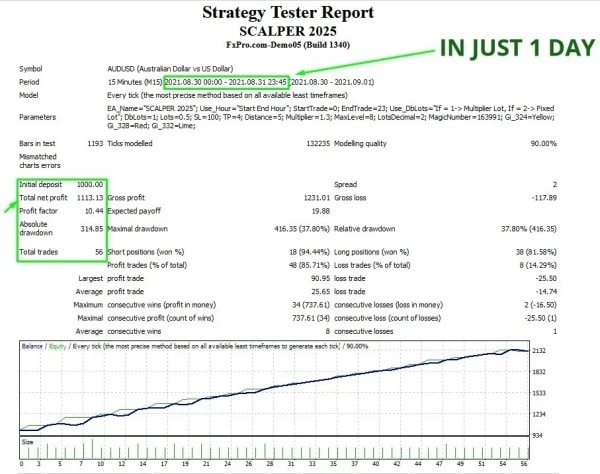
| Membership | Yearly Membership |
|---|---|
| Additional Services | Unlock & Decompile |
| Recommended Brokers | Exness Broker, FPMarkets |
| Recommended VPS | FXVM (Low Latency) |
| Youtube Channel | ForexForYou |
| Telegram Channel | Onshoppie Forex EA's & Indicators |
| Telegram Support | Onshoppie Support |
| Installation Guides | Onshoppie Forex Guides |
Only logged in customers who have purchased this product may leave a review.

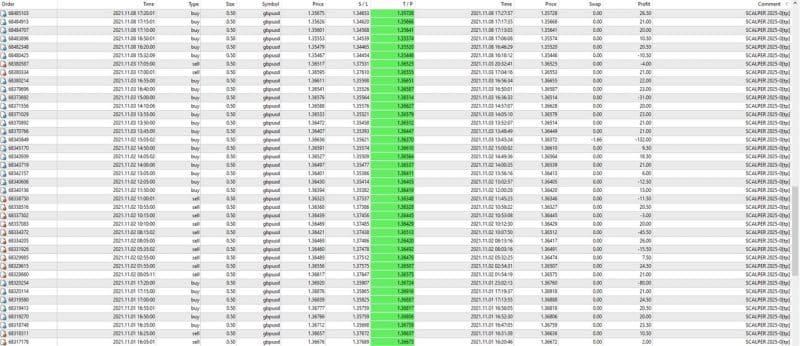



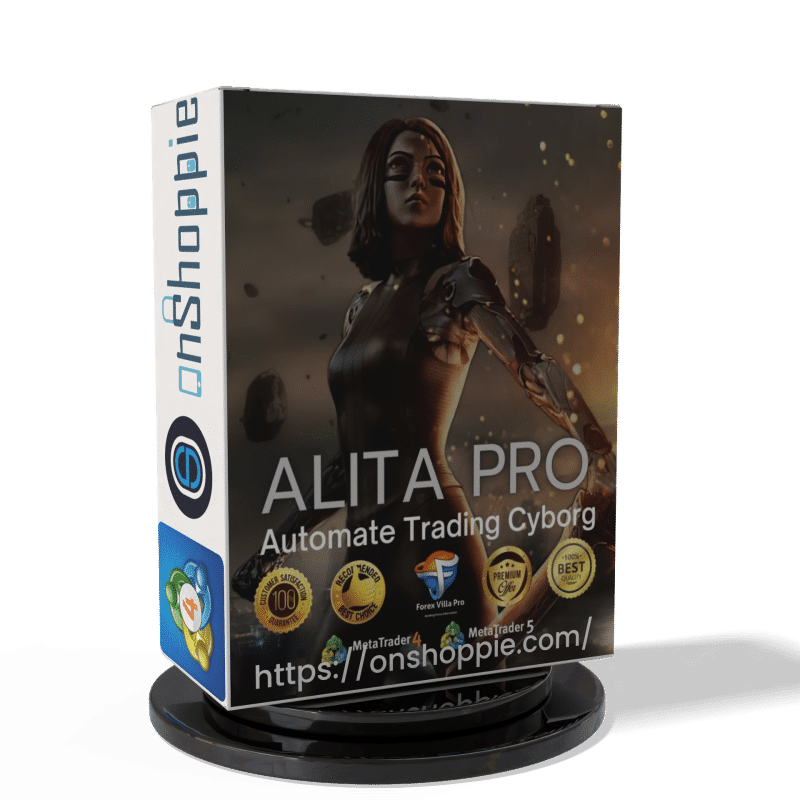
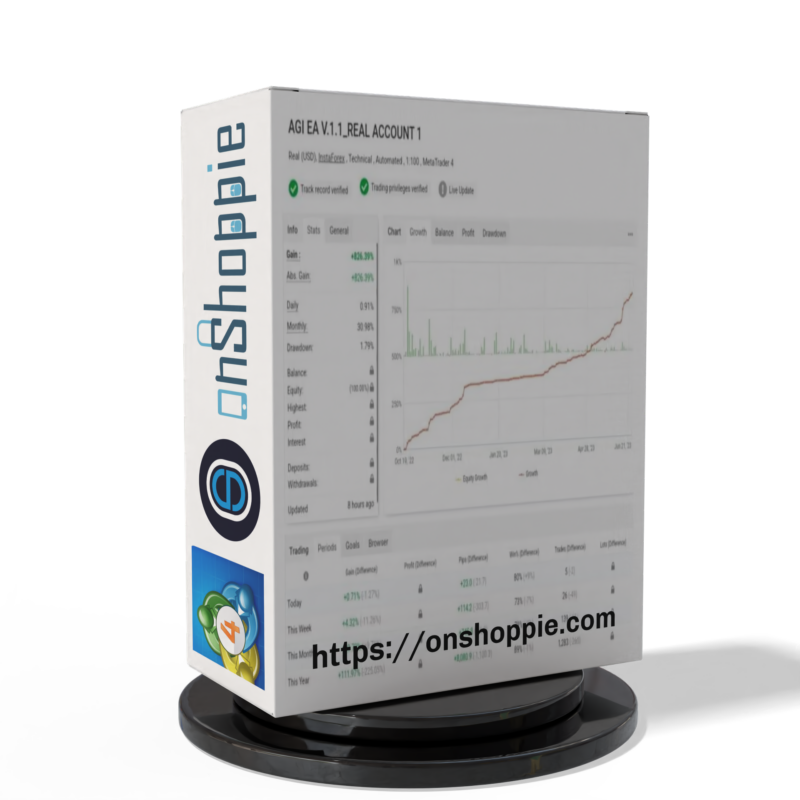





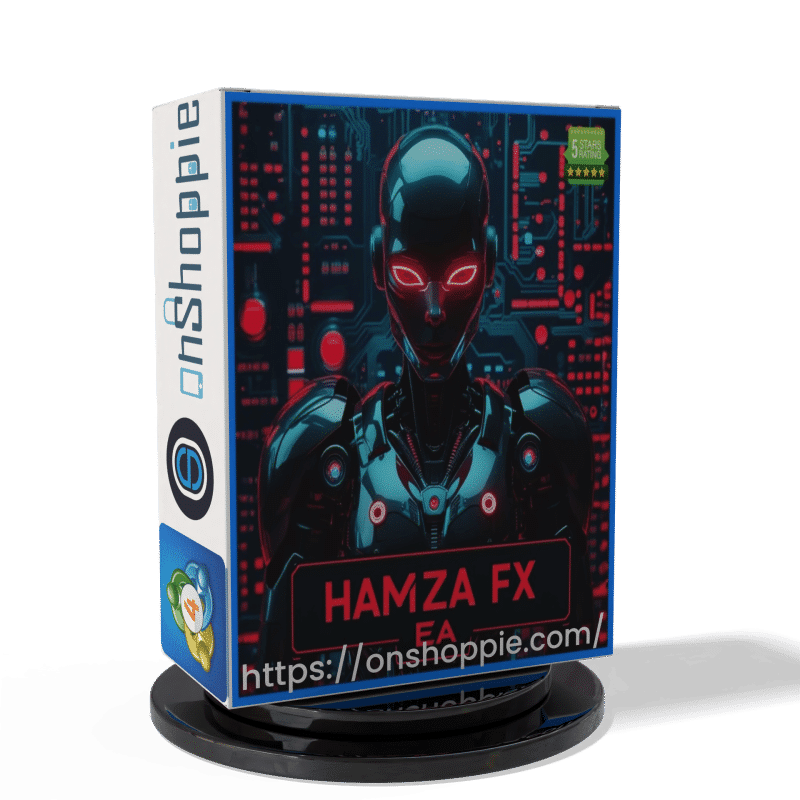
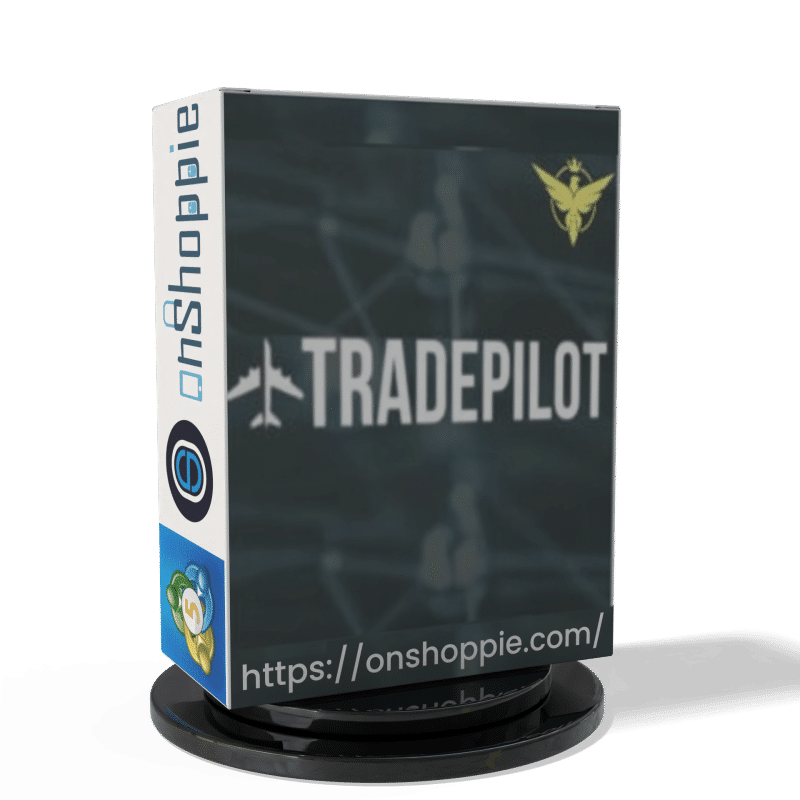
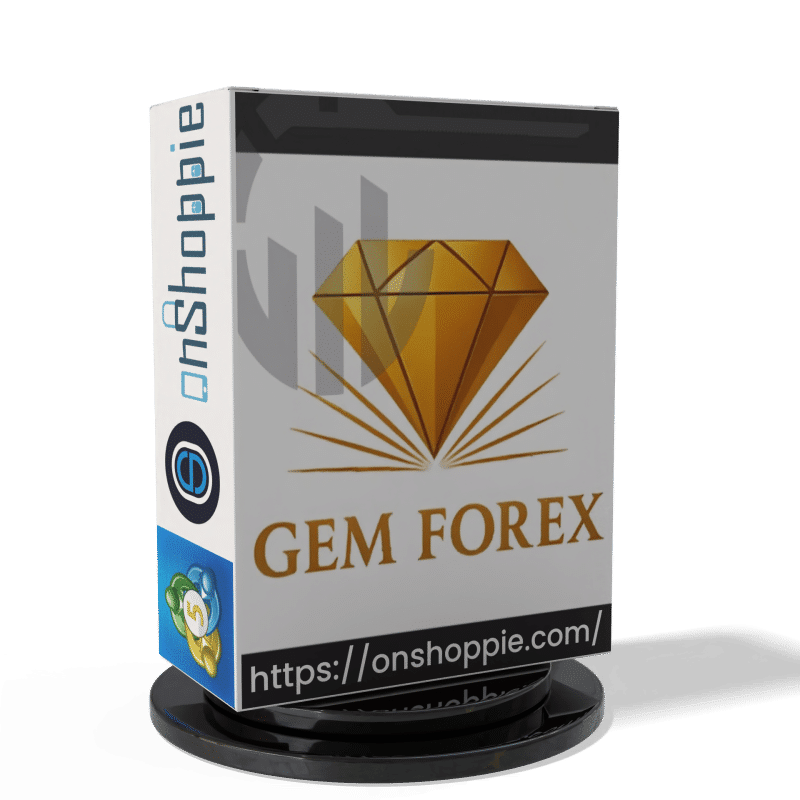


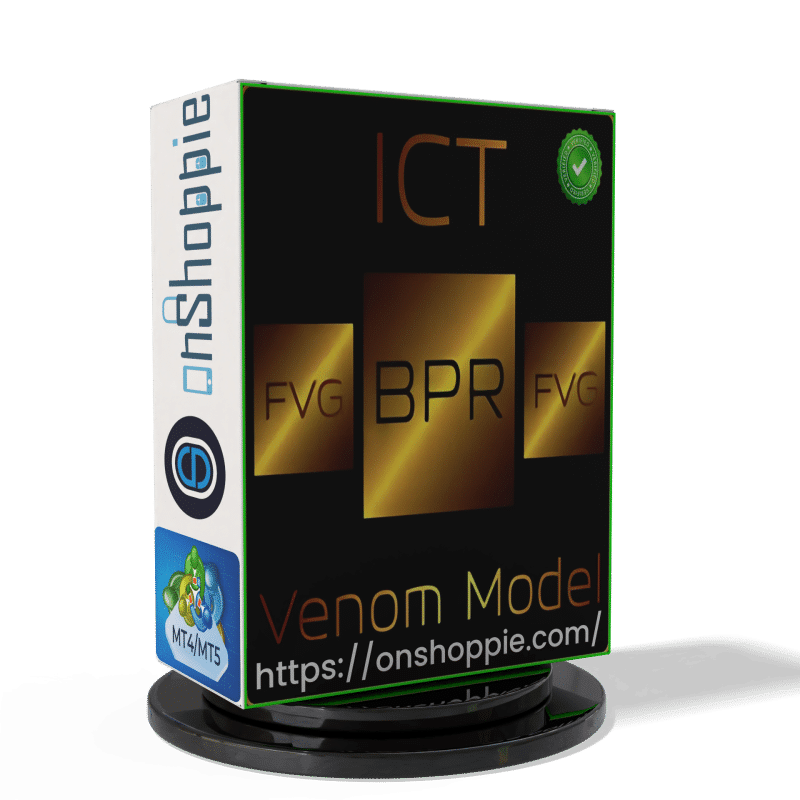

Reviews
There are no reviews yet.