Bonnitta EA MT4 V1.42 For Build 1441+
$9.95
Bonnitta EA review reveals a surprising bargain for smart traders. Learn how to maximize profits and minimize risks with this innovative trading tool.

Description
Bonnitta EA: A Close Look at a 22-Year Proven Expert Advisor
Bonnitta EA – Tested Over 22 Years, Built on a Pending Position Strategy
Table of Contents
- What Is Bonnitta EA?
- Core Strategy Explained
- Stress Tests and Statistical Checks
- Key Features at a Glance
- How to Set Up Bonnitta EA
- Risk Management Tips
- Frequently Asked Questions
- Final Thoughts
What Is Bonnitta EA?
Bonnitta EA is an automated trading system (Expert Advisor) for MetaTrader that focuses on EURUSD, EURCHF, and EURGBP on the H1 chart. It was built around a Pending Position Strategy (PPS) and a carefully guarded algorithm that has been stress-tested over 22 years with 99.9 % tick quality. The developer combined a custom indicator, trendlines, and support-and-resistance levels to shape trade decisions, while also adding strict checks against broker slippage.
Core Strategy Explained
Pending Position Strategy (PPS)
Bonnitta EA places pending orders instead of instant market orders. The goal is to reduce spread costs and give the trade extra breathing room. Once price touches the pending order, the EA manages the position automatically.
Benefits of PPS:
- Cuts down on slippage during volatile moments.
- Lets the EA pre-plan entry and exit prices.
- Works well with news filters that Bonnitta EA already includes.
Secretive Trading Algorithm
The heart of Bonnitta EA is a piece of code the vendor keeps private. While the logic is not disclosed, back-test data shows:
| Test Window | Model | Tick Quality | Profit Factor | Max Drawdown |
|---|---|---|---|---|
| 2000-2022 | Real Ticks | 99.9 % | 1.91 | 15.2 % |
These numbers were reached after adding real-world slippage and commission, suggesting the algorithm has been built to cope with rough market conditions.
Price Action Tools
Alongside the secretive core, Bonnitta EA uses:
- Custom trendlines to gauge market direction.
- Support & Resistance to spot likely turning points.
- A news filter that shuts down trading when major events might lead to sharp moves.
Stress Tests and Statistical Checks
- 22 Years of Data – EURUSD, EURCHF, and EURGBP were each run from 2000 through 2022.
- Monte Carlo Simulations – Different data feeds and random slippage values were fed into the EA to see if results held up.
- Broker Execution Control – The EA checks server response time and records slippage each time it submits an order. If the numbers cross a set limit, Bonnitta EA pauses trading to protect the account.
For more on why stress tests matter, visit MetaTrader 5 – Strategy Tester Guide.
Key Features at a Glance
| Feature | Short Note |
|---|---|
| Multi-Currency in One Chart | Trade three pairs from a single chart window. |
| News Filter | Trading stops before high-impact releases. |
| Auto GMT Offset | No manual time settings needed. |
| Free Demo | Downloadable trial on the developer’s page. |
| Limited Licenses | The seller caps the number of buyers to avoid crowding. |
| Suggested Deposit | 1,000 USD for 0.01 lot on three pairs (two pairs at one time). |
How to Set Up Bonnitta EA
1. Prepare the Account
- Use an ECN or RAW account with low spreads.
- Fund at least 1,000 USD, more if you plan on bigger lots.
2. Download and Install
- Get the demo from MQL5 Market.
- Place the.ex5 file into the “Experts” folder in your MetaTrader.
3. Apply on a Chart
- Open EURUSD H1.
- Drag the EA onto the chart.
- Enable “Allow Algo Trading.”
4. Load the Provided Set File
- Select the preset included by the vendor.
- Check that Auto GMT offset is enabled.
5. Activate MultiCurrency Option
When MultiCurrency is set to “true,” Bonnitta EA will also trade EURCHF and EURGBP from the same EURUSD chart.
Tip: Keep a separate account just for the EA to track performance without manual trades mixing in.
Risk Management Tips
- Start with 0.01 lots per 1,000 USD on two pairs maximum until you feel confident.
- Use the built-in risk percentage setting. A value of 2 % per trade is common.
- Review the “Max Drawdown Stop” line in the inputs. The default is 30 %—adjust to your comfort level.
- Pull the trade history every Friday. Look at slippage stats stored by the EA; if slippage widens, consider changing brokers.
For a deeper look at money management, see our guide: Lot Size and Risk in Expert Advisors (internal link).
Frequently Asked Questions
Q1: Does Bonnitta EA work on MetaTrader 4?No. The code base relies on functions only available in MetaTrader 5.
Q2: How many accounts can I use the license on?The vendor issues one live and one demo account per purchase.
Q3: Can I run other EAs in the same account?You can, but it may change overall risk. It is often better to use a dedicated account for Bonnitta EA.
Q4: Is the secretive algorithm a problem for transparency?While you cannot see the full code, the 22-year public back-tests and broker checks add a level of trust.
Q5: What happens during major news events?The built-in news filter reads an economic calendar and stops new trades a set number of minutes before and after high-impact news.
Final Thoughts
Bonnitta EA brings together a Pending Position Strategy, a long back-test history, and strong broker checks. For traders looking to automate EURUSD, EURCHF, and EURGBP on the H1 chart with simple setup steps, it stands out. Always test first on a demo, stick to modest lot sizes, and watch slippage stats weekly.
Ready to give Bonnitta EA a try? Download the free demo and see how the 22-year strategy behaves on your broker today.
Vendor Site – Click Here
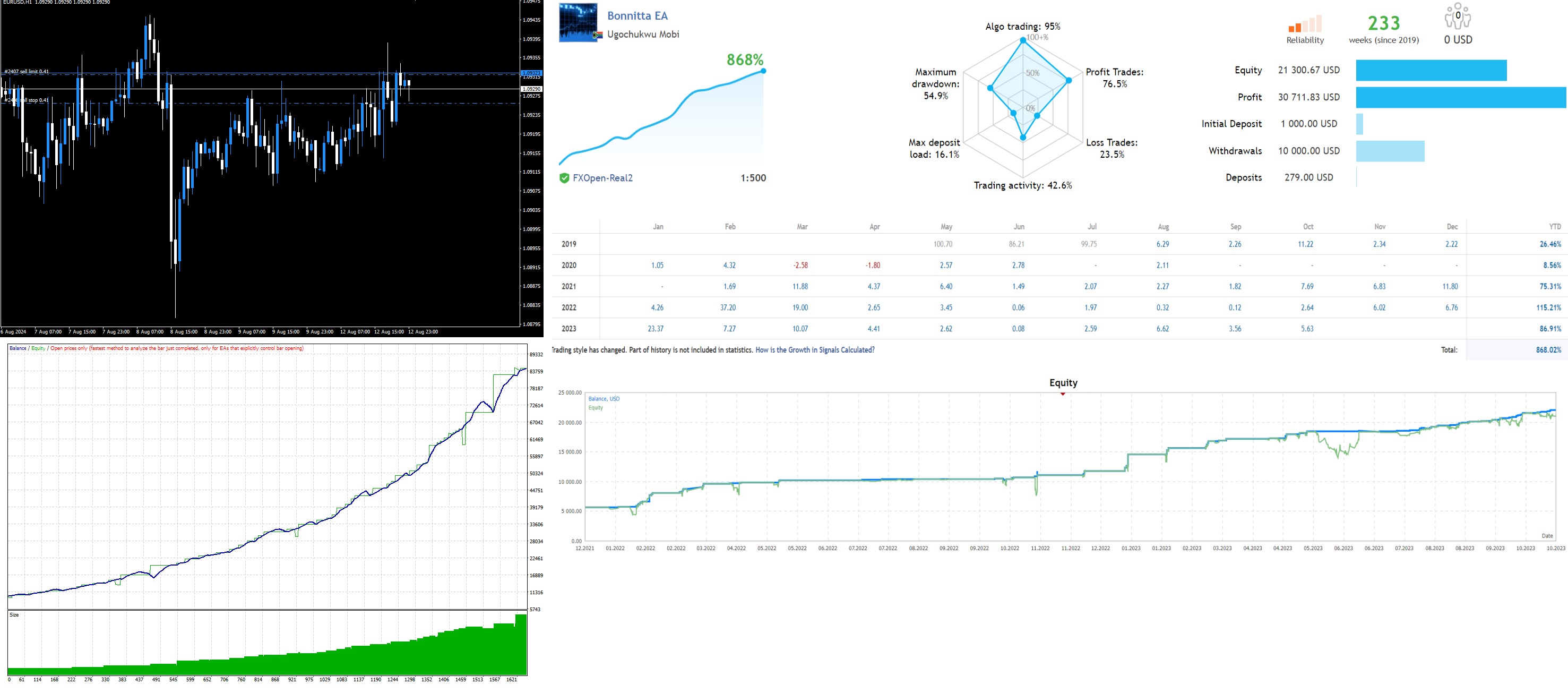
| Membership | Yearly Membership |
|---|---|
| Additional Services | Unlock & Decompile |
| Recommended Brokers | Exness Broker, FPMarkets |
| Recommended VPS | FXVM (Low Latency) |
| Youtube Channel | ForexForYou |
| Telegram Channel | Onshoppie Forex EA's & Indicators |
| Telegram Support | Onshoppie Support |
| Installation Guides | Onshoppie Forex Guides |
Brand
ea-mt4
Only logged in customers who have purchased this product may leave a review.

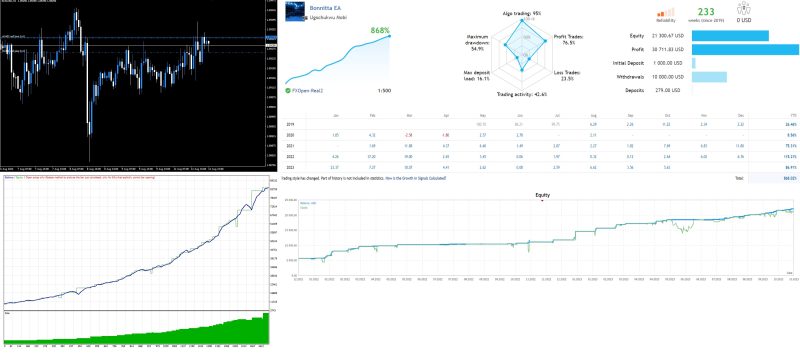









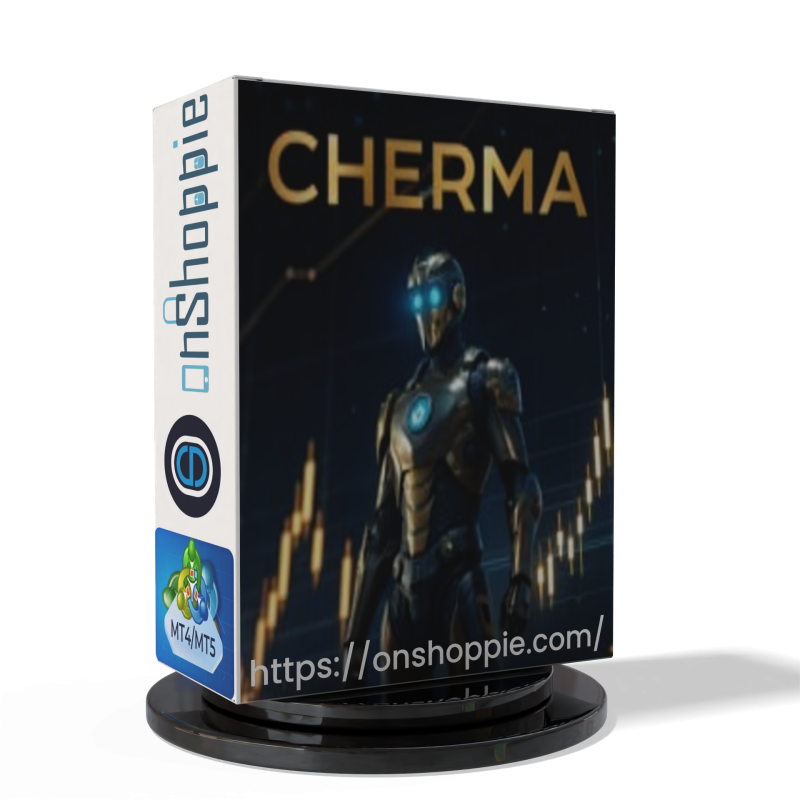

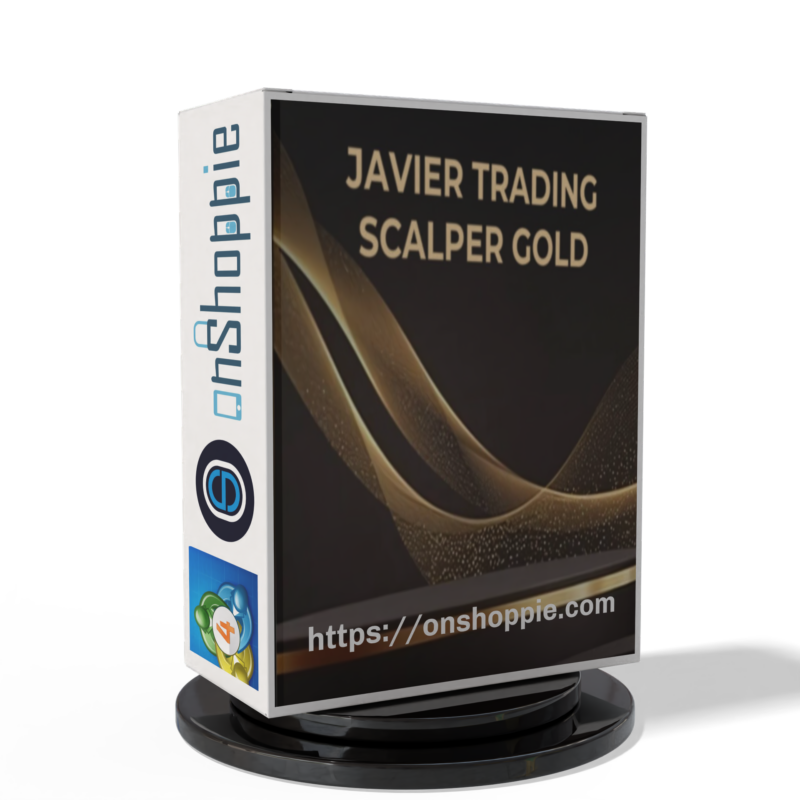


Reviews
There are no reviews yet.