100% Non Repaint Indicator V15.0 MT4 For Build 1441+
$9.95
Discover the surging secrets of the 100% Non Repaint Indicator. Get reliable, accurate signals and boost your trading confidence with this powerful tool now!
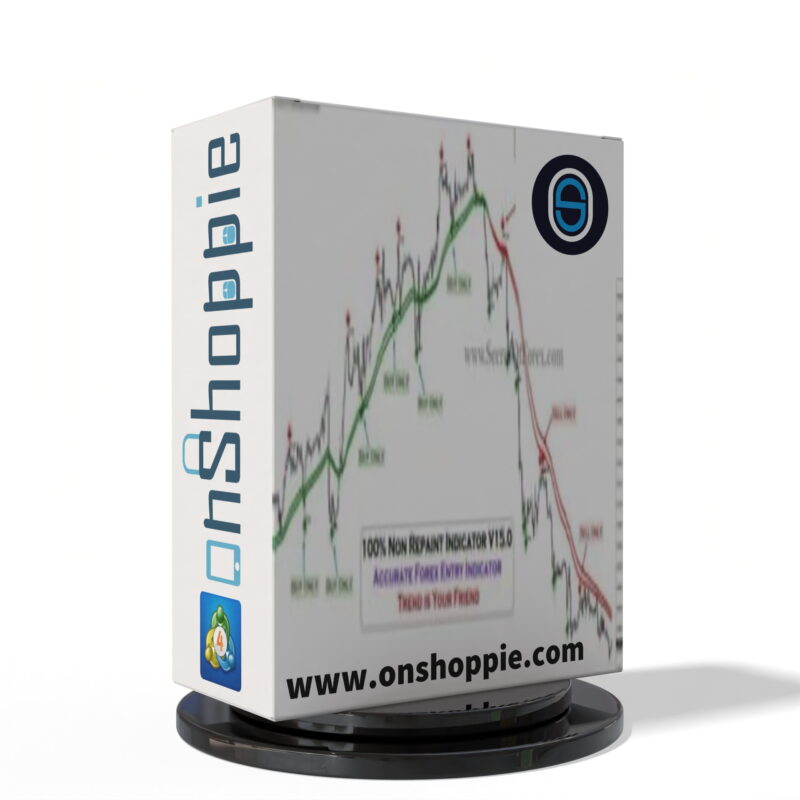
Description
100% Non Repaint Indicator: A Complete Guide To Getting Reliable Forex Signals
Alternative Title
100% Non Repaint Indicator: Simple Steps To Catch Accurate Signals In Any Market
Table of Contents
- What Is a 100% Non Repaint Indicator?
- Why Traders Prefer Non-Repainting Signals
- Key Features At a Glance
- How To Install the 100% Non-Repaint Indicator on MT4
- Setting the Chart for Clear Signals
- Interpreting Buy & Sell Alerts
- Scalping Strategy With the Indicator
- Swing and Long-Term Trading Set-ups
- Risk Management: Manual Decisions Still Matter
- Common Mistakes and How To Avoid Them
- Pros, Cons, and Neutral Points
- Frequently Asked Questions
- Final Thoughts & Next Steps
What Is a 100% Non Repaint Indicator?
A 100% Non Repaint Indicator is a chart tool designed to plot trading signals that never change after the candle closes. In simple words, when a buy or sell arrow appears, it stays there. For Forex traders—beginners and veterans alike—this quality removes a big headache: second-guessing whether the last signal was real or a mirage.
Related traders often describe it like this:“The 100% Non-Repainting Indicator is a no repaint indicator that gives accurate signals. It is user-friendly, fully automatic, and works for scalping as well as long-term plays.”
Unlike many flashy indicators, this one does not revise past signals or repaint arrows when price moves a few points. That stability makes back-testing, journaling, and learning from results much easier.
Why Traders Prefer Non-Repainting Signals
- Clear Historical Data – You can scroll the chart and see exactly what the indicator showed in real time.
- Accurate Journaling – Because the arrows stick, reviewing wins and losses is straightforward.
- Less Screen Time – Many users tell us they can step away from the screen without fearing that signals will rewrite history.
- Confidence Boost – A stable tool reduces emotional doubt, leading to more disciplined decision making.
Read how to build discipline ➜
Key Features At a Glance
| Feature | Benefit in Plain English |
|---|---|
| Non-Repainting | The arrow never moves once a candle closes. |
| Works on Any Pair | EURUSD, GBPJPY, Gold—you choose. |
| All Time Frames | From 1-minute scalps to daily swings. |
| Automatic Alerts | Pop-ups, sounds, and optional email or mobile push. |
| Manual Control | You still decide entry, stop loss, and take profit. |
| Fast Installation | Copy to MT4 > Indicators > Refresh: done. |
NOTE: No minimum account size is required. Whether you trade nano lots or standard lots, the tool functions the same.
How To Install the 100% Non-Repaint Indicator on MT4
- Download the .ex4 or .mq4 file from a trusted source.
- Open MT4 → File → Open Data Folder.
- Navigate to MQL4 → Indicators and paste the file.
- Restart MT4 or right-click on Navigator → Refresh.
- Drag the indicator onto a chart.
- In the pop-up, allow DLL imports if needed, then click OK.
That’s it. The indicator now plots arrows and sends alerts automatically.
For a step-by-step walkthrough with screenshots, visit the official MetaTrader guide: https://www.metatrader4.com/en/trading-platform/help.
Setting the Chart for Clear Signals
To see crisp signals and avoid clutter:
- Select a clean chart template (white or black background).
- Turn off unnecessary default indicators (e.g., Grid, Volumes if not needed).
- Use the current market session’s recommended time frame:
- London & New York overlap: 5-min or 15-min.
- Off-sessions: 30-min or 1-hour for better noise control.
- OPTIONAL: Add a simple 200-period moving average to note overall trend. It does not repaint and blends well with the indicator.
Tip: Save these settings as a template for quick reuse.
Interpreting Buy & Sell Alerts
The 100% Non Repaint Indicator typically shows:
- Green/Blue upward arrow = potential Buy.
- Red downward arrow = potential Sell.
Simple filtering ideas:
- Trend Check – Trade only arrows in the direction of the 200-MA slope.
- Support & Resistance – Avoid buys right under major resistance; skip sells near strong support.
- News Filter – Use an economic calendar (e.g., https://www.forexfactory.com/) to stay out during high-impact events.
Example Workflow
1. Arrow appears.
2. Check overall trend: price above 200-MA?
3. Confirm no major news in the next hour.
4. Place market order or set pending entry.
5. Set stop below/above the recent swing.
6. Aim for at least 1:1.5 risk-to-reward.Scalping Strategy With the Indicator
Scalpers need rapid, precise signals. Here is a concise plan:
Time Frame: 1-minute or 5-minutePairs: Majors (EURUSD, GBPUSD, USDJPY) for tight spreadsSession: London, New York, or their overlap
Rules
- Wait for the 100% Non Repaint Indicator arrow.
- Confirm the candle closes inside the top/bottom 20% of its range (shows momentum).
- Enter on the next candle’s opening price.
- Stop Loss: 5–7 pips (or recent micro-swing).
- Take Profit: 10–12 pips or exit at opposite arrow—whichever comes first.
- Maximum two open trades at a time to manage stress.
A quick spreadsheet journal helps you track outcomes and refine step 2.
Swing and Long-Term Trading Set-ups
Swing traders look for bigger moves and fewer trades.
Time Frame: 4-hour or DailyPairs: Any, including minors and crossesSession: End-of-day chart check
Checklist
- Up arrow appears after price bounces from a weekly support zone.
- RSI or Stochastic shows bullish divergence (optional).
- Entry: market or buy limit near arrow if spread allows.
- Stop Loss: 1 ATR (Average True Range) below arrow candle.
- Take Profit: next key resistance or a fixed 3:1 reward ratio.
- Trail stop to break-even after 1R profit.
Because the indicator does not repaint, historical arrows let you back-test this method quickly.
Risk Management: Manual Decisions Still Matter
The indicator provides signals, but entries and exits remain entirely manual. To avoid costly mistakes:
- Risk Only 1–2 % per trade.
- Plan Your Exit Before Entry. Decide stop loss and target in advance.
- Respect Support & Resistance. Arrows near key levels are stronger.
- Use Break-Even Moves. Once price moves 1R, shift stop to entry to protect capital.
Remember: the tool is helpful, yet markets are never risk-free.
Common Mistakes and How To Avoid Them
| Mistake | Why It Hurts | Fix |
|---|---|---|
| Trading every arrow | Overtrading increases spread and slippage costs. | Filter with trend or time of day. |
| Ignoring stop losses | One large loss can wipe many small gains. | Set SL the moment you enter. |
| Chasing price | Late entries skew reward-to-risk. | Wait for next clean setup. |
| Holding through news | Volatility can jump unpredictably. | Check economic calendar before trade. |
Pros, Cons, and Neutral Points
| Aspect | Notes |
|---|---|
| Pros | Non-repainting, works on any pair & time frame, simple visual signals. |
| Cons | Requires manual confirmation, false signals in choppy markets. |
| Neutral | No built-in money management; trader must add it. |
Frequently Asked Questions
Q1. Does the 100% Non Repaint Indicator work on MT5?A. The standard file is for MT4. Some developers offer a ported MT5 version. Verify before purchase or download.
Q2. Can I automate trades with it?A. Yes, you can code an Expert Advisor to read signal buffers, but manual supervision is recommended, especially at the start.
Q3. Is it really 100 % accurate?A. No indicator is perfect. “100 %” refers to non-repainting, not win rate. Expect losses and manage risk.
Q4. Do I need a VPS?A. For desktop alerts only, no. If you link mobile push or run an EA 24/7, a VPS keeps MT4 online when your computer is off.
Q5. How can I test without risking cash?A. Open a demo account at any broker. Practice until you log at least 50 trades and feel consistent.
Final Thoughts & Next Steps
The 100% Non Repaint Indicator offers stable, clear signals that stay on the chart—helpful for both learning and live trading. Pair it with solid risk rules, add a simple trend filter, and practice in a demo environment first. When you feel ready, move to a small live account and scale gradually.
Keep learning, stay patient, and let every trade—win or lose—teach you something new.
Vendor Site – Private
✅ Reviews
???? https://youtu.be/LNWnTw9_FvY
Brand
Indicator-mt4
Only logged in customers who have purchased this product may leave a review.















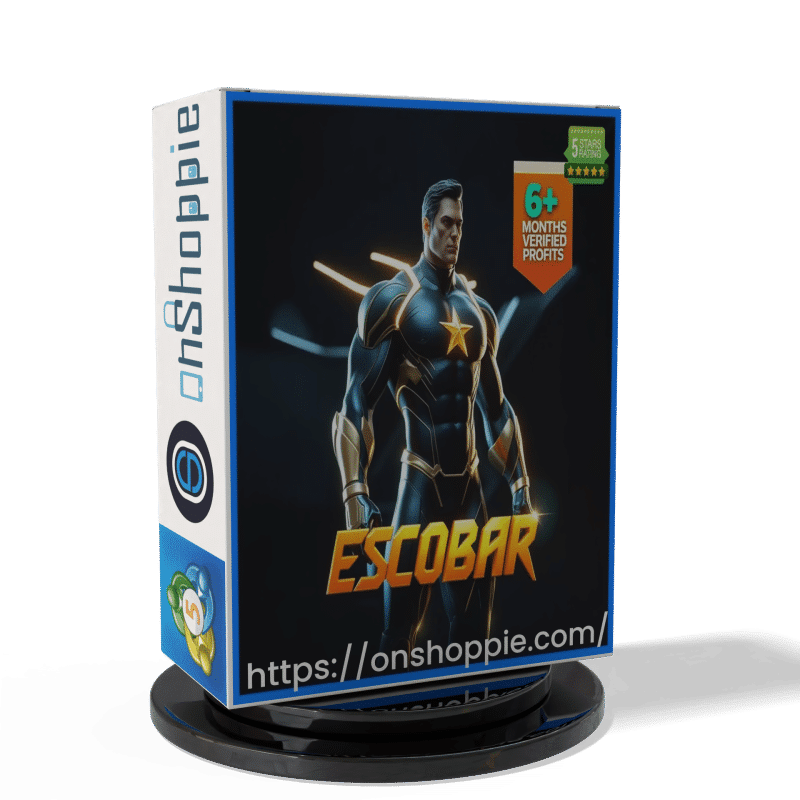


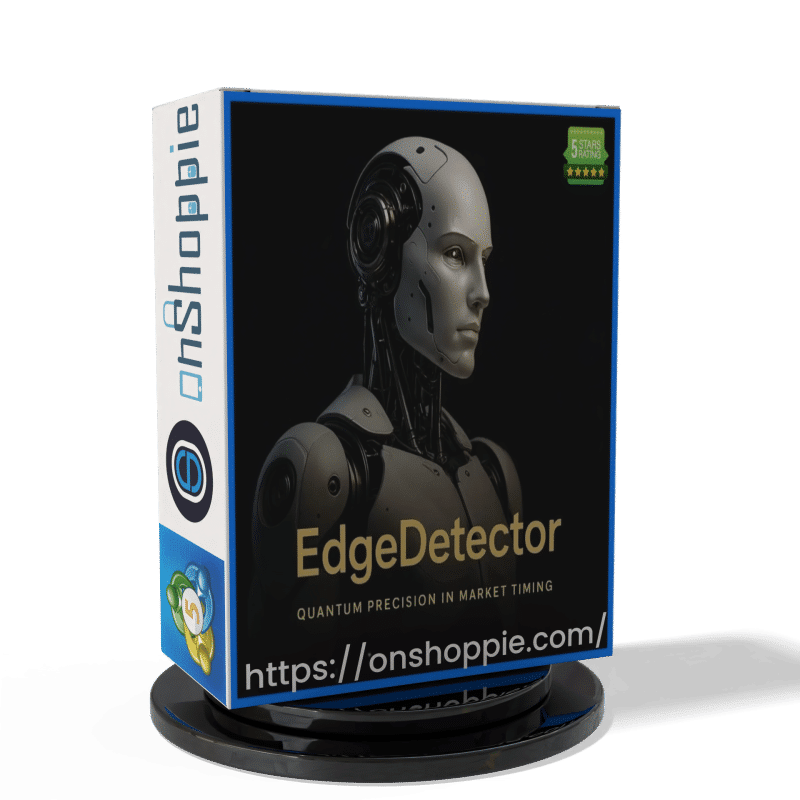



Reviews
There are no reviews yet.