WinX EA MT4 For Build 1441+
Original price was: $550.00.$25.95Current price is: $25.95.
Grab the WinX EA bargain! Enjoy thrilling results and easy setup. Every guy can boost profits with this powerful, user-friendly trading solution.

Description
WinX EA: A Straight-Forward Guide to Smarter Forex Trading
Alternative Title – WinX EA: Everything You Need to Know Before Adding It to MT4
Table of Contents
- What Is WinX EA?
- Why WinX EA Works Well on the MT4 Platform
- Core Features at a Glance
- How the Hedge Scalper Strategy Operates
- Built-In Risk Management Tools5.1 Automatic SL and TP5.2 Trailing SL and TP
- Dynamic Lot Sizing Explained
- Step-by-Step Setup Guide
- Tips for Adapting WinX EA to Changing Market Conditions
- Common Questions
- Final Thoughts
What Is WinX EA?
WinX EA is an Expert Advisor designed for forex traders who use the MT4 platform. It follows a hedge scalper method on the 15-minute chart to spot small market moves and place short-term trades. Unlike many EAs that require constant tweaks, WinX EA adapts to market changes on its own, while handing you clear risk controls and an easy setup.
Why WinX EA Works Well on the MT4 Platform
- Native Integration – WinX EA installs like any other MT4 indicator. Once loaded, it appears in the “Navigator” pane, ready for drag-and-drop.
- Reliable Execution – MT4’s worldwide server network keeps trade execution smooth, which is vital for a scalper that may enter and exit in minutes.
- Large Community – Thousands of forums, brokers, and tools center on MT4. This makes finding extra support or custom tweaks much easier.
- Low System Load – MT4 runs on modest hardware, so WinX EA won’t slow down your computer or VPS.
Want a refresher on MT4 basics? Check the official MetaTrader 4 website for free platform guides.
Core Features at a Glance
| Feature | What It Does | Benefit to You |
|---|---|---|
| Market Adaptability | Monitors trend shifts on a 15-minute chart | Less manual chart-watching |
| Auto SL/TP | Places initial Stop Loss and Take Profit | Protection as soon as a trade opens |
| Trailing Mechanism | Moves SL and TP as price advances | Locks in gains without capping profit |
| Dynamic Lot Sizing | Calculates lot based on capital, equity, or margin | Keeps risk fixed even as account size changes |
| Easy Setup & 24/7 Support | Video tutorials, manuals, live chat | Faster start, quick solutions |
| Custom Strategy Panel | Adjust trade frequency, risk %, max spread | Tailor the EA to your own style |
How the Hedge Scalper Strategy Operates
- Trend Scan on M15 – Every 15-minute candle, WinX EA studies price action, volatility, and momentum indicators to find a short-term trend.
- Dual Trade Logic – If conditions line up, the EA may place both a buy and a sell in opposite directions. This hedge helps smooth out whipsaws.
- Scalp & Exit – Once price nudges the short-term TP, the EA closes. If price stalls, the auto SL kicks in, capping the loss.
- Adaptive Filters – Spread, time of day, and news filters stop the EA from trading during high slippage or major releases.
Because it scalps, WinX EA suits traders who prefer frequent, smaller wins rather than waiting days for a large move. That said, proper risk management remains key. See our money management guide for a full breakdown of position sizing.
Built-In Risk Management Tools
Automatic SL and TP
- Why it matters – New traders often skip placing protective orders. WinX EA adds them instantly, so no trade is left exposed.
- How it works – SL and TP distance shifts with ATR (Average True Range) readings from the same 15-minute chart. The more volatile the pair, the wider the buffer, preventing premature exits.
Trailing SL and TP
- Trailing Stop – If price moves in your favor, the SL inches forward to the latest swing low (for buys) or high (for sells).
- Trailing Profit – An optional “smart TP” can also edge forward, letting large moves run without fixed caps.
- Result – You reduce drawdowns during choppy periods while letting strong trends ride.
Dynamic Lot Sizing Explained
Instead of a one-size-fits-all lot, WinX EA offers three sizing modes:
- Capital-Based
- Formula: Account Balance × Risk % ÷ Pip Value ÷ SL Pips
- Good for: Traders who top up or withdraw funds often.
- Equity-Based
- Uses real-time equity, accounting for floating P/L.
- Good for: Traders running several EAs on one account.
- Margin-Based
- Sets lot so used margin stays under a set % of free margin.
- Good for: Brokers with low margin limits.
You can also switch to Fixed Lot if you prefer full manual control.
Step-by-Step Setup Guide
- Download the Files
- Grab the
.ex4file and PDF manual from the official site.
- Grab the
- Install to MT4
- Open MT4 → File → Open Data Folder → MQL4 → Experts → Paste file → Restart MT4.
- Attach to Chart
- Pick a supported pair (e.g., EUR/USD, GBP/USD) on the M15 timeframe → Drag WinX EA onto the chart.
- Input Settings
- Choose lot mode, max spread, and risk % inside the Inputs tab.
- Enable Auto-Trading
- Click the green “AutoTrading” button in the toolbar.
- Run a Back-Test (optional but recommended)
- MT4 → View → Strategy Tester → Select WinX EA → Choose pair & date range → Start.
- Go Live
- Begin on a demo first to confirm broker spreads and execution.
Need visual guidance? Watch the free setup video tutorial.
Tips for Adapting WinX EA to Changing Market Conditions
- Check Spreads Around News – Pause trading during major releases like NFP to avoid wide spreads.
- Monitor VPS Latency – A delay of even 100 ms can hurt scalping results. Aim for <20 ms ping to your broker.
- Update Settings Monthly – Review your risk % and lot sizing as your account grows.
- Test New Pairs on Demo – Before adding a new currency pair live, run a four-week demo test.
- Stay Informed – While the EA is automated, reading daily market briefs helps you understand unusual price spikes.
For a deeper dive, check out our post on adapting EAs to volatile markets.
Common Questions
Q: Can WinX EA run on a Mac?A: Yes, if you install MT4 through a Windows emulator like Wine or use a broker’s MT4 Web version.
Q: Does the EA work on indices or crypto?A: The current release is optimized for major forex pairs. Testing on other assets is at your own risk.
Q: What starting capital is best?A: Many users begin with $500–$1,000, but the EA will calculate lot size as low as 0.01, so smaller accounts can also run it.
Q: Is the license tied to one account?A: One purchase covers one live account and unlimited demo accounts.
Q: How do I get support?A: Login to the member area for live chat, email tickets, and a growing FAQ library.
Final Thoughts
WinX EA brings together a proven hedge scalper method, smart risk controls, and seamless MT4 platform support. Whether you’re new to automated forex or looking to add a fresh EA to your lineup, its automatic SL/TP, dynamic lot sizing, and clear setup steps make day-to-day trading simpler. Try WinX EA on a demo account first, adjust settings to your comfort level, and see if it adds value to your trading plan.
Ready to give it a try? Download WinX EA here and start testing today.
Vendor Site – Click Here
| Membership | Yearly Membership |
|---|---|
| Additional Services | Unlock & Decompile |
| Recommended Brokers | Exness Broker, FPMarkets |
| Recommended VPS | FXVM (Low Latency) |
| Youtube Channel | ForexForYou |
| Telegram Channel | Onshoppie Forex EA's & Indicators |
| Telegram Support | Onshoppie Support |
| Installation Guides | Onshoppie Forex Guides |
Only logged in customers who have purchased this product may leave a review.

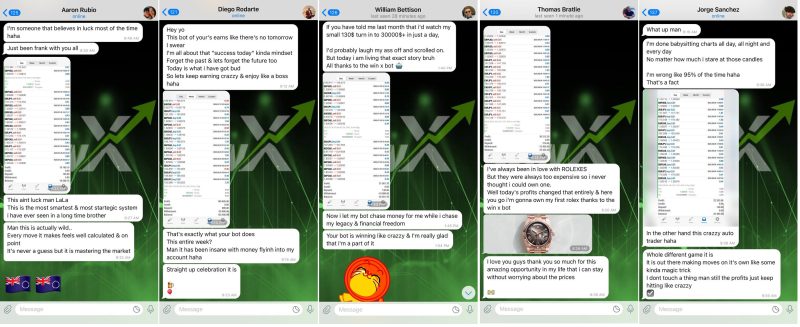



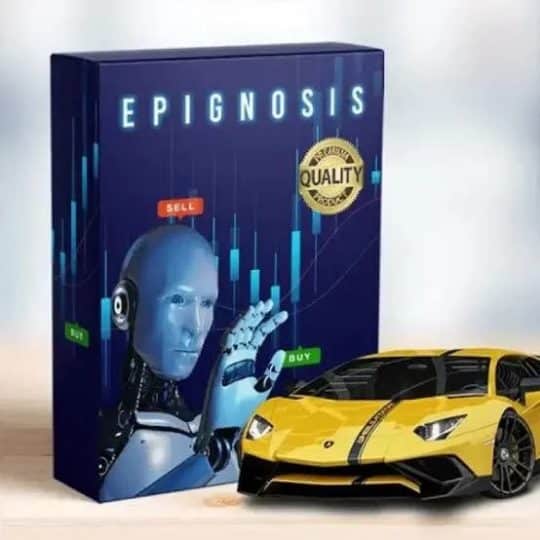
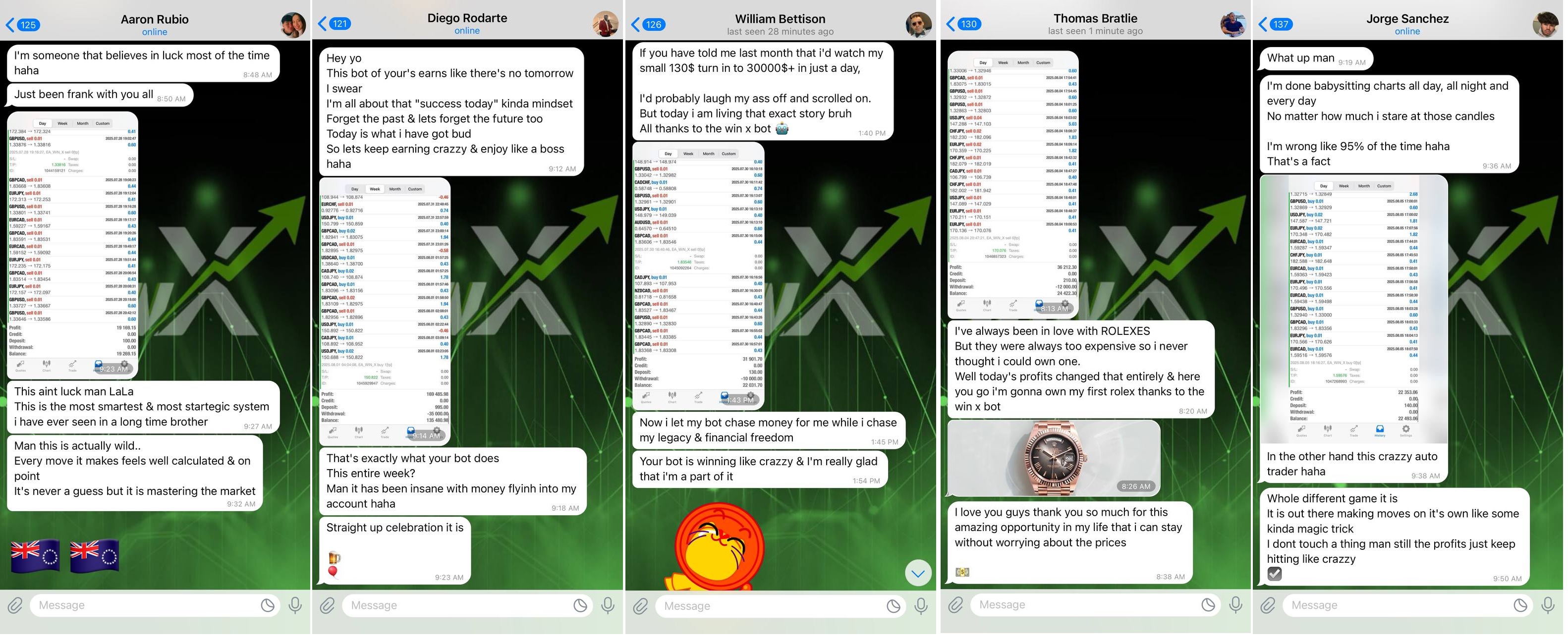



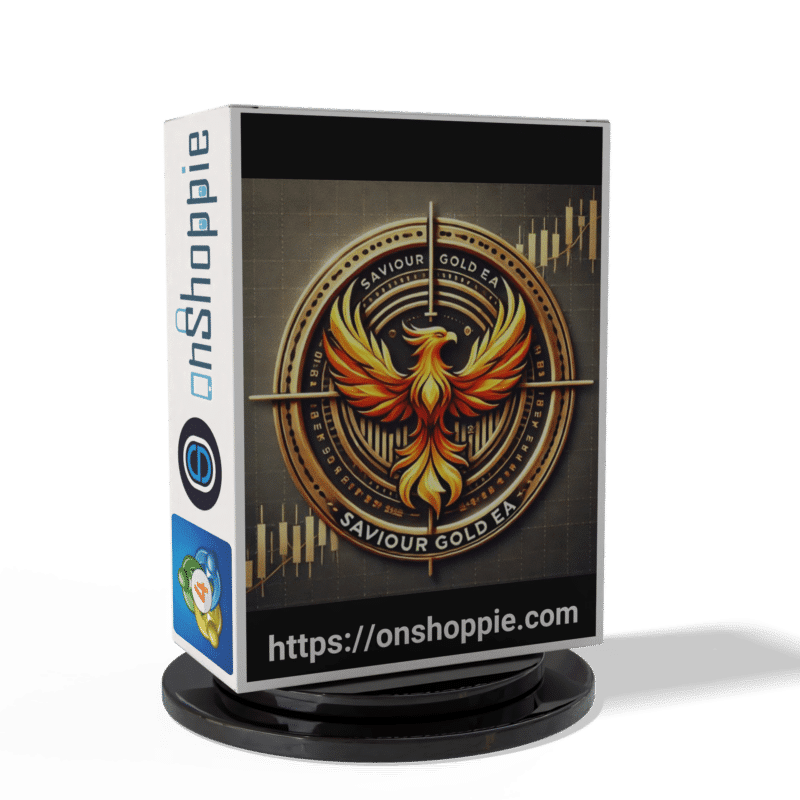

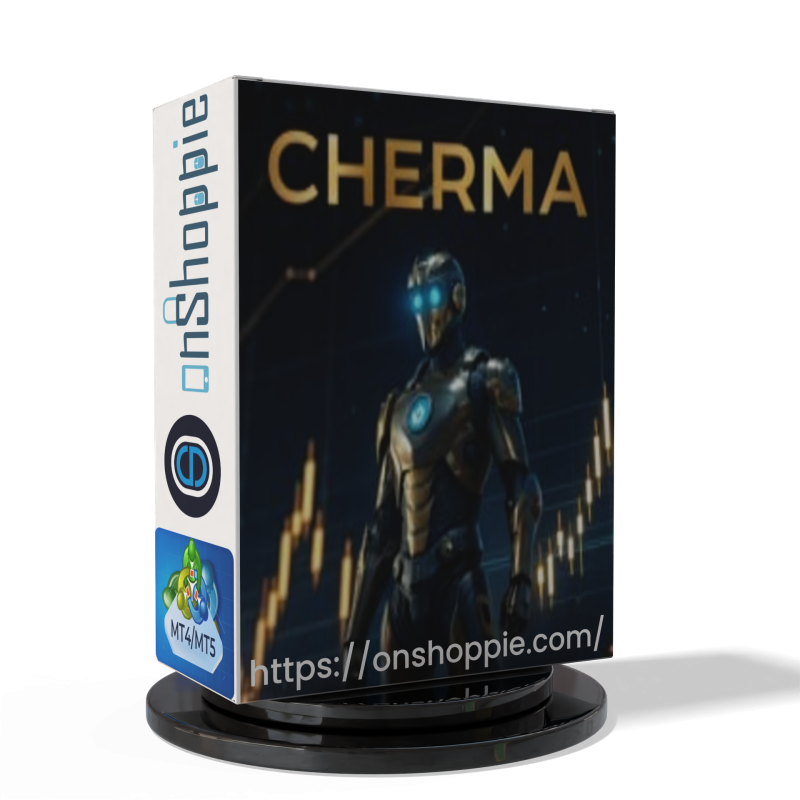




Reviews
There are no reviews yet.