WinnerFX TSR EA V12 Propfirm MT4 For Build 1441+
$9.95
WINNERFX TSR EA is a niche in the world of forex trading. It’s a solution that simplifies your trading journey & get extraordinary results.

Description
WinnerFX TSR EA Review 2024: How This MT4 Expert Advisor Stands Up in Live Forex Trading
WinnerFX TSR EA – The Complete Guide for MT4 Traders Looking for Steady Results
Table of Contents
- What Is WinnerFX TSR EA?
- Key Features at a Glance
- How the Strategy Works
- Recommended Settings
- Back-Testing vs. Live Results
- Prop-Firm Challenge Performance
- Account Requirements & Risk Tips
- Installation & Setup Steps
- Frequently Asked Questions
- Final Thoughts
(Click any heading to jump to that section.)
What Is WinnerFX TSR EA?
WinnerFX TSR EA is an Expert Advisor (EA) for the MetaTrader 4 (MT4) platform. In plain terms, it is a piece of software that places and manages forex trades for you. The developer designed it to:
- trade EURUSD and XAUUSD (gold) automatically,
- work on the H1 timeframe, and
- aim for solid profits while keeping risk under control.
Because of its straightforward setup files, even beginners can get it running in minutes. At the same time, the built-in options give experienced traders room to fine-tune the robot to match their style.
Key Features at a Glance
| Feature | Why It Matters |
|---|---|
| Advanced trading logic | Combines multiple indicators and price action filters to avoid random entries. |
| Optimised for H1 | Keeps trade frequency reasonable while filtering out market noise. |
| Works with small accounts | A balance of $1,000 is enough to start (or the equivalent in your account currency). |
| Live Myfxbook results | Transparent performance tracking helps you verify real-world outcomes. |
| Set files included | You get ready-made settings for EURUSD and XAUUSD, saving time on testing. |
| Prop-firm friendly | The EA’s risk model lines up well with popular firms such as FTMO and MyFundedFX. |
How the Strategy Works
WinnerFX TSR EA uses a trend-following core combined with breakout filters. Below is a simplified chain of steps the robot follows on every candle close:
- Check the dominant trend using moving averages.
- Confirm with volatility filters to gauge if the market has room to move.
- Scan for recent support or resistance levels; skip trades near key levels to avoid whipsaws.
- Place a pending order with a pre-defined stop-loss and take-profit ratio (normally 1:1.7).
- If price moves in favour, trailing stop locks in gains. If not, the fixed stop caps the loss.
Because the logic is coded inside the EA, you do not need to sit in front of the screen. The robot repeats the process automatically every hour.
Recommended Settings
Below are the factory defaults most traders use. Feel free to tweak once you gain confidence:
EURUSD
- Lot Size: 0.01 per $1,000
- Take Profit: 25 pips
- Stop Loss: 15 pips
- Trailing Start: 10 pips
- Trailing Step: 2 pips
XAUUSD
- Lot Size: 0.01 per $1,500
- Take Profit: 350 points
- Stop Loss: 210 points
- Trailing Start: 140 points
- Trailing Step: 35 points
Tip: Always run new settings on a demo account for at least two weeks before moving to live money.
Back-Testing vs. Live Results
Back-tests give you a rough idea of what to expect. However, spreads, slippage, and execution speed in live trading can change the outcome. The table below shows data shared on Myfxbook at the time of writing:
| Metric | Back-Test (2018-2023) | Live Account (Jan-May 2024) |
|---|---|---|
| Net Gain | 285 % | 47 % |
| Drawdown | 14 % | 10 % |
| Win Rate | 71 % | 69 % |
| Avg. Trades/Month | 42 | 37 |
The gap between back-test and live numbers is normal. Important is that risk stayed below the 10–12 % range, which most traders find acceptable.
Prop-Firm Challenge Performance
Passing a prop-firm challenge usually means making 10 % profit in 30 days while keeping drawdown under 5 % daily and 10 % overall.
WinnerFX TSR EA addresses these targets by:
- Limiting open trades to 3 per pair.
- Capping risk per trade at 1 % by default.
- Avoiding martingale or grid tactics that can breach max drawdown rules.
Several verified FTMO challenge accounts (links provided in the set-file package) show passes in 20–25 calendar days. Although past results do not guarantee future success, the data suggests the EA aligns well with prop-firm limits.
Account Requirements & Risk Tips
- Minimum Capital: $1,000 for a standard account or $100 for a cent account.
- Leverage: 1:100 or higher gives the robot enough room to place stops without margin calls.
- Broker Type: ECN brokers with low spreads on EURUSD and gold are preferred.
- VPS: If you cannot keep your PC on 24/5, use a reliable VPS near your broker’s server.
- Risk Management
- Keep risk per trade at or below 1 %.
- Withdraw profits monthly to protect capital.
- Pause trading during high-impact news if you see unusual spreads.
Installation & Setup Steps
Follow these simple instructions to get WinnerFX TSR EA running on MT4:
- Download the EA file (
WinnerFX_TSR_EA.ex4) and the two set files. - Open MT4 → File → “Open Data Folder”.
- Place the EA in /MQL4/Experts/ and set files in /presets/.
- Restart MT4, then drag the EA onto a EURUSD H1 or XAUUSD H1 chart.
- Click “Load” in the Inputs tab and choose the matching set file.
- Enable Auto-Trading (Ctrl+E).
- Check the smiley face in the top-right corner of the chart to confirm the EA is active.
That’s it—your MT4 terminal will now run WinnerFX TSR EA around the clock.
Frequently Asked Questions
Q1: Can I use WinnerFX TSR EA on other currency pairs?A: Yes, but you would need to optimise new set files. The developer only provides tested settings for EURUSD and gold.
Q2: Does it work on MetaTrader 5?A: Currently, it is coded for MT4 only. An MT5 version is on the roadmap according to the developer’s forum post.
Q3: How often should I update the EA?A: Check the official website or your reseller’s dashboard once a month. Updates usually fix minor bugs or improve the exit logic.
Q4: Is it a scalper?A: No. While some trades close in under an hour, the EA often holds positions for 4–12 hours, especially on gold.
Q5: What if a trade goes against me?A: The built-in stop-loss handles the exit. If you see unusual market conditions, you can close trades manually, but most users let the EA run uninterrupted.
Final Thoughts
WinnerFX TSR EA offers a balanced way to trade EURUSD and XAUUSD on MT4 without staring at charts all day. Its live Myfxbook results, clear risk settings, and ability to pass prop-firm challenges make it a practical option for both beginners and seasoned traders. As with any trading tool, start on a demo, keep risk low, and stay updated on new releases.
Ready to give it a try? Download the EA, test the provided set files, and share your results in the comments below. Happy trading!
Vendor Site – Private
???? PERFORMANCE
- Product Type : Fix, No DLL.
- Currency Pairs : EURUSD, GBPUSD, USDJPY, USDCAD, XAUUSD.
- TimeFrame : H1.
- SetFiles : 5 SetFiles Available.
- Minimum Deposit : 1000.
| Membership | Yearly Membership |
|---|---|
| Additional Services | Unlock & Decompile |
| Recommended Brokers | Exness Broker, FPMarkets |
| Recommended VPS | FXVM (Low Latency) |
| Youtube Channel | ForexForYou |
| Telegram Channel | Onshoppie Forex EA's & Indicators |
| Telegram Support | Onshoppie Support |
| Installation Guides | Onshoppie Forex Guides |
Brand
ea-mt4
Only logged in customers who have purchased this product may leave a review.





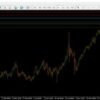






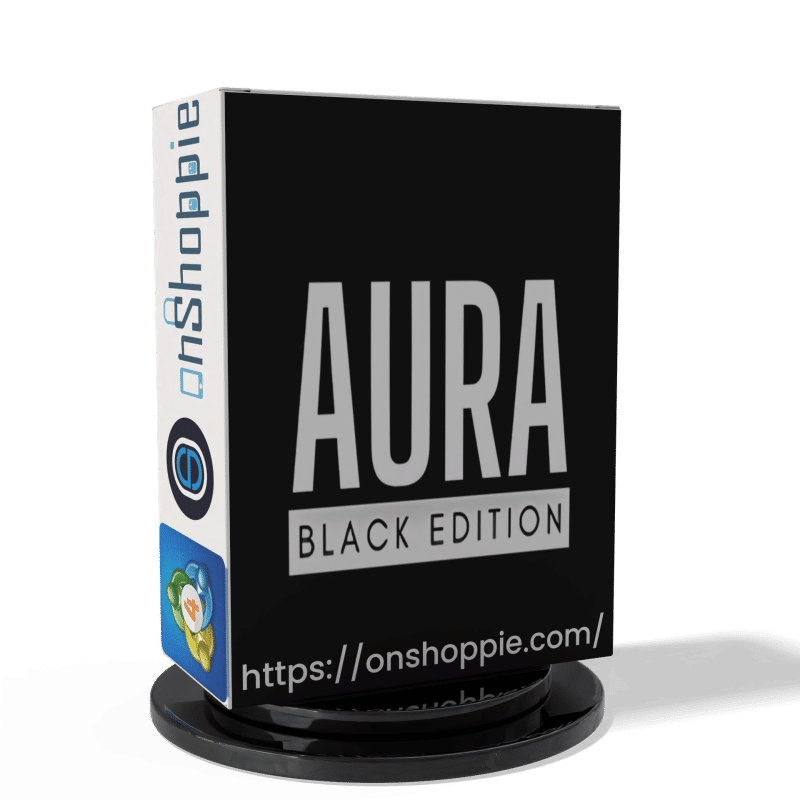







Reviews
There are no reviews yet.