Paragon Automation EA MT5 V3 For Build 4885+
$9.95
Experience the power of Paragon Automation EA. Unlock advanced trading strategies, maximize profits, and revolutionize your forex journey.
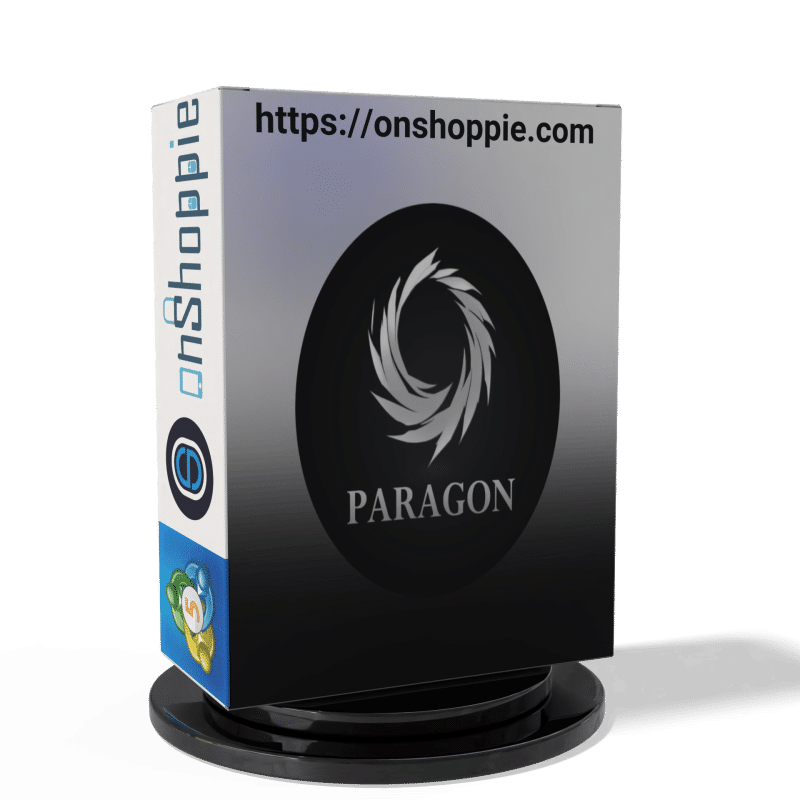
Description
Paragon Automation EA: Revolutionizing Forex Trading on MetaTrader 5
Alternative Title: Paragon Automation EA: Your Gateway to Automated Forex Success
Table of Contents
- Introduction to Paragon Automation EA
- Key Features of Paragon Automation EA
- How Paragon Automation EA Works
- Benefits of Using Paragon Automation EA
- Getting Started with Paragon Automation EA
- Optimizing Your Trading with Paragon Automation EA
- Conclusion
Introduction
In the fast-paced world of Forex trading, staying ahead of the curve is crucial. Enter Paragon Automation EA, a cutting-edge Expert Advisor designed specifically for MetaTrader 5 (MT5). This innovative tool is changing the game for both novice and professional traders. Offering a blend of advanced algorithms and user-friendly features that streamline the trading process.
Paragon Automation EA is more than just another trading bot. It’s a sophisticated system that leverages the power of automation to execute trades with precision and speed, all while minimizing the impact of emotional decision-making. In this article, we’ll explore how Paragon Automation EA is revolutionizing Forex trading and why it might be the perfect addition to your trading arsenal.
Key Features
Paragon Automation EA comes packed with features that set it apart from other Expert Advisors in the market. Let’s take a closer look at what makes this EA stand out:
- Advanced Algorithms: At the heart of Paragon Automation EA lies a set of sophisticated algorithms. These are designed to analyze market trends, identify potential trading opportunities, and execute trades with lightning-fast speed.
- Compatibility with MetaTrader 5: Paragon Automation EA is built from the ground up for MT5, ensuring seamless integration with one of the most popular trading platforms in the Forex market.
- User-Editable Settings: Recognizing that every trader has unique preferences and strategies, Paragon Automation EA offers a range of customizable settings. This flexibility allows you to tailor the EA to your specific trading style and goals.
- Advanced Risk Control Options: Managing risk is a crucial aspect of successful trading. Paragon Automation EA includes advanced risk control features that help protect your capital and optimize your trading outcomes.
- Support for XAUUSD: While versatile across various currency pairs, Paragon Automation EA is particularly well-suited for trading XAUUSD (Gold) on the H1 (1-hour) timeframe.
- Low Entry Barrier: With a minimum deposit requirement of just $100, Paragon Automation EA is accessible to traders at all levels, from beginners to seasoned professionals.
How Paragon Automation EA Works
Understanding the mechanics behind Paragon Automation EA can help you make the most of this powerful tool. Here’s a simplified breakdown of its operation:
- Market Analysis: The EA continuously scans the Forex market, focusing on your chosen currency pair (such as XAUUSD) and timeframe (H1).
- Pattern Recognition: Using its advanced algorithms, Paragon Automation EA identifies potential trading opportunities based on market patterns and indicators.
- Decision Making: Based on the analysis, the EA decides whether to enter a trade, determining factors such as entry point, stop loss, and take profit levels.
- Trade Execution: Once a decision is made, Paragon Automation EA executes the trade automatically, ensuring swift action to capitalize on market movements.
- Risk Management: Throughout the process, the EA applies your preset risk management parameters to protect your capital.
- Performance Monitoring: The EA continually monitors open trades, making adjustments as necessary and closing positions when predefined conditions are met.
Benefits of Using Paragon Automation EA
Implementing this EA in your trading strategy can offer numerous advantages:
- Emotion-Free Trading: By automating the trading process, this EA removes the emotional element that often leads to poor decision-making in manual trading.
- 24/7 Market Monitoring: The EA can monitor the markets around the clock, identifying opportunities even when you’re not actively watching the charts.
- Consistent Strategy Application: Paragon Automation EA applies your chosen strategy consistently, without the fatigue or distractions that can affect human traders.
- Rapid Trade Execution: In the fast-moving Forex market, speed is crucial. Paragon Automation EA can execute trades in milliseconds, potentially improving your entry and exit points.
- Backtesting Capabilities: With MT5’s backtesting features, you can test Paragon Automation EA against historical data to refine your strategy before risking real capital.
- Time Efficiency: By automating your trading, you can free up time to focus on other aspects of your trading business or personal life.
Getting Started with Paragon Automation EA
If you’re ready to incorporate this EA into your trading routine, here’s how to get started:
- Ensure MT5 Compatibility: First, make sure you have MetaTrader 5 installed on your computer or mobile device. If not, you can download it from the official MetaQuotes website.
- Acquire this EA: Purchase and download this EA from a reputable source. Be sure to verify the authenticity of the product to avoid potential scams.
- Install the EA: Follow the provided instructions to install this EA on your MT5 platform. This typically involves placing the EA file in the appropriate folder within your MT5 directory.
- Configure Settings: Open the EA settings within MT5 and adjust the parameters to align with your trading goals and risk tolerance. Take time to understand each setting and its impact on the EA’s performance.
- Start with a Demo Account: Before trading with real money, it’s wise to test this EA on a demo account. This allows you to familiarize yourself with its operation and fine-tune your settings without risking capital.
- Monitor and Adjust: Once you’re comfortable with the EA’s performance on a demo account, you can consider transitioning to live trading. Continue to monitor its performance and make adjustments as necessary.
Optimizing Your Trading with Paragon Automation EA
To get the most out of Paragon Automation EA, consider these optimization tips:
- Educate Yourself: While this EA can automate your trading, it’s still crucial to understand Forex market basics. Websites like BabyPips offer free educational resources for traders of all levels.
- Start Small: Begin with a small investment and gradually increase your trading volume as you become more comfortable with the EA’s performance.
- Regularly Review Performance: Use MT5’s reporting tools to analyze your trading results. Look for patterns in winning and losing trades to refine your strategy.
- Stay Informed: Keep up with market news and economic events that might impact your chosen currency pair. While this EA handles the trading, external factors can still influence market movements.
- Experiment with Settings: Don’t be afraid to adjust the EA’s settings. Try different combinations in a demo environment to find what works best for your trading style and risk tolerance.
- Combine with Manual Trading: Consider using this EA alongside your manual trading strategy. This hybrid approach can offer the benefits of automation while still allowing for human insight.
Conclusion of Paragon Automation EA
This EA represents a significant leap forward in Forex trading technology. By combining advanced algorithms with user-friendly features and robust risk management tools, it offers traders a powerful way to navigate the complex world of currency trading.
Whether you’re a novice looking to get started in Forex or an experienced trader seeking to optimize your strategy, this EA provides a versatile solution. Its compatibility with MetaTrader 5, support for popular currency pairs like XAUUSD, and low entry barrier make it an attractive option for a wide range of traders.
As with any trading tool, success with Paragon Automation EA requires understanding, patience, and ongoing learning. By taking the time to master its features and continually refine your approach, you can potentially enhance your trading results and work towards your financial goals.
Are you ready to explore the possibilities of automated trading with this EA? Take the first step today by setting up a demo account and experiencing the power of this innovative Expert Advisor for yourself.
Vendor Site – Click Here
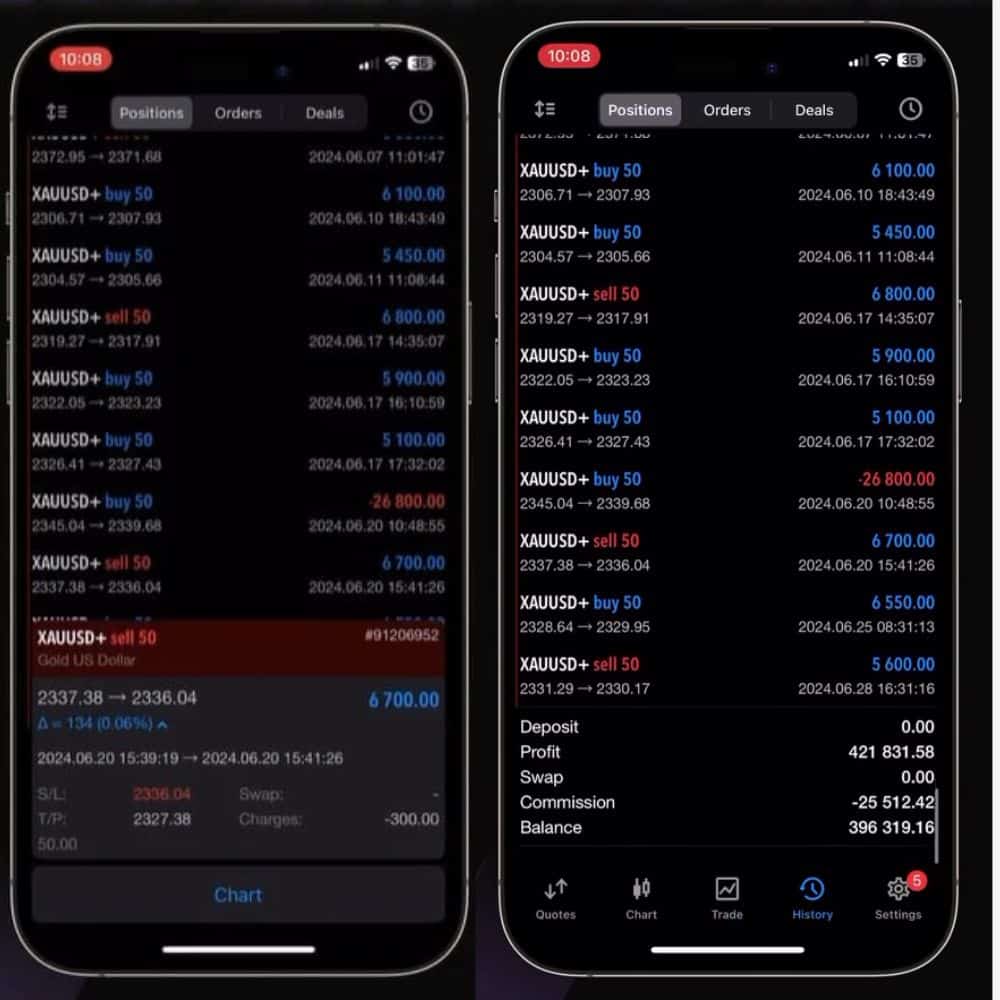
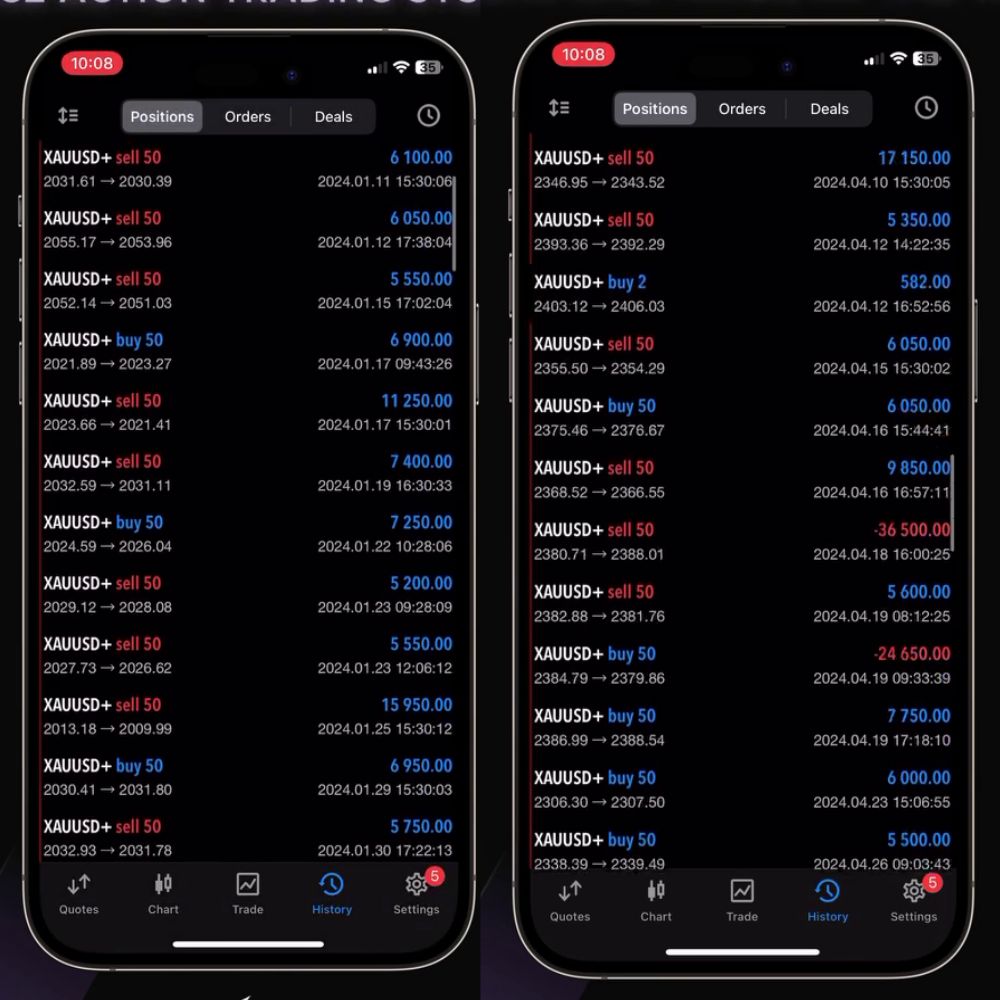
| Membership | Yearly Membership |
|---|---|
| Additional Services | Unlock & Decompile |
| Recommended Brokers | Exness Broker, FPMarkets |
| Recommended VPS | FXVM (Low Latency) |
| Youtube Channel | ForexForYou |
| Telegram Channel | Onshoppie Forex EA's & Indicators |
| Telegram Support | Onshoppie Support |
| Installation Guides | Onshoppie Forex Guides |
Brand
ea-mt5
Only logged in customers who have purchased this product may leave a review.

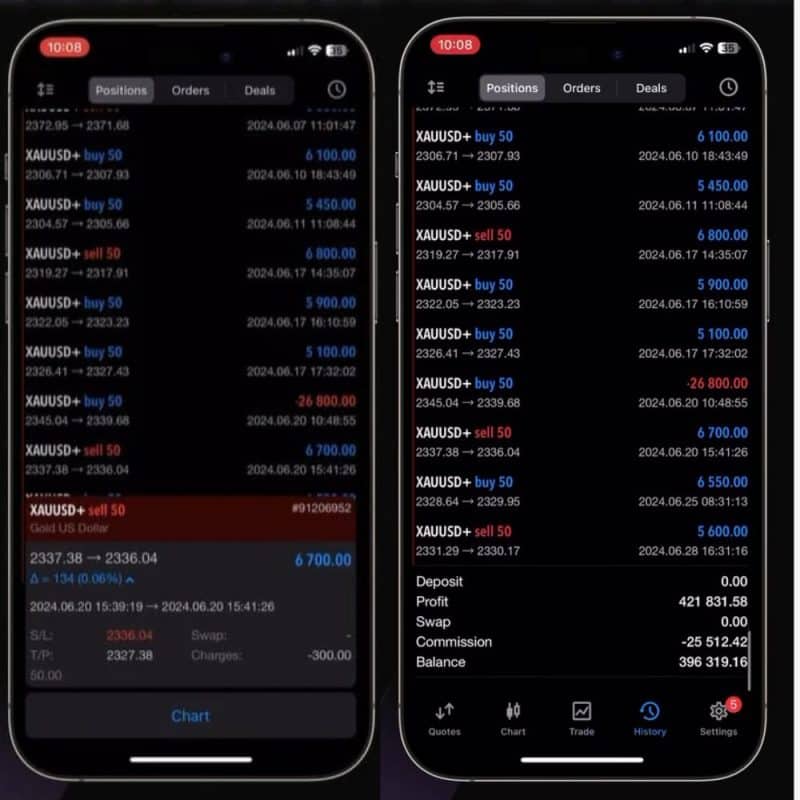










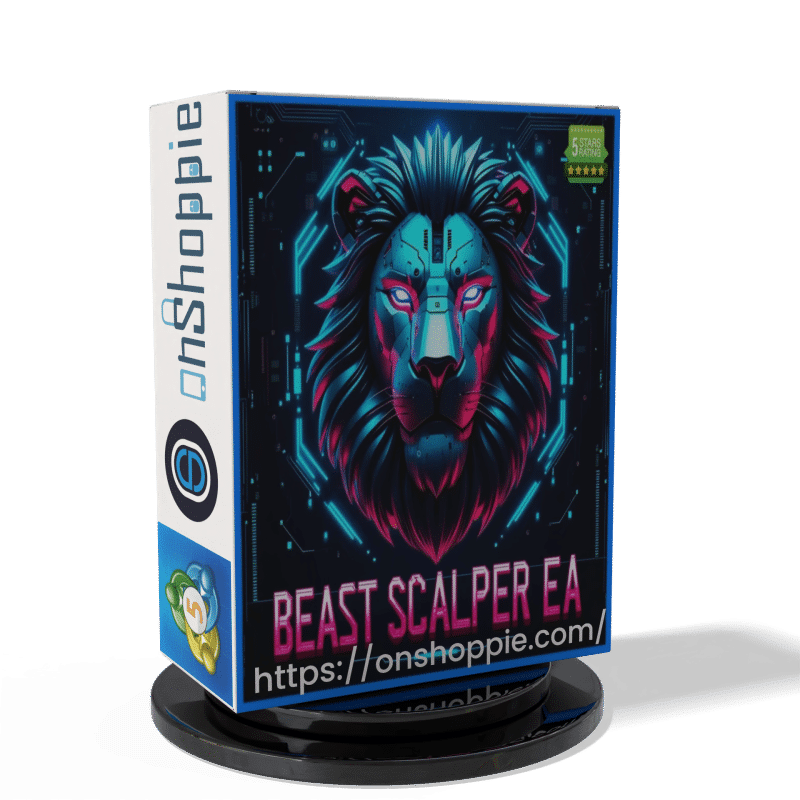
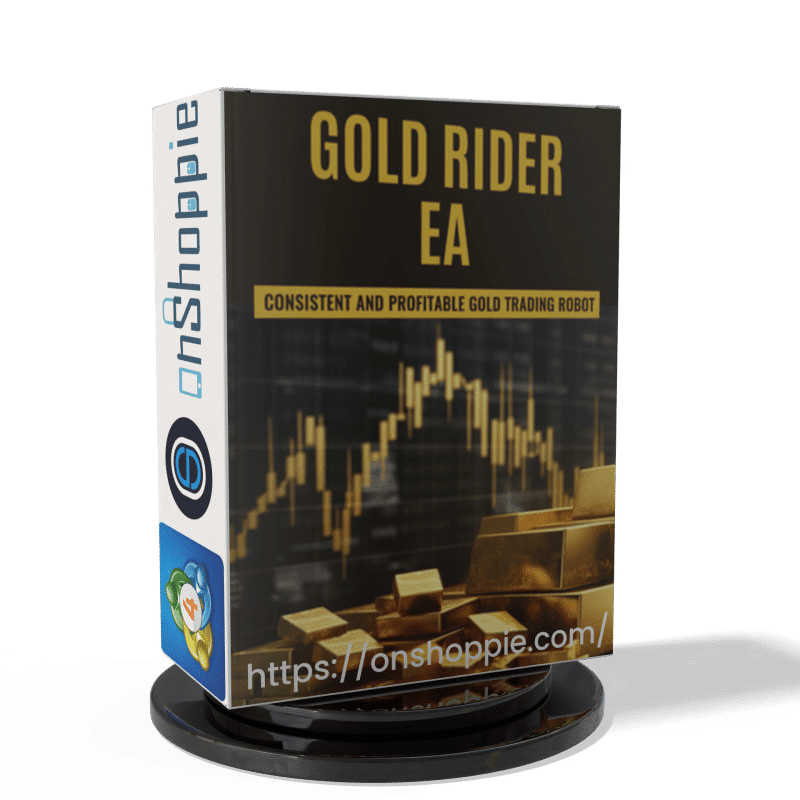

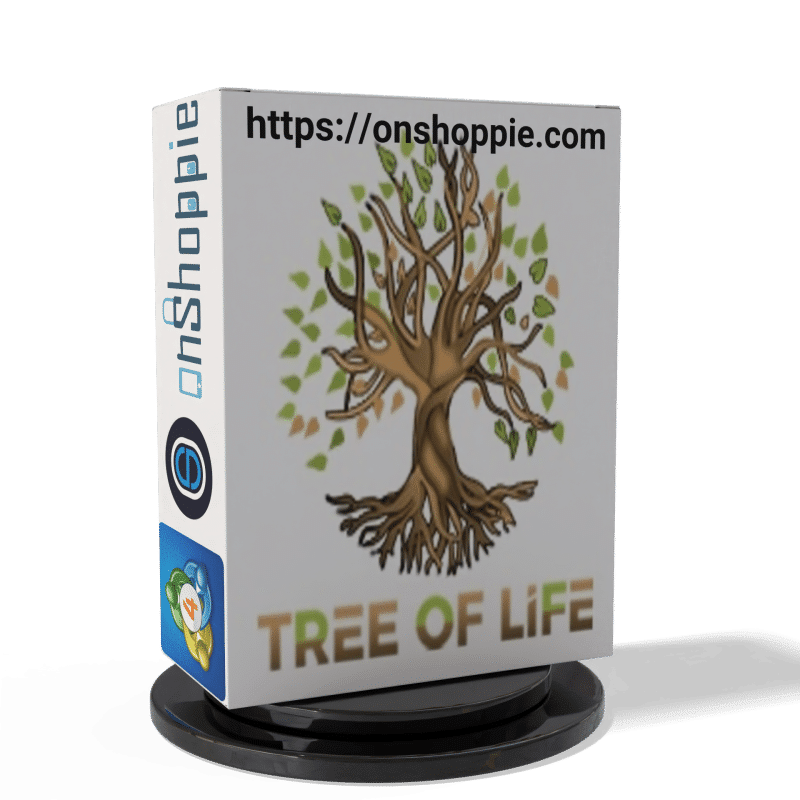





Reviews
There are no reviews yet.