MSP Indicator V1 MT4 With Build 1441+
$9.95
MSP Indicator: A Trading Tool for MetaTrader 4
Understanding the Features of the MSP Indicator
Unlock the Secret to 10X Your Trading Profits with This Revolutionary MT4 Indicator!
WARNING: This MSP Indicator Will Make Your Trading Competition Obsolete!

Description
Mastering Forex Trading with MSP Indicator V1 MT4 With Build 1427+
Alternative Title: MSP Indicator V1 MT4 With Build 1427+: Your Gateway to Smarter Trading Decisions
Table of Contents
- Introduction to MSP Indicator V1 MT4
- Understanding the Power of MSP Indicator
- Key Features of MSP Indicator V1 MT4
- How MSP Indicator Enhances Your Trading Strategy
- Setting Up MSP Indicator V1 MT4 With Build 1427+
- Interpreting MSP Indicator Signals
- Practical Applications in Different Market Conditions
- Combining MSP Indicator with Other Trading Tools
- Tips for Maximizing the Potential of MSP Indicator
- Conclusion: Taking Your Trading to the Next Level
Introduction to MSP Indicator V1 MT4
The MSP Indicator V1 MT4 With Build 1427+ is a cutting-edge trading tool designed to revolutionize your forex trading experience. As a sophisticated analysis tool for the MetaTrader 4 platform, it offers traders a clear advantage in navigating the complex world of currency markets. This indicator stands out for its ability to provide improved transmissions and accurate predictions on market transitions, making it an invaluable asset for both novice and experienced traders alike.
Understanding the Power of MSP Indicator
The MSP Indicator is more than just another trading tool; it’s a comprehensive solution for traders seeking to make informed decisions based on real market data. By utilizing advanced algorithms, it analyzes market trends and provides clear signals for entering and exiting trades. This approach eliminates the guesswork often associated with forex trading, allowing traders to base their decisions on solid, data-driven insights rather than hope or common beliefs.
Key Advantages:
- Accurate prediction of bull and bear market transitions
- Clear buy and sell signals without manual analysis
- Improved timing for trade entries and exits
Key Features of MSP Indicator V1 MT4
- Platform Compatibility: Designed specifically for MetaTrader 4 (MT4), ensuring seamless integration with one of the most popular trading platforms.
- Flexible Timeframes: Capable of functioning across various timeframes, providing versatility in trading strategies.
- Universal Currency Support: Works effectively with all currency pairs, offering broad market coverage.
- Automated Trade Execution: Customizable to align with your preferred risk parameters per trade.
- User-Friendly Interface: Features stat-rich detailed reports for advanced analysis, making complex data easily digestible.
- Multi-Time Frame Analysis: Offers a comprehensive view of market dynamics across different time scales.
- Minimum Balance Recommendation: While the minimum deposit is $100, a balance of $500 is recommended for optimal trading.
How MSP Indicator Enhances Your Trading Strategy
The MSP Indicator V1 MT4 With Build 1427+ is designed to enhance your trading strategy by providing:
- Trend Recognition: Accurately identifies upward (buyers) and downward (sellers) trends, increasing the chances of successful trades.
- Timely Signals: Offers punctual issuance of signals for entering and exiting trades, adapting to various market fluctuations.
- Risk Management: By providing clear signals, it helps in managing risk more effectively, reducing the likelihood of emotional trading decisions.
- Market Insight: The multi-time frame analysis feature offers a broader perspective on market conditions, aiding in more informed decision-making.
Setting Up MSP Indicator V1 MT4 With Build 1427+
To get started with the MSP Indicator:
- Download the indicator file from a reputable source.
- Copy the file to your MetaTrader 4 indicators folder.
- Restart MT4 or refresh the navigator window.
- Drag and drop the indicator onto your desired chart.
- Adjust settings according to your trading preferences.
Learn more about MT4 indicator installation
Interpreting MSP Indicator Signals
The MSP Indicator provides clear signals for trading:
- Buy Signals: Usually indicated by upward arrows or specific color codes.
- Sell Signals: Typically shown as downward arrows or contrasting color codes.
- Textual Signals: Accompanying text may provide additional context or confirmation.
Understanding these signals is crucial for making informed trading decisions. It’s recommended to practice interpreting these signals on a demo account before applying them to live trading.
Practical Applications in Different Market Conditions
The MSP Indicator V1 MT4 With Build 1427+ is versatile enough to be effective in various market conditions:
- Trending Markets: Excels in identifying the direction and strength of trends.
- Ranging Markets: Helps in identifying potential breakouts or continuations.
- Volatile Markets: Provides clarity during high-volatility periods, helping to filter out market noise.
Combining MSP Indicator with Other Trading Tools
While powerful on its own, the MSP Indicator can be even more effective when combined with other trading tools:
- Support and Resistance Levels: Use MSP signals in conjunction with key price levels for confirmation.
- Moving Averages: Combine MSP trends with moving averages for stronger trend confirmation.
- Volume Indicators: Validate MSP signals with volume data for more robust trading decisions.
Explore more about combining trading indicators
Tips for Maximizing the Potential of MSP Indicator
- Start with Demo Trading: Familiarize yourself with the indicator’s signals in a risk-free environment.
- Backtest Your Strategy: Use historical data to test the effectiveness of the MSP Indicator in different market scenarios.
- Keep a Trading Journal: Document your trades and the corresponding MSP signals to refine your strategy over time.
- Stay Informed: Combine MSP signals with fundamental analysis and market news for a well-rounded approach.
- Regular Updates: Ensure you’re using the latest version of the indicator for optimal performance.
Conclusion: Taking Your Trading to the Next Level
The MSP Indicator V1 MT4 With Build 1427+ is a powerful tool that can significantly enhance your forex trading strategy. By providing clear, data-driven signals and comprehensive market analysis, it empowers traders to make more informed decisions. Remember, while the indicator is highly effective, it should be used as part of a broader trading strategy that includes proper risk management and continuous learning.
Are you ready to transform your trading approach with the MSP Indicator? Start by implementing it in your demo account today and experience the difference it can make in your trading journey.
Get started with MT4 demo account
INSTRUCTIONS FOR INSTALLING EA
Open MT4, go to “Tools” > “Options” (or Ctrl+O). Click “Expert Advisors” tab. Ensure “Allow automated trading” and “Allow DLL imports” are enabled.
MSP Indicator Download
Link download MSP Indicator will be sent to your email after payment.
+ Expert :
- MSP Indicator.ex4
- Unlimited / NoDLL
- Free Future Updates
PAYMENT
Crypto, Binance Pay automated on checkout website
Credit Card, Skrill, Perfect Money manually payment please contact us.
Brand
Indicator-mt4
Only logged in customers who have purchased this product may leave a review.



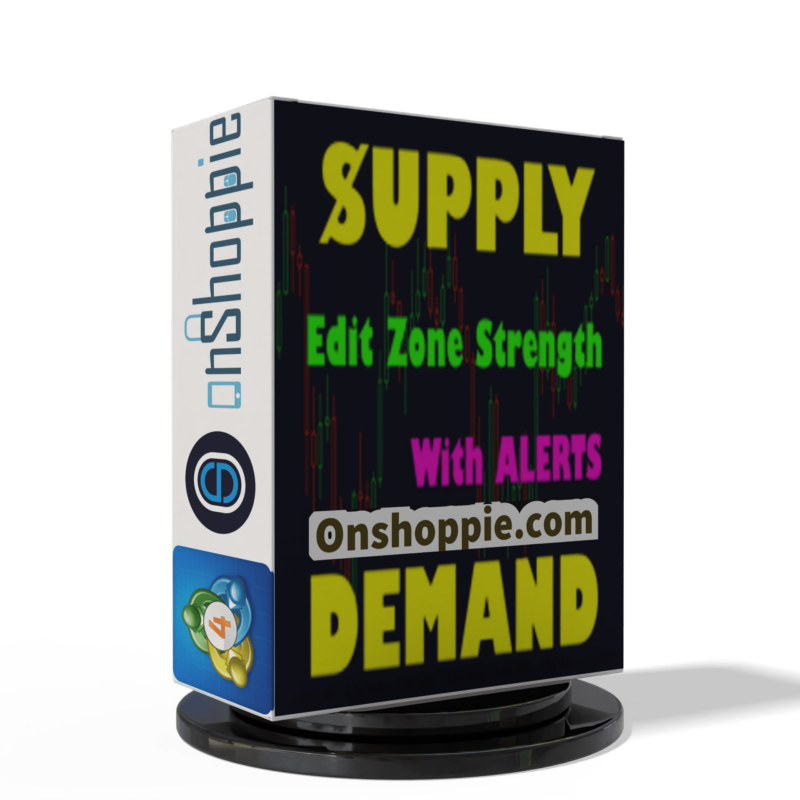







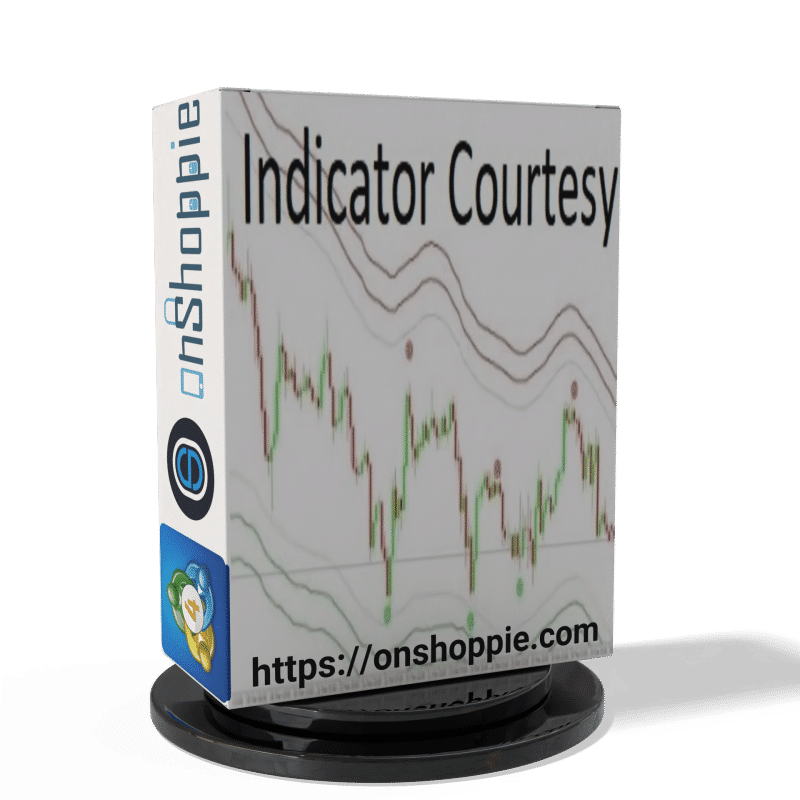
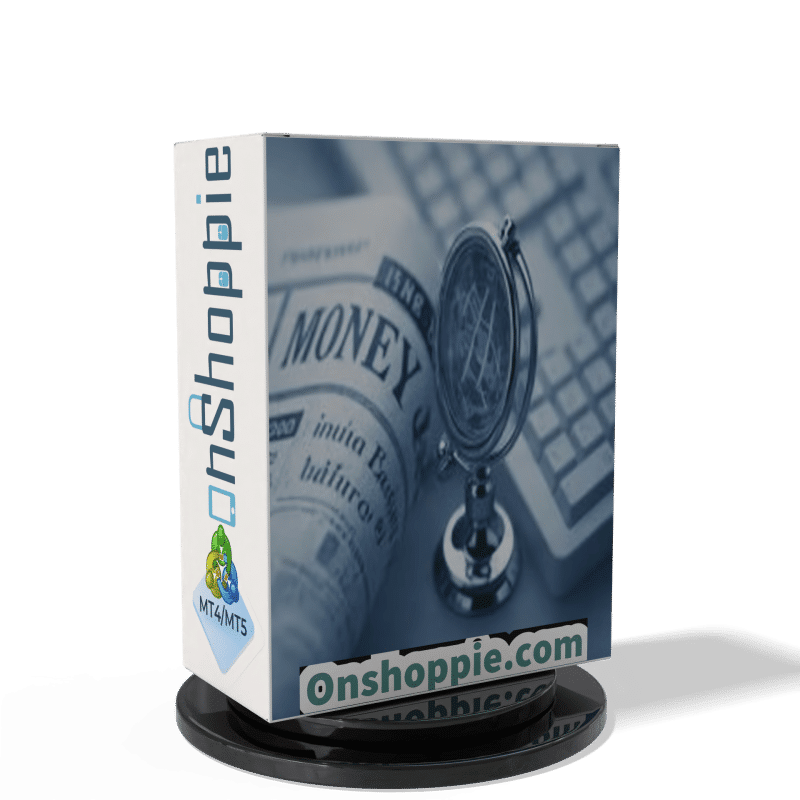
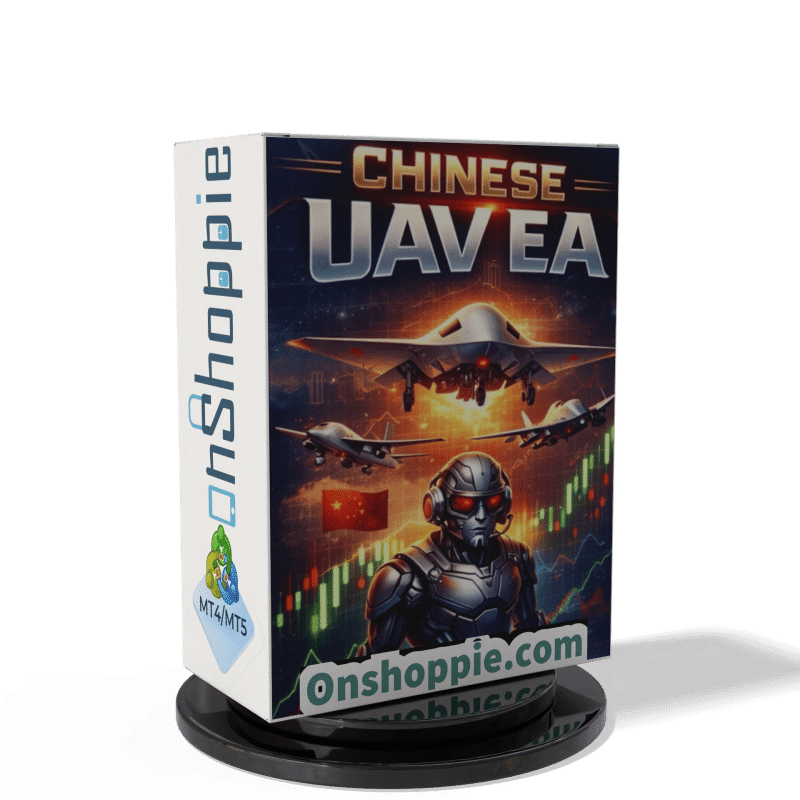

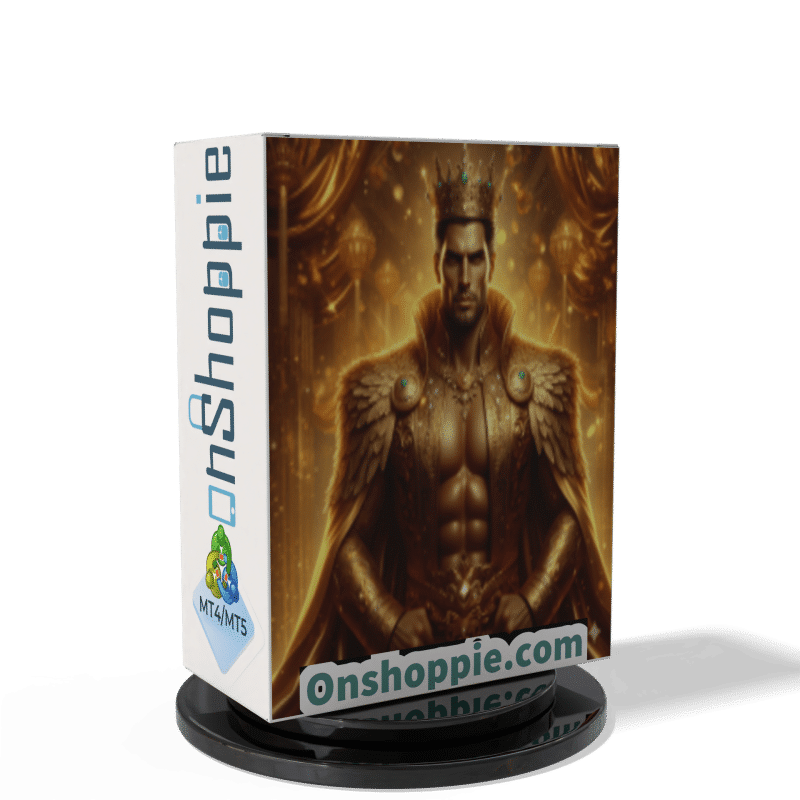
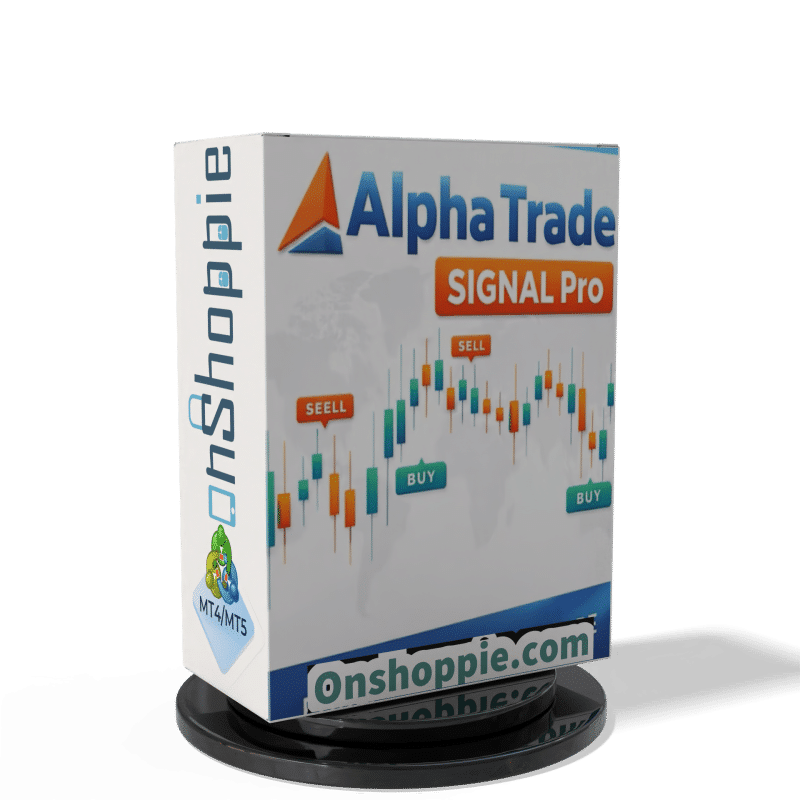
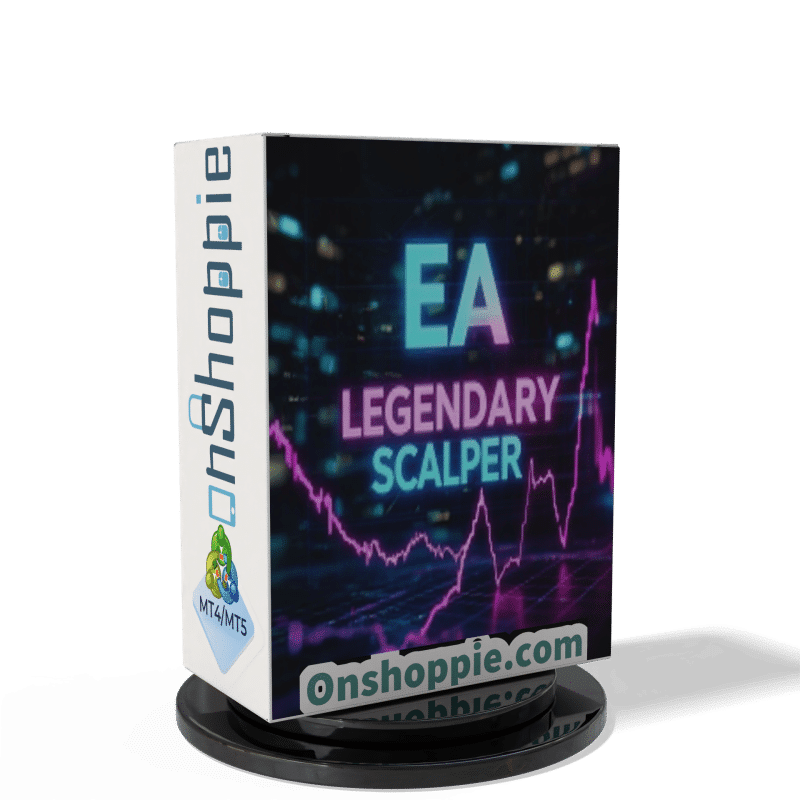
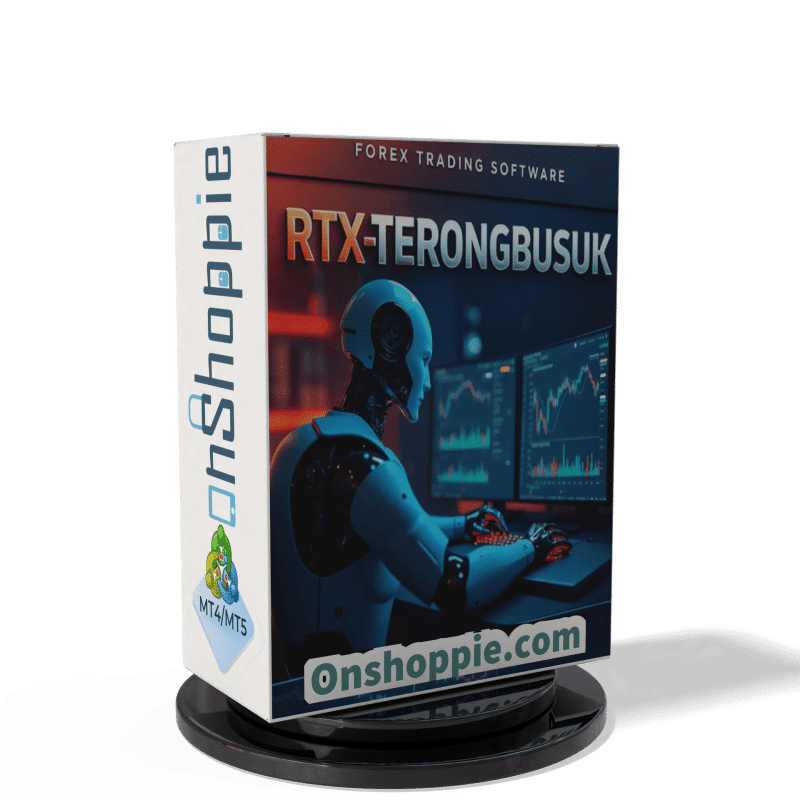


Reviews
There are no reviews yet.