MAGNUS PRO INDICATOR MT4 For Build 1441+
Original price was: $599.00.$9.95Current price is: $9.95.
Unlock powerful, uplifting results with MAGNUS PRO INDICATOR. See how traders are improving their strategies and boosting profits with ease.
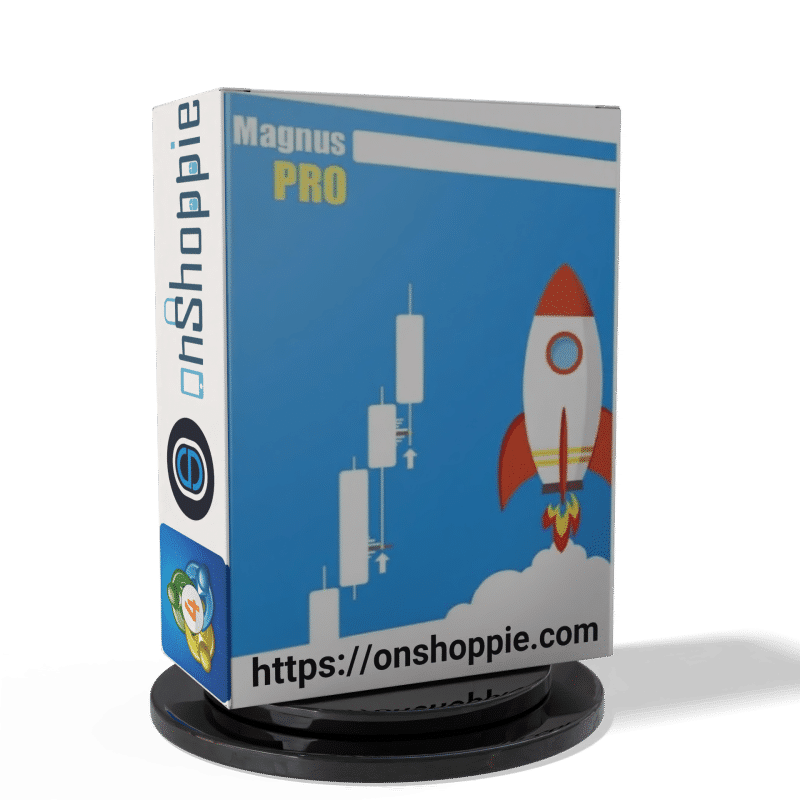
Description
Table of Contents
- Quick Overview
- What Is the MAGNUS PRO INDICATOR?
- How Precision Analysis Works
- Core Features at a Glance
- 4.1 Real-Time Alerts
- 4.2 Risk Management Tools
- 4.3 Unlimited Signals Across Sessions
- Step-by-Step Setup Guide
- Best Practices for Day-to-Day Use
- Risk Management in Action
- Who Should Use MAGNUS PRO INDICATOR?
- Troubleshooting & FAQs
- Next Steps
- Final Thoughts
Quick Overview
The MAGNUS PRO INDICATOR (v2.1) is a plug-and-play trading tool that scans market data, studies candle behavior, and delivers crystal-clear buy or sell signals. Its precision analysis and real-time alerts help traders react without hesitation while built-in risk controls add an extra layer of safety.
What Is the MAGNUS PRO INDICATOR?
The MAGNUS PRO INDICATOR is a chart-based signal generator designed for MetaTrader 4/5 and TradingView. By observing pattern shifts and volume flow in every candle, it measures momentum shifts and flags trade entries that meet strict criteria.
Key points
- Works on forex, crypto, indices, commodities, and stocks
- Fits both live and OTC markets
- Updates every tick to avoid stale data
- Uses visual and audio notifications
- No coding experience required
For an expanded definition of trading indicators, see Investopedia’s article on Technical Indicators.
How Precision Analysis Works
MAGNUS PRO INDICATOR applies multilayer filtering:
- Algorithmic scoring – Each candle is reviewed against a historical model.
- Volume clustering – It compares current volume spikes with the recent average.
- Divergence check – Price direction is cross-checked with oscillator readings.
- Trend bias – Signals that conflict with the higher-time-frame bias are skipped.
These steps trim noise and let only high-probability setups reach your screen. The result? Precision analysis that gives you confidence to act.
Core Features at a Glance
4.1 Real-Time Alerts
- Pop-up, push, email, and webhook options
- Sent instantly when a qualifying BUY or SELL event occurs
- Adjustable sensitivity and quiet time windows
“Never miss a signal” is not just a claim; it is embedded in the notification logic.
4.2 Risk Management Tools
- Dynamic stop-loss logic – Automatically positions protective stops below/above structure.
- Smart sizing – Suggests lot sizes based on your account balance and chosen risk % (0.5–3 % default range).
- Time-out exit – If price stalls beyond a set number of bars, the tool alerts you to close early.
For deeper reading on stop-loss placement, check Babypips Risk Management Guide.
4.3 Unlimited Signals Across Sessions
- European, U.S., and Asian sessions covered
- Weekend OTC for selected forex and crypto pairs
- No daily quota—trade as often as you prefer
Step-by-Step Setup Guide
- Download & Install
- MetaTrader: Copy the .ex4/.ex5 file to
MQL4/IndicatorsorMQL5/Indicators. - TradingView: Search “MAGNUS PRO INDICATOR” in the Public Library and add to chart.
- MetaTrader: Copy the .ex4/.ex5 file to
- Authorize & Activate
- Enter your license key under “Inputs ➜ License”
- Check the status banner at top right (“Activated”).
- Load the Template
- Included template sets default colors, risk % and alert style.
- Save as default for consistency on new charts.
- Adjust Time Frame
- Default: M15 for scalping, H1 for swing.
- Higher frames produce fewer but stronger signals.
- Set Your Risk %
- Open “Risk Management ➜ Risk per trade”
- Typical range: 1 % to start.
- Enable Notifications
- MT4/5:
Tools ➜ Options ➜ Notifications. - TradingView: Click “Alert” bell icon, select Magnus Pro conditions.
- MT4/5:
Best Practices for Day-to-Day Use
| Task | Frequency | Purpose |
|---|---|---|
| Check economic calendar | Daily | Avoid high-impact news shakes |
| Sync platform clock | Weekly | Keeps alerts on time |
| Review trade journal | End of day | Spot patterns in wins/losses |
| Back-test new settings | Monthly | Maintain strategy edge |
Tip: Use the indicator with a clean chart—one chart, one purpose. This reduces cognitive load and speeds up reaction time.
Risk Management in Action
Imagine you receive a BUY alert on EUR/USD at 1.0800 with a suggested stop-loss 20 pips below. Your account is $10,000 and risk is set to 1 %—that’s $100. The indicator proposes a 0.50 lot size to match the $100 risk. If the trade hits the stop, you lose $100, not your stride.
The same formula applies to each trade, giving a predictable risk curve. Over 50 trades, the maximum drawdown remains tolerable, preserving mental clarity.
Who Should Use MAGNUS PRO INDICATOR?
- New traders looking for guided entries and exits
- Part-time traders who can’t watch charts all day
- Scalpers needing sharp, frequent signals
- Swing traders wanting cleaner trend confirmation
- Crypto enthusiasts keen on weekend OTC activity
Troubleshooting & FAQs
Q1. Why don’t I see any signals today?A: Check if the market is ranging. The indicator filters sideways action to prevent low-quality trades.
Q2. Alerts arrive late—what can I do?A: Verify platform time sync and internet speed. A latency of even 200 ms can delay push alerts.
Q3. Can I change colors or sound?A: Yes. Go to Indicator Settings ➜ Style to pick a scheme that suits your eyes and ears.
Q4. Which pairs work best?A: High-liquidity pairs like EUR/USD, GBP/USD, and BTC/USDT tend to react neatly. Still, back-test your list.
Next Steps
- Download the latest MAGNUS PRO INDICATOR v2.1 package.
- Follow the setup guide above.
- Run a two-week demo trial and log every trade.
- Compare your demo metrics with and without the tool.
Final Thoughts
MAGNUS PRO INDICATOR offers a balanced mix of precision analysis, real-time alerts, and built-in risk controls. When used with steady discipline, it can streamline your decision-making and guard your capital. Test it in a risk-free environment first, stick to your plan, and let measured data guide each click.
Ready to give it a try?Download MAGNUS PRO INDICATOR and start collecting clear, consistent trading signals today.
Internal links on this page lead to tutorials and tool updates. External links open in a new tab.
Vendor Site – Click Here

| Membership | Yearly Membership |
|---|---|
| Additional Services | Unlock & Decompile |
| Recommended Brokers | Exness Broker, FPMarkets |
| Recommended VPS | FXVM (Low Latency) |
| Youtube Channel | ForexForYou |
| Telegram Channel | Onshoppie Forex EA's & Indicators |
| Telegram Support | Onshoppie Support |
| Installation Guides | Onshoppie Forex Guides |
Brand
Indicator-mt4
Only logged in customers who have purchased this product may leave a review.









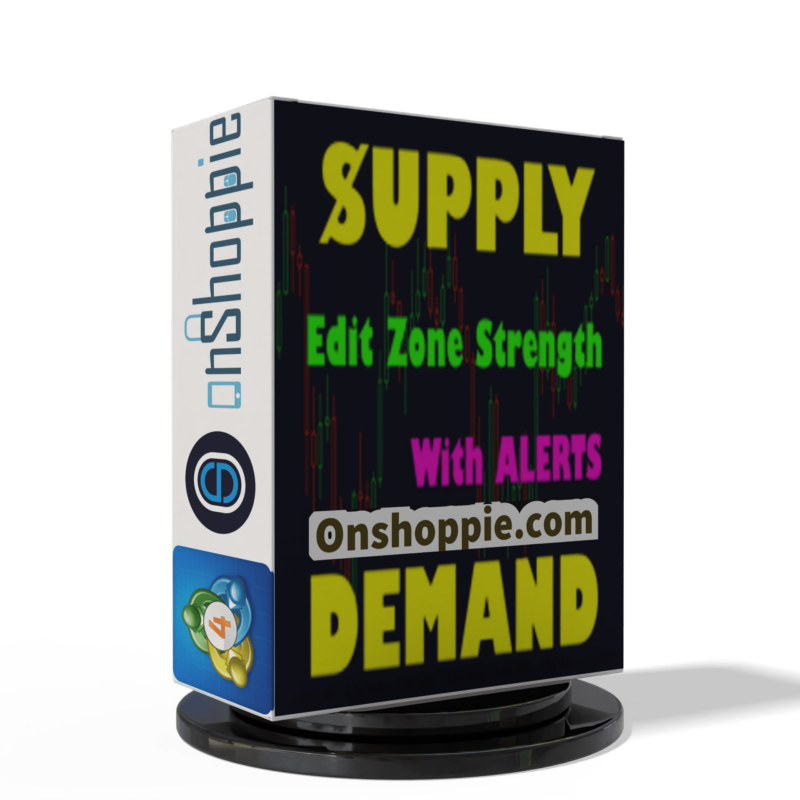




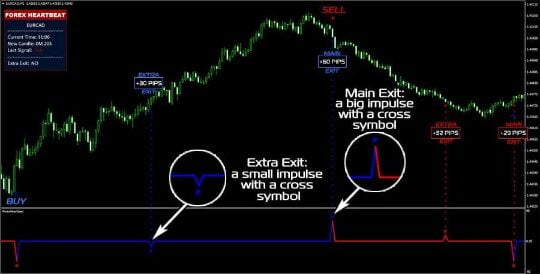




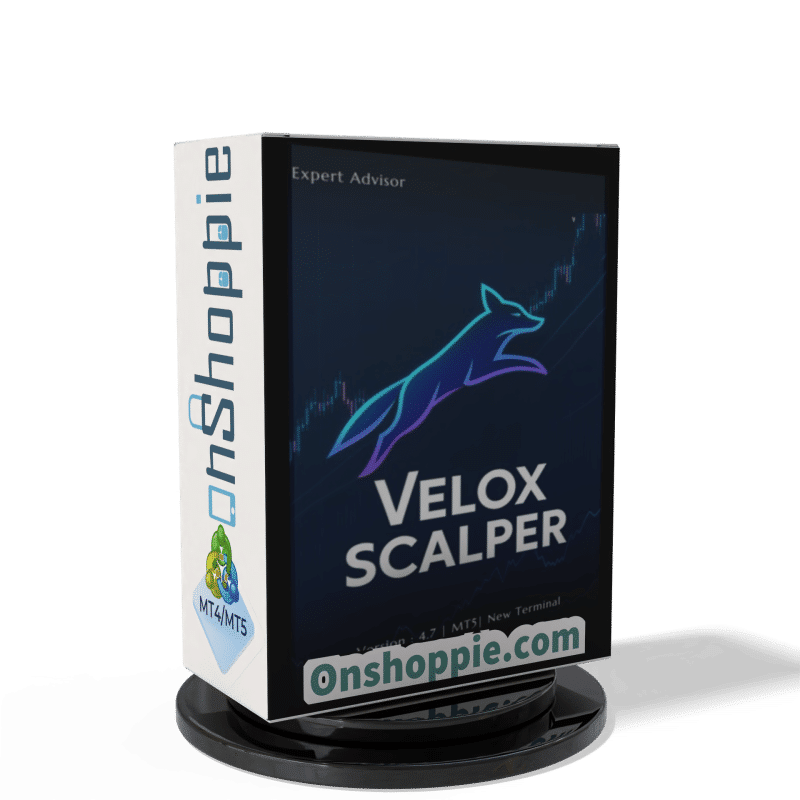


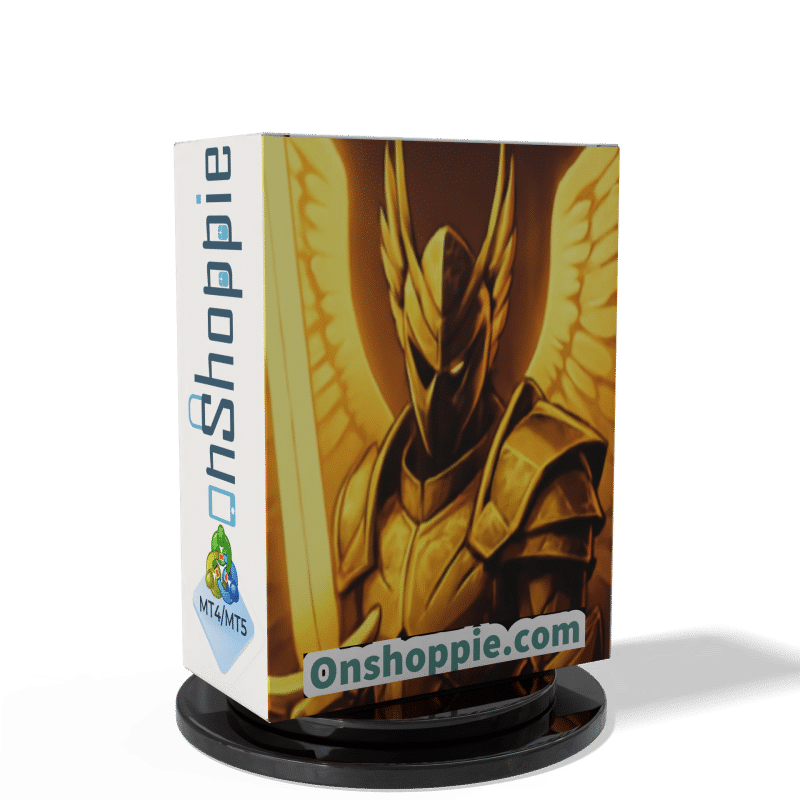


Reviews
There are no reviews yet.