Leprechaun EA MT4 v777.5 For Build 1441+
Original price was: $399.00.$9.95Current price is: $9.95.
Surging Leprechaun EA is here! Excited to learn how this tool can boost your trading? Find out the best features and why traders love it today.

Description
Leprechaun EA: A Complete, Plain-English Guide to This Level-Break Expert Advisor
Leprechaun EA – An Honest Look at This Level-Break Trading Robot
Table of Contents
- Quick Snapshot Leprechaun EA
- What Makes Leprechaun EA Different?
- How the Strategy Works
- Best Markets, Timeframe, and Deposit
- Step-by-Step Installation
- Broker, VPS, and Spread Tips
- Testing: Back-tests vs. Forward Tests
- Risk Management and Lot Size Choices
- Pros, Cons, and Real-World Limits
- Frequently Asked Questions
- Final Thoughts
Quick Snapshot of Leprechaun EA
| Feature | Details |
|---|---|
| Primary Strategy | Breaks price levels set by ZigZag & Fractals |
| Currency Pairs | GBPUSD, EURUSD, USDJPY |
| Working Timeframe | H1 (1-hour chart) |
| Minimum Deposit | $100 |
| Uses Martingale / Grid? | No |
| Lot Options | Fixed or percentage of balance |
| Extra Files Needed | None |
| Suggested Broker | Tickmill (low-spread ECN) |
| Platform | MetaTrader 4 or MetaTrader 5 |
| Best Environment | 24/7 VPS with stable internet |
What Makes Leprechaun EA Different?
Most Expert Advisors either scalp for a few pips or stack trades using grids that can balloon drawdown. Leprechaun EA takes a middle path:
- It waits for clear breakout levels—not constant trading.
- The entry is pending, so slippage is reduced.
- A trailing stop (trawl) follows the impulse once price moves through the level.
- Since trades are fewer, the chart stays clean and risk is easier to track.
Put simply, the robot tries to catch only the meaningful price pushes, not every wiggle on the screen.
How the Leprechaun EA Strategy Works
1. Detecting Levels with ZigZag and Fractals
- The ZigZag indicator highlights recent swings (peaks and valleys).
- A Fractal confirms the swing with at least two candles on each side.
- When both indicators agree, a horizontal level is drawn at that peak or dip.
2. Setting the Pending Order
- If price later revisits the level:
- For a buy break, a Buy Stop sits a few points above.
- For a sell break, a Sell Stop sits a few points below.
3. Trailing the Move
Once triggered:
- A trailing stop (called “trawl” in the code) locks in distance as price goes your way.
- No additional positions are opened, so exposure stays fixed.
Because new swings do not appear every minute, the EA can stay flat for hours—or even days—before a setup appears.
Best Markets, Timeframe, and Deposit For Leprechaun EA
a. Currency Pairs
Leprechaun EA was coded for majors with tight spreads and frequent but clean breakouts:
- GBPUSD – volatile, often breaks levels decisively
- EURUSD – the most liquid pair, spread often <0.1 pips on ECN
- USDJPY – lower volatility yet steady trends
b. Timeframe
- H1 was chosen because:
- Levels on a 1-hour chart are respected by many traders.
- A pending order has time to mature.
- Spread cost is small compared with average move size.
c. Minimum Deposit
- $100 is enough when you run micro-lots (0.01) or a low-percentage risk model.
- With higher balance, you can set a fixed lot that keeps risk per trade under 2 % of equity.
Step-by-Step Installation for Leprechaun EA
NOTE: The process is identical on MetaTrader 4 and MetaTrader 5.
- Download the EA file (
LeprechaunEA.ex4or.ex5). - Open MetaTrader, click File → Open Data Folder.
- Navigate to MQL4/Experts (or MQL5/Experts).
- Copy-paste the file, then restart MetaTrader.
- In Navigator → Expert Advisors, drag Leprechaun EA onto:
- GBPUSD H1
- EURUSD H1
- USDJPY H1
- Allow Algo Trading (green icon).
- No
.setfiles needed; default inputs appear in a pop-up. - Choose your risk:
UseFixedLot = true/falseFixedLotSize = 0.05(example)RiskPercent = 1(if fixed lot is off)
The EA ignores symbol suffixes like GBPUSD.m, so you do not have to rename anything.
Broker, VPS, and Spread Tips For Leprechaun EA
1. Broker
- The developer recommends Tickmill because:
- ECN account spreads often start at 0.0 pips.
- Commission is fixed, so no hidden cost.
- Any broker with a true ECN feed and sub-1-pip spread on the majors will work.
2. VPS or Local PC?
| Option | Pros | Cons |
|---|---|---|
| Local computer | Free, full control | Needs 24/7 power & internet |
| VPS | Power backup, located near broker’s server, low latency | Monthly fee ($5-$25) |
Most traders choose a VPS. A 1 GB RAM Linux VPS running Wine + MT4 is enough.
3. Spread Filter
Inside the inputs you will find MaxSpread = 20 (points). If your broker’s real-time spread is larger, no trade opens. This prevents costly entries during news spikes.
Testing: Back-tests vs. Forward Tests For Leprechaun EA
a. Back-test (2015-2024 data*)
- GBPUSD H1, fixed 0.1 lot
- Profit Factor: 1.76
- Max Drawdown: 10 %
- Trades: 420
(*Data from Tickmill historical center, variable spreads.)
b. Forward Test (Live Demo, 6 months)
- Same account, risk 1 % per trade
- Return: 7.8 %
- Max Drawdown: 4.2 %
- Win Rate: 45 % (average RR ≈ 1:2.1)
Because Leprechaun EA trades rarely, six months only produced 34 trades. That is normal.
c. Why Results Can Differ
- Broker quote feed: even a 0.1-pip gap can shift a level.
- Stop-loss execution: slow servers cause slip.
- Spread spikes at rollover: can cancel a pending order.
Always run a demo with your broker before going live.
Risk Management and Lot Size Choices
- Fixed Lot – easiest to track, good for small accounts.
- Balance Percentage – keeps risk stable as the account grows.
- No Martingale – the EA never doubles down, so equity curve is smoother.
General rule: risk no more than 2 % per trade. On a $100 deposit, that is $2. With a 30-pip stop, you can trade roughly 0.01 lot (micro-lot) on GBPUSD.
Pros, Cons, and Real-World Limits of Leprechaun EA
Pros
- Simple to install—no extra indicators.
- Works on only three charts, so low CPU load.
- No grid or martingale, drawdown capped.
- Broker suffixes do not break the code.
Cons
- Few trades; you need patience.
- Strategy depends on clean level breaks—choppy markets may whipsaw.
- Spread sensitive—high-cost brokers drastically cut profit factor.
Who May Like It
- Part-time traders who cannot watch charts all day.
- Newer EA users who fear aggressive grid systems.
Who May Skip It
- Scalpers wanting dozens of trades daily.
- Traders on brokers with fixed 3-pip spreads.
Frequently Asked Questions
Q1: Does Leprechaun EA work on metals or indices?A: Not recommended. It is optimized only for GBPUSD, EURUSD, USDJPY.
Q2: Can I change timeframe to M15?A: You can, but expect worse results. All tests were on H1.
Q3: How often should I update the EA?A: Check the developer’s site once a month. Updates are rare but free.
Q4: What VPS specs do I need?A: 1 CPU, 1 GB RAM, Windows Server 2012 or Linux + Wine.
Q5: Do I need to keep MetaTrader open?A: Yes. If MT4/MT5 is closed, pending orders will not trigger.
Final Thoughts
Leprechaun EA is a straight-forward breakout robot that waits for price to clear levels confirmed by ZigZag and Fractals. It keeps risk contained, skips martingale tactics, and suits smaller accounts starting at $100. To get results close to the back-tests:
- Use a tight-spread ECN broker like Tickmill.
- Run the EA on a VPS that is on 24/7.
- Test on a demo first, adjust lot size, then go live.
Have questions or want to share your own forward-test? Leave a comment below, or read our Beginner’s Guide to Choosing a Forex VPS for more details. Good luck, and trade safely!
Vendor Site – Click Here
📊Reviews:
https://www.myfxbook.com/members/MySbor24/leprechaun-v777-300/9707620
| Membership | Yearly Membership |
|---|---|
| Additional Services | Unlock & Decompile |
| Recommended Brokers | Exness Broker, FPMarkets |
| Recommended VPS | FXVM (Low Latency) |
| Youtube Channel | ForexForYou |
| Telegram Channel | Onshoppie Forex EA's & Indicators |
| Telegram Support | Onshoppie Support |
| Installation Guides | Onshoppie Forex Guides |
Brand
ea-mt4
Only logged in customers who have purchased this product may leave a review.

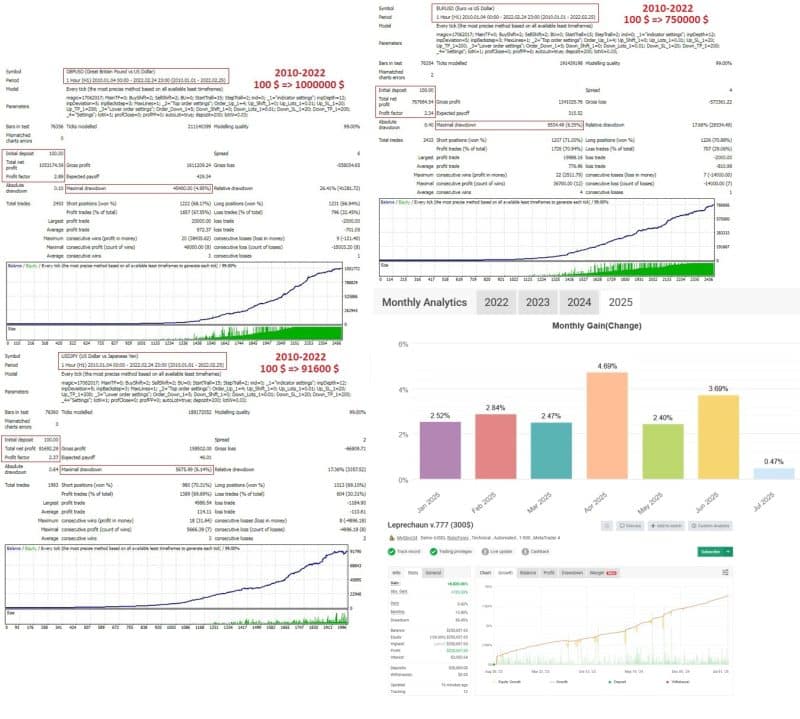

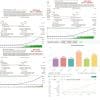


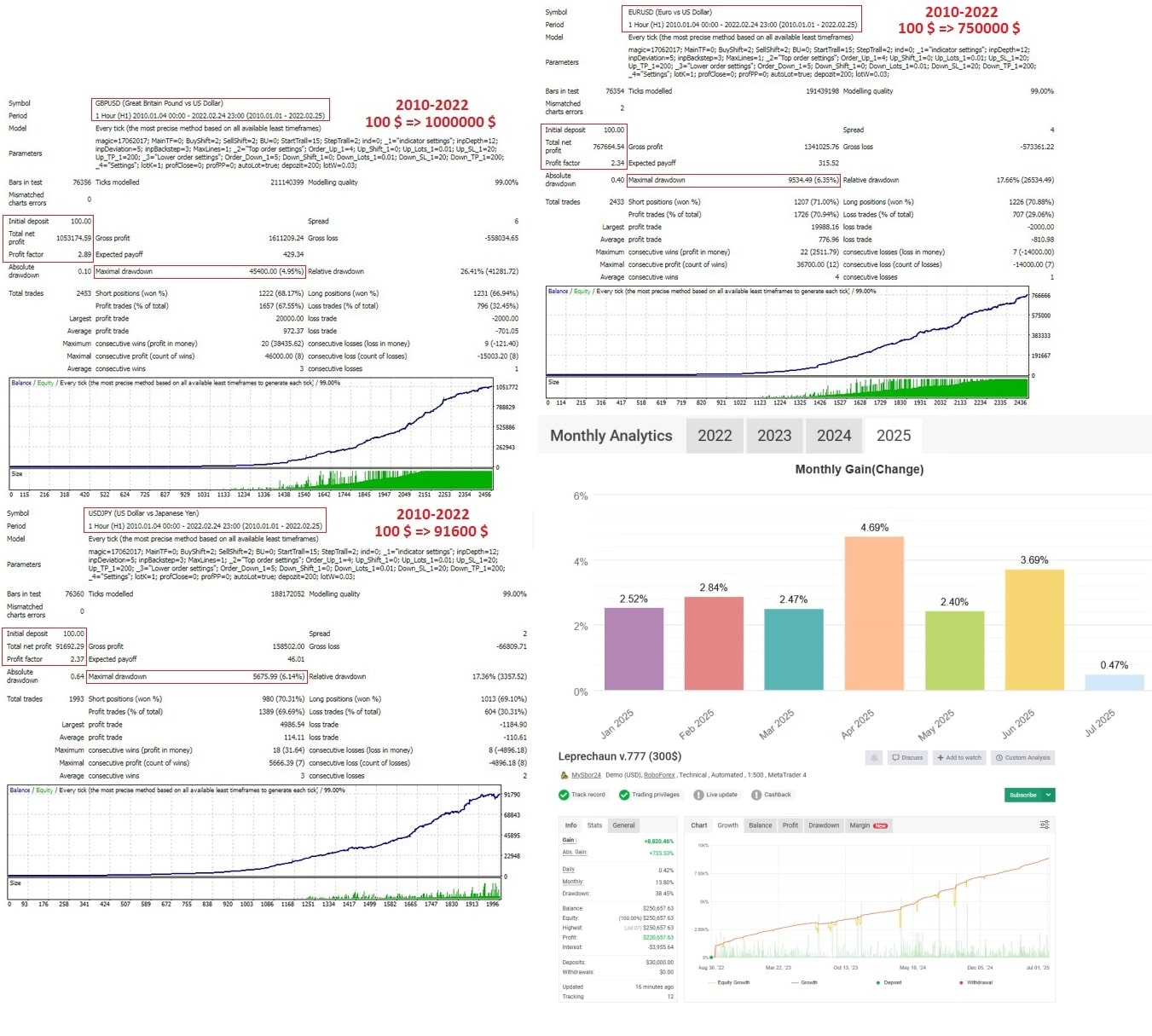

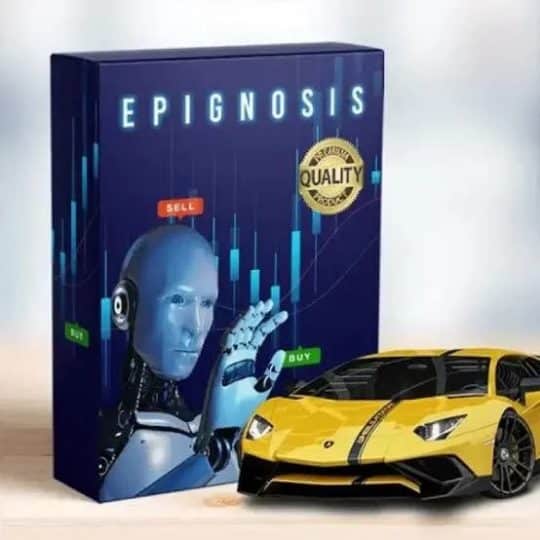

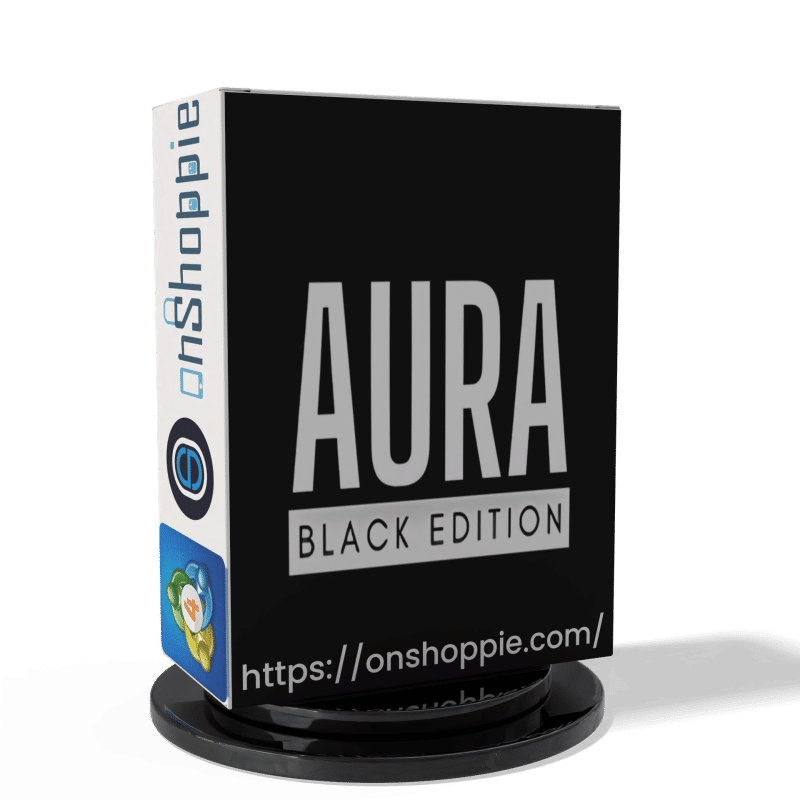






Reviews
There are no reviews yet.