Gold Stuff EA MT4 v7.0 + SetFiles For Build 1441+
$25.95
Discover the amazing secrets of Gold Stuff EA. Find out how you can achieve wealth quickly with this powerful tool. Start your journey to success today!

Description
Gold Stuff EA: A Straightforward Guide for Traders in 2024
Gold Stuff EA Review – Is This Simple Expert Advisor Right for Your Gold Chart?
Table of Contents
- Quick Snapshot Gold Stuff EA
- What Is Gold Stuff & How Does the EA Fit In?
- Key Features at a Glance
- Installing Gold Stuff EA Step by Step
- Settings Explained in Plain English
- Recommended Time Frame & Practical Use Cases
- Trading Strategies You Can Try
- Pros, Cons, and Things to Watch
- Common Mistakes and How to Avoid Them
- Gold Stuff EA vs. Other Expert Advisors
- Frequently Asked Questions
- Final Thoughts & Next Steps
Quick Snapshot
| Item | Details |
|---|---|
| Primary Tool | Gold Stuff EA |
| Indicator Used | Gold Stuff (non-repainting, non-lagging trend indicator) |
| Best Chart | Gold (XAU/USD) — but works on any symbol |
| Suggested Time Frame | H1 |
| Platform | MetaTrader 4 (MT4) & MetaTrader 5 (MT5) |
| Trading Mode | Fully automated EA + manual indicator |
| Key Edge | Clear arrows, alerts, and multi-channel notifications |
Gold Stuff is a trend indicator designed specifically for gold and can also be used on any financial instrument. The indicator does not redraw and does not lag. Recommended time frame H1.
What Is Gold Stuff & How Does the EA Fit In?
Gold Stuff is a simple but popular trend indicator that draws clear arrows when market direction changes. Because it does not redraw or lag, traders can rely on its signals without worrying that a candle close will flip an earlier signal.
The Gold Stuff EA (Expert Advisor) builds on the indicator by adding full automation. In other words:
- The indicator highlights the trend.
- The EA opens, manages, and closes positions based on those signals.
If you prefer to trade by hand, you can stick with the indicator alone. If you want the chart to work on autopilot, drop the EA on the same pair and let it handle the mechanical tasks.
Key Features at a Glance
1. Draw Arrow
- Toggle on / off to show or hide arrows.
- Arrows help visual traders see new trends at once.
2. Alerts
- On / off settings for audible pop-ups in MetaTrader.
- Handy when you step away from the screen.
3. E-mail Notification
- Sends a quick note to the address you set up in MT4/MT5.
- Great for traders who check mail more often than charts.
4. Push Notification
- Sends a push message to the MetaTrader mobile app.
- Lets you grab entries on the go.
5. Color Gamut
- Adjust line, bar, and arrow colors to match your theme.
- Makes it easier to keep charts readable during long sessions.
6. Fully Automated Trading
- Built-in money management.
- Trade filters to skip low-probability setups.
- You can still intervene manually if needed.
Installing Gold Stuff EA Step by Step
- Download files
- Indicator file (
Gold_Stuff.ex4) - EA file (
Gold_Stuff_EA.ex4)
- Indicator file (
- Open MetaTrader
- Click File → Open Data Folder
- Go to
MQL4 → Expertsfor the EA andMQL4 → Indicatorsfor the indicator.
- Copy & paste the files into their folders.
- Restart MetaTrader or click Refresh in the Navigator pane.
- Attach the indicator
- Drag Gold Stuff to a gold chart (XAU/USD).
- Attach the EA
- Drag Gold Stuff EA onto the same chart.
- Confirm “Allow live trading” in the settings window.
- Enable AutoTrading
- Click the green “AutoTrading” button on the toolbar.
Need help with MT4 basics? Check our simple MetaTrader 4 setup guide.
Settings Explained in Plain English
| Setting | What It Does | Why It Matters |
|---|---|---|
| Draw Arrow | Shows arrows at entry points | Good for manual confirmation |
| Alerts | Plays a sound when a new signal appears | Get an instant heads-up |
| E-mail notification | Sends trade signals to your email | Stay informed while away |
| Push-notification | Sends signals to MT mobile app | Fast, no extra cost |
| Lots / Risk % | Choose fixed lot or risk-based sizing | Fits any account size |
| Stop-Loss & Take-Profit | Default SL/TP in pips or as indicator multipliers | Prevents oversized losses |
| Trailing Stop | Moves SL when price moves in your favor | Locks in profits |
| Trading Time Filter | Limit EA to high-liquidity hours | Avoid thin spreads overnight |
| News Filter | Pause trading around big events | Reduce surprises |
Recommended Time Frame & Practical Use Cases
Gold Stuff EA works on every time frame, but the H1 chart is the sweet spot:
- Signals are frequent enough to keep you engaged.
- Noise is filtered compared to M5 or M15.
- Swap costs over a few hours are small.
Use Cases:
- Short-term Swing
- Hold trades for several hours to a couple of days.
- Combine with a 2:1 risk-to-reward target.
- Scalp During Volatile Sessions
- Lower time frames like M15 can be tried, but watch spread.
- Tight stops, partial profits quickly.
- Portfolio Diversification
- Because the indicator works on any symbol, you may run the EA on EUR/USD, GBP/JPY, or even indices.
- Just keep one EA per chart for clarity.
Trading Strategies You Can Try
Basic Trend-Follow
- Run Gold Stuff EA with default settings.
- Stick to H1 on XAU/USD.
- Accept every arrow signal, let EA handle exits.
Momentum Filter Add-On
- Add RSI(14) below chart.
- Enter only if RSI confirms trend (>55 for long, <45 for short).
- Reduce whipsaws during slow hours.
Manual Confirmation Hybrid
- Set EA to Confirm = True before opening.
- When an arrow appears, EA pauses and waits.
- Click “OK” to approve or “X” to reject the trade.
Multi-Pair Grid
- Place the EA on metals and major currency pairs.
- Use smaller lot sizes per pair.
- Aim for smoother equity curve through diversification.
Pros, Cons, and Things to Watch
Pros
- Non-repainting signals add clarity.
- Fully automated mode saves time.
- Multiple notification channels keep you updated.
- Works on gold and any other instrument.
Cons
- Past performance ≠ future returns.
- Relying only on one indicator can be risky.
- High gold volatility means bigger swings in account equity.
- Settings overload can confuse new users.
Things to Watch
- Check your broker’s spread on XAU/USD.
- Confirm that “AutoTrading” is on after every platform update.
- Run a demo account for at least two weeks before going live.
Common Mistakes and How to Avoid Them
| Mistake | How to Prevent |
|---|---|
| Using default lot size on a small account | Set risk to a safe 1-2 % per trade. |
| Ignoring major news events | Switch on the News Filter or pause EA manually before FOMC, NFP, CPI. |
| Running EA on multiple charts with identical magic numbers | Assign a unique magic number per chart to avoid order overlap. |
| Over-optimizing in Strategy Tester | Test on out-of-sample data to confirm robustness. |
| Turning off arrows in manual mode | Keep Draw Arrow on to see context. |
Gold Stuff EA vs. Other Expert Advisors
| Feature | Gold Stuff EA | Moving Average EA | Grid Martingale EA |
|---|---|---|---|
| Indicator Type | Non-repainting custom trend | Standard MA crossing | No indicator (price distance) |
| Risk Control | SL/TP + trailing | SL/TP | Unlimited (martingale) |
| Best Pair | Gold (works on all) | Any major | Ranging pairs |
| Difficulty | Beginner-friendly | Beginner | High risk |
| Notifications | Alert + email + push | Usually alert only | Rarely built in |
Gold Stuff EA stands in the middle ground: more sophisticated than a plain MA cross, but safer than grid systems that double down.
Frequently Asked Questions
1. Does Gold Stuff EA work on MetaTrader 5?Yes, most sellers provide both MT4 and MT5 files. Always double-check before purchase.
2. Can I change the arrow size?Arrow thickness follows the standard MT4 styling. In the indicator Properties you can pick any size you like.
3. Is the EA FIFO-compliant?By default, the EA may open multiple trades on the same pair. If you need FIFO compliance for a US broker, set MaxTrades = 1.
4. What minimum deposit do I need?A micro account with $100 can work if you use 0.01 lots. Higher capital lets you ride drawdowns more comfortably.
5. Does the indicator repaint?No. Gold Stuff’s arrows remain fixed once the candle closes. This is one of its core selling points.
6. How often should I update the EA?Check for updates monthly. MetaTrader will notify you in the Market tab or via the vendor’s website.
Final Thoughts & Next Steps
Gold Stuff EA pairs a non-repainting trend indicator with a straightforward Expert Advisor that can trade gold on full autopilot. By sticking to the H1 chart, using proper risk settings, and monitoring major news releases, traders can keep the process simple and controlled.
Ready to dig deeper?
- Download the demo and run it on a paper account for two weeks.
- Read our risk management basics to set safe position sizes.
- Compare Gold Stuff EA with other robots in our EA review section.
Have you tried Gold Stuff EA on your charts? Share your thoughts in the comments so fellow readers can learn from your experience!
Disclaimer: Trading foreign exchange and CFDs carries a high level of risk and may not be suitable for all investors. Past performance does not guarantee future results.
Vendor Site – Click Here


| Membership | Yearly Membership |
|---|---|
| Additional Services | Unlock & Decompile |
| Recommended Brokers | Exness Broker, FPMarkets |
| Recommended VPS | FXVM (Low Latency) |
| Youtube Channel | ForexForYou |
| Telegram Channel | Onshoppie Forex EA's & Indicators |
| Telegram Support | Onshoppie Support |
| Installation Guides | Onshoppie Forex Guides |
Only logged in customers who have purchased this product may leave a review.







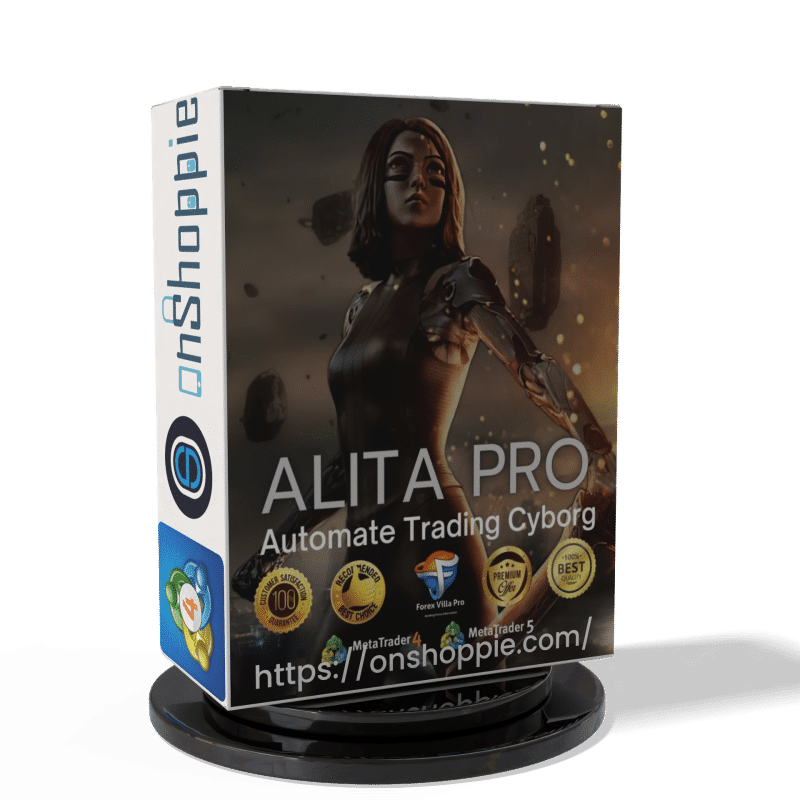



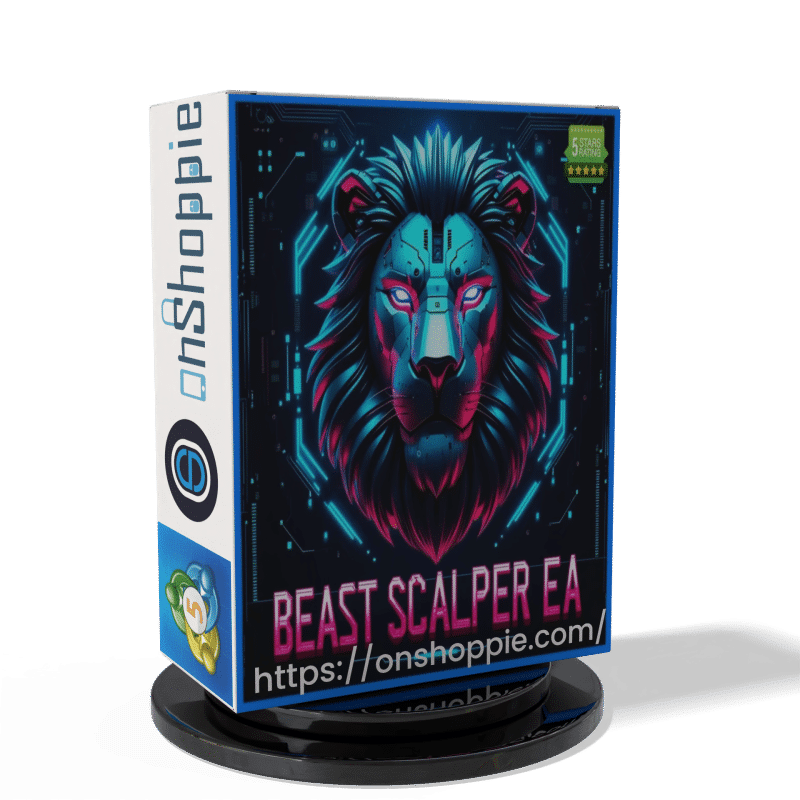
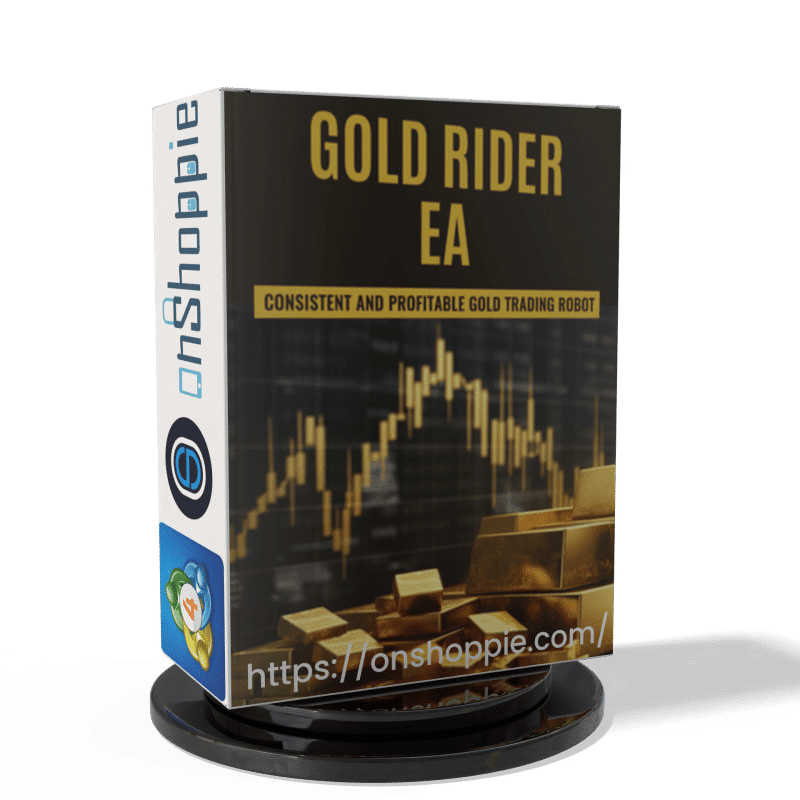

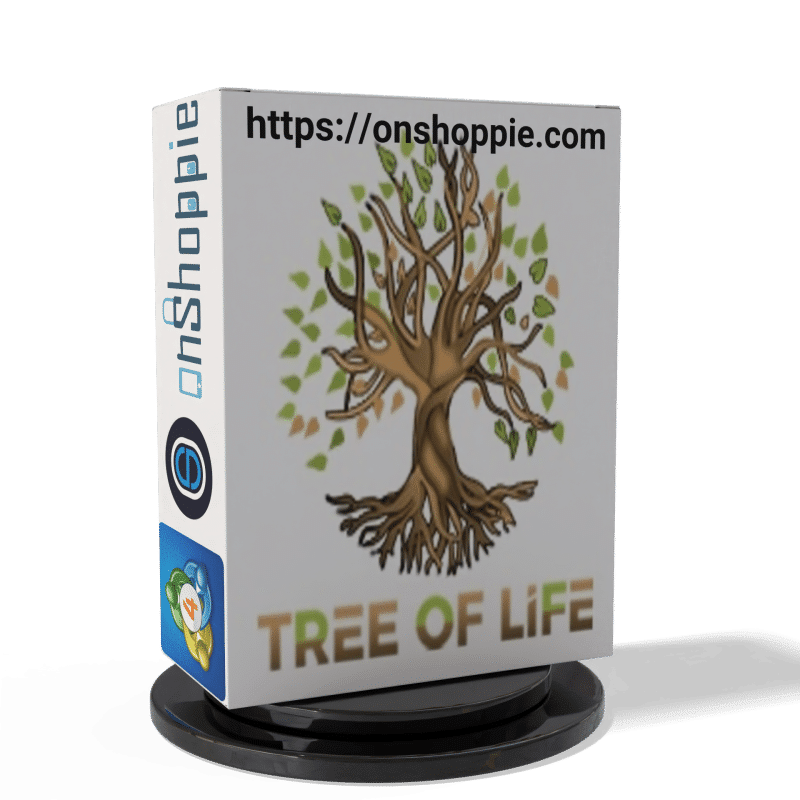



Reviews
There are no reviews yet.