Gemini AI Smart Trader Pro EA MT4 V2.0 For Build 1441+
$9.95
Elevate your trading game with Gemini AI Smart Trader Pro EA. Leverage AI-driven insights for consistent profits. Join successful traders now!

Description
Gemini AI Smart Trader Pro EA: Revolutionizing Forex Trading with AI
Alternative Title: Gemini AI Smart Trader Pro EA: Your Automated Forex Trading Solution
Table of Contents
- Introduction
- What is Gemini AI Smart Trader Pro EA?
- Key Features
- Benefits of Using Gemini AI Smart Trader Pro EA
- Supported Currency Pairs
- Getting Started with Gemini AI Smart Trader Pro EA
- Important Considerations
- Frequently Asked Questions
- Conclusion
Introduction
In the fast-paced world of forex trading, staying ahead of the curve is crucial. The Gemini AI Smart Trader Pro EA offers traders a powerful tool to automate their trading strategies and potentially improve their results. This blog post will explore how this innovative Expert Advisor (EA) uses artificial intelligence to analyze market data and execute trades automatically.
What is Gemini AI Smart Trader Pro EA?
Gemini AI Smart Trader Pro EA is an automated trading software designed for the MetaTrader 4 (MT4) platform. It uses advanced AI algorithms to analyze market data, identify potential trading opportunities, and execute trades based on predefined parameters.
Key Features
- AI-powered Analysis: The EA uses sophisticated AI algorithms to analyze vast amounts of market data, including price movements, technical indicators, and market sentiment.
- Automated Trade Execution: Once the AI identifies a potential trading opportunity, the EA can automatically place trades based on your preset criteria.
- Customizable Parameters: Traders can adjust various settings to tailor the EA’s behavior to their risk tolerance and trading style.
- Backtesting Capabilities: Test the EA’s performance on historical data to optimize your strategy before using it with real money.
- Fixed Lot Sizes: The EA uses predetermined trade amounts to help manage risk.
- Lifetime Support: Users receive ongoing assistance from the developer’s support team.
Benefits of Using Gemini AI Smart Trader Pro EA
- Reduced Emotional Trading: By automating the trading process, the EA helps eliminate emotional decision-making that can lead to costly mistakes.
- 24/7 Market Monitoring: The EA can continuously analyze the market and execute trades, even when you’re not actively watching the charts.
- Time-Saving: Automate repetitive tasks like market analysis and trade execution, freeing up your time for other activities or strategy development.
- Consistent Strategy Execution: The EA follows your preset rules consistently, without deviation due to fatigue or emotions.
- Potential for Stable Profits: While no trading system can guarantee profits, the EA aims to provide consistent returns with minimal drawdown.
Supported Currency Pairs
Gemini AI Smart Trader Pro EA is optimized for several popular currency pairs, including:
- EURUSD
- AUDUSD
- EURNZD
- GBPUSD
- GBPNZD
- AUDCAD
- EURAUD
This variety allows traders to diversify their strategies across different markets.
Getting Started with Gemini AI Smart Trader Pro EA
- Purchase and Download: Obtain the EA from a reputable source.
- Installation: Follow the provided instructions to install the EA on your MT4 platform.
- Configuration: Adjust the EA’s settings to match your trading preferences and risk tolerance.
- Backtesting: Use MT4’s strategy tester to evaluate the EA’s performance on historical data.
- Demo Trading: Start with a demo account to familiarize yourself with the EA’s behavior in real market conditions.
- Live Trading: Once you’re comfortable with the EA’s performance, consider using it with a small live account.
Important Considerations
- Risk Management: Always use proper risk management techniques, including setting stop losses and limiting your overall account risk.
- Start Small: Begin with a small account size (minimum recommended: $500) to gain experience with the EA before committing larger amounts.
- Monitor Performance: Regularly review the EA’s performance and make adjustments as needed.
- Understand the Limitations: Remember that no trading system is perfect. The EA is a tool to assist your trading, not a guaranteed profit machine.
- Stay Informed: Keep up with market news and events that could impact the EA’s performance.
Frequently Asked Questions
Q: Is Gemini AI Smart Trader Pro EA suitable for beginners?
A: While the EA automates many aspects of trading, a basic understanding of forex trading principles is still beneficial. Beginners should educate themselves on forex basics and practice with a demo account before using the EA with real money.
Q: What kind of returns can I expect?
A: The developer suggests potential monthly returns ranging from 30% to 300%. However, it’s important to approach these figures with caution and understand that past performance doesn’t guarantee future results.
Q: Can I use the EA on multiple accounts?
A: This depends on the specific license you purchase. Some vendors offer multi-account licenses, while others may restrict usage to a single account.
Q: How often does the EA trade?
A: The trading frequency can vary based on market conditions and your chosen settings. Some users report multiple trades per day, while others may see fewer trades during certain periods.
Q: Is there a money-back guarantee?
A: Check with the vendor for their specific refund policy. Some may offer a trial period or money-back guarantee, while others may have stricter policies.
Conclusion
The Gemini AI Smart Trader Pro EA offers an innovative approach to forex trading by leveraging artificial intelligence to analyze markets and execute trades automatically. While it presents exciting possibilities for automating your trading strategy, it’s essential to approach its use with realistic expectations and a solid understanding of forex trading principles.
Remember that successful trading involves more than just using an EA. Continuous learning, careful risk management, and staying informed about market conditions are all crucial elements of a well-rounded trading approach.
If you’re interested in exploring how AI can enhance your forex trading, the Gemini AI Smart Trader Pro EA may be worth considering. However, always do your due diligence, start with a demo account, and gradually increase your involvement as you gain confidence in the system’s performance.
Learn more about forex trading basics
Have you tried automated trading systems before? Share your experiences in the comments below!
Vendor Site – Click Here
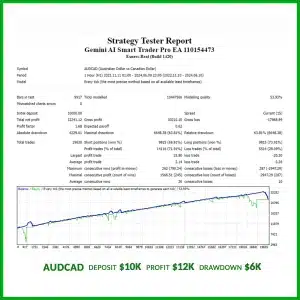
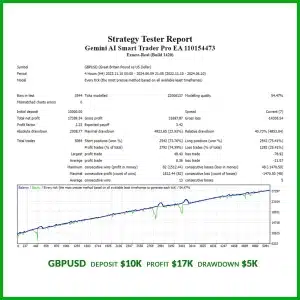
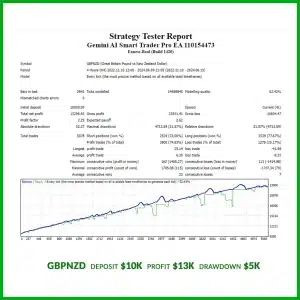
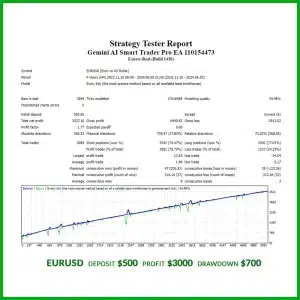

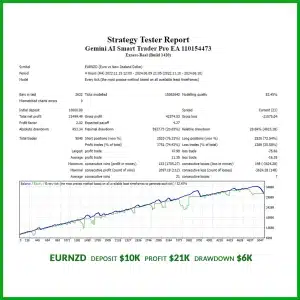
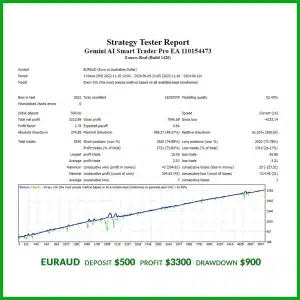
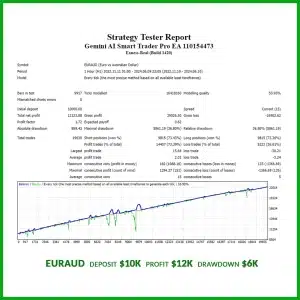
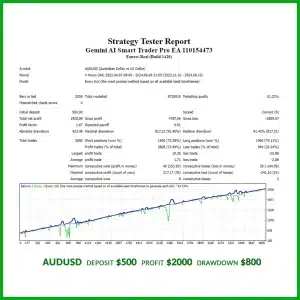
| Membership | Yearly Membership |
|---|---|
| Additional Services | Unlock & Decompile |
| Recommended Brokers | Exness Broker, FPMarkets |
| Recommended VPS | FXVM (Low Latency) |
| Youtube Channel | ForexForYou |
| Telegram Channel | Onshoppie Forex EA's & Indicators |
| Telegram Support | Onshoppie Support |
| Installation Guides | Onshoppie Forex Guides |
Brand
ea-mt4
Only logged in customers who have purchased this product may leave a review.

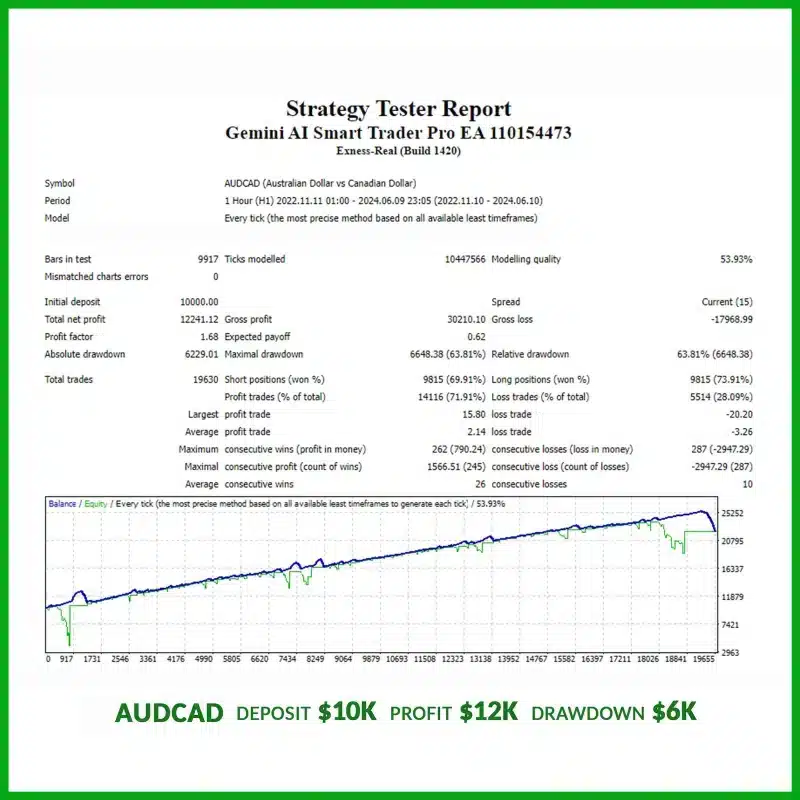
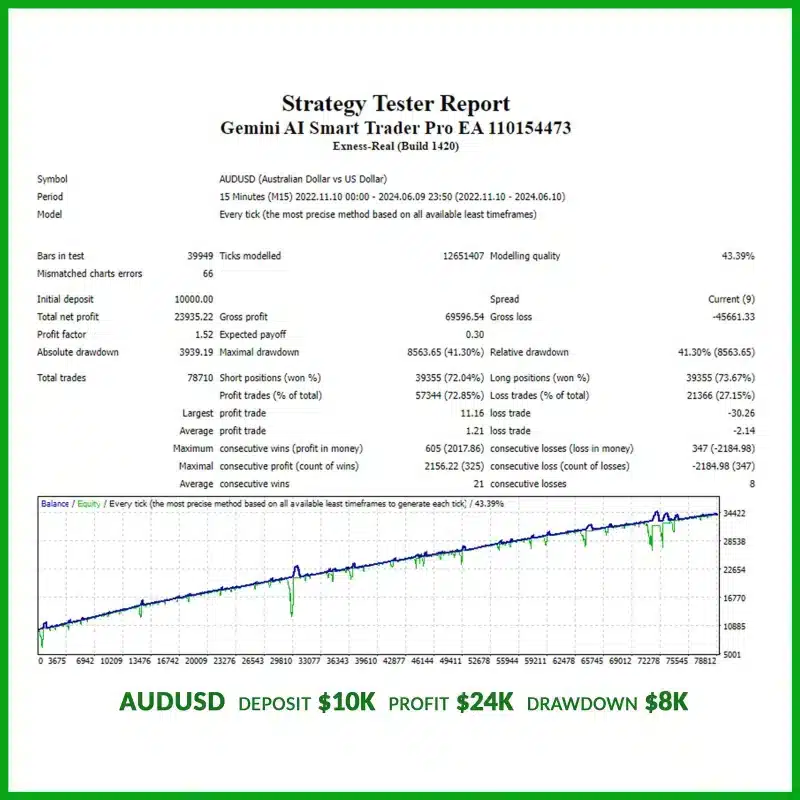
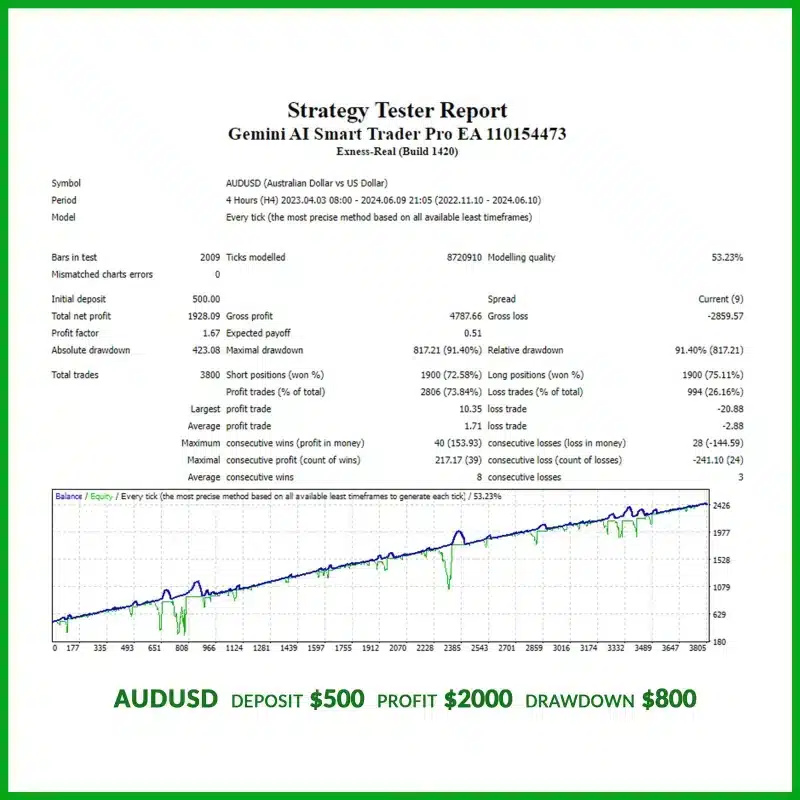
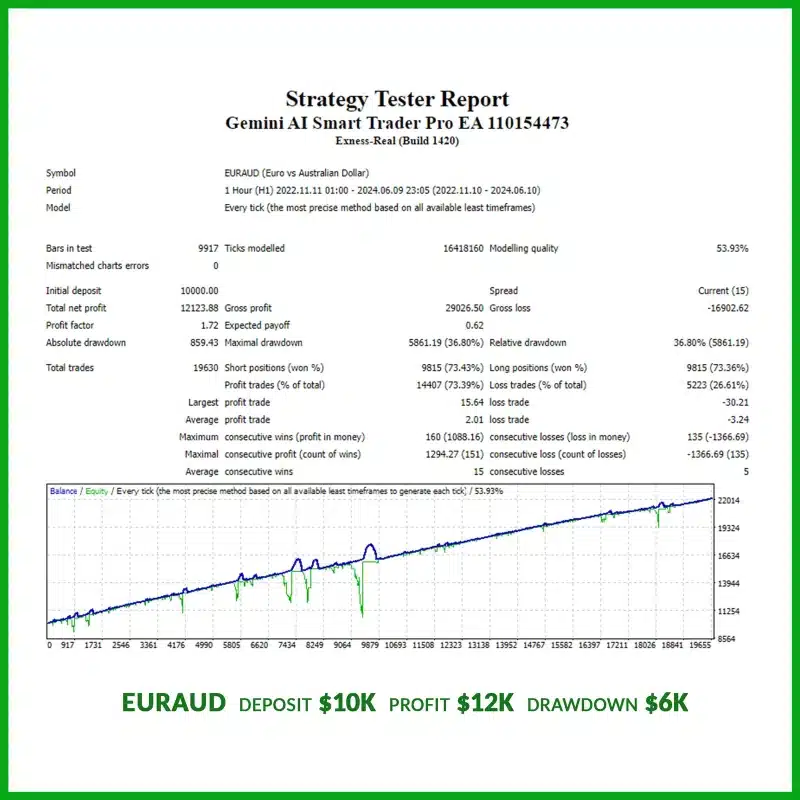
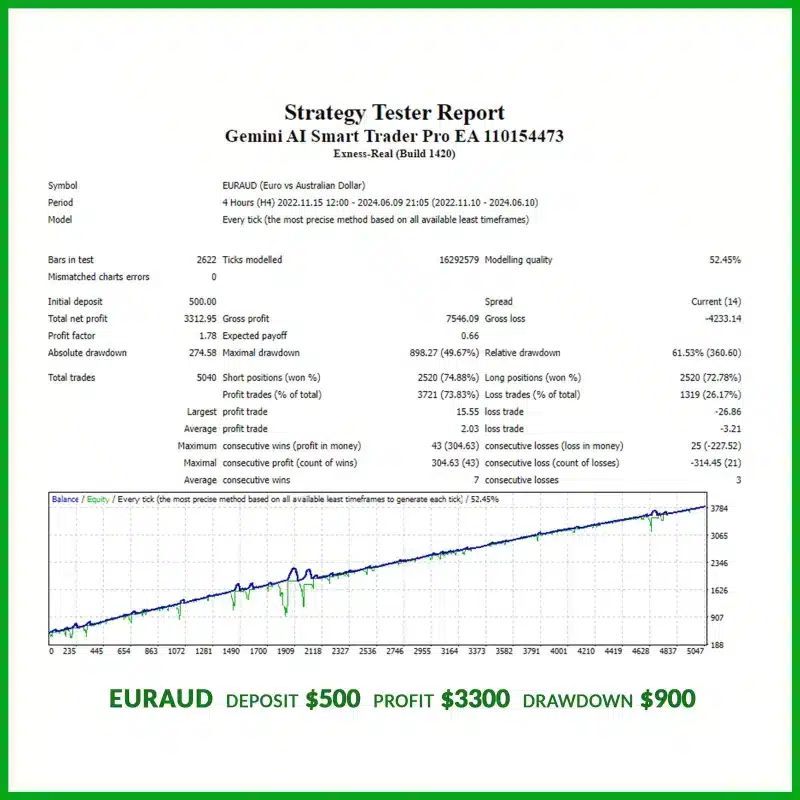
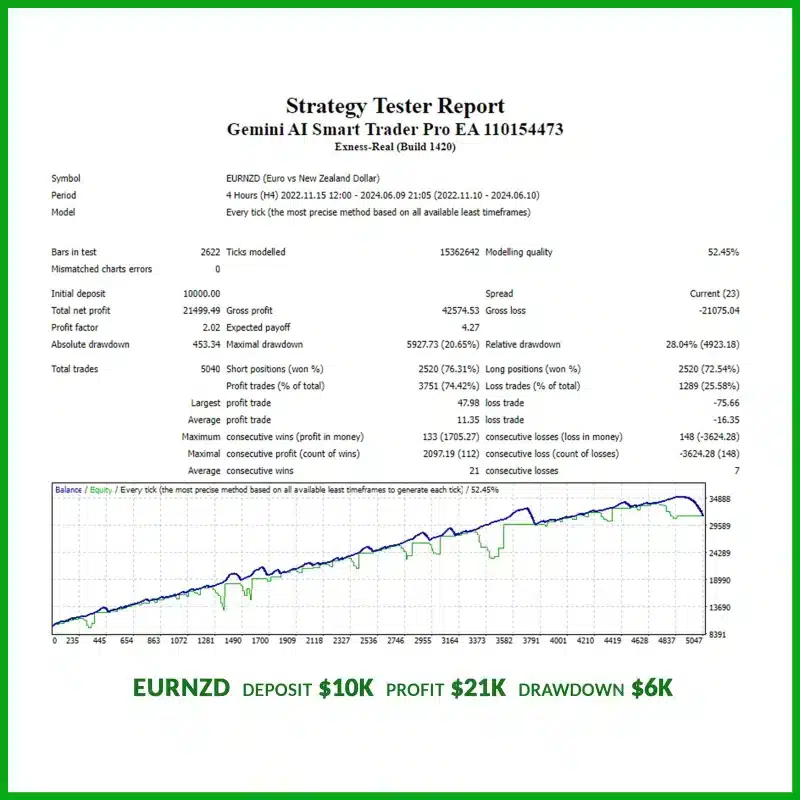

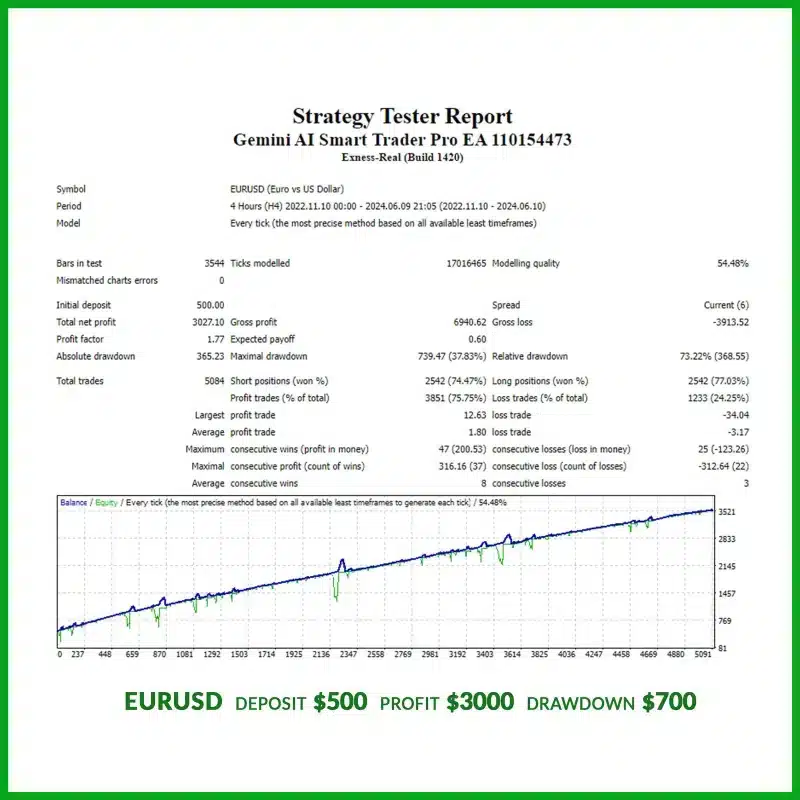
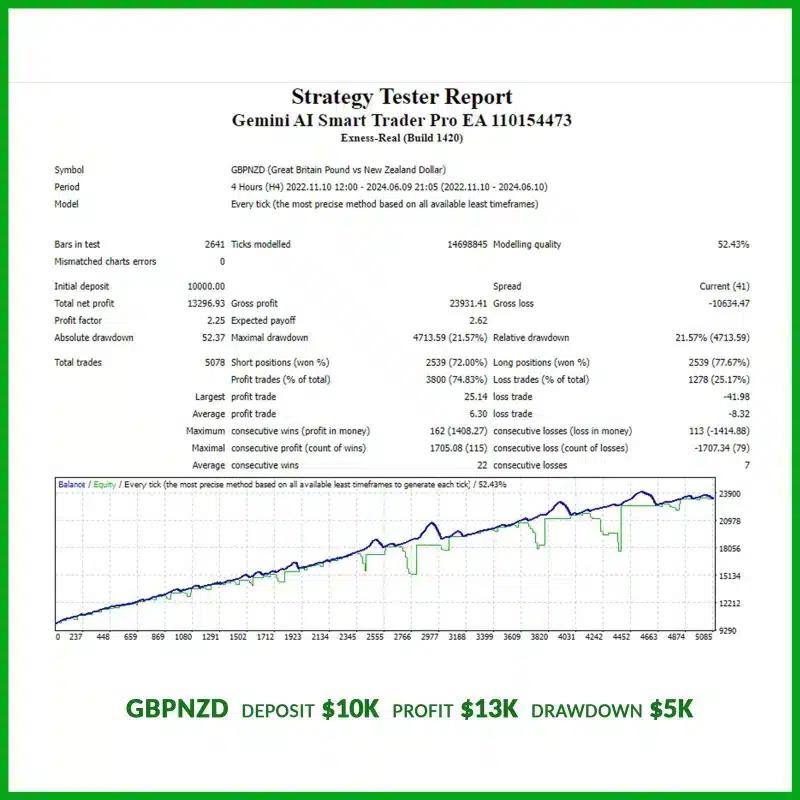
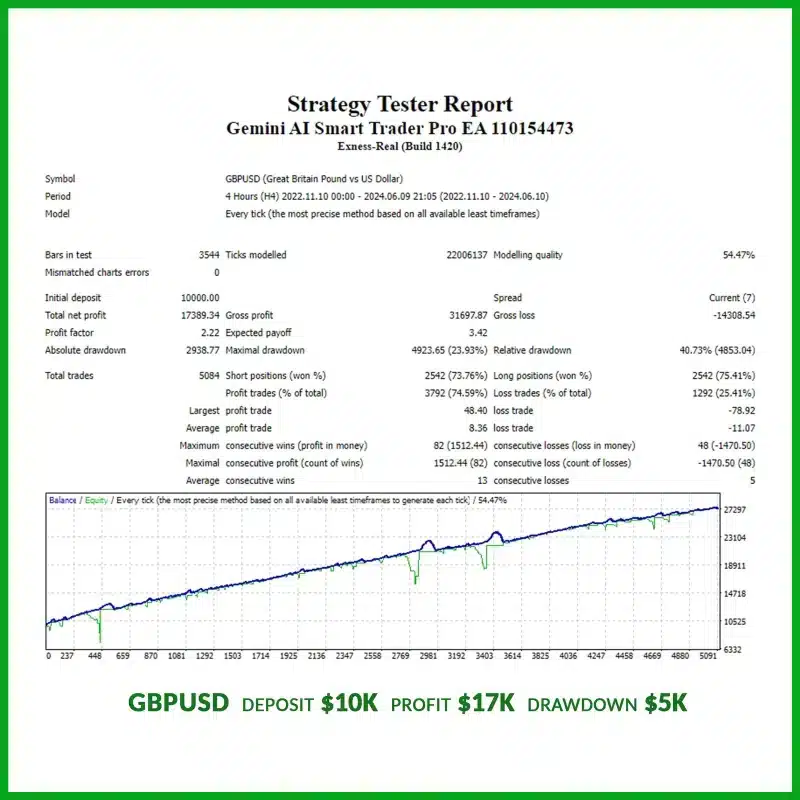


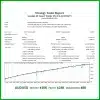







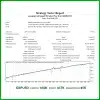



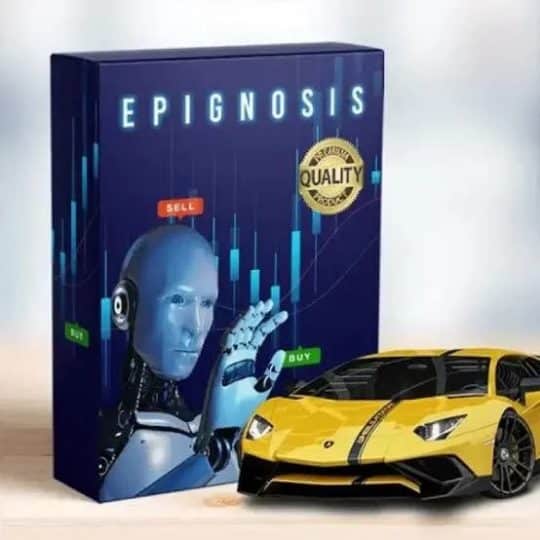
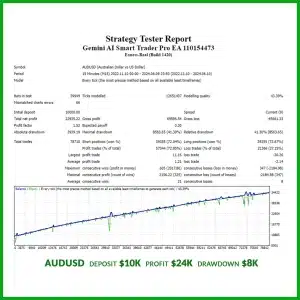


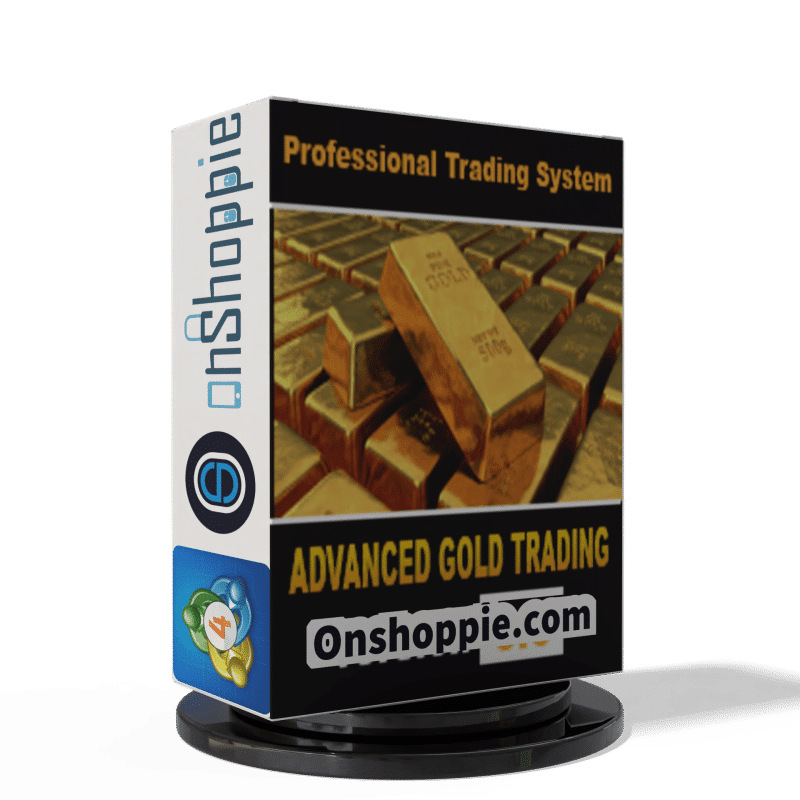


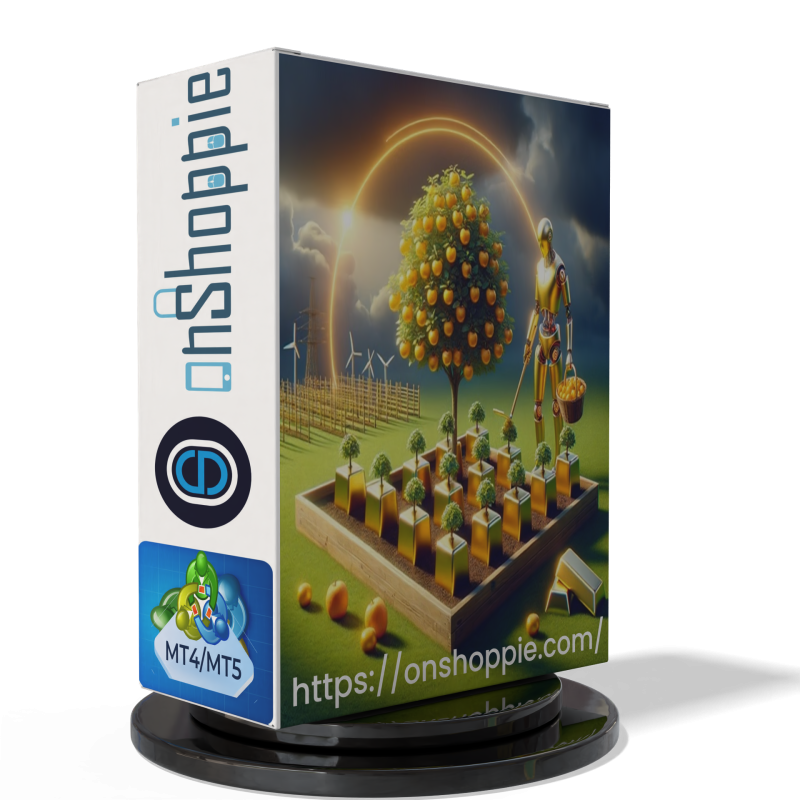






Reviews
There are no reviews yet.