FX LAB 2.0 Forex Indicator MT4 For Build 1441+
$9.95
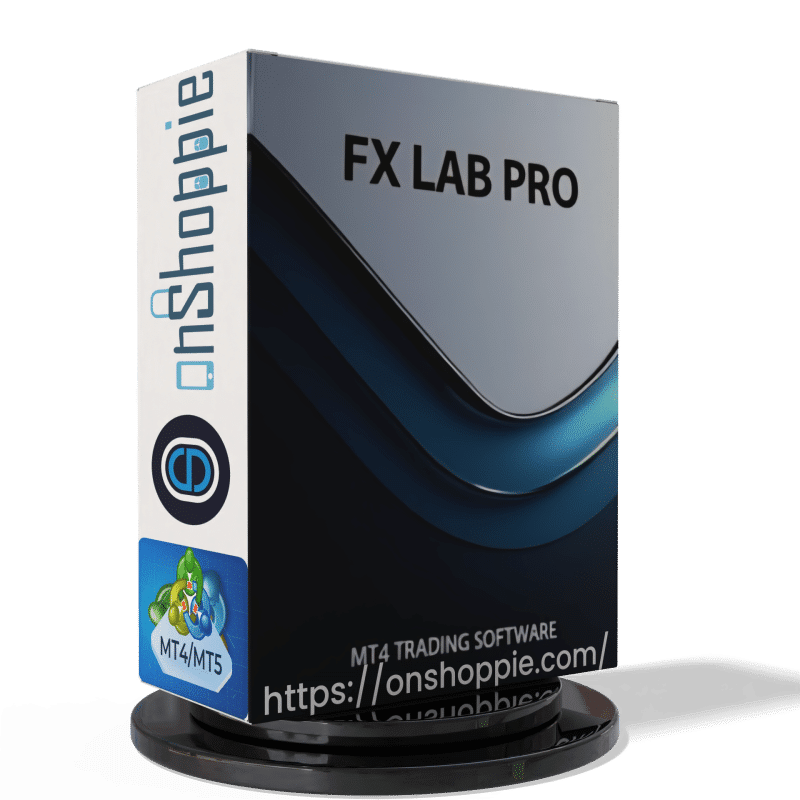
Description
FX LAB Indicator: A Practical Tool for Precise Trading on MT4
FX LAB Indicator: How This MT4 Tool Streams Clear Entry, TP, and SL Levels
Table of Contents
- What Is the FX LAB Indicator?
- Why Accurate Signals Matter in Trading
- Key Features of the FX LAB Indicator
- 3.1 Clear Entry Signals
- 3.2 Built-in Take-Profit Targets
- 3.3 Calculated Stop-Loss Levels
- 3.4 Non-Repainting Algorithm
- 3.5 Visual Dashboard and “Snake” Signals
- 3.6 Alerts That Travel With You
- How the Indicator Fits Different Trading Styles
- 4.1 Scalping
- 4.2 Day Trading
- 4.3 Swing Trading
- Step-by-Step Guide: Setting Up FX LAB on MT4
- Risk Management Tips When Using FX LAB
- Frequently Asked Questions
- Final Thoughts
What Is the FX LAB Indicator?
FX LAB Indicator is a new method for scalping, day trading, and swing trading on MetaTrader 4 (MT4).Instead of vague arrows or cluttered charts, it places clear “snake” type signals on your screen.Each signal packages three details every trader wants:
- The precise entry price
- A ready-made take-profit zone
- A calculated stop-loss line
A built-in trading algorithm filters noisy price moves, so the signal appears only when conditions line up with strict rules. The outcome is a cleaner chart and faster decision-making.
Why Accurate Signals Matter in Trading
When markets move fast, even a small delay—or an uncertain chart—can lead to losses. Accurate signals:
- Reduce guesswork
- Let you plan each trade ahead of time
- Support a repeatable strategy
- Lower emotional stress
In short, clear signals leave more time for planning risk and less time staring at candles.
Key Features of the FX LAB Indicator
Clear Entry Signals
The indicator highlights high-probability setups with a simple label right on your MT4 chart. A green label shows a potential buy, while a red label shows a possible sell. The entry price sits beside the label for quick reference.
Built-in Take-Profit Targets
No spreadsheet or extra tool is required. The software draws horizontal profit lines based on market volatility and recent support or resistance zones. This way, you already know where to exit if price moves in your favor.
Calculated Stop-Loss Levels
Risk management begins with a well-placed stop. The FX LAB Indicator measures average true range (ATR) and recent lows/highs before suggesting a stop-loss. This blend aims to protect capital without leaving the stop so close that normal price noise knocks you out.
Non-Repainting Algorithm
A critical concern for indicator users is repainting—when a signal changes after it appears. FX LAB software does not repaint in real time or under any other conditions. A signal that prints on your chart remains fixed, so back-tests and forward tests match.
Visual Dashboard and “Snake” Signals
At the corner of your chart appears a compact dashboard. You can glance at:
- Trend direction on several timeframes
- Strength of the current signal (ranked 1–5)
- Spread and session clock
The “snake” signals are curved lines that thread through price bars, visually hinting at the path the algorithm favors. Their color shifts at key inflection points, giving you an intuitive sense of potential change.
Alerts That Travel With You
You do not need to babysit the screen:
- Standard MT4 pop-up plus sound
- Email notification to any address
- Push alert to your phone through the MT4 app
A signal fires, and you receive it wherever you are.
How the Indicator Fits Different Trading Styles
Scalping
- Timeframes: M1 to M5
- Goal: Capture 5–15 pips quickly
- Why FX LAB helps: Rapid alerts, narrow stop-loss suggestions, and predefined targets speed up decision cycles.
Day Trading
- Timeframes: M15 to H1
- Goal: Finish each trade before the day ends
- Why FX LAB helps: Built-in dashboard lines up trends on multiple timeframes, so you avoid trading against larger waves.
Swing Trading
- Timeframes: H4 to D1
- Goal: Hold positions for days to weeks
- Why FX LAB helps: Non-repainting “snake” signals combined with wide stop-loss levels allow you to remain in the trade while filtering intraday noise.
Step-by-Step Guide: Setting Up FX LAB on MT4
- Download the indicator file ( *.ex4 ) from the official source.
- Open MT4 → File → Open Data Folder.
- Navigate to MQL4 → Indicators and paste the file.
- Restart MT4 or refresh the Navigator pane.
- Drag FX LAB Indicator onto your chart.
- In the settings window, check:
- Timeframes for dashboard display
- Alert methods (pop-up, email, push)
- Risk percentage for stop-loss distance
- Click “OK” and wait for a signal.
Risk Management Tips When Using FX LAB
- Stick to the suggested stop-loss, but adjust lot size so each trade risks only 1–2 % of account equity.
- Do not chase a missed signal; wait for the next one.
- Use a trade journal. Note each entry, profit target, and exit reason. Over time, patterns appear.
- Combine with higher-timeframe support/resistance for added context.
- Avoid major news releases when spreads widen—unless news trading is part of your plan.
Frequently Asked Questions
Q1. Does the indicator work on indices or gold?Yes. FX LAB reads price data, so it can handle major currency pairs, indices like US30, and commodities such as XAU/USD.
Q2. Can I add the indicator to MT5?The current version is made for MT4. An MT5 build is under review.
Q3. Is internet required all the time?An internet connection is needed to receive real-time prices and alerts, but the indicator logic runs locally.
Q4. How many charts can I load it on?You can place FX LAB on multiple charts at once, each with its own settings.
Q5. What if a signal appears during low liquidity?Always check spread values in the dashboard. If spreads are wide, consider waiting for normal conditions.
Final Thoughts
The FX LAB Indicator brings together clear entry signals, predefined profit targets, and calculated stop-loss levels in a way that suits scalpers, day traders, and swing traders alike. Its non-repainting algorithm, visual dashboard, and multi-channel alerts aim to add discipline and reduce guesswork. If you trade on MT4 and need a simple yet structured approach, FX LAB Indicator offers a practical starting point.
Note: Trading involves risk. Past performance does not guarantee future results. Manage your capital responsibly.
Vendor Site – Click Here
| Membership | Yearly Membership |
|---|---|
| Additional Services | Unlock & Decompile |
| Recommended Brokers | Exness Broker, FPMarkets |
| Recommended VPS | FXVM (Low Latency) |
| Youtube Channel | ForexForYou |
| Telegram Channel | Onshoppie Forex EA's & Indicators |
| Telegram Support | Onshoppie Support |
| Installation Guides | Onshoppie Forex Guides |
Brand
Indicator-mt4
Only logged in customers who have purchased this product may leave a review.




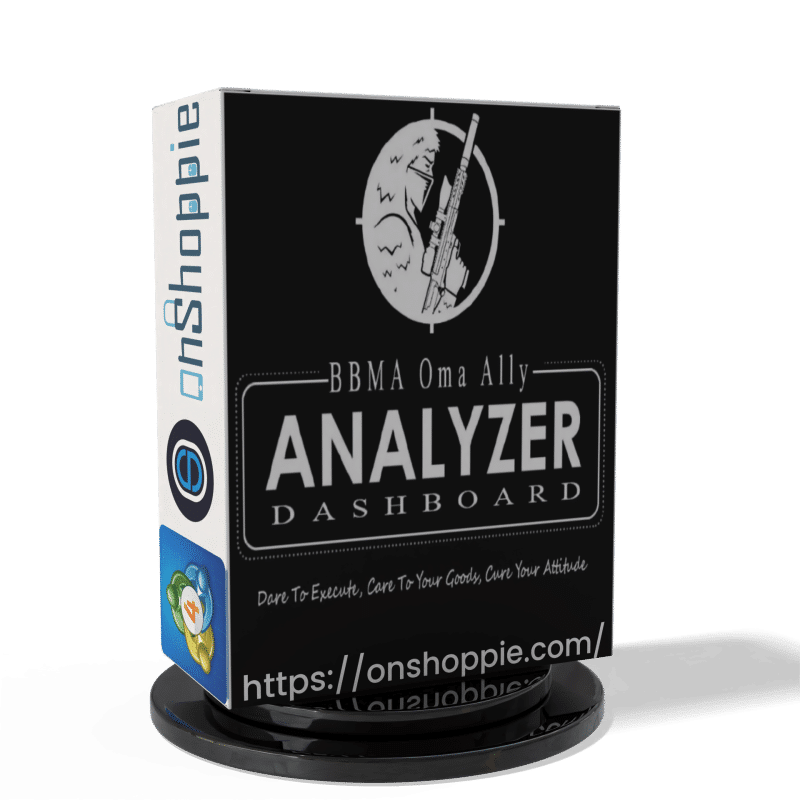
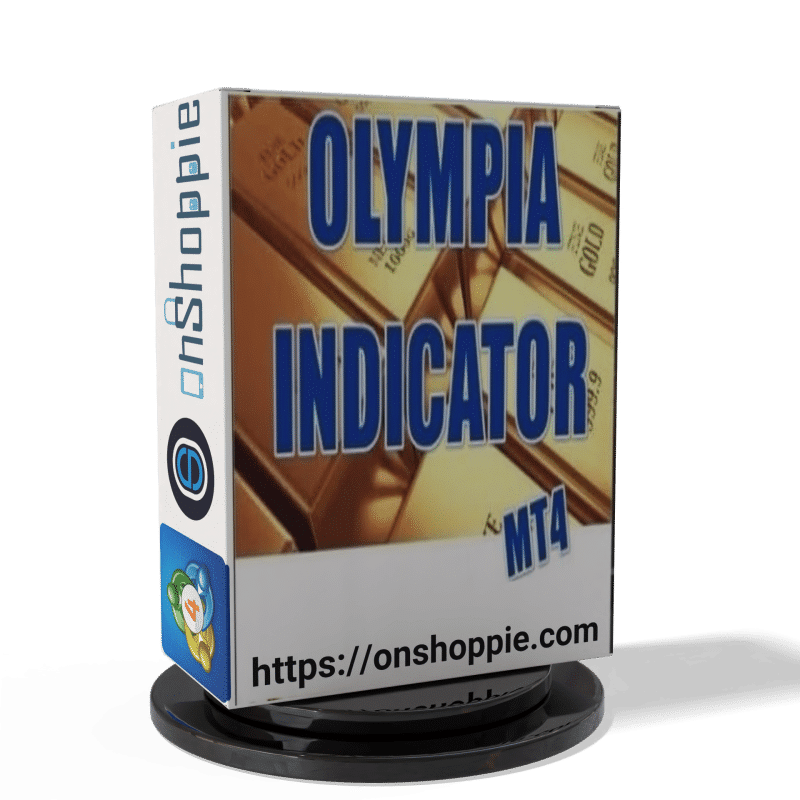

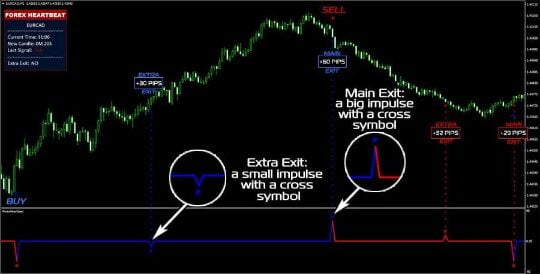



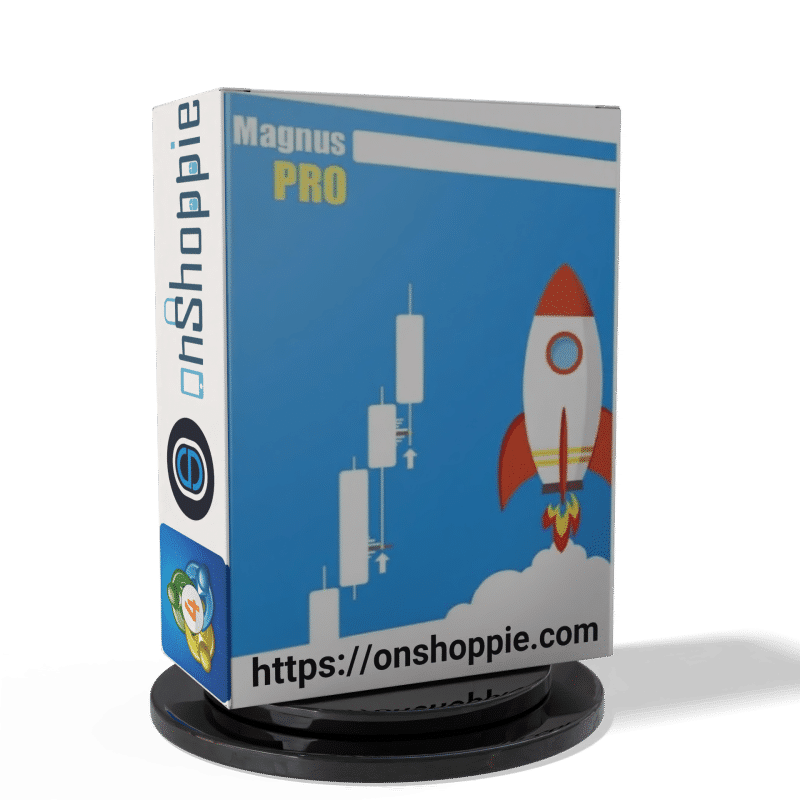




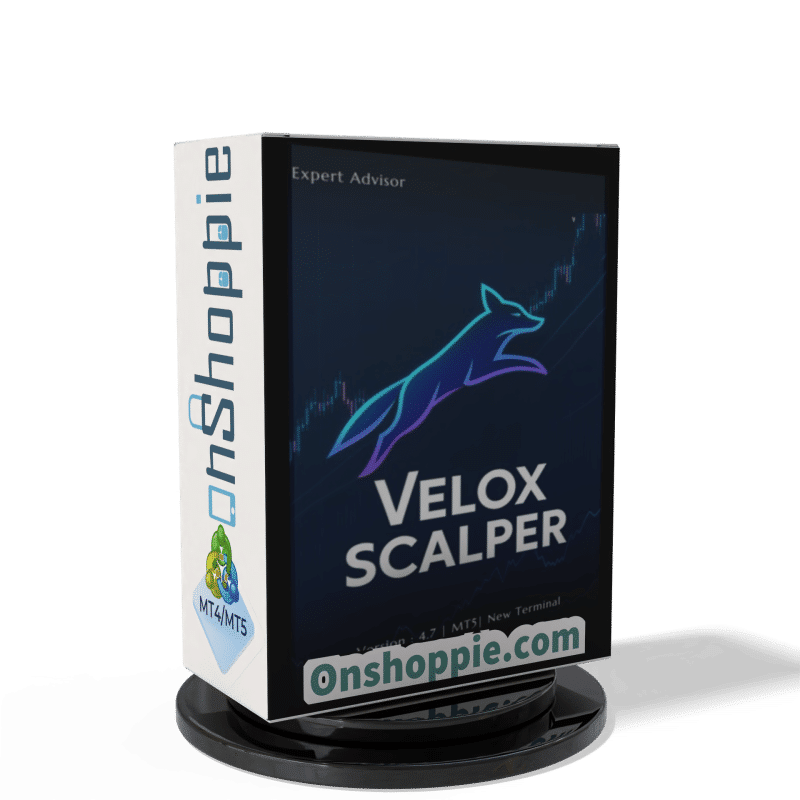


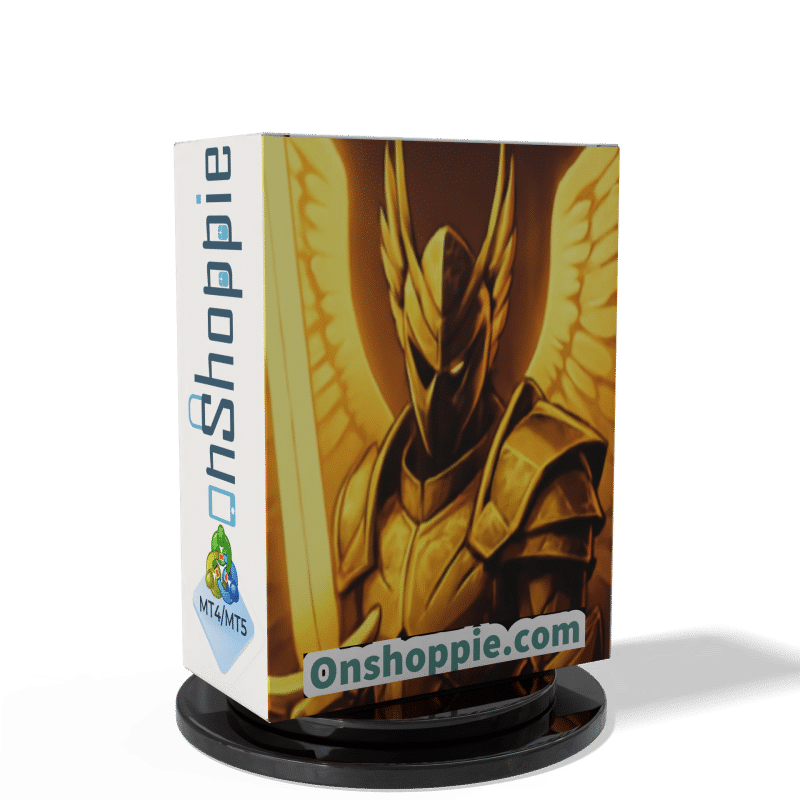


Reviews
There are no reviews yet.