FTMO EA Passing Pack MT4 For Build 1441+
$9.95
The ultimate FTMO EA Passing Pack is here! Thrilled traders are seeing real success. Get yours today and start your journey to passing FTMO challenges.
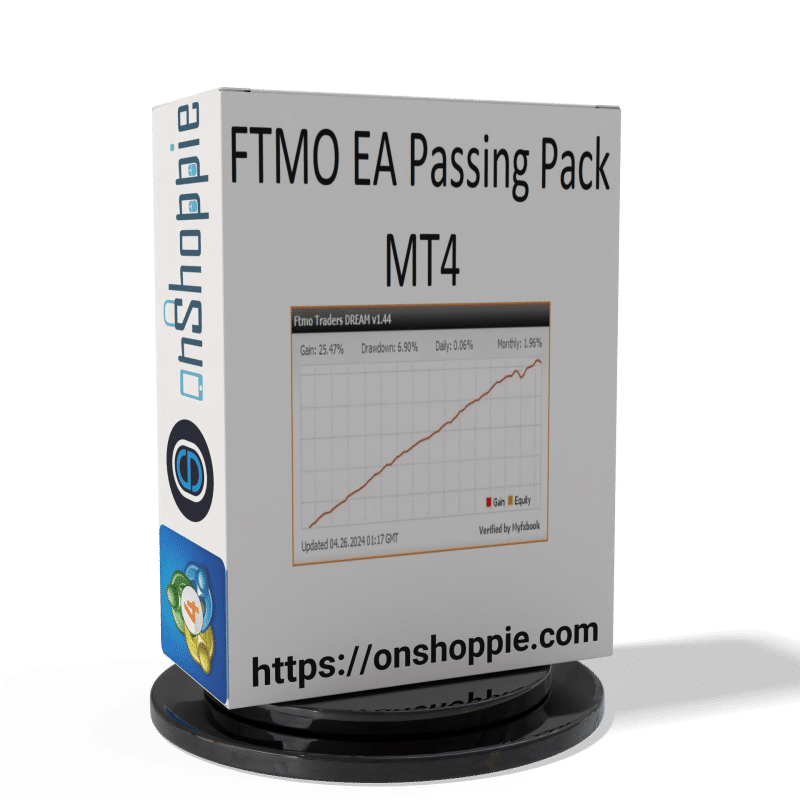
Description
FTMO EA Passing Pack: A Practical Guide to Using the Expert Advisor for Prop Firm Success
FTMO EA Passing Pack – The Straightforward Way to Meet FTMO Challenge Rules on MetaTrader 4
Table of Contents
- What Is the FTMO EA Passing Pack?
- How the Expert Advisor Works
- Key Features at a Glance
- Installing the EA on MetaTrader 4
- Choosing and Adjusting Risk Levels
- Strategy Breakdown: Why Two EAs Are Better Than One
- Passing the FTMO Challenge: A Step-by-Step Approach
- Tracking Performance on Myfxbook
- Tips for Live Accounts vs Demo Accounts
- Common Questions
- Final Thoughts
What Is the FTMO EA Passing Pack?
The FTMO EA Passing Pack is an Expert Advisor (EA) designed for trading foreign currency pairs while respecting the strict rules of prop-trading firms such as FTMO. Built for the MetaTrader 4 (MT4) platform, the pack merges two professional EAs, valued at more than $15,000, into a clear step-by-step system. The goal is simple:
- Help traders pass the FTMO Challenge and Verification stages
- Keep risk under control with smart exits and flexible settings
- Show real results through a verified Myfxbook account
The EA suits both demo and live accounts, letting traders move from practice to funded trading without changing their workflow.
How the FTMO EA Passing Pack Works
At its core, the FTMO EA Passing Pack follows a data-driven approach:
- Algorithms watch major and minor currency pairs 24/5.
- The EA chooses high-probability setups based on price action, volatility, and trend filters.
- Risk per trade is set by a percentage of account balance, starting as low as 0.5 %.
- If the trade reaches the pre-set profit or loss boundary, a built-in script closes the order.
Because the EA runs in MT4, installation is as simple as adding DLL rights and dropping the file onto a chart.
Key Features of FTMO EA Passing Pack at a Glance
| Feature | Description | Benefit |
|---|---|---|
| 98 % accuracy (based on back-tests & verified forward tests) | High win rate reduces the mental strain of long drawdowns | More stable equity curve |
| Average withdrawal only 3 % | Tight stop ensures small losses | Protects capital during prop firm evaluation |
| Custom SET files | Ready-made settings for different account sizes | Quick start for both new and experienced traders |
| Multiple risk profiles | Safe, Moderate, and Aggressive presets | Fits varied risk appetites |
| Smart exit mode | Auto-closes trades once the daily loss cap is reached | Ensures compliance with FTMO daily drawdown rule |
| Two EA engines | Trend-follow + counter-trend scalper | Diversity of strategy inside one pack |
| Myfxbook link | Public performance tracking | Full transparency |
Installing the FTMO EA Passing Pack EA on MetaTrader 4
Follow the steps below to get the FTMO EA Passing Pack running on MT4:
- Download the files
- You’ll receive a ZIP folder containing
.ex4files, the DLL, and aPresetsdirectory.
- You’ll receive a ZIP folder containing
- Copy the EA to the correct folder
- In MT4, click
File➜Open Data Folder. - Navigate to
MQL4➜Expertsand paste the.ex4files there.
- In MT4, click
- Add the DLL
- Go back to
MQL4➜Librariesand paste the provided DLL file.
- Go back to
- Restart MT4
- Close and reopen MetaTrader 4 so it can load the new files.
- Attach the EA to a chart
- Open any major pair, for example EURUSD.
- Drag the EA from the Navigator window onto the chart.
- Load a preset (SET file)
- In the EA’s settings window, click
Loadand select the SET file that matches your account balance and risk preference.
- In the EA’s settings window, click
- Enable Algo Trading
- Make sure the
AutoTradingbutton is green.
- Make sure the
Choosing and Adjusting Risk Levels
A prop-trading account is nothing without strict risk limits. The FTMO EA Passing Pack offers three built-in modes:
| Mode | Daily Loss Limit | Max Risk / Trade | Use Case |
|---|---|---|---|
| Safe | 1 % | 0.5 % | Low stress, higher pass rate |
| Moderate | 2 % | 1 % | Balanced growth vs safety |
| Aggressive | 5 % | 2 % | Faster target, higher chance of breach |
Steps to change risk:
- Open EA properties.
- Look for the
Risk_Profileoption. - Select
Safe,Moderate, orAggressive. - Click
OKand confirm AutoTrading is still active.
Tip: For a $100k FTMO Challenge, many users start with the Safe mode until they hit a 3–4 % buffer, then switch to Moderate.
Strategy Breakdown Of FTMO EA Passing Pack: Why Two EAs Are Better Than One
The FTMO EA Passing Pack combines:
- Trend Follower EA
- Uses moving-average crossovers and ATR filters
- Targets longer intraday swings with a 1:1.5 risk-reward
- Counter-Trend Scalper
- Waits for overbought/oversold signals on M5
- Takes quick 5–15 pip moves back to mean
Both EAs run under a master risk manager that prevents overlapping exposure. The blend offers:
- Smaller drawdowns: If the trend follower hits a pause, the scalper can still find short-term windows.
- Smoother equity curve: Trade frequency averages 4–8 trades per day across pairs.
- Built-in session filter: Scalper trades only during London and New York; Trend follower can hold positions overnight if swap rates allow.
Passing the FTMO Challenge: A Step-by-Step Approach
Below is a proven path many traders use with the FTMO EA Passing Pack:
- Read all FTMO rules
- Focus on daily loss, overall loss, and profit target.
- Pick the right account size
- Standard sizes are $10k, $25k, $50k, $100k, and $200k.
- Start on Demo Mode
- Attach the EA to at least four majors (EURUSD, GBPUSD, USDJPY, XAUUSD).
- Use the Safe risk profile.
- Collect data for 5 trading days
- Make sure drawdown stays below 1 %.
- Aim for at least 1 % profit to verify all functions.
- Move to the FTMO Challenge
- Stick to Safe mode until you’re 4 % in profit.
- Switch to Moderate mode; the EA will now pursue the 10 % target faster.
- Verification stage
- Return to Safe mode.
- The target is 5 %; you already have a cushion from Moderate mode.
- Funded Account
- Choose between Safe and Moderate.
- Withdraw profits every month or when the EA auto-closes on the preset withdrawal date.
Remember: A single breach ends the Challenge. Leave the EA alone once settings are locked to avoid manual mistakes.
Tracking Performance on Myfxbook
Transparency builds trust. The FTMO EA Passing Pack includes a direct link to its verified Myfxbook page. Here’s how you can set up your own public link:
- Create a free account on Myfxbook.
- Add your MT4 account using the auto-update tool.
- In the privacy tab, tick
Publicbut hide sensitive details like lot size if you prefer. - Share the link with investors, friends, or in trading forums.
Tracking stats on Myfxbook helps:
- Spot periods of low win rate and adjust lot sizes.
- Compare your curve with the master account curve.
- Build a history for future funding programs.
Tips for Live Accounts vs Demo Accounts
| Topic | Demo | Live |
|---|---|---|
| Slippage | Near zero | Can vary at news releases |
| Spread | Fixed or tight | Wider during off-hours |
| Emotional pressure | Low | Higher; real money is involved |
| System updates | Test first | Apply only after market close |
Good practices:
- Always test updates on a demo for at least one trading week.
- Keep your funded account logged in but avoid running other EAs on the same platform to reduce conflicts.
- Record a weekly journal (screenshots, stats) so you can detect changes in market behavior early.
Common Questions Regarding FTMO EA Passing Pack
Q1: Can I run the EA on MetaTrader 5?A: The current build supports MT4 only. An MT5 version is in planning but not yet released.
Q2: Which currency pairs work best?A: The EA is optimized for EURUSD, GBPUSD, USDJPY, and XAUUSD. Other majors may work, but stick to those four during the Challenge.
Q3: Is a VPS required?A: While not mandatory, a low-latency VPS (ping under 10 ms to your broker) keeps trades from slipping during high volatility.
Q4: What happens if I lose internet?A: The EA pauses until connection returns. A VPS with 99.9 % uptime solves this.
Q5: How often should I withdraw profits on the funded account?A: Many traders withdraw after each profit split to lock in gains. The EA’s smart exit can also close and withdraw once a set gain is met.
Final Thoughts About FTMO EA Passing Pack
The FTMO EA Passing Pack gives traders an orderly way to meet prop firm rules, trade in line with risk limits, and showcase results through Myfxbook. By mixing a high-accuracy trend follower with a nimble scalper and layering a clear risk manager on top, the pack aims for smooth progress in both the Challenge and real accounts.
Ready to give it a go?Download the latest FTMO EA Passing Pack preset and post your questions or results in the comments below. Consistent settings, steady discipline, and clear records can put funded trading within reach.
Vendor Site – Click Here
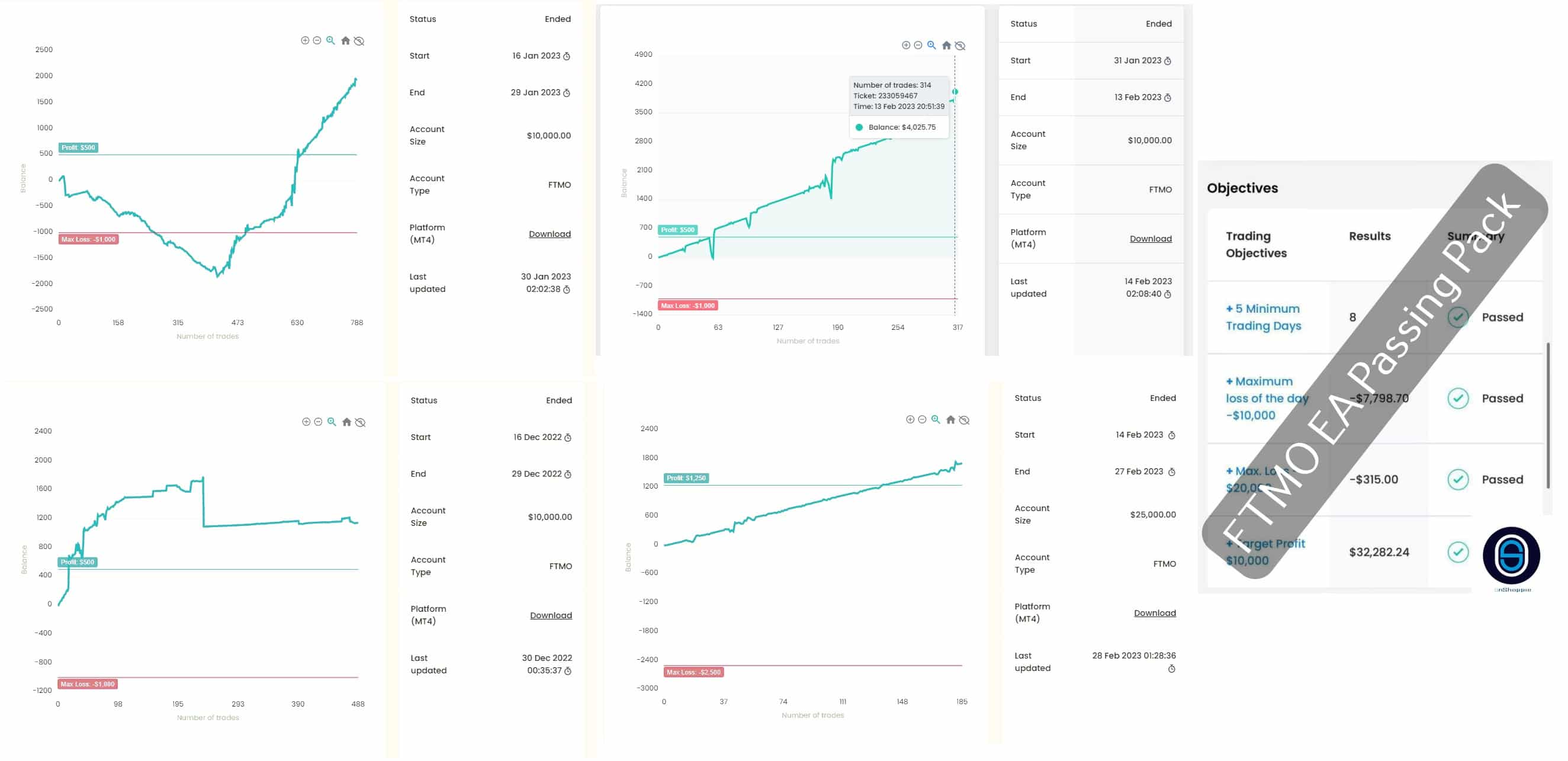
Reviews – Click Here
| Membership | Yearly Membership |
|---|---|
| Additional Services | Unlock & Decompile |
| Recommended Brokers | Exness Broker, FPMarkets |
| Recommended VPS | FXVM (Low Latency) |
| Youtube Channel | ForexForYou |
| Telegram Channel | Onshoppie Forex EA's & Indicators |
| Telegram Support | Onshoppie Support |
| Installation Guides | Onshoppie Forex Guides |
Brand
ea-mt4
Only logged in customers who have purchased this product may leave a review.

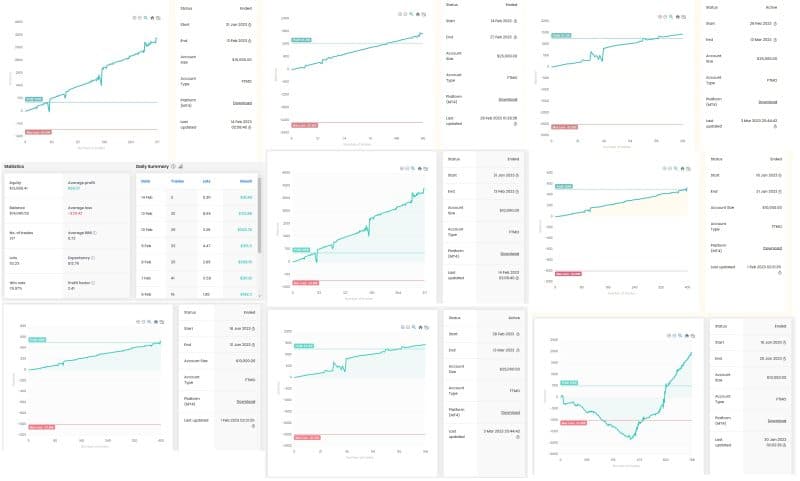
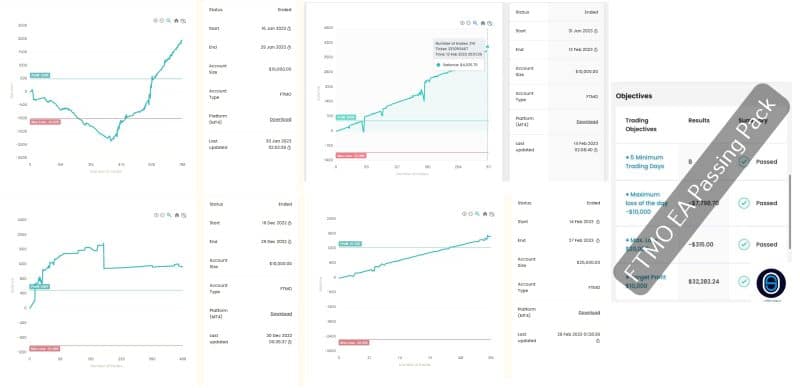



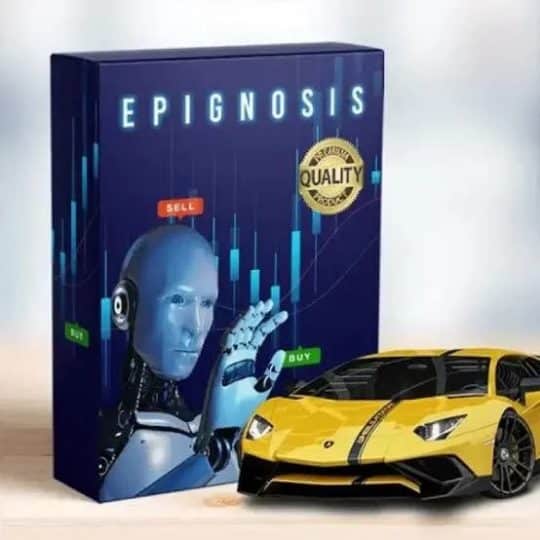

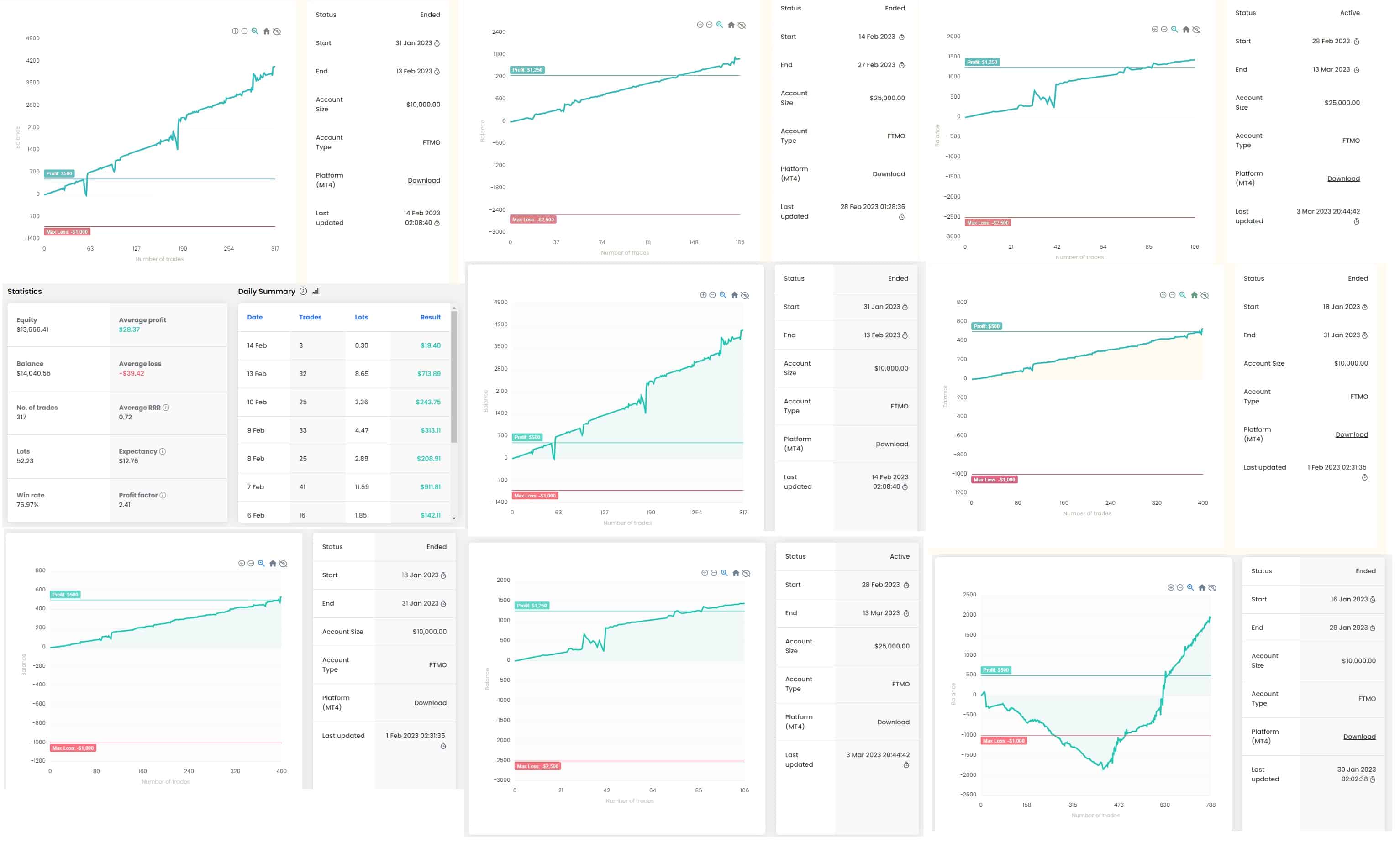







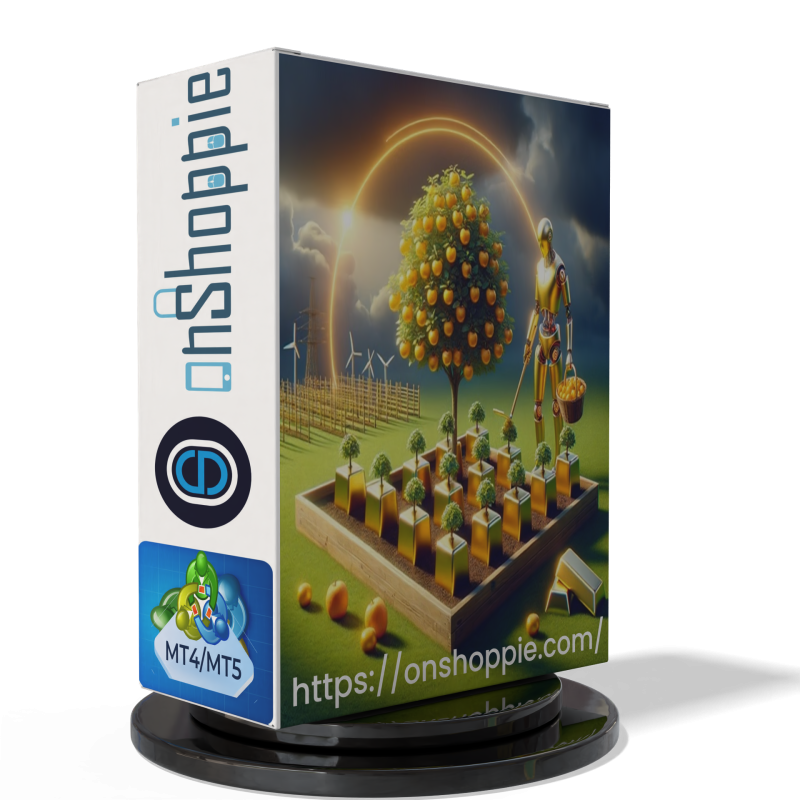




Reviews
There are no reviews yet.