EA Trade Scalper Supernova MT4 For Build 1441+
$9.95
Surging profits await! EA Trade Scalper Supernova energizes your trading journey. Uncover unique strategies and maximize your fortune with expert advice.

Description
EA Trade Scalper Supernova: The Detailed Guide to a Smarter 5-Minute Trading Routine
EA Trade Scalper Supernova: A Practical Playbook for 5-Minute Forex & Crypto Scalping
Table of Contents
- What Is EA Trade Scalper Supernova?
- How the Expert Advisor Works
- Core Features at a Glance
- Supported Markets & Time Frames
- Setting Up the EA in MetaTrader 4 or 5
- Strategy Walk-Through: From Entry to Exit
- Risk Management Inside the EA
- Back-Testing & Forward-Testing Results
- Frequently Asked Questions
- Next Steps: Try EA Trade Scalper Supernova
What Is EA Trade Scalper Supernova?
EA Trade Scalper Supernova is an Expert Advisor (EA) built for traders who prefer quick, 5-minute trades in the forex and crypto markets. Introduced under the name Trade Scalper Supernova EA, the software runs round the clock, scanning BTCUSD, ETHUSD, EURUSD and GBPUSD for short-lived price shifts. The goal: help both new and seasoned traders handle frequent trades without having to sit in front of the screen all day.
Quick Definition
Expert Advisor (EA) – An automated program that executes trades in MetaTrader platforms based on pre-programmed rules.
How the Expert Advisor Works
The EA follows an event-driven model:
flowchart TD
A[Price Tick] --> B{Filters Met?}
B -- Yes --> C[Calculate Position Size]
C --> D[Send Order]
D --> E{Profit Target Hit?}
E -- Yes --> F[Close Trade]
E -- No --> G{Stop-Loss Hit?}
G -- Yes --> F
G -- No --> H[Trail Stops / Break-Even Rules]
H --> E
B -- No --> I[Wait for Next Tick]- Price Tick – Every new price point triggers the EA’s logic.
- Filters – Spread, volatility, and trend filters reduce noise.
- Order Execution – Lot size is computed based on risk per trade.
- Exit Management – Profit target, stop-loss, and trailing logic manage the open order.
Core Features at a Glance
| Feature | Why It Matters |
|---|---|
| 24/7 automation | Keeps an eye on markets even when you’re asleep. |
| User-friendly settings | Preset files let beginners start in minutes. |
| Five-minute time frame | Offers many trade setups per day. |
| Built-in spread filter | Avoids trades when cost is high. |
| Capital protection | Fixed fractional risk keeps losses small. |
Supported Markets & Time Frames
- BTCUSD (Bitcoin vs. U.S. Dollar)
- ETHUSD (Ethereum vs. U.S. Dollar)
- EURUSD (Euro vs. U.S. Dollar)
- GBPUSD (British Pound vs. U.S. Dollar)
All pairs run on the M5 chart only. Lower time frames often carry higher noise, while higher time frames reduce trade frequency. Five minutes strikes a balance.
Curious about how currency pairs work? Investopedia – Currency Pair Definition offers a beginner-friendly explainer.
Setting Up the EA in MetaTrader 4 or 5
- Download the
.ex4or.ex5file from the official source. - Open MetaTrader → File → Open Data Folder.
- Drop the file into
MQL4/ExpertsorMQL5/Experts. - Restart MetaTrader.
- Drag EA Trade Scalper Supernova onto the M5 chart of, say, EURUSD.
- In the inputs tab:
- Set
RiskPercent(default 1 %). - Choose
MaxSpread(e.g., 20 points). - Check
Enable News Filter(optional).
- Set
- Click OK. The smiley face in the top-right corner shows the EA is active.
Need help with MetaTrader basics? See our in-house guide: MetaTrader Setup for EAs (internal link).
Strategy Walk-Through: From Entry to Exit
1. Trend Filter
The EA checks a 50-period moving average.
- Price above MA → look for longs.
- Price below MA → look for shorts.
2. Momentum Check
A custom oscillator ranks short-term momentum. The EA trades only when momentum and trend point in the same direction.
3. Risk Allocation
Lot size = AccountBalance × RiskPercent / StopPoints. This keeps each trade’s risk fixed, no matter account size.
4. Entry
The EA sends a market order once price meets all filters.
5. Exit Rules
- Take-profit: 1.2 × stop-loss.
- Stop-loss: Recent swing point.
- Trailing stop: Kicks in after price moves half the target.
The logic centers on high win-rate scalping, not giant gains per trade.
Risk Management Inside the EA
Good risk management often decides long-term success. EA Trade Scalper Supernova adds several protective layers:
- Equity Stop – Halts trading if drawdown hits X % per day.
- Max Spread – Blocks entries when spread spikes during low liquidity.
- News Pause – Optional feature pauses trades around key events (e.g., U.S. Non-Farm Payrolls).
- Time Filter – You can stop the EA during rollover (23:59-00:05) to dodge widening spreads.
Tip: Keep
RiskPercentunder 2 % until you feel confident with live market swings.
Back-Testing & Forward-Testing Results
Sample performance on EURUSD (Jan 2020 – Dec 2023, 99 % modelling quality)
| Metric | Result |
|---|---|
| Net profit | +48 % |
| Max drawdown | 8.1 % |
| Profit factor | 1.74 |
| Win rate | 71 % |
| Trades | 3,140 |
While past data never promises future gains, consistent metrics across pairs in both back-tests and demo forward-tests are a healthy sign.
Forward-Test Snapshot (Demo, Q1 2024)
- Net gain: 5.2 %
- Drawdown: 1.5 %
- Trades: 240
- Win rate: 69 %
Full statements are available on the vendor’s verified MyFxBook page.
Frequently Asked Questions
Does EA Trade Scalper Supernova work only on forex?It also works on BTCUSD and ETHUSD, which trade 24/7.
Do I need VPS hosting?A VPS is recommended if your computer cannot stay on continuously. Look for servers with <10 ms latency to your broker.
Can I change time frames?The EA is optimized for the 5-minute chart. Running it elsewhere may change results.
Is there a money-back option?Check the vendor’s policy; many offer a 14-day refund window.
Next Steps: Try EA Trade Scalper Supernova
Ready to see how EA Trade Scalper Supernova performs in real time?
- Download the demo version and attach it to a paper-trading account.
- Observe results for at least two weeks.
- Adjust risk settings until you’re satisfied.
- Move to a small live account when comfortable.
For more trading ideas, explore our Forex Strategy Hub, or join the discussion in our Community Forum.
Stay safe, test thoroughly, and trade small until the numbers prove themselves.
Vendor Site – Private
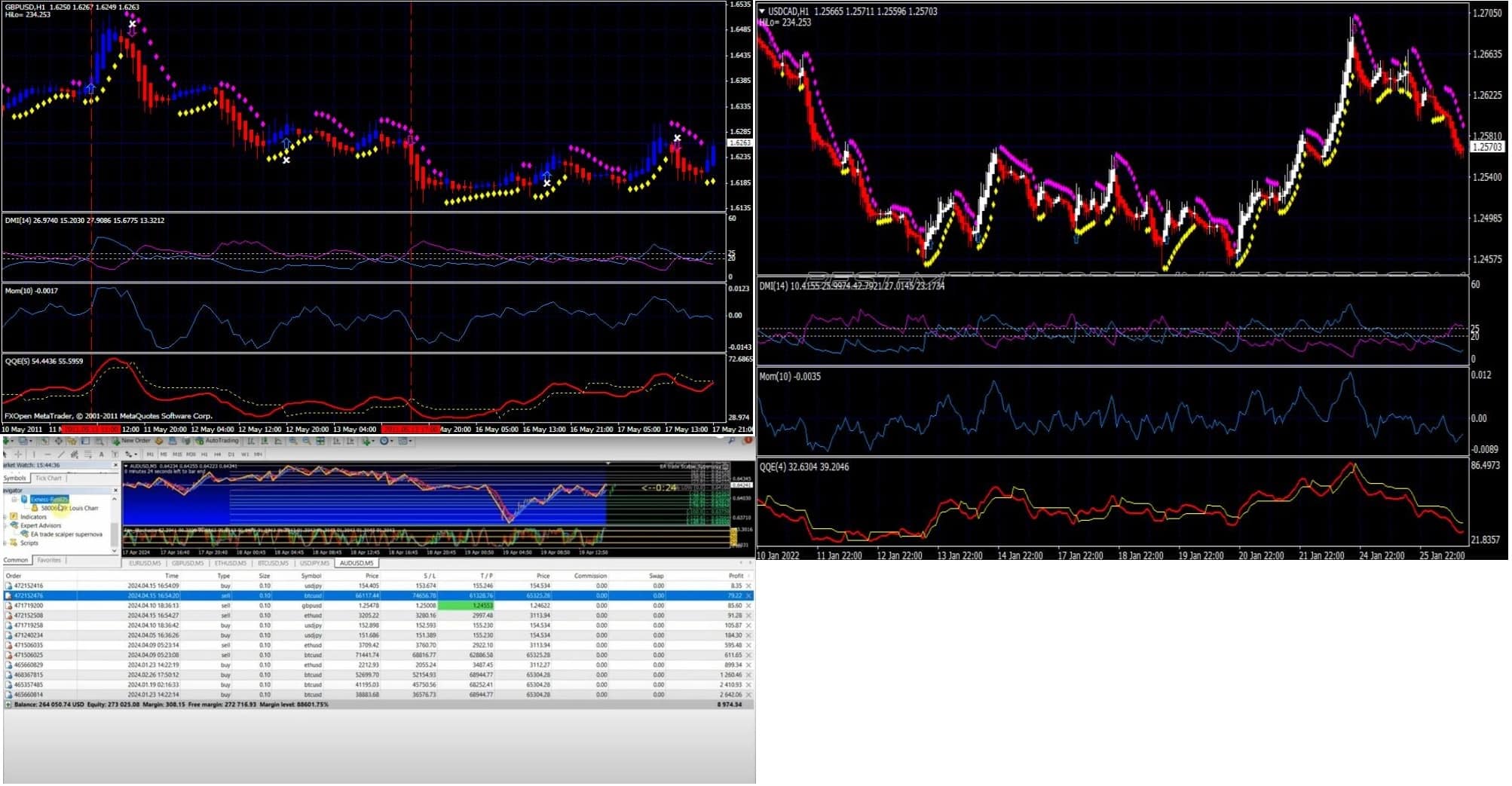
| Membership | Yearly Membership |
|---|---|
| Additional Services | Unlock & Decompile |
| Recommended Brokers | Exness Broker, FPMarkets |
| Recommended VPS | FXVM (Low Latency) |
| Youtube Channel | ForexForYou |
| Telegram Channel | Onshoppie Forex EA's & Indicators |
| Telegram Support | Onshoppie Support |
| Installation Guides | Onshoppie Forex Guides |
Only logged in customers who have purchased this product may leave a review.



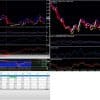




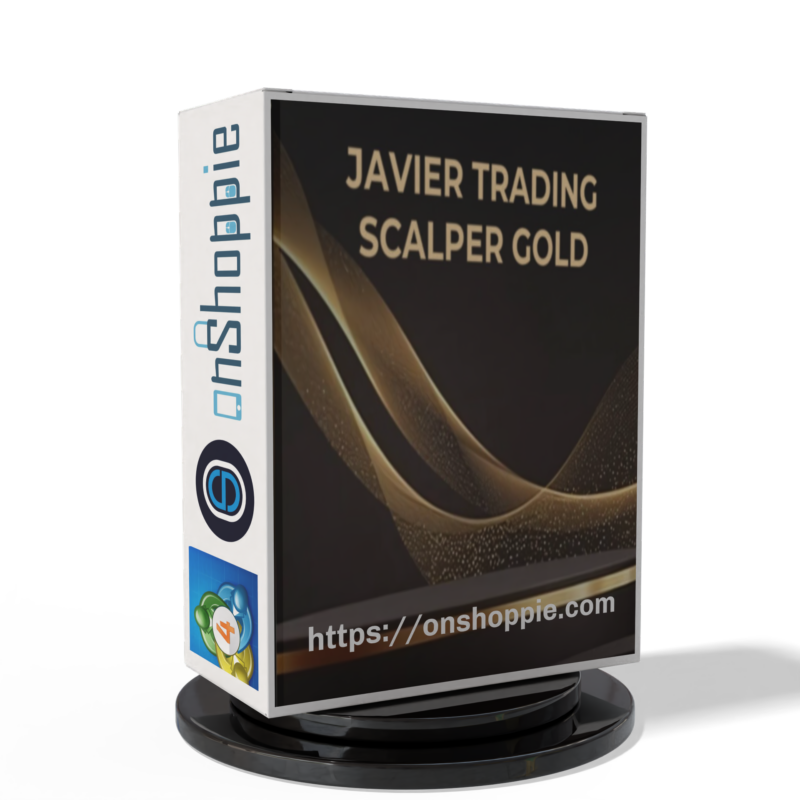

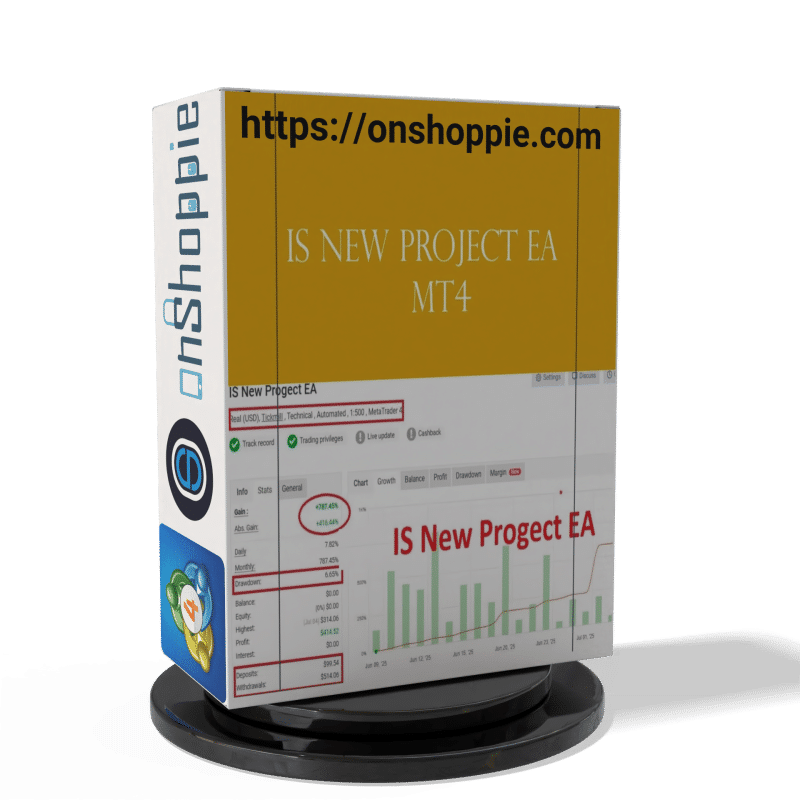
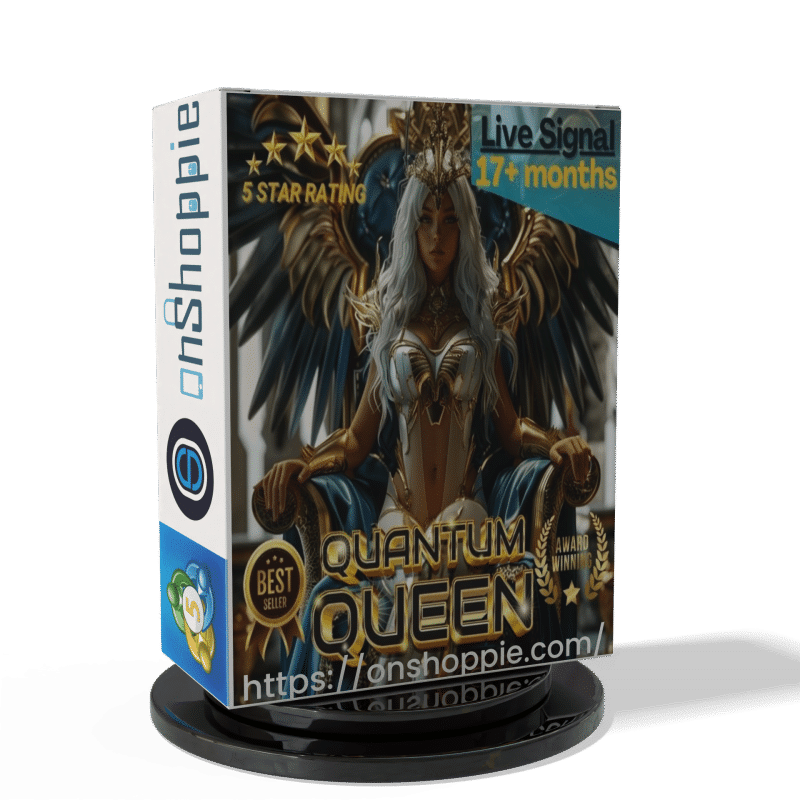

Reviews
There are no reviews yet.