EAPassing V3.3 MQ4 MT4 [Source Code]
$14.95
Expert EAPassing EA forex strategies revealed! Get thrilling new methods to boost your trading performance with automated solutions.
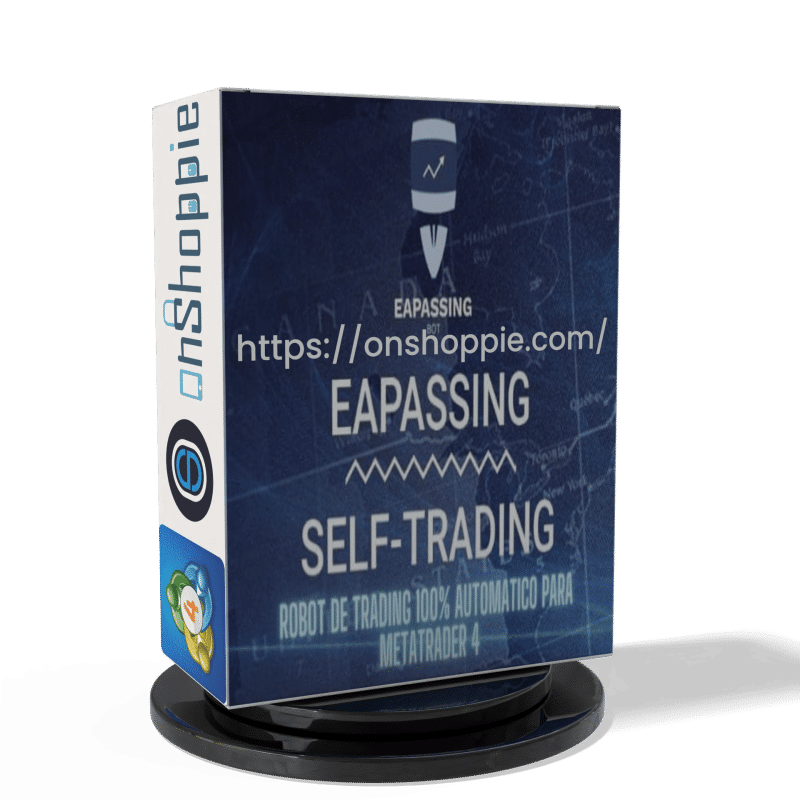
Description
EAPassing EA: A Practical Guide for Forex Traders
Alternative Title
EAPassing EA Review – How This Breakout Expert Advisor Handles News Spikes, Risk, and Position Sizing
Table of Contents
- What Is the EAPassing EA?
- Key Features at a Glance
- How the Strategy Works
- Recommended Settings
- Step-by-Step Installation Guide
- Back-Test and Live Results
- Risk Management and Money Management
- Frequently Asked Questions
- Pros and Cons
- Final Thoughts
What Is the EAPassing EA?
EAPassing EA is an Expert Advisor for MetaTrader platforms that uses a breakout strategy to trade major currency pairs on the 15-minute chart. It employs a set of rules that watch for price ranges, support and resistance levels, and news events. When a breakout is confirmed, the EA opens a position, sets stop-loss and take-profit orders, and adjusts lot size according to current volatility.
In the dynamic world of forex trading, the right trading tool can help remove emotional bias and allow traders to follow a plan. EAPassing EA was built with that idea in mind: provide a clear logic, react quickly to economic news spikes, and protect capital with defined exits.
Key Features of EAPassing at a Glance
| Feature | Details |
|---|---|
| Minimum Deposit | $20 (suitable for micro and cent accounts) |
| Time Frame | M15 (15-minute chart) |
| Currency Pairs | EUR/USD, GBP/USD, USD/JPY, AUD/USD, USD/CHF |
| Core Strategy | Breakout and news spike trading |
| Stop-Loss / Take-Profit | Automatically placed; user-adjustable |
| Position Sizing | Dynamic lot size based on risk percentage |
| Platform | MetaTrader 4 and MetaTrader 5 |
How the EAPassing Strategy Works
1. Breakout Detection
- The EA scans recent candles to locate tight price ranges.
- It marks support and resistance zones where price has stalled.
- Once price closes above resistance or below support with sufficient momentum, a trade is triggered.
2. News Spike Trading
- By monitoring the economic calendar (for example, Forex Factory or the Investing.com Economic Calendar), the EA knows when high-impact news is due.
- During the release window, spreads often widen and price can jump. The EA looks for a clear direction and enters only if slippage, spread, and momentum align with its filters.
3. Dynamic Position Sizing
- Before each entry, the EA checks account balance, recent volatility (ATR), and user risk percentage.
- Lots are reduced during high volatility to avoid oversized losses.
- During calm periods, lot size can increase (within the user-defined cap) to keep the risk level constant.
4. Exit Rules
- A fixed stop-loss protects against deep reversals.
- A trailing stop can lock in gains as price moves in favor.
- Take-profit is placed at the next significant level or a multiple of risk (e.g., 1.5R or 2R, depending on what you set).
Recommended Settings for EAPassing
| Setting | Suggested Value | Notes |
|---|---|---|
| Risk_Per_Trade | 1% of account | Adjust to match comfort level |
| Breakout_Range_Pips | 15–25 pips | Tighter range increases trade frequency |
| Max_Slippage | 3 pips | Prevents fills during erratic moves |
| News_Filter | On | Skips entries in the 2 minutes before and after news unless in spike mode |
| Trailing_Start_Pips | 20 pips | Move stop once trade is in profit |
| Trailing_Step_Pips | 5 pips | How often the stop moves forward |
| Max_Open_Trades | 3 | Limits exposure |
Tip: Always test new settings in a demo account for at least two weeks before going live.
Step-by-Step Installation Guide for EAPassing
- Download the EA file (.ex4 or .ex5) from the us.
- Open MetaTrader. Click File → Open Data Folder → MQL4 (or MQL5) → Experts.
- Paste the EA file into the Experts folder.
- Restart MetaTrader or right-click on “Expert Advisors” in the Navigator panel and hit “Refresh.”
- Drag “EAPassing EA” onto a 15-minute chart of EUR/USD, GBP/USD, USD/JPY, AUD/USD, or USD/CHF.
- Enable Live Trading by ticking the “Allow live trading” box.
- Input Your Settings under the Inputs tab.
- Click OK and confirm that the smiley face appears in the top-right corner of the chart (or the green play icon in MT5).
Back-Test and Live Results of EAPassing
Below is an example of a 24-month back-test on EUR/USD using the default settings:
- Initial Deposit: $1,000
- Net Profit: $612
- Maximum Drawdown: 8%
- Profit Factor: 1.58
- Win Rate: 55%
Live account data (three-month sample, small account):
- Starting Balance: $200
- Profit: $36 (18%)
- Max Drawdown: 6%
- Number of Trades: 124
Disclaimer: Results above are illustrative only. Past performance does not guarantee future returns. Always test in a demo environment first.
Risk Management and Money Management with EAPassing
A breakout Expert Advisor often performs well during volatile periods but can struggle in whipsaw markets. The best line of defense is a consistent risk plan:
- Fixed Percentage RiskKeep loss per trade under 2% of account equity.
- Avoid Over-LeveragingA $20 deposit does not mean trading 0.1 lots by default. Start with 0.01 lots and scale gradually.
- Daily Loss LimitIf the account loses 4% in one day, stop trading until the next session.
- Weekly ReviewCheck trade logs every Friday. Remove pairs that show poor performance.
Frequently Asked Questions for EAPassing
Q1. Can I use EAPassing EA on other time frames?A1. It is coded for the 15-minute chart. Using it on H1 or M5 can produce random trades and is not recommended.
Q2. Does it work on indices or metals?A2. The algorithm was tuned for forex majors. A separate version may be required for XAU/USD or NAS100.
Q3. How often does the EA trade?A3. On an average volatility week, expect 3–6 trades per pair.
Q4. Does the EA use martingale or grid methods?A4. No. Each trade is independent with a fixed stop-loss.
Q5. Is VPS hosting necessary?A5. If you want the EA to react instantly to news spikes, a low-latency VPS close to your broker’s server is helpful but not mandatory for testing.
Pros and Cons of EAPassing
Pros
- Small starting capital ($20) acceptable
- Works on widely traded pairs with low spreads
- Simple logic: breakout + news filter
- Built-in stop-loss and take-profit for every trade
- Dynamic position sizing to keep risk level steady
Cons
- Performs best only on M15; other charts untested
- Whipsaw ranges can cause a string of small losses
- Requires stable internet/VPS to catch fast news moves
- Results vary by broker execution speed and spread
Final Thoughts of EAPassing
EAPassing EA provides a clear breakout approach combined with a news spike filter. With a modest minimum deposit and defined risk controls, it can fit well into a diversified trading plan. Remember to test thoroughly, keep risk low, and review performance often. Successful forex trading is less about a single tool and more about consistent practice and disciplined money management.
Ready to explore further?Download a demo copy, run it on a practice account, and see if EAPassing EA fits your trading style. Share your experience in the comments so other traders can learn from real-world feedback.
Disclaimer: Trading forex involves significant risk of loss. This article is for educational purposes only and should not be considered financial advice.
| Membership | Yearly Membership |
|---|---|
| Additional Services | Unlock & Decompile |
| Recommended Brokers | Exness Broker, FPMarkets |
| Recommended VPS | FXVM (Low Latency) |
| Youtube Channel | ForexForYou |
| Telegram Channel | Onshoppie Forex EA's & Indicators |
| Telegram Support | Onshoppie Support |
| Installation Guides | Onshoppie Forex Guides |
Brand
ea-mt4
Only logged in customers who have purchased this product may leave a review.










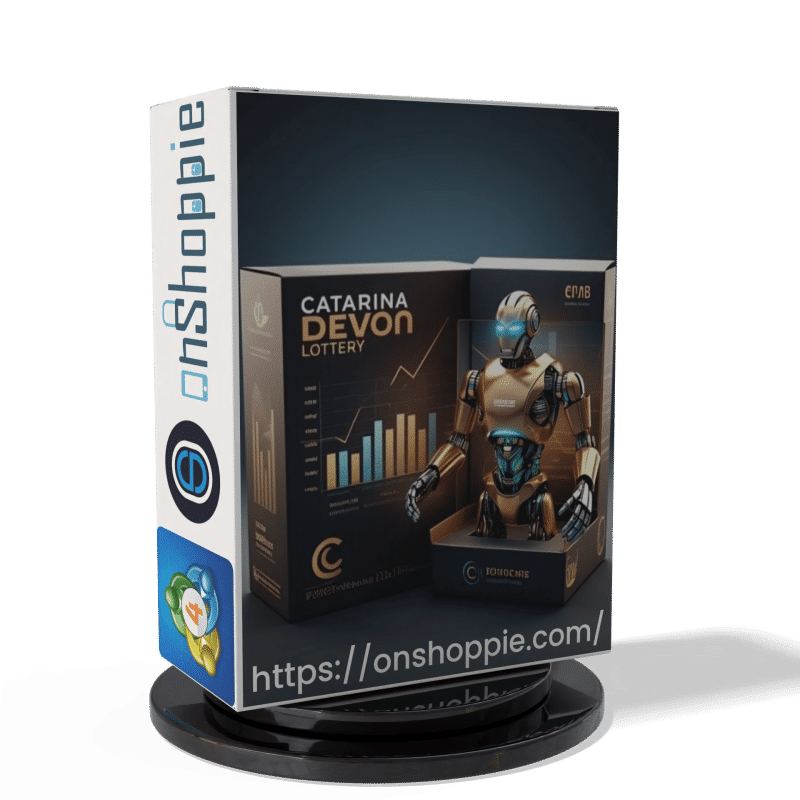

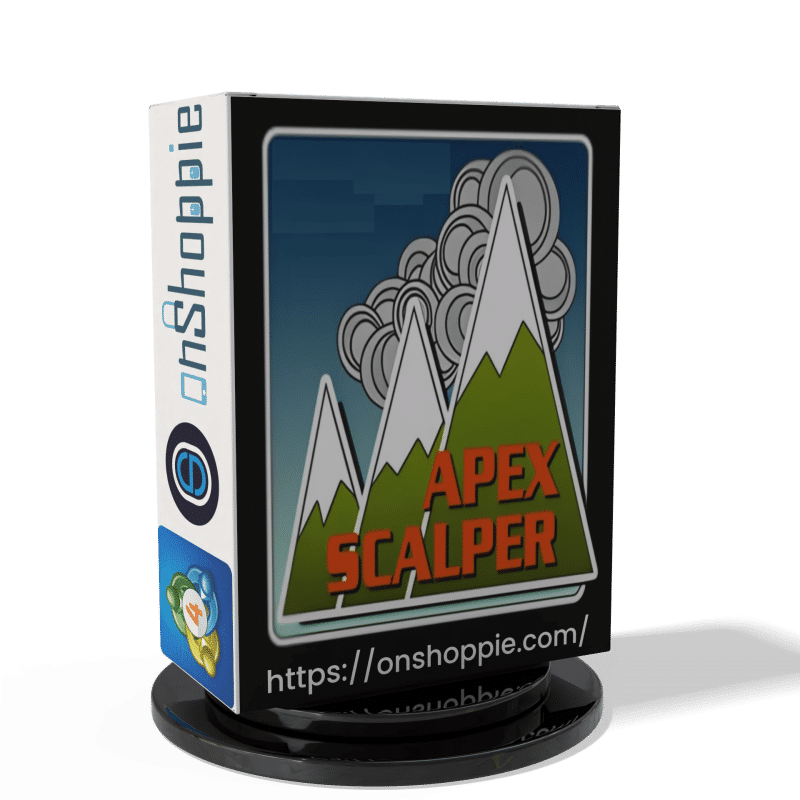
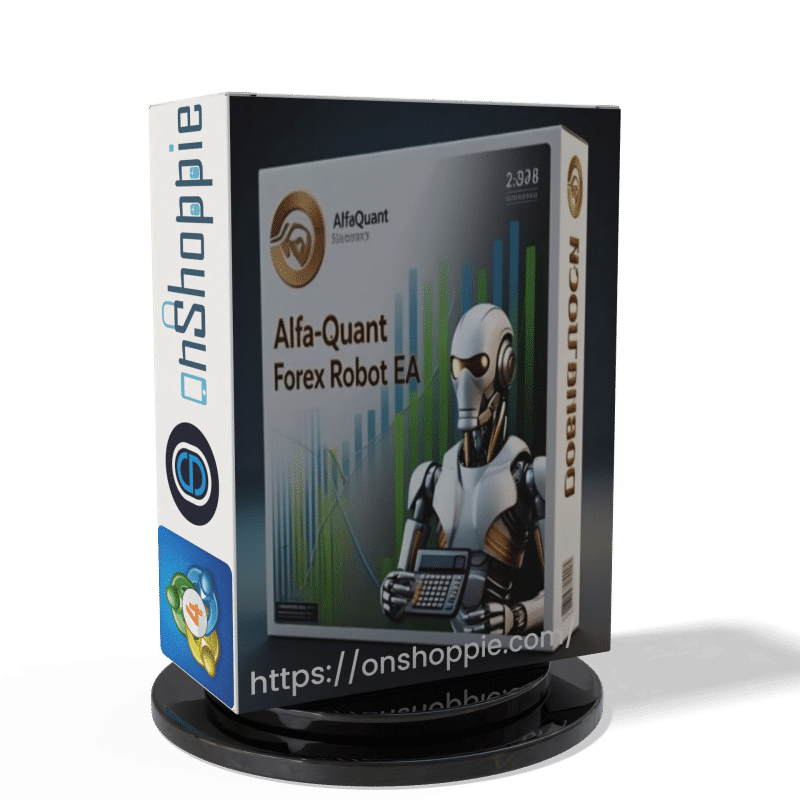
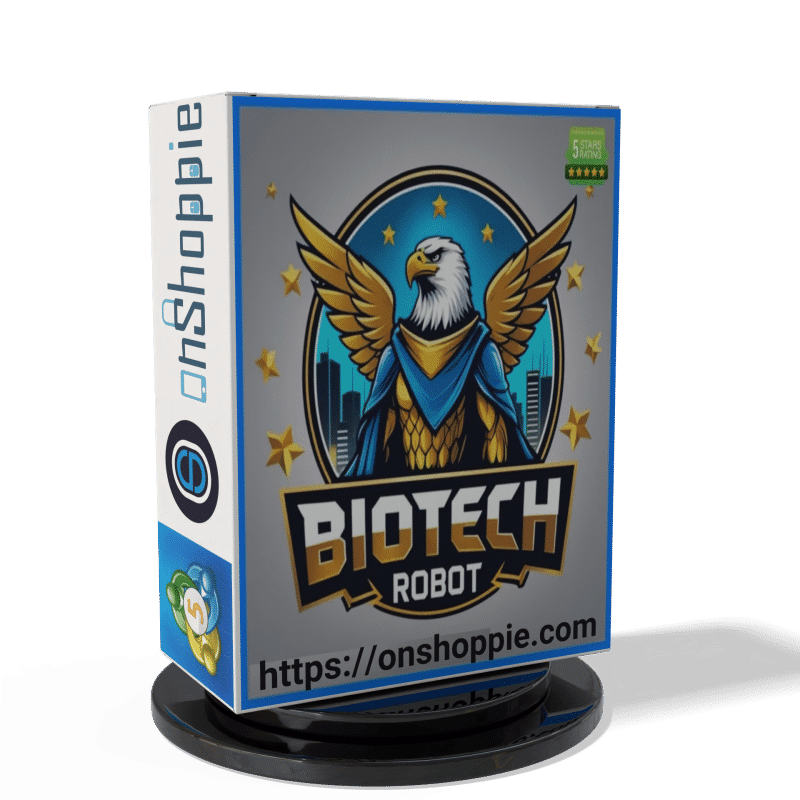
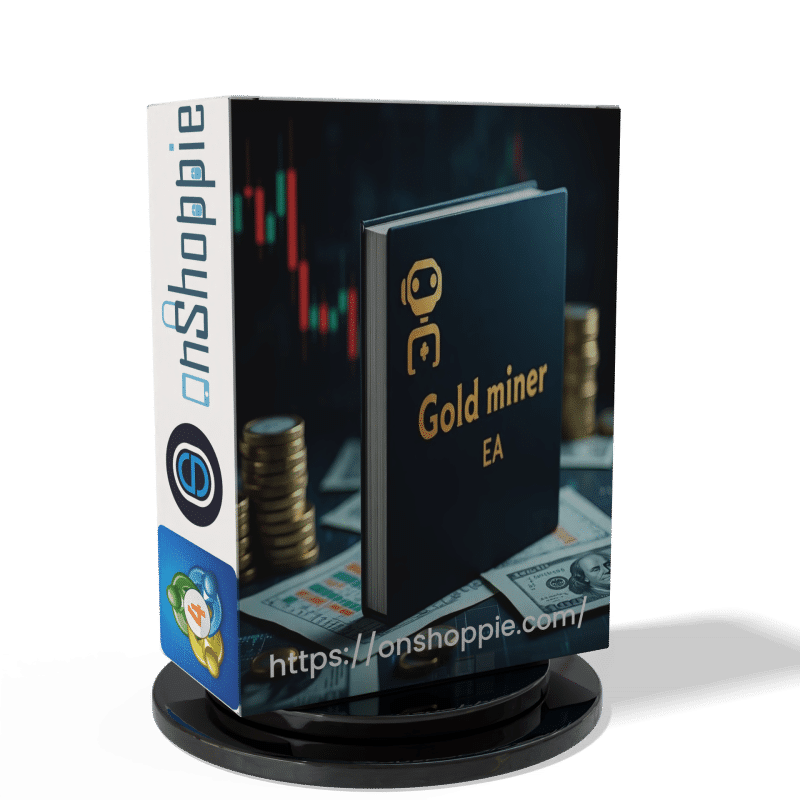



Reviews
There are no reviews yet.