Deep+ Scalper EA V5 MT4 Student + Setfiles For Build 1441+
$9.95
Discover the ultimate Deep+ Scalper EA that delivers mind-blowing trading results. Professional-grade automation for consistent profits in any market.

Description
Deep+ Scalper EA – The Detailed Guide to This Real-Time MT4 Trading Robot
Deep+ Scalper EA: Your Straight-Forward Roadmap to Faster, Smarter Scalping
Table of Contents
- Quick Introduction
- What Is Deep+ Scalper EA?
- Core Benefits at a Glance
- How the EA Works Behind the Screen
- Compatible Markets & Pairs
- Technical Specifications in Plain English
- Step-by-Step Setup on MetaTrader 4
- Inside the Live Dashboard
- Why Traders Pick Deep+ Scalper EA Over Other Bots
- Best Practices for Day-to-Day Use
- Frequently Asked Questions
- Final Thoughts & Next Steps
Quick Introduction
If you trade short-term moves on US30, Gold, Bitcoin, or the major forex pairs, you already know how fast things can change. “Deep+ Scalper EA MT4 – Elite Automated Trading System with Real-Time Intelligence” was designed for those exact moments. In simple terms, Deep+ Scalper EA is an automated trading program that scans price, opens trades, watches risk, and closes positions––all on its own. This guide explains how it works, what it needs, and how you can add it to your MetaTrader 4 in a few minutes.
What Is Deep+ Scalper EA?
Deep+ Scalper EA is a plug-in (also called an Expert Adviser) for the MetaTrader 4 platform. Once attached to a chart it:
- Reads live price data every second.
- Checks several built-in indicators such as RSI, MACD, CCI, Bollinger Bands, and Parabolic SAR.
- Opens buy or sell trades when its rules line up.
- Sets a fixed stop loss and a logical exit target.
- Watches trade health and closes early if risk jumps.
- Updates its own settings from a cloud server if market behavior shifts.
No coding skills, VPS setup, or manual tweaking is required for the average user. Load it on a chart and let it run 24/7.
Core Benefits at a Glance
| Benefit | Why It Matters |
|---|---|
| Fully Automated | Trade while you work, sleep, or study. No need to stare at screens. |
| Self-Regulating Smart Logic | The robot tweaks its internal strategy if spreads widen or volatility spikes. |
| Auto-Update | New builds install themselves; you do not have to move files. |
| Global Command System | Cloud messages push new directives straight into your platform. |
| Plug & Play | A typical install takes less than five minutes. |
| Institutional-Grade Architecture | Fast order routing reduces slippage on volatile symbols like XAUUSD and US30. |
| Targeted Drawdown < 1 % | Every trade has a hard stop; no grid, martingale, or recovery loops. |
How the EA Works Behind the Screen
Real-Time Market Scan
The program checks price ticks on the H1 timeframe. For each new candle it:
- Reads momentum from RSI.
- Confirms direction with MACD and CCI.
- Tests volatility using Bollinger Bands width.
- Filters by Parabolic SAR for trend alignment.
When all filters agree, the engine moves to execution.
Trade Execution & Management
- Entry speed – Orders route in under 100 ms on most ECN brokers like IC Markets.
- Fixed stop loss – A stop is set the instant the order hits the book, keeping risk defined.
- Take-profit logic – Targets adjust to current average true range, not a static pip count.
- Trail & partial close – If price runs in your favor, the EA trails the stop and can close slices of the lot to lock gains.
Capital Protection Layer
Deep+ Scalper EA will pause new entries if:
- Equity drawdown touches 1 %.
- Spread widens above 5 pips (500 points).
- Slippage from the broker exceeds an internal limit.
Compatible Markets & Pairs
Below is a quick look at which charts users run most:
| Symbol | Typical Use | Notes |
|---|---|---|
| US30 (Dow Jones) | High volatility scalps | Needs low-latency broker |
| XAUUSD (Gold) | 24-hour liquidity | Spread must stay under 50 cents |
| BTCUSD | Weekend trading possible | Wider stops apply |
| DE40 (DAX) | European session | Strong morning moves |
| EURUSD, GBPUSD | Classic forex | Works on almost any account size |
Tip: stick to symbols with a raw or tight spread account for best fills.
Technical Specifications in Plain English
- Optimized timeframe: 1-Hour (H1).
- Lot sizing: Choose automatic mode (risk percent) or set a manual fixed lot.
- Leverage range: 1:30 up to 1:2000 works; most users pick 1:500.
- Supported brokers: All regulated MT4 providers (Tickmill, Eightcap, Exness, FP Markets, Oanda, FTMO and more).
- Trading schedule: 24 hours, 5-days (crypto can run 7-days).
- Monthly ROI goal: Up to 300 % in ideal conditions; realistic results vary by spread, latency, and capital.
- System resources: A basic VPS with 1 vCPU and 1 GB RAM is enough.
Step-by-Step Setup on MetaTrader 4
- Download the EA fileYou’ll receive a
.ex4file after purchase. - Open MT4 → File → Open Data FolderNavigate to
MQL4/Experts/and paste the file there. - Restart MT4The platform refreshes its Expert list.
- Enable automated tradingClick the “Algo Trading” button on the MT4 toolbar so it turns green.
- Drag Deep+ Scalper EA onto your H1 chartAccept “Allow Algo Trading” in the pop-up.
- Pick lot size mode• Auto lot: enter risk percent, e.g., 2 % per trade.• Fixed lot: set a number like 0.10.
- Choose symbolsOpen separate H1 charts for each pair you want the EA to manage and repeat step 5.
- Check the smiley faceA happy face in the chart corner shows the EA is live.
That is all. From this point it will monitor price and act on its own.
Inside the Live Dashboard
The EA places an overlay on each chart so you can see vital stats without leaving MT4.
- Performance Tracking – Summary of profit, loss, and win rate from M1 to monthly view.
- Momentum Gauges – Tiny bars show current RSI, CCI, and MACD status.
- Trend & Sentiment Meters – Green/red arrows point out overall bias.
- Volume Pie Chart – Shows how much margin each open pair is using.
- Dynamic Equity Line – Watch balance versus equity in real time.
Because the data is visual, you do not need to dig into the terminal for every detail.
Why Traders Pick Deep+ Scalper EA Over Other Bots
| Deep+ Scalper EA | Typical Grid/Martingale Bot |
|---|---|
| Fixed stop loss on every trade | Often no hard stop |
| Less than 1 % drawdown | Can wipe accounts in one night |
| Cloud-based logic updates | Static rules that age fast |
| Works on low or high balance | Needs large cushion for recovery |
| Visual dashboard | Often none or very basic |
The main edge is the capital-safe approach. The EA does not add bigger trades to cover losing ones. It takes a small hit, then waits for the next clean setup.
Best Practices for Day-to-Day Use
- Pick a low-spread brokerRaw or ECN accounts usually give spreads near 0 on majors.
- Use a VPN/VPS near the broker’s serverLower ping = better fills, especially on US30 & Gold.
- Limit charts to 3–5 symbols at firstSee how the EA performs before adding more.
- Keep leverage reasonable1:500 is plenty; higher leverage tempts over-sizing.
- Review weeklyCheck the dashboard once a week to confirm drawdown and profit match your plan.
- Avoid stacking other robots on the same accountTwo EAs can fight for margin and ruin each other’s logic.
- Stay updatedLeave the auto-update feature on; the EA will patch itself if market conditions shift.
Frequently Asked Questions
Q: Is Deep+ Scalper EA legal on prop-firms like FTMO?A: Yes. It does not violate the “no martingale” or “no grid” rules that most prop-firms set. Always check the firm’s current policy.
Q: What starting balance is recommended?A: The code runs on as little as USD 300, though USD 1 000+ gives smoother lot steps.
Q: Do I need a specific computer?A: Any Windows or Mac (via emulator) that can run MT4. A basic VPS helps when you switch your main PC off.
Q: Can I pause the EA during news?A: Yes. Disable “Algo Trading” before major events if you want full control.
Q: How can I track performance on my phone?A: Install the free MT4 mobile app and log in to the same trading account. All EA trades will show up.
Final Thoughts & Next Steps
Deep+ Scalper EA gives traders a simple way to join algorithmic trading without writing code or spending hours on the screen. With fixed stops, a drawdown guard under 1 %, and a clear dashboard, it aims to make short-term trading less stressful. If you want to try it, start on a demo account, watch how it behaves for a week, then move to a small live account.
Vendor Site – Private
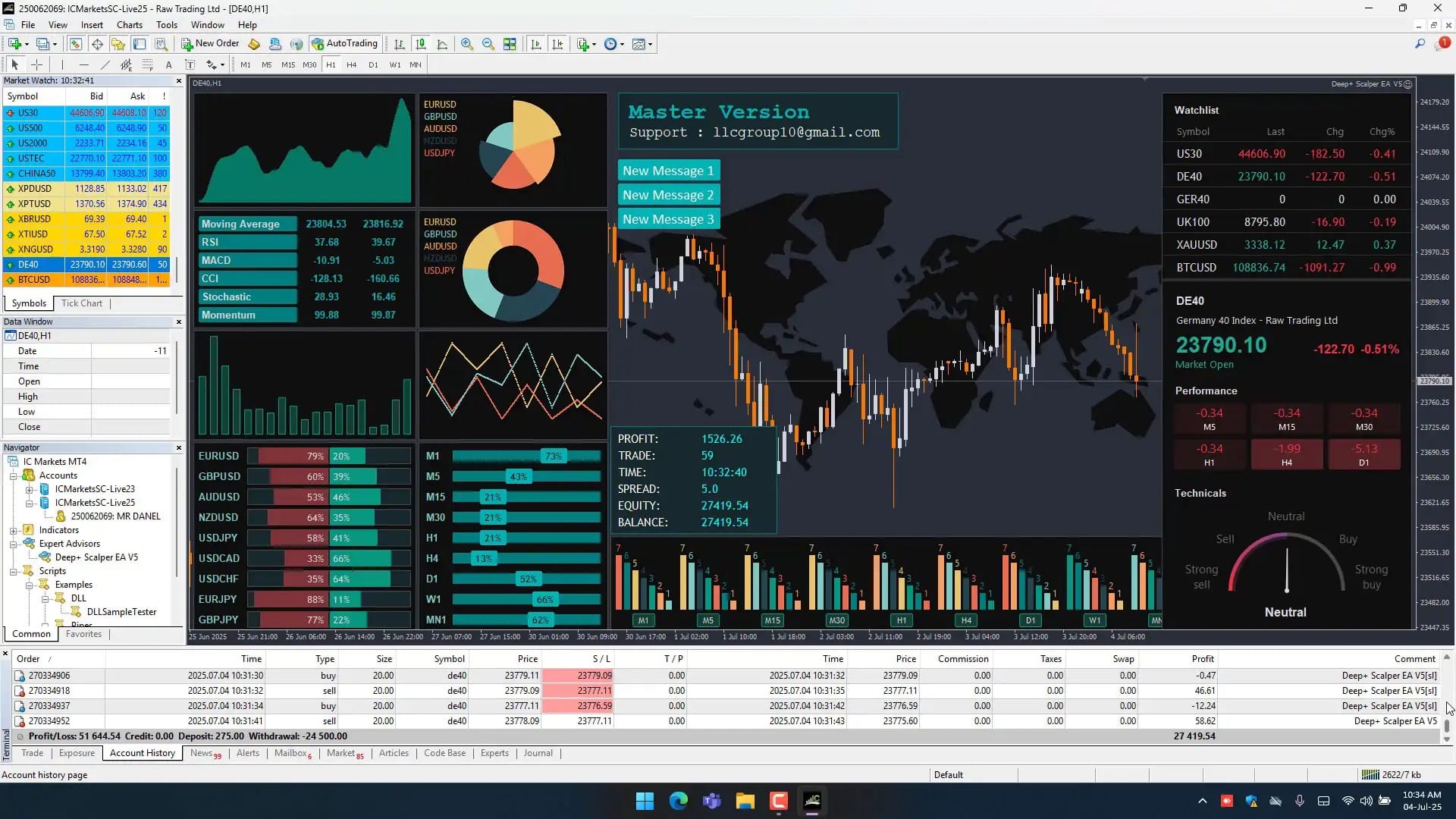
| Membership | Yearly Membership |
|---|---|
| Additional Services | Unlock & Decompile |
| Recommended Brokers | Exness Broker, FPMarkets |
| Recommended VPS | FXVM (Low Latency) |
| Youtube Channel | ForexForYou |
| Telegram Channel | Onshoppie Forex EA's & Indicators |
| Telegram Support | Onshoppie Support |
| Installation Guides | Onshoppie Forex Guides |
Only logged in customers who have purchased this product may leave a review.

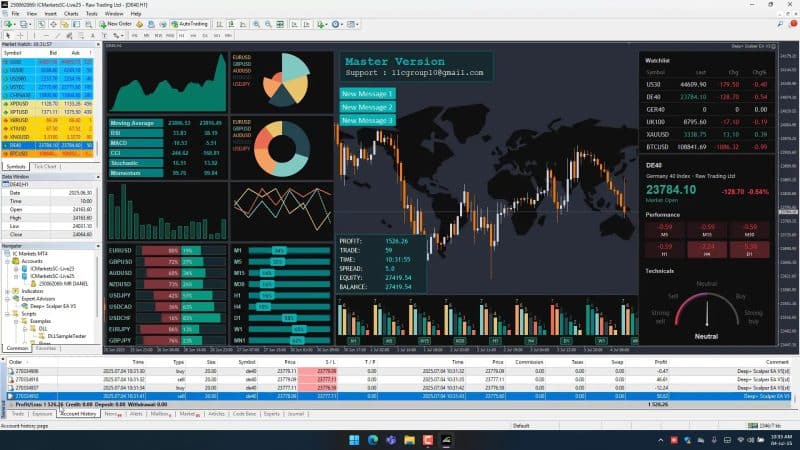
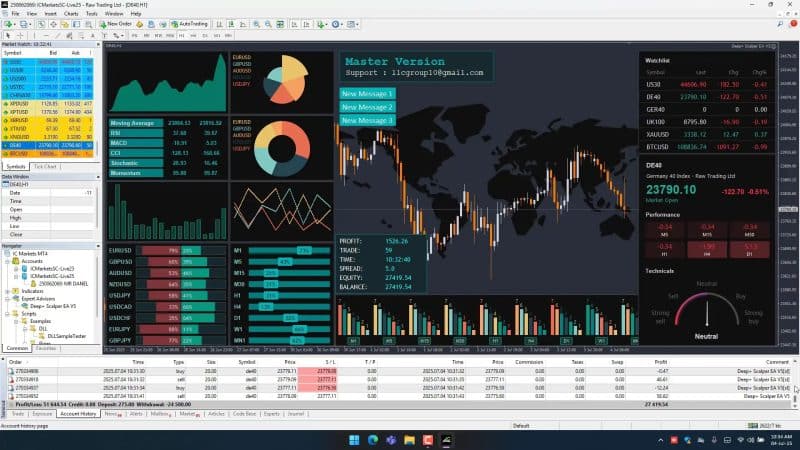





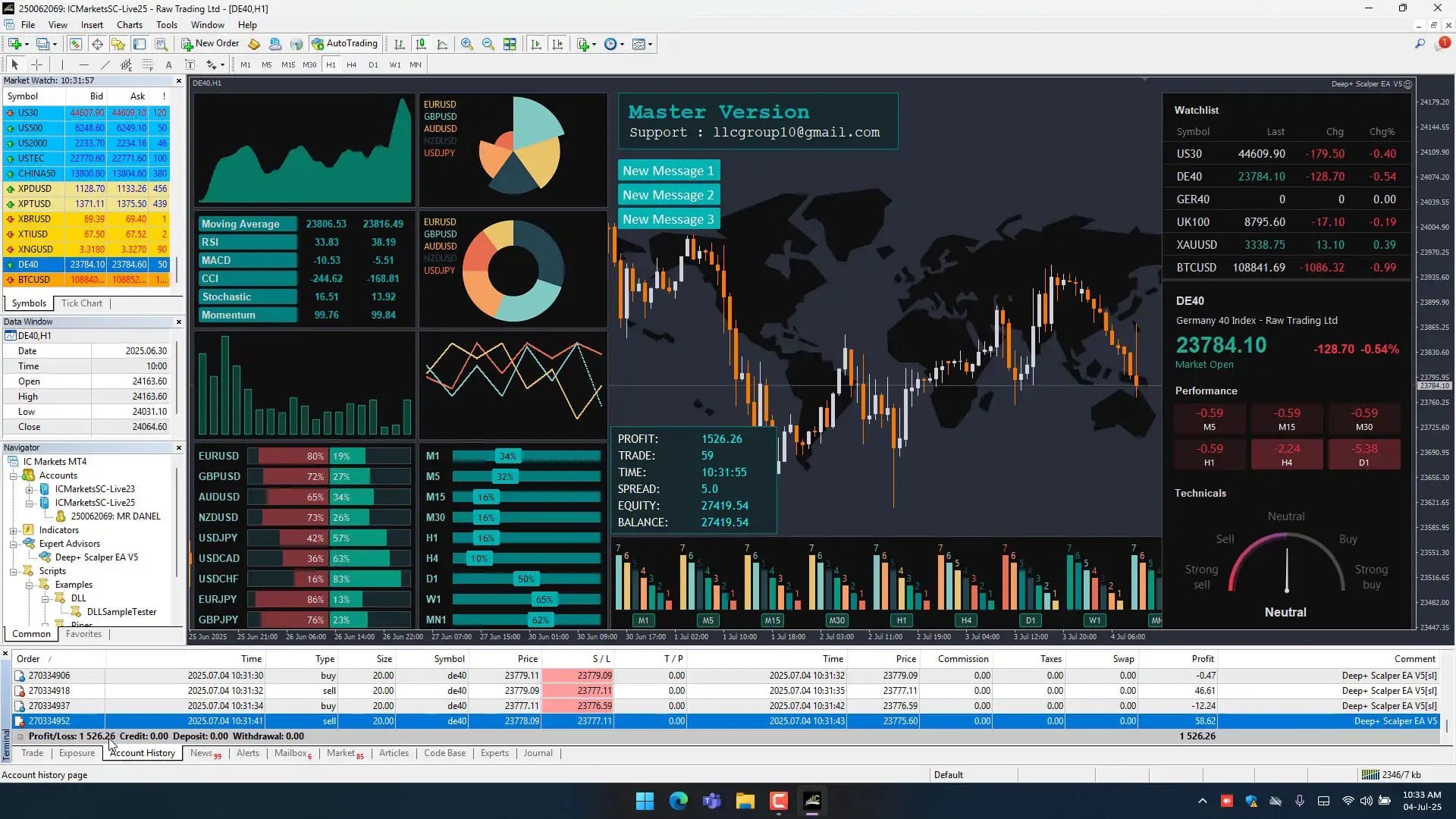
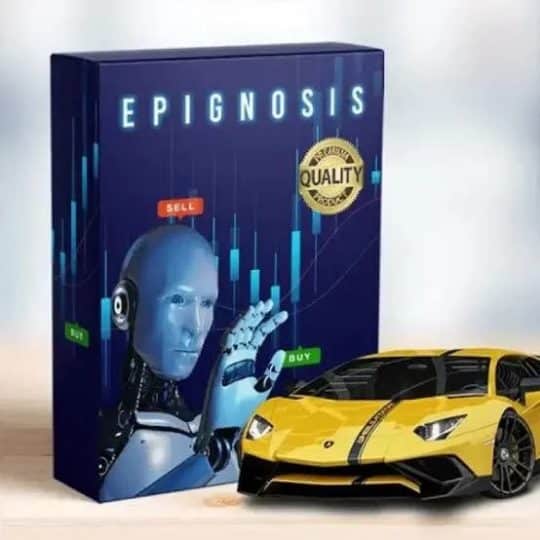





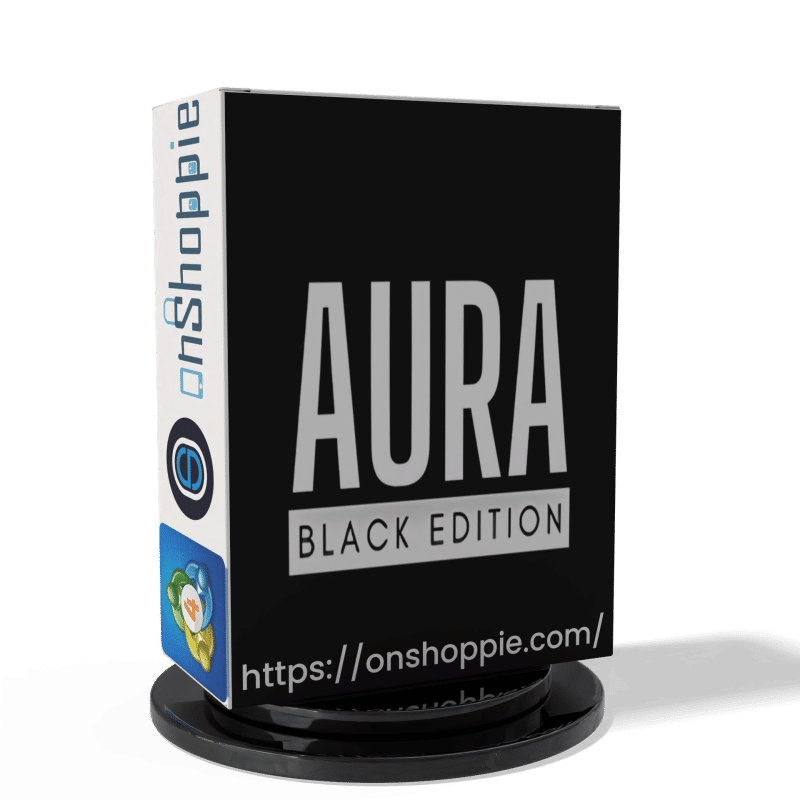




Reviews
There are no reviews yet.