Dark Gold EA MT4 + SetFiles For Build 1441+
Original price was: $199.00.$25.95Current price is: $25.95.
Outstanding, uplifting advice for Dark Gold EA beginners. Discover secrets, strategies, and tips to start trading with confidence and achieve your goals.

Description
Dark Gold EA: A Plain-English Guide to Setting Up, Testing, and Trading
Dark Gold EA — The Complete Guide to Settings, Strategies, and Risk Control
Table of Contents
- What Is Dark Gold EA?
- Key Features You Should Know
- Trend-Following vs. Counter-Trend Modes
- Chart Timeframes and Symbols
- Getting Started: Installation Checklist
- Detailed Parameter Walk-Through
- Recommended Broker, VPS, and Hardware Setup
- Building a Personal Strategy
- Risk Control Tips
- Back-Testing and Forward-Testing Steps
- Common Mistakes and How to Avoid Them
- Frequently Asked Questions
- Final Thoughts
What Is Dark Gold EA?
Dark Gold EA is a fully automatic Expert Advisor designed for scalping on Gold (XAUUSD), Bitcoin (BTCUSD), EURUSD, GBPUSD, and other major pairs. The robot takes trading signals from the Dark Support Resistance indicator, yet owning that indicator is not required because the logic is built into the EA.
The software can run in two main modes:
- Trend-Following – opens market orders in line with the prevailing direction.
- Counter-Trend – opens positions against the most recent price swing.
Every setting is visible in the inputs panel, so you can adapt the robot to your own approach instead of relying on fixed presets.
Key Features You Should Know
| Feature | Short Description |
|---|---|
| Fully Automatic | Places, manages, and closes trades without manual action. |
| Multi-Asset | Works on Gold, Bitcoin, EURUSD, GBPUSD, plus any symbol you test. |
| Adjustable Strategy | Switch between trend-following or counter-trend from a drop-down box. |
| Custom Support/Resistance | Use the built-in Dark Support Resistance logic or set manual price levels. |
| Money Management | Choose fixed lots or percentage risk per trade. |
| Time Filter | Tell the EA exactly when to trade and when to stay flat. |
Trend-Following vs. Counter-Trend Modes
| Mode | When to Choose | Pros | Cons |
|---|---|---|---|
| Trend-Following | Strong, clear direction in Gold or Bitcoin | Moves with the market, fewer whipsaws | Late exits in sideways price action |
| Counter-Trend | Choppy or range-bound sessions | Catches pullbacks, shorter holding time | Higher false signals in trending days |
Quick tip: If you are not sure which mode to start with, run back-tests on both, then pick the one that shows the lower drawdown for your symbol.
Chart Timeframes and Symbols
- The author suggests M5, M15, H1 and even higher.
- Always match your test timeframe to the timeframe you plan to trade live.
- Gold and Bitcoin often need wider Max Spread settings compared with EURUSD.
Getting Started: Installation Checklist
- Open MetaTrader 4 or MetaTrader 5.
- Drop Dark Gold EA on your preferred chart.
- In the Common tab, tick Allow live trading and Allow DLL imports if prompted.
- Set the Magic Number to something unique (e.g., 20240101).
- Adjust Max Spread to match your broker’s typical spread.
- Save your template so you can load the same layout on other charts quickly.
Detailed Parameter Walk-Through
Money Management Settings
- Lots – Fixed size per trade when Money Management is off.
- Money Management – True turns on percentage-based sizing.
- Risk Percent – Example: 2.0 means 2 % of account balance at risk each trade.
Simple rule: Keep risk per trade below 3 % until you have at least three months of forward data.
Indicator Settings
- Enable Dark Support Resistance – True activates the internal indicator.
- Dark Support Resistance Periods – The larger the value, the smoother the levels.
- Enable Support Levels / Enable Resistance Levels – False means only one side will generate signals.
- Enable Level 1 (and others) – Every level acts like an extra filter. Start with Level 1 only, add more when confident.
- Strategy to Use – Choose between Trend or Counter (exact wording may vary).
- Dark Support Resistance Timeframe – Set to match or exceed your chart timeframe.
Manual Support & Resistance
- Enable Manual Support and Resistance – Turn on if you prefer fixed price levels.
- Manual Support / Manual Resistance – Enter actual prices, for example 1925.00 and 1950.00 on Gold.
- Manual Strategy to Use – Decide trend-following or counter-trend for these static levels.
Tip: Manual levels work well for major economic release days when you already have key zones planned.
Trading Hour Filter
- Enable Time Filter – True lets the EA trade only during your stated hours.
- Trading Start Hour / Minute – For example 08:00 server time.
- Trading Stop Hour / Minute – Example 20:00 server time.
- Close Out of Hours – True closes open trades when outside the window.
Example: London-New-York overlap (12:00–16:00 GMT) often provides the most liquid session for Gold.
Recommended Broker, VPS, and Hardware Setup
- ECN Broker: A venue with tight spreads on Gold and crypto pairs.
- Low Latency VPS: Aim for < 5 ms ping to your broker’s server.
- Leverage and Deposit: Directly linked to your strategy. Many traders start with 1 : 100 on Gold and keep at least 1 000 USD in the account to avoid margin calls.
Building a Personal Strategy
Step-by-step outline:
- Read the User Manual supplied with Dark Gold EA.
- Back-test on your symbol and timeframe for at least 3–5 years of data.
- Pick One Mode (trend or counter) to avoid mixing signals at first.
- Run Forward Test on a demo account for two weeks.
- Check Trade History: Look for average win, loss, drawdown.
- Tweak One Setting at a Time: For example, lower Max Spread or adjust Risk Percent.
- Move to Small Live Account only when satisfied with demo results.
Risk Control Tips
- Avoid trading during major rate decisions without a time filter.
- Keep Max Spread low (below 30 points on Gold if your broker’s quote uses 3-digit points).
- Close all positions before weekend gaps if your broker has wide crypto spreads.
- Use a Trade Journal in a spreadsheet to record Magic Number, lot size, reason for any manual action.
Back-Testing and Forward-Testing Steps
- In MetaTrader, open Strategy Tester.
- Choose Every Tick model for precise results.
- Load at least 90 % quality data on Gold and Bitcoin.
- Export the report and look for:
- Profit factor above 1.3.
- Drawdown under 20 %.
- Consecutive losses not larger than your mental stop.
- For forward tests, run the EA on a demo VPS for 30 days, then compare live results to the back-test curve.
Common Mistakes and How to Avoid Them
| Mistake | Fix |
|---|---|
| Setting Risk Percent too high | Start with 1 % until confident. |
| Ignoring Max Spread | Broker may widen spreads; set a cap. |
| Mixing both strategies at once | Test Trend and Counter separately first. |
| Forgetting time zone differences | Align server time with your trading plan. |
| No journal | Log every tweak for future reference. |
Frequently Asked Questions
Q: Do I need the Dark Support Resistance indicator?A: No. Dark Gold EA already includes the logic. The separate indicator is optional for chart display.
Q: Which timeframe works best?A: M15 on Gold is a common starting point, but test H1 if you prefer fewer trades.
Q: Can I run multiple charts at once?A: Yes, give each chart a unique Magic Number.
Q: How big should my VPS be?A: 1 vCPU, 1 GB RAM is enough for one MT4 terminal, but 2 GB is safer if you run many EAs.
Q: Is this legal in prop firms?A: Check the prop firm’s rules. Some do not allow grid or martingale tactics, which Dark Gold EA does not use by default.
Final Thoughts
Dark Gold EA offers a clear framework to automate scalping on Gold, Bitcoin, EURUSD, and GBPUSD. Thanks to its open settings and the choice between trend-following and counter-trend methods, the Expert Advisor adapts to many trading styles. Stick to a small risk percent, keep spreads under control, and document every change you make. If you have questions or feedback about using Dark Gold EA in real-time conditions, leave a comment or reach out through our contact page.
Did this guide help you?• Share it with a trading friend.• Bookmark it for your next parameter tweak.• Join our newsletter for new EA breakdowns each week.
Vendor Site – Click Here
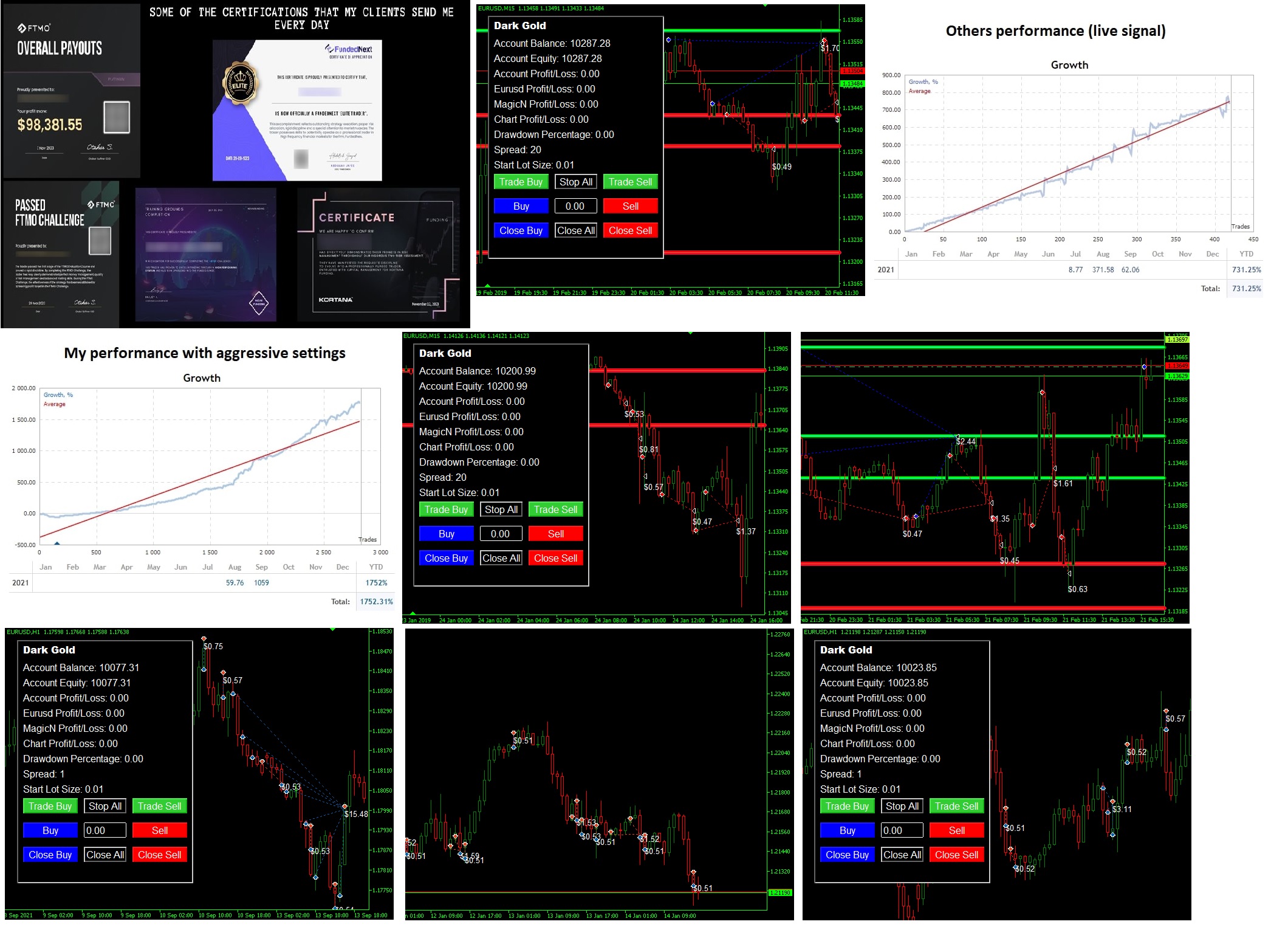
Reviews – Click Here
| Membership | Yearly Membership |
|---|---|
| Additional Services | Unlock & Decompile |
| Recommended Brokers | Exness Broker, FPMarkets |
| Recommended VPS | FXVM (Low Latency) |
| Youtube Channel | ForexForYou |
| Telegram Channel | Onshoppie Forex EA's & Indicators |
| Telegram Support | Onshoppie Support |
| Installation Guides | Onshoppie Forex Guides |
Only logged in customers who have purchased this product may leave a review.

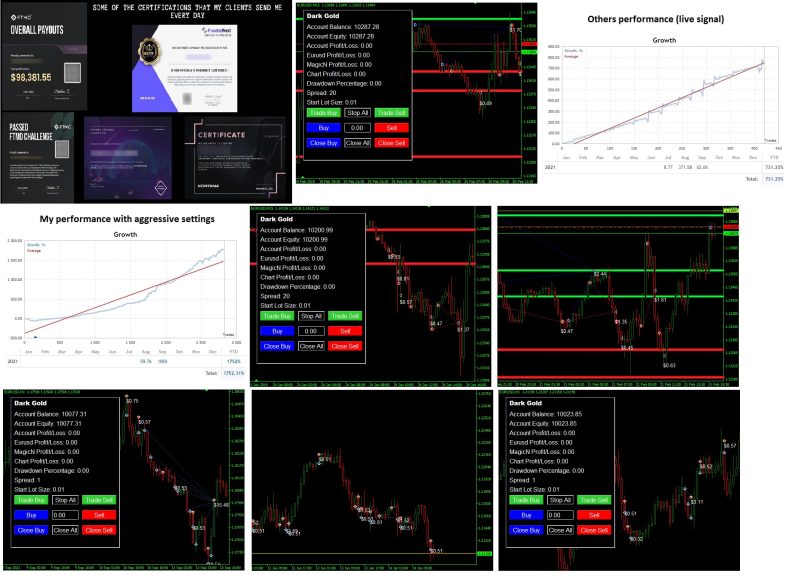










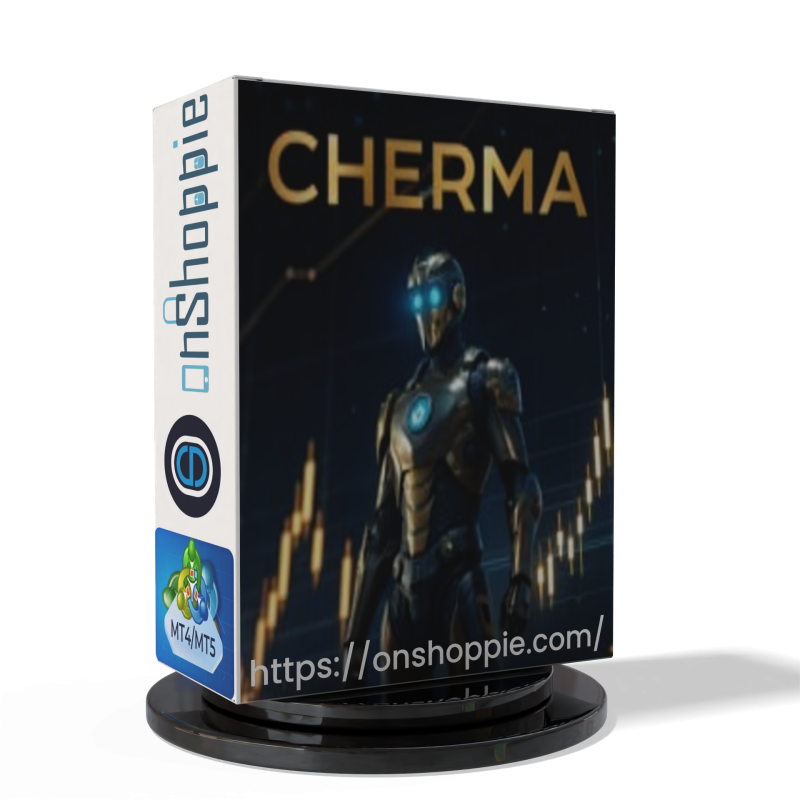




Reviews
There are no reviews yet.