BBMAC20 DASHBOARD TRADING SYSTEM MT4 V16.6 For Build 1441+
$9.95
1: New Trading System Released for MT4 Platform
2: BBMAC20 Dashboard: A Comprehensive Trading Tool
1: This Trading System Will Make You Rich Overnight! ????????
2: Traders Are Quitting Their Jobs After Using This Secret MT4 Tool! ????????

Description
BBMAC20 Dashboard Trading System MT4 V16.6: A Comprehensive Guide
Revolutionizing Trading with BBMAC20 Dashboard System for MT4
Table of Contents
- Introduction
- What is BBMAC20 Dashboard Trading System?
- Key Features
- Setting Up BBMAC20
- Trading Modes
- Advanced Analytical Tools
- Notifications and Alerts
- Risk Management
- Community Support
- Pros and Cons
- Conclusion
Introduction
In the ever-evolving world of forex trading, having the right tools can make all the difference. The BBMAC20 Dashboard Trading System MT4 V16.6 For Build 1421+ has emerged as a powerful solution for traders seeking to enhance their market analysis and decision-making processes. This comprehensive guide will explore the features, benefits, and practical applications of this innovative trading system.
What is BBMAC20 Dashboard Trading System?
The BBMAC20 Dashboard Trading System is a sophisticated trading tool designed for the MetaTrader 4 (MT4) platform. It provides traders with a comprehensive suite of analytical and execution features, aimed at improving trading performance across various market conditions.
Key Features
- Version Compatibility: The latest version, V16.6, is optimized for MT4 Build 1421 and above, ensuring compatibility with the most recent MT4 updates.
- Dual Trading Modes:
- Semi-Automatic: For traders who prefer a hands-on approach with system assistance.
- Fully Automatic: Ideal for those who want a more hands-off trading experience.
- Comprehensive Setup Package:
- 6 Instructional Videos
- Ready-to-use Template
- 2 Pre-configured Settings
- 1 Expert Advisor (EA) in EX4 format
- 1 Script for ForceLoadCandleData
- Push Notifications: Receive real-time alerts directly on your MT4 platform.
- Risk Management Tools: Integrated Take Profit and Stop Loss features for controlled risk exposure.
- Fibonacci Analysis: Built-in Fibonacci tools for advanced price action analysis.
- Multi-Timeframe Analysis: Automated analysis across multiple timeframes for a comprehensive market view.
- Exclusive Support Group: Access to a community of traders and experts for ongoing support and strategy sharing.
Setting Up BBMAC20
Setting up the BBMAC20 Dashboard Trading System is a straightforward process:
- Download the BBMAC20 package from the official source.
- Install the Expert Advisor (EA) and scripts in your MT4 platform.
- Apply the provided template to your charts.
- Watch the instructional videos for optimal configuration.
- Adjust settings according to your trading preferences.
For detailed installation instructions, refer to the official BBMAC20 documentation.
Trading Modes
Semi-Automatic Mode
In this mode, the system provides trading signals and analysis, but the final decision to enter or exit trades remains with the trader. This mode is ideal for those who want to maintain control over their trading decisions while benefiting from advanced analysis.
Fully Automatic Mode
The fully automatic mode allows the system to execute trades based on pre-defined parameters and market conditions. This mode is suitable for traders who prefer a hands-off approach or those looking to implement a systematic trading strategy.
Advanced Analytical Tools
Multi-Timeframe Analysis
BBMAC20 offers automated analysis across multiple timeframes, providing a comprehensive view of market trends and potential entry/exit points. This feature helps traders identify confluences and make more informed decisions.
Fibonacci Analysis
The integrated Fibonacci tools allow traders to identify potential support and resistance levels, retracement targets, and extension levels. This feature is particularly useful for traders who rely on price action and technical analysis.
Notifications and Alerts
The push notification feature ensures that traders never miss important market events or potential trading opportunities. Alerts can be customized based on various criteria, including:
- Price levels
- Technical indicator signals
- Pattern formations
- Time-based events
To set up notifications, navigate to the “Alerts” tab in the BBMAC20 dashboard and configure your preferred alert parameters.
Risk Management
Effective risk management is crucial for long-term trading success. BBMAC20 incorporates several risk management features:
- Take Profit (TP) Settings: Automatically close profitable trades at predetermined levels.
- Stop Loss (SL) Settings: Limit potential losses by setting stop-loss orders.
- Position Sizing: Adjust trade sizes based on account balance and risk tolerance.
- Risk-Reward Ratio: Calculate and display the risk-reward ratio for potential trades.
To access these features, go to the “Risk Management” section in the BBMAC20 dashboard.
Community Support
One of the unique aspects of BBMAC20 is its dedicated support community. Members can:
- Share trading strategies and ideas
- Discuss market analysis and trends
- Get help with system setup and configuration
- Participate in webinars and educational sessions
To join the community, visit the BBMAC20 Community Forum.
Pros and Cons
Pros
- Comprehensive analytical tools
- Flexible trading modes
- Integrated risk management features
- Active community support
- Regular updates and improvements
Cons
- Steep learning curve for beginners
- Requires MT4 platform (not compatible with MT5)
- Premium pricing may be a barrier for some traders
Conclusion
The BBMAC20 Dashboard Trading System MT4 V16.6 offers a powerful suite of tools for traders looking to enhance their market analysis and trading execution. With its advanced features, flexible trading modes, and strong community support, it has the potential to significantly improve trading performance for both novice and experienced traders.
However, like any trading tool, it’s important to thoroughly understand its capabilities and limitations. We recommend starting with the demo version and gradually transitioning to live trading as you become more familiar with the system.
Ready to take your trading to the next level? Try BBMAC20 Dashboard Trading System today.
Brand
ea-mt4
Only logged in customers who have purchased this product may leave a review.


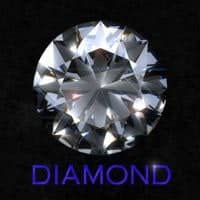

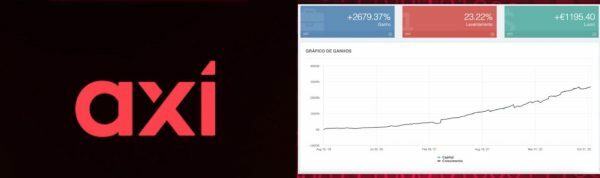
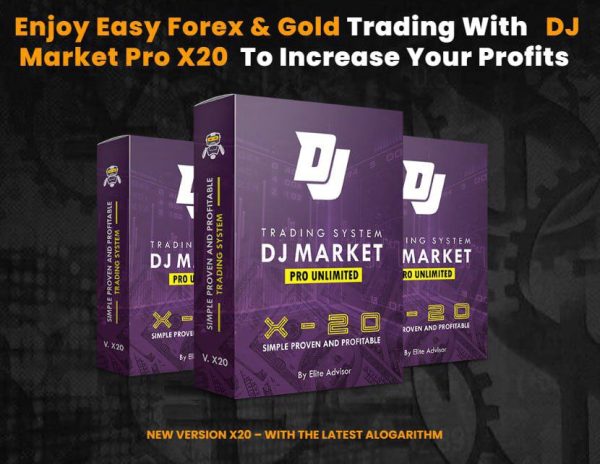

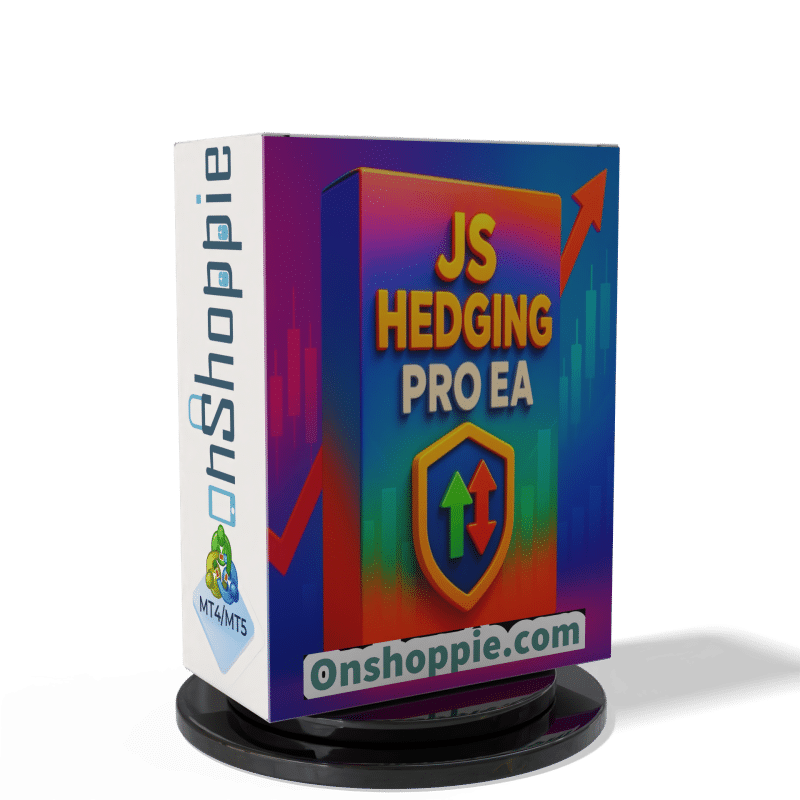



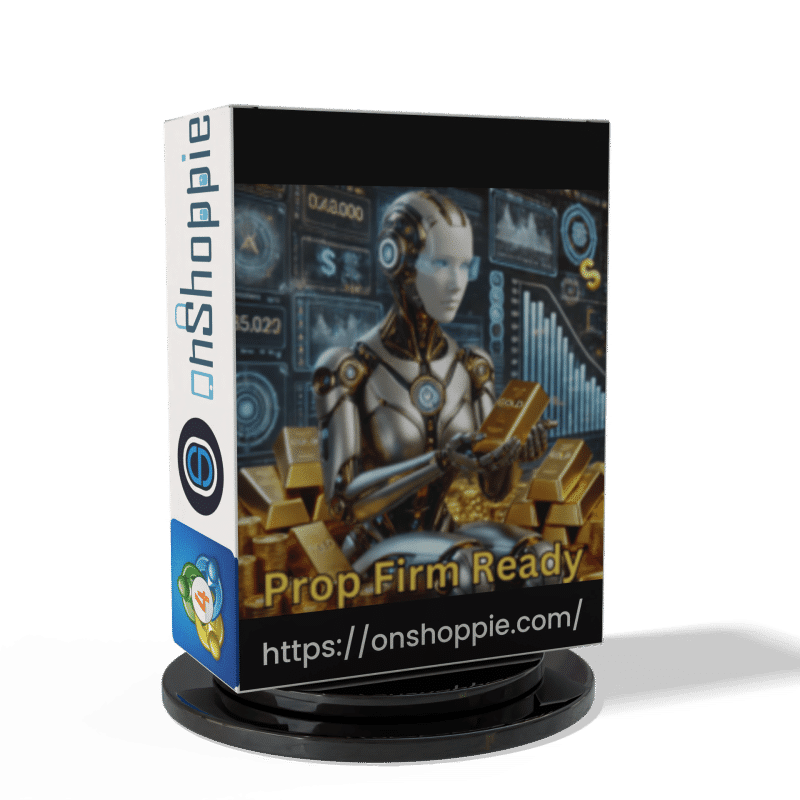




Reviews
There are no reviews yet.