Alpha EA Incubator MT4 For Build 1441+
$9.95
Discover the ultimate secrets of Alpha EA Incubator exposed here. Learn proven strategies that successful traders use to maximize profits today.

Description
Alpha EA Incubator: An In-Depth Guide to This Forex Trading Robot
Alpha EA Incubator – Reliable Automated Trading for MT4 & MT5
Table of Contents
- What Is Alpha EA Incubator?
- Key Features at a Glance
- How Alpha EA Incubator Works
- Platform & Account Requirements
- Step-by-Step Setup Guide
- Best Settings Shared in the VIP Telegram Channel
- Risk Management & Drawdown Control
- Do’s and Don’ts for Smooth Operation
- Performance Expectations: Profits & Drawdowns
- Frequently Asked Questions
- Final Thoughts & Next Steps
What Is Alpha EA Incubator?
Alpha EA Incubator is an automated trading robot—also called an Expert Advisor (EA)—built for MetaTrader 4 and MetaTrader 5. The software follows technical rules to look for high-probability trades and opens or closes positions without manual help. Because the program can be attached to any chart and timeframe, traders can use it on major, minor, and even exotic forex pairs.
Related keywords: Forex EA, trading robot, MetaTrader 4, MetaTrader 5, automated trading.
Key Features at a Glance
| Feature | Short Description |
|---|---|
| Designed by pro traders | Rules coded by full-time market participants. |
| 8–20 % average monthly profit | Based on historical tests shared by the team. |
| Works on any pair & timeframe | Flexible enough for scalping, swing, or long-term trades. |
| Custom lot & risk inputs | Users can choose fixed lots or percent-of-balance. |
| Low average drawdown | Under 5 % when the low-risk template is used. |
| Lifetime license | No limit on accounts; install on as many MT4/MT5 terminals as you need. |
| Quick setup | Ready in about two minutes; default settings provided. |
How Alpha EA Incubator Works
- Market Scan – The EA keeps an eye on price action, support and resistance, and other technical signals.
- Trade Filter – Only trades that reach a pre-set accuracy score (over 90 % based on back-tests) are taken.
- Position Management – An internal money-management module decides stop-loss, take-profit, or step-by-step exits.
- Flexible Logic – Because the strategy is written for all timeframes, you can use it on M5 for day trading or H4/D1 for swing setups.
- Data Feedback – The team reviews real account data and tweaks settings, which they share inside their VIP Telegram group.
External reference: Investopedia’s definition of Expert Advisors.
Platform & Account Requirements
• Trading platform: MetaTrader 4 or MetaTrader 5.• Account size: Minimum $500 (or equivalent in CAD, GBP, EUR).• Account type: Standard accounts; avoid Cent or Mini because the tick value structure differs.• Compatible brokers: Works with prop-firm funded accounts, ECN, STP, or classic retail brokers.• 24/7 connection: A VPS keeps MT4/MT5 online when your computer is off.
Step-by-Step Setup Guide
| Step | Action |
|---|---|
| 1 | Join the VIP Telegram group (a private link is sent after you purchase a license). |
| 2 | Download the ZIP package that contains the indicator file (.ex4/.ex5) and the EA file (.ex4/.ex5). |
| 3 | Unzip the files; place them in MQL4/Experts or MQL5/Experts and MQL4/Indicators or MQL5/Indicators. |
| 4 | Restart MetaTrader. |
| 5 | Drag the indicator onto any chart first. |
| 6 | Drag Alpha EA Incubator onto the same chart. |
| 7 | Check “Allow Algo Trading” → click OK. |
| 8 | Make sure the Auto-Trading button at the top of MT4/5 is green. |
| 9 | Keep the terminal running or connect it to a VPS. |
Need visuals? A full video walk-through is pinned in the Telegram channel.
Best Settings Shared in the VIP Telegram Channel
While the EA runs on default, the team posts fine-tuned settings such as:• Recommended lot size for accounts $500–$1 000, $1 000–$5 000, and above.• Preset files (.set) for EURUSD M30, GBPUSD H1, and XAUUSD M15.• Weekly risk level suggestions (Low: 0.5 % per trade, Moderate: 1 %, High: 2 %).• News filter dates to pause the EA during NFP, CPI, and central bank rate statements.
These presets can be loaded in seconds: right-click on the chart → Expert Advisors → Properties → Load.
Risk Management & Drawdown Control
Alpha EA Incubator uses a smart lot algorithm:• Fixed lot – Good for funded or prop accounts that limit daily drawdown.• Percentage of balance – The EA adjusts position size as the account grows.• Maximum open trades – Caps the number of trades to avoid overexposure.
On low-risk mode, back tests show:• 5 % maximum equity drawdown.• 1-to-3 average risk-to-reward ratio.
Tip: Pair the EA with a reputable VPS that offers low latency (<10 ms). We like Vultr and ForexVPS.
Do’s and Don’ts for Smooth Operation
Do:
- Keep MetaTrader running 24/7 on a VPS.
- Check the Telegram group every Monday for updated presets.
- Record your results in a journal (equity curve, lot size, pairs traded).
Don’t:
- Close trades manually unless you stop the EA first.
- Add other robots or manual trades on the same account.
- Trade on balances below $500.
- Ignore VPS or internet outages; the EA needs a constant feed.
Performance Expectations: Profits & Drawdowns
| Metric | Low-Risk Template | Moderate-Risk Template |
|---|---|---|
| Average monthly gain | 8–10 % | 15–20 % |
| Max drawdown | < 5 % | 8–12 % |
| Expectancy (pips) | 12.5 | 20.3 |
| Win rate | 70–75 % | 60–65 % |
Back-tests span 5 years on EURUSD H1, tick data, 99 % modeling quality.*
*Past results do not guarantee future returns. Always test on a demo first.
Frequently Asked Questions
1. Can I use Alpha EA Incubator on other assets like indices or crypto?Yes, as long as the broker provides the asset on MT4/5 and the spread is reasonable.
2. Does the EA need frequent updates?Minor updates roll out quarterly; the Telegram channel sends a direct download link.
3. Can I change computers without losing my license?Yes, the license is not hardware-locked. Install on any terminal you own.
4. What happens if I lose internet?Trades remain open, but the EA cannot manage orders. A VPS avoids this risk.
5. What leverage works best?1:100 is the usual choice. Anything between 1:50 and 1:200 is acceptable.
Final Thoughts & Next Steps
Alpha EA Incubator offers a simple way to add algorithmic trading to a MetaTrader 4 or MetaTrader 5 account. With a short setup time, flexible risk tools, and support via the VIP Telegram group, many traders see it as an easy addition to their forex workflow. Test it on a demo, stick to the settings provided, and let the EA run without interference.
Ready to start? Click the link in the sidebar or message us on Telegram for your lifetime license, download link, and ongoing support.
Internal resources
External resources
- MetaTrader official site: https://www.metatrader5.com/
- Investopedia article on Risk Management
Vendor Site – Click Here

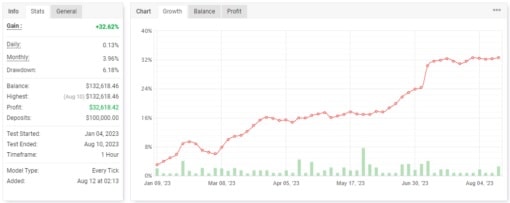
| Membership | Yearly Membership |
|---|---|
| Additional Services | Unlock & Decompile |
| Recommended Brokers | Exness Broker, FPMarkets |
| Recommended VPS | FXVM (Low Latency) |
| Youtube Channel | ForexForYou |
| Telegram Channel | Onshoppie Forex EA's & Indicators |
| Telegram Support | Onshoppie Support |
| Installation Guides | Onshoppie Forex Guides |
Brand
ea-mt4
Only logged in customers who have purchased this product may leave a review.


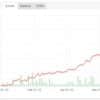
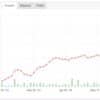






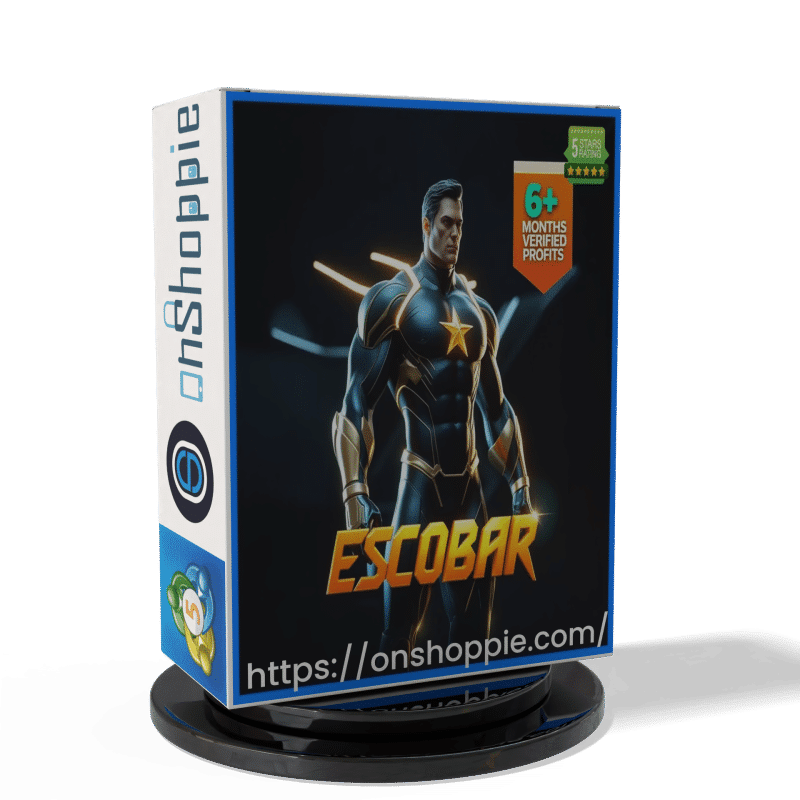


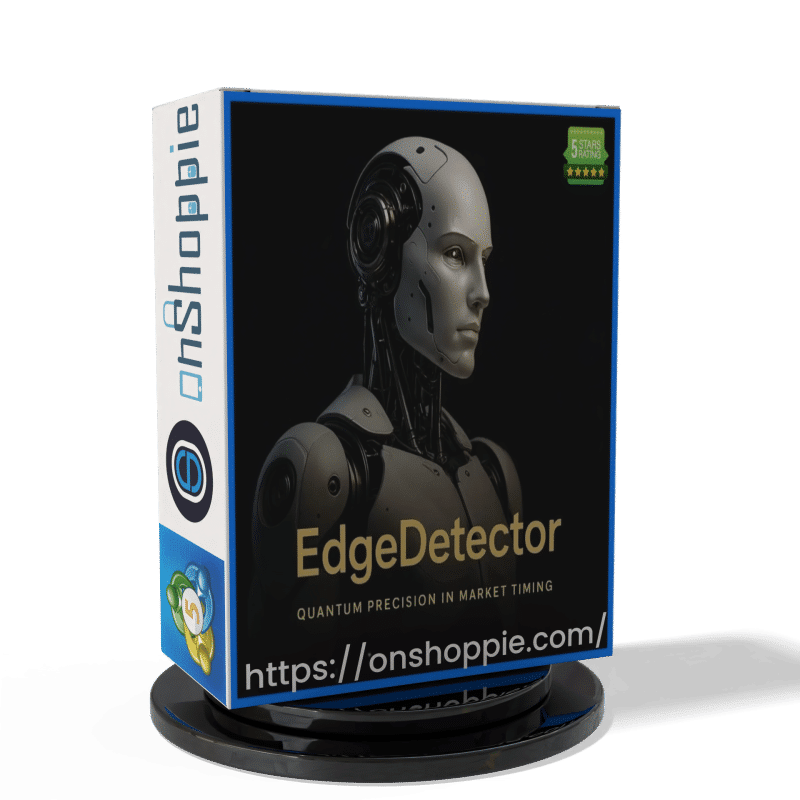
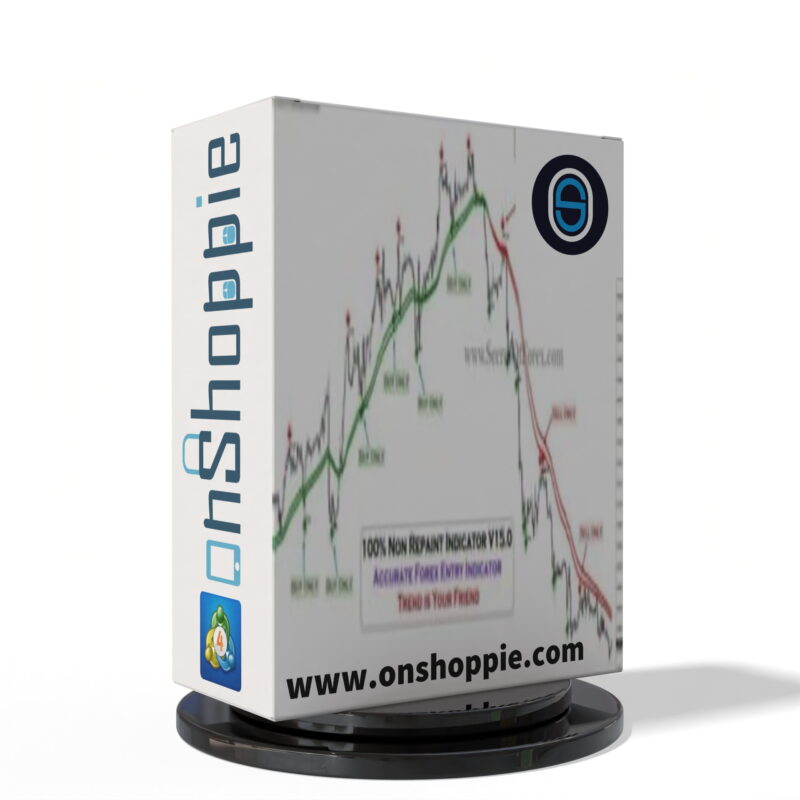



Reviews
There are no reviews yet.