AIM EA MT4 + SetFiles For Build 1441+
Original price was: $2,695.00.$9.95Current price is: $9.95.
Experience the power of AiM EA, the revolutionary Forex trading tool. Discover how it can transform your trading strategy and maximize your profits.

Description
AiM EA: The Future of Automated Forex Trading
Discover How AiM EA is Revolutionizing the Forex Market
Table of Contents
- Introduction to AiM EA
- Key Features of AiM EA
- How AiM EA Works
- Supported Currency Pairs and Timeframes
- Start with AiM EA
- Customizing AiM EA Settings
- AiM EA Performance and Backtesting
- Frequently Asked Questions
- Conclusion
Introduction to AiM EA
In the ever-evolving world of forex trading, staying ahead of the curve is crucial. Enter AiM EA, a cutting-edge automated trading system designed and produced entirely by artificial intelligence. This fully automatic expert advisor (EA) represents the pinnacle of forex trading technology, offering traders a powerful tool to navigate the complex world of currency markets.
Key Features of AiM EA
AiM EA stands out from other expert advisors due to its unique features:
- AI-Powered Trading: Using the world’s most advanced AI technology, AiM EA has been trained for years to accurately identify market trends.
- Risk Management: All trades have profit and loss limits, implementing the best and least risky market strategies without resorting to dangerous approaches like Martingale or hedging.
- Versatility: AiM EA works across different accounts and brokers, even with minimal capital.
- Comprehensive Strategy: The EA combines hundreds of different strategies, indicators, and data points to make informed trading decisions.
- Ongoing Support: Users benefit from permanent, lifelong support and regular updates.
How AiM EA Works
AiM EA’s artificial intelligence is custom-built for trading, unlike general-purpose AI. The development team feeds the AI various types of data, including:
- Hundreds of indicators (both well-known and proprietary)
- Numerous patterns (candle, price, harmonic, etc.)
- Specialized data (undisclosed for competitive reasons)
This comprehensive approach allows AiM EA to adapt to changing market conditions and make informed trading decisions.
Supported Currency Pairs and Timeframes
AiM EA is optimized for use with the following currency pairs:
- EURUSD
- GBPUSD
- AUDUSD
- USDCAD
- USDCHF
- NZDUSD
- EURGBP
The EA can operate on multiple timeframes, including:
- M30 (30-minute)
- H1 (1-hour)
- H4 (4-hour)
- D1 (Daily)
Start with AiM EA
To begin using this EA, follow these steps:
- Ensure you have a compatible MetaTrader platform (MT4 or MT5).
- Purchase this EA from the official website.
- Download and install the EA on your MetaTrader platform.
- Apply the EA to your chosen currency pair and timeframe.
- Configure the settings according to your trading preferences.
For detailed installation instructions, refer to the “Guide to installing and running Experts on the Meta Trader chart” provided by the EA team.
Customizing AiM EA Settings
This EA offers a range of customizable settings to suit different trading styles and risk tolerances:
- Risk per trade: Adjust the percentage of your account balance risked on each trade.
- Lot Size: Set a fixed lot size or allow the EA to vary it based on risk management rules.
- FIFO Rules: Enable or disable to comply with broker-specific regulations.
- Take Profit and Stop Loss: Customize these values or let the AI determine optimal levels.
- Trading Days: Choose which days of the week the EA should operate.
- Trailing Stop: Implement a trailing stop to protect profits on winning trades.
- Breakeven: Set conditions for the EA to move the stop loss to the entry price.
For a comprehensive guide on settings, consult the “Settings guide” provided by the EA team.
AiM EA Performance and Backtesting
This EA has undergone extensive backtesting to ensure its effectiveness across various market conditions. The EA’s performance has been validated using:
- Real backtesting data
- Advanced AI processing systems
- Accurate data from major brokers
Users can perform their own backtests using the MetaTrader strategy tester to verify the EA’s performance on their preferred currency pairs and timeframes.
Frequently Asked Questions
- What is the minimum capital required to use this EA?The minimum tested capital is $100, with a minimum tested leverage of 1:30.
- Is a VPS necessary to run this EA?While not mandatory, using a VPS is recommended for optimal performance.
- How often does this EA receive updates?Updates are provided regularly and are free for all users.
- Can this EA be used with prop trading firms?Yes, this EA has a specific setting for use with prop companies.
- Is the source code available for purchase?Yes, a single copy of the source file is available for sale with lifetime support.
Conclusion
This EA represents a significant advancement in automated forex trading. By leveraging cutting-edge AI technology and comprehensive market analysis, it offers traders a powerful tool to navigate the complexities of the forex market. Whether you’re a seasoned professional or a beginner, this EA provides a customizable, risk-managed approach to forex trading that adapts to changing market conditions.
To learn more about this EA or to purchase the expert advisor, visit the official website and explore the resources provided by the development team. Remember to always practice responsible trading and be aware of the risks involved in forex trading.
Useful links:
- Frequently Asked Questions (FAQ)
- Settings guide
- Guide to installing and running Experts on the Meta Trader chart
- An expert’s test and analysis guide
- Guide to creating an order (job)
- Set File
- Our channel
Vendor Site – Click Here
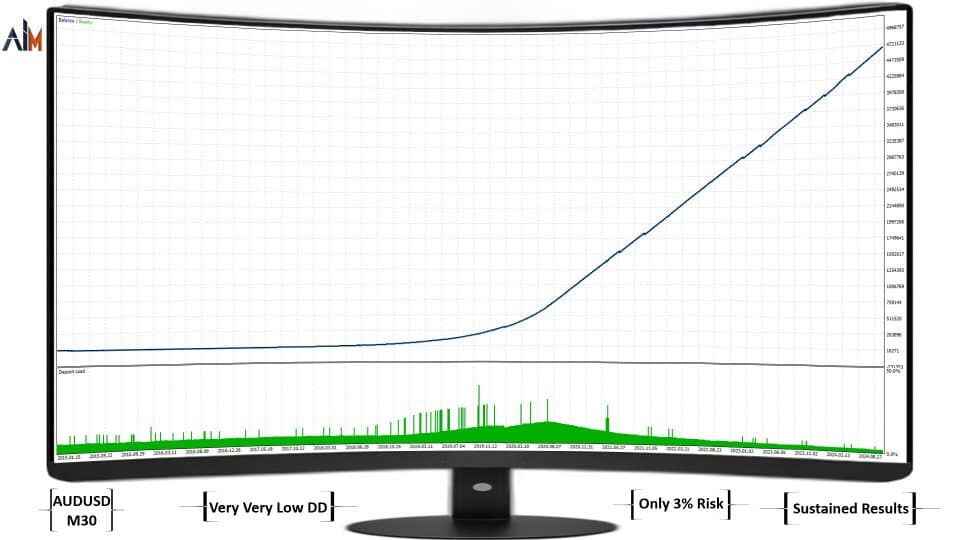
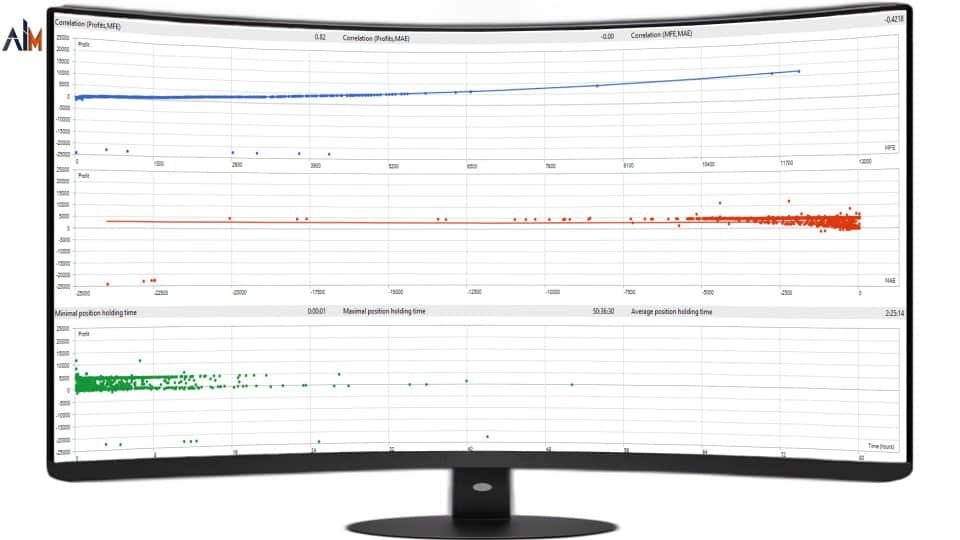
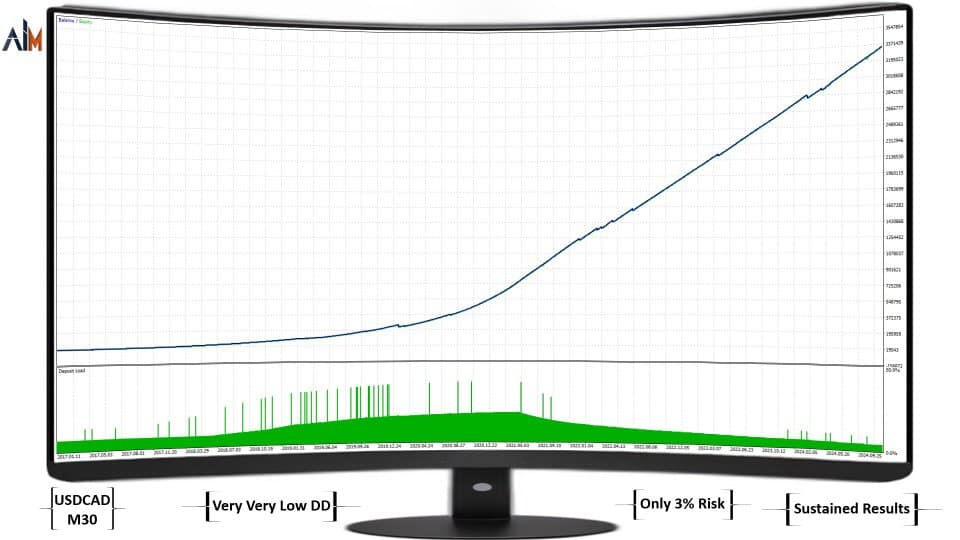

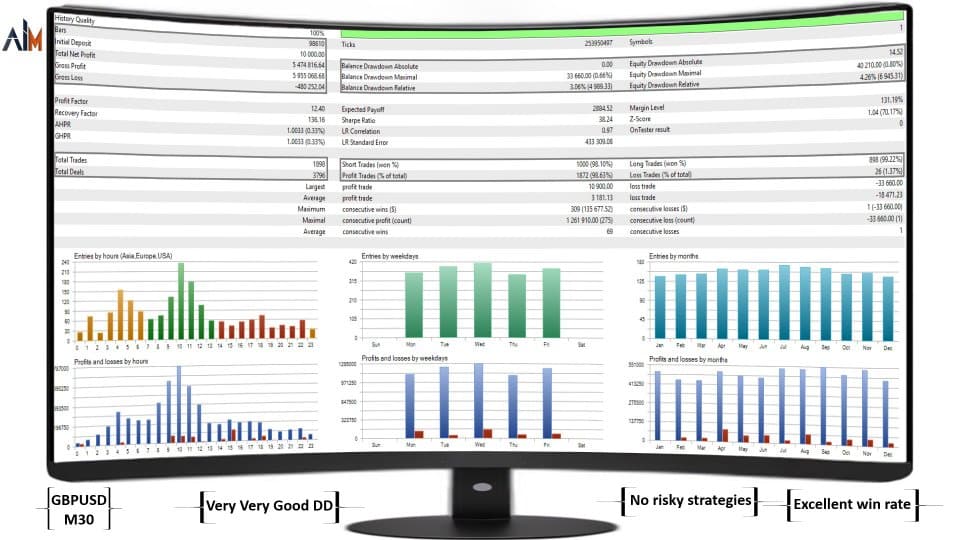
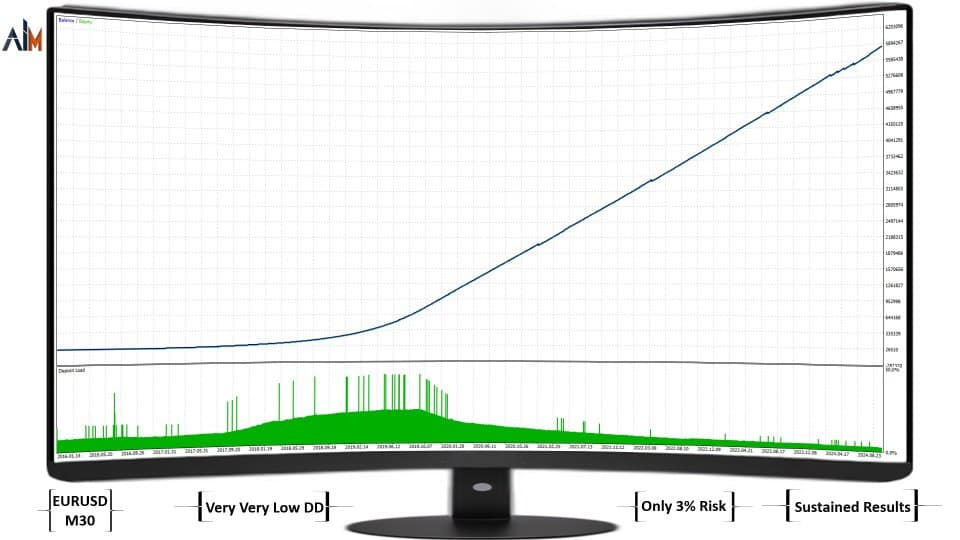

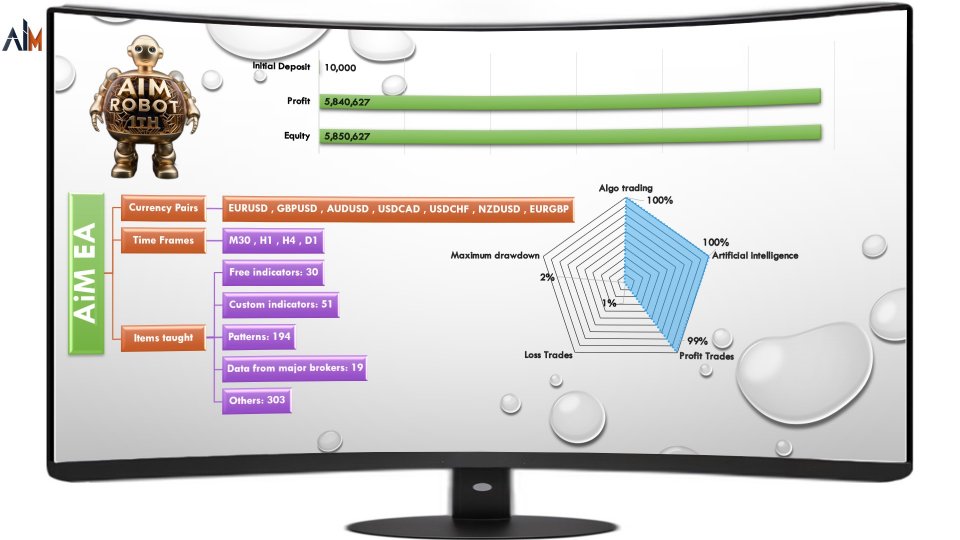
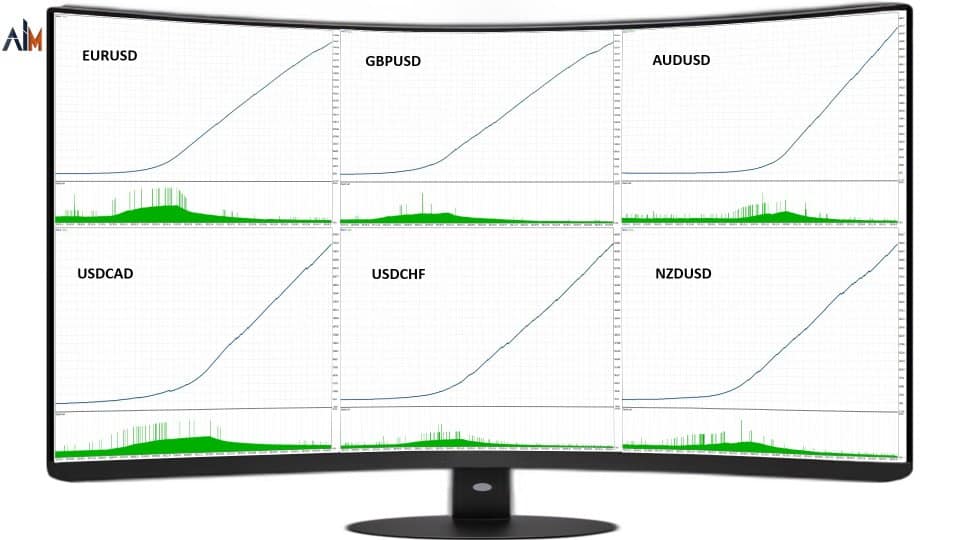
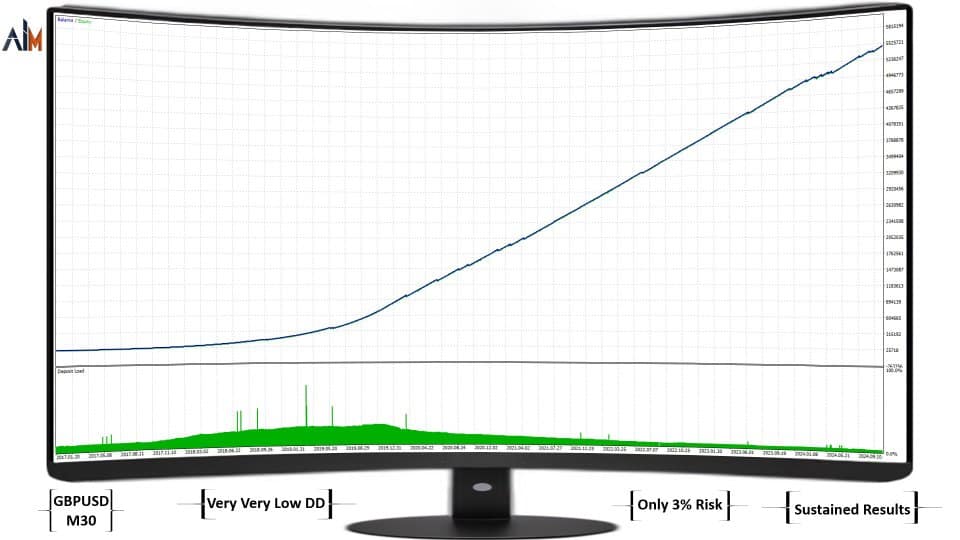
| Membership | Yearly Membership |
|---|---|
| Additional Services | Unlock & Decompile |
| Recommended Brokers | Exness Broker, FPMarkets |
| Recommended VPS | FXVM (Low Latency) |
| Youtube Channel | ForexForYou |
| Telegram Channel | Onshoppie Forex EA's & Indicators |
| Telegram Support | Onshoppie Support |
| Installation Guides | Onshoppie Forex Guides |
Brand
ea-mt4
Only logged in customers who have purchased this product may leave a review.

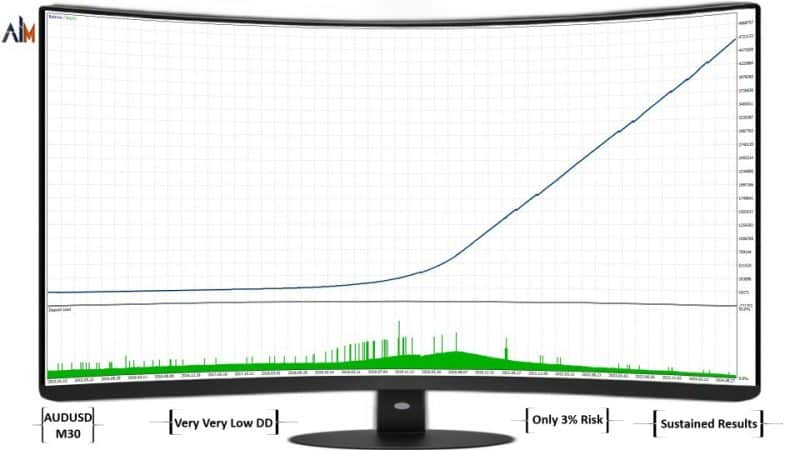
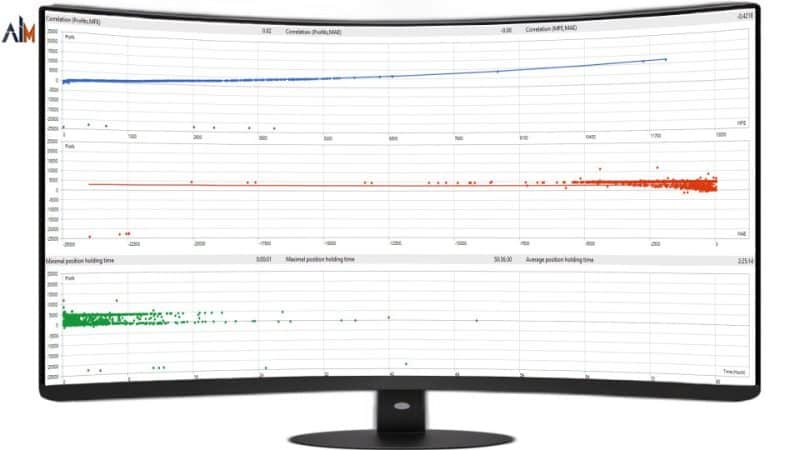
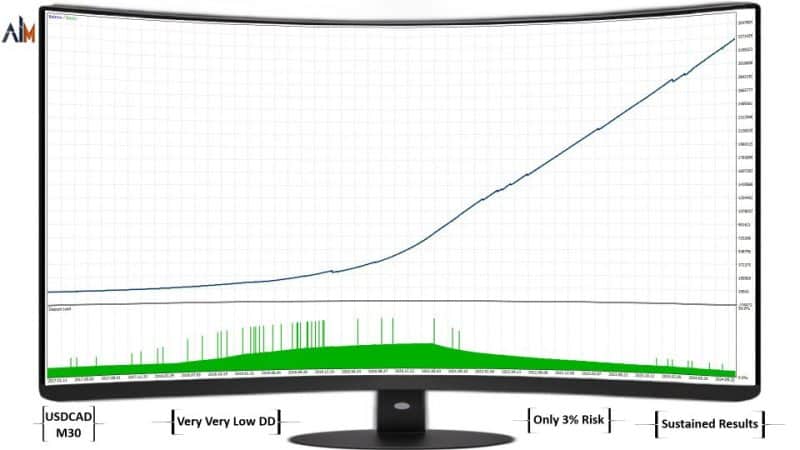


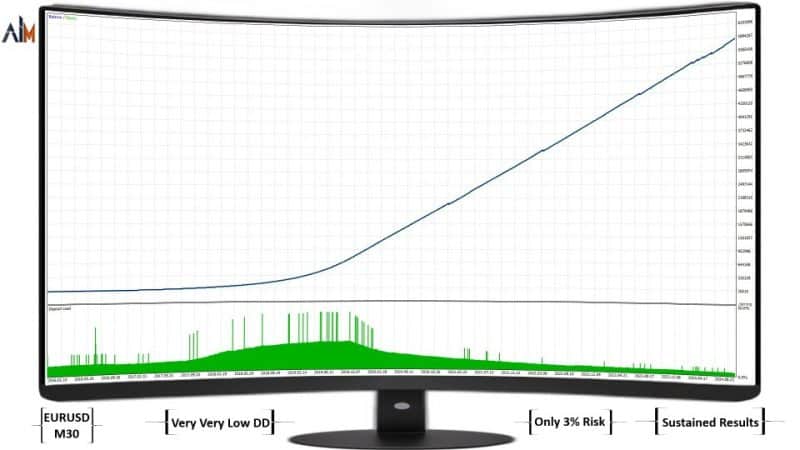

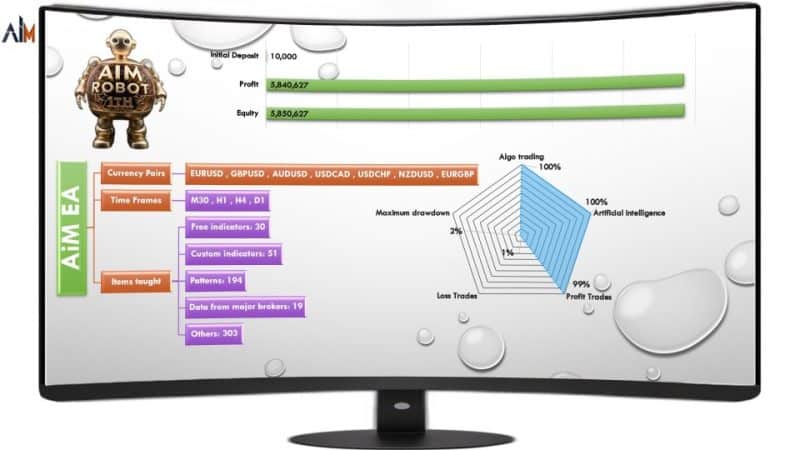
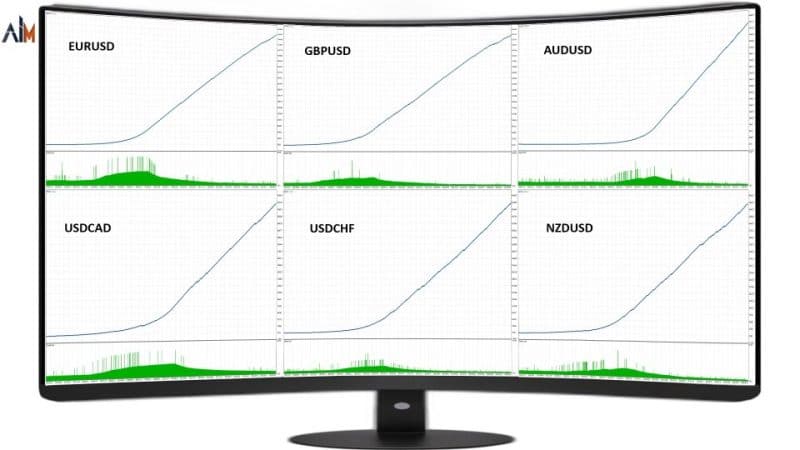
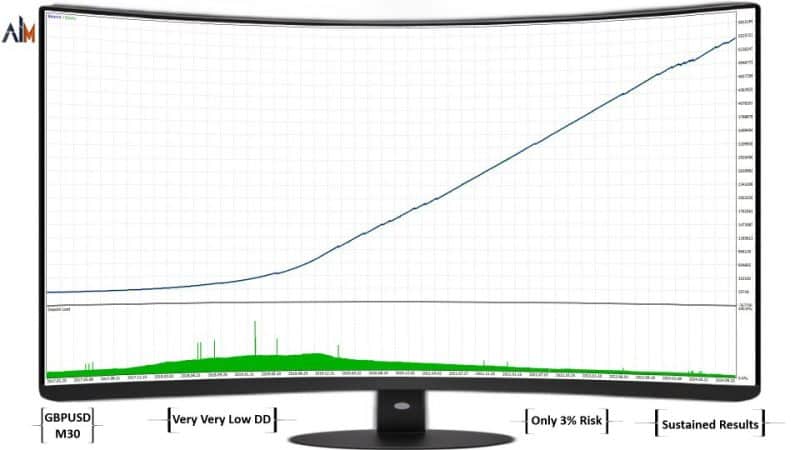
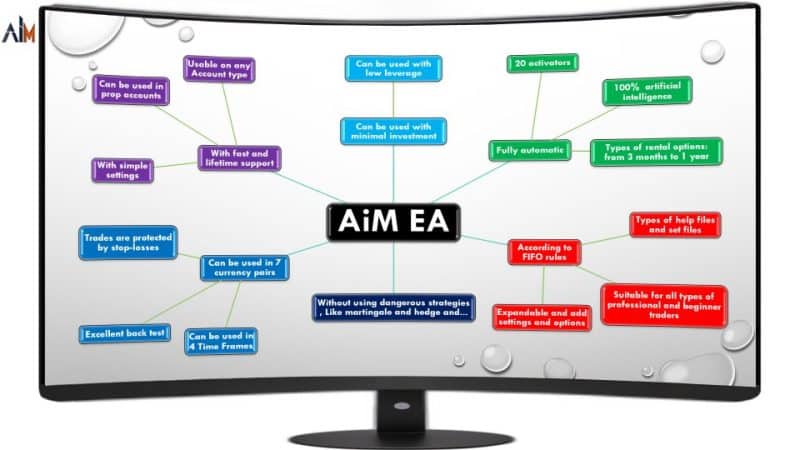
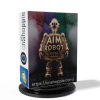


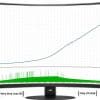






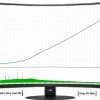




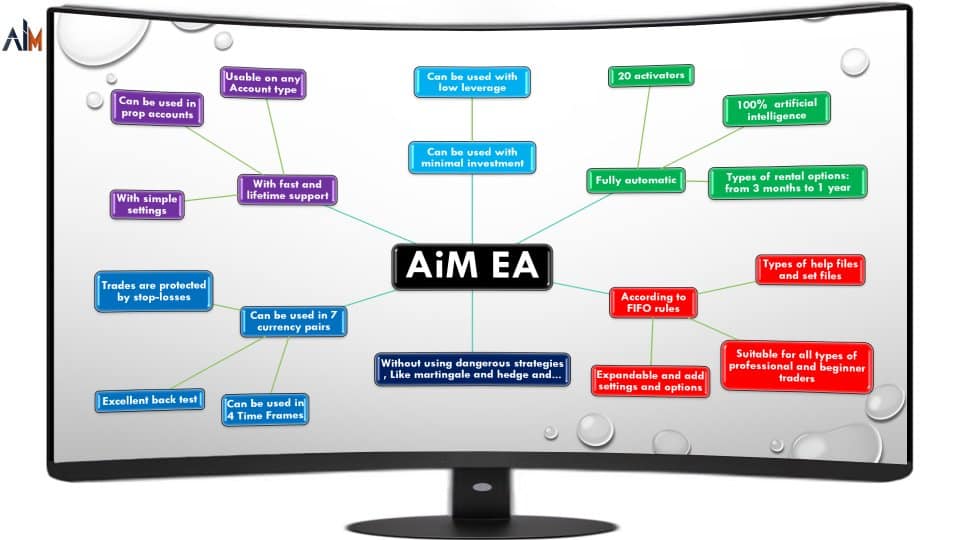
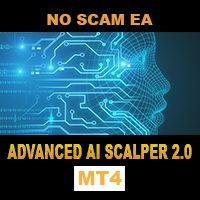









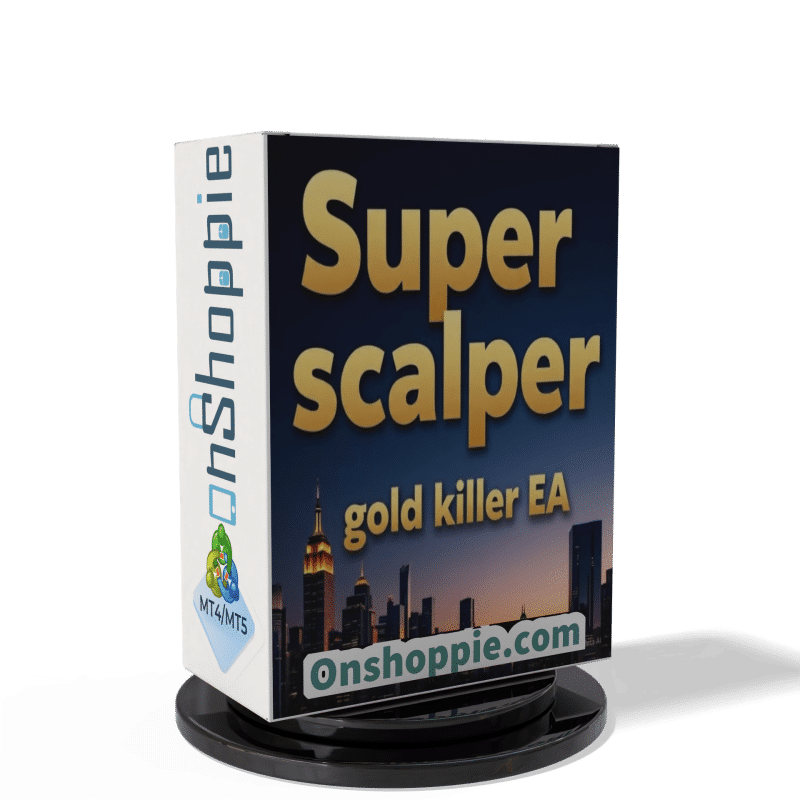

Reviews
There are no reviews yet.