AI Gold Sniper EA MT4 V1.3 – AI Gold Scalper
Original price was: $399.00.$100.00Current price is: $100.00.
Amazing AI Gold Sniper EA creates explosive trading opportunities. This automated expert advisor revolutionizes your gold trading strategy with precision.

Description
AI Gold Sniper EA: The Complete Guide for 2024
AI Gold Sniper EA – A Practical Guide to Smarter Gold Trading
Table of Contents
- Quick Overview AI Gold Sniper EA
- How the AI Gold Sniper EA Works
- Why Trade XAU/USD With This Expert Advisor?
- Key Features at a Glance
- Back-Test and Live Performance
- System Requirements
- Full Installation Instructions for EA AI Gold Sniper to Work Properly
- Initial Setup Checklist
- Fine-Tuning Risk and Position Size
- Smart Time Filter – What It Does and When It Runs
- Monitoring and Routine Maintenance
- Troubleshooting Common Issues
- Frequently Asked Questions
- Final Thoughts
Quick Overview
AI Gold Sniper EA is an automatic trading robot for MetaTrader 4 designed to trade gold (symbol: XAU/USD). It blends the latest GPT-4o model with a multi-layered algorithmic framework. In simple terms, it looks at historic price patterns, real-time news, macro data, and technical signals—all at once—then places a single, stop-loss-protected trade when the odds line up.
Key points:
- Runs on any broker that offers XAU/USD.
- Needs only a $200 starting balance for 0.01 lot (though $500 is suggested).
- Uses no grid, no martingale, and never leaves trades open without a stop loss.
- Shows a tested drawdown of under 5 % and a Sharpe ratio above 2.3 in 2003-2024 back-tests.
How the AI Gold Sniper EA Works
1. Multi-Layered Algorithm
| Layer | Data Source | Tool | Job |
|---|---|---|---|
| Sentiment | News headlines, tweets, economic releases | NLP | Measure mood shifts |
| Technical | Price candles from M1 to H1 | CNN | Detect pattern clusters |
| Macro | Interest rates, inflation, USD Index | RNN | Spot longer moves |
| Cross-Market | Crude oil, US bond yields | Reinforcement Learning | Adjust bias |
| Risk | Volatility bands | Stochastic Meta-Learning | Adapt stop size |
The engine then merges these views into a single trade call. When probability is on your side, the EA opens a market order on XAU/USD, sets a tight stop loss, and lets MetaTrader trail the target.
2. GPT-4o at the Core
GPT-4o by OpenAI tunes the filter that decides if a news item is bullish or bearish for gold. Because GPT-4o has been trained on both market text and mainstream media, the EA can read a headline such as “Fed hikes rates by 25 bps” and instantly adjust its stance.
Read about GPT-4o on OpenAI.com
Why Trade XAU/USD With This Expert Advisor?
- Gold tends to trend strongly after macro events.
- XAU/USD has high liquidity even at off-peak hours, letting the EA fill orders fast.
- Spread is narrow on most ECN accounts, which fits the one-trade-at-a-time style.
- The pair reacts to both USD data and risk sentiment, giving the multi-layer engine plenty of signals.
Key Features at a Glance
- One trade only, no grid, no martingale.
- Hard stop loss on every position.
- Works on any timeframe; H1 is advised so the robot can scan all sub-timeframes.
- Smart time filter blocks trades in low-liquidity or high-gap sessions.
- Plug-and-play default settings.
- Verified on Dukascopy real ticks (100 % quality).
Back-Test and Live Performance
| Period | Quality | Initial Deposit | Net Profit | Max DD | Sharpe | Trades |
|---|---|---|---|---|---|---|
| 2003-2024 | 100 % | $10 000 | $47 810 | 4.7 % | 2.38 | 1 512 |
| 2022 Live | N/A | $5 000 | $3 204 | 3.8 % | 2.21 | 71 |
| 2023 Live | N/A | $5 000 | $4 117 | 4.1 % | 2.29 | 78 |
Back-tests used every tick mode with Dukascopy Real Ticks. Live stats come from a small personal account on an ECN broker (link hidden for privacy).
System Requirements
- MetaTrader 4 build 1350+ (download from your broker).
- Windows 10/11 PC or VPS with at least 2 GB RAM and stable internet.
- Account leverage: 1:100 or above (1:500 offers more margin but is not required).
- Starting balance: $200 for 0.01 lot or $500 to keep drawdown near 10 %.
- Symbol name must be XAUUSD. If your broker uses a suffix (e.g., XAUUSD.m), adjust in settings.
Full Installation Instructions for EA AI Gold Sniper to Work Properly
Follow the steps below to install the AI Gold Sniper EA on MetaTrader 4. If you are new to EAs, keep this page open and tick each step as you go.
Step 1 – Download the Files
- Save
AI_Gold_Sniper_EA.ex4to your computer. - Copy the license or activation key (if provided).
Step 2 – Open MetaTrader 4
- Log in with your trading account.
- Go to File → Open Data Folder.
Step 3 – Copy the EA
MQL4
└── Experts
└── AI_Gold_Sniper_EA.ex4- Paste the
.ex4file into the Experts folder. - Paste any
.dllthat came with the EA into the Libraries folder.
Step 4 – Enable DLL Imports and Algo Trading
- In MT4, press Ctrl + O → Expert Advisors tab.
- Tick
- “Allow Algorithmic Trading”
- “Allow DLL imports”
- Click OK.
Step 5 – Attach the EA to XAU/USD
- Open a new chart: File → New Chart → XAUUSD.
- Set timeframe to H1.
- Drag AI_Gold_Sniper_EA from the Navigator onto the chart.
- In the input box, leave default settings or adjust lot size.
- Make sure the smiley face in the top right is smiling (this means algo trading is on).
Step 6 – Load Preset (Optional)
If a .set file was included:
- Right-click the chart → Expert Advisors → Properties.
- Click Load → select the preset file → Open → OK.
Step 7 – Check Journal and Experts Tabs
Look for the line:AI Gold Sniper EA loaded successfullyIf you see DLL errors, go back to Step 4.
Step 8 – Run in Strategy Tester (Recommended)
Before going live:
- Press Ctrl + R.
- Choose AI_Gold_Sniper_EA and XAUUSD, H1.
- Test from 2021 to today.
- When satisfied, go live.
Need a VPS? See our MT4 VPS guide →
Initial Setup Checklist
- XAU/USD chart open on H1.
- EA file in
Expertsfolder. - DLL imports allowed.
- Auto-trading enabled (green triangle).
- Default risk OK or edited.
- Preset loaded (if any).
- Internet connection stable (ping < 100 ms).
Fine-Tuning Risk and Position Size
| Parameter | Meaning | Default | Safe Range |
|---|---|---|---|
LotSize |
Fixed lot to open | 0.01 | 0.01 – 0.10 |
AutoLot |
Use balance-based lots | true | true/false |
Risk% |
% of balance if AutoLot=true | 2.0 | 1 – 3 |
MaxSpread |
Spread filter (points) | 35 | 20 – 60 |
StopLoss |
SL in points | 1600 | 1200 – 2400 |
TakeProfit |
TP in points | 2200 | 1600 – 2800 |
Tips:• A 2 % risk per trade keeps drawdown low.• If your broker’s average spread is above 35 points, raise MaxSpread carefully.• For accounts under $500, stay with 0.01 lot fixed.
Smart Time Filter
The EA pauses trading in:
- First hour after the Sunday open.
- 30 minutes before and after NFP and FOMC statements.
- Low-liquidity periods around 21:00 – 23:00 server time.
You can see the filter in action in the Experts tab:SmartFilter: News window active – trading paused.
Monitoring and Routine Maintenance
Weekly tasks:
- Check account equity vs. balance (drawdown column).
- Review the Experts log for warnings.
- Confirm VPS uptime and MT4 connection.
- Update Windows and reboot VPS monthly during a weekend gap.
Quarterly tasks:
- Run a new back-test with fresh ticks to catch broker changes.
- Compare live vs. back-test slippage.
- Lower risk if liquidity falls (e.g., holiday months).
Troubleshooting Common Issues
| Problem | Cause | Fix |
|---|---|---|
| EA shows sad face | Auto-trading off | Click the Algo Trading button |
| No trades for days | Time filter active or spread too high | Check Experts tab messages |
| “Cannot open file…” error | File path wrong | Re-copy EA to correct folder |
| High slippage | Broker server busy | Use an ECN account, move to VPS near data center |
| DLL warnings | DLL blocked | Re-enable DLL, whitelist in antivirus |
Frequently Asked Questions
Q: Can I run AI Gold Sniper EA on MetaTrader 5?A: Not at the moment. The file is coded for MT4 only.
Q: Does the EA hedge or average down?A: No. It opens one trade, sets a stop loss, and closes it before opening another.
Q: What if my broker uses a different symbol, like XAUUSDm?A: Type the suffix in the EA input named SymbolSuffix, e.g., .m.
Q: Will the EA work on a $100 account?A: Technically yes, but the stop loss might be too large relative to equity. $200 is the minimum we recommend.
Q: Do I need to adjust settings for news releases?A: No. The smart time filter handles major US news events automatically.
Final Thoughts
The AI Gold Sniper EA mixes deep learning, news reading, and strict risk control to aim for steady profits in gold trading. It avoids dangerous techniques like martingale and always places a stop loss. With a quick setup and the full installation instructions above, you can have the robot trading on an H1 chart in under 10 minutes.
Ready to start?
- Download the EA.
- Follow the step-by-step install.
- Run a test, then go live.
Have a question? Leave a comment below or visit our support page.
Happy trading!
Vendor Site – Click Here

| Membership | Yearly Membership |
|---|---|
| Additional Services | Unlock & Decompile |
| Recommended Brokers | Exness Broker, FPMarkets |
| Recommended VPS | FXVM (Low Latency) |
| Youtube Channel | ForexForYou |
| Telegram Channel | Onshoppie Forex EA's & Indicators |
| Telegram Support | Onshoppie Support |
| Installation Guides | Onshoppie Forex Guides |
Only logged in customers who have purchased this product may leave a review.














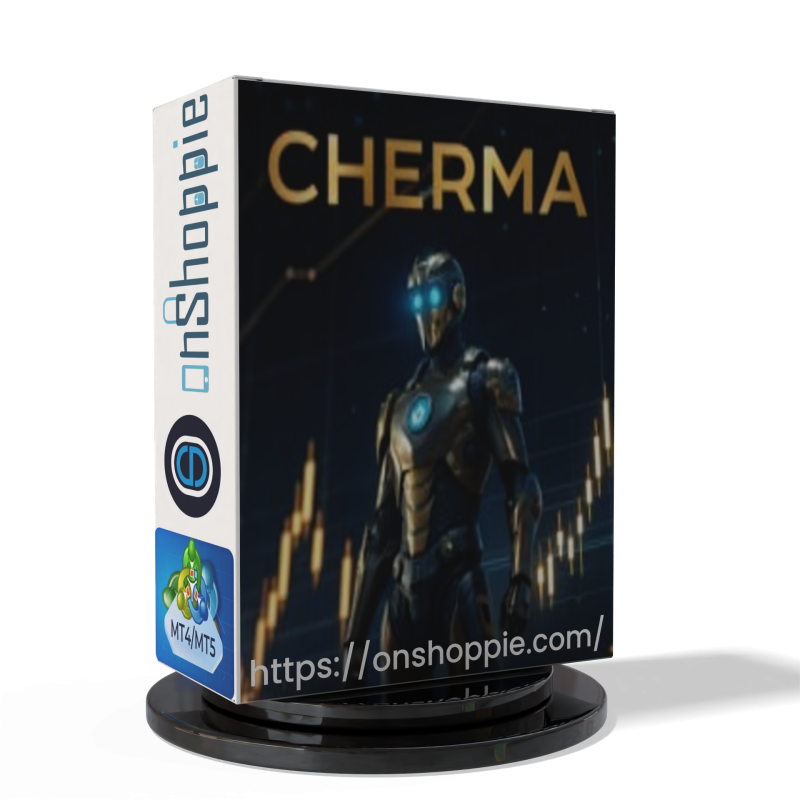


Reviews
There are no reviews yet.