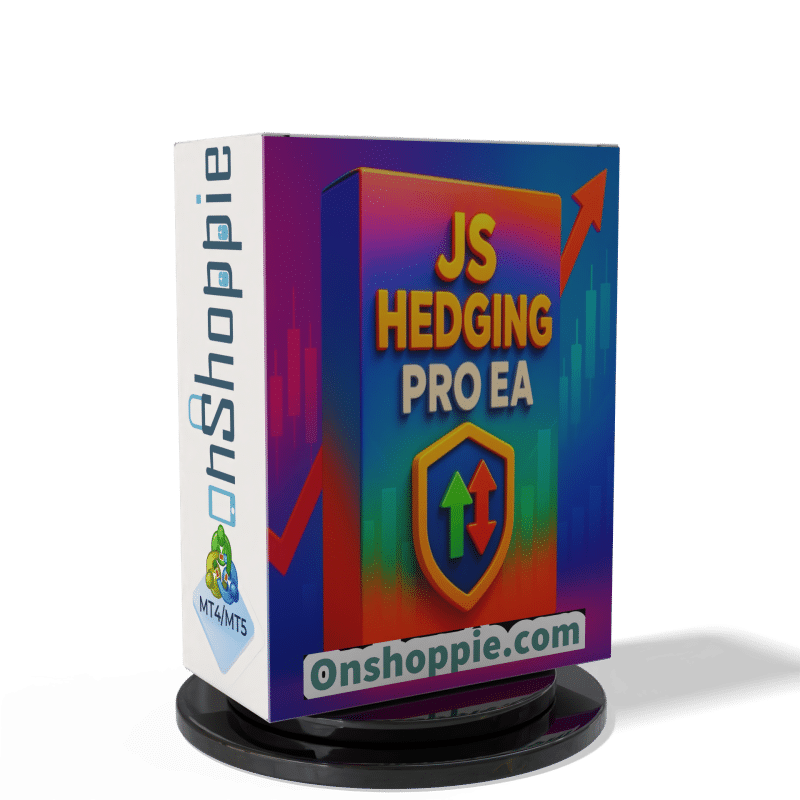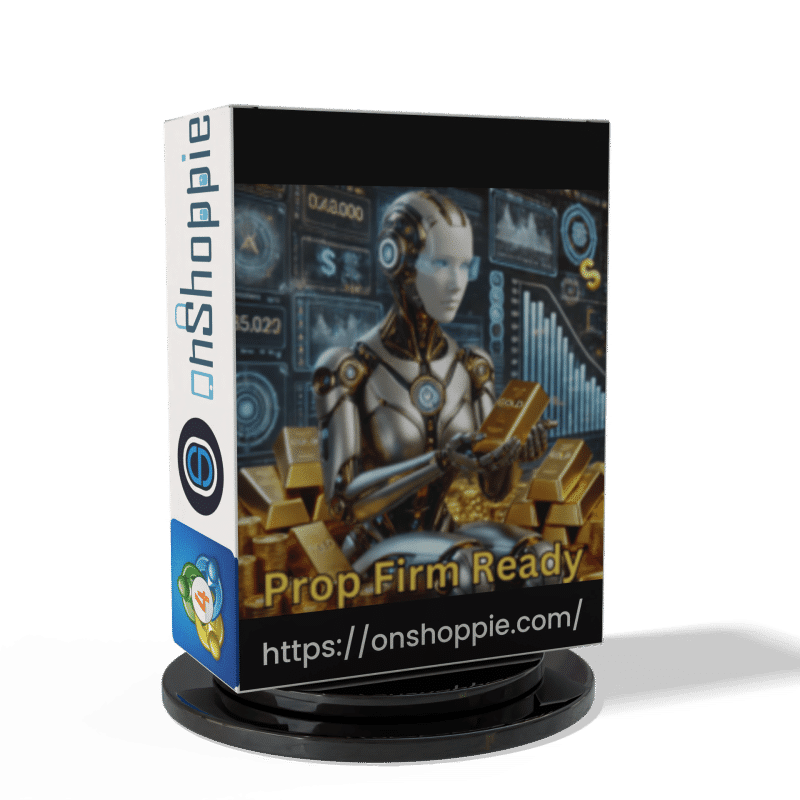In trading, one of the major factors involved in execution is the risk factor associated with the trade. With its execution involving numerous caveats and occupying a significant portion of our minds, causing us to burn several holes in our pockets of worry at times, we must be introduced to the concept of Forward Testing and how to Forward Test an EA Risk-Free Before Going Live.
Table of Contents
ToggleFor all that we know about the trading world, the risks can never all be calculated, and there might always be some issue with some risk that wasn’t calculated. And, while it’s necessary to have more knowledge about when, where, and how your money goes. Also, it never hurts to know more rather than the other way around.
What is Forward Testing in Forex Trading?
Take it this way, you want to open a trade and are not exactly sure how to execute without having proper experience and information. What could be a good way to deal with the challenge is holding trial runs with something that isn’t as valuable, if not less. That is exactly what goes with trading as well. However, here we have a whole term for it called Forward testing, and it’s here to help you have better results. Some factors that could help understand forex trading are:
Real-Time Market Data
Unlike back testing, forward testing uses live price feeds, ensuring your EA reacts to current market fluctuations, volatility, and liquidity in real time.
Demo Accounts
These accounts replicate real trading environments but use virtual funds, allowing traders to assess performance without financial risk.
Execution Speed
Tests how efficiently your broker and EA execute trades. Slow execution can lead to missed opportunities or slippage.
Spread and Slippage Impact
Evaluating these factors shows how transaction costs can influence overall profitability and how resilient the EA is to varying spreads.
Drawdown Analysis
Helps identify the worst-case losses during a trading period, giving insight into the system’s risk level and capital management.
Consistency
Measures whether the strategy can deliver stable results across different market sessions or weeks.
Adaptability
Assesses how well the EA adjusts to shifting market conditions, such as news events or trend reversals.
Why Forward Testing is Essential Before Going Live?
This is a question better asked by those who are scared of what’s going to happen if they end up in the wrong trade. While there isn”t a “wrong trade”, essentially, what should be on the eyeing out protocol are some of the indicators that make it very clear what should be and what should not be on your next traded asset.
This is where Forward testing comes into play. Forward testing comes into play very sequentially when looking for the right ways to have a profitable Trade with minimal casualties. With every Expert Advisor being used in the world, one can have a better understanding if looked at with the eyes of Forward testing. Knowing how to forward test an EA risk before going live is one of the many ways to deal with the risks involved in an Expert Advisor and trading in general.
Steps to Forward Test an EA Risk-Free
Step 1: Choose a Reliable Demo Account
Start by opening a demo trading account with a trusted and regulated broker. A demo account mirrors real market conditions but uses virtual funds, allowing you to test your Expert Advisor (EA) without any financial risk. Choose a broker that offers accurate price feeds, realistic spreads, and execution speed similar to live trading. A good demo setup lays the foundation for reliable and meaningful forward testing outcomes.
Step 2: Set Up Your EA Properly
After selecting your demo account, install and configure your EA on the trading platform (such as MT4 or MT5). Input your preferred risk parameters, lot size, indicators, and timeframes exactly as you would in a live account. It’s important not to tweak too many variables initially; keep settings consistent to accurately measure performance.
Double-check that auto-trading permissions are enabled and that the EA can execute trades automatically. A proper setup ensures your forward test runs smoothly and provides trustworthy data.
Step 3: Simulate Real Trading Conditions
To make your forward test realistic, replicate live trading conditions as closely as possible. Use the same account size, leverage, spread settings, and trading hours you plan to use in a real account. Avoid artificially adjusting conditions that make the EA look more profitable than it might actually be. Simulating real market environments, including factors like volatility and slippage, helps you understand how the EA performs when faced with actual market challenges, ensuring your results are practical and dependable.
Step 4: Monitor Performance Regularly
Once your EA is running, observe its trades and results daily or weekly. Track key metrics such as profitability, drawdown, win rate, trade frequency, and risk-reward ratio. Regular monitoring allows you to identify issues early, like over-trading, poor execution, or high losses during volatility.
It also helps you understand your EA’s behavior under different market conditions. Maintain a detailed record of each trade and performance report-consistent tracking ensures you can make informed adjustments before moving to a live trading environment.
Step 5: Run the Test Long Enough
Forward testing isn’t something you rush. Run your EA for a minimum of 1-3 months, or through multiple market cycles, to see how it performs under different trends, ranges, and volatility levels. Short-term results can be misleading, as they may reflect temporary market conditions rather than true strategy strength. The longer your test runs, the more reliable and statistically valid your data becomes. Patience during this stage helps ensure your EA is truly ready for live trading, minimizing future risks.
Forwarding a Conclusion
While these steps do hold a good fabrication of how things are meant to be understood and taken, a wise step can be in investing in some good EAs before you take on heavy loads of real-life trading, along with keeping in mind the typical pitfalls and interpreting how the forward trading results might look like.
Frequently Asked Questions (FAQs) for Forward Testing an Expert Advisor (EA)
What does forward testing an EA mean?
Forward testing is the process of running your Expert Advisor (EA) on a demo or simulated account to see how it performs in real-time market conditions before using real money.
How long should I forward test an EA?
Ideally, you should test it for at least 1-3 months to cover various market conditions such as trending, ranging, and volatile periods.
What are the best platforms for forward testing?
Popular choices include MetaTrader 4 (MT4), MetaTrader 5 (MT5), and cTrader, all of which support demo accounts for EA testing.
What metrics should I track during forward testing?
Monitor metrics like profit factor, drawdown, win rate, average trade length, and risk-to-reward ratio to assess your EA’s consistency and stability.
Should I test the EA on multiple pairs or timeframes?
Yes, testing on different pairs and timeframes helps evaluate how adaptable your EA is under various market conditions.
How do I know when my EA is ready for live trading?
If your EA consistently performs profitably with acceptable drawdowns and stable results over a long enough forward testing period, it may be ready for live deployment.
Recent Posts
Product
Cart
Search by products
Products
-
JS Hedging Pro EA MT5 + Setfiles For Build 5430+ $9.95
-
WallStreet Recovery PRO EA MT4 V1.7 For Build 1444+
$157.00Original price was: $157.00.$9.95Current price is: $9.95. -
Radar Signal Indicator MT4 For Build 1444+
$400.00Original price was: $400.00.$9.95Current price is: $9.95. -
Euro AI EA MT5 + Setfiles For Build 5430+ $9.95
-
Gold ISIS EA MT5 + Setfiles For Build 5430+ $19.95
-
DARKER EA MT4 V1.0 Guide to Stress-Free Forex Trading
$4,750.00Original price was: $4,750.00.$49.99Current price is: $49.99. -
Gold BO ATR EA MT5 v2.0 + SetFiles For Build 5430+ $9.95
-
SIGMA TREND PROTOCOL EA STP MT4 + Setfiles For Build 1444+
$25,000.00Original price was: $25,000.00.$9.95Current price is: $9.95.
Product categories
Recent reviews
-
Advanced Dashboard Currency Strength
Rated 5 out of 5by Balram