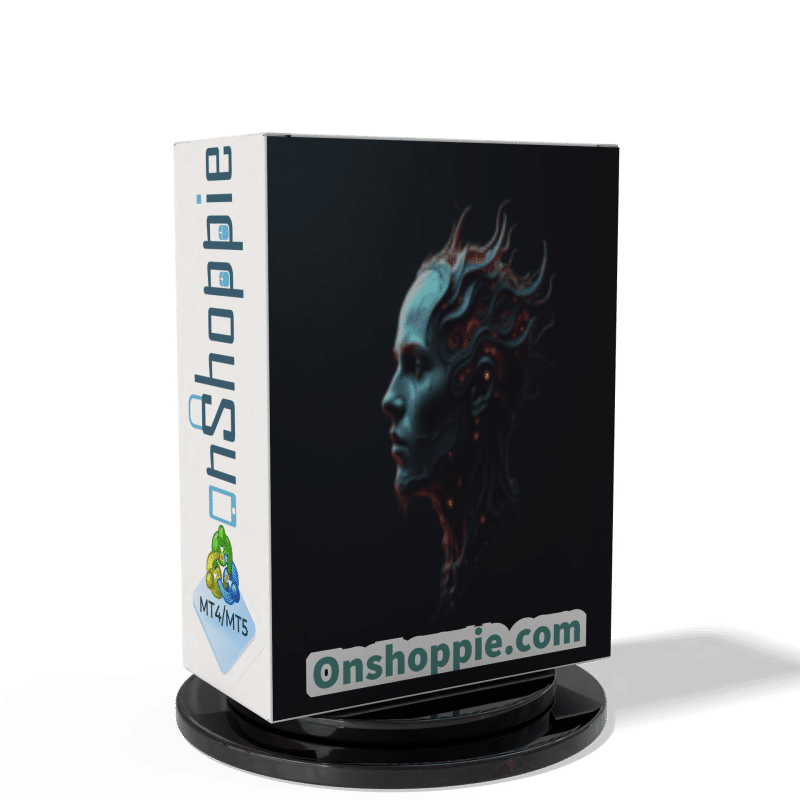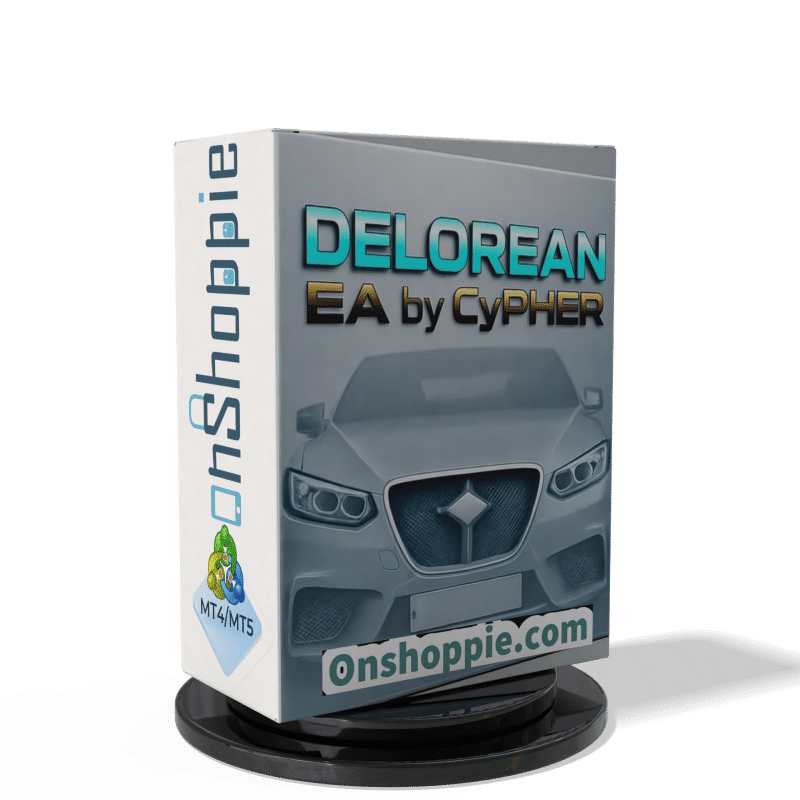A Step-by-Step Guide to Backtesting Your Expert Advisor – Forex trading is the fastest-growing online platform, and automated tools have become a game-changer for this market. These AI-powered tools are specifically designed for MT4 and MT5 platforms. But backtesting of EAs (Expert Advisors) is essential to know the strategies they use and how they work on the trading platform. So, if you also want to backtest your EA tools, then this blog is for you. Here, we explore A Step-by-Step Guide to Backtesting Your Expert Advisor to analyze trading strategies using historical market data.
Table of Contents
ToggleBacktesting of EA is specifically designed to test a trading strategy in the strategy tester of MT4and 5 by simulating the strategy’s performance on historical data. It is a process where you have developed your trading strategy, is run it on past historical data and ticks. The final result of an EA backtest includes complete statistical reports, balance and equity charts, and detailed trade-by-trade results. These insights provide traders with a clear and relatively accurate assessment of how their strategy might perform in live market conditions, all before risking real money.
Understanding Backtesting for Your Expert Advisor
Backtesting is a process of testing EAs’ trading strategies by using historical data to see how they worked in the past. Backtesting an Expert Advisor is a way to see how your automated strategy would have performed in the past, helping you fine-tune it before trading live. These backtests allow traders to feed their EA historical price data for currency pairs, indices, and commodities, and analyze trade results and potential profitability. This process helps you find out the weaknesses, optimize settings, and build confidence in your strategy before making it live trading.
It is a way that helps you analyze the potential performance of a trading strategy by applying it to historical or real-world data. Basically, there are two types of the Beck testing method: the first one is automatic, and the second is manual. The automatic backtest is done by using Strategy Tester, and the manual backtest is done by using computer programs that can be run as EAs on your MT platforms.
What are The Pros and Cons of Backtesting for Expert Advisor
Using an EA tool is a game-changer in the forex trading market, and backtesting your EA provides several critical advantages for traders.
Pros of Backtesting Expert Advisor
Assess Strategy Performance – It helps you identify how your EA would have performed in various market conditions, such as trending, ranging, or volatile markets.
Optimize Settings – These AI tools offer fine-tuning parameters like stop-loss, take-profit, or lot size that help in improving the risk-reward ratios.
Risk Management – With the help of these tools, traders can identify potential drawdowns and periods of low profitability to minimize risk.
Time Efficiency – Traders can test these tools on historical data in minutes, which saves a lot of time from the month of live trial-and-error.
Confidence Building – These EA tools help in building confidence by reducing emotional trading decisions.
Cons of Backtesting Expert Advisor
Historical data – Past performance can guide your strategy, but it can’t promise future success in the ever-changing market.
The Overfitting Trap – Many traders fall into the trap of fine-tuning their model for past data, overlooking that future conditions can shift unexpectedly.
One Strategy Doesn’t Fit All – A trading strategy that works well on several datasets doesn’t fit for all, which means the same strategy may not work well in another market.
How to Backtest Your Expert Advisor | Step-by-Step Guide
As we said above, backtesting of Expert Advisors can help you identify the trading techniques used by EA tools. It helps in maximizing your profits and reducing risk by applying it to historical data. Here, we mention simple steps to backtest your EAs in the MetaTrader platforms:
Step 1: Install Your Expert Advisor
- Open your MetaTrader platform (MT4 or MT5).
- Click File → Open Data Folder.
- Navigate to:
- MQL4 → Experts (for MT4)
- MQL5 → Experts (for MT5)
Paste your EA file (.ex4 for MT4, .ex5 for MT5) in this folder.
Restart your MetaTrader platform, then it appears under Navigator→ Expert Advisors.
Step 2: Open the Strategy Tester
- For testing the strategy in your platform, go to View → Strategy Tester, or simply press Ctrl + R.
- The strategy Tester window will appear at the bottom of your terminal.
- Now, you can select your EA, symbol, timeframe, and testing period.
Step 3: Choose Symbol and Timeframe
- Now, select a trading symbol and choose the currency pair or instrument, such as EUR/USD, GBP/JPY.
- Pick a timeframe your strategy uses, such as M15, H1, or D1.
- After that, choose the historical period to test, like 1 Jan 2020 to 31st Dec 2023.
Always make sure you have downloaded historical data for that symbol to download historical data, go to Tools→ History Center (F2) → Download.
Step 4: Configure Testing Settings
Here we mention how to set up the test accurately:
Model (MT4 Platform)
- Every tick – It is recommended as the most accurate method.
- Control Points – It is faster but less precise.
- Open prices only – It is the fastest but least accurate technique.
Model (MT5 Platform):
- In MT5, every tick is based on real ticks for the best accuracy.
- 1 minute OHLC or open prices only – Faster but less precise.
Spread:
Choose between “current” or a fixed value to maintain consistency.
Deposit and Leverage:
Input your desired starting balance and leverage (e.g., $10,000 and 1:100).
Step 5: Input EA Parameters
Traders can customize the EA’s settings according to their strategy
- Lot Size
- Stop-loss and Take-profit.
- Indicator settings
- Trailing stop values
- Time filters
Step 6: Run the Backtest
- When you set all the parameters, then click start.
- The platform will replay all the trades your EA would’ve made using the selected historical data.
- You can watch the chart come alive in real-time, showing every entry, exit, and performance shift across equity, balance, and open trades.
Step 7: Analyze Backtest Results
When the test is completed then navigate and analyze backtest outcomes by using the following tabs:
Results
It displays a list of all simulated trades, such as entry, exit price, profit-loss, duration and so on.
Graph
The graph shows the balance and equity curve to visualize the EA’s growth or drawdown.
Now navigate using key performance metrics such as:
- Total net profit
- Profit factor
- Expected payoff
- Maximum Drawdown
- Number of Trades
- Win Rates.
Step 8: Optimize Your Backtesting
-
- Traders can optimize backtesting if results are not satisfactory, run an optimization test:
- Tick the Optimization box in the strategy Tester.
- Define ranges for parameters like stop-loss pips.
- MT4/MT5 will automatically test multiple combinations to find the most profitable configuration
- Then review the optimization results and pick the best-performing setup.
Step 9: Save & Reuse Your Reports
Here, traders can save a report of their backtesting results by right-clicking in the report area and selecting “Save as Report”.
With the help of the saved report, you can review performance later or compare results across multiple EAs.
Comparing EA Backtesting Features in MetaTrader 4 and 5
| Factors Differentiate | MetaTrader 4 | MetaTrader 5 |
|---|---|---|
| Data Accuracy & Timeframes | Supports 1-minute and 1-hour data; limited multi-currency testing. | Supports all timeframes from 1-second to monthly; allows multi-currency strategy testing. |
| Backtesting Speed & Optimization | Slower optimization; only single-threaded backtesting. | Faster backtesting; supports multi-threaded and multi-core optimization. |
| Order Types & Strategy Testing | Limited to 4 order types (market, pending, stop, limit); no support for partial positions. | Supports 6 order types and partial positions; includes more advanced strategy testing tools. |
| Trading Instruments | Primarily forex-focused; limited CFDs support. | Forex, stocks, futures, and CFDs fully supported. |
| Programming Language | Uses MQL4; simpler but less flexible. | Uses MQL5; more advanced functions and object-oriented programming support. |
| Backtesting Reports & Analysis | Basic reports; limited visual graphs. | Detailed statistical reports, advanced charts, and trade-by-trade analysis. |
Final Thought
Backtesting of an EA is not just about testing a strategy; it is about gaining knowledge about how they work on historical data before applying them to live trading. Backtesting of an Expert Advisor provides clarity, confidence, and control over your trading performance. When you run these EA tools on historical data in the MT4 and MT5 platforms, then you can uncover true potential, consistent success, fine-tune your approach, and minimize the risk of trading. It take a decision on your behalf even if you are away from your monitor screen.
FAQs Related to How to Backtest EAs
What is backtesting in forex trading?
It is a way of testing a trading strategy or Expert Advisor using historical market data to see how it performed in the past without risking real money.
Why Backtesting is important for Expert Advisors?
Backtesting of EAs helps in identifying the performance, knowing the weaknesses, optimizing parameters, understanding risk, and gaining confidence before using it in live trading.
Can I backtest an EA on both MT4 and MT5?
Yes, both platforms have an in-built strategy tester that allows you to backtest an EA with historical data.
What data do I need for Backtesting?
For backtesting an EA, you need accurate historical price data for the currency pair or instrument you want to test. MT4 and MT5 platforms allow you to download this data from the History.
What is the difference between MT4 and MT5 backtesting?
MT5 platforms offer more advanced testing options, with using multi-currency testing, more precise tick data, and detailed reports. MT4 is slightly simpler but effective for most single-currency EAs.
Recent Posts
Product
Cart
Search by products
Products
-
Pharaoh Gold EA MT4 v1.7 For Build 1443+
$765.00Original price was: $765.00.$9.95Current price is: $9.95. -
819830 Chinese EA MT4 For Build 1443+ $19.99
-
InvestCox100 EA MT4 v3 For Build 1443+ $9.95
-
MEDICI V2 EA MT4 v2.0 + SetFiles For Build 1443+
$350.00Original price was: $350.00.$9.95Current price is: $9.95. -
DS Gold Robot EA MT4 V4.0 For Build 1443+
$799.00Original price was: $799.00.$9.95Current price is: $9.95. -
Quantum Dark Gold EA MT4 v1.4 For Build 1443+
$30,000.00Original price was: $30,000.00.$9.95Current price is: $9.95. -
Breakout Lines Indicator MT5 v1.20 For Build 5283+ $9.95
-
DELOЯEAN EA MT5 V1.4.2 No DLL For Build 5283+ $39.99
Product categories
Recent reviews
-
Advanced Dashboard Currency Strength
Rated 5 out of 5by Balram