AI Trading Bot MT4 Trading Bot For Build 1441+
$29.99
Discover the ultimate AI Trading Bot strategies that deliver mind-blowing results. Learn how successful traders make consistent profits with automated systems.

Description
AI Trading Bot: Your Guide to Effortless, 24/7 Precision on MT4
AI Trading Bot – How to Trade Around-the-Clock With Smart Risk Control
Table of Contents
- Introduction
- What Is an AI Trading Bot?
- Meet the AI Trading Bot for MT4
- 3.1 Key Features at a Glance
- 3.2 Why GPT-5 Matters
- How the Bot Makes Decisions
- 4.1 Market Scanning and Signal Generation
- 4.2 Smart Risk-Reward Management
- 4.3 Capital Protection Methods
- Setting Up the Bot on MetaTrader 4
- 5.1 Prerequisites
- 5.2 Step-by-Step Installation
- Choosing the Right Risk Mode
- 6.1 Low-Risk Settings
- 6.2 Normal-Risk Settings
- 6.3 Aggressive Settings
- Daily Workflow With a Fully Automated Bot
- Manual vs. AI-Driven Trading
- Common Use Cases
- Real-World Results: Two Short Case Studies
- Troubleshooting and Best Practices
- Security, Privacy, and Data Handling
- Frequently Asked Questions
- Conclusion & Next Steps
Introduction to AI Trading Bot
If you have ever wished you could monitor the forex market day and night without staring at charts, an AI Trading Bot can do exactly that. The AI Trading Bot for MT4, powered by GPT-5, delivers full automation, smart risk management, and 24/7 precision trading. In this guide, we break down how it works, why it matters, and how to install it in a few simple steps.
What Is an AI Trading Bot?
An AI Trading Bot is a software program that:
- Analyzes live market data.
- Generates buy or sell signals.
- Places, manages, and closes trades automatically.
Because the logic is handled by machine-learning models, the bot adapts to shifting price action in ways a fixed algorithm cannot. Modern bots integrate trend analysis, candlestick recognition, and real-time news sentiment to refine trade decisions.
Meet the AI Trading Bot for MT4
The AI Trading Bot for MT4 plugs into the MetaTrader 4 platform as an Expert Advisor (EA). Once running, it checks up to 10 major currency pairs, processes as many as 1,000 signals every day, and places trades with a focus on tight risk control.
3.1 Key Features at a Glance
| Feature | Summary |
|---|---|
| 24/7 Market Scanning | Monitors EURUSD, GBPUSD, USDJPY, and more without breaks. |
| AI Forecasting | Predicts short-term price moves using GPT-5 models. |
| Flexible Risk Modes | Low, Normal, Aggressive, or Custom. |
| Dynamic TP/SL | Adjusts levels from 1:1 up to 1:5 based on volatility. |
| Daily Equity Protection | Drawdown caps reset every trading day. |
| Hands-Free Operation | No manual interference once parameters are set. |
3.2 Why GPT-5 Matters
GPT-5 (Agent Mode) supports:
- Natural-language processing of economic news releases, allowing the bot to factor fresh information into its bias.
- Pattern recognition across thousands of historical charts, giving stronger statistical confidence.
- Continuous learning loops that refine strategies over time.
How the Bot Makes Decisions
4.1 Market Scanning and Signal Generation
The bot:
- Streams tick data from your MT4 broker.
- Applies a mix of indicators (moving averages, ATR, RSI, and custom AI signals).
- Scores each possible entry on a probability scale from 0–100.
- Trades only when probability passes a strict threshold (typically 70+).
4.2 Smart Risk-Reward Management
Rather than set the same TP/SL for every trade, the AI calculates:
- Expected volatility in the next candle cluster.
- Average spread, ensuring cost of entry is worth the reward.
- Correlation with other open positions, avoiding duplicate exposure.
4.3 Capital Protection Methods
- Daily drawdown guard (0.5 % / 2.5 % / 5 %).
- Auto-close of pending orders at 23:00 London time.
- Equity checkpoints every hour—if breached, new trades pause until reset.
Setting Up the AI Trading Bot on MetaTrader 4
5.1 Prerequisites
- An MT4 trading account (live or demo).
- VPS (Virtual Private Server) recommended for 24/7 uptime.
- At least 2 GB free disk space and 4 GB RAM.
5.2 Step-by-Step Installation
- Download the EA fileSign in to the vendor portal and download the
.ex4file. - Copy to the Experts folder
File > Open Data Folder > MQL4 > Expertsand paste. - Restart MT4Or click Refresh in the Navigator window.
- Attach to a chartDrag the EA onto one chart (e.g., EURUSD H1).
- Configure inputsRiskMode → Low / Normal / AggressiveLots → 0.01 or use AutoLot.MaxDailyDrawdown → 1, 2.5, or 5 %.
- Enable Algo TradingClick the AutoTrading icon in MT4’s top toolbar.
- Run a quick back-test (optional)Use MT4 Strategy Tester to see past performance.
- Launch on VPSIf using a VPS, log in and repeat steps 1–7.
Choosing the Right Risk Mode with AI Trading Bot
6.1 Low-Risk Settings
- Drawdown target: 0.5 % per day.
- Ideal for funded challenges or large balances.
- Recommended lot sizing: 0.25 % of equity per trade.
6.2 Normal-Risk Settings
- Drawdown cap: 2.5 % per day.
- Fits most personal accounts.
- Recommended lot sizing: 1 % of equity per trade.
6.3 Aggressive Settings
- Drawdown cap: 5 % per day.
- Suited for small, high-growth accounts.
- Expect larger swings—monitor often.
Daily Workflow With a Fully Automated Bot
| Time (GMT) | Task | Action Required |
|---|---|---|
| 00:00 | Bot wakes on VPS | None |
| 01:00–22:00 | Scans, trades, and manages positions | None |
| 22:30 | Closes pending orders | None |
| 23:00 | Risk guard resets | None |
| Anytime | You check the dashboard on phone or PC | Optional |
Because the AI Trading Bot handles all decisions, your main role becomes oversight—ensuring the VPS is online and spreads remain acceptable.
Manual vs. AI-Driven Trading
| Factor | Manual Trading | AI Trading Bot |
|---|---|---|
| Time Commitment | Hours per day | Minutes per day |
| Emotional Bias | High | None |
| Signal Volume | Limited by human bandwidth | Up to 1,000 daily |
| Consistency | Varies | Stable |
| Scalability | Hard to manage many pairs | Easy |
Common Use Cases
- Prop Firm ChallengesPassing a funded-account challenge often requires strict drawdown limits and steady profit. The bot’s low-risk mode fits this need.
- Portfolio DiversificationIf you mainly trade stocks, adding an automated forex stream can spread risk.
- Full-Time WorkersPeople who cannot monitor charts during work hours can still trade major sessions.
- Night ScalpingThe bot runs during Asian and European sessions without sleep.
Real-World Results: Two Short Case Studies
Case Study 1: Funded Trader Challenge
Account Size: $50,000Risk Mode: LowDuration: 30 trading daysOutcome:
- 6.2 % total profit
- Max daily drawdown: 0.47 %
- Passed Phase 1 of a popular prop firm challenge
Case Study 2: Personal Account Growth
Account Size: $5,000Risk Mode: NormalDuration: 90 daysOutcome:
- 28 % total return
- Max drawdown: 6.8 %
- Average trade duration: 2.4 hours
(Figures taken from live Myfxbook links—request them via support for verification.)
Troubleshooting and Best Practices for AI Trading Bot
| Issue | Possible Cause | Solution |
|---|---|---|
| “Trade disabled” error | AutoTrading button off | Toggle it on |
| High slippage | Thin liquidity | Avoid major news minutes |
| VPS disconnects | Poor server | Upgrade or switch provider |
| Frequent stop-outs | Risk too high | Lower lot size or change mode |
Best Practice Tips:
- Keep MT4 and Windows updates pending—restart outside trading hours.
- Check economic calendar (e.g., Investing.com) to avoid extreme events.
- Use a broker with low spreads and fast execution.
Security, Privacy, and Data Handling
- The bot only reads market data and account balance—no personal info.
- API calls to GPT-5 are encrypted.
- Log files stay on your VPS; delete or archive monthly.
- Always change your investor password if sharing monitoring access.
Frequently Asked Questions regarding AI Trading Bot
Q1. Can the AI Trading Bot run on MT5?A. This version is built for MT4, though an MT5 port is planned.
Q2. Do I need coding skills?A. No. All settings are handled by input fields.
Q3. How much starting capital is ideal?A. The bot scales. Accounts as small as $500 can work, but spreads eat a larger share. Over $2,000 is better.
Q4. Does the bot work on exotic pairs?A. It focuses on majors. Exotic pairs can show wider spreads that reduce reward.
Q5. Is there a monthly fee?A. Some licenses are one-time, others subscription. Check the pricing page for details.
Conclusion & Next Steps with AI Trading Bot
An AI Trading Bot gives you the ability to trade the forex market with consistent logic, full automation, and built-in guardrails. The AI Trading Bot for MT4, powered by GPT-5, delivers full automation, smart risk management, and 24/7 precision trading. If you are ready to move from manual chart-watching to data-driven execution, this bot is a practical solution.
Trade smarter, safer & fully automated—with the AI Trading Bot.
Reviews:
https://www.myfxbook.com/members/PropfirmEA/100k-ftmo-phase-1-gold/11415213
https://www.myfxbook.com/members/PropfirmEA/200k-phase-2-ai-ea/11409901
Vendor Site – Click Here
| Membership | Yearly Membership |
|---|---|
| Additional Services | Unlock & Decompile |
| Recommended Brokers | Exness Broker, FPMarkets |
| Recommended VPS | FXVM (Low Latency) |
| Youtube Channel | ForexForYou |
| Telegram Channel | Onshoppie Forex EA's & Indicators |
| Telegram Support | Onshoppie Support |
| Installation Guides | Onshoppie Forex Guides |
Brand
ea-mt4
Only logged in customers who have purchased this product may leave a review.

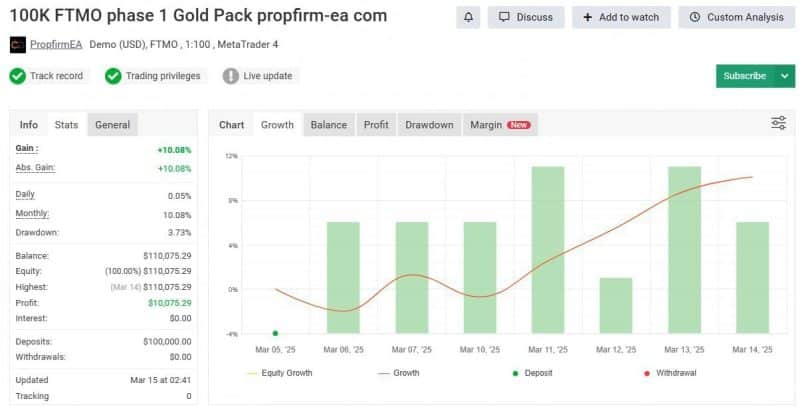








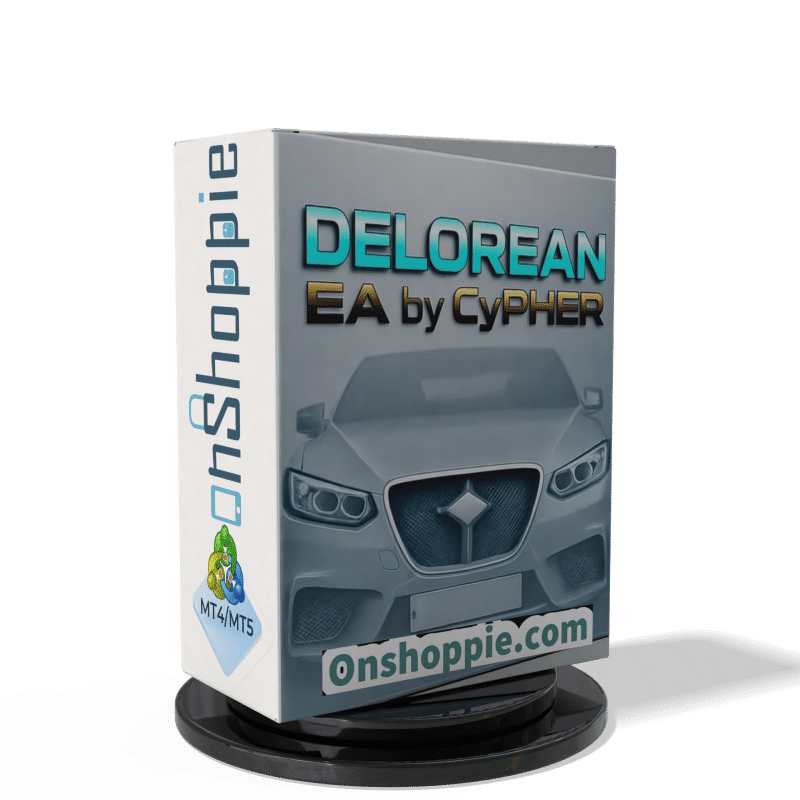
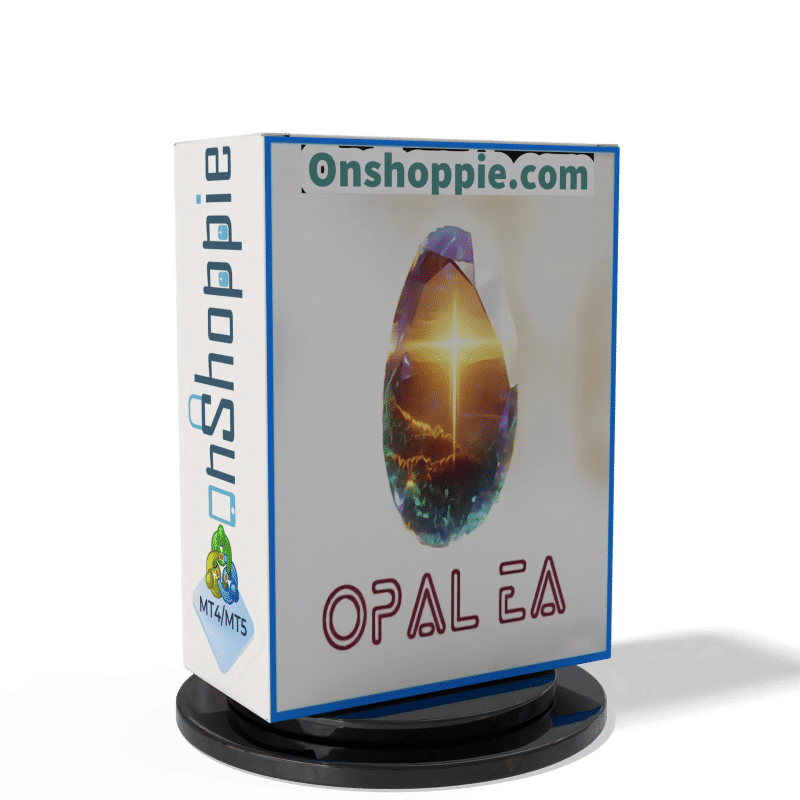





Reviews
There are no reviews yet.