BollSto EA V1.2 MT4 With Build 1441+
$9.95
EA Grid-BollSto: A Hybrid Trading Strategy
Introducing EA Grid-BollSto for AUDCAD Trading
Unlock Forex Profits with This Secret EA Strategy That Banks Don’t Want You to Know!
Turn $1500 into a Fortune: The Revolutionary EA That’s Crushing the AUDCAD Market!
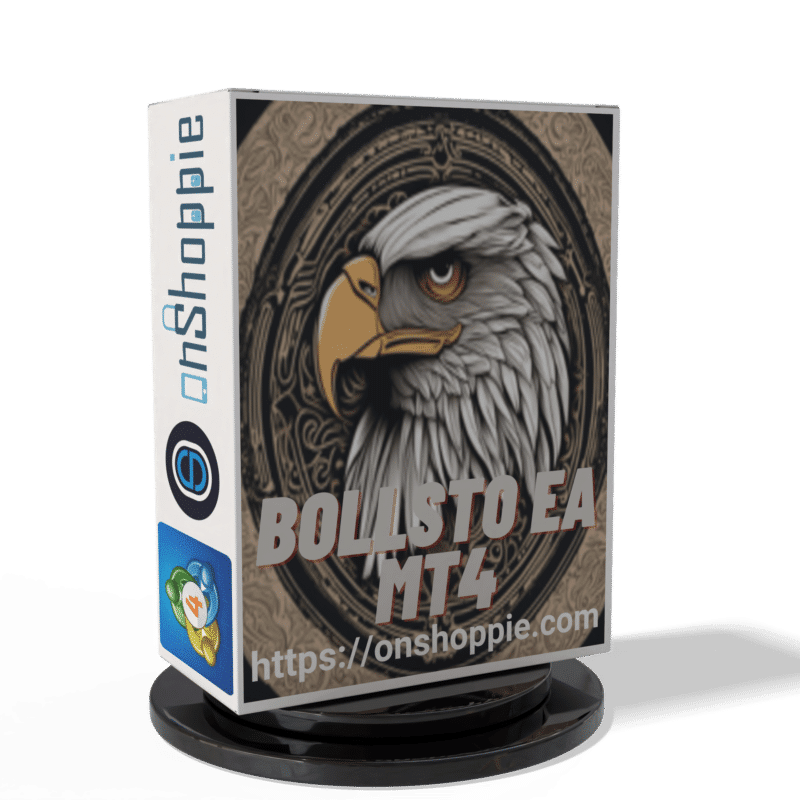
Description
BollSto EA V1.2 MT4 With Build 1425+: Enhance Your AUDCAD Trading Strategy
Alternative Title: Boost Your AUDCAD Trading with BollSto EA V1.2 MT4 (Build 1425+)
Table of Contents
- Introduction to BollSto EA V1.2
- Key Features of BollSto EA
- How BollSto EA Works
- Setting Up BollSto EA
- Backtesting Results
- Risk Management with BollSto EA
- Recommended Trading Parameters
- Pros and Cons of BollSto EA
- Conclusion
Introduction to BollSto EA V1.2
Are you looking to improve your AUDCAD trading performance? The BollSto EA V1.2 MT4 With Build 1425+ might be the solution you’ve been searching for. This expert advisor (EA) combines the power of Bollinger Bands and Stochastic indicators to identify profitable trading opportunities in the AUDCAD currency pair.
Key Features of BollSto EA
- Hybrid Strategy: BollSto EA uses a combination of Bollinger Bands and Stochastic indicators to generate trading signals.
- Extensive Testing: The EA has been tested and optimized using 99.9% tick data from 2008 to 2023.
- Multiple Timeframes: Suitable for various timeframes, including M15, M30, H1, H4, and D1.
- Customizable Settings: Offers a wide range of configuration options to suit individual trading preferences.
- Risk Management: Allows users to choose their preferred risk level.
- Real-time Processing: Features high-quality stability and real-time processing modules.
How BollSto EA Works
The BollSto EA V1.2 operates on a hybrid strategy that combines two popular technical indicators:
- Bollinger Bands: The primary signal generator, used to identify potential entry and exit points.
- Stochastic Oscillator: Acts as a confirming signal to identify trends and potential reversals.
This combination allows the EA to filter out false signals and improve the overall accuracy of its trades.
Setting Up BollSto EA
To get started with BollSto EA V1.2, follow these steps:
- Install the EA on your MT4 platform.
- Open an AUDCAD chart on the M15 timeframe.
- Adjust the settings according to your preferences:
- Risk Management
- Take Profit levels
- Bollinger Bands and Stochastic periods
- Trade Distance
- Trade Multipliers
- Stop Loss options
Note: It’s recommended to use only one timeframe per account to limit risk exposure.
Backtesting Results
The BollSto EA V1.2 has been extensively backtested using the following parameters:
- Model: Every tick (most precise method)
- Modeling quality: 99.90%
- Spread: Variable
- Time Period: 2008 – 2023.10
- Symbol: AUDCAD
- Timeframe: M15
To replicate these results, use Tick Data Suite GMT+2 with US DST, as this GMT offset is used by most brokers.
Risk Management with BollSto EA
BollSto EA offers several risk management features:
- Dynamic Lot Sizing: Automatically adjusts lot size based on account balance.
- Customizable Risk Levels: Set your preferred risk percentage.
- Take Profit Options: Set take profit levels for initial and subsequent trades.
- Stop Loss: Optional stop loss feature to limit potential losses.
- Trade Count Closing: Automatically closes trades at breakeven when a specified number of orders is reached.
- Profit Percentage Closing: Closes trades at breakeven when a certain profit percentage is achieved.
Recommended Trading Parameters
For optimal performance, consider the following recommendations:
- Currency Pair: AUDCAD
- Timeframe: M15
- Account Type: Any, with minimal spread (ECN/Raw preferred)
- Leverage: 1:100
- Settings: Default
- Minimum Deposit: $1500 or 1500 US Cent
Pros and Cons of BollSto EA
Pros
- Extensively tested and optimized
- Customizable settings
- Robust risk management features
- Suitable for multiple timeframes
- Real-time processing capabilities
Cons
- Limited to AUDCAD currency pair
- Requires a minimum deposit of $1500
- May require some experience to optimize settings
Conclusion
The BollSto EA V1.2 MT4 With Build 1425+ offers a promising solution for traders looking to enhance their AUDCAD trading strategy. With its hybrid approach combining Bollinger Bands and Stochastic indicators, along with extensive customization options and risk management features, it provides a solid foundation for consistent trading performance.
However, as with any trading tool, it’s essential to thoroughly test the EA on a demo account and understand its functionality before using it on a live account. Remember to always practice responsible risk management and never invest more than you can afford to lose.
Try BollSto EA V1.2 today and take your AUDCAD trading to the next level!
Brand
ea-mt4
Only logged in customers who have purchased this product may leave a review.

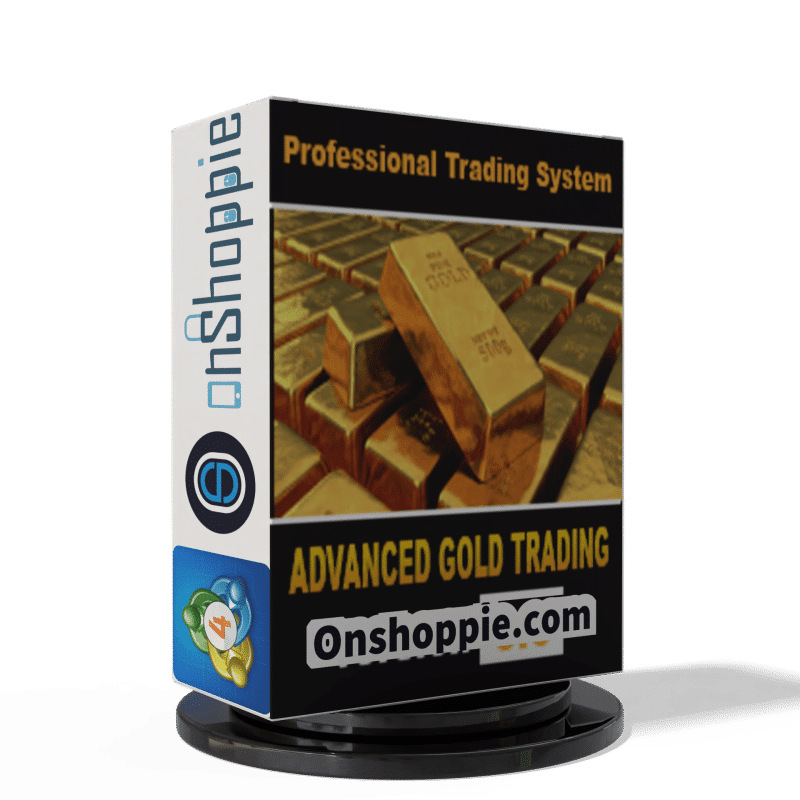


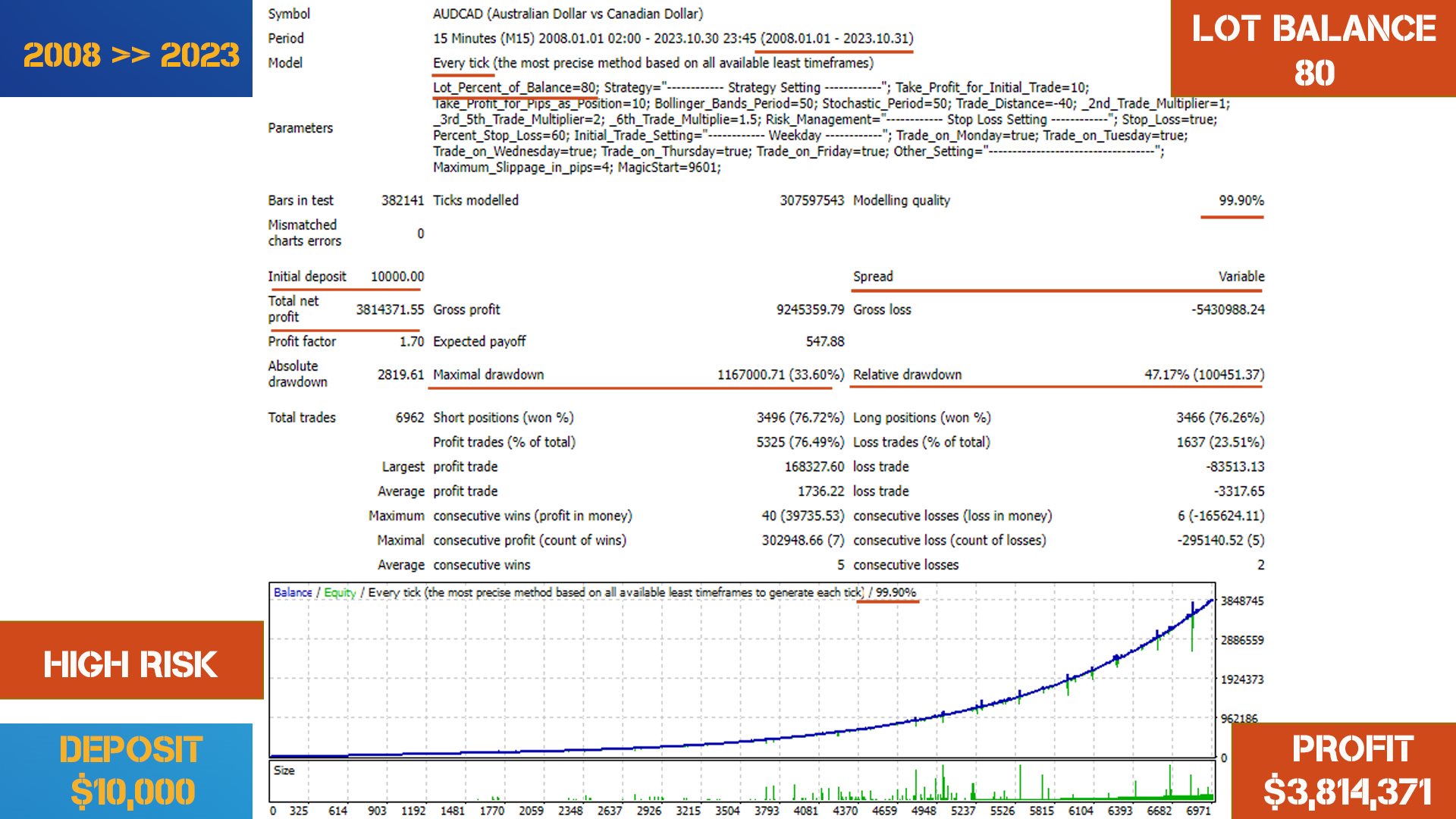
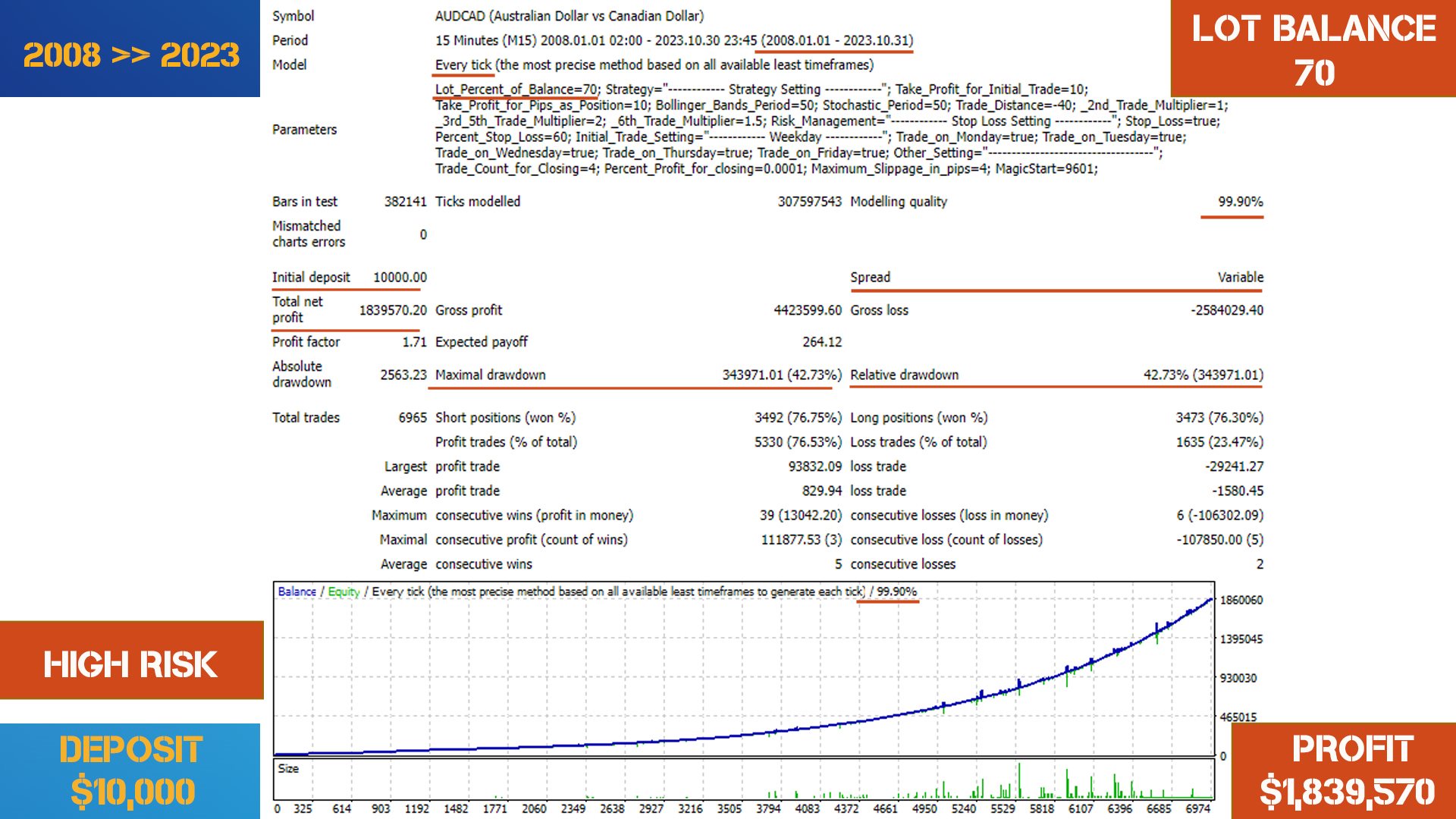
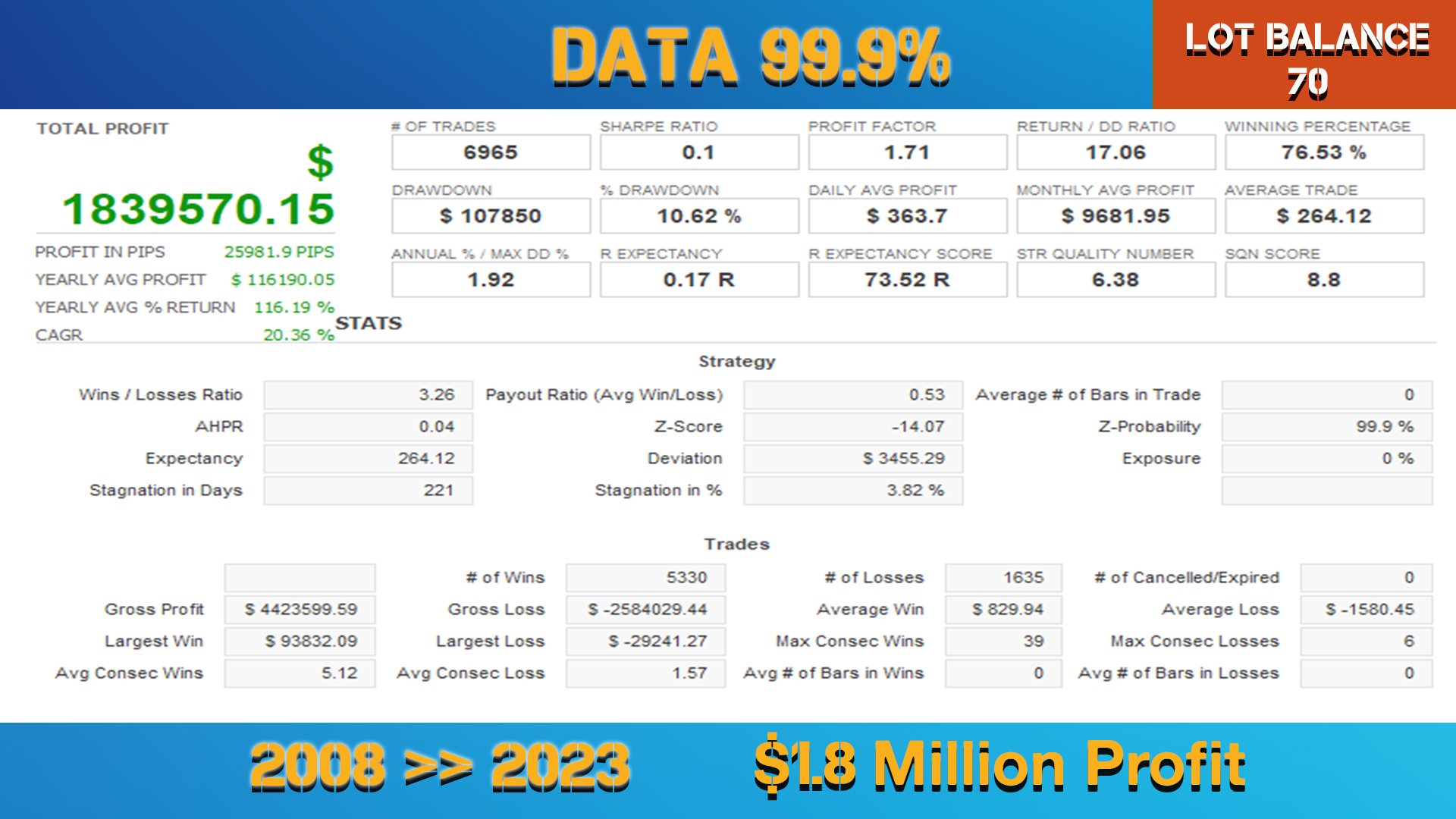
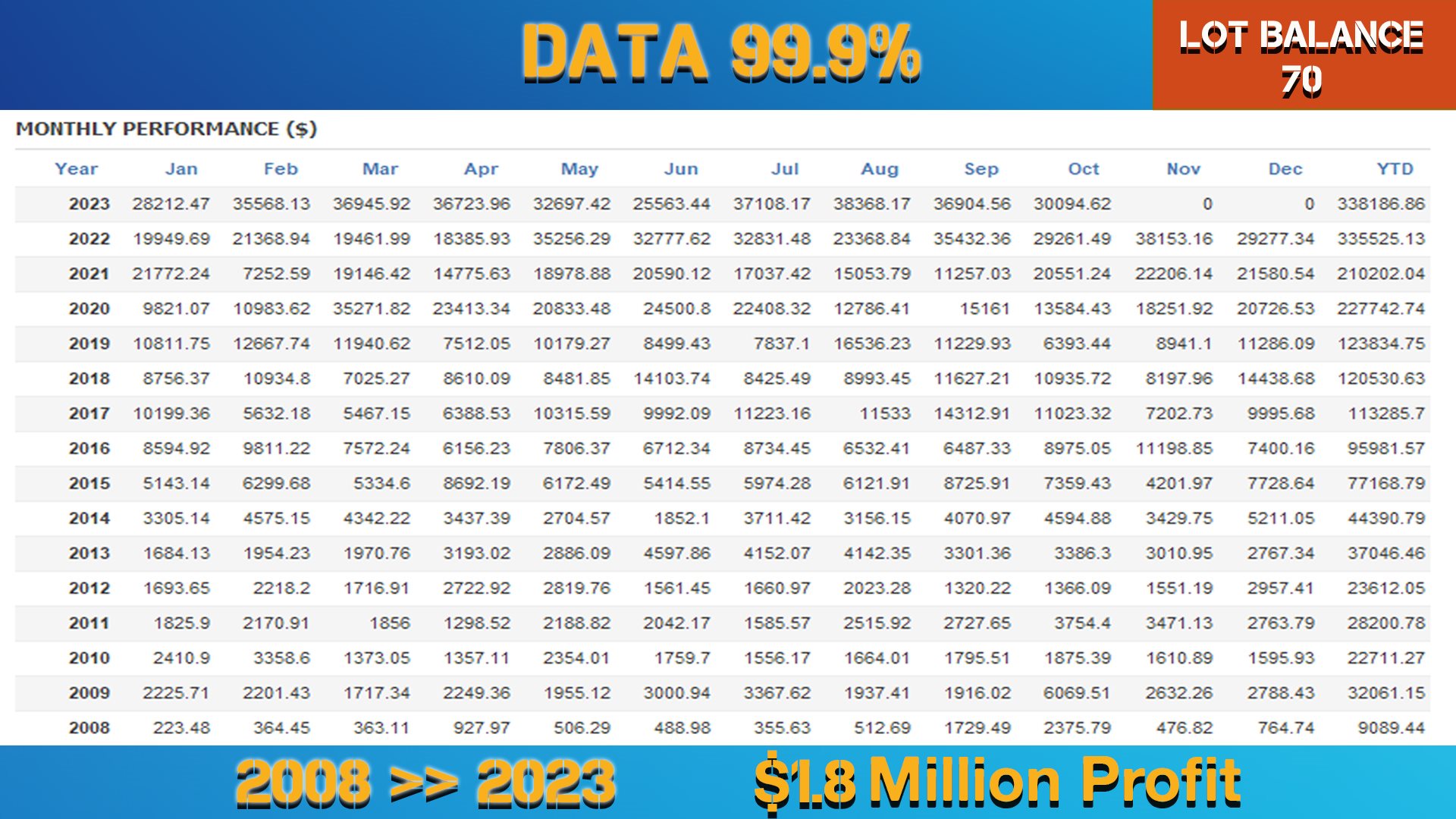
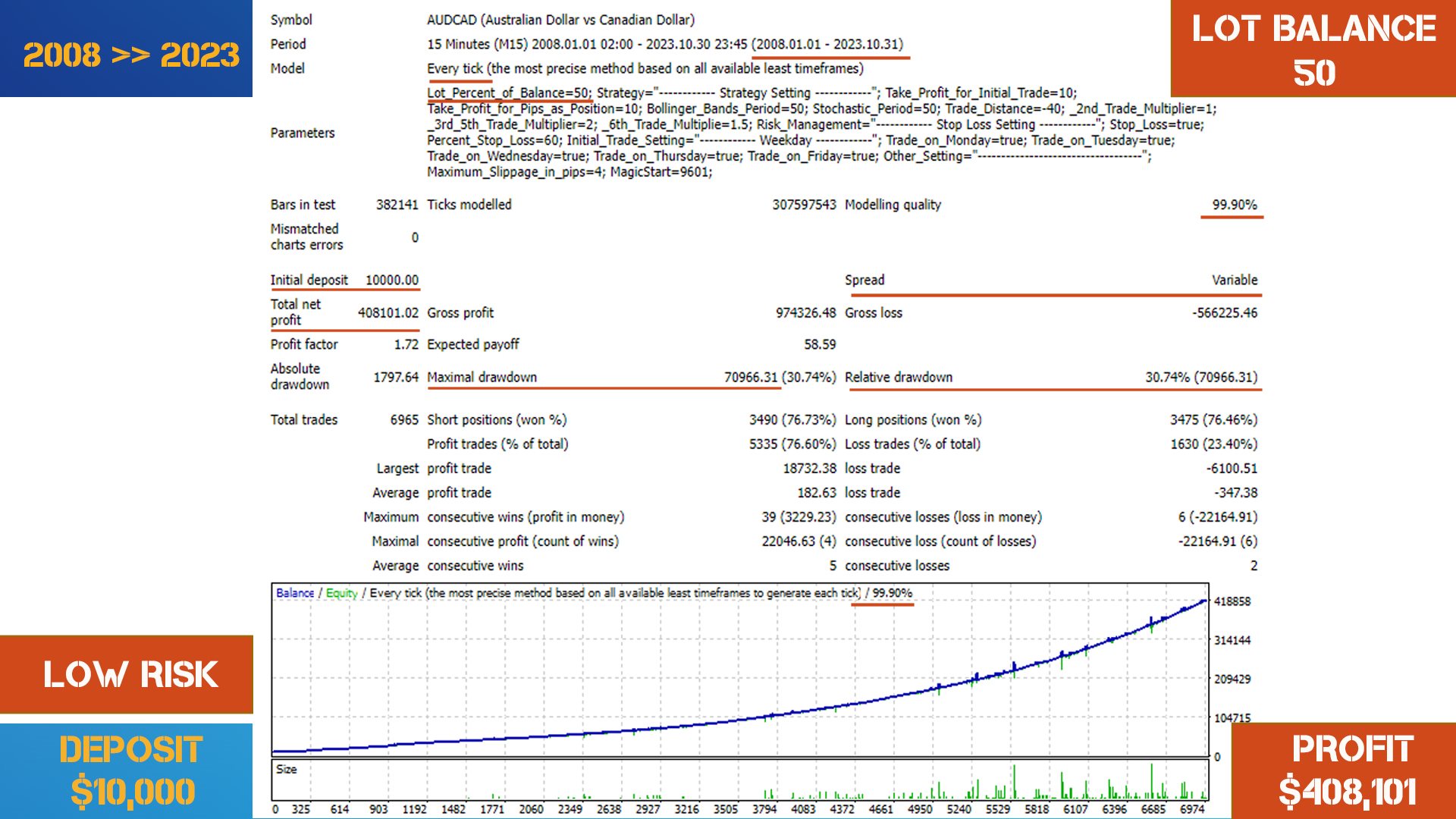







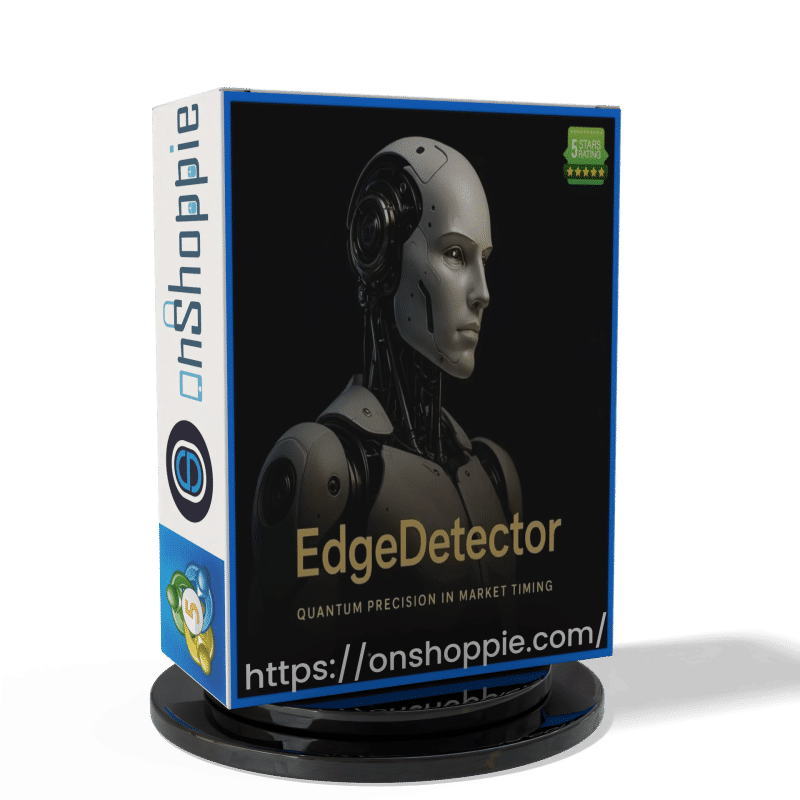
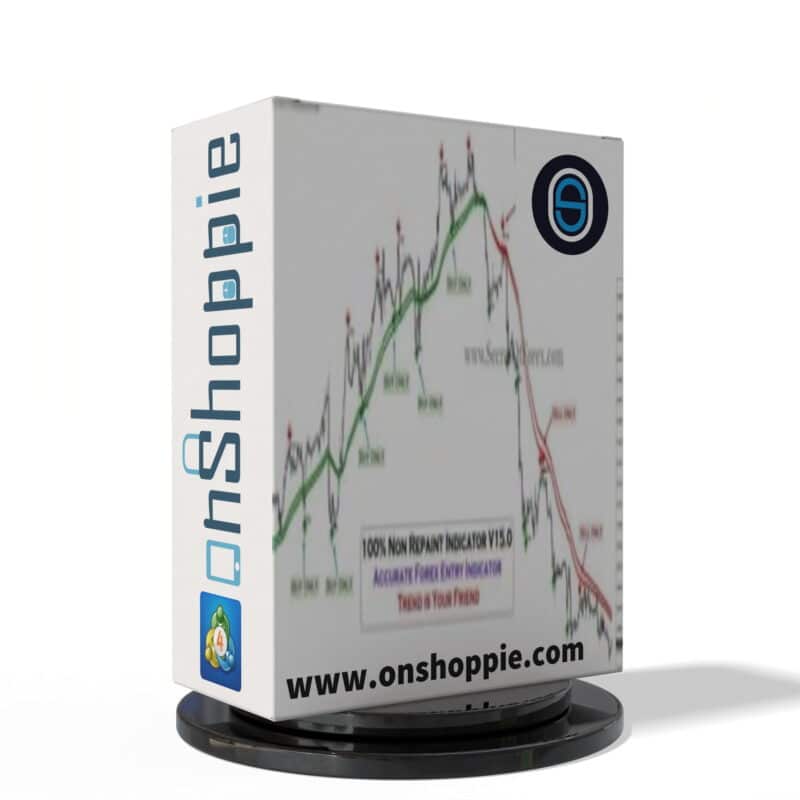



Reviews
There are no reviews yet.