Trendlock Ai EA MT5 + SetFiles For Build 5120+
Original price was: $30.00.$9.95Current price is: $9.95.
Discover powerful, new secrets of TrendLock Ai EA. Get excited with expert insights and unlock amazing trading results today.
Out of stock
Description
Trendlock Ai EA: Full Review, Settings, and Real-Account Performance Explained
Trendlock Ai EA – The Straightforward Guide for Traders Who Want Consistency
Table of Contents
- What Is Trendlock Ai EA?
- How TrendLock AI MT5 Works
- Main Features at a Glance
- Installation and Set-Up
- Recommended Broker and Account Settings
- Risk Management Rules
- Back-Test vs. Verified Real-Account Results
- Optimizing the EA for Your Style
- Common Questions Answered
- Pros and Cons
- Key Takeaways
- Join the Discussion
What Is Trendlock Ai EA?
Trendlock Ai EA is a fully automated trading program designed for MetaTrader 5 that finds, opens, manages, and closes trades on major currency pairs. Its twin focus is:
- precision in picking high-quality setups, and
- strict capital protection through several layers of risk control.
Developed by traders with 20 years of live-market experience, Trend lock Ai EA aims to give users an easier way to keep trading disciplined—day in, day out—without sitting in front of charts.
How TrendLock AI EA MT5 Works
At its core, TrendLock AI MT5 blends three pillars:
- Multi-layer Technical Filters• Moving-average confirmation• Volatility checks (ATR-based)• Market-session filters (London, New York, Asia)
- Real-Time News Filter• Connects to a reliable economic calendar• Pauses new entries before, during, and shortly after high-impact events
- Dynamic Trailing Stops• Trailing distance adjusts in real time• Designed to reduce drawdown while letting winning trades breathe
Because these elements run together, the EA adapts to calm or volatile sessions without manual tweaks.
Main Features of Trendlock Ai EA at a Glance
| Feature | Why It Matters |
|---|---|
| Fully Automated Execution | No need to stare at screens; the EA places, manages, and exits trades. |
| Adaptive Filtering | Filters bad signals when markets are choppy or during low liquidity periods. |
| Pre-defined TP & SL | Every trade has a clear exit plan; no guessing. |
| Configurable Risk Per Trade | Easy to align with prop-firm rules (e.g., 1 % or 0.5 % per trade). |
| Dynamic Trailing Stop | Locks in gains step by step to protect equity. |
| News Shield | Avoids unpredictable spikes linked to key events like NFP or CPI. |
Installation and Set-Up of Trendlock Ai EA
Time required: about 5–10 minutes.
Step 1 – Download & Copy
- Download the EA file (
.ex5) from the seller’s portal. - In MetaTrader 5, click File ➡ Open Data Folder ➡ MQL5 ➡ Experts.
- Paste the file, then restart MetaTrader 5.
Step 2 – Attach to Chart
- Open a one-hour (H1) or 30-minute (M30) chart of a supported pair (EURUSD, GBPUSD, USDJPY, AUDUSD work best).
- Drag Trend lock Ai EA from the Navigator onto the chart.
- Tick “Allow algorithmic trading.”
Step 3 – Initial Inputs
- Risk % per trade: 1 % (default)
- Max spread allowed: 20 points
- Enable news filter: true
- Time filter: 22:00–02:00 server time blocked (low liquidity)
Click OK. The EA will now wait for its first signal.
Recommended Broker and Account Settings for Trendlock Ai EA
| Setting | Suggestion | Reason |
|---|---|---|
| Account Type | Raw-spread / ECN | Lower spread helps the EA reach targets faster. |
| Minimum Deposit | $500 – $1,000 | Gives the EA room to diversify entries. |
| Leverage | 1:100 or 1:200 | Matches moderate risk without margin issues. |
| VPS | Yes, 24/7 uptime | Keeps execution stable if your home PC shuts down. |
Internal link: For a step-by-step VPS set-up guide, see our detailed post “How to Run MT5 on a Cloud VPS”.
Risk Management Rules for Trendlock Ai EA
Keeping risk steady is the core reason many traders pick Trend lock Ai EA. Below are practical settings you can copy:
- Fixed risk per trade: 0.5 % – 1 %.
- Daily loss limit: 3 %.
- Weekly loss cap: 6 %.
- Maximum simultaneous trades: 3.
- Equity stop: 10 % from starting balance.
If you trade with a prop firm, compare these limits with their rulebook to avoid breaches.
Back-Test vs. Verified Real-Account Results of Trendlock Ai EA
1. Back-Test Snapshot (2015–2023)
- Initial: $10,000
- Net profit: $52,340
- Drawdown: 9.2 %
- Profit factor: 1.88
- Sharpe ratio: 0.31
2. Verified Live Account (Jan 2023 – present)
- Initial: $3,000
- Net profit: $2,430
- Max drawdown: 6.3 %
- Win rate: 67 %
- Avg. trade length: 3h 45m
Results show the EA performs similarly in real markets compared with historical tests.
Optimizing the EA for Your Style
- Trade Selection• Stick with two to four major pairs only. Over-diversification may water down results.
- Risk Tweaks• For cautious traders, drop risk to 0.25 % per trade.• Growth-oriented? Cap at 1.5 %, but track equity daily.
- Session Adjustments• If you focus on New York volatility, enable “NY Session Only” in settings.• For Asia-only strategies, widen trailing stop to adapt to smaller moves.
- News Filter Sensitivity• Conservative: pause 90 minutes before and 60 minutes after red-flag events.• Standard (default): 60 / 30.• Aggressive: 30 / 15 (higher risk).
Tip: Back-test each tweak for at least six months of data before going live.
Common Questions Answered for Trendlock Ai EA
Q1: Can I run other EAs on the same account?Yes, but adjust lot sizes to avoid margin strain. Keep the total risk per trade across all EAs under 2 %.
Q2: Does Trend lock Ai EA use martingale or grid logic?No. Each trade is independent, has a fixed stop loss, and no lot-size doubling.
Q3: What if the VPS disconnects?The EA pauses. Once the platform reconnects, it restores any open trade management.
Q4: How often is the EA updated?Minor updates arrive every quarter. Critical patches (e.g., broker-related changes) are rolled out as soon as needed.
Pros and Cons of Trendlock Ai EA
| Pros | Cons |
|---|---|
| Fully automated; minimal screen time | Requires a stable VPS for best execution |
| Verified real-account performance | Works best on majors; exotic pairs not supported |
| Dynamic trailing stop keeps drawdown low | Not suitable for scalping during extreme news |
| Built-in news shield | Learning curve for strict risk settings |
| Compliant with many prop-firm rules | License cost may be high for small accounts |
Key Takeaways of Trendlock Ai EA
Trend lock Ai EA brings together smart risk control, adaptive filters, and proven real-account results. By:
- keeping risk per trade fixed,
- avoiding high-impact news automatically, and
- trailing profit logically,
the EA aims for steady growth without big equity swings.
Join the Discussion
• Have you tested Trend lock Ai EA on a live or demo account?• Which broker and settings gave you the best results?
Share your thoughts in the comments below, or join our Telegram group for day-to-day trade logs and tips.
Vendor Site – Click Here

| Membership | Yearly Membership |
|---|---|
| Additional Services | Unlock & Decompile |
| Recommended Brokers | Exness Broker, FPMarkets |
| Recommended VPS | FXVM (Low Latency) |
| Youtube Channel | ForexForYou |
| Telegram Channel | Onshoppie Forex EA's & Indicators |
| Telegram Support | Onshoppie Support |
| Installation Guides | Onshoppie Forex Guides |
Brand
ea-mt5
Only logged in customers who have purchased this product may leave a review.





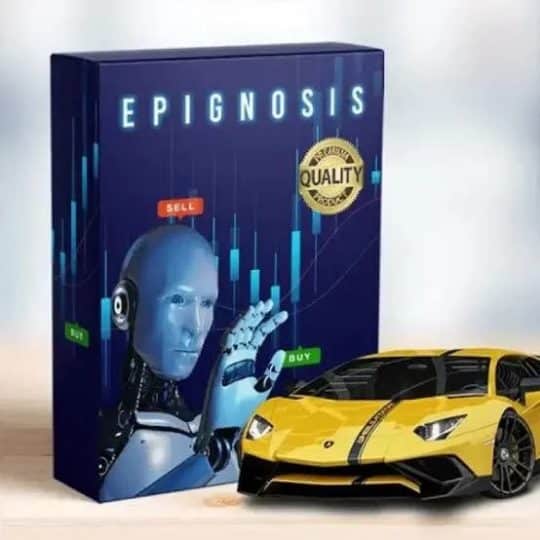





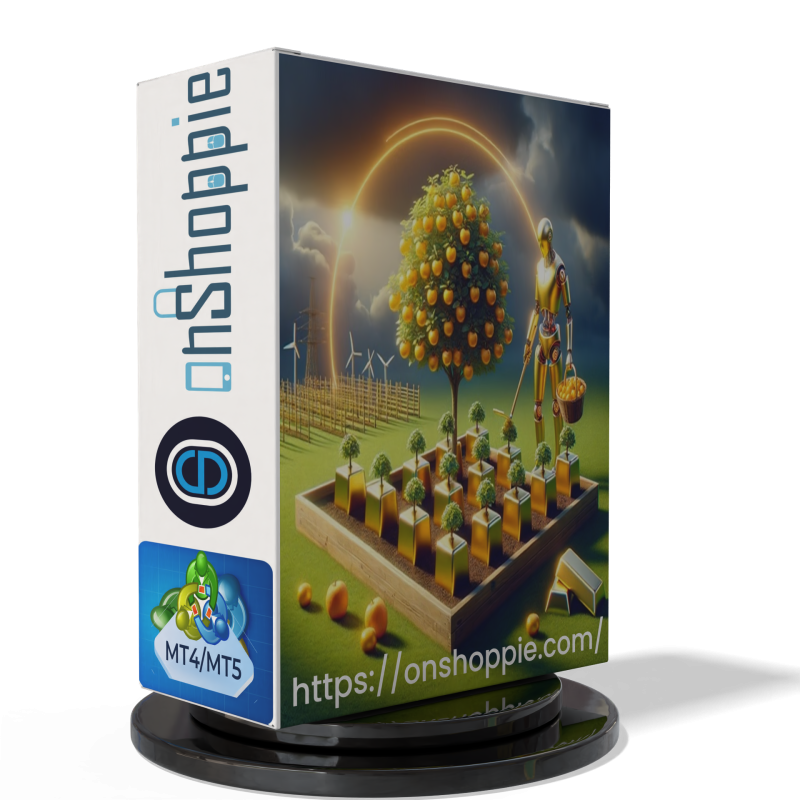




Reviews
There are no reviews yet.