Blue Edge Financial TITAN X EA V21.48 MT5 For Build 5120
$9.95
Discover the game-changing Titan X EA for unparalleled forex trading success. Boost your profits with advanced algorithms and real-time market analysis.

Description
TITAN X EA MT5 : Revolutionizing Forex Trading
Unleashing the Power of TITAN X EA: Your Ultimate MT5 Trading Companion
Table of Contents
- Introduction to TITAN X EA
- Key Features of TITAN X EA
- Compatibility and Requirements
- Setting Up TITAN X EA on MT5
- Advanced Trading Strategies
- Risk Management with TITAN X EA
- Performance Optimization
- User Testimonials
- Pricing and Licensing
- Conclusion
Introduction to TITAN X EA
In the ever-evolving world of forex trading, staying ahead of the curve is crucial. **Therefore**, enter TITAN X EA, a cutting-edge expert advisor designed to revolutionize your trading experience. **Specifically**, this powerful tool, developed by a team of seasoned professionals led by Adam Wenig, Joe Hicken, and Tyler Turner, brings advanced algorithmic trading to your fingertips.
**Moreover**, TITAN X EA, also known as Titan X Forex Robot, has established itself as a leading expert advisor for the MT5 trading platform. **In addition**, with its complex advanced filters and sophisticated algorithms, this EA analyzes markets in-depth, providing traders with more accurate and profitable trading opportunities.
Key Features of TITAN X EA
- Advanced Market Analysis: TITAN X EA employs state-of-the-art algorithms to analyze market trends, patterns, and indicators, ensuring informed trading decisions.
- Multi-Currency Support: Compatible with multiple currency pairs, allowing traders to diversify their portfolios and maximize profit potential.
- Flexible Timeframe: While optimized for the 1-Hour (H1) timeframe, TITAN X EA adapts to various timeframes, catering to different trading styles.
- Automated Trading: The EA automates the entire trading process, from market analysis to order execution, saving time and reducing human error.
- Risk Management Tools: Robust risk management features allow traders to set stop-loss and take-profit levels, protecting investments and maximizing returns.
- Performance Optimization: Continuously updated algorithms ensure optimal performance in varying market conditions.
- User-Friendly Interface: Easy to set up and use, even for traders new to expert advisors.
Compatibility and Requirements
TITAN X EA is specifically designed for MetaTrader 5 (MT5) Build 4525 and above. To use this powerful tool, you’ll need:
- A compatible MT5 platform (Build 4525+)
- A minimum deposit of $1,000 for standard accounts or $10 for Cent accounts
- A stable internet connection
- A broker that supports expert advisors on MT5
Setting Up TITAN X EA on MT5
Getting started with TITAN X EA is straightforward:
- Download the TITAN X EA files from the official website.
- Close your MT5 platform if it’s open.
- Locate your MT5 installation folder and open the “MQL5” directory.
- Copy the TITAN X EA files into the appropriate folders (Experts, Libraries, Include).
- Restart your MT5 platform.
- In the Navigator window, find TITAN X EA under the “Expert Advisors” section.
- Drag and drop the EA onto your desired chart.
- Adjust the settings according to your trading preferences.
For a detailed setup guide, visit the official TITAN X EA documentation.
Advanced Trading Strategies
TITAN X EA V21.48 employs a variety of advanced trading strategies to maximize profits:
- Trend Following: The EA identifies and follows strong market trends, entering trades in the direction of the prevailing trend.
- Range Trading: In sideways markets, TITAN X EA executes trades within established price ranges, capitalizing on repetitive price movements.
- Breakout Trading: The EA detects potential breakouts from key support and resistance levels, entering trades to capitalize on significant price movements.
- News Trading: TITAN X EA incorporates economic calendar data to adjust its trading strategy around major news events, minimizing risk and maximizing potential gains.
- Multi-Timeframe Analysis: By analyzing multiple timeframes simultaneously, the EA provides a comprehensive view of market conditions for more accurate trade entries and exits.
Risk Management with TITAN X EA
Effective risk management is crucial for long-term trading success. TITAN X EA offers robust risk management features:
- Customizable Lot Sizes: Adjust your position sizes based on your risk tolerance and account balance.
- Stop-Loss and Take-Profit: Set predetermined exit points to limit potential losses and secure profits.
- Maximum Drawdown Control: Implement a maximum drawdown limit to prevent excessive losses during unfavorable market conditions.
- Correlation Filter: Avoid overexposure by limiting trades on highly correlated currency pairs.
- Equity Protection: Automatically halt trading if your account equity falls below a specified threshold.
To learn more about risk management in forex trading, check out this comprehensive guide.
Performance Optimization
To ensure optimal performance of this EA, consider the following tips:
- Regular Updates: Always use the latest version of the EA to benefit from performance improvements and bug fixes.
- VPS Usage: Consider using a Virtual Private Server (VPS) to ensure uninterrupted trading and reduce latency.
- Backtesting: Regularly backtest the EA on historical data to optimize its parameters for current market conditions.
- Monitor Performance: Keep track of the EA’s performance and make necessary adjustments to settings as market conditions change.
- Diversification: Use this EA across multiple currency pairs to spread risk and increase potential profit opportunities.
User Testimonials
“The EA has completely transformed my trading. **Moreover**, its advanced algorithms and risk management features have significantly improved my profitability.” – John D., Forex Trader
“As a busy professional, I needed a reliable automated trading solution. **Consequently**, this EA has exceeded my expectations, delivering consistent results with minimal input from my side.” – Sarah L., Part-time Trader
“The support team behind this EA is fantastic. **In addition**, they’re always quick to respond and have helped me optimize the EA for my specific trading goals.” – Michael R., Experienced Trader
Pricing and Licensing
The EA is available in several licensing options to suit different trading needs:
- Single License: $299 – For use on one live account
- Double License: $499 – For use on two live accounts
- Unlimited License: $799 – For use on unlimited live accounts
All licenses include:
- Free updates for the life of the product
- 24/7 customer support
- 30-day money-back guarantee
Vendor Site – Click Here
Conclusion
“The EA represents a significant leap forward in automated forex trading. **Furthermore**, with its advanced algorithms, comprehensive risk management features, and user-friendly interface, it’s an invaluable tool for both novice and experienced traders alike. **Moreover**, by leveraging the power of the EA, you can potentially improve your trading performance, save time, and reduce the emotional stress often associated with manual trading.
**However**, remember, while the EA is a powerful tool, it’s essential to use it responsibly and in conjunction with a solid understanding of forex trading principles. **In addition**, continuous learning and adaptation are key to long-term success in the forex market.”
Are you ready to take your trading to the next level with the EA? Get started today and experience the future of automated forex trading.
INSTRUCTIONS FOR INSTALLING EA
Open MT4, go to “Tools” > “Options” (or Ctrl+O). Click “Expert Advisors” tab. Ensure “Allow automated trading” and “Allow DLL imports” are enabled.
| Membership | Yearly Membership |
|---|---|
| Additional Services | Unlock & Decompile |
| Recommended Brokers | Exness Broker, FPMarkets |
| Recommended VPS | FXVM (Low Latency) |
| Youtube Channel | ForexForYou |
| Telegram Channel | Onshoppie Forex EA's & Indicators |
| Telegram Support | Onshoppie Support |
| Installation Guides | Onshoppie Forex Guides |
Brand
ea-mt5
Only logged in customers who have purchased this product may leave a review.



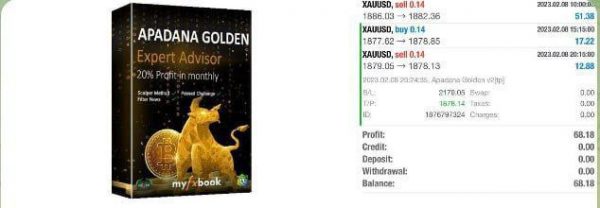




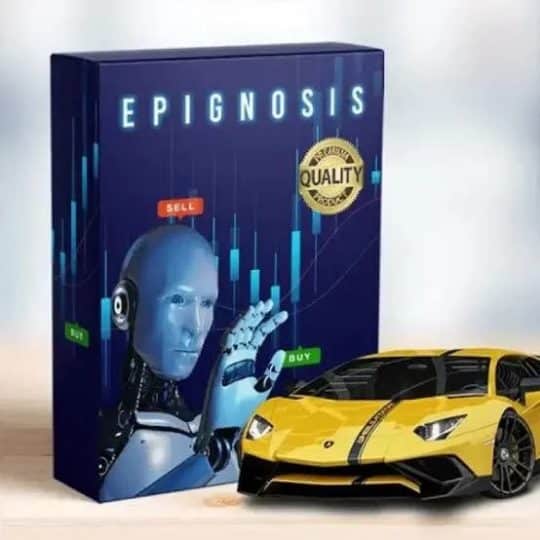




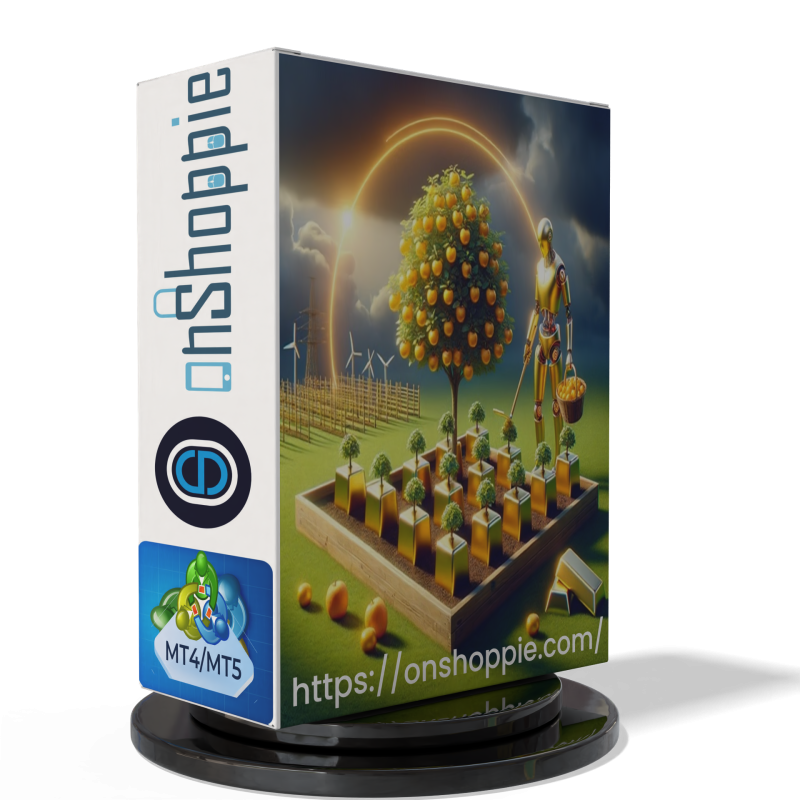




Reviews
There are no reviews yet.