QuatronPro EA MT4 with SetFiles For Build 1441+
$69.99
Elevate your Forex game with QuatronPro EA. Learn expert techniques, automate your trades, and achieve consistent profits. Join successful traders now!
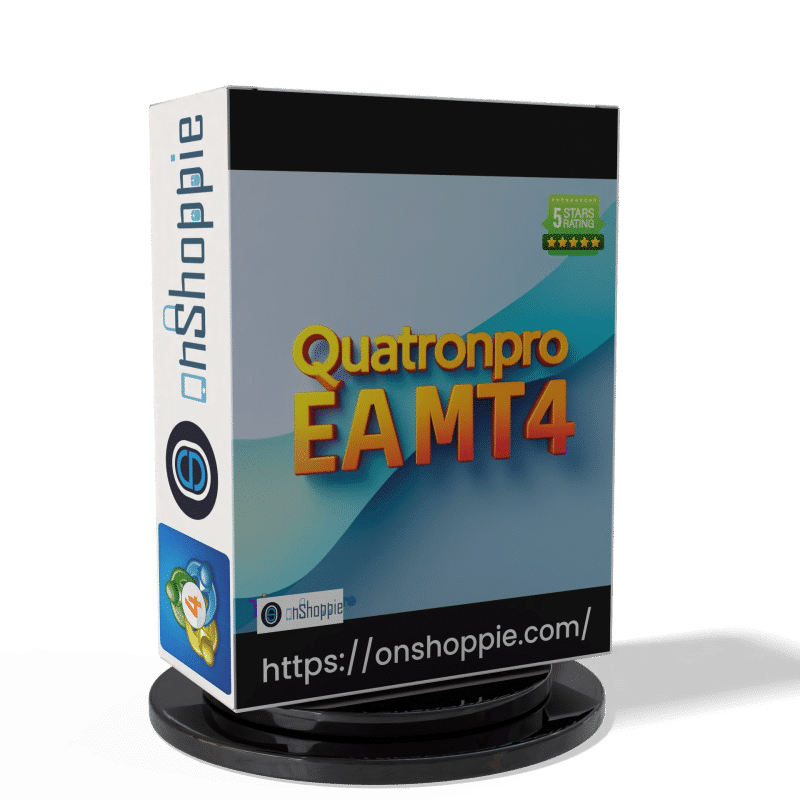
Description
Discover QuatronPro EA: The Automated Forex Trading Solution for MT4
QuatronPro EA: Revolutionizing EURUSD Trading with High Profits and Low Drawdowns
Table of Contents
- Introduction to QuatronPro EA
- Key Features of QuatronPro EA
- How QuatronPro EA Works
- Performance and Backtesting Results
- Setting Up QuatronPro EA
- Customization Options
- Risk Management with QuatronPro EA
- Pros and Cons of QuatronPro EA
- User Experiences and Testimonials
- Frequently Asked Questions
- Conclusion
Introduction to QuatronPro EA
In the fast-paced world of Forex trading, having a reliable automate system can make all the difference. Enter QuatronPro EA, an advanced Expert Advisor designed specifically for the MetaTrader 4 (MT4) platform. This innovative tool is trades the EURUSD currency pair, offering traders a powerful solution to navigate the complexities of the Forex market.
QuatronPro EA stands out from other automated trading systems due to its impressive performance metrics. With a reported 42.22% profit and a remarkably low drawdown of just 21.86%, it has caught the attention of both novice and experienced traders alike. But what exactly makes QuatronPro EA so effective, and how can it benefit your trading strategy? Let’s dive deeper into its features and capabilities.
Key Features of QuatronPro EA
- Optimized for EURUSD: QuatronPro EA is trades the EURUSD currency pair, one of the most liquid and widely traded pairs in the Forex market.
- High Profitability: The system boasts an impressive 42.22% profit rate, making it an attractive option for traders looking to maximize their returns.
- Low Drawdown: With a maximum drawdown of only 21.86%, QuatronPro EA offers a relatively safe trading experience compared to many other automated systems.
- Semi-Automated Trading: While the EA operates autonomously, it also allows for manual adjustments, giving traders the flexibility to fine-tune their strategies.
- Intelligent Market Analysis: QuatronPro EA employs advanced algorithms to analyze market conditions and make informed trading decisions.
- Secure Capital Management: The system incorporates robust risk management features to protect your trading capital.
- Smart Trailing Stop System: This feature helps optimize profits by adjusting stop-loss levels dynamically as the market moves in your favor.
- High Win Rate: QuatronPro EA boasts a remarkable 97.06% win rate, indicating a high level of trading accuracy.
How QuatronPro EA Works
QuatronPro EA operates on the MetaTrader 4 platform, utilizing sophisticated algorithms to analyze market conditions and execute trades automatically. Here’s a brief overview of its operation:
- Market Analysis: The EA continuously monitors the EURUSD market, analyzing various technical indicators and price patterns.
- Trade Entry: Based on its analysis, QuatronPro EA identifies potential trading opportunities and enters positions automatically.
- Risk Management: The system applies pre-set stop-loss and take-profit levels to manage risk and secure profits.
- Position Management: As trades progress, the EA uses its Smart Trailing Stop System to adjust stop-loss levels and maximize potential gains.
- Trade Exit: QuatronPro EA closes trades based on predetermined criteria or when stop-loss or take-profit levels are reached.
Performance and Backtesting Results
The effectiveness of any trading system lies in its performance, and QuatronPro EA has impressive results to back up its claims. According to backtest data:
- Initial Capital: $1000
- Total Profit: $422.22 (42.22% increase)
- Win Rate: 97.06%
- Maximum Drawdown: 21.86%
These results demonstrate QuatronPro EA’s ability to generate significant profits while maintaining a relatively low risk profile. However, it’s important to note that past performance does not guarantee future results, and all trading carries inherent risks.
Setting Up QuatronPro EA
Getting started with QuatronPro EA is straightforward. Here’s a quick guide:
- Download MT4: If you haven’t already, download and install the MetaTrader 4 platform from a reputable broker.
- Install QuatronPro EA: Purchase and download the QuatronPro EA from the official website or a trusted marketplace.
- Load the EA: In MT4, navigate to “File” > “Open Data Folder” > “MQL4” > “Experts” and place the QuatronPro EA file in this folder.
- Restart MT4: Close and reopen the MT4 platform to ensure the EA is recognized.
- Attach to Chart: Open a EURUSD chart, drag the QuatronPro EA from the Navigator window onto the chart, and configure its settings.
- Enable AutoTrading: Make sure AutoTrading is enabled in MT4 to allow the EA to execute trades.
Customization Options
One of the strengths of QuatronPro EA is its flexibility. Traders can adjust various parameters to suit their individual trading style and risk tolerance:
- AutoLot: Adjust the automatic lot size calculation based on account balance.
- Lot Multiplier: Fine-tune the position size for each trade.
- Take Profit (TP): Set the desired profit target for each trade.
- Stop Loss (SL): Define the maximum acceptable loss per trade.
- Drawdown Protection: Customize the level at which the EA will stop trading to protect your account.
Risk Management with QuatronPro EA
Effective risk management is crucial in Forex trading, and QuatronPro EA incorporates several features to protect your capital:
- Stop Loss: Every trade is equipped with a stop-loss order to limit potential losses.
- Take Profit: Predefined take-profit levels help secure gains and prevent winning trades from turning into losses.
- Drawdown Protection: The EA can be configured to stop trading if the account drawdown reaches a certain level.
- Smart Trailing Stop: This feature helps lock in profits as the market moves in your favor.
- Position Sizing: The AutoLot feature ensures that position sizes are appropriate for your account balance.
Pros and Cons of QuatronPro EA
Pros:
- High profitability with a 42.22% return in backtests
- Low maximum drawdown of 21.86%
- Impressive 97.06% win rate
- Optimized for the popular EURUSD pair
- Flexible customization options
- Robust risk management features
Cons:
- Limited to EURUSD trading only
- Requires a stable internet connection and reliable MT4 setup
- Past performance doesn’t guarantee future results
- May require some understanding of Forex trading principles for optimal use
User Experiences and Testimonials
While individual results may vary, many users have reported positive experiences with the EA. Here are a few testimonials:
“I’ve been using this EA for six months, and I’m impressed with its consistency. My account has grown steadily without any major drawdowns.” – Mark T., Forex Trader
“The customization options in this EA allow me to adjust the system to my risk tolerance. It’s been a valuable addition to my trading toolkit.” – Sarah L., Investment Advisor
“As a busy professional, I appreciate the automated nature of this EA. It’s helped me participate in the Forex market without constant monitoring.” – John D., Part-time Trader
Frequently Asked Questions
- Is this EA suitable for beginners? While this EA can be used by traders of all levels, some understanding of Forex trading principles is beneficial for optimal use.
- What is the minimum deposit required to use this EA? The recommended minimum deposit is $500, but this can vary based on your broker and risk settings.
- Can I use this EA with any broker? This EA works best with low-spread brokers. Some recommended options include ICMarkets and Tickmill.
- Is this EA profitable in all market conditions? While this EA is designed to adapt to various market conditions, no trading system is profitable 100% of the time. It’s important to monitor performance and adjust settings as needed.
- How often does this EA update? The developers regularly update the EA to improve performance and adapt to changing market conditions. Check the official website for the latest updates.
Conclusion
This EA offers an attractive solution for traders looking to automate their EURUSD trading on the MT4 platform. With its impressive backtested results, including a 42.22% profit and low 21.86% drawdown, it presents a compelling option for both novice and experienced traders.
However, as with any trading system, it’s crucial to approach this EA with realistic expectations and a solid understanding of the risks involved in Forex trading. While the EA can potentially enhance your trading results, it should be used as part of a broader, well-informed trading strategy.
If you’re interested in exploring automated Forex trading and are particularly focused on the EURUSD pair, the EA could be a valuable tool to consider. Remember to start with a demo account, familiarize yourself with its features, and gradually transition to live trading as you gain confidence in the system’s performance.
Learn more about the EA and start your automated trading journey today!
Vendor Site – Click Here
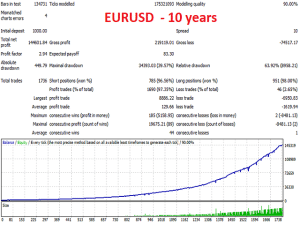
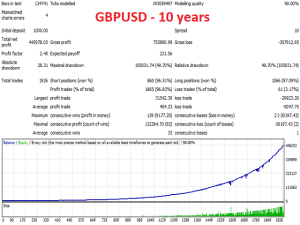

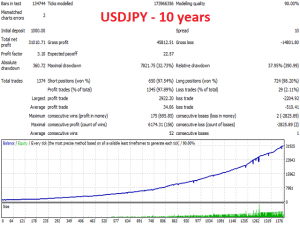

| Membership | Yearly Membership |
|---|---|
| Additional Services | Unlock & Decompile |
| Recommended Brokers | Exness Broker, FPMarkets |
| Recommended VPS | FXVM (Low Latency) |
| Youtube Channel | ForexForYou |
| Telegram Channel | Onshoppie Forex EA's & Indicators |
| Telegram Support | Onshoppie Support |
| Installation Guides | Onshoppie Forex Guides |
Brand
ea-mt4
Only logged in customers who have purchased this product may leave a review.

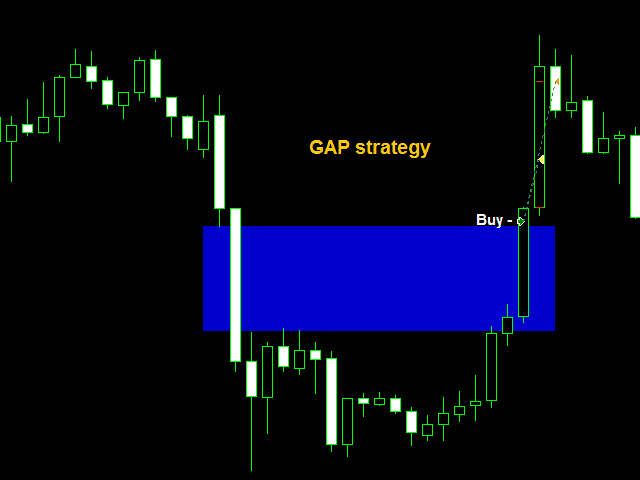
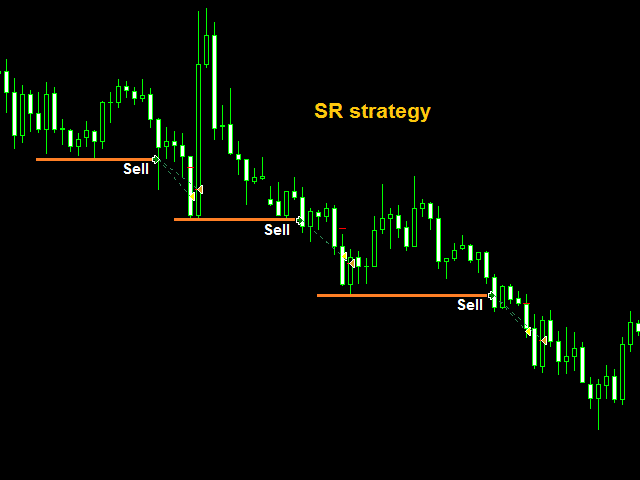
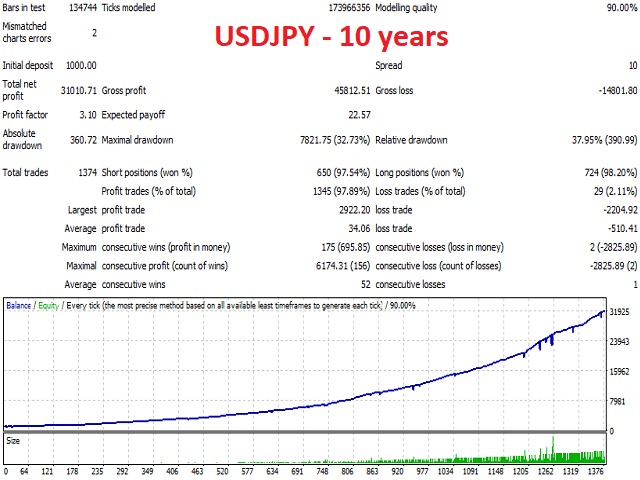
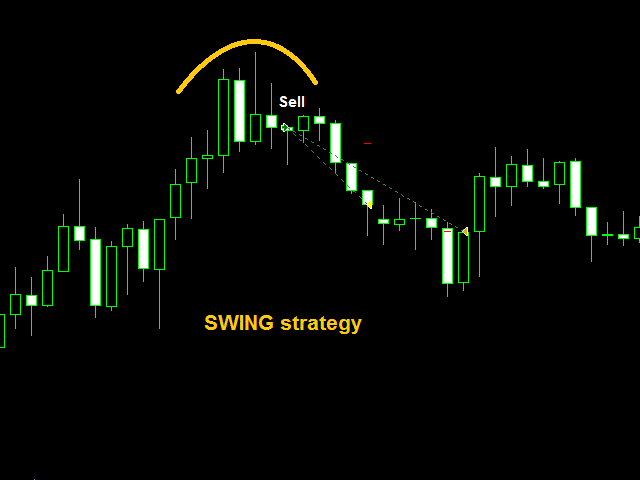

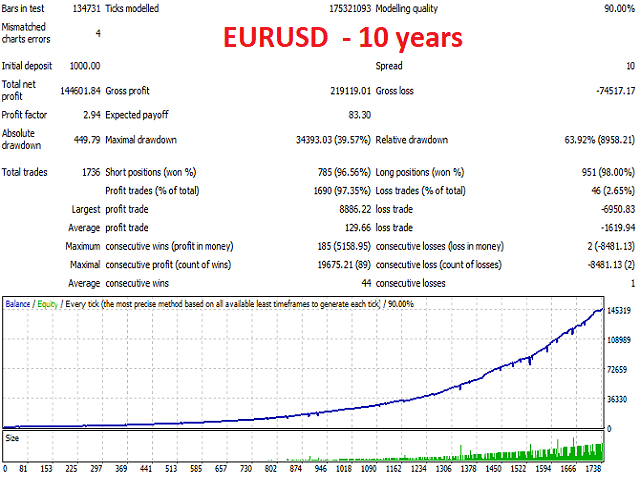

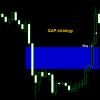
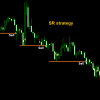
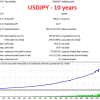
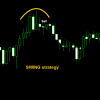
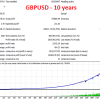
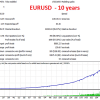

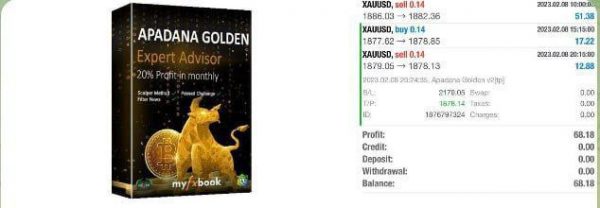




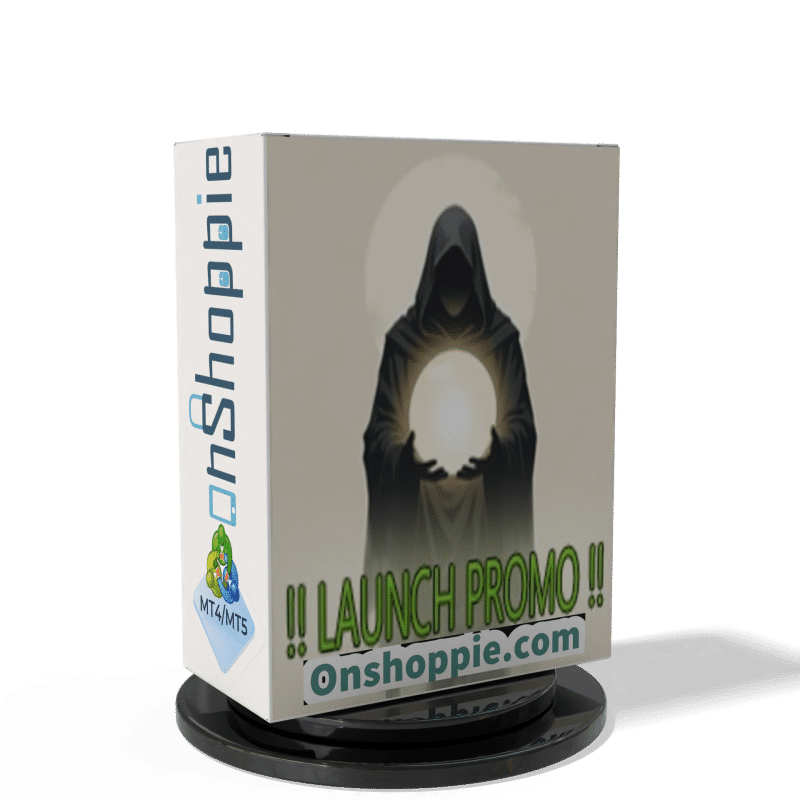






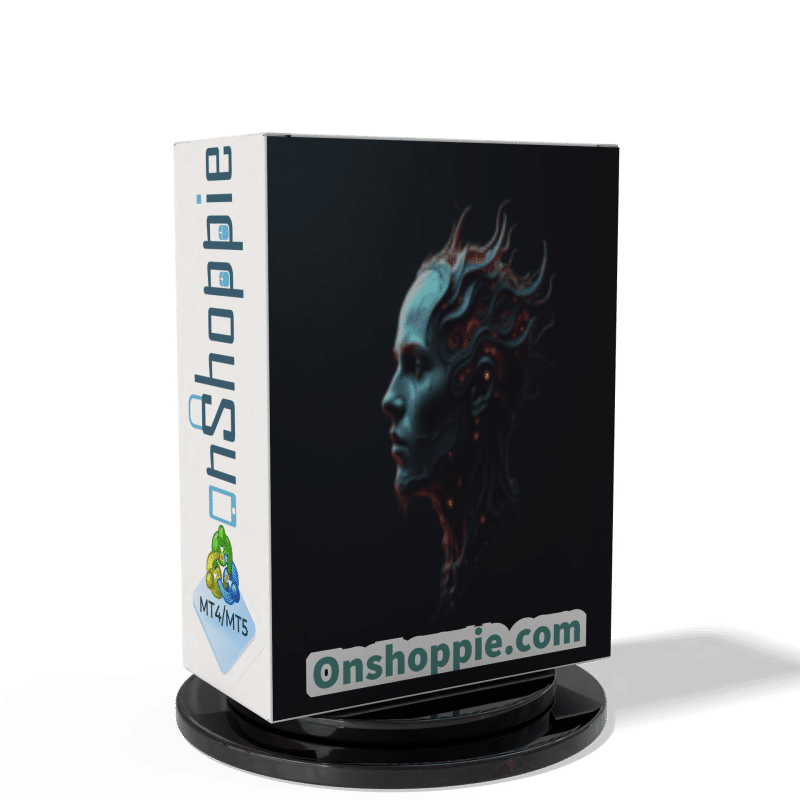

Reviews
There are no reviews yet.