Profitable Spike Detector EA MT5 For Build 4885+
$9.95
Discover the ultimate thrilling guide to Profitable Spike Detector EA. Get jaw-dropping forex results with proven strategies that actually work for you.

Description
Profitable Spike Detector EA: A Practical Guide for Traders Who Want Timely Spike Signals
Everything You Need to Know to Trade Sudden Price Moves
Profitable Spike Detector EA Contents
- Profitable Spike Detector EA Traders Choice
- What Is the Profitable Spike Detector EA?
- How the EA Differs from the Profitable Spike Detector MT5 Indicator
- Key Features at a Glance
- Installation and First-Time Setup
- Suggested Settings for Common Trading Styles
- Reading BUY and SELL Signals
- Managing Risk Around Rapid Surges and Drops
- Back-Testing the Profitable Spike Detector EA
- Live Trading Example: Five Days on Volatile Pairs
- Troubleshooting and Frequently Asked Questions
- Additional Resources and Further Reading
- Final Thoughts
Profitable Spike Detector EA Traders Choice
The Profitable Spike Detector EA is an automated trading robot for MetaTrader 5 (MT5). Sudden price spikes can wipe out accounts or create unexpected gains within minutes. They often happen during news releases, low-liquidity sessions, or surprise market events. Manually spotting these moves is tough because:
- They occur fast—sometimes within a single tick.
- Human reaction time lags behind automated execution.
- Visual identification of exhaustion zones can be subjective.
An expert advisor (EA) that flags and even trades spikes can ease this burden. That is where the Profitable Spike Detector EA steps in.
What Is the Profitable Spike Detector EA?
It is built on the same logic used in the Profitable Spike Detector MT5 indicator, a non-repainting tool that marks potential turning points with arrows. The EA, however, goes a step further—it can place, manage, and exit trades on your behalf.
Key objective:Detect rapid price surges or drops and respond quickly, aiming to catch exhaustion zones before the market shifts.
How the EA Differs from the Profitable Spike Detector MT5 Indicator
| Aspect | Indicator (Profitable Spike Detector MT5) | Expert Advisor (Profitable Spike Detector EA) |
|---|---|---|
| Function | Displays arrows for possible BUY/SELL setups. | Executes trades based on those signals. |
| Manual Input | Trader decides whether to enter. | Trader sets rules; EA enters automatically. |
| Alerts | Pop-up, sound, push notifications. | All indicator alerts plus automatic order execution. |
| Risk Management | Manual stops and targets. | Predefined stop-loss, take-profit, trailing options. |
| Suitable For | Visual traders, discretionary scalpers. | Traders who prefer automation or hybrid control. |
Key Features at a Glance
- Non-Repainting LogicThe core algorithm does not recalculate past spikes, so past arrows remain in place.
- Dual-Mode Operation
- Signal-Only Mode (acts like the indicator)
- Auto-Trade Mode (full EA behavior)
- Arrow AlertsClear up arrows (BUY) and down arrows (SELL) compatible with MT5 desktop, web, and mobile push notifications.
- Adaptive FiltersOptional filters for spread, news impact, and time-of-day.
- Risk ControlsLot size by balance or fixed lots, percentage stop-loss, break-even, and trailing stop.
- DashboardReal-time panel showing open positions, profit/loss, and upcoming news.
- Light on ResourcesOptimized code consumes minimal CPU even on VPS.
Installation and First-Time Setup
- Download the
.ex5file for Profitable Spike Detector EA. - Open MT5 → File → Open Data Folder →
MQL5/Experts. - Copy the EA into the
Expertsfolder. - Restart MT5 or click “Refresh” in the Navigator.
- Drag the EA onto a chart of the instrument you want to trade.
- Check “Allow Algo Trading” and hit OK.
Tips:
- Use a VPS if your broker requires 24/5 uptime.
- Run the EA on M1 or M5 charts for scalping, M15–H1 for swing setups.
Suggested Settings for Common Trading Styles
1. Fast Scalping
Timeframe: M1 or M5
Signal Sensitivity: High
Max Spread: 2 points
TP: 5–10 points
SL: 5–8 points
Trailing: OffWhy? Scalpers need quick exits; small stops protect capital.
2. Intraday Trading
Timeframe: M15
Signal Sensitivity: Medium
Max Spread: 4 points
TP: 20–30 points
SL: 15–20 points
Trailing: On (2X ATR)Why? Captures bigger moves while limiting drawdown.
3. Swing Trading
Timeframe: H1
Signal Sensitivity: Low
Max Spread: 6 points
TP: 60–100 points
SL: 40–60 points
Trailing: On (1.5X ATR)Why? Spikes on higher frames can signal end of trend legs.
Reading BUY and SELL Signals
When the EA (or the indicator) confirms a spike:
- A green up arrow appears below a candle – possible BUY entry.
- A red down arrow appears above a candle – possible SELL entry.
The EA follows the arrow in Auto-Trade Mode. If you prefer manual control, disable “Auto Trading” on the top toolbar. You will still receive alerts like:
“Spike BUY Signal on EURUSD M5 – Possible exhaustion of bearish move.”
Use these cues to confirm with your own analysis—perhaps support/resistance or a higher-timeframe trend line.
Managing Risk Around Rapid Surges and Drops
Trading spikes can be rewarding but also dangerous. Here are some best practices:
- Set a Daily Loss CapPause trading if you lose more than X% of your balance in a day.
- Use Reasonable LeverageLower leverage gives more breathing room when spikes overshoot.
- Check Economic CalendarNews spikes can differ from random liquidity voids. Consider pausing the EA during high-impact releases (use tools like Forex Factory or Investing.com).
- Diversify PairsRun the EA on two or three uncorrelated instruments to reduce single-pair risk.
- Monitor VPS HealthConnectivity drops can leave positions unmanaged. Keep logs and enable e-mail alerts for VPS failures.
Back-Testing the Profitable Spike Detector EA
Before going live, test the logic against historical tick data:
- Open MT5 Strategy Tester → Choose “Profitable Spike Detector EA.”
- Select “Every Tick Based on Real Ticks” for best accuracy.
- Run at least one year per pair.
- Analyze metrics:
- Win Rate
- Average Reward/Risk
- Drawdown
- Profit Factor
A healthy system often shows a Profit Factor above 1.4 and maximum drawdown under 25% of the account. If the results differ, tweak:
- Sensitivity
- Stop-loss size
- Time filters
Live Trading Example: Five Days on Volatile Pairs
Below is an illustrative log from a demo account. Settings: Intraday template on M15.
| Day | Pair | Signals Taken | Wins | Losses | Net Pips |
|---|---|---|---|---|---|
| Monday | GBPJPY | 3 | 2 | 1 | +45 |
| Tuesday | US30 | 2 | 1 | 1 | -10 |
| Wednesday | EURUSD | 4 | 3 | 1 | +60 |
| Thursday | NAS100 | 2 | 2 | 0 | +80 |
| Friday | XAUUSD | 3 | 2 | 1 | +35 |
Total: +210 pips for the week.
Key observations:
- Most losing trades happened around scheduled Fed speeches.
- Larger indices (US30, NAS100) produced fewer signals but bigger pip counts.
- Gold (XAUUSD) had whipsaw spikes; a trailing stop saved the Thursday buy.
Troubleshooting and Frequently Asked Questions
Q1: The EA shows “Auto Trading disabled” in the panel. What should I do?A: Click the Algo Trading button (Ctrl+E) on MT5 until it turns green.
Q2: Some arrows print but no trades are taken.A: Check if your spread exceeds the Max Spread setting. Increase slightly or choose a low-spread account.
Q3: I see different arrows after reloading the chart.A: Make sure you are using the non-repainting file. If you still see changes, reload history data (F2) and repeat.
Q4: Does it work on MT4?A: No. The Profitable Spike Detector EA is coded in MQL5 for MT5 only. An MT4 version would need separate development.
Q5: Can I run other EAs on the same account?A: Yes, but use a different magic number for each EA to prevent order conflicts.
Additional Resources and Further Reading
- MetaTrader 5 User Guide – MetaQuotes Official
- Basic Risk Management Rules – Babypips School
- Non-Repainting Indicators Explained – MQL5 Community
- VPS Hosting for MT5 – Our guide: /blog/mt5-vps-how-to-choose (internal link)
Explore our in-depth review of the Profitable Spike Detector MT5 indicator and how to combine it with multi-timeframe analysis here: /blog/spike-detector-indicator-review (internal link).
Final Thoughts
The Profitable Spike Detector EA brings automated decision-making to one of the trickiest aspects of trading—sudden price spikes. By signaling or trading potential exhaustion zones, it can add structure to both scalping and swing strategies. Remember to back-test, start small, and keep risk in check before you scale up.
Have you tried the EA on your favorite pair? Share your experience, settings, or questions in the comments below. Your feedback helps the community refine practical ways to trade spikes with more confidence.
Vendor Site – Private
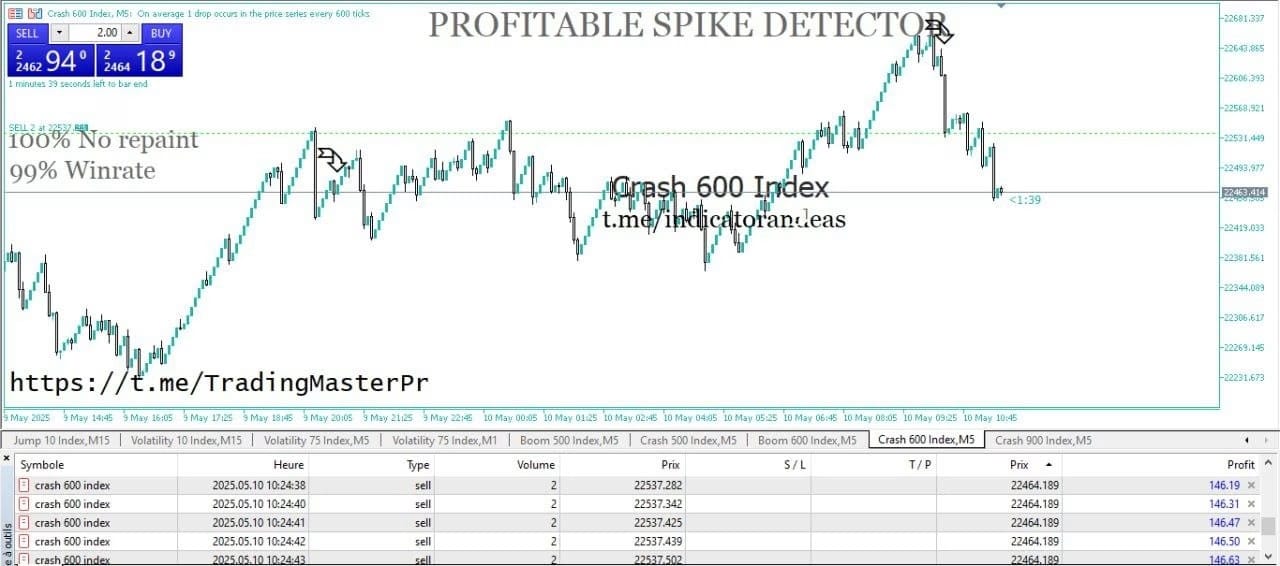
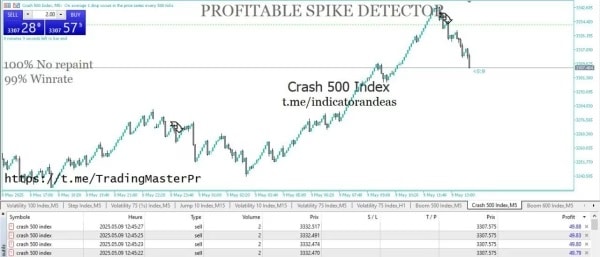

| Membership | Yearly Membership |
|---|---|
| Additional Services | Unlock & Decompile |
| Recommended Brokers | Exness Broker, FPMarkets |
| Recommended VPS | FXVM (Low Latency) |
| Youtube Channel | ForexForYou |
| Telegram Channel | Onshoppie Forex EA's & Indicators |
| Telegram Support | Onshoppie Support |
| Installation Guides | Onshoppie Forex Guides |
Only logged in customers who have purchased this product may leave a review.

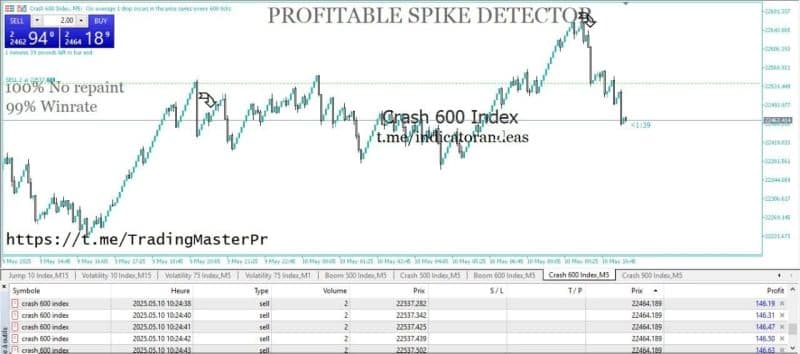







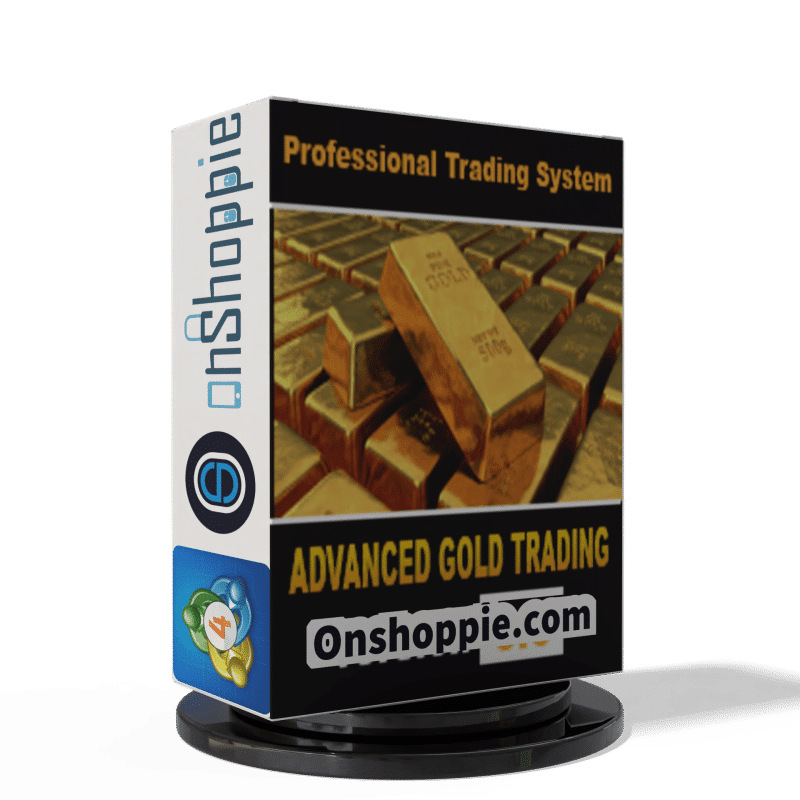

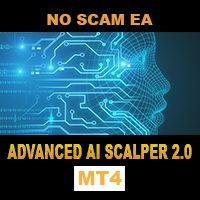

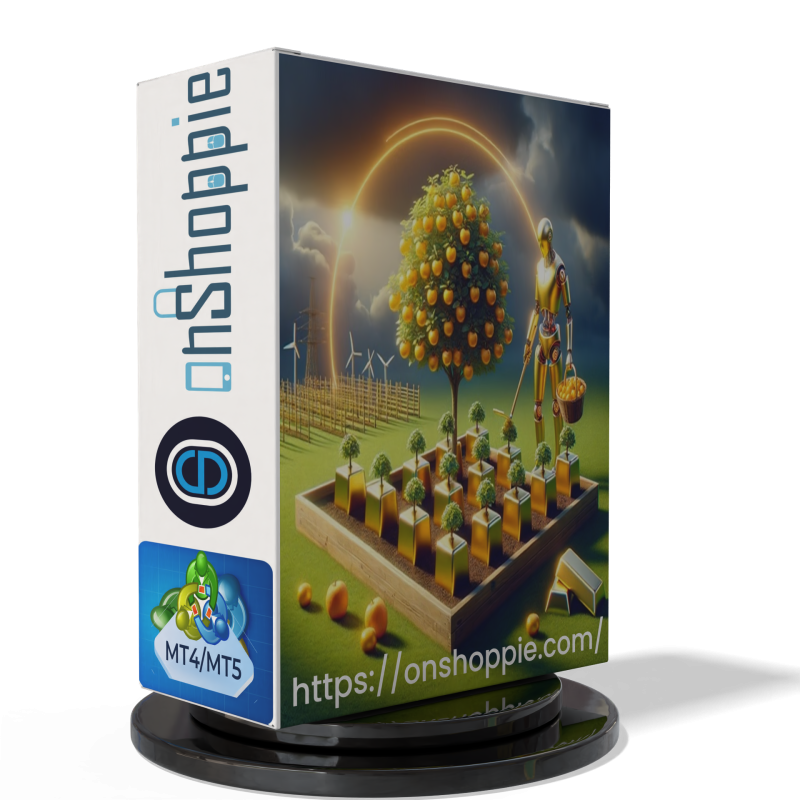







Reviews
There are no reviews yet.