Neurotron EA MT4 V1.30 + Setfiles For Build 1441+
Original price was: $549.00.$9.95Current price is: $9.95.
Unleash the power of Neurotron EA in your forex trading. Learn how this innovative tool can transform your strategy and boost your profits.

Description
Revolutionize Your Forex Trading with Neurotron EA: The Ultimate London Session Expert Advisor
Alternative Title: Neurotron EA: Mastering the London Forex Session with AI-Powered Precision
Table of Contents
- Introduction to Neurotron EA
- The London Coup Trading System
- How Neurotron EA Works
- Key Features of Neurotron EA
- System Requirements and Setup
- Configuring Lot Size and Auto Risk
- Choosing the Right Broker
- Conclusion: Is Neurotron EA Right for You?
Introduction to Neurotron EA
In the fast-paced world of forex trading, having a reliable and intelligent trading system can make all the difference. Enter Neurotron EA, an innovative Expert Advisor designed to capitalize on the volatile London trading session. This powerful tool combines classic indicators with cutting-edge neural network analysis to identify profitable trading opportunities with remarkable accuracy.
Neurotron EA is the result of years of development and refinement, based on the unique “London Coup” trading system. This system has been thoroughly tested and proven effective, with over 300 traders successfully trained in its use between 2017 and 2020. Now, this expert knowledge has been distilled into an automated trading solution that’s accessible to both novice and experienced forex traders alike.
The London Coup Trading System
The foundation of Neurotron EA lies in the London Coup trading system, a proprietary strategy developed over the course of more than a year. This system focuses on capturing price reversals at the opening of the London session, a time known for its increased volatility and trading opportunities.
What sets the London Coup system apart is its comprehensive approach to market analysis. By combining traditional technical indicators with advanced neural network analysis, it’s able to identify high-probability trade setups with remarkable consistency. This unique blend of classic and modern techniques gives traders an edge in the competitive forex market.
How Neurotron EA Works
Neurotron EA operates by analyzing market conditions at the start of the London trading session. Here’s a breakdown of its core functionality:
- Market Analysis: The EA uses a combination of classic indicators, including the Commodity Channel Index (CCI) and Bollinger Bands, to assess market conditions.
- Neural Network Integration: Advanced artificial intelligence algorithms analyze market patterns to enhance trade signal accuracy.
- Trade Execution: Based on the analysis, Neurotron EA can open up to seven trades per signal cycle for each currency pair.
- Risk Management: Each trade is protected by an individual stop loss, ensuring a safer trading approach.
- Continuous Monitoring: The EA constantly evaluates market conditions and adjusts its strategy accordingly.
Key Features of Neurotron EA
- High Win Rate: Thanks to its sophisticated analysis and filtering system, Neurotron EA boasts an impressive success rate.
- Multiple Trade Opportunities: The ability to open up to seven trades per cycle maximizes potential profits.
- Independent Trade Management: Each trade is managed separately, reducing overall risk exposure.
- AI-Powered Decision Making: Neural network analysis provides an extra layer of market insight.
- Focused Trading Hours: By targeting the London session, the EA capitalizes on peak market activity.
System Requirements and Setup
To get the most out of Neurotron EA, you’ll need to ensure your trading setup meets the following requirements:
- Currency Pairs: GBPUSD and EURCHF
- Timeframe: M15 (15-minute charts)
- Trading Hours: London session
- Account Type: ECN/RAW (Standard accounts are suitable if spread doesn’t exceed 3 points)
- Minimum Deposit: $100 for 0.01 lot size with 1:500 leverage
While not mandatory, using a Virtual Private Server (VPS) can enhance the EA’s performance by ensuring consistent connectivity and execution.
Configuring Lot Size and Auto Risk
Neurotron EA offers flexible risk management options to suit different trading styles:
- Fixed Lot Size:
- Set desired lot size in the “Lot” field
- Set “AutoRisk” to 0
- Auto Risk:
- Set desired risk percentage in the “AutoRisk” field
- Set “Lot” to 0
The Auto Risk feature calculates risk as a percentage per trade. For example, setting AutoRisk to 10 means a maximum loss of 10% of your deposit if a trade hits the stop loss.
Choosing the Right Broker
To ensure optimal performance, it’s crucial to use Neurotron EA with a reputable ECN broker. Some recommended options include:
These brokers offer the low spreads and fast execution necessary for Neurotron EA to perform at its best. However, always conduct your own research and choose a broker that best fits your individual needs and trading goals.
Vendor Site – Click Here
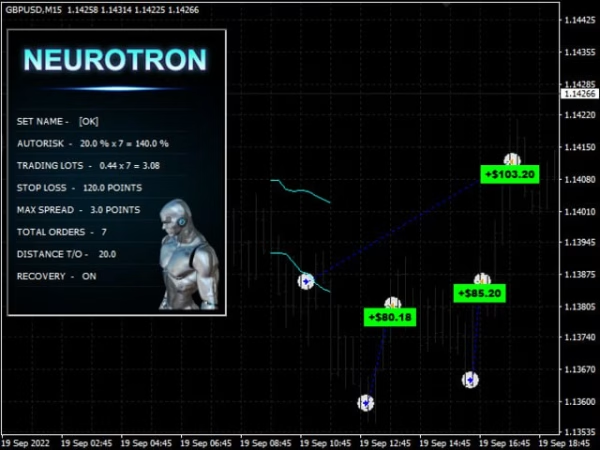
Conclusion: Is Neurotron EA Right for You?
This EA represents a significant advancement in automated forex trading, particularly for those looking to capitalize on the London session. Its combination of time-tested indicators and cutting-edge AI analysis offers a unique approach to identifying profitable trade opportunities.
However, as with any trading system, it’s essential to understand that forex trading carries inherent risks. While this EA has shown impressive results and incorporates robust risk management features, it’s crucial to use it responsibly and in line with your overall trading strategy and risk tolerance.
For traders seeking a powerful, AI-driven solution to navigate the complexities of the London forex session, this EA offers a compelling option. Its proven track record, flexible risk management, and sophisticated analysis techniques make it a valuable tool for both novice and experienced traders alike.
Are you ready to take your forex trading to the next level with this EA? Start by thoroughly reviewing the system requirements and considering whether it aligns with your trading goals. Remember, successful trading is a journey of continuous learning and adaptation, and Neurotron EA could be the next step in your forex trading evolution.
| Membership | Yearly Membership |
|---|---|
| Additional Services | Unlock & Decompile |
| Recommended Brokers | Exness Broker, FPMarkets |
| Recommended VPS | FXVM (Low Latency) |
| Youtube Channel | ForexForYou |
| Telegram Channel | Onshoppie Forex EA's & Indicators |
| Telegram Support | Onshoppie Support |
| Installation Guides | Onshoppie Forex Guides |
Brand
ea-mt4
Only logged in customers who have purchased this product may leave a review.






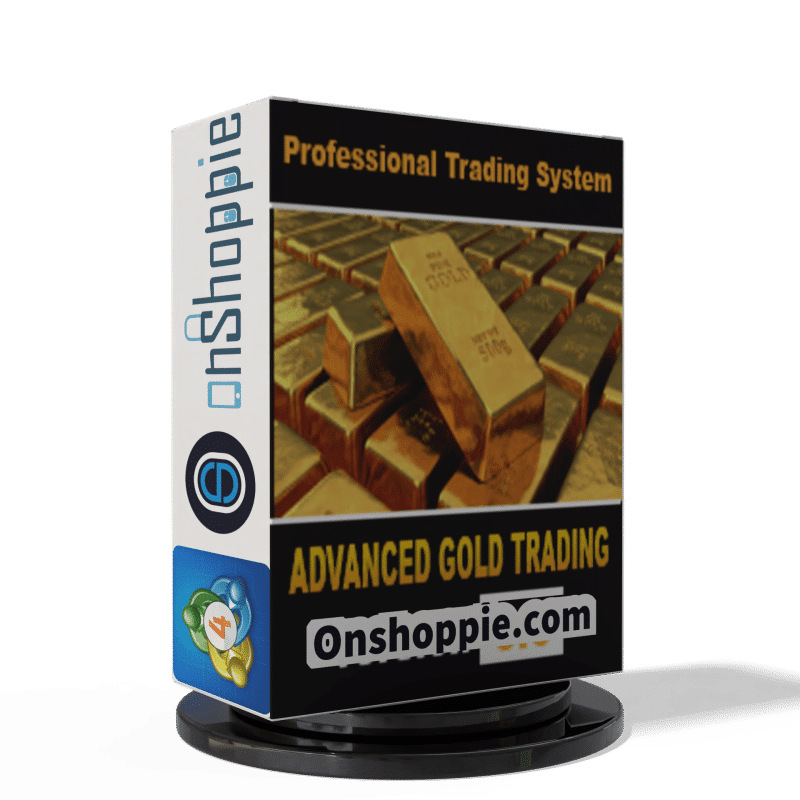

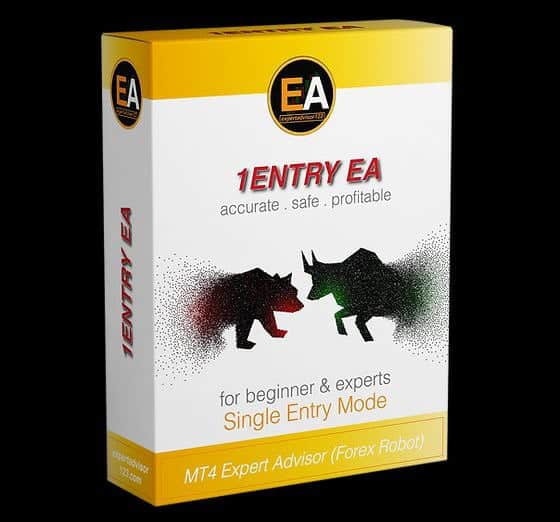
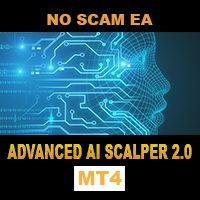
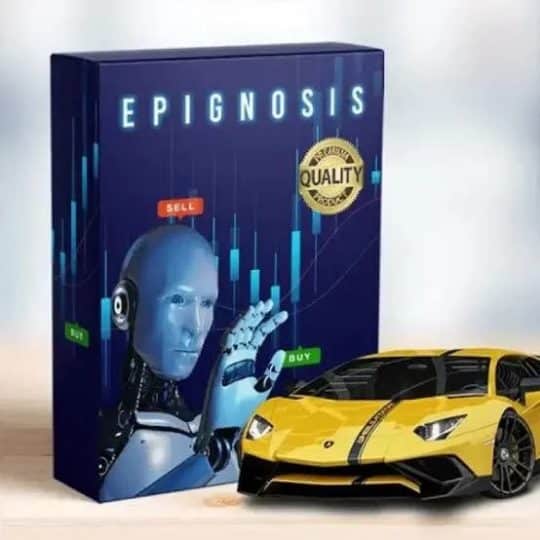



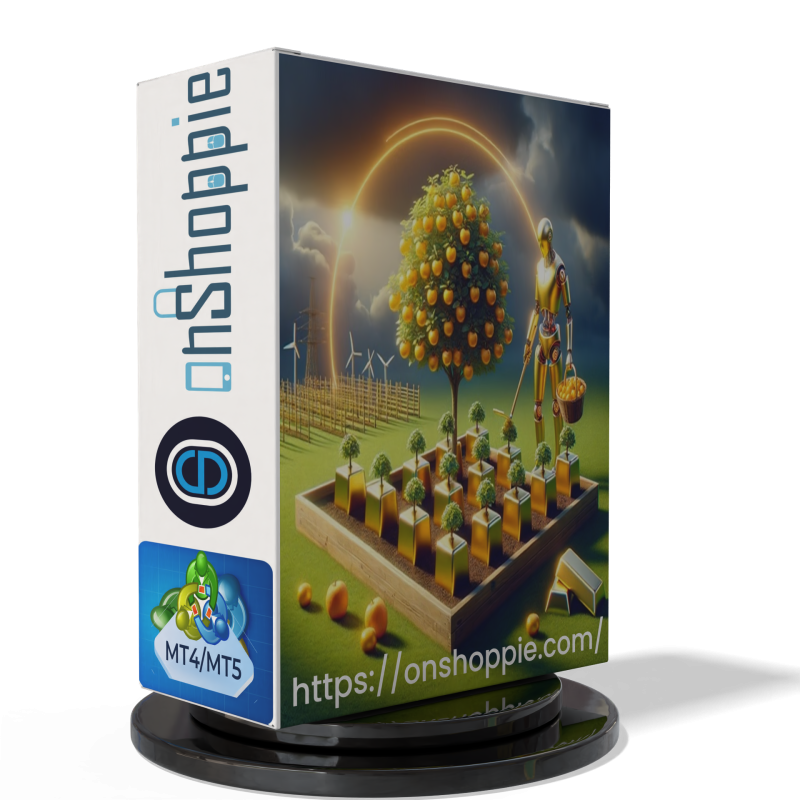





Reviews
There are no reviews yet.