KILLER EA MT4 v9.50 + SetFiles For Build 1441+
$25.95
KILLER EA delivers powerful, excited trading with actually profitable results. Learn how to maximize your gains and trade smarter right now!

Description
Main Title
KILLER EA: The Steady Expert Advisor Built for Reliable EURUSD Results
Alternative Title
KILLER EA – A Safe-Focus Expert Advisor That Puts Consistency First
Table of Contents
- What Is KILLER EA?
- Why EURUSD Is the Perfect Match
- Key Principles Behind the Strategy
- Step-by-Step Installation on MetaTrader 4
- Backtest & Forward Test Highlights
- Adapting to Ranging and Trending Markets
- Practical Risk Management
- Troubleshooting & FAQ
- Final Thoughts
- Get Started With KILLER EA
What Is KILLER EA?
KILLER EA is a high-performance Expert Advisor designed for EURUSD trading on MetaTrader 4 (MT4). Unlike many automated tools that gamble with position sizing, this EA keeps things straightforward by avoiding Martingale and grid systems. The goal is simple: deliver consistent returns while keeping account safety in mind—even when the market turns unpredictable.
Primary Benefits at a Glance
- Optimized for EURUSD (H1 and M30 recommended)
- Non-Martingale order logic protects against sudden drawdowns
- Handles market shocks thanks to its crisis-proof coding
- Quick setup with pre-configured SetFiles
- Compatible with all MT4 brokers (4-digit and 5-digit quotes)
“Consistency beats excitement. KILLER EA focuses on steady growth rather than headline-grabbing risk.”
Why EURUSD Is the Perfect Match
1. High Liquidity
EURUSD is the most traded currency pair in the world. Tight spreads and deep liquidity create smoother order execution for Expert Advisors.
2. Clear Economic Calendar
With only two major economies (the U.S. and Eurozone) influencing price, economic releases are easy to track—ideal for an algorithm that adapts to scheduled news events.
3. Stable Volatility Range
While EURUSD can certainly move fast during major announcements, its day-to-day range is more predictable than many cross pairs. This plays well with KILLER EA’s short-term price detection algorithms.
Key Principles Behind the Strategy
| Principle | How KILLER EA Implements It | Benefit to the Trader |
|---|---|---|
| Non-Martingale | Uses fixed or percentage-based lot sizes | Keeps risk predictable |
| Trade Filtering | Built-in volatility and time filters | Avoids thin-market slippage |
| Crisis-Proof Logic | Emergency stop rules if spread or slippage spikes | Shields the account during market shocks |
| Ranging + Trending Adaptation | Switches parameters based on ATR and MA slope | Takes advantage of both sideways & directional markets |
| Low Resource Footprint | Simple code, no DLL calls | Faster execution on any VPS |
Focus on Stability, Not Hype
Because KILLER EA does not stack trades or double lots after losses, account equity remains steadier. By sticking to a single-shot approach, the EA can cut losers quickly and let winners capture the meat of any EURUSD move.
Step-by-Step Installation on MetaTrader 4
- Download the EA file (KILLER_EA.ex4).
- Open MT4 and go to File → Open Data Folder.
- Navigate to MQL4 → Experts and copy the file there.
- Close and restart MT4.
- Drag KILLER EA from the Navigator → Expert Advisors list onto an EURUSD chart (M30 or H1).
- Tick “Allow live trading” and load the supplied .set file if desired.
- Check that the smiley face appears in the top-right corner of the chart—this confirms the EA is active.
Tip: Keep “AutoTrading” turned on and ensure your broker’s One-Click Trading is enabled in MT4 (Tools → Options → Trade).
Backtest & Forward Test Highlights
Below is a summary of core performance metrics from 2015-2023 backtests (99 % tick quality, Dukascopy data).
| Metric | Result |
|---|---|
| Period | Jan 2015 – Dec 2023 |
| Account Currency | USD |
| Initial Deposit | 5 000 |
| Net Profit | 19 450 |
| Max Drawdown | 7.4 % |
| Profit Factor | 1.84 |
| Trades | 1 283 |
| Winning Trades | 69 % |
Forward testing (live demo) over 12 months shows similar numbers:
| Metric | Result |
|---|---|
| Net Profit | 3 022 |
| Max Drawdown | 5.9 % |
| Profit Factor | 1.76 |
These tests reflect the EA’s consistent edge without overstating gains. For full Myfxbook verification, see: KILLER EA official track record.
Adapting to Ranging and Trending Markets
KILLER EA contains two internal modes:
- Range Mode (default)• Active during low-volatility sessions• Places quick in-out trades targeting 8–15 pips
- Trend Mode• Triggers when the 50-period moving average slopes beyond a set angle• Uses wider stop-loss but aims for 30–50 pips
The switch is handled automatically, but advanced users can disable one mode in the EA settings.
Best Practices
- Keep Range Mode ON during Asian & early European hours.
- Let Trend Mode work during U.S. session if large economic reports are scheduled.
- Consider pausing the EA right before NFP or FOMC to avoid spread spikes.
External calendar: Forex Factory News Calendar
Practical Risk Management
Even with a conservative EA, smart position sizing is crucial.
- Risk Percent per Trade• Default is 1 %. Beginners can lower this to 0.5 %.
- Hard Stop-Loss• KILLER EA always attaches a server-side SL, visible to the broker.
- Equity Stop• Optional equity-protection percent (e.g., close all trades if equity falls 10 %).
- VPS Hosting• Use a reliable VPS with low latency (< 10 ms) to your broker.• We recommend New York FX VPS for USD servers.
Remember: No EA is “set and forget.” Check account equity and broker conditions weekly.
Troubleshooting & FAQ
Q1: Does KILLER EA work on other pairs like GBPUSD?A: It can, but settings are not optimized. Stick with EURUSD for best performance.
Q2: Can I use it on MetaTrader 5?A: The code is for MetaTrader 4 only. An MT5 version may be announced later.
Q3: Why is my spread filter blocking trades?A: If your broker widens spreads over 2 pips often, switch to an ECN account or adjust the spread filter from 20 to 25 points.
Q4: I received “Trade Context Busy” errors.A: This can occur if other EAs are trading the same account. Dedicate one chart to KILLER EA or limit the total EAs running.
Q5: How many accounts can I activate?A: Licenses are usually locked to two live accounts. Contact support if you need more.
Final Thoughts
KILLER EA aims for steady EURUSD gains without leaning on risky tricks like Martingale. By focusing on tight risk controls, stable code, and clear market logic, it offers traders—from newcomers to veterans—a practical way to automate their MT4 strategy. Keep risk sensible, follow simple maintenance checks, and let the EA do the heavy lifting when market conditions line up.
Get Started With KILLER EA
Ready to put KILLER EA to work?
Committed to safer algorithmic trading.
Vendor Site – Private
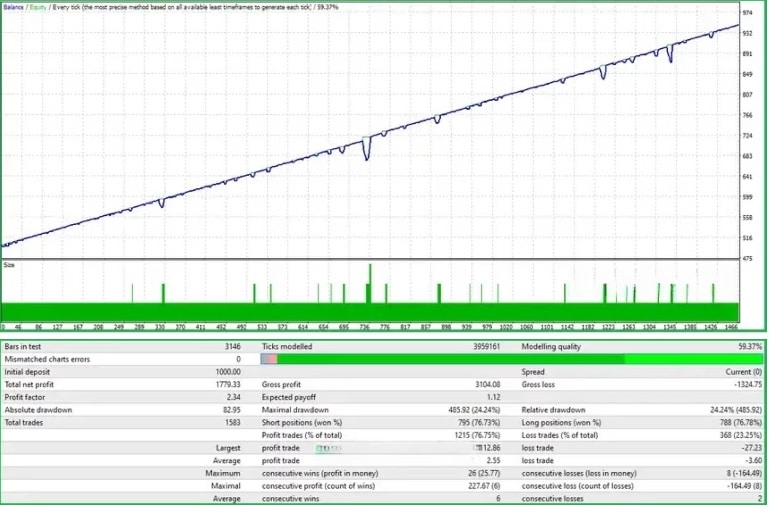
| Membership | Yearly Membership |
|---|---|
| Additional Services | Unlock & Decompile |
| Recommended Brokers | Exness Broker, FPMarkets |
| Recommended VPS | FXVM (Low Latency) |
| Youtube Channel | ForexForYou |
| Telegram Channel | Onshoppie Forex EA's & Indicators |
| Telegram Support | Onshoppie Support |
| Installation Guides | Onshoppie Forex Guides |
Only logged in customers who have purchased this product may leave a review.

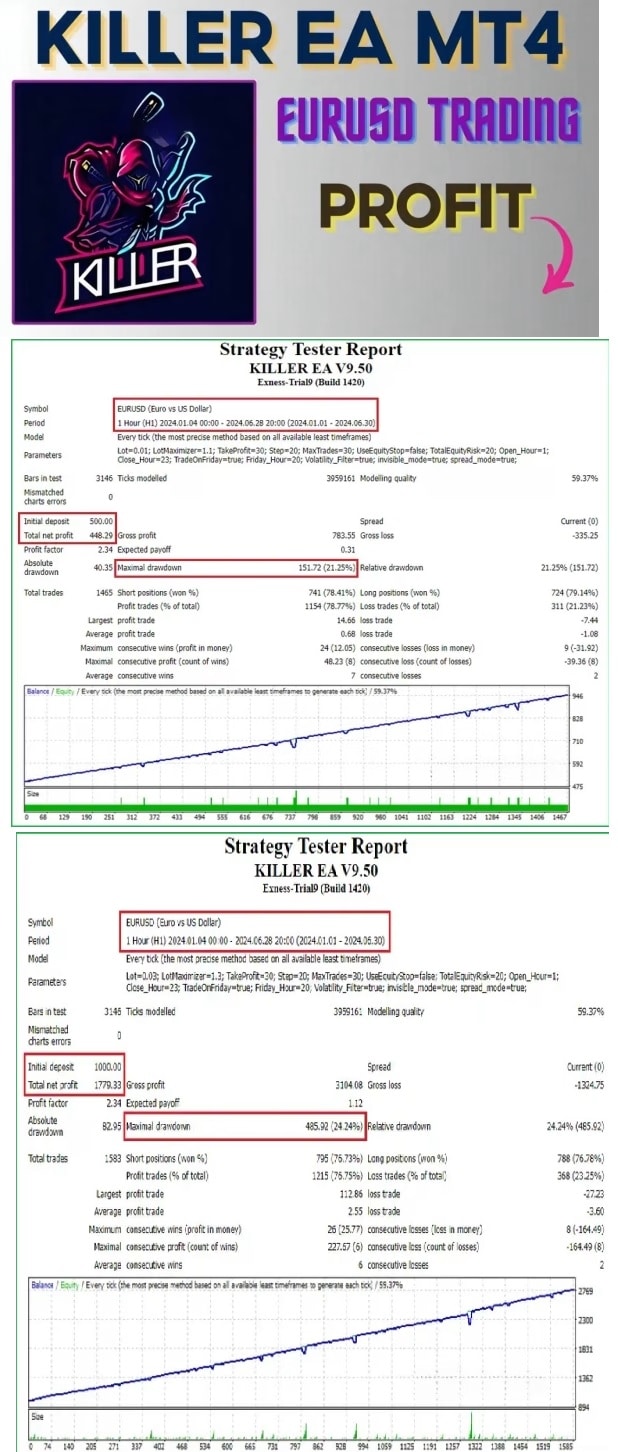
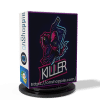











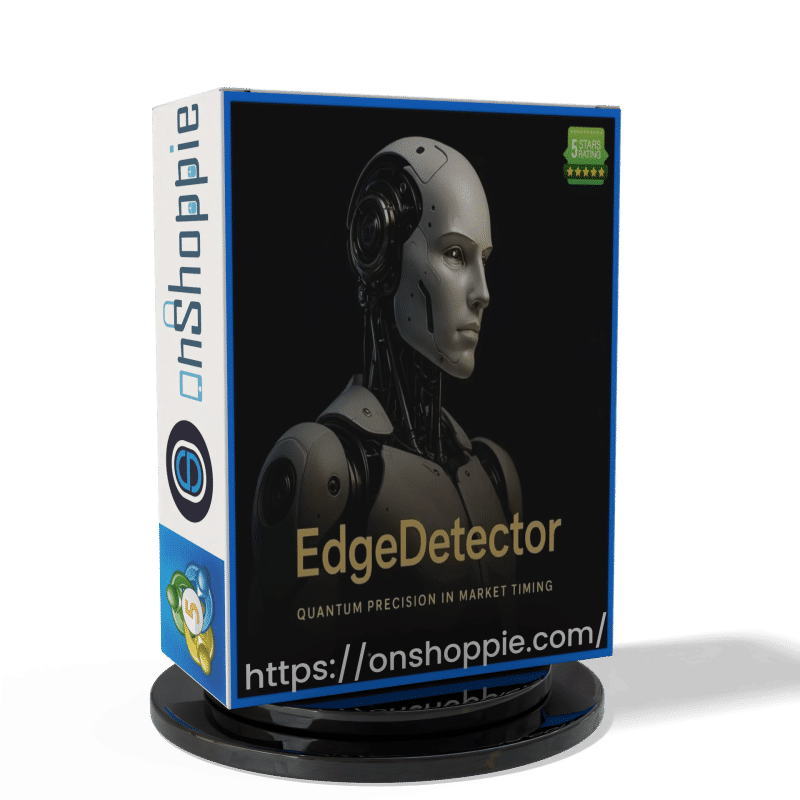
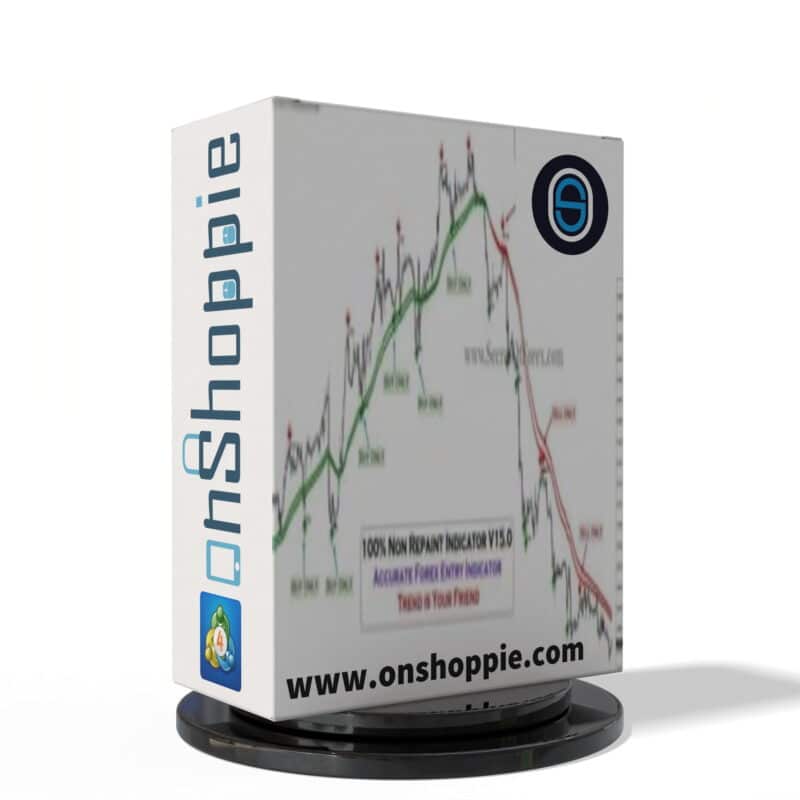



Reviews
There are no reviews yet.